•Transferir como PPTX, PDF•
0 gostou•368 visualizações
Denunciar
Compartilhar
Denunciar
Compartilhar
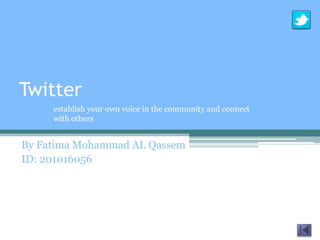
Recomendados
Recomendados
💉💊+971581248768>> SAFE AND ORIGINAL ABORTION PILLS FOR SALE IN DUBAI AND ABUDHABI}}+971581248768
+971581248768 Mtp-Kit (500MG) Prices » Dubai [(+971581248768**)] Abortion Pills For Sale In Dubai, UAE, Mifepristone and Misoprostol Tablets Available In Dubai, UAE CONTACT DR.Maya Whatsapp +971581248768 We Have Abortion Pills / Cytotec Tablets /Mifegest Kit Available in Dubai, Sharjah, Abudhabi, Ajman, Alain, Fujairah, Ras Al Khaimah, Umm Al Quwain, UAE, Buy cytotec in Dubai +971581248768''''Abortion Pills near me DUBAI | ABU DHABI|UAE. Price of Misoprostol, Cytotec” +971581248768' Dr.DEEM ''BUY ABORTION PILLS MIFEGEST KIT, MISOPROTONE, CYTOTEC PILLS IN DUBAI, ABU DHABI,UAE'' Contact me now via What's App…… abortion Pills Cytotec also available Oman Qatar Doha Saudi Arabia Bahrain Above all, Cytotec Abortion Pills are Available In Dubai / UAE, you will be very happy to do abortion in Dubai we are providing cytotec 200mg abortion pill in Dubai, UAE. Medication abortion offers an alternative to Surgical Abortion for women in the early weeks of pregnancy. We only offer abortion pills from 1 week-6 Months. We then advise you to use surgery if its beyond 6 months. Our Abu Dhabi, Ajman, Al Ain, Dubai, Fujairah, Ras Al Khaimah (RAK), Sharjah, Umm Al Quwain (UAQ) United Arab Emirates Abortion Clinic provides the safest and most advanced techniques for providing non-surgical, medical and surgical abortion methods for early through late second trimester, including the Abortion By Pill Procedure (RU 486, Mifeprex, Mifepristone, early options French Abortion Pill), Tamoxifen, Methotrexate and Cytotec (Misoprostol). The Abu Dhabi, United Arab Emirates Abortion Clinic performs Same Day Abortion Procedure using medications that are taken on the first day of the office visit and will cause the abortion to occur generally within 4 to 6 hours (as early as 30 minutes) for patients who are 3 to 12 weeks pregnant. When Mifepristone and Misoprostol are used, 50% of patients complete in 4 to 6 hours; 75% to 80% in 12 hours; and 90% in 24 hours. We use a regimen that allows for completion without the need for surgery 99% of the time. All advanced second trimester and late term pregnancies at our Tampa clinic (17 to 24 weeks or greater) can be completed within 24 hours or less 99% of the time without the need surgery. The procedure is completed with minimal to no complications. Our Women's Health Center located in Abu Dhabi, United Arab Emirates, uses the latest medications for medical abortions (RU-486, Mifeprex, Mifegyne, Mifepristone, early options French abortion pill), Methotrexate and Cytotec (Misoprostol). The safety standards of our Abu Dhabi, United Arab Emirates Abortion Doctors remain unparalleled. They consistently maintain the lowest complication rates throughout the nation. Our Physicians and staff are always available to answer questions and care for women in one of the most difficult times in their lives. The decision to have an abortion at the Abortion Cl+971581248768>> SAFE AND ORIGINAL ABORTION PILLS FOR SALE IN DUBAI AND ABUDHA...

+971581248768>> SAFE AND ORIGINAL ABORTION PILLS FOR SALE IN DUBAI AND ABUDHA...?#DUbAI#??##{{(☎️+971_581248768%)**%*]'#abortion pills for sale in dubai@
Mais conteúdo relacionado
Último
💉💊+971581248768>> SAFE AND ORIGINAL ABORTION PILLS FOR SALE IN DUBAI AND ABUDHABI}}+971581248768
+971581248768 Mtp-Kit (500MG) Prices » Dubai [(+971581248768**)] Abortion Pills For Sale In Dubai, UAE, Mifepristone and Misoprostol Tablets Available In Dubai, UAE CONTACT DR.Maya Whatsapp +971581248768 We Have Abortion Pills / Cytotec Tablets /Mifegest Kit Available in Dubai, Sharjah, Abudhabi, Ajman, Alain, Fujairah, Ras Al Khaimah, Umm Al Quwain, UAE, Buy cytotec in Dubai +971581248768''''Abortion Pills near me DUBAI | ABU DHABI|UAE. Price of Misoprostol, Cytotec” +971581248768' Dr.DEEM ''BUY ABORTION PILLS MIFEGEST KIT, MISOPROTONE, CYTOTEC PILLS IN DUBAI, ABU DHABI,UAE'' Contact me now via What's App…… abortion Pills Cytotec also available Oman Qatar Doha Saudi Arabia Bahrain Above all, Cytotec Abortion Pills are Available In Dubai / UAE, you will be very happy to do abortion in Dubai we are providing cytotec 200mg abortion pill in Dubai, UAE. Medication abortion offers an alternative to Surgical Abortion for women in the early weeks of pregnancy. We only offer abortion pills from 1 week-6 Months. We then advise you to use surgery if its beyond 6 months. Our Abu Dhabi, Ajman, Al Ain, Dubai, Fujairah, Ras Al Khaimah (RAK), Sharjah, Umm Al Quwain (UAQ) United Arab Emirates Abortion Clinic provides the safest and most advanced techniques for providing non-surgical, medical and surgical abortion methods for early through late second trimester, including the Abortion By Pill Procedure (RU 486, Mifeprex, Mifepristone, early options French Abortion Pill), Tamoxifen, Methotrexate and Cytotec (Misoprostol). The Abu Dhabi, United Arab Emirates Abortion Clinic performs Same Day Abortion Procedure using medications that are taken on the first day of the office visit and will cause the abortion to occur generally within 4 to 6 hours (as early as 30 minutes) for patients who are 3 to 12 weeks pregnant. When Mifepristone and Misoprostol are used, 50% of patients complete in 4 to 6 hours; 75% to 80% in 12 hours; and 90% in 24 hours. We use a regimen that allows for completion without the need for surgery 99% of the time. All advanced second trimester and late term pregnancies at our Tampa clinic (17 to 24 weeks or greater) can be completed within 24 hours or less 99% of the time without the need surgery. The procedure is completed with minimal to no complications. Our Women's Health Center located in Abu Dhabi, United Arab Emirates, uses the latest medications for medical abortions (RU-486, Mifeprex, Mifegyne, Mifepristone, early options French abortion pill), Methotrexate and Cytotec (Misoprostol). The safety standards of our Abu Dhabi, United Arab Emirates Abortion Doctors remain unparalleled. They consistently maintain the lowest complication rates throughout the nation. Our Physicians and staff are always available to answer questions and care for women in one of the most difficult times in their lives. The decision to have an abortion at the Abortion Cl+971581248768>> SAFE AND ORIGINAL ABORTION PILLS FOR SALE IN DUBAI AND ABUDHA...

+971581248768>> SAFE AND ORIGINAL ABORTION PILLS FOR SALE IN DUBAI AND ABUDHA...?#DUbAI#??##{{(☎️+971_581248768%)**%*]'#abortion pills for sale in dubai@
Último (20)
Apidays Singapore 2024 - Building Digital Trust in a Digital Economy by Veron...

Apidays Singapore 2024 - Building Digital Trust in a Digital Economy by Veron...
Apidays New York 2024 - The value of a flexible API Management solution for O...

Apidays New York 2024 - The value of a flexible API Management solution for O...
Understanding Discord NSFW Servers A Guide for Responsible Users.pdf

Understanding Discord NSFW Servers A Guide for Responsible Users.pdf
Strategize a Smooth Tenant-to-tenant Migration and Copilot Takeoff

Strategize a Smooth Tenant-to-tenant Migration and Copilot Takeoff
2024: Domino Containers - The Next Step. News from the Domino Container commu...

2024: Domino Containers - The Next Step. News from the Domino Container commu...
Boost Fertility New Invention Ups Success Rates.pdf

Boost Fertility New Invention Ups Success Rates.pdf
Workshop - Best of Both Worlds_ Combine KG and Vector search for enhanced R...

Workshop - Best of Both Worlds_ Combine KG and Vector search for enhanced R...
Top 5 Benefits OF Using Muvi Live Paywall For Live Streams

Top 5 Benefits OF Using Muvi Live Paywall For Live Streams
Powerful Google developer tools for immediate impact! (2023-24 C)

Powerful Google developer tools for immediate impact! (2023-24 C)
Axa Assurance Maroc - Insurer Innovation Award 2024

Axa Assurance Maroc - Insurer Innovation Award 2024
Scaling API-first – The story of a global engineering organization

Scaling API-first – The story of a global engineering organization
HTML Injection Attacks: Impact and Mitigation Strategies

HTML Injection Attacks: Impact and Mitigation Strategies
Why Teams call analytics are critical to your entire business

Why Teams call analytics are critical to your entire business
TrustArc Webinar - Stay Ahead of US State Data Privacy Law Developments

TrustArc Webinar - Stay Ahead of US State Data Privacy Law Developments
Cloud Frontiers: A Deep Dive into Serverless Spatial Data and FME

Cloud Frontiers: A Deep Dive into Serverless Spatial Data and FME
ProductAnonymous-April2024-WinProductDiscovery-MelissaKlemke

ProductAnonymous-April2024-WinProductDiscovery-MelissaKlemke
+971581248768>> SAFE AND ORIGINAL ABORTION PILLS FOR SALE IN DUBAI AND ABUDHA...

+971581248768>> SAFE AND ORIGINAL ABORTION PILLS FOR SALE IN DUBAI AND ABUDHA...
Destaque
Destaque (20)
Product Design Trends in 2024 | Teenage Engineerings

Product Design Trends in 2024 | Teenage Engineerings
How Race, Age and Gender Shape Attitudes Towards Mental Health

How Race, Age and Gender Shape Attitudes Towards Mental Health
AI Trends in Creative Operations 2024 by Artwork Flow.pdf

AI Trends in Creative Operations 2024 by Artwork Flow.pdf
Content Methodology: A Best Practices Report (Webinar)

Content Methodology: A Best Practices Report (Webinar)
How to Prepare For a Successful Job Search for 2024

How to Prepare For a Successful Job Search for 2024
Social Media Marketing Trends 2024 // The Global Indie Insights

Social Media Marketing Trends 2024 // The Global Indie Insights
Trends In Paid Search: Navigating The Digital Landscape In 2024

Trends In Paid Search: Navigating The Digital Landscape In 2024
5 Public speaking tips from TED - Visualized summary

5 Public speaking tips from TED - Visualized summary
Google's Just Not That Into You: Understanding Core Updates & Search Intent

Google's Just Not That Into You: Understanding Core Updates & Search Intent
The six step guide to practical project management

The six step guide to practical project management
Beginners Guide to TikTok for Search - Rachel Pearson - We are Tilt __ Bright...

Beginners Guide to TikTok for Search - Rachel Pearson - We are Tilt __ Bright...
- 1. Twitter establish your own voice in the community and connect with others By Fatima Mohammad AL Qassem ID: 201016056
- 2. List of contact • What is twitter? • Positive points of using twitter • How to create a twitter account • How to use twitter • What is a tweet? • How to post a tweet • What is a direct message • How to upload videos on twitter? • How to include a picture in your Tweet • How to make your twitter account private • Conclusion • References
- 3. What is Twitter? "Twitter is a device-agnostic real-time message- routing platform—which is a fancy way of saying that it can send messages to and receive them from a variety of devices simultaneously, at the moment a message is sent."
- 4. Positive points of using twitter • Simplicity. You sign up, start Tweeting, and the ball’s rolling within minutes. • It’s a brilliant way of breaking news. • Celebrities talk like “real” people without agents/producers/editors getting in the way. And the best Tweeting stars actually interact with their audience. • Immediacy. • 140-character limit makes you think more about what you’re saying (montemplar) • Anyone can do it. • Variety of ways to access: PC, mobile, multiple apps and widgets. (montemplar) • It’s free. • You can share links, pictures, and upload videos.
- 5. How to create a twitter account • Step1 • Type the URL www.twitter.com and click enter. • Step2 • 1- Enter your name. • 2- Enter your email address. • 3- Enter a password. • 4- click sign up for twitter.
- 6. • Step3 • Double-check your name, email address, password, and username. Then that click create my account. • After that you will have your own twitter page.
- 7. How to use twitter • After signing up, follow a handful of accounts to create a customized stream of information on your homepage. Following means you'll get that user's Tweets on your Twitter homepage. You can unfollow anyone later on. Find out how to follow news sources, friends, and more in this article https://support.twitter.com/articles/14022-how-to-find-people-on-twitter
- 8. What is a tweet? • A tweet is Any message with fewer than 140 characters posted to Twitter. • It appears for the sender: On the sender's profile page and Home timeline. • It appears for the recipient: In the Home timeline of anyone who is following the sender. • Places it will never appear: On anyone else's profile page, unless they retweeted the message. • What is a retweet? • A retweet is a re-posting of someone else's Tweet. Twitter's retweet feature helps you and others quickly share that Tweet with all of your followers.
- 9. How to Post a Tweet • Type your tweet at the top box of your screen and click tweet after you finish writing. • Make sure your update is fewer than 140 characters. • Another way of posting is by clicking at the blue compose new Tweet button
- 10. What is a Direct message? • A direct message (DM) is a private message sent via Twitter to one of your followers. You can only send a direct message to a user who is following you; you can only receive direct messages from users you follow. • How to send a direct message? • Step1: Click on the person icon in the top right and select Direct messages from the drop down menu. Tip: Make sure that user follows you. You can only send a direct message to your followers even though you can receive messages from all users you follow.
- 11. • Step2 • You'll see a pop up showing your direct message history. Click the New message button, highlighted below. • Step3
- 12. How to upload videos on twitter? • There are several ways to share and upload videos on twitter. One of the best ways is using TwitVid. • The site is simple to use: just log in with your Twitter credentials, choose your video file (up to 1 GB or 20 mins), enter 117 characters or less, and hit the tweet button. That’s all there is to it. • Link to the site http://www.twitvid.com/
- 13. How to include a picture in your Tweet • Step1 • Click on the camera icon
- 14. • Step2 • Select an image and click open
- 15. • Step3 • You can write a text in the box, click tweet when you are done. • After that your picture will appear as a link.
- 16. How to make your twitter account private • If you want to protect your tweets so no one can read it except your followers, you have to follow these steps. • Step1: Click on the upper right person icon. • Click settings.
- 17. • Step2: • Scroll down the page and click protect my tweets • Step3 • Click save changes
- 18. • Step4 • Re-enter your password in the empty box. • Click save changes.
- 19. Conclusion • Twitter is a website for communicating with people online easily and shares what you are doing with them. Twitter is a powerful social networking tool for both business and personal use. You can also share pictures and links by posting on twitter.
- 20. A clear video on how using twitter
- 21. References • Collins, B. (2009). Retrieved May 13, 2012, from http://www.pcpro.co.uk/blogs/2009/03/05/20-good-and-20-bad-things-about-twitter/ • How to Post a Tweet. (n.d). Retrieved May 2, 2012, from https://support.twitter.com/groups/31- twitter-basics/topics/109-tweets-messages/articles/15367-how-to-post-a-tweet • How to Sign Up on Twitter. (n.d). Retrieved May 11, 2012, from https://support.twitter.com/groups/31-twitter-basics/topics/104-welcome-to-twitter- support/articles/100990-how-to-sign-up-on-twitter • How to Retweet a Tweet. (n.d). Retrieved May 11, 2012, from https://support.twitter.com/groups/31-twitter-basics/topics/109-tweets- messages/articles/20169873-how-to-retweet-a-tweet • Types of Tweets and Where They Appear. (n.d). Retrieved April 29, 2012, from https://support.twitter.com/groups/31-twitter-basics/topics/109-tweets- messages/articles/119138-types-of-tweets-and-where-they-appear • http://www.youtube.com/watch?v=J0xbjIE8cPM • www.Screencast.com