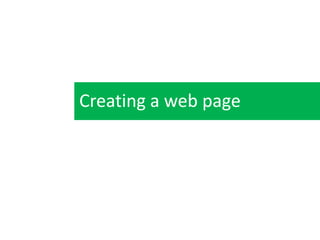
Creating a web page
- 1. Creating a web page
- 2. Introduction • Publisher gives you a variety of web site design templates to choose from. A template contains color elements, graphics, and text formatting and placeholders for the pages that will make up the website. You can then modify the pages as you like.
- 3. Creating web page using template 1. To get started, Select New in the File tab and type “Web Site” in the Search for templates box.
- 4. Creating web page using template 2. Select one of the Office.com Templates. For this training exercise, we have selected the “Web site (Tabs design)” template.
- 5. Editing the Home Page • With Clip Art • 1. Double-click on the image that you want to replace. Note the Picture Tools Contextual Tab • opens above the Format Tab. • 2. Select the Insert Tab on the menu bar and select Clip Art from the Illustrations Group. • 3. The Clip Art Image Pane opens beside the right scroll box. • 4. Type in a keyword for the Clip Art image you want to find in the Search for box. • 5. Click the Go button. • 6. From the resulting choices, click on the image that you want. The new image now replaces • the previous image.
- 6. Editing the Home Page • With an Image File 1. Click the image that you want to replace. 2. On the Menu Bar, click Insert → Picture → From File. 3. Select the file. 4. Click the Insert button. 5. To resize the picture, drag one of the corners toward or away from the center.
- 7. Inserting a Table • Tables are frequently used in web pages for the purpose of layout and alignment. A table gives you a group of cells into which you can type text and insert images. You can make the borders of the table invisible, if you choose.
- 8. Inserting a Table 1. On the Menu Bar, click Table → Insert → Table. 2. In the Table dialogue box, select the number of rows and columns that you would like in your table. You can do this by dragging your mouse vertically and horizontally down the boxes, or you may do this from the Insert Table box.
- 9. Inserting a Table 3. The table will then appear in your workspace page. Note: The Table Tools Contextual Tab now appears on the menu bar and allows more formatting options for your table. 4. Move and adjust your table by using the four point arrow which is visible when you mouse over the border of your table. You can now click in the cells of the table and either type text or insert pictures.
- 10. Inserting a Hyperlink • You can create a hyperlink from either text or an image on the page. 1. Select the text or image that you want to use for the link. 2. Click Insert -> Hyperlink.
- 11. Inserting a Hyperlink 3. In the Insert Hyperlink dialogue box, type the address of the web site that you want to link to in the Address box (e.g.http://www.google.com). 4. Click OK. The procedure above creates an “external” hyperlink--a link to another website. Publisher creates “internal” links (links to other pages on your website) automatically as you add new pages to your site.
- 12. Inserting Links within Your Site 1. With your mouse select the text that you want to initiate the navigation. The text “Create a Link to the Project List Page” has been selected as an example below.
- 13. Inserting Links within Your Site 2. Click Insert -> Hyperlink. The Insert Hyperlink dialogue box will appear.
- 14. Inserting Links within Your Site 3. Select the page destination you would like to link to from the available options in the list. Click OK. “Page 13 Project List” has been selected as an example below.
- 15. Inserting Links within Your Site 4. The text will now appear underlined as an active link. Simply select the text and you will be directed to the destination page.
- 16. Inserting Additional Pages 1. Click Insert -> Click the drop down arrow under Page. 2. Click Insert Page. 3. In the Insert Web Page dialogue box select an appropriate page layout for the type of content that you want on the page. 4. Click OK.
- 17. Deleting Entire Pages 1. Select the page you would like to delete in the Page Navigation window. 2. Click Page Design and select Delete in the Pages group. Note: You can also right-click the page you would like to delete inside the Page Navigation window and select Delete from the available options.
- 18. Inserting Navigation Links 1. Click Web -> Click Navigation Bar in the Web Page Navigation group.
- 19. Inserting Navigation Links 2. Select the design you would like to add from the available options and click Insert.
- 20. Inserting Navigation Links 3. The selected navigation bar design will is now added to your site. You can now move the navigation bar as you would move a table, by clicking on it and dragging it to the desired location.
- 21. Saving the Web Site 1. Click File -> Save.
- 22. Saving the Web Site 2. In the Save As dialogue box, select the drive and folder where you want to save your web site files. 3. Name the file “index”. (The home page of a website is always named “index”.) 4. Click the arrow in the Save as type field and select “Web Page”. 5. Click Save. Publisher will save the “index” file, and will also create a folder called “index files” which contains all the images and other pages on the website.
