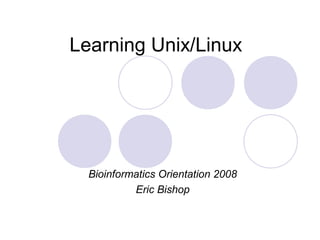
Unix tutorial-08
- 1. Learning Unix/Linux Bioinformatics Orientation 2008 Eric Bishop
- 2. Introduction: What is Unix? An operating system Developed at AT&T Bell Labs in the 1960’s Command Line Interpreter GUIs (Window systems) are now available
- 3. Introduction: Unix vs. Linux Unix was the predecessor of Linux Linux is a variant of Unix So is Mac OS X, so much of this tutorial applies to Macs as well Linux is open source Most of the machines you’ll use in the Bioinformatics program are running the Linux OS
- 4. Introduction: Why Unix/Linux? Linux is free It’s fully customizable It’s stable (i.e. it almost never crashes) These characteristics make it an ideal OS for programmers and scientists
- 5. Connecting to a Unix/Linux system Open up a terminal:
- 6. Connecting to a Unix/Linux system Open up a terminal: The “prompt” The current directory (“path”) The host
- 7. What exactly is a “shell”? Afterlogging in, Linux/Unix starts another program called the shell The shell interprets commands the user types and manages their execution The shell communicates with the internal part of the operating system called the kernel The most popular shells are: tcsh, csh, korn, and bash The differences are most times subtle For this tutorial, we are using bash Shell commands are CASE SENSITIVE!
- 8. Help! Whenever you need help with a command type “man” and the command name
- 9. Help!
- 10. Help!
- 11. Help!
- 12. Unix/Linux File System NOTE: Unix file names are CASE SENSITIVE! /home/mary/ /home/john/portfolio/ The Path
- 13. Command: pwd To find your current path use “pwd”
- 14. Command: cd To change to a specific directory use “cd”
- 15. Command: cd “~” is the location of your home directory
- 16. Command: cd “..” is the location of the directory below current one
- 17. Command: ls To list the files in the current directory use “ls”
- 18. Command: ls ls has many options -l long list (displays lots of info) -t sort by modification time -S sort by size -h list file sizes in human readable format -r reverse the order “man ls” for more options Options can be combined: “ls -ltr”
- 19. Command: ls -ltr List files by time in reverse order with long listing
- 20. General Syntax: * “*” can be used as a wildcard in unix/linux
- 21. Command: mkdir To create a new directory use “mkdir”
- 22. Command: rmdir Toremove and empty directory use “rmdir”
- 23. Creating files in Unix/Linux Requires the use of an Editor Various Editors: 1) nano / pico 2) vi 3) emacs
- 24. Editing a file using pico or nano Type “pico” or “nano” at the prompt
- 25. Editing a file using pico To save use “ctrl-x”
- 26. Displaying a file Various ways to display a file in Unix cat less head tail
- 27. Command: cat Dumps an entire file to standard output Good for displaying short, simple files
- 28. Command: less “less” displays a file, allowing forward/backward movement within it return scrolls forward one line, space one page y scrolls back one line, b one page use “/” to search for a string Press q to quit
- 29. Command: head “head” displays the top part of a file By default it shows the first 10 lines -n option allows you to change that “head -n50 file.txt” displays the first 50 lines of file.txt
- 30. Command: head Here’s an example of using “head”:
- 31. Command: tail Same as head, but shows the last lines
- 32. File Commands Copying a file: cp Move or rename a file: mv Remove a file: rm
- 33. Command: cp To copy a file use “cp”
- 34. Command: mv To move a file to a different location use “mv”
- 35. Command: mv mv can also be used to rename a file
- 36. Command: rm To remove a file use “rm”
- 37. Command: rm To remove a file “recursively”: rm –r Used to remove all files and directories Be very careful, deletions are permanent in Unix/Linux
- 38. File permissions Each file in Unix/Linux has an associated permission level This allows the user to prevent others from reading/writing/executing their files or directories Use “ls -l filename” to find the permission level of that file
- 39. Permission levels “r”means “read only” permission “w” means “write” permission “x” means “execute” permission In case of directory, “x” grants permission to list directory contents
- 43. Command: chmod If you own the file, you can change it’s permissions with “chmod” Syntax: chmod [user/group/others/all]+[permission] [file(s)] Below we grant execute permission to all:
- 44. Running a program (a.k.a. a job) Make sure the program has executable permissions Use “./” to run the program
- 45. Running a program: an example Running the sample perl script “hello_world.pl”
- 46. Ending a program To end a program use “ctrl-c”. To try it:
- 47. Command: ps To view the processes that you’re running:
- 48. Command: top To view the CPU usage of all processes:
- 49. Command: kill To terminate a process use “kill”
- 50. Input/Output Redirection (“piping”) Programs can output to other programs Called “piping” “program_a | program_b” program_a’s output becomes program_b’s input “program_a > file.txt” program_a’s output is written to a file called “file.txt” “program_a < input.txt” program_a gets its input from a file called “input.txt”
- 51. A few examples of piping
- 52. A few examples of piping
- 53. Command: wc To count the characters, words, and lines in a file use “wc” The first column in the output is lines, the second is words, and the last is characters
- 54. A few examples of piping
- 55. Command: grep To search files in a directory for a specific string use “grep”
- 56. Command: diff To compare to files for differences use “diff” Try:diff /dev/null hello.txt /dev/null is a special address -- it is always empty, and anything moved there is deleted
- 57. ssh, scp ssh is used to securely log in to remote systems, successor to telnet ssh [username]@[hostname] Try: ssh yourusername@localhost Type “exit” to log out of session Scp is used to copy files to/from remote systems, syntax is similar to cp: scp [local path] [usernme]@[hostname]:[remote file path] Try: scp hello.txt yourusername@localhost:scp-test.txt
- 58. Unix Web Resources http://www.ee.surrey.ac.uk/Teaching/Unix/ http://www.ugu.com/sui/ugu/show?help. beginners http://en.wikipedia.org/wiki/Unix
