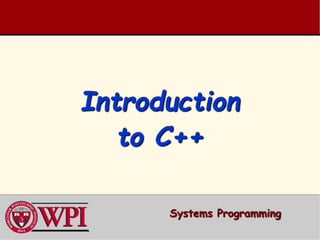
Intro to c++
- 2. 22 Introduction to C++ Syntax differences between C and C++ A Simple C++ Example – C++ Input/Output C++ Libraries – C++ Header Files Another Simple C++ Example – Inline Functions Call by Reference in C++ References and Reference Parameters Systems Programming Introduction to C++
- 3. 33 Introduction to C++ Default Arguments Unary Scope Resolution Operator Function Overloading Function Templates Systems Programming Introduction to C++
- 4. 44 Introduction to C++ C++ was developed by Bjarne Stroustrup at Bell Laboratories – Originally called “C with classes” – The name C++ includes C’s increment operator (++) • Indicate that C++ is an enhanced version of C C++ programs – Built from pieces called classes and functions. C++ Standard Library – Rich collections of existing classes and functions Systems Programming Introduction to C++
- 5. 5 Why use C++ Many claim it is a better C because it is all of C with additions: Objects {and object-oriented philisophy} Inheritance Polymorphism Exception handling Templates Systems Programming Introduction to C++
- 6. 6 A Simple C++ Example // C++ simple example #include <iostream> //for C++ Input and Output int main () { int number3; std::cout << "Enter a number:"; std::cin >> number3; int number2, sum; std::cout << "Enter another number:"; std::cin >> number2; sum = number2 + number3; std::cout << "Sum is: " << sum <<std::endl; return 0; } standard output stream object stream insertion operator stream extraction operator standard input stream object stream manipulator Concatenating insertion operators C++ style comments Systems Programming Introduction to C++
- 7. 7 A Simple C++ Program C++ file names can have one of several extensions – Such as: .cpp, .cxx or .C (uppercase) Commenting – A // comment is a maximum of one line long. – A /*…*/ C-style comments can be more than one line long. iostream – Must be included for any program that outputs data to the screen or inputs data from the keyboard using C++ style stream input/output. C++ requires you to specify the return type, possibly void, for all functions. – Specifying a parameter list with empty parentheses is equivalent to specifying a void parameter list in C. Systems Programming Introduction to C++
- 8. 8 Stream manipulator std::endl – Outputs a newline. – Flushes the output buffer. The notation std::cout specifies that we are using a name (cout ) that belongs to a “namespace” (std). A Simple C++ Program Systems Programming Introduction to C++
- 9. 9 15.5 Header Files C++ Standard Library Header Files – Each contains a portion of the Standard Library. • Function prototypes for the related functions • Definitions of various class types and functions • Constants needed by those functions – “Instruct” the compiler on how to interface with library and user-written components. – Header file names ending in .h • Are “old-style” header files • Superseded by the C++ Standard Library header files – Use #include directive to include a class in a program. Systems Programming Introduction to C++
- 10. Fig. 15.2 C++ Standard Library Header Files Systems Programming Introduction to C++ 10 Copyright © Pearson, Inc. 2013. All Rights Reserved.
- 11. Fig. 15.2 C++ Standard Library Header Files Systems Programming Introduction to C++ 11 Copyright © Pearson, Inc. 2013. All Rights Reserved.
- 12. Fig. 15.2 C++ Standard Library Header Files Systems Programming Introduction to C++ 12 Copyright © Pearson, Inc. 2013. All Rights Reserved.
- 13. Fig. 15.2 C++ Standard Library Header Files Systems Programming Introduction to C++ 13 Copyright © Pearson, Inc. 2013. All Rights Reserved.
- 14. 14 15.6 Inline Functions Inline functions – Reduce function call overhead—especially for small functions. – Qualifier inline before a function’s return type in the function definition • “Advises” the compiler to generate a copy of the function’s code in place (when appropriate) to avoid a function call. – Trade-off of inline functions • Multiple copies of the function code are inserted in the program (often making the program larger). – The compiler can ignore the inline qualifier and typically does so for all but the smallest functions. Systems Programming Introduction to C++
- 15. 15 1 // Fig. 18.3: fig18_03.cpp 2 // Using an inline function to calculate the volume of a cube. 3 #include <iostream> 4 using std::cout; 5 using std::cin; 6 using std::endl; 7 8 // Definition of inline function cube. Definition of function appears 9 // before function is called, so a function prototype is not required. 10 // First line of function definition acts as the prototype. 11 inline double cube( const double side ) 12 { 13 return side * side * side; // calculate the cube of side 14 } // end function cube 15 16 int main() 17 { 18 double sideValue; // stores value entered by user 19 inline qualifier Complete function definition so the compiler knows how to expand a cube function call into its inlined code. Another Simple C++ Program using avoids repeating std:: Systems Programming Introduction to C++
- 16. 16 20 for ( int i = 1; i <= 3; i++ ) 21 { 22 cout << "nEnter the side length of your cube: "; 23 cin >> sideValue; // read value from user 24 25 // calculate cube of sideValue and display result 26 cout << "Volume of cube with side " 27 << sideValue << " is " << cube( sideValue ) << endl; 28 } 29 30 return 0; // indicates successful termination 31 } // end main Enter the side length of your cube: 1.0 Volume of cube with side 1 is 1 Enter the side length of your cube: 2.3 Volume of cube with side 2.3 is 12.167 Enter the side length of your cube: 5.4 Volume of cube with side 5.4 is 157.464 cube function call that could be inlined Another Simple C++ Program Systems Programming Introduction to C++
- 17. 17 C++ keywords Keywords common to the C and C++ programming languages auto break case char const continue default do double else enum extern float for goto if int long register return short signed sizeof static struct switch typedef union unsigned void volatile while Fig. 18.4 C++ keywords Systems Programming Introduction to C++
- 18. 18 C++ keywords C++-only keywords and and_eq asm bitand bitor bool catch class compl const_cast delete dynamic_cast explicit export false friend inline mutable namespace new not not_eq operator or or_eq private protected public reinterpret_cast static_cast template this throw true try typeid typename using virtual wchar_t xor xor_eq Fig. 18.4 C++ keywords Systems Programming Introduction to C++
- 19. 19 15.6 Inline Functions (Cont.) using statements help eliminate the need to repeat the namespace prefix – Ex: std:: for statement’s condition evaluates to either 0 (false) or nonzero (true) – Type bool represents boolean (true/false) values. • The two possible values of a bool are the keywords true and false. – When true and false are converted to integers, they become the values 1 and 0, respectively. – When non-boolean values are converted to type bool, non- zero values become true, and zero or null pointer values become false. Systems Programming Introduction to C++
- 20. 20 15.7 References and Reference Parameters Reference Parameter – An alias for its corresponding argument in a function call. – & placed after the parameter type in the function prototype and function header – Example • int &count in a function header – Pronounced as “count is a reference to an int” – Parameter name in the called function body actually refers to the original variable in the calling function. Systems Programming Introduction to C++
- 21. 21 1 // Fig. 18.5: fig18_05.cpp 2 // Comparing pass-by-value and pass-by-reference with references. 3 #include <iostream> 4 using std::cout; 5 using std::endl; 6 7 int squareByValue( int ); // function prototype (value pass) 8 void squareByReference( int & ); // function prototype (reference pass) 9 10 int main() 11 { 12 int x = 2; // value to square using squareByValue 13 int z = 4; // value to square using squareByReference 14 15 // demonstrate squareByValue 16 cout << "x = " << x << " before squareByValuen"; 17 cout << "Value returned by squareByValue: " 18 << squareByValue( x ) << endl; 19 cout << "x = " << x << " after squareByValuen" << endl; 20 21 // demonstrate squareByReference 22 cout << "z = " << z << " before squareByReference" << endl; 23 squareByReference( z ); 24 cout << "z = " << z << " after squareByReference" << endl; 25 return 0; // indicates successful termination 26 } // end main Function illustrating pass-by-value Function illustrating pass-by-reference Variable is simply mentioned by name in both function calls Call by Reference and Call by Value in C++ Systems Programming Introduction to C++
- 22. 22 27 28 // squareByValue multiplies number by itself, stores the 29 // result in number and returns the new value of number 30 int squareByValue( int number ) 31 { 32 return number *= number; // caller's argument not modified 33 } // end function squareByValue 34 35 // squareByReference multiplies numberRef by itself and stores the result 36 // in the variable to which numberRef refers in the caller 37 void squareByReference( int &numberRef ) 38 { 39 numberRef *= numberRef; // caller's argument modified 40 } // end function squareByReference x = 2 before squareByValue Value returned by squareByValue: 4 x = 2 after squareByValue z = 4 before squareByReference z = 16 after squareByReference Receives copy of argument in main Receives reference to argument in main Modifies variable in main Call by Reference and Call by Value in C++ Systems Programming Introduction to C++
- 23. 23 References – are used as aliases for other variables within a function. • All operations supposedly performed on the alias (i.e., the reference) are actually performed on the original variable. • An alias is simply another name for the original variable. • Must be initialized in their declarations. – It cannot be reassigned afterward. – Example • int count = 1; int &cRef = count; cRef++; – Increments count through alias cRef. 15.7 References and Reference Parameters Systems Programming Introduction to C++
- 24. 24 1 // Fig. 18.6: fig18_06.cpp 2 // References must be initialized. 3 #include <iostream> 4 using std::cout; 5 using std::endl; 6 7 int main() 8 { 9 int x = 3; 10 int &y = x; // y refers to (is an alias for) x 11 12 cout << "x = " << x << endl << "y = " << y << endl; 13 y = 7; // actually modifies x 14 cout << "x = " << x << endl << "y = " << y << endl; 15 return 0; // indicates successful termination 16 } // end main x = 3 y = 3 x = 7 y = 7 Creating a reference as an alias to another variable in the function Assign 7 to x through alias y References and Reference Parameters Systems Programming Introduction to C++
- 25. 25 1 // Fig. 18.7: fig18_07.cpp 2 // References must be initialized. 3 #include <iostream> 4 using std::cout; 5 using std::endl; 6 7 int main() 8 { 9 int x = 3; 10 int &y; // Error: y must be initialized 11 12 cout << "x = " << x << endl << "y = " << y << endl; 13 y = 7; 14 cout << "x = " << x << endl << "y = " << y << endl; 15 return 0; // indicates successful termination 16 } // end main Borland C++ command-line compiler error message: Error E2304 C:examplesch18Fig18_07fig18_07.cpp 10: Reference variable 'y' must be initialized in function main() Microsoft Visual C++ compiler error message: C:examplesch18Fig18_07fig18_07.cpp(10) : error C2530: 'y' : references must be initialized GNU C++ compiler error message: fig18_07.cpp:10: error: 'y' declared as a reference but not initialized Uninitialized reference References and Reference Parameters Systems Programming Introduction to C++
- 26. 26 References // Three ways in C++ #include <stdio.h> int main () { int y = 8; int &yref = y; int *yptr = &y; printf(" y = %dn using ref y = %dn using pointer y = %dn", y, yref, *yptr); return 0; } $ g++ -o ref ref.cpp $ ./ref y = 8 using ref y = 8 using pointer y = 8 8 y yref yptr Systems Programming Introduction to C++
- 27. 27 References and Reference Parameters Returning a reference from a function – Functions can return references to variables. • Should only be used when the variable is static. – A Dangling reference • Returning a reference to an automatic variable – That variable no longer exists after the function ends. Systems Programming Introduction to C++
- 28. 28 15.9 Default Arguments Default argument – A default value to be passed to a parameter. • Used when the function call does not specify an argument for that parameter. – Must be the rightmost argument(s) in a function’s parameter list. – Should be specified with the first occurrence of the function name. • Typically in the function prototype. Systems Programming Introduction to C++
- 29. 29 1 // Fig. 18.8: fig18_08.cpp 2 // Using default arguments. 3 #include <iostream> 4 using std::cout; 5 using std::endl; 6 7 // function prototype that specifies default arguments 8 int boxVolume( int length = 1, int width = 1, int height = 1 ); 9 10 int main() 11 { 12 // no arguments--use default values for all dimensions 13 cout << "The default box volume is: " << boxVolume(); 14 15 // specify length; default width and height 16 cout << "nnThe volume of a box with length 10,n" 17 << "width 1 and height 1 is: " << boxVolume( 10 ); 18 19 // specify length and width; default height 20 cout << "nnThe volume of a box with length 10,n" 21 << "width 5 and height 1 is: " << boxVolume( 10, 5 ); 22 23 // specify all arguments 24 cout << "nnThe volume of a box with length 10,n" 25 << "width 5 and height 2 is: " << boxVolume( 10, 5, 2 ) 26 << endl; 27 return 0; // indicates successful termination 28 } // end main Default arguments Calling function with no arguments Calling function with one argument Calling function with two arguments Calling function with three arguments Default Arguments Systems Programming Introduction to C++
- 30. 30 29 30 // function boxVolume calculates the volume of a box 31 int boxVolume( int length, int width, int height ) 32 { 33 return length * width * height; 34 } // end function boxVolume The default box volume is: 1 The volume of a box with length 10, width 1 and height 1 is: 10 The volume of a box with length 10, width 5 and height 1 is: 50 The volume of a box with length 10, width 5 and height 2 is: 100 Note that default arguments were specified in the function prototype, so they are not specified in the function header Default Arguments Systems Programming Introduction to C++
- 31. 31 15.10 Unary Scope Resolution Operator Unary scope resolution operator (::) – Used to access a global variable when a local variable of the same name is in scope. – Cannot be used to access a local variable of the same name in an outer block. Systems Programming Introduction to C++
- 32. 15.10 Unary Scope Resolution Operator Copyright © Pearson, Inc. 2013. All Rights Reserved. Unary scope resolution operator used to access global variable number Systems Programming Introduction to C++ 32
- 33. 33 15.11 Function Overloading Overloaded functions – Overloaded functions have • The same name • But different sets of parameters – Compiler selects proper function to execute based on number, types and order of arguments in the function call. – Commonly used to create several functions of the same name that perform similar tasks, but on different data types. Systems Programming Introduction to C++
- 34. Function Overloading Defining a square function for ints Defining a square function for doubles Systems Programming Introduction to C++ 34
- 35. Function Overloading Output confirms that the proper function was called in each case Systems Programming Introduction to C++ 35
- 36. 36 Constructor overload class Listnode { Listnode () { link = NULL; } Listnode( string word) { link = NULL; lword = word; } … Private: Listnode* link; string lword; }; Systems Programming Introduction to C++ Provides more than one choice
- 37. 37 15.12 Function Templates A more compact and convenient form of overloading. – Identical program logic and operations for each data type. Function template definition – Written by programmer once. – Essentially defines a whole family of overloaded functions. – Begins with the template keyword. – Contains a template parameter list of formal type and the parameters for the function template are enclosed in angle brackets (<>). – Formal type parameters • Preceded by keyword typename or keyword class. • Placeholders for fundamental types or user-defined types. Systems Programming Introduction to C++
- 38. 38 15.12 Function Templates Function-template specializations – Generated automatically by the compiler to handle each type of call to the function template. – Example for function template max with type parameter T called with int arguments • Compiler detects a max invocation in the program code. • int is substituted for T throughout the template definition. • This produces function-template specialization max< int >. Systems Programming Introduction to C++
- 39. 39 1 // Fig. 18.12: maximum.h 2 // Definition of function template maximum. 3 4 template < class T > // or template< typename T > 5 T maximum( T value1, T value2, T value3 ) 6 { 7 T maximumValue = value1; // assume value1 is maximum 8 9 // determine whether value2 is greater than maximumValue 10 if ( value2 > maximumValue ) 11 maximumValue = value2; 12 13 // determine whether value3 is greater than maximumValue 14 if ( value3 > maximumValue ) 15 maximumValue = value3; 16 17 return maximumValue; 18 } // end function template maximum Function Template Example Using formal type parameter T in place of data type Systems Programming Introduction to C++
- 40. 40 Common Programming Error 15.11 Not placing keyword class or keyword typename before every formal type parameter of a function template (e.g., writing < class S, T > instead of < class S, class T > ) is a syntax error. Systems Programming Introduction to C++
- 41. 41 1 // Fig. 18.13: fig18_13.cpp 2 // Function template maximum test program. 3 #include <iostream> 4 using std::cout; 5 using std::cin; 6 using std::endl; 7 8 #include "maximum.h" // include definition of function template maximum 9 10 int main() 11 { 12 // demonstrate maximum with int values 13 int int1, int2, int3; 14 15 cout << "Input three integer values: "; 16 cin >> int1 >> int2 >> int3; 17 18 // invoke int version of maximum 19 cout << "The maximum integer value is: " 20 << maximum( int1, int2, int3 ); 21 22 // demonstrate maximum with double values 23 double double1, double2, double3; 24 25 cout << "nnInput three double values: "; 26 cin >> double1 >> double2 >> double3; 27 Invoking maximum with int arguments Function Template Example Systems Programming Introduction to C++
- 42. 42 28 // invoke double version of maximum 29 cout << "The maximum double value is: " 30 << maximum( double1, double2, double3 ); 31 32 // demonstrate maximum with char values 33 char char1, char2, char3; 34 35 cout << "nnInput three characters: "; 36 cin >> char1 >> char2 >> char3; 37 38 // invoke char version of maximum 39 cout << "The maximum character value is: " 40 << maximum( char1, char2, char3 ) << endl; 41 return 0; // indicates successful termination 42 } // end main Input three integer values: 1 2 3 The maximum integer value is: 3 Input three double values: 3.3 2.2 1.1 The maximum double value is: 3.3 Input three characters: A C B The maximum character value is: C Invoking maximum with double arguments Invoking maximum with char arguments Function Template Example Systems Programming Introduction to C++
- 43. 4343 Review of Introduction to C++ Syntax differences between C and C++ A Simple C++ Example – C++ Input/Output C++ Libraries – C++ Header Files Another Simple C++ Example – Inline Functions Call by Reference in C++ References and Reference Parameters Systems Programming Introduction to C++
- 44. 4444 Review of Introduction to C++ Default Arguments Unary Scope Resolution Operator Function Overloading Function Templates Note – I skipped Class template vector! (Read if interested and okay to use vectors in your programs). Systems Programming Introduction to C++