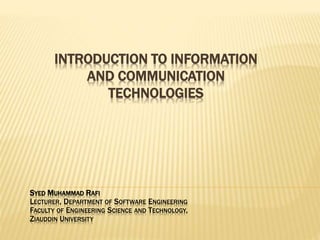
ICT-Lecture_1(Introduction).pptx
- 1. INTRODUCTION TO INFORMATION AND COMMUNICATION TECHNOLOGIES SYED MUHAMMAD RAFI LECTURER, DEPARTMENT OF SOFTWARE ENGINEERING FACULTY OF ENGINEERING SCIENCE AND TECHNOLOGY, ZIAUDDIN UNIVERSITY
- 2. • MS (Computer Science) from Federal Urdu University (FUUAST) in 2014. Area of expertise; Computer Vision and Digital Image Processing. • Served as Lecturer in FUUAST, SIMT, Preston, Newports and Indus Public College. • Hands on experience of programming in ; C and C++ languages, Python and Matlab. Research Paper published in ICICTT 2013 conference on Face Recognition (url:icictt.ictt.info/publications/AI_paper8.pdf) Personal profile
- 3. COURSE INTRODUCTION Course Code: CS-107 Course Title: Introduction to Info. & Comm. Tech. Credit Hours: 2+1 (Theory + Lab)
- 4. COURSE DESCRIPTION This course focuses on a breadth-wise coverage of computer science discipline, introducing computing environments, general application software, basic computing hardware, operating systems, desktop publishing, Internet, software applications and tools and computer usage concepts; Introducing Software engineering and Information technology within the broader domain of computing, Social issues of computing.
- 5. COURSE OBJECTIVES A clear understanding of computers and computing environment Developing sufficient knowledge for all the concerned domains of computer science like software engineering and information technology Development and readiness of understanding for more advanced courses like networks, operating systems, database management, algorithms in the upcoming semesters with a brief overview of their contents
- 6. COURSE STRATEGY No pre-requisites (any students coming from any background can easily grasp the contents) However, you need to understand each and every concept clearly and undoubtedly as that would be your foundation.
- 7. COURSE GRADING Quizzes----------------------10 Assignments----------------10 50(SEMESTER WORK) Mid-Term Examination—30 Final Examination----------50 Lab Exams-------------------50 (individual head) Note: You will have to get 50% passing marks separately i.e. 25 marks from Semester Work of 50 marks and 25 marks from 50 marks of final examination to fully qualify to pass the course. 50% marks are require to pass Lab exams
- 8. ATTENDANCE AND PREPARATIONS Attendance is mandatory and 80% attendance is required to get eligible for final examination. Students are expected to come well prepared before lecture
- 9. COURSE OUTLINE - HEC Number Systems Binary numbers Boolean logic History of computer system Basic machine organization Von Neumann Architecture Algorithm definition, design, and implementation Programming paradigms and languages Graphical programming Overview of Software Engineering Information Technology Operating system Compiler Computer networks Internet Computer graphics AI Social and legal issues
- 10. RECOMMENDED BOOKS Computer: Information Technology in Perspective by Larry Long and Nancy Long, Latest edition. Introduction to Computers by Peter Norton, McGraw-Hill, Latest edition An Invitation to Computer Science, Schneider and Gersting, Brooks/Cole Thomson Learning, Latest edition. Computer Science: An overview of Computer Science, Sherer, Latest edition.
- 12. A WORLD OF COMPUTERS Computers are everywhere
- 13. COMPUTER An electronic device, operating under the control of instruction, stored in its own memory, that can access data (input), process the data according to specified rules, produce information and store in the information for future use.
- 14. WHAT IS A COMPUTER? A computer is a machine that receives data as Input, process that data according to a prescribed sequence of instructions and produces output. Collects data (input) Processing Produces information (output) Information Processing Cycle
- 15. WHAT IS A COMPUTER?
- 16. COMPUTER VS HUMAN Input - Five senses Central Processing Unit (CPU) - brain Output - Body Parts Memory - Human memory Hardware Physical components Software Programs for operations and problem solving
- 17. COMPUTER Modern computers are digital Two digits combine to make data Older computers were analog A range of values made data Computer categories in Several ways: One person use or group of peoples use By power (Speed at which they operate and the types of tasks) Within single category, subcategorized in: By price, Types of Hardware they contain and kinds of software they can run, and so on.
- 18. CHARACTERISTICS OF COMPUTER Automatic: Once instructed, operate without human intervention Speed: Can perform 1012 basic arithmetic/ logical operations per second. Accuracy: If instructed accurately it never produce inaccurate results, however, if errors occurs they are result of thinking of programmer or incorrect input often called Garbage-In-Garbage-Out (GIGO) Diligence: No matter how much boring the task is for humans, if computer programmed accurately, it never gets bore or lose concentration during the execution of a task.
- 19. CHARACTERISTICS OF COMPUTER Versatility: A general purpose computer perform versatile task. Memory: Computer can remember data and information for years and make them readily available whenever required. No. IQ: Most important if ever your program go wrong, it is NEVER the fault of computer as it has no IQ. It cannot do anything at its own. No Feelings: It has no feelings. It can only remember without like or dislike. Although the work in AI is progressing to make intelligent machines but goal is still far.
- 20. Computers can be shared by multiple users but can be used by only one person at a time. COMPUTERS FOR INDIVIDUAL USE
- 21. Six primary types of Personal Computers (PCs) Desktop computers Workstations Notebook/Laptop computers Tablet Computers Handheld computers Smart Phones COMPUTERS FOR INDIVIDUAL USE
- 22. Although PCs are used by individuals, they also can be connected together to create networks. COMPUTERS FOR INDIVIDUAL USE
- 23. The most common type of computer Sits on the desk or floor Performs a variety of tasks You see all around you in schools, home and offices DESKTOP COMPUTERS
- 24. Different design types Desktop Model Tower model DESKTOP COMPUTERS
- 25. Specialized single-user computers Optimized for science or graphics More powerful than a desktop WORKSTATIONS
- 26. Small portable computers Weighs between 3 and 8 pounds About 8 ½ by 11 inches or 14 to 16 inches NOTEBOOK/LAPTOP COMPUTERS
- 27. TABLET COMPUTERS Newest development in portable computers Input is through a stylus or digital pen Run specialized versions of office products Some models have a fold-out keyboard Some models can be connected to a keyboard and a full- size monitor
- 28. Palm computer Very small computers Personal Digital Assistants (PDA) Note taking or contact management Data can synchronize with a desktop HANDHELD PCS
- 29. Smart phones Hybrid of cell phone and PDA Web surfing, e-mail access, special software (i.e. personal organizers), or special hardware (i.e. digital camera/Music players) everything SMART PHONES
- 30. Some computers handle needs of many users at the same time. These powerful systems are used by organizations such as businesses or schools Commonly found at the heart of the organization network Network servers Mainframe computers Minicomputers Supercomputers COMPUTERS FOR ORGANIZATIONS
- 31. Network servers Centralized computer All other computers connect NETWORK SERVERS
- 32. Provides access to network resources Multiple servers are called server farms Often simply a powerful desktop: Google Flexibility to different kinds of tasks Users use the Internet as a means of connecting even if away from the offices. NETWORK SERVERS
- 33. MAINFRAMES Used in large organizations Handle thousands of users Users access through a terminal Large and powerful systems
- 34. Called midrange computers Power between mainframe and desktop Handle hundreds of users Used in smaller organizations Users access through a terminal MINICOMPUTERS
- 35. SUPERCOMPUTERS The most powerful computers made Handle large and complex calculations Process trillions of operations per second Found in research organizations
- 36. More impact than any other invention “Computers have changed our world” or “Computers have changed the way we do” Changed work and leisure activities Used by all demographic groups Computers are important because: Provide information to users Information is critical to our society Managing information is difficult COMPUTERS IN SOCIETY
- 37. Like the Impact of automobile IMPACT OF COMPUTERS
- 38. As varied as users For disabled person For a sales professional For a researcher BENEFITS OF USING COMPUTERS
- 39. Many homes have multiple computers Most Pakistani homes have Internet Computers are used for Communication (e- mail) COMPUTERS AT HOME
- 40. Computers are used for Business Entertainment Schoolwork Finances COMPUTERS IN SOCIETY
- 41. Computer literacy required at all levels More and more schools are adding computer technology to their curricula Educators see computer technology as an essential learning requirement for all students, starting as early as preschool COMPUTERS IN EDUCATION
- 42. Makes businesses more profitable Allows owners to manage and grow their companies COMPUTERS IN SMALL BUSINESS
- 43. Computers in industry Computers are used to design products Assembly lines are automated COMPUTERS IN INDUSTRY
- 44. Necessary to track data for population Police officers Tax calculation and collection Governments were the first computer users COMPUTERS IN GOVERNMENT
- 45. Revolutionized health care New treatments possible Scheduling of patients has improved Delivery of medicine is safer COMPUTERS IN HEALTH CARE
- 46. POTENTIAL COMPUTER APPLICATIONS Information Management Personal Productivity Communication Science, Research, and Engineering Education and Reference Entertainment & Edutainment Energy Business and E-commerce Money Agriculture Training Health and Medicine Robotics
- 47. Type Components Physical Size and Capacity Cost Usage Microcomputer All components in a single unit Smallest Cheapest At homes, in schools and offices Minicomputer Several functional units Small Cheap In universities, medium- sized companies, departments of large companies Mainframe computer Several separate units Large Expensive In large organizations, universities, government Supercomputer Several separate units Largest Most expensive In scientific research, weather forecasting, space exploration, military defense ALL ABOUT TYPES OF COMPUTER
- 48. SUMMARY Course Outline What is a computer? Comparison of Computer with Human Computer for individual use (personal computers) Characteristics of Computer Computer in Society Types of Computer (By size only) 48
