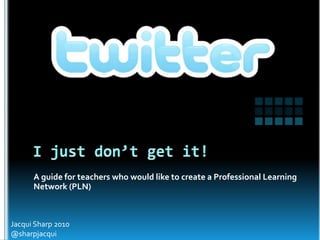
Twitter? I just don’t get it!
- 1. I just don’t get it! Jacqui Sharp 2010 @sharpjacqui A guide for teachers who would like to create a Professional Learning Network (PLN)
- 2. I just don’t get it! What is Twitter?
- 3. How can I use it Professionally?
- 4. Why would I want to use it?
- 5. Checklist for starting Sign up (User name and password) Confirm your account Change timezone, add web info Type in Bio Add location Create Avatar/Picture Write first post Search for people to follow
- 6. How do I begin? Go to http://twitter.com/ Click on Sign up now Type in your full name Choose a Username Type in a strong password Type in email address Type the words you see and then click on Create my account Thisis your twitter online identity from now on. Choose a name you want to be remembered by (it is ok to use your real name!)
- 7. Next stages If you are setting up a Professional Network Ignore Step one (suggestions) and click on Next step Ignore Step twoand click on Next Step Ignore Step three (it is better to do this later once you have filled out your profile information) Click Next Step Unless you have a Gmail or Yahoo account with addresses of contacts that might be on Twitter
- 9. One line bio I am a teacher… Interested in Science Maths ICT (technology) education Work in small/large school Teach level …
- 10. Settings Add your location (city name) If you enable geotagging it will show geographical info of where you are ‘tweeting’ from If you protect your tweets, nobody (except followers) will see what you are saying If they can see what you are saying they are more likely to follow you Click Save
- 11. Get tweets sent to your phone Choose which user’s tweets you want sent to your phone Have direct messages sent as a text Send tweets using text messaging Other options
- 12. Notices You can choose whether you want emails when you have New followers Direct messages Email updates from Twitter These are selected by default, so click in the tick boxes to turn them off Other options These are useful!
- 13. Your Avatar Once you have created your avatar, click on the Browse button under the Picture tab, navigate to where the picture is saved, click Ok and then click Save
- 14. Personalise your page Select a theme for your Twitter page Or click on Change background image and click browse to find a photo that you would like to use Click on Tile background if youwould like the picture to appearas tiles Click on Change Design colours to change colours Click Save Or go to http://www.colourlovers.com/themeleon/twitter for more background choices
- 15. Now it is time to post your first tweet… Wherever possible type in ‘proper’ English (if you run out then you can substitute words for numbers or some shortened form of text) Twitter will automatically shorten your website links
- 16. Now go search for people to follow Method One
- 17. Now go search for people to follow Method Two
- 18. Now go search for people to follow Method Three
- 19. Now go search for people to follow Method Four
- 20. How do you get followed?
- 21. Twitter Netiquette Do Don’t
- 22. Twitter Jargon Tweet RT DM or D Reply Post Retweet (repeat what someone else has said) Direct message (private message between you and one other) Reply to a tweet that you find interesting
- 23. How to Reply Retweet (RT) Place your mouse over the tweet and Reply and Retweet will be highlighted Click on Reply The persons twitter name will appear in the What’s happening box Type a reply and press Enter Place your mouse over the tweet and Reply and Retweet will be highlighted Click on Retweet Click Yes
- 24. How to Direct Message Click on the cog symbol To send a DM, hover over the name of the recipient Click on Direct message *** Type in message and click send
- 25. twitter.com Shows all your tweets and the people who you follow on one page BUT you can’t see your Mentions, or DMs unless you look for them That is why Twitter Clients are useful…
- 26. Twitter Clients Ways to manage your followers and tweets Tweetdeck – view your tweets, mentions and Direct Messages in one window Tweetie
- 27. More Twitter Clients Twitter feed Seesmic Echofon
- 28. Last words - Spamming If someone DMs you with a link (even if you know them, don’t click on it, DM them back and ask if it is a legitimate link If you do click on a link, it will send the same message out to all of your followers as a DM If that happens… Sometimes peoples accounts get caught by Spammers. How can you prevent this?
- 29. If that happens… go to your ‘twitter page ‘twitter.com/yourname’ Click on Settings Click on Connections Check the applicationslist, if there is something there thatyou haven’t allowedthen click Revoke Access Then go and change your Password!
- 30. Twitter is a fantastic PLN tool Use it wisely and prudently
