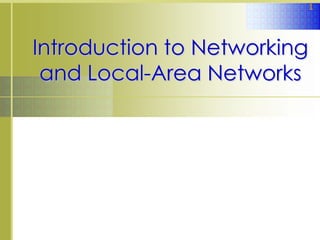
Introduction to Networking and LAN Fundamentals
- 1. 1 Introduction to Networking and Local-Area Networks © 2008 The McGraw-Hill Companies
- 2. 2 Topics Covered Network Fundamentals LAN Hardware Ethernet LANs Token-Ring LAN © 2008 The McGraw-Hill Companies
- 3. 3 12-1: Network Fundamentals A network is a communication system with two or more stations that can communicate with one another. When it is desired to have each computer communicate with two or more additional computers, the interconnections can become complex. The number of links L required between N PCs (nodes) is determined by using the formula L = N(N−1) / 2 The number of links or cables increases in proportion to the number of nodes involved © 2008 The McGraw-Hill Companies
- 4. 4 Network Fundamentals Each computer or user in a network is referred to as a node. The interconnection between the nodes is referred to as the communication link. A network of four PCs. © 2008 The McGraw-Hill Companies
- 5. 5 Network Fundamentals Types of Networks There are four basic types of networks: Wide-area networks (WANs), Metropolitan-area networks (MANs) Local-area networks (LANs) Personal-area networks (PANs) © 2008 The McGraw-Hill Companies
- 6. 6 Network Fundamentals Wide-Area Networks (WANs) A WAN covers a significant geographical area. Local telephone systems are WANs, as are the many long-distance telephone systems linked together across the country and to WANs in other countries. The nationwide and worldwide fiber-optic networks set up since the mid-1990s to carry Internet traffic are also WANs. Known as the Internet core or backbone, these high- speed interconnections are configured as either direct point-to-point links or large rings with multiple access points © 2008 The McGraw-Hill Companies
- 7. 7 Network Fundamentals Metropolitan-Area Networks (MANs) MANs are smaller than WANs and generally cover a city, town, or village. Cable TV systems are MANs. Other types of MANs, or metro networks as they are typically called, carry computer data. MANs are usually fiber-optic rings encircling a city that provide local access to users. Businesses, governments, schools, hospitals, and others connect their internal LANs to them. © 2008 The McGraw-Hill Companies
- 8. 8 Network Fundamentals Local-Area Networks (LANs) A LAN is the smallest type of network in general use. A LAN consists primarily of personal computers interconnected within an office or building. LANs can have as few as three to five users, although most systems connect to several thousand users. © 2008 The McGraw-Hill Companies
- 9. 9 Network Fundamentals Personal-Area Networks (PANs). A PAN is a short-range wireless network that is set up automatically between two or more devices such as laptop computers, personal digital assistants (PDAs), peripheral devices, or cell phones. The distance between the devices is very short, no more than about 10 m and usually much less. PANs are referred to as ad hoc networks that are set up for a specific single purpose, such as the transfer of data between the devices as required by some application. © 2008 The McGraw-Hill Companies
- 10. 10 Network Fundamentals Storage-Area Networks (SANs) SANs are an outgrowth of the massive data storage requirements developed over the years These networks usually attach to a LAN or Internet server and store and protect huge data files. The SAN also provides network users access to massive data files stored in mass memory units, called redundant arrays of independent disks (RAIDs). RAIDs use many hard drives interconnected to the network and may be located anywhere since access can be via the Internet or a fiber-optic WAN or MAN. © 2008 The McGraw-Hill Companies
- 11. 11 Network Fundamentals Network Topologies The topology of a network describes the basic communication paths between, and methods used to connect, the nodes on a network. The three most common topologies used in LANs are star, ring, and bus. © 2008 The McGraw-Hill Companies
- 12. 12 Network Fundamentals Star Topology A basic star configuration consists of a central controller node and multiple individual stations connected to it. The central or controlling PC, often referred to as the server, is typically larger and faster than the other PCs and contains a large hard drive where shared data and programs are stored. © 2008 The McGraw-Hill Companies
- 13. 13 Network Fundamentals Star Topology A star-type LAN is extremely simple and straightforward. New nodes can be quickly and easily added to the system, and the failure of one node does not disable the entire system. If the server node goes down, the network is disabled but individual PCs will continue to operate independently. Star networks generally require more cable tha other network topologies © 2008 The McGraw-Hill Companies
- 14. 14 Network Fundamentals Ring Topology In a ring configuration, the server or main control computer and all the computers are simply linked together in a single closed loop. Usually, data is transferred around the ring in only one direction, passing through each node. © 2008 The McGraw-Hill Companies
- 15. 15 The ring topology is easily implemented and low in cost. The downside of a ring network is that a failure in a single node generally causes the entire network to go down. It is also difficult to diagnose problems on a ring. © 2008 The McGraw-Hill Companies
- 16. 16 Network Fundamentals Bus Topology A bus is a common cable to which all of the nodes are attached. The bus is bidirectional in that signals can be transmitted in either directions between any two nodes. Only one node can transmit at a given time. © 2008 The McGraw-Hill Companies
- 17. 17 A signal to be transmitted can be destined for a single node, or transmitted or broadcast to all nodes simultaneously. The bus is faster than other topologies, wiring is simple, and the bus can be easily expanded © 2008 The McGraw-Hill Companies
- 18. 18 Network Fundamentals Mesh Topology A mesh network is one in which each node is connected to all other nodes. In a full mesh, every node can talk directly to any other node. There are major costs and complications as the number of nodes increases © 2008 The McGraw-Hill Companies
- 19. 19 Network Fundamentals Other Topologies. The daisy chain topology is a ring that has been broken. The tree topology is a bus design in which each node has multiple interconnections to other nodes through a star interconnection. © 2008 The McGraw-Hill Companies
- 20. 20 Network Fundamentals Client-Server and Peer-to-Peer LANs Most LANs conform to one of two general configurations: client-server or peer-to-peer. In the client-server type, one of the computers in the network, the server, essentially runs the LAN and determines how the system operates. The server manages printing operations of a central printer and controls access to a very large hard drive or bank of hard drives containing databases, files, and other information that the clients—the other computers on the network—can access. The server also provides Internet access. © 2008 The McGraw-Hill Companies
- 21. 21 Network Fundamentals In a peer-to-peer system, any PC can serve as either client or server; any PC can have access to any other PC’s files and connected peripherals. Peer-to-peer LANs are smaller and less expensive than the client-server variety, and provide a simple way to provide network communication. Disadvantages include: Lower performance (lower-speed transmission capability). Manageability and security problems (any user may access any other user’s files). © 2008 The McGraw-Hill Companies
- 22. 22 LAN Hardware All LANs are a combination of hardware and software. The primary hardware devices are the computers, cables, and connectors. Additional hardware includes: Network interface cards (NICs) Repeaters Hubs and concentrators Bridges Routers Gateways © 2008 The McGraw-Hill Companies
- 23. 23 LAN Hardware Cables Most LANs use some type of copper wire cable to carry data from one computer to another via baseband transmission. The three basic cable types are: 1. Coaxial cable 2. Twisted pair 3. Fiber-optic cable © 2008 The McGraw-Hill Companies
- 24. 24 LAN Hardware : Coaxial cable. © 2008 The McGraw-Hill Companies
- 25. 25 LAN Hardware Types of twisted-pair cable. (a) Twisted-pair unshielded (UTP) cable. (b) Multiple shielded twisted-pair (STP) cable. © 2008 The McGraw-Hill Companies
- 26. 26 12-2: LAN Hardware Twisted-Pair Cable The most widely used UTP is category 5 (CAT5). It can carry baseband data at rates up to 100 Mbps at a range up to 100 m. Twisted-pair cable specifications also include attenuation and near-end cross talk figures. Attenuation means the amount by which the cable attenuates the signal. The longer the cable, the greater the amount of loss in the cable and the smaller the output. © 2008 The McGraw-Hill Companies
- 27. 27 LAN Hardware Twisted-Pair Cable Cross talk refers to the signal transferred from one twisted pair in a cable to another by way of capacitive and inductive coupling. Near-end cross talk is the signal appearing at the input to the receiving end of the cable. Many newer office buildings are constructed with special vertical channels or chambers, called plenums, through which cables are run between floors or across ceilings. Cable used this way, called plenum cable, must be made of fireproof material that will not emit toxic fumes if it catches fire. © 2008 The McGraw-Hill Companies
- 28. 28 LAN Hardware Fiber-optic cable. © 2008 The McGraw-Hill Companies
- 29. 29 LAN Hardware Coaxial Cable Connectors Coaxial cables in networks use two types of connectors: 1. N connectors are widely used in RF applications 2. BNC (Bayonet Neill-Concelman )connectors are commonly used for attaching test leads to measuring instruments such as oscilloscopes. © 2008 The McGraw-Hill Companies
- 30. 30 LAN Hardware Connectors: Coaxial Cable Connectors BNC T connectors are used to interconnect two cables to the network hardware. The barrel connector provides a convenient way to connect two coaxial cables. A terminator is a special connector containing a resistor whose value is equal to the characteristic impedance of the coaxial cable (typically 50Ω). © 2008 The McGraw-Hill Companies
- 31. 31 LAN Hardware Common coaxial connectors. © 2008 The McGraw-Hill Companies
- 32. 32 LAN Hardware BNC connector accessories and adapters. (a) T connector. (b) Barrel connector. © 2008 The McGraw-Hill Companies
- 33. 33 LAN Hardware Connectors: Twisted-Pair and Fiber-Optic Connectors Most telephones attach to an outlet by way of an RJ-11 connector or modular plug. RJ-11 connectors are used to connect PC modems to the phone line but are not used in LAN connections. A larger modular connector known as the RJ-45 is widely used in terminating twisted pairs. A wide range of connectors are available to terminate fiber-optic cables. © 2008 The McGraw-Hill Companies
- 34. 34 LAN Hardware Modular (telephone) connectors used with twisted-pair cable. (a) RJ-11. (b) RJ-45. © 2008 The McGraw-Hill Companies
- 35. 35 LAN Hardware Repeater A repeater is an electronic circuit that takes a partially degraded signal, boosts its level, shapes it up, and sends it on its way. Repeaters are small, inexpensive devices that can be inserted into a line with appropriate connectors or built into other LAN equipment. Most repeaters are really transceivers, bidirectional circuits that can both send and receive data. © 2008 The McGraw-Hill Companies
- 36. 36 LAN Hardware Concept of a repeater. © 2008 The McGraw-Hill Companies
- 37. 37 LAN Hardware Hub A hub is a central connecting box designed to receive the cable inputs from the various PC nodes and to connect them to the server. In most cases, hub wiring physically resembles a star because all cabling comes into a central point, or hub. Hubs are usually active devices containing repeaters. They amplify and reshape the signal and transmit it to all connection parts. © 2008 The McGraw-Hill Companies
- 38. 38 LAN Hardware A hub facilitates interconnections to the server. © 2008 The McGraw-Hill Companies
- 39. 39 LAN Hardware Bridges A bridge is a network device that is connected as a node on a network and performs bidirectional communication between two LANs. A bridge is generally designed to interconnect two LANs with the same protocol, for example, two Ethernet networks, although some perform protocol conversion. Remote bridges are special bridges used to connect two LANs that are separated by a long distance. © 2008 The McGraw-Hill Companies
- 40. 40 LAN Hardware A bridge connects two LANs. © 2008 The McGraw-Hill Companies
- 41. 41 LAN Hardware Switch A switch is a hublike device that is used to connect individual PC nodes to the network wiring. A switch provides a means to connect or disconnect a PC from the network wiring. Switches have largely replaced hubs in most large LANs because they greatly expand the number of possible nodes and improve performance. © 2008 The McGraw-Hill Companies
- 42. 42 LAN Hardware Router Routers are designed to connect two networks. The main difference between bridges and routers is that routers are intelligent devices that have decision-making and switching capabilities. The basic function of a router is to expedite traffic flow on both networks and maintain maximum performance. Some routers are a combination of a bridge and a router. © 2008 The McGraw-Hill Companies
- 43. 43 LAN Hardware Gateway A gateway is another internetwork device that acts as an interface between two LANs or between a LAN and a larger computer system. The primary benefit of a gateway is that it can connect networks with incompatible protocols and configurations. The gateway acts as a two-way translator that allows systems of different types to communicate. Most gateways are computers and are sometimes referred to as gateway servers. © 2008 The McGraw-Hill Companies
- 44. 44 LAN Hardware A gateway commonly connects a LAN to a larger host computer. © 2008 The McGraw-Hill Companies
- 45. 45 LAN Hardware Modem Modems are interfaces between PCs and standard telephone systems. Modems convert the binary signals of the computer into audio-frequency analog signals compatible with the telephone system and, at the other end, convert the analog signals back into digital signals. The most common application is one in which remote PCs use modems to connect to an Internet service provider (ISP) which provides services such as Internet access and e-mail. © 2008 The McGraw-Hill Companies
- 46. 46 Ethernet LANs One of the oldest and by far the most widely used of all LANs is Ethernet. Ethernet was originally developed by Xerox from an earlier specification called Alohanet (for the Palo Alto Research Center Aloha network) and then developed further by Xerox, DEC, and Intel Ethernet was named by Robert Metcalfe, one of its developers, for the passive substance called "luminiferous (light-transmitting) ether" that was once thought to pervade the universe, carrying light throughout. Ethernet was so- named to describe the way that cabling, also a passive medium, could similarly carry data everywhere throughout the network The original versions of Ethernet used a bus topology. Today, most use a physical star configuration. Ethernet uses baseband data-transmission methods. The serial data to be transmitted is placed directly on the bus media. © 2008 The McGraw-Hill Companies
- 47. 47 Ethernet LANs The Ethernet bus. © 2008 The McGraw-Hill Companies
- 48. 48 Ethernet LANs Speed The standard transmission speed for Ethernet LANs is 10 Mbps. The most widely used version of Ethernet is called Fast Ethernet (100BASE-T). It has a speed of 100 Mbps. Other versions of Ethernet run at speeds of 1 Gbps or 10 Gbps, typically over fiber-optic cable but also on shorter lengths of coaxial or twisted-pair cable. © 2008 The McGraw-Hill Companies
- 49. 49 Ethernet LANs Transmission Medium: Coaxial Cable The original transmission medium for Ethernet was coaxial cable. However, today twisted-pair versions of Ethernet are more popular. The two main types of coaxial cable used in Ethernet networks are RG-8/U and RG-58/U. RG-8/U cable is known as thick cable, and large type- N coaxial connectors are used to make the interconnections. © 2008 The McGraw-Hill Companies
- 50. 50 Ethernet LANs Transmission Medium: Coaxial Cable Ethernet systems using thick coaxial cable are generally referred to as 10Base-5 systems: 10 means a 10-Mbps speed Base means baseband operation 5 designates a 500-m maximum distance between nodes, transceivers, or repeaters. Ethernet LANs using thick cable are also referred to as Thicknet. © 2008 The McGraw-Hill Companies
- 51. 51 Ethernet LANs The Ethernet (10Base-5) bus. © 2008 The McGraw-Hill Companies
- 52. 52 Ethernet LANs Transmission Medium: Coaxial Cable Ethernet systems implemented with thinner coaxial cable are known as 10Base-2, or Thinnet systems. The 2 indicates the maximum 200-m (actually, 185-m) run between nodes or repeaters. The most widely used thin cable is RG-58/U. It is much more flexible and easier to work with than RG-8/U cable. © 2008 The McGraw-Hill Companies
- 53. 53 12-3: Ethernet LANs 10Base-2 coaxial Ethernet bus. © 2008 The McGraw-Hill Companies
- 54. 54 12-3: Ethernet LANs Transmission Medium: Twisted-Pair Cable More recent versions of Ethernet use twisted-pair cable. The twisted-pair version of Ethernet is referred to as a 10Base-T network, where the T stands for twisted-pair. © 2008 The McGraw-Hill Companies
- 55. 55 12-3: Ethernet LANs Transmission Medium: Gigabit Ethernet Gigabit Ethernet (1 GE) is capable of achieving 1000 Mbps or 1 Gbps over category 5 UTP or fiber-optic cable. © 2008 The McGraw-Hill Companies
- 56. 56 Token-Ring LAN In the Token-Ring configuration, all of the nodes or PCs in the network are connected end to end in a continuous circle or loop. Data in the network travels in only one direction on the ring. The transmitted information passes through the NICs of each PC in the loop. Token Ring uses baseband transmission; the binary data is placed directly on the cable. Token-ring LANs use twisted pair cable and connections are made by using RJ-45 modular connectors. © 2008 The McGraw-Hill Companies
- 57. 57 Token-Ring LAN Token-Ring wiring. © 2008 The McGraw-Hill Companies
