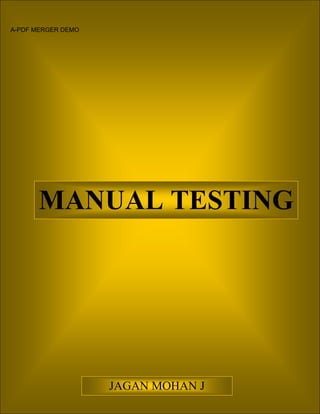
Manual t(se)
- 1. A-PDF MERGER DEMO MANUAL TESTING JAGAN MOHAN J
- 3. Table of Contents Chapter 1 Introduction 1.1 Scope 1 1.1.1 The emergence of software engineering 1 1.1.2 The term software engineering 3 1.2 Quality attributes of software products 3 1.2.1 Software quality attributes 3 1.2.2 The importance of quality criteria 8 1.2.3 The effects of quality criteria on each other 9 1.2.4 Quality assurance measures 10 1.3 The phases of a software project 10 1.3.1 The classical sequential software life-cycle model 10 1.3.2 The waterfall model 13 1.3.3 The prototyping-oriented life-cycle model 14 1.3.4 The spiral model 15 1.3.5 The object-oriented life-cycle model 16 1.3.6 The object-and prototyping-oriented life-cycle model 18 References and selected reading 19 Chapter 2 Software Specification 2.1 Structure and contents of the requirements definition 21 2.2 Quality criteria for requirements definition 24 2.3 Fundamental problems in defining requirements 24 2.4 Algebraic specification 25 2.5 Model-based specification 27 References and selected reading 32 Chapter 3 Software Design
- 4. 3.1 Design techniques 34 3.1.1 Top-down design 35 3.1.2 Bottom-up design 35 3.1.3 Systems design 36 3.1.4 Design decomposition 36 3.2 User interface design 37 3.3 Function-oriented design 42 3.4 Object-oriented design 44 3.4.1 The Abbott Method 44 3.4.2 Design of class hierarchies 45 3.4.3 Generalization 47 References and selected reading 48 Chapter 4 Implementation 4.1 Programming environments 50 4.2 Programming style 55 4.3 Portability and reuse 58 4.3.1 Software portability 58 4.3.2 Machine Architecture dependencies 60 4.3.3 Operating system dependencies 61 4.3.4 Software reuse 64 4.4 Computer-aided software engineering 67 4.4.1 CASE workbenches 67 4.4.2 Text editing systems 69 4.4.3 Language processing systems 70 4.5 Incremental implementation 73 References and selected reading 74 Chapter 5 Software Verification 5.1 Test methods 75 5.1.1 Verification of algorithms 78 5.1.2 Static program analysis 79
- 5. 5.1.3 Dynamic testing 80 5.1.4 Black-box and white-box testing 80 5.1.5 Top-down and bottom-up testing 82 5.2 Mathematical program verification 83 5.3 Debugging 86 References and selected reading 87 Chapter 6 Documentation 6.1 User documentation 90 6.2 System documentation 93 6.3 Document quality 94 6.4 Document maintenance 97 6.5 Document portability 98 References and selected reading 98 Chapter 7 Project Management 7.1 The goal and tasks of project management 101 7.2 Difficulties in project management 104 7.3 Cost estimation 105 7.4 Project organization 107 7.4.1 Hierarchical organizational model 107 7.4.2 The chief programmer team 108 7.5 Software maintenance 109 7.5.1 Maintenance costs 111 7.5.2 System restructuring 116 7.5.3 Program evolution dynamics 117
- 6. Chapter 1 Introduction Objectives The objectives of this chapter are to define what is meant by software engineering, to discuss which attributes are characteristic of software products and which measures need to be undertaken to assure quality. The notion of software process models is introduced and discussed. Contents 1.1 Scope 1.1.1 The emergence of software engineering 1.1.2 The term software engineering 1.2 Quality attributes of software products 1.2.1 Software quality attributes 1.2.2 The importance of quality criteria 1.2.3 The effects of quality criteria on each other 1.2.4 Quality assurance measures 1.3 The phases of a software project 1.3.1 The classical sequential software life-cycle model 1.3.2 The waterfall model 1.3.3 The prototyping-oriented life-cycle model 1.3.4 The spiral model 1.3.5 The object-oriented life-cycle model 1.3.6 The object and prototyping-oriented life-cycle model References and selected reading
- 7. 1.1 Scope 1.1.1 The emergence of software engineering Many persons work on producing software systems for many users. The task description and the requirements frequently change even during the program design phase, and continue to change even after the software system has long since been in use. The major problems encountered in development of large software systems were: • Correctness • Efficiency • Mastery of complexity • Interface specification • Reliability • Flexibility • Documentation • Maintainability • Project organization. Inadequate theoretical foundation and too few methodological aids were known in both the technical and the organizational realm. Programmers’ qualifications did not suffice to adequately solve the problems. Software crisis (1965): The growing economic importance of software production and the enormous expansion of the data processing branch lead to the demand for improved programming techniques becoming an increasing focus of research interests in the field of computer science. Software engineering conferences sponsored by NATO: • Garmisch, Germany, in 1968 [Naur 1969] • Rome in 1969 [Buxton 1969]. Contents of the Conferences: • Programs were defined as industrial products. • The challenge was issued: to move away from the art of programming and toward an engineering approach to software development. • Application of scientific approaches throughout software production as an integrated process. • Research highlights: Specification, Methodical program development,
- 8. Structuring of software systems, Reusability of software components, Project organization, Quality assurance, Documentation, Requirements for software development tools, Automatic generation of software. 1.1.2 The term software engineering It will be clear that the term software engineering involves many difference issues - all are crucial to the success of large-scale software development. The topics covered in this course are intended to address all these different issues. Boehm [Boehm 1979]: Software Engineering: The practical application of scientific knowledge in the design and construction of computer programs and the associated documentation required to develop, operate, and maintain them. Dennis [Dennis 1975]: Software engineering is the application of principles, skills, and art to the design and construction of programs and systems of programs. Parnas [Parnas 1974]: Software engineering is programming under at last one of the following two conditions: (1) More than one person is involved in the construction and/or use of the programs (2) More than one version of the program will be produced Fairley [Fairley 1985]: Software engineering is the technological and managerial discipline concerned with the systematic production and maintenance of software products that are developed and modified on time and within cost estimates. Sommerville [Sommerville 1989]: Software Engineering is concerned with building software systems which are large than would normally be tackled by a single individual, uses engineering principles in the development of these systems and is made up of both technical and non-technical aspects. Pomberger and Blaschek [Pomberger 1996]: Software engineering is the practical application of scientific knowledge for the economical production and use of high-quality software. 1.2 Quality attributes of software products 1.2.1 Software quality attributes
- 9. Software quality is a broad and important field of software engineering. Addressed by standardization bodies: ISO ANSI IEEE ... 1 Software quality attributes (see Figure 1.1) Software Quality Attributes Correctness Dependability User Friendliness Adequacy Learnability Robustness Maintainability Readability Extensibility Testability Efficiency Portability Figure 1.1 Software quality attributes Correctness The software system’s fulfillment of the specifications underlying its development. The correctness of a software system refers to: Agreement of program code with specifications Independence of the actual application of the software system. The correctness of a program becomes especially critical when it is embedded in a complex software system.
- 10. Example 1.1 Let p be the probability that an individual program is correct; then the probability P of correctness of the software system consisting of n programs is computed as P = pn . If n is very large, then p must be nearly 1 in order to allow P to deviate significantly from 0 [Dijkstra 1972b]. Reliability Reliability of a software system derives from Correctness, and Availability. The behavior over time for the fulfillment of a given specification depends on the reliability of the software system. Reliability of a software system is defined as the probability that this system fulfills a function (determined by the specifications) for a specified number of input trials under specified input conditions in a specified time interval (assuming that hardware and input are free of errors). A software system can be seen as reliable if this test produces a low error rate (i.e., the probability that an error will occur in a specified time interval.) The error rate depends on the frequency of inputs and on the probability that an individual input will lead to an error. User friendliness: Adequacy Learnability Robustness Adequacy Factors for the requirement of Adequacy: 1. The input required of the user should be limited to only what is necessary. The software system should expect information only if it is necessary for the functions that the user wishes to carry out. The software system should enable flexible data input on the part of the user and should carry out plausibility checks on the input. In dialog-driven software systems, we vest particular importance in the uniformity, clarity and simplicity of the dialogs. 2. The performance offered by the software system should be adapted to the wishes of the user with the consideration given to extensibility; i.e., the functions should be limited to these in the specification. 3. The results produced by the software system: The results that a software system delivers should be output in a clear and well- structured form and be easy to interpret. The software system should afford the user flexibility with respect to the scope, the degree of detail, and the form of presentation of the results. Error messages must be provided in a form that is comprehensible for the user.
- 11. Learnability Learnability of a software system depends on: The design of user interfaces The clarity and the simplicity of the user instructions (tutorial or user manual). The user interface should present information as close to reality as possible and permit efficient utilization of the software’s failures. The user manual should be structured clearly and simply and be free of all dead weight. It should explain to the user what the software system should do, how the individual functions are activated, what relationships exist between functions, and which exceptions might arise and how they can be corrected. In addition, the user manual should serve as a reference that supports the user in quickly and comfortably finding the correct answers to questions. Robustness Robustness reduces the impact of operational mistakes, erroneous input data, and hardware errors. A software system is robust if the consequences of an error in its operation, in the input, or in the hardware, in relation to a given application, are inversely proportional to the probability of the occurrence of this error in the given application. Frequent errors (e.g. erroneous commands, typing errors) must be handled with particular care Less frequent errors (e.g. power failure) can be handled more laxly, but still must not lead to irreversible consequences. Maintainability Maintainability = suitability for debugging (localization and correction of errors) and for modification and extension of functionality. The maintainability of a software system depends on its: Readability Extensibility Testability Readability Readability of a software system depends on its: Form of representation Programming style Consistency Readability of the implementation programming languages Structuredness of the system Quality of the documentation
- 12. Tools available for inspection Extensibility Extensibility allows required modifications at the appropriate locations to be made without undesirable side effects. Extensibility of a software system depends on its: Structuredness (modularity) of the software system Possibilities that the implementation language provides for this purpose Readability (to find the appropriate location) of the code Availability of comprehensible program documentation Testability Testability: suitability for allowing the programmer to follow program execution (run- time behavior under given conditions) and for debugging. The testability of a software system depends on its: Modularity Structuredness Modular, well-structured programs prove more suitable for systematic, stepwise testing than monolithic, unstructured programs. Testing tools and the possibility of formulating consistency conditions (assertions) in the source code reduce the testing effort and provide important prerequisites for the extensive, systematic testing of all system components. Efficiency Efficiency: ability of a software system to fulfill its purpose with the best possible utilization of all necessary resources (time, storage, transmission channels, and peripherals). Portability Portability: the ease with which a software system can be adapted to run on computers other than the one for which it was designed. The portability of a software system depends on: Degree of hardware independence Implementation language Extent of exploitation of specialized system functions Hardware properties Structuredness: System-dependent elements are collected in easily interchangeable program components. A software system can be said to be portable if the effort required for porting it proves significantly less than the effort necessary for a new implementation.
- 13. 1.2.2 The importance of quality criteria The quality requirements encompass all levels of software production. Poor quality in intermediate products always proves detrimental to the quality of the final product. • Quality attributes that affect the end product • Quality attributes that affect intermediate products Quality of end products [Bons 1982]: • Quality attributes that affect their application: These influence the suitability of the product for its intended application (correctness, reliability and user friendliness). • Quality attributes related to their maintenance: These affect the suitability of the product for functional modification and extensibility (readability, extensibility and testability). • Quality attributes that influence their portability: These affect the suitability of the product for porting to another environment (portability and testability). Quality attributes of intermediate products: • Quality attributes that affect the transformation: These affect the suitability of an intermediate product for immediate transformation to a subsequent (high- quality) product (correctness, readability and testability). • Quality attributes that affect the quality of the end product: These directly influence the quality of the end product (correctness, reliability, adequacy, readability, extensibility, testability, efficiency and portability).
- 14. 1.2.3 The effects of quality criteria on each other Modifiability/extensibility Effect on Dependability Learnability Correctness Readability Robustness Testability Portability Efficiency Adequacy Attribute s Correctness + 0 0 + 0 0 0 0 0 Dependability 0 0 0 + 0 0 0 - 0 Adequacy 0 0 + 0 0 0 0 + - Learnability 0 0 0 0 0 0 0 - 0 Robustness 0 + + 0 0 0 + - 0 Readability + + 0 0 + + + - + Modifiability/extensibility + + 0 0 + 0 + - + Testability + + 0 0 + 0 + - + Efficiency - - + - - - - - - Portability 0 0 - 0 0 0 + 0 - Table 1.1 Mutual effects between quality criteria (“+”: positive effect, “-“: negative effect, “0”: no effect) 1.2.4 Quality assurance measures The most important measures are: 1. Constructive measures: • Consistent application of methods in all phases of the development process • Use of adequate development tools • Software development on the basis of high-quality semifinished products • Consistent maintenance of development documentation 2. Analytical measures:
- 15. • Static program analysis • Dynamic program analysis • Systematic choice of adequate test cases • Consistent logging of analysis results 3. Organizational measures: • Continuous education of product developers • Institutionalization of quality assurance 1.3 The phases of a software project Software projects are divided into individual phases. These phases collectively and their chronological sequence are termed the software life cycle. Software life cycle: a time span in which a software product is developed and used, extending to its retirement. The cyclical nature of the model expresses the fact that the phases can be carried out repeatedly in the development of a software product. 1.3.1 The classical sequential software life-cycle model Problem Operation Requirements and analysis maintenance System specificatio System n test Implementati System and on and component component design test Figure 1.2 The classical sequential software life-cycle model
- 16. Requirements analysis and planning phase Goal: Determining and documenting: Which steps need to be carried out, The nature of their mutual effects, Which parts are to be automated, and Which recourses are available for the realization of the project. Important activities: Completing the requirements analysis, Delimiting the problem domain, Roughly sketching the components of the target system, Making an initial estimate of the scope and the economic feasibility of the planned project, and Creating a rough project schedule. Products: User requirements, Project contract, and Rough project schedule. System specification phase Goal: a contract between the client and the software producer (precisely specifies what the target software system must do and the premises for its realization.) Important activities: Specifying the system, Compiling the requirements definition, Establishing an exact project schedule, Validating the system specification, and Justifying the economic feasibility of the project. Products: Requirements definition, and Exact project schedule. System and components design
- 17. 1.1 Goal: Determining which system components will cover which requirements in the system specification, and How these system components will work together. Important activities: Designing system architecture, Designing the underlying logical data model, Designing the algorithmic structure of the system components, and Validating the system architecture and the algorithms to realize the individual system components. Products: Description of the logical data model, Description of the system architecture, Description of the algorithmic structure of the system components, and Documentation of the design decisions. Implementation and component test 1.2 Goal: Transforming the products of the design phase into a form that is executable on a computer. Important activities: Refining the algorithms for the individual components, Transferring the algorithms into a programming language (coding), Translating the logical data model into a physical one, Compiling and checking the syntactical correctness of the algorithm, and Testing, and syntactically and semantically correcting erroneous system components. Products: Program code of the system components, Logs of the component tests, and Physical data model. System test
- 18. 1.3 Goal: Testing the mutual effects of system components under conditions close to reality, Detecting as many errors as possible in the software system, and Assuring that the system implementation fulfills the system specification. Operation and maintenance Task of software maintenance: Correcting errors that are detected during actual operation, and Carrying out system modifications and extensions. This is normally the longest phase of the software life cycle. Two important additional aspects: Documentation, and Quality assurance. During the development phases the documentation should enable communication among the persons involved in the development; upon completion of the development phases it supports the utilization and maintenance of the software product. Quality assurance encompasses analytical, design and organizational measures for quality planning and for fulfilling quality criteria such as correctness, reliability, user friendliness, maintainability, efficiency and portability. 1.3.2 The waterfall model Developed in the 1970s [Royce 1970]. The Waterfall Model represent an experience-based refinement of the classical sequential software life-cycle model. Two extensions: 1. It introduces iteration between the phases along with the restriction of providing iterations, if possible, only between successive phases in order to reduce the expense of revision that results from iterations over multiple phases. 2. It provides for validation of the phase outputs in the software life cycle. This approach modifies the strictly sequential approach prescribed by the classical life- cycle model and advances an incremental development strategy. Incorporating a stepwise development strategy for the system specifications and the system architecture as well as phase-wise validation helps to better manage the effects of poor decisions and to make the software development process more controllable.
- 19. Requiremen ts analysis and System and software Implementa tion and unit System testing Figure 1.3 The Waterfall model 1.3.3 The prototyping-oriented life-cycle model Developed in the 1990s [Pomberger 1991]. A prototyping-oriented software development strategy does not differ fundamentally from the classical phase-oriented development strategy. These strategies are more complementary than alternative. New aspects: The phase model is seen not as linear but as iterative, and It specifies where and how these iterations are not only possible but necessary.
- 20. Requirements analysis and Requirements analysis, project, contract, coarse schedule coarse planning Requirements definition Requirements definition, project schedule, system prototype User-Interface prototyping Design System architecture, component structure, architecture and component prototypes Architecture and component prototyping Implementation System implementation System test Operation and maintenance ∅ Progress Figure 1.4 Prototyping-oriented software life cycle Prototype construction is an iterative process (Figure 1.4). First a prototype is produced on the basis of the results of preceding activities. During the specification phase a prototype of the user interface is developed that encompasses significant parts of the functional requirements on the target software system. Experiments are conducted on this prototype that reflect real conditions of actual use in order to determine whether the client’s requirements are fulfilled. Under conditions close to reality, software developers and users can test whether the system model contains errors, whether it meets the client’s preconceptions, and whether modifications are necessary. This reduces the risk of erroneous or incomplete system specifications and creates a significantly better starting point for subsequent activities. 1.3.4 The spiral model Developed in 1988 [Boehm 1988]. The spiral model is a software development model that combines the above models or includes them as special cases. The model makes it possible to choose the most suitable approach for a given project. Each cycle encompasses the same sequence of steps for each part of the target product and for each stage of completion. A spiral cycle begins with the establishment of the following point:
- 21. • Goals for and requirements on the (sub)product • Alternatives to realization of the (sub)product • Constraints and restrictions The next step evaluates the proposed solution variant with respect to the project goals and applicable constraints, emphasizing the detection of risks and uncertainties. If such are found, measures and strategies are considered to reduce these risks and their effects. Important aspects of the spiral model: Each cycle has its own validation step that includes all persons participating in the project and the affected future users or organizational unit, Validation encompasses all products emanating from the cycle, including the planning for the next cycle and the required resources. 1.3.5 The object-oriented life-cycle model (Figure 1.5) The usual division of a software project into phases remains intact with the use of object-oriented techniques. The requirements analysis stage strives to achieve an understanding of the client’s application domain. The tasks that a software solution must address emerge in the course of requirements analysis. The requirements analysis phase remains completely independent of an implementation technique that might be applied later. In the system specification phase the requirements definition describes what the software product must do, but not how this goal is to be achieved. One point of divergence from conventional phase models arises because implementation with object-oriented programming is marked by the assembly of already existing components. The advantages of object-oriented life-cycle model: • Design no longer be carried out independently of the later implementation because during the design phase we must consider which components are available for the solution of the problem. Design and implementation become more closely associated, and even the choice of a different programming language can lead to completely different program structures. • The duration of the implementation phase is reduced. In particular, (sub)products become available much earlier to allow testing of the correctness of the design. Incorrect decisions can be recognized and corrected earlier. This makes for closer feedback coupling of the design and implementation phases. • The class library containing the reusable components must be continuously maintained. Saving at the implementation end is partially lost as they are
- 22. reinvested in this maintenance. A new job title emerges, the class librarian, who is responsible for ensuring the efficient usability of the class library. • During the test phase, the function of not only the new product but also of the reused components is tested. Any deficiencies in the latter must be documented exactly. The resulting modifications must be handled centrally in the class library to ensure that they impact on other projects, both current and future. • Newly created classes must be tested for their general usability. If there is a chance that a component could be used in other projects as well, it must be included in the class library and documented accordingly. This also means that the new class must be announced and made accessible to other programmers who might profit from it. This places new requirements on the in-house communication structures. The class library serves as a tool that extends beyond the scope of an individual project because classes provided by one project can increase productivity in subsequent projects. The actual software life cycle recurs when new requirements arise in the company that initiate a new requirements analysis stage.
- 23. Requirements analysis System specification Design Implementation Test Operation/maintenance Planning Use Introduction Implementation Documentation Class library Figure 1.5 Object-oriented life-cycle model 1.3.6 The object and prototyping-oriented life-cycle model (Figure 1.6) The specification phase steadily creates new prototypes. Each time we are confronted with the problem of having to modify or enhance existing prototypes. If the prototypes were already implemented with object-oriented technology, then modifications and extensions are particularly easy to carry out. This allows an abbreviation of the specification phase, which is particularly important when proposed solutions are repeatedly discussed with the client. With such an approach it is not important whether the prototype serves solely for specification purposes or whether it is to be incrementally developed to the final product. If no prototyping tools are available, object-oriented programming can serve as a substitute tool for modeling user interfaces. This particularly applies if an extensive class library is available for user interface elements. For incremental prototyping (i.e. if the product prototype is to be used as the basis for the implementation of the product), object-oriented programming also proves to be a suitable medium. Desired functionality can be added stepwise to the prototypes without having to change the prototype itself. This results in a clear distinction between the user interface modeled in the specification phase and the actual functionality of the program. This is particularly important for the following reasons: • This assures that the user interface is not changed during the implementation of the program functionality. The user interface developed in collaboration with the client remains as it was defined in the specification phase. • In the implementation of the functionality, each time a subtask is completed, a more functional prototype results, which can be tested (preferably together with the client) and compared with the specifications. During test runs situations sometimes arise that require rethinking the user interface. In such cases the
- 24. software life cycle retreats one step and a new user interface prototype is constructed. Since the user interface and the functional parts of the program are largely decoupled, two cycles result that share a common core. The integration of the functional classes and the user interface classes creates a prototype that can be tested and validated. This places new requirements on the user interface and/or the functionality, so that the cycle begins. Requirements User interface design Design of functional parts Prototyping User interface design User interface classes Function-oriented classes Product Integration Prototype Test and validation Figure 1.6 Software development with prototyping and object-orientation Product Chapter 2 Software Specification Objectives This chapter concerns both formal and informal specification techniques and their use in the software process. The role of specification in the software process and the major problems concerned with producing complete and consistent specifications are discussed in the first part of the chapter. Two techniques for specification, algebraic and model-based specification are described in the rest part of the chapter. Algebraic specification is a specification technique where the actions on an object are specified in terms of their relationships. This is particularly appropriate when used in conjunction with an object-oriented approach to design as it follows the object classes to be formally specified. Model-based specification is a complementary technique where the system is
- 25. modeled using mathematical entities, such as sets, whose properties are well understood. Contents 2.1 Structure and contents of the requirements definition 2.2 Quality criteria for requirements definition 2.3 Fundamental problems in defining requirements 2.4 Algebraic specification 2.5 Model-based specification References and selected reading 2.1 Structure and contents of the requirements definition The sectional organization of the requirements definition (ANSI/IEEE guide to Software Requirement Specification [ANSI 1984]) are: 1. Initial situation and goals 2. System application and system environment 3. User interfaces 4. Functional requirements 5. Nonfunctional requirements 6. Exception handling 7. Documentation requirements 8. Acceptance criteria 9. Glossary and index 1. Initial situation and goals Contents: A general description of The initial situation with reference to the requirements analysis, The project goals, and A delimitation of these goals with respect to the system environment. 2. System application and system environment Contents:
- 26. Description of the prerequisites that must apply for the system to be used. Note: The description of all information that is necessary for the employment of the system, but not part of the implementation. Specification of the number of users, the frequency of use, and the jobs of the users. 3. User interfaces Contents: The human-machine interface. Notes: This section is one of the most important parts of the requirements definition, documenting how the user communicates with the system. The quality of this section largely determines the acceptance of the software product. 4. Functional requirements Contents: Definition of the system functionality expected by the user All necessary specifications about the type, amount and expected precision of the data associated with each system function. Notes: Good specifications of system functionality contain only the necessary information about these functions. Any additional specifications, such as about the solution algorithm for a function, distracts from the actual specification task and restricts the flexibility of the subsequent system design. Only exact determination of value ranges for data permits a plausibility check to detect input errors. 5. Nonfunctional requirements Contents: Requirements of nonfunctional nature: reliability, portability, and response and processing times ... Note: For the purpose of the feasibility study, it is necessary to weight these requirements and to provide detailed justification. 6. Exception handling
- 27. Contents: Description of the effects of various kinds of errors and the required system behavior upon occurrence of an error. Note: Developing a reliable system means considering possible errors in each phase of development and providing appropriate measures to prevent or diminish the effects of errors. 7. Documentation requirements Contents: Establish the scope and nature of the documentation. Note: The documentation of a system provides the basis for both the correct utilization of the software product and for system maintenance. 8. Acceptance criteria Contents: Establishing the conditions for inspection of the system by the client. Notes: The criteria refer to both functional and nonfunctional requirements The acceptance criteria must be established for each individual system requirement. If no respective acceptance criteria can be found for a given requirement, then we can assume that the client is unclear about the purpose and value of the requirement. 9. Glossary and index Contents: A glossary of terms An extensive index Notes: The requirements definition constitutes a document that provides the basis for all phases of a software project and contains preliminary considerations about the entire software life cycle The specifications are normally not read sequentially, but serve as a reference for lookup purposes. 2.2 Quality criteria for requirements definition • It must be correct and complete.
- 28. • It must be consistent and unambiguous. • It should be minimal. • It should be readable and comprehensible. • It must be readily modifiable. 2.3 Fundamental problems in defining requirements The fundamental problems that arise during system specification are [Keller 1989]: • The goal/means conflict • The determination and description of functional requirements • The representation of the user interfaces The goal/means conflict in system specification. • The primary task of the specification process is to establish the goal of system development rather than to describe the means for achieving the goal. • The requirements definition describes what a system must do, but not how the individual functions are to be realized. Determining and describing the functional requirements. • Describing functional requirements in the form of text is extremely difficult and leads to very lengthy specifications. • A system model on the user interface level serving as an executable prototype supports the exploration of functional, nonfunctional and interaction-related requirements. • It simplifies the determination of dependencies between system functions and abbreviates the requirements definition. • A prototype that represents the most important functional aspects of a software system represents this system significantly better than a verbal description could do. Designing the user interfaces. • User interfaces represent a user-oriented abstraction of the functionality of a system. • The graphical design of screen layouts requires particular effort and only affects one aspect of the user interface, its appearance. • The much more important aspect, the dynamics behind a user interface, can hardly be depicted in purely verbal specifications.
- 29. Therefore the user interface components of the requirements definition should always be realized as an executable prototype. 2.4 Algebraic specification Algebraic specification [Guttag 1977] is a technique whereby an object is specified in terms of the relationships between the operations that act on that object. A specification is presented in four parts (Figure 2.1): 1. Introduction part where the sort of the entity being specified is introduced and the name of any other specifications which are required are set out 2. Informal description of the sort and its operations 3. Signature where the names of the operations on that object and the sorts of their parameters are defined 4. Axioms where the relationships between the sort operations are defined. <SPECIFICATION NAME> (<Generic Parameter>) sort <name> imports <LIST OF SPECIFICATION NAMES> <Informal description of the sort and its operations> <operation signatures setting out the names and the types of the parameters to the operations defined over the sort> <Axioms defining the operations over the sort> Figure 2.1 The format of an algebraic specification. Note: The introduction part of a specification also includes an imports part which names the other specifications which are required in a specification. Description part: Formal text with an informal description Signature part: Names of the operations which are defined over the sort, Number and sort of their parameters, and Sort of the result of evaluating of the operation. Axioms part:
- 30. Operations in terms of their relationships with each other. Two classes of operations: • Constructor operations: Operation that create or modify entities of the sort which is defined in the specification. • Inspection operations: Operations that evaluate attributes of the sort which defined in the specification. Example (Figure 2.2) Sort: Coord. Operations: - Creating a coordinate, - Testing coordinates for equality, and - Accessing the X and Y components. Imports: Two specifications: - BOOLEAN - INTEGER. Note: In the specification of the Eq operation the operator ‘=’ is overloaded.
- 31. COOR D sort Coord imports INTEGER,BOOLEAN This specification defines a sort called Coord representing a Cartesian coordinate. The operations defined on Coord are X and Y which evaluate the X and Y attributes of an entity of this Create(Integer,Integer) ∏ Coord; X(Coord) ∏ Integer; Y(Coord) ∏ Integer; Eq(Coord) ∏ Boolean; X(Create(x,y)) = x Y(Create(x,y)) = y; Eq(Create(x1,y1), Create(x2,y2)) = ((x1=x2) and (y1=y2)) Figure 2.2 The specification of Coord. 2.5 Model-based specification Specification languages: Z ([Abrial 1980], [Hayes 1987]) VDM ([Jones 1980], [Jones 1986]) RAISE ([RAISE 1992]) Note: Z is based on typed set theory because sets are mathematical entities whose semantics are formally defined. Advantages: Model-based specification is a technique that relies on formulating a model of the system using well understood mathematical entities such as sets and functions System specifications are specified by defining how they affect the overall system model By contrast with the algebraic approach, the state of the system is exposed and a richer variety of mathematical operations is available State changes are straightforward to define
- 32. All of the specification for each operation is grouped together The model is more concise than corresponding algebraic specifications. A specification in Z is presented as a collection of schemas where a schema introduces some specification entities and sets out relationships between these entities. Schema form: (Figure 2.3) - Schema name (the top line) - Schema Signature sets out the names and types of the entities introduced in the schema. - Schema predicate (the bottom part of the specification) sets out the relationships between the entities in the signature by defining a predicate over the signature entities which must always hold. <Schema name> <Schema signature> <Schema predicate> Figure 2.3 Schema form Example 2.1 A specification of a container which can be filled with “thing” (Figure 2.4). Container contents: N capacity: N contents ≤ capacity Figure 2.4 The specification of a container - Schema name: Container - Schema signature: contents: a natural number capacity: a natural number - Schema predicate: contents ≤ capacity
- 33. (contents cannot exceed the capacity of the container.) Example 2.2 A specification of an indicator (Figure 2.5). - Schema name: Indicator - Schema signature: light: {off, on} reading: a natural number danger: a natural number - Schema predicate: light = on ⇔ reading ≤ danger Notes: Light is modeled by the values off and on, Reading is modeled as a natural number Danger is modeled as a natural number. The light should be switched on if only if the reading drops to some dangerous value Indicator light: {off, on} reading: N danger: N light = on ⇔ reading ≤ danger Figure 2.5 The specification of an indicator Example 2.3 Given the specification of an indicator and a container, they can be combined to define a hopper which is a type of container (Figure 2.6). - Schema name: Hopper - Schema signature: Container Indicator
- 34. - Schema predicate: reading = contents capacity = 5000 danger = 50 Notes: Hopper which has a capacity of 5000 “things” Light comes on when contents drops to 1% full • We need not specify what is held in the hopper. Hopper Container Indicator reading = contents capacity = 5000 danger = 50 Figure 2.6 The specification of a hopper The effect of combining specifications is to make a new specification which inherits the signatures and the predicates of the included specifications. Thus, hopper inherits the signatures of Container and Indicator and their predicates. These are combined with any new signatures and predicates which are introduced in the specification. In Figure 2.7, three new predicates are introduced. Hopper container: N capacity: N reading: N danger: N light: {off, on} contents ≤ capacity light = on ⇔ reading ≤ danger reading = contents capacity = 5000 danger = 50
- 35. Figure 2.7 The expanded specification of a hopper Example 2.4 Operation FillHopper (Figure 2.8) The fill operation adds a specified number of entities to the hopper. FillHopper ∆ Hopper amount?: N contents’ = contents + amount? Figure 2.8 The specification of the hopper filling operation New notions: • Delta schemas (Figure 2.9), and • Inputs. ? symbol: ? is a part of the name Names whose final character is a ? are taken to indicate inputs. Predicate: contents’ = contents + amount? (the contents after completion of the operation (referred as contents’) should equal the sum of the contents before the operation and the amount added to the hopper). ∆ Hopper Hopper Hopper’ Figure 2.9 A delta schema
- 36. New notions: • Xi schemas (Figure 2.10) Some operations do not result in a change of value but still find it useful to reference the values before and after operation. Figure 2.10 (a Xi schema) shows a schema which includes the delta schema and a predicate which states explicitly that the values are unchanged. Ξ Hopper ∆ Hopper capacity = capacity’ ∧ contents = contents’ ∧ reading = reading’ ∧ light = light’ ∧ danger = danger’ Figure 2.10 A Xi schema One of the most commonly used techniques in model-based specifications is to use functions or mappings in writing specifications. In programming languages, a function is a abstraction over an expression. When provided with an input, it computes an output value based on the value of the input. A partial function is a function where not all possible inputs have a defined output. The domain of a function is the set of inputs over which the function has a defined result. The range of a function is the set of results which the function can produce. If ordering is important, sequences can be used as a specification mechanism. Sequences may be modeled as functions where the domain is the natural numbers greater than zero and the range is the set of entities which may be held in the sequence.
- 37. Chapter 3 Software Design Objectives This chapter gives a general discussion of software design. The introduction considers the importance of design and its role in the software process. Some methods and techniques are presented for mastering design problems, that is, for decomposing systems into subsystems and subsystems into components, and for handling questions regarding the internal structure of system components. First we give an overview of various design techniques; then we explore some of those design techniques and their methodological foundation in detail and demonstrate their application with an example. In addition, we discuss certain design aspects such as the design of user interfaces and modularization criteria. Contents 3.1 Design techniques 3.1.1 Top-down design 3.1.2 Bottom-up design 3.1.3 Systems design 3.1.4 Design decomposition 3.2 User interface design 3.3 Function-oriented design 3.4 Object-oriented design 3.4.1 The Abbott Method 3.4.2 Design of class hierarchies 3.4.3 Generalization References and selected reading 3.1 Design techniques • Specification design sits at the technical kernel of the software engineering process • Specification design is applied regardless of the software process model that is used. • Software design is the first of three technical activities – design, code generation, and testing – that are required to built and verify the software. One of the most important principles for mastering the complexity of software systems is the principle of abstraction.
- 38. Two approaches: • Top-down design, and • Bottom-up design. 3.1.1 Top-down design ([Dijkstra 1969], [Wirth 1971]) • The design activity must begin with the analysis of the requirements definition and should not consider implementation details at first. A project is decomposed into subprojects, and this procedure is repeated until the subtasks have become so simple that an algorithm can be formulated as a solution. Top-down design is a successive concretization of abstractly described ideas for a solution. Abstraction proves to be the best medium to render complex systems comprehensible; the designer is involved only with those aspects of the system that are necessary for understanding before the next step or during the search for a solution. 3.1.2 Bottom-up design The fundamental idea: To perceive the hardware and layer above it as an abstract machine. Technique: Bottom-up design begins with the givens of a concrete machine and successively develops one abstract machine after the other by adding needed attributes, until a machine has been achieved that provides the functionality that the user requires. An abstract machine is a set of basic operations that permits the modeling of a system. 3.1.3 Systems design In large-scale embedded system, the design process includes an element of systems design in which functions are partitioned into software and hardware functions. The advantage of implementing functionality in hardware is that a hardware component can deliver much better performance than the equivalent software unit. System bottlenecks can be identified and replaced by hardware components, thus freeing the software engineer from expensive software optimization. Providing performance in hardware means that the software design can be structured for adaptability and that performance considerations can take second place. Parallelism
- 39. A great many software systems, particularly embedded real-time systems, are structured as a set of parallel communicating processes which is an outline design of a simple control system. With a fast processor, it may not be necessary to implement an embedded system as a parallel process. A sequential system which uses polling to interrogate and control hardware components may provide adequate performance. The advantage of avoiding a parallel systems design is that sequential programs are easier to design, implement, verify and test than parallel systems. Time dependencies between processes are hard to formalize, control and verify. Note: There are some applications, such as vector processing, where a parallel approach is a completely natural one. If n-element vectors have to be processed with the same operation carried out on each element, the natural implementation is for a set of n- processes carrying out the same operation at the same time. Design process: Two-stage activity: 1. Identify the logical design structure, namely the components of a system and their inter-relationships 2. Realize this structure in a form which can be executed. This latter stage is sometimes considered as detailed design and sometimes as programming. 3.1.4 Design decomposition The design process is influenced not only by the design approach but also by the criteria used to decompose a system. Numerous decomposition principles have been proposed. Classification of decomposition methods 1. Function-oriented decomposition. ([Wirth 1971], [Yourdon 1979]). A function-oriented system perspective forms the core of the design. Based on the functional requirements contained in the requirements definition, a task-oriented decomposition of the overall system takes place. 2. Data-oriented decomposition. ([Jackson 1975], [Warnier 1974], [Rechenberg 1984a]) The design process focuses on a data-oriented system perspective. The design strategy orients itself to the data to be processed. The decomposition of the system stems from the analysis of the data. 3. Object-oriented decomposition. ([Abbott 1983], [Meyer 1988], [Wirfs-Brock 1989], [Coad 1990], [Booch 1991], [Rumbaugh 1991]) An object-oriented system perspective provides the focus of the design.
- 40. A software system is viewed as a collection of objects that communicate with one another. Each object has data structures that are invisible from outside and operations that can be executed on these structures. The decomposition principle orients itself to the unity of data and operations and is based on Parnas’ principle of information hiding [Parnas 1972] and the principle of inheritance derived from Dahl and Nygaard [Dahl 1966]. 3.2 User interface design The design of the user interfaces is a subtask of the design phase. Modes A program mode is a situation in which the user can only execute a limited number of operations. Windowing technology can provide valuable services for modes. With the help of windows, the user can process various subtasks simultaneously in different windows representing different modes. Elementary operations The key to avoiding modes is the decomposition of the overall user dialog into elementary operations. Example 3.1 In modern text editors, we can move a block of lines of a text to a new position in the text by four elementary operations: • Selection of the block of lines • Menu command “Cut” • Move the cursor to the new position • Menu command “Paste” This cut-copy-paste principle permits the user a change of mind or corrections after each elementary operation. The user first determines what is to be manipulated and only then what is to occur whereas in command languages the user first establishes the operation and then specifies the parameters. Menus The requirement to decomposition the user dialog into elementary operations also means that the input of commands should take place via a minimum of individual actions. Menu command provide a mean to achieve this goal. Classification of menus Pop--up menus prove more efficient because they can appear at any position therefore they require less mouse movement. Pull-down menus permit better structuring of an extensive set of commands and are easier to use with a single-button mouse.
- 41. The user can click on the menu bar with the mouse to display all the commands belonging to a menu and can select a command, likewise with the mouse. Classification of menu commands • Immediately executable commands • Commands with parameters • Commands for switching modes Directly executable commands including all menu commands that require no parameters or that operate on the current selection. Example 3.2 Commands Cut and Paste are elementary operations. With a simple mouse click the user causes the system to carry out an action that normally involves processing data. Commands with parameters are similar in effect to those in the first class. They differ primarily in the user actions that are required to execute them. Example 3.3 Text editor commands Find and Find Next: locate certain characters in a text. Find has an implicit parameter, the position at which searching is to begin. The execution of the command prompts the user to input additional parameters. Input prompting is normally handled via a dialog window. The execution of such a command thus requires several sequential inputs from the user. To simplify the repeated execution of a command with the same parameters, it can be useful to use a dedicated, immediately executable menu command (Find Next.) Instead of manipulating data, the menu commands of the third class cause a change in mode that affects subsequent commands or the way in which data are displayed. Example 3.4 Switching between insert and overwrite mode and the command Show Controls in a text editor to display normally invisible control characters. A frequently neglected task in the design of a menu system is the choice of appropriate wording for the menu commands. Apply the rule that the command should be as short as possible, yet still meaningful. In the design of a menu system, similar commands should be grouped together under the same menu. The more frequently a command is used, the higher in the menu it should be placed to avoid unnecessary mouse motion. The basic possibilities for handling the situation where a command is invoked in a mode where it cannot be executed are:
- 42. • The command has no effect: This variant is easiest to implement, but can cause confusion and frustration for the user when the command fails to function in certain situations. • An error message is displayed. This possibility is preferred over the first because the user can be advised why the execution of the command is impossible. If the same situation arises repeatedly, however, the recurring error message tends to irritate the user. • The command is disabled. The best choice is to prevent the selection of a senseless command from the start. To achieve this goal , the command should not be removed from the menu, which would confuse an occasional user and cause a search in vain for the command. It is better to mark non- executable commands as disabled in some suitable form. Dialog windows Static text is used for titles, label and explanations. Dialog windows should be structured to minimize static text. In particular, avoid long explanations by means of adequate labeling of the elements available to the user. As a far as possible, use editable text only for inputting character strings. For the input of numbers, other user interface elements do a better job of eliminating errors. Command buttons trigger immediate action. Typically an input dialog window contains an OK button to confirm an input and a Cancel button to abort an action. Checkboxes permit the selection of Boolean values. Radio buttons allow the selection of one alternative from a set of mutually exclusive possibilities. Pop-up menus provide an alternative to radio buttons. A mouse click on a framed area presents a list of available possibilities from which the user can select. Compared to radio buttons, pop-up menus require less space and can be arbitrarily extended. That they normally do not display all available options proves to be a disadvantage. Sliders enable the input of continuous, variable values. Use sliders wherever precision plays no role, e.g., for adjusting brightness or volume. Selection lists serve a function similar to pop-up menus. Use them when the number of alternatives exceeds the capacity of a menu. Direction buttons allow the setting of values in discrete steps. Their function resembles setting a digital watch. Direction buttons make it easy to restrict the numeric range.
- 43. Icons (or pictograms) frequently provide a space-saving alternative to verbal description. Note: The design of icons represents an art; use only self-explanatory pictures, preferably ones that the user recognizes from other areas of daily life. Frames and separators provide an optical structuring medium. They augment special ordering for structuring a dialog window in cohesive functional blocks. Whenever possible, avoid extensive dialog windows with numerous individual elements. They become time-consuming to use because the user must control every adjustment, even to set only a single field. Modern graphical user interfaces with windows and menus have come to dominate not only because of their user friendliness, but also for aesthetic reasons. No one disputes that working with an attractive screen is more fun and so is perceived as less of a burden than character-oriented communication with the computer. Designers of newer systems thus pay particular attention to achieving an appropriate look. The graphic capabilities of monitors are exploited, e.g., to give windows and buttons a plasticity like Three-dimensional objects. Use such design possibilities only if they are standard in the target environment. It would be wrong to sacrifice the uniformity of a user interface for purely aesthetic reasons. Color Guidelines for the design of color user interfaces ([Apple 1987]) • About one person in twenty is colorblind in some way. To avoid excluding such persons from using a program, color must not serve as the sole source of information. For example, highlighting an error in a text with red effectively flags it for most people, but is scarcely recognizable, if at all, to a red-green colorblind user. Another form of highlighting (e.g., inversion of the text) should be preferred over color. • Longitudinal studies have shown that black writing on a white background proves most readable for daily work. For a black background, amber proves the most comfortable to the eyes. Writing in red and blue proves least readable because these colors are at opposite ends of the visible spectrum for humans. Because of the extreme wave length of these colors, their focal point is not exactly on the retina of the eye, but in front of or behind it. Although the eye automatically adapts to reading red or blue text, the resulting strain causes early fatigue. Experts recommend avoiding red and blue to display text. • Red serves as a danger signal. However, because the user’s eye is drawn to red, it would be wrong to employ red to mark dangerous actions. Color “support” in such a case would have the reverse effect. • Light blue on a white background is hard to read, especially for small objects or thin lines. Thus important things should never be displayed in light blue. Still, this effect can be exploited, for example, to set grid lines in the background as unimportant. • In general, color should only be used where the task expressly requires it, such as in graphic editors. In all other cases color should be used at best as a
- 44. supplementary means for highlighting , but never for mere decoration of a user interface. Sound Guidelines for the design of sound user interfaces • Sound is an excellent way to attract attention. Hence it should only be used when the user’s attention is really required, but never as simple background for other actions. Appropriate applications of sound include error situations (e.g. paper exhausted while printing) and the occurrence of temporally uncertain events such as the end of an extended procedure (e.g. data transfer). • Sound should only be used to underscore a message displayed on the screen, but never as the sole indicator of an exception situation. Otherwise an important message can easily be missed because the user is hearing- impaired, works in a loud environment, or has left the office. • It might make sense to signal different evens with different sound. However, observe that only a user with musical training or talent can discern signals with similar pitch. • Avoid loud and shrill sounds, imagine a large office where every few minutes another computer trumpets an alarm. For the same reason, avoid sounds with more than three sequential tones; such signals become irritating when heard too often. • Even in particularly pressing emergencies, never under any circumstances, employ a long, continuous sound or, even worse, an enduring staccato. Such sounds can create panic and provoke erroneous action from the user. It is better to use a short, uninterrupted sound and to repeat it at intervals of one minute until the user reacts. Consistency • Menu commands with similar functions should have the same nomenclature and the same location even in different programs, • Shortcut keys for menu commands should always be consistent. Rather than introduce a nonstandard key combination, leave the menu command without a shortcut, • Buttons with similar functions should have similar labels and the same relative position in different dialog windows, • Dialog windows for the input of similar functions should have a consistent look. A typical user works with various programs on the same computer. The acceptance of a new program depends significantly on whether the user encounters similar interface functionality as in other familiar programs. Every deviation as well as every omission can prove an irritation factor. For example, if the user is accustomed to interrupting any action by pressing a given key combination, then irritation results when this key has no function or a different function in a new program.
- 45. The greater the internal consistency of a user interface and its consistency with the user interfaces of other programs, the less effort is required for learning to use the new program. In many cases this can replace extensive user manuals. On the other hand, the obligation to maintain consistency, like any form of standardization, can also restrict possibilities for user interfaces. Prototyping The dynamics of a program cannot be described statically. To avoid unpleasant surprises in the implementation phase, it is important to also define the behavior of the program as early as possible. A prototype serves as the best medium for specifying a user interface because it allows playing through the typical steps in working with the planned program. In such an experimentation phase, most questions regarding operation can be discussed and solved together with the client. Many software products are available today that support the interactive description of the user interface. Most of these tools generate the source code of a program that implements the user interface definition. The time required to implement a prototype thus shrinks from weeks to hours. 3.3 Function-oriented design The best- known design methods are function oriented, which means that they focus on the algorithm to solve the problem. Example 3.5 Imagine the algorithm as a mathematical function that computes results on the basis of given parameters. At the start of the design stage the algorithm is still a black box whose contents are unknown. The most difficult task to be solved is its solution algorithm. Thus it make sense to proceed as with the modularization, i.e., to decompose the task into self-contained subtasks, whereby the algorithms for the solution of subtasks again should be viewed as black boxes. The resulting overall solution thus becomes a network of cooperating subalgorithms. Two simple rules of the stepwise refinement principle of problem solving ([Wirth 1971]): • Decompose the task into subtasks, • Consider each subtask independently and decompose it again into subtasks. Continue the ongoing decomposition of large tasks into smaller subtasks until the subtasks become so simple that they can readily be expressed with statements in the selected programming language. Solving a task using above approach is characterized as follows: • For each (sub)task, begin with the identification of its significant components. However, merely specifying the subtasks will not suffice; it must be clear whether and how the solutions to these subtasks can be assimilated into an overall solution. This means that the initial design of an algorithm certainly can
- 46. contain control structures. The interconnection of the subsolutions can and should already be specified at this stage by means of sequential, conditional and repeated execution. • Treat details as late as possible. This means, after the decompositions. This means, after the decomposition of a task into appropriate subtasks, waste no thought yet on what the solutions of these subtasks could look like. First clarify the interrelationship of the subtasks; only then tackle the solution of each subtask independently. This ensures that critical decisions are made only after information is available about the interrelationship of the subtasks. This makes it easier to avoid errors with grave consequences. • A continuous reduction of complexity accompanies the design process when using the principle of stepwise refinement. For example, if a task A is solved by the sequential solution of three subtasks B, C and D, there is a temptation to assess this decomposition as trivial and of little use. • The subtasks become increasingly concrete and their solution requires increasingly detailed information. This means stepwise refinement not only of the algorithms but also the data with which they work. The concretization of the data should also be reflected in the interfaces of the subsolutions. In the initial design step, we recommend working with abstract data structures or abstract or abstract data types whose concrete structure is defined only when the last subtasks can no longer be solved without knowledge thereof. • During stepwise refinement the designer must constantly check whether the current decomposition can be continued in the light of further refinement or whether it must be scrapped. The most important decomposition decisions are made at the very start, when the designer knows the least. Hence the designer is hardly able to apply stepwise refinement consistently. If the design falters, the designer is tempted to save the situation by incorporating special cases into already developed subalgorithms. 3.4 Object-oriented design [Booch 1991], [Coad 1990], [Heitz 1988], [Rumbaugh 1991], [Wasseman 1990], [Wilso 1990], [Wirfs-Brock 1989], [Wirfs-Brock 1990]. Function-oriented design and object-oriented design Function-oriented design focuses on the verbs Object-oriented design focuses on the nouns. Object-oriented design requires the designer to think differently than with function- oriented design. Since the focus is on the data, the algorithms are not considered at first; instead the objects and the relationships between them are studied.
- 47. The fundamental problem in object-oriented design consists of finding suitable classes for the solution of the task. The next step is identifying the relationships of these classes and their objects to each other and defining the operations that should be possible with the individual objects. 3.4.1 The Abbott Method ([Abbot 1983]) In object-oriented design we try quickly to identify the objects involved in task. These could be data (e.g. texts), forms (e.g. order forms), devices (e.g. robots) or organizational aids (e.g. archives). Verbal specifications can serve as the basis of the design. Approach: Looking for various kinds of words (nouns, verbs) in the specifications and deriving the design from them. Forming abstract data structures. Defining the operations required on abstract data structures. The approach can also be used for object-oriented design. Working schema: • Filtering out nouns The relevance of a noun depends on its usage: - Generic terms (e.g. person, automobile, traffic light) play a central role. Every such term is a candidate for a class. - Proper nouns serve as identifiers for specific objects (e.g. Paris, War and Peace, Salvador Dali). They can indirectly contribute to forming classes since every proper noun has a corresponding generic term (e.g. city, book, painter). - Quantity and size units (e.g., gallon) and material descriptor (e.g. wood) as well collective terms (e.g., government) usually prove unsuitable for forming classes. - Abstract terms (e.g. work, envy, beauty) likewise prove unsuitable. - Gerunds indicate actions. They are treated like the verbs from which they derive. • Seeking commonalties In real tasks descriptions many related nouns usually occur together, such as “department manager” and “supervisor”, “author” and “write”, “auto” and “vehicle”, “street” and “one-way street”. In such cases the analyst must first determine whether the terms are really distinct, or whether they indicate the same class. The answer to the question “Same or different?” generally emanates from the task description. For example, for a traffic simulation it would be of no importance
- 48. whether only cars or arbitrary vehicles utilize a street. For a program to manage license plates and registrations, this difference would certainly play a role. In any case, the criterion for distinguishability is the question of whether the elements of the class in question have differing attributes. If we find that two relates terms designate different things, then we need to clarify what relation they have to one another. Often we find a subset relation that finds expression in sentences like: “Every auto is a vehicle”. • Finding the relevant verbs Verbs denote action with objects. In contrast to the function-oriented approach, here these actions are not viewed in isolation, but always in connection with objects of certain classes. For example, the verb “toggle” belongs to a traffic light, and “accelerate” is associated with a vehicle. Assignment to a certain class proves easy for intransitive verbs because they are bound only to the subject of the sentence (e.g., wait). Transitive verbs and sentence structures that connect multiple nouns present more problems. For example, the statement: ”The auto is to be displayed on the screen” does not indicate whether the action “display” should be assigned to the design. A usual solution to the problem is to assign the action to both classes in question, and then during implementation to base one of the two operations on the other. 3.4.2 Design of the class hierarchies A particular characteristic of object-oriented programming is that the classes (data types) are hierarchically structured. This approach has the organizational advantage that similar things are recognized and combined under a common superordinate term. This produces a tree structure in which the general (abstract) terms are near the root and the leaves represent specialized (concrete) term. The class MotorVehicle determines the general attributes of the classes derived from it. For example, independent of the type of vehicle , every vehicle has a brand name, a model, a series number, a power rating for the motor, and many other attributes. Every auto (since it is also a vehicle) also has these attributes. In addition, it has further attributes such as the number of passengers, the number of doors, etc. This scheme can be continued to any extent. Each specialization stage adds further attributes to the general ones. Another characteristic of a class hierarchy is the extension of functionality with increasing specialization. A convertible, for example, permits all actions that are possible with a car. In addition, its roof can be folded down. The most important relation in a class library is the is-a relation. Since the class Car is a subset of the class Auto, every car (object of class Car) is an auto. This relation represents the first criterion for designing class hierarchies. Often, however, there are multiple possibilities for assignment. For example, the class StationWagon could also be a subset of commercial vehicle for the transport of goods as reflected in the class Truck. Such ambiguities can impede the search for an adequate common superordinate term. Such a class hierarchy has two consequences for implementation:
- 49. • Inheritance: Attributes and operations defined for a general class automatically apply to the more specialized classes derived from it. For example, if Auto has a function that computes the top speed from the wind resistance value and the engine data, then this function is also valid for all objects of derived classes (e.g., Car, StationWagon). • Polymorphism: A program fragment that functions for objects of a class K can also work with objects of a class derived from K even though such objects have different attributes (structure, behavior) from K objects. This is possible because derived classes only add attributes, but can never remove any. This results in a flexibility that can be achieved only with arduous effort with conventional programming. Often specifications employ terms that are similar in many ways yet differ significantly in certain details. Such an example arises in a program to display rectangles and circles. These geometric shapes have attributes that could be handled collectively (e.g. line thickness, fill pattern, movement on the screen), yet they cannot be combined fruitfully in an is-a relation. In such cases a common superordinate class, or superclass, must be created, e.g., GeomFigure. The attributes common to a circle and a rectangle (e.g., line thickness, color, fill pattern) are then transferred to the common superclass, and only the specialized attributes and operations (center and radius, width and height, drawing operations) are implemented in the derived classes. The common super-class represents an abstraction of the specialized classes. In this context we speak of abstract classes. The availability of a collection of prefabricated classes (a class library) can save a great deal of implementation and even design work). A little luck might even produce an exact match, or at least a more general class from which the desired class can be derived by inheritance and specialization. In this case two activities in opposing directions characterize the design procedure: top-down analysis and bottom-up synthesis. The Abbott Method is a top-down analytical method because we begin with the design of the application-oriented classes starting with the task description and progress to the implementation-specific classes. This method gives no consideration to any classes that might already be available. If new classes are derived exclusively on the basis of classes in the class library, this amounts to a bottom-up constructive approach. The truth lies somewhere between. For specification of higher complexity, a designer can scarcely find problem-oriented classes in the class library. Thus it makes sense in any case to establish the initial classes analytically. 3.4.3 Generalization Reusability plays a central role in object-oriented programming. Type of reusability: • Reuse within a program • Reuse between programs. Within a program reuse is realized with inheritance. High reuse results almost as a side effect of the design of the class hierarchy by the introduction of abstraction levels. A class library as the basis of implementation is the most important medium for achieving high reuse between programs. Usually such a class library is provided by the compiler manufacturer. If similar tasks are to be solved frequently, similar subtasks crystallize
- 50. repeatedly that can be solved in the same way in different programs. This suggests striving for as much generality as possible in every class in order to assure high reusability in later projects. Above all the following measures prove useful toward this goal. • Far-sighted extensions: In the development of a new class, more should be implemented than just the attributes absolutely necessary for the solution of the immediate task. Developers should also plan ahead and give consideration to the contexts in which the class might also be used. • Factoring: When it is predictable that a class will later have alternatives with similar behavior, abstract classes should be planned from which the future classes can be derived. Especially when there is a large abstraction gap between existing (base) class and the new class (e.g., between graphic elements and editable text), intermediate classes should be introduced (e.g., non-editable text). • Simple functions: Since existing functions that are not precisely suitable must be reimplemented (overwritten) in the derivation of new classes, complex operations should be avoided. It is better to decompose complex operations to smaller ones during their design: the simpler operations can then be overwritten individually as needed. The highest possible generality can be achieved most easily if the design of reusable classes is handled by independent design teams that are not directly involved in the current project. Still, only actual reuse can determine whether this goal has been achieved.
- 51. Chapter 4 Implementation 2 Objectives This chapter gives a general discussion of software implementation. First we give an overview of the attributes of programming languages which impact on quality; then we discuss certain elements of good programming style such as structuredness, expressiveness, outward form and efficiency. Finally we discuss the main properties of software such as portability and reusability. Contents 4.1 Programming environments 4.2 Programming style 4.3 Portability and reuse 4.3.1 Software portability 4.3.2 Machine architecture dependencies 4.3.3 Operating system dependencies 4.3.4 Software reuse 4.4 Computer-aided software engineering 4.4.1 CASE workbenches 4.4.2 Text editing systems 4.4.3 Language processing systems 4.5 Incremental implementation References and selected reading Implementation of a software system = the transformation (coding) of the design results into programs that are executable on certain target machine. A good implementation reflects the design decisions. The implementation should ensure the following: • The decomposition structures, data structures and identifiers selected and established during the design procedure are easily recognized in the implementation. • The abstraction levels of the design (the classes, modules, algorithms, data structures and data types) must also be feasible in the implementation.
- 52. • The interfaces between the components of a software system should be explicitly described in the implementation. • It must be possible to check the consistency of objects and operations immediately with the compiler (before the actual testing phase). The degree to which the above characteristics are fulfilled depends on the choice of the implementation language and on the programming style. 4.1 Programming environments The question of which is the “right” programming language has always been a favorite topic of discussion in programming circles. The choice of a programming language for the implementation of a project frequently plays an important role. In the ideal case, the design should be carried out without any knowledge of the later implementation language so that it can be implemented in any language. Quality criteria for programming languages: • Modularity • Documentation value • Data structures • Control flow • Efficiency • Integrity • Portability • Dialog support • Specialized language elements Modularity of a programming language Degree to which it support modularization of programs. The decomposition of a large program into multiple modules is a prerequisite for carrying out large software projects. Without modularization, division of labor in the implementation becomes impossible. Monolithic programs become unmanageable: they are difficult to maintain and document and they impede implementation with long compile times. Languages such as standard Pascal (which does not support modules, but compare with Turbo Pascal and Modula-2) prove unsuitable for large projects. If a language supports the decomposition of a program into smaller units, there must also be assurance that the components work together. If a procedure is invoked from another module, there must be a check of whether the procedure
- 53. actually exists and whether it is used correctly (i.e. whether the number of parameters and their data types are correct). Languages may have independent compilation (e.g. C and FORTRAN), where this check takes place only upon invocation at run time (if at all) Alternatively, languages may have separate compilation (e.g. Ada and Modula- 2), where each module has an interface description that provides the basis for checking its proper use already at compile time. Documentation value of a programming language Affects the readability and thus the maintainability of programs. The importance of the documentation value rises for large programs and for software that the client continues to develop. High documentation value results, among other things, from explicit interface specifications with separate compilation (e.g. in Ada and Modula-2). Likewise the use of keywords instead of special characters (e.g. begin . . . end in Pascal rather than {. . .} in C) has a positive effect on readability because the greater redundancy gives less cause for careless errors in reading. Since programs are generally written only once but read repeatedly, the minimum additional effort in writing pays off no more so than in the maintenance phase. Likewise the language’s scoping rules influence the readability of programs. Extensive languages with numerous specialized functions (e.g. Ada) are difficult to grasp in all their details, thus encouraging misinterpretations. Languages of medium size and complexity (e.g. Pascal and Modula-2) harbor significantly less such danger. Data structures in the programming language Primarily when complex data must be processed, the availability of data structures in the programming language plays an important role. Older languages such as FORTRAN, BASIC, and COBOL offer solely the possibility to combine multiple homogeneous elements in array or heterogeneous elements in structures. Recursive data structures are difficult to implement in these languages. Languages like C permit the declaration of pointers to data structures. This enables data structures of any complexity, and their scope and structure can change at run time. However, the drawback of these data structures is that they are open and permit unrestricted access (but compare with Java [Heller 1997]). Primarily in large projects with multiple project teams, abstract data takes on particular meaning. Although abstract data structures can be emulated in any modular language, due to better readability, preference should be given to a language with its own elements supporting this concept. Object-oriented languages offer the feature of extensible abstract data types that permit the realization of complex software systems with elegance and little effort. For a flexible and extensible solution, object-oriented languages provide a particularly good option.
- 54. Structuring control flow in the programming language Languages like BASIC and FORTRAN include variations of a GOTO statement, which programmers can employ to create unlimited and incomprehensible control flow structures. In Pascal and C the use of the GOTO statement is encumbered because the target must be declared explicitly. In Eiffel, Modula-2 and Smalltalk there is no GOTO statement at all, which forces better structuring of the control flow. In technical applications additional possibilities for control flow can play an important role. These include the handling of exceptions and interrupts as well as parallel processes and their synchronization mechanisms. Many programming languages (e.g., Ada and Eiffel) support several of these concepts and thus permit simpler program structures in certain cases. Notes: Every deviation from sequential flow is difficult to understand and thus has a negative effect on readability. Efficiency of a programming language The efficiency of a programming language is often overrated as a criterion. For example, the programming language C bears the reputation that it supports the writing of very efficient programs, while object-oriented languages are accused of inefficiency. However, there are few cases where a language is in principle particularly efficient or especially inefficient. Optimizing compilers often generate excellent code that an experienced Assembler programmer could hardly improve upon. For time-critical operations, it pays to use a faster machine or a better compiler rather than a “more efficient” programming language. Integrity of a programming language The integrity of a programming language emanates primarily from its readability and its mechanisms for type checking (even across module boundaries). Independent of the application domain, therefore, a language with static typing should be preferred. Static typing means that for each expression the compiler can determine which type it will have at run time. Additional integrity risks include type conversions (type casts) and pointer arithmetic operations, which are routine for programming in C, for example. Run-time checks are also important for integrity, especially during the development phase. These normally belong in the domain of the compiler. Mechanisms for formulating assertions (e.g. in Eiffel) and features for exception handling (e.g. in Eiffel and Ada) also contribute to the integrity of a programming language. Portability Portability can be a significant criterion if a software product is destined for various hardware platforms. In such a situation it makes sense to select a standardized language such as Ada or C. However, this alone does not suffice to ensure portability. For any external modules belonging to the language also need
