PCS - FIT ITE Chapter 1
•Transferir como PPT, PDF•
1 gostou•2,519 visualizações
PCS - FIT ITE Chapter 1
Denunciar
Compartilhar
Denunciar
Compartilhar
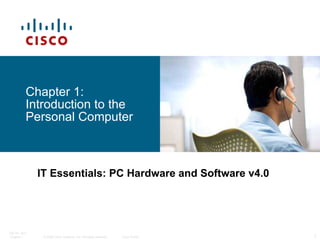
Recomendados
Mais conteúdo relacionado
Mais procurados
Mais procurados (20)
“Linux Kernel CPU Hotplug in the Multicore System”

“Linux Kernel CPU Hotplug in the Multicore System”
Acrónimos sobre los términos más comunes de la placa madre

Acrónimos sobre los términos más comunes de la placa madre
Semelhante a PCS - FIT ITE Chapter 1
Semelhante a PCS - FIT ITE Chapter 1 (20)
Ite1 chapter1 - introduction to the personal computer

Ite1 chapter1 - introduction to the personal computer
SYSTEM ADMINISTRATION AND MAINTENANCE NOTES PERIYAR UNIVERSITY

SYSTEM ADMINISTRATION AND MAINTENANCE NOTES PERIYAR UNIVERSITY
Lab1 - Introduction to Computer Basics Laboratory.pdf

Lab1 - Introduction to Computer Basics Laboratory.pdf
Último
Último (20)
On National Teacher Day, meet the 2024-25 Kenan Fellows

On National Teacher Day, meet the 2024-25 Kenan Fellows
Food safety_Challenges food safety laboratories_.pdf

Food safety_Challenges food safety laboratories_.pdf
UGC NET Paper 1 Mathematical Reasoning & Aptitude.pdf

UGC NET Paper 1 Mathematical Reasoning & Aptitude.pdf
General Principles of Intellectual Property: Concepts of Intellectual Proper...

General Principles of Intellectual Property: Concepts of Intellectual Proper...
Basic Civil Engineering first year Notes- Chapter 4 Building.pptx

Basic Civil Engineering first year Notes- Chapter 4 Building.pptx
HMCS Vancouver Pre-Deployment Brief - May 2024 (Web Version).pptx

HMCS Vancouver Pre-Deployment Brief - May 2024 (Web Version).pptx
Interdisciplinary_Insights_Data_Collection_Methods.pptx

Interdisciplinary_Insights_Data_Collection_Methods.pptx
Fostering Friendships - Enhancing Social Bonds in the Classroom

Fostering Friendships - Enhancing Social Bonds in the Classroom
Unit-V; Pricing (Pharma Marketing Management).pptx

Unit-V; Pricing (Pharma Marketing Management).pptx
Micro-Scholarship, What it is, How can it help me.pdf

Micro-Scholarship, What it is, How can it help me.pdf
Sensory_Experience_and_Emotional_Resonance_in_Gabriel_Okaras_The_Piano_and_Th...

Sensory_Experience_and_Emotional_Resonance_in_Gabriel_Okaras_The_Piano_and_Th...
PCS - FIT ITE Chapter 1
- 1. Chapter 1: Introduction to the Personal Computer IT Essentials: PC Hardware and Software v4.0
- 12. Case Selection Factor Rationale Model Type Two main case models (one for desktop PCs and the other for tower PCs). The type of motherboard determines the type of case. Size and shape must match exactly. Size If a computer has many components, it will need more room for airflow to keep the system cool. Available Space Desktop cases allow space conservation in tight areas because the monitor can be placed on top of the unit. The case design may limit the number and size of the components that can be added. Power Supply Match the power rating and connection type of the power supply to the type of motherboard chosen. Appearance There are many case designs to choose from if it is necessary to have a case that is attractive. Status Display LED indicators that are mounted on the front of the case can tell you if the system is receiving power, when the hard drive is being used, and when the computer is on standby or sleeping. Vents All cases have a vent on the power supply. Some cases have more vents to dissipate an unusual amount of heat.
- 14. Power Supplies
- 16. Power Supply Connectors ATX 20-pin to 24-pin connector ATX 20-pin ATX 20 + 4 connector AT, P8, P9, black to black ATX 24-pin connector 4-pin 12v
- 17. Power Supply Connectors 12v power for PCI express SATA power connector Berg connector Molex connector
- 19. Power Color Code
- 24. System Buses
- 26. The Motherboard
- 27. The Motherboard
- 28. The Motherboard
- 29. The Motherboard
- 30. The Motherboard
- 31. The Motherboard SATA ports
- 32. Power Supply Hard (C) Drive Floppy (A) Drive CD (D) Drive Inside the Computer
- 33. DIMM memory slots ISA slot joystick connector IDE connectors PCI slots hard drive CD Drive power connector Floppy connector printer connector USB ports processor (ZIF) socket chipset AMR slot AGP slot Mouse and keyboard connector
- 34. system RAM IDE connectors hard drive CD Drive Floppy connector System board IC Expansion slots ISA slot PCI slots AMR slot AGP slot PS/2 or Mini-Din keyboard mouse USB Com 1 Com 2 parallel port/PRT 1 game port speaker line-in mic power connector
- 36. CPU Types and Socket Specifications Most CPUs—PGA with ZIF
- 37. CPU Types and Socket Specifications
- 38. CPU Types and Socket Specifications
- 39. CPU Types and Socket Specifications
- 40. CPU Types and Socket Specifications
- 41. CPU Types and Socket Specifications
- 42. CPU Types and Socket Specifications
- 49. RAM – Random Access Memory (SIMMS / DIMMS / RIMMS)
- 50. RAM – Random Access Memory (SIMMS / DIMMS Installation)
- 55. 1.5 Ports USB DB9 COM Ports Firewire DB25--parallel SCSI Mini-DIN Game Port-DB15
- 56. RJ-45 USB 1/8” Stereo Phone Jacks DB-15 – Serial Port DB-9 – Com 1 and Com 2 DB-15 – Video Port PS/2 - Mini Din – Keyboard and Mouse
- 64. SCSI continued . . .
Notas do Editor
- Cisco Networking Academy program IT Essentials: PC Hardware and Software v4.0 Chapter 1: Introduction to the Personal Computer