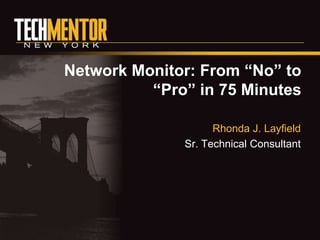
Rhonda Layfield Sniffing Your Network With Netmon 3.3
- 1. Network Monitor: From “No” to “Pro” in 75 Minutes Rhonda J. Layfield Sr. Technical Consultant
- 2. Outline • Meet Network Monitor: the Basics – Capture and Interpret data: lots of data and lots of demos! – Filters: making sense out of all of that data • Going Beyond the Basics: Advanced Features – What machine do I run Netmon on? – Hearing from all players: simultaneous traces • Secure Your Network with Network Monitor – Watching intruders – Auditing applications
- 3. Why does anyone care? • NYC Government Agency office under attack by a specific machine name • Exchange server under attack while attempting to verify existing domain names before delivering emails • Would you like to know if there are uninvited guests in your network?
- 4. Turning your Network into Glass • Wouldn’t it be nice if we could actually see what is on the network wire? • I mean really SEE the traffic, data, protocols and ports being used
- 5. This is Our Network Deploy Server DC/DNS/DHCP 20.20.20.10 20.20.20.5 Bare Metal client
- 6. Network Monitor: the Basics • Why should we use Netmon? • When should we use Netmon? – To find out what type of traffic is on our network – When we get unexpected results from software/hardware – To find security holes we may not be aware of based on where traffic is coming from • How do we use it? Generate a trace – Explain the panes • Where do we take the trace from? Do we need more than one trace? • Create pre/post capture filters
- 7. Netmons History…the versions • In the past the version that ships on the Operating System CD was – 2.1 Lite Version – Version 5.2 (Build 3790: Service Pack 1) • The version that you get with SMS was – 2.1 (Build 5.2.3790.170.040510-1249) • There is an open source “free” promiscuous sniffer called Wireshark – We only have time for Netmon today
- 8. What’s new with Netmon 3.1 • Complete re-write of it’s capture/parser engine • Detecting other machines running Network Monitor • Capture wireless 802.11 frames in monitor mode • New Reassembly Engine • Performance improvements • Capture on the VPN and RRAS interfaces • Protocol parsers are better • Filtering is more flexible
- 9. Where do you get Netmon 3.2? • Netmon 3.x doesn’t ship with any OS or product but is a free download from Microsoft • Supported to run on: – Windows XP – Windows Vista – Windows Server 2003 / 2008
- 10. Which Users may run Netmon? • Windows XP – Anyone logged on as a local administrator • Windows Vista – From an elevated command prompt you can run Netmon.exe as administrator – Right-click the icon and select Run as administrator – Any user account in the Netmon Users group which is created during the installation of Network Monitor 3.1
- 11. How do you run Netmon? • Log on as administrator • Run either Netmon.exe or Nmcap.exe with administrative privilege – from either an elevated command prompt – or by right-clicking Netmon.exe icon and selecting Run as administrator. • Log on as a standard user • Add your user account to the Netmon Users group • Log off and back on for your token to be updated with the new group membership
- 12. Standard user running Netmon? • When they attempt to start a capture the error quot;None of the network adapters are bound to the Netmon driver“ will be displayed • AND • When viewing your adapters in Netmon the error quot;This network adapter is not configured to capturequot; will be displayed
- 13. Meet Netmon and your Networks Scroll to see “State” = Bound
- 14. Before You use Netmon • Disc space: capture files named cap*.tmp will be created and stored in your local settingstemp directory. The files will be 20 MB each until your disc is within 2% of available free space before it will stop capturing. • Memory & Processor utilization: The “Enable Conversations” box uses a lot more memory and processor cycles
- 15. The Captured File Sizes – Tools / Options / capture
- 16. Starting a Capture • Start page / Create a new capture tab • Or, File / New / Capture • Choose your network from the Select Networks window • Configure your capture filter in the Filter window • On the Capture menu, click Start or F10 or click on the play button
- 17. What is captured… • Frames addressed to the specific computer • Broadcast frames • Multicast to a group that an application on the computer is assigned • To capture all traffic on the wire you can set netmon to capture in quot;p-modequot; (promiscuous modequot;)
- 19. Packet Details
- 20. Conversations • Netmon assigns properties to frames and groups them into quot;conversationsquot; using those properties • All Traffic – My Traffic – Other Traffic – frames are sorted by source and destination network address – drill down to see more specific conversations • Conversations are disabled by default • The corresponding frames are displayed in the Frame Summary window • To build custom filters for conversations, right-click the desired conversation, select Copy Conversation Filter to Clipboard • Some higher-level protocol filters require conversation properties, so you may need to experiment if you are planning on using capture filters with conversation support turned off
- 21. Saving the Captured Frames • The default location is: – DocumentsMicrosoft Network Monitor_3Captures • cap2C0.tmp, cap2C1.tmp, cap2C2.tmp • File/Save AS – All captured frames – Displayed frames – Selected frames – A range of frames (ie…from 17..53) – Click Save.
- 22. Create and Apply Aliases • From the capture tab • Select Aliases tab • Click the Create New Alias icon • Enter the IP address of the computer you want to grant an alias, the name of the alias and comments • Click the “Applyquot; button from the aliases toolbar • You could also go through the View / Aliases menu
- 23. New Aliases
- 25. Save and Load your Aliases • Save your aliases by clicking the Save Alias button on the aliases toolbar • Load saved aliases by clicking the Open Folder icon on the aliases toolbar • Browse to the folder containing your saved aliases file (.nma) • Select the aliases file • Apply the aliases
- 26. Welcome to “Filters” • There are two different types of filters – Capture filter - Captures only specific types of traffic • Traffic between two machines • Frames containing a certain pattern match (computer name) in them • Be careful NOT to filter out information that could help identify an issue – Display Filter • Used most often because the possibility of filtering out traffic which could give you a clue for troubleshooting purposes is no longer a problem • Captures all traffic • Filter after the capture and all frames stay in tact even if you change the filters
- 27. Filter Expressions Filter on: – Properties – Protocols – Protocol elements • Limited intellisense technology • Looking for a specific Protocol? – .Protocol. And choose from the drop-down list • Type the protocol name (icmp or http) and add a period quot;.quot;
- 28. Sample Filters • Load filters button in Capture/Display filter windows
- 30. Applying an ICMP Filter
- 31. Building Custom Filters • Filter expressions are similar to equations • Usually separated by AND / OR (C representation of && AND, || = OR) • Basic Operators – == (equals) – != (NOT equal to) – ! (NOT) • // begins a comment field • // View IPv4 traffic between a source and a destination node IPv4.Address==10.50.50.50 and IPv4.Address==10.50.50.55 • Program FilesMS NetmonHelpFilterExpressionManual.doc
- 32. Add a little Color to Your Filter • Click Filter from the menu options • Color Filter
- 33. Colors… • Load standard filter & choose colors
- 34. Lets see how Netmon displays this…
- 35. Document • It can become confusing when analyzing traces as to which machine the issue was occurring on • Document which services are running on which machine…Comp1 (Exchange), Comp2 (DNS), Comp3 (Active Directory) • Keep detailed notes on the Issues you are working on and what you have found
- 36. Advanced Features • Where do you take a trace from? – Follow the flow of traffic • How many traces do you need? – How many interfaces does the traffic flow through? • Follow that packet – multiple trace scenario – Time of day option can be helpful here • Server / Client on the same machine? – Turn local traffic into network traffic so you
- 37. Where to take a trace from? Between two machines is easy, take the trace on either one OR Sometimes it is necessary to take a trace on both at the same time
- 38. Now Where? Exchange Server XP Client Internal Firewall External
- 39. How many traces do you need? • In our previous example we had three different pieces of equipment to look at – An XP workstation – A Firewall with two interfaces – An Exchange Server • To follow a data packet from the XP workstation all the way through to the Exchange server we would need four traces taken at the same time
- 40. Follow that Trace • Time of day comes in handy here… • Open all four traces and find the time of day • Then you can watch the flow from one trace to the next pretty easily
- 41. Tips and Tricks • For really large traces use PING packets as bookmarks Outlook Clients Exchange Server
- 42. How to Find the Needle in the Haystack PACKETPACKETPACKETPACKETPACKETPAC KETPACKETPACKETPACKETPACKETPACKET PACKETPACKETPACKETPACKETPACKETPAC KETPACKETPACKETPACKETPACKETPACKET PACKETPACKETPACKETPACKETPACKETPAC KETPACKETPACKETPACKETPACKETPACKET PACKETPACKETPACKETPACKETPACKETPAC KETPACKETPACKETPACKETPACKETPACKET PACKETPACKETPACKETPACKETPACKETPAC KETPACKETPACKETPACKETPACKETPACKET PACKETPACKETPACKETPACKETPACKET
- 43. Use PINGs as Bookmarks PACKETPACKETPACKETPACKETPACKETPAC KETPACKETPACKETPACKETPACKETPACKET PACKETPACKETPACKETPACKETPACKETPAC KETPACKETPACKETPACKETPINGPACKETPAC KETPACKETPACKETPACKETPACKETPACKET PACKETPACKETPACKETPACKETPACKETPAC KETPACKETPACKETPACKETPACKETPACKET PINGPACKETPACKETPACKETPACKETPACKET PACKETPACKETPACKETPACKETPACKETPAC KETPACKETPACKETPACKETPACKETPACKET PACKETPACKETPACKETPACKETPACKETPAC KET
- 44. Server/Client Traffic on the same machine • Req: The computer must be on a routed network • route add <IP Address of the server that you are on> <IP Address of default gateway of the server you are on> • remove the “route add statement” – route add <IP Address of the server that you are on>
- 45. Securing your network with Network Monitor • Excessive traffic • IP addresses not from your network • Black hole router
- 46. What we Covered • Where to get Netmon • Which Oses support it • Capture – network trace • Filters – pre & post capture • Aliases • Conversations • Simultaneous traces • Parsers
- 47. Thank You •NetMon traces can be read anywhere… •Please let me help you with your traces •Rhonda@Minasi.Com
Notas do Editor
- This causes the server to send internal packets over the network that would ordinarily stay completely local and not be viewable in a network trace. The packets will just return to the test computer itself.
