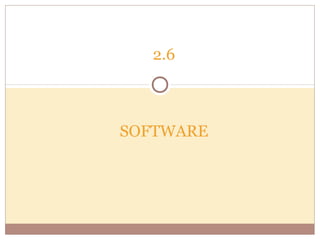
Lecture 2.6 software
- 1. 2.6 SOFTWARE
- 2. 2.6 SOFTWARE 2.6.1 System Software 2.6.1.1 Operating System 2.6.1.2 Utility 2.6.2 Application Software
- 3. 2.6.1 System Software 2.6.1.1 Operating System At the end of this lesson, student should be able :- • Explain the functions of Operating System • Identify types of Operating System
- 4. 2.6 Software Series of instructions that tells a computers what tasks to perform and how to perform them. Two types: System Software Application Software
- 5. 2.6.1 System Software Program that control or maintain the operations of the computer and its devices. Two types: Operating System Utility Program
- 6. 2.6.1.1 Operating System A set of programs containing instructions that coordinate all the activities among computer hardware devices.
- 7. FUNCTIONS FUNCTION OF S OF OPERATING OPERATIN SYSTEM G SYSTEM
- 8. THE FUNCTIONS OF AN OPERATING SYSTEM start the computer provide a user interface manage programs administer security manage memory control a network provide file monitor establish an schedule jobs management performance Internet and configure and other connection devices utilities
- 9. THE FUNCTIONS OF OPERATING SYSTEM 1. Starting the computer 2. Provide a user interface 3. Manage programs 4. Manage memory 5. Schedule jobs and configure devices 6. Establish an Internet connection 7. Monitor performance 8. Provide file management and other utilities 9. Control a network 10. Administer security
- 10. THE FUNCTIONS OF AN OPERATING SYSTEM 1.Starting the computer The process of starting or restarting a computer is called booting. Cold boot Turning on computer that has been powered off Warm boot Warm boot from Windows Warm boot from system unit Restarting desktop computer that is powered on
- 11. THE FUNCTIONS OF AN OPERATING SYSTEM 2. Provide a user interface A user interface controls how users enter data and instructions and how information is displayed on the screen. 2 types of user interface: Command-line Graphical user interface (GUI)
- 12. THE FUNCTIONS OF AN OPERATING SYSTEM 3. Manage programs An OS manages multiple programs and processes while you use the computer.
- 13. THE FUNCTIONS OF AN OPERATING SYSTEM 4. Manage memory Purpose - to optimize the use of RAM OS allocates data & instructions to memory while being processed, monitors the contents of memory, and release from memory when the processor no longer requires them.
- 14. THE FUNCTIONS OF AN OPERATING SYSTEM 5. Schedule jobs and configure devices OS determines the order in which jobs are processed. A job is an operation the processor manages. Jobs include receiving data from input device, processing instructions, sending information to output device and transferring items between storage and memory
- 15. THE FUNCTIONS OF AN OPERATING SYSTEM 5. Schedule jobs and configure devices (cont.) OS will configure any new device added to the computer so that it can work with the computer. Program that tells operating system how to communicate with a specific device is called a device driver. With Plug and Play, operating system automatically configures new devices as you connect them.
- 16. THE FUNCTIONS OF AN OPERATING SYSTEM 6. Establish an Internet connection OS provides a means to establish Internet connection. New Connection Wizard Web browser E-mail program Built-in firewall
- 17. THE FUNCTIONS OF AN OPERATING SYSTEM 7. Monitor performance OS typically contains a performance monitor. A program that assesses and provides information about various computer resources and devices such as processor, disk, memory and network usage.
- 18. THE FUNCTIONS OF AN OPERATING SYSTEM 8. Provide file management and other utilities Utility programs which included in most OS provide the following functions : managing files viewing images securing a computer from unauthorized access Uninstalling programs Scanning disks Defragmenting disks Diagnosing problems Backing up files and disks Setting up screen savers
- 19. THE FUNCTIONS OF AN OPERATING SYSTEM 9. Control a network Organizes and coordinates how multiple users access and share resources on a network Resources – hardware, software, data, and information Example : printer, Internet access, files and programs.
- 20. THE FUNCTIONS OF AN OPERATING SYSTEM 10. Administer security Establish permissions to resources Define who can access certain resources and when they can access those resources By setting user account
- 21. TYPES OF OPERATING SYSTEM Three categories: Stand-alone Server Embedded
- 22. STAND-ALONE OPERATING SYSTEM A complete operating system that works on a desktop computer, notebook computer, or mobile computing device. Example: Windows 7 Mac OS X UNIX Linux
- 23. Windows 7 Microsoft’s fastest, most efficient operating system to date. Features : Quicker programs start up Built – in diagnostics Automatic recovery Improved security Enhanced searching and organizing capabilities Easy-to-use interface
- 24. Mac OS X Multitasking operating system available only for computers manufactured by Apple. Features:- Large photo-quality icons Built-in networking support Enhanced speech recognition Optical disk burning Enhanced multimedia capabilities
- 25. UNIX Multitasking operating System developed in the early 1970s at Bell Laboratories. Unix was implemented on many different types of computers. A version of UNIX is available for most categories of computers. Most version offer a graphical user interface. Both a stand-alone and server operating system.
- 26. Linux Popular, multitasking UNIX-type operating system. Open-source software – source code is provided for use, modification, and redistribution Both a stand-alone and a server operating system. Some versions are command-line, others are GUI
- 27. SERVER OPERATING SYSTEM Designed specifically to support a network. Resides on a server. Example: Windows Server 2008 UNIX Linux Solaris NetWare
- 28. Windows Server 2008 An upgrade to windows Server 2003. Features:- Improved Web server management Enhanced server security Protection against malicious software attaches Share many technologies with windows.
- 29. Solaris Version of UNIX developed by Sun Microsystems. Designed specifically for e-commerce applications. Manages high-traffic accounts and incorporates security necessary for Web transactions.
- 30. NetWare Developed by Novell, Inc. Designed for client/server networks. A server portion resides on the network server, client portion resides on client computer. Supports open source software and runs on all types of computers from mainframes to personal computers.
- 31. EMBEDDED OPERATING SYSTEM Operating system on mobile devices and many consumer electronics. Resides on a ROM chip. Examples: Windows embedded CE Windows Mobile Palm OS BlackBerry Symbian OS
- 32. Windows Embedded CE A scaled-down Windows operating system designed for use on communications, entertainment, and computing devices with limited functionality. GUI that supports colors, sound, multitasking, multimedia, e-mail, Internet access, and Web browsing. Used in devices such as digital cameras, point-of, sale terminals and automated teller machine.
- 33. Windows Mobile Based on Windows Embedded CE Designed for specific types of smart phones and PDAs. Allows user to have access to personal information manager such as contact lists, schedules, tasks, calenders and notes.
- 34. Palm OS A competing operating system to Windows Mobile. Designed for smart phones and PDAs. Users manage schedules and contacts, telephone message, project notes, reminders, task and address lists, and important dates and appointments. Latest version allows biometric identification and use of smartcards.
- 35. BlackBerry Runs handheld devices supplied by RIM (Research in motion). Provides personal information manages such as managing schedules, contacts and appointments, and phone capabilities. Allows wireless functionality
- 36. Symbian OS Open source multitasking OS designed for smart phones. Allows users to maintain contact list, save appointments browser the web, send/receive text and picture message, email message and faxes.
- 37. 2.6.1.2 Utility Program At the end of this lesson, student should be able :- • Identify types of Utility programs. • Explain the functions of Utility programs.
- 38. 2.6.1.2 Utility Program Software that allows user to perform maintenance- type tasks, related to managing a computer, its devices or its programs. Most OS include several utility programs for managing disk drives, printers and other devices.
- 39. Five Types of Utility Program FileCompression Tools Antivirus Program Spyware Remover Disk Defragmenter Backup and Restore
- 40. File Compression Tools Function :- Reduce the size of a file. Examples :- WinZip PKZIP
- 41. Antivirus Programs Function :- Protects a computer against viruses. Example : Avira Antivirus Kaspersky Antivirus BitDefender
- 42. Spyware Remover Function :- Detects and deletes spyware, adware and other similar programs. Example : Ad-Aware Spyware Doctor
- 43. Disk Defragmenter Function :- Reorganizes files and unused space on a hard disk so that Operating system access data menu quickly and program run faster. Examples:- Contig Defraggler MyDefrag
- 44. Backup and Restore Function :- Backup – allows users to copy selected files or an entire hard disk to another storage medium. Restore – reverses the backup process and returns backed up files to their original form. Examples:- AMANDA BackupPC Bacula
- 45. 2.6.2 Application Software At the end of this lesson, student should be able to :- • Identify the usage of application software.
- 46. 2.6.2 Application Software Is software designed to help the user to perform related specific tasks such as :- To create brochures To create personal profile To create a presentation To create a student database
- 47. Types of application software Five types: Word Processing Spreadsheet Software Presentation Software Database Software
- 48. Word Processing A software that allows user to create and manipulate documents containing mostly text and sometimes graphics. Usage to create brochures, report, newletter, journal, letter. Examples:- Microsoft Word Writer
- 49. Spreadsheet Software A software that allows user to organize data in rows and columns and to perform calculations on the data. Usage to create personal profiles, budget summaries, income statements or calculate students marks. Examples :- Microsoft Excel Calc
- 50. Presentation Software A software that allows user to create visual aids for presentations to communicate ideas, massages, and other information to a group. Usage to create a presentation for teaching, marketing or tourist information. Examples :- Microsoft Power Point Impress
- 51. Database Software A software that allows user to create access and manage a database. Database – Collection of data organized in a manner that allows access, retrieval and use of that data. Usage to create student database, employees database or book database. Examples : Microsoft Access Base
- 52. Summary of Software System Software Application Software Operating System Word Processing Stand Alone Operating System Spreadsheet Software Network Operating System Presentation Software Embedded Operating System Database Software Utility Programs Compression Tools Antivirus Program Spyware Remover Disk Defragmenter Backup and Restore