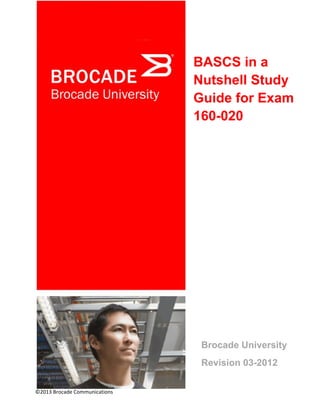Mais conteúdo relacionado
Semelhante a Bascs nutshell (20)
Bascs nutshell
- 2. Corporate Headquarters - San Jose, CA USA
T: (408) 333-8000
info@brocade.com
European Headquarters - Geneva, Switzerland
T: +41 22 799 56 40
emea-info@brocade.com
Asia Pacific Headquarters - Singapore
T: +65-6538-4700
apac-info@brocade.com
© 2013 Brocade Communications Systems, Inc. All Rights Reserved.
ADX, AnyIO, Brocade, Brocade Assurance, the B-wing symbol, DCX, Fabric OS, ICX, MLX, MyBrocade,
OpenScript, SAN Health, VCS, VDX, and Vyatta are registered trademarks, and HyperEdge, NET Health,
The Effortless Network, and The On-Demand Data Center are trademarks of Brocade Communications
Systems, Inc., in the United States and/or in other countries. Other brands, products, or service names
mentioned may be trademarks of their respective owners.
Notice: This document is for informational purposes only and does not set forth any warranty, expressed or
implied, concerning any equipment, equipment feature, or service offered or to be offered by Brocade.
Brocade reserves the right to make changes to this document at any time, without notice, and assumes no
responsibility for its use. This informational document describes features that may not be currently
available. Contact a Brocade sales office for information on feature and product availability. Export of
technical data contained in this document may require an export license from the United States
government.
- 3.
©2013 Brocade Communications i
Brocade Accredited Server Connectivity Specialist – BASCS in a Nutshell First Edition
BASCS in a Nutshell First Edition
Objective: The BASCS Nutshell guide is designed to help you prepare for the BASCS
Certification Exam 2012.
Audience: The BASCS Nutshell self-study guide is intended for those who have successfully
completed the following courses:
1. HBA 100 Brocade: Introduction to the Brocade Family of HBAs including the
Brocade 1860 Fabric Adapter module
2. CNA 101: Introduction to Converged Network Adapters
The BASCS guide is not intended as a substitute for classroom training or hands-on time with
Brocade products.
How to make the most of the BASCS guide: The BASCS guide summarizes the key topics on
the BASCS exam for you in an easy to use format. It is organized closely around the exam
objectives. We suggest this guide be used in conjunction with our free online knowledge
assessment test. To benefit from this guide, we strongly recommend you have successfully
completed the above referenced HBA, CNA and Fabric Adapter Training Courses.
We hope you find this useful in your journey towards BASCS accreditation, and we welcome
your feedback by sending an email to jcannata@brocade.com.
Joe Cannata
Certification Manager
- 4.
ii ©2013 Brocade Communications
Brocade Accredited Server Connectivity Specialist – BASCS in a Nutshell First Edition
Table of Contents
BASCS in a Nutshell First Edition ............................................................................................................. i
List of Figures ............................................................................................................................................ iv
Where do I get the course material? ....................................................................................................... 1
Table 1 - Reference Documents .............................................................................................................. 3
Administrator’s Guide ........................................................................................................................ 3
Installation and Reference Manual .................................................................................................. 3
Troubleshooting Guide ...................................................................................................................... 3
HBA 100: Introduction to the Brocade Family of HBAs ................................................................ 3
CNA 101: Introduction to Converged Network Adapters ............................................................. 3
Brocade 1860 Fabric Adapter .......................................................................................................... 3
Module 1 – Product Features ................................................................................................................... 4
1.1 - Describe the product features for a Brocade adapters ...................................................... 4
1.1.1 MSI-X ................................................................................................................................... 4
1.1.2 ASIC ..................................................................................................................................... 4
1.1.3 Software ............................................................................................................................... 5
1.1.4 NPIV ..................................................................................................................................... 7
1.1.5 SAO/QoS ............................................................................................................................. 8
1.1.6 Ethernet QoS ...................................................................................................................... 9
1.1.7 TRL ..................................................................................................................................... 12
1.1.8 Boot from SAN .................................................................................................................. 13
1.1.9 Fabric Adapter Key Features .......................................................................................... 14
Module 2 - Installation ............................................................................................................................. 17
2.1 - Determine the operational state of the HBA, CNA and Fabric Adapter .............................. 17
2.2 - Installation of the CNA, HBA and Fabric Adapter .................................................................. 20
Module 3 - Configuration ......................................................................................................................... 21
3.1 - Describe the tunable parameters on Brocade Adapters ....................................................... 21
Module 4 - Manageability ........................................................................................................................ 23
4.1 - Use Brocade utilities to manage a server adapter ................................................................. 23
4.2 – Use Brocade Network Advisor (formerly DCFM) to manage a Brocade server adapter. 26
4.3 - Describe performance considerations of the adapters .......................................................... 27
- 5.
©2013 Brocade Communications iii
Brocade Accredited Server Connectivity Specialist – BASCS in a Nutshell First Edition
4.4 - Perform a software upgrade on a Brocade server adapter .................................................. 31
Module 5 - Support ................................................................................................................................... 34
5.1 - Demonstrate knowledge of supportability features ................................................................ 34
Appendix A – LED Operation ................................................................................................................. 39
- 6.
iv ©2013 Brocade Communications
Brocade Accredited Server Connectivity Specialist – BASCS in a Nutshell First Edition
List of Figures
Figure 1 - Leveraging Proven Technology ............................................................................................. 4
Figure 2 - Software Downloads on Brocade.com/adapters mouse clicks 1 and 2 ........................... 5
Figure 3 Software Downloads on Brocade.com/adapters mouse click 3 .......................................... 5
Figure 4 - N-Port ID Virtualization ............................................................................................................ 7
Figure 5 - HCM Virtual Ports, M05_feature_overview.pdf ................................................................... 8
Figure 6 - Module 5, QOS Overview 2 .................................................................................................... 9
Figure 7 - Ethernet features slide from cna-ethernet.pdf ................................................................... 10
Figure 8 - Jumbo Packet configuration from cna-ethernet.pdf .......................................................... 11
Figure 9 - Network Priority ...................................................................................................................... 12
Figure 10 - AnyIO Technology ............................................................................................................... 15
Figure 11 - SFP Media Support ............................................................................................................. 16
Figure 12 - Driver 3.0 Summary ............................................................................................................. 17
Figure 13 - CNA LEDs ............................................................................................................................. 18
Figure 14 - HBA LEDs ............................................................................................................................. 19
Figure 15 - 1860 Fabric Adapter LEDs ................................................................................................. 20
Figure 16 - HBA Installation Module Objectives - M03_Installation_I.pdf ....................................... 21
Figure 17 - BCU from HBA 100.............................................................................................................. 22
Figure 18 - BCU in the Administrators Guide - Appendix B ............................................................... 23
Figure 19 - HBA 100 Management - Overview .................................................................................... 24
Figure 20 - HBA 100 Management Module - Basic Port Configuration ........................................... 25
Figure 21 - HBA 100 Management Advanced Port Configuration .................................................... 26
Figure 22 – HBA 100 Management - DCFM integration. ................................................................... 27
Figure 23 - Troubleshooting Guide - Performance Optimization, Chapter 4 .................................. 28
Figure 24 - Target Rate Limiting, from HBA 100 Feature Overview ................................................ 29
Figure 25 - Receive Side Scaling the CNA 101 Ethernet module .................................................... 30
Figure 26 - CNA NIC Teaming from the CNA 101 Ethernet module ................................................ 31
Figure 27 - HBA Software Installation – see HBA 100 installation module ..................................... 32
Figure 28 - Driver Package Contents –see HBA 100 Installation module ....................................... 33
Figure 29 - Driver Installation – see HBA 100 installation module ................................................... 34
Figure 30 - Supportability Module for HBA 100 – Objectives ............................................................ 35
Figure 31 - Event Logs from HBA supportability module ................................................................... 36
Figure 32 - HCM slide - CNA Troubleshooting module ...................................................................... 37
Figure 33 - BCU Supportsave from CNA Troubleshooting module .................................................. 38
Figure 34 - Installation and Reference, Chapter 5, Fabric Adapter LED Bracket View ................ 39
Figure 35 - Installation and Reference, Chapter 5, Table 16 Part 1 - Fabric Adapter LED
Operations ................................................................................................................................................. 40
Figure 36- Installation and Reference, Chapter 5, Table 16 Part 2 - Fabric Adapter LED
Operations ................................................................................................................................................. 40
- 7.
©2013 Brocade Communications v
Brocade Accredited Server Connectivity Specialist – BASCS in a Nutshell First Edition
Figure 37 Installation and Reference, Chapter 5, Figure 19 Part - CNA Bracket View ................. 41
Figure 38 - Installation and Reference, Chapter 5, Table 21 Part 1 - CNA LED Operations ....... 41
Figure 39- Installation and Reference, Chapter 5, Table 21 Part 2 - CNA LED Operations ........ 42
Figure 40 - Installation and Reference, Chapter 5, Figure 20 HBA Bracket View ......................... 42
Figure 41- Installation and Reference, Chapter 5, Table 28, - HBA LED Operations ................... 43
- 9.
©2013 Brocade Communications 1
Brocade Accredited Server Connectivity Specialist – BASCS in a Nutshell First Edition
Where do I get the course material?
Standard documents such as the Administrator’s Guide, Installation and Reference Manual and
Troubleshooting Guide are found at www.brocade.com/adapters. From this central location look for the
“downloads” link to go to the drivers and documentation downloads page. At the bottom of the
downloads page will be the links to all of the documentation.
The other documents referenced in this guide are part of the HBA 100, CNA 101 and 1860 Fabric
Adapter courses found at “My Brocade My Education” in the course catalog. If you do not have a
“My Brocade” account, go to www.brocade.com, navigate to “My Brocade”, and follow the instructions
to create a “My Brocade” account.
If you are a Brocade Employee, then your standard login and password will get you into “My Brocade”.
Once you are in the “My Brocade” portal, click on the “My Education” tab. From there you can search
for the three courses you will need to complete before you take the BASCS test.
Take each of these Web Based Training (WBT) Courses:
1) HBA 100: Introduction to the Brocade Family of HBAs.
The HBA 100 course has two modules named HBA 100-WBT and 1860-Fabric-Adapter
Here is a “deep link” to the course. Use this if you cannot find the course catalog using the
method described above. If you have previously registered for this course and you want to take
it again, the below link will not work. To retake the course go to “My Brocade” as described
above and then to the “My Education” tab and you will see the courses you have previously
registered for and taken. You can take these WBT courses as many times as you like at no
charge.
SABA Training Deep Link for HBA 100-WBT for first time registration
2) CNA 101: Introduction to Converged Network Adapters
SABA Training Deep Link for the CNA 101 course for first time registrations.
https://fedsso.brocade.com/sps/BrocadeIDP/saml20/logininitial?RequestBinding=HTTPPost&PartnerI
d=https://brocade.sabanow.net/Saba/Web/Main&NameIdFormat=email&deeplink=/Main/goto/Regis
terLaunchCatalog?offeringId=dowbt000000000001091
https://fedsso.brocade.com/sps/BrocadeIDP/saml20/logininitial?RequestBinding=HTTPPost&Partn
erId=https://brocade.sabanow.net/Saba/Web/Main&NameIdFormat=email&deeplink=/Main/goto/
RegisterLaunchCatalog?offeringId=dowbt000000000001125
- 10.
2 ©2013 Brocade Communications
Brocade Accredited Server Connectivity Specialist – BASCS in a Nutshell First Edition
Inside each of the WBT courses listed above are downloadable PDF files for each section of each
course. Each student should listen to and review every WBT course section and download the PDF
copies of the presentations.
Where do I find the online exam?
After you have completed the HBA 100 course with the Brocade 1860 Fabric Adapter module and the
CNA 101 course, and completed your review you can take the certification exam at the following
hyperlink:
https://www.webassessor.com/wa.do?page=publicHome&branding=BROCADE
The above hyperlink will take you to the Brocade online testing portal. From this page you will need to
log into the system if you already have a Webassessor account. Note that if you are a Brocade
Employee, this is a separate log in from your standard Brocade log in. If you do not already have a
Webassessor account, you will need to create one using the “create new account” hyperlink on this
same page. The “create new account” hyperlink was found in the upper right hand portion of the web
page at the time of the creation of this document above the Brocade B-Wing Logo. If you have taken
any Brocade exams with Pearson VUE before, please add your BRCD ID at the bottom when
registering for the Brocade Accredited Server Connectivity Specialist exam 160-020 in Webassessor.
Contact hbasales@brocade.com if you have any questions about taking the exam.
- 11.
©2013 Brocade Communications 3
Brocade Accredited Server Connectivity Specialist – BASCS in a Nutshell First Edition
Table 1 - Reference Documents
Document Title Document Description
Administrator’s Guide
HCM and BCU overview, Adapter Configuration,
Monitoring, Diagnostics, BCU commands appendix
Installation and Reference Manual
Adapter product overview, Hardware Installation, Software
Installation per OS, Boot Code update s, LED Operation,
Instance-specific and driver-level configuration
parameters, MIB reference
Troubleshooting Guide
Introduction to Troubleshooting, Isolating Problems, Tools
for Collecting Data (HCM, BCU, FOS commands and
Host System commands), Performance Optimization
HBA 100: Introduction to the Brocade
Family of HBAs
Download the available PDF copies of the course
material when you take this course.
CNA 101: Introduction to Converged
Network Adapters
Download the available PDF copies of the course
material when you take this course.
Brocade 1860 Fabric Adapter
Download the available PDF copies of the course
material when you take this course.
- 12.
4 ©2013 Brocade Communications
Brocade Accredited Server Connectivity Specialist – BASCS in a Nutshell First Edition
Module 1 – Product Features
1.1 - Describe the product features for a Brocade adapters
You will need to be familiar with the Product Overviews for all of the Brocade adapter products. Review
the Overview sections for all HBA, CNA and Fabric adapter courses.
1.1.1 MSI-X
See the Brocade Troubleshooting Manual for an in depth discussion of Tuning Storage Parameters. For
example, page 116 discusses the use of MSI-X.
All Brocade adapters support MSI-X, an extended version of the MSI defined in PCI 3.0
Specification. MSI-X helps improve overall system performance by contributing to lower interrupt
Latency and improved host CPU utilization.
1.1.2 ASIC
You should understand the basic hardware platform all of the Brocade adapters are based on. For
example, review the product overview sections such as the Leveraging Proven Technology section.
Figure 1 - Leveraging Proven Technology
- 13.
©2013 Brocade Communications 5
Brocade Accredited Server Connectivity Specialist – BASCS in a Nutshell First Edition
1.1.3 Software
Brocade maintains an every growing repository of Operating System files at
www.brocade.com/adapters. See these screen shots and the below summary of all of the OS driver
downloads supported at the time this document was published.
Figure 2 - Software Downloads on Brocade.com/adapters mouse clicks 1 and 2
Figure 3 Software Downloads on Brocade.com/adapters mouse click 3
Once use the “Select Operating System” drop down menu at the “Downloads and Documentation for
Brocade Adapters” web page, you will have access to dozens of driver packages and documents to
download directly based on the OS you chose in mouse click 3 pictured above.
- 14.
6 ©2013 Brocade Communications
Brocade Accredited Server Connectivity Specialist – BASCS in a Nutshell First Edition
All HBA models include drivers for:
WINDOWS
Windows Server 2003 R2 SP2 (x86 and x64)
Windows 7 SP1 (x86 and x64)
o Note: Windows 7 driver utilizes Windows 2008 x86 Driver package
for x86 and Windows 2008 R2 Driver package for x64
Windows 8
o Brocade adapter models 1010, 1020, 1007, 1741 and 804
require a one-time configuration for Windows 8 readiness.
For any server with one of these adapter models installed,
please boot the server from the LiveCD before using these
adapters with Windows 8.
o All other Brocade adapter models are Windows 8 ready
and therefore this step is not necessary.
LINUX
Red Hat Enterprise Linux (RHEL) 4, 5.6, 5.7, 6.0, 6.1 and 6.2
Novell SLES 10 SP4, SLES 10 SP3, SLES 11 and SLES 11 SP1
SOLARIS
Sun Solaris 10
VMware
VMware ESX 4.1
VMware ESXi 4.1
VMware ESX 5.0
- 15.
©2013 Brocade Communications 7
Brocade Accredited Server Connectivity Specialist – BASCS in a Nutshell First Edition
Although the driver is not provided “in-box” for older VMware versions such as ESX 4.0 or ESXi 4.1,
Brocade’s latest drivers starting at Adapter Software version 3.0.0.0 are provided as “In-Box” for
VMware ESX 5.0 using the VMware “Roll Up ISO”. See the www.brocade.com/adapters download’s
page for VMware for more information and links. Another great reference for Software Installation by
OS is detailed in Chapter 3 – “Software Installation” and of particular note is the subsection titled “Using
Software Installation scripts and system commands” of the Installation and Reference Manual.
1.1.4 NPIV
Review the feature overview module of the HBA 100 course regarding N_Port ID Virtualization.
Figure 4 - N-Port ID Virtualization
A good understanding of NPIV and in particular how a vPort can be created on an Adapter Port via
BCU or HCM is provided in the HBA 100 feature overview module.
Review the HBA 100 installation module and be sure you understand the supported methods for the
various operating systems, such as for VMware.
- 34.
26 ©2013 Brocade Communications
Brocade Accredited Server Connectivity Specialist – BASCS in a Nutshell First Edition
Figure 21 - HBA 100 Management Advanced Port Configuration
4.2 – Use Brocade Network Advisor (formerly DCFM) to manage a Brocade server
adapter
Another key differentiator for Brocade Adapters is End-To-End management. Review the DCFM
section of the Management Module for information about adapter management – within DCFM. See the
HBA 100 management overview module and keep in mind that Data Center Fabric Manager (DCFM)
has evolved and is now commonly referred to as Brocade Network Advisor. However this acronym
change hasn’t been made to all of our documentation just yet.
- 35.
©2013 Brocade Communications 27
Brocade Accredited Server Connectivity Specialist – BASCS in a Nutshell First Edition
Figure 22 – HBA 100 Management - DCFM integration.
4.3 - Describe performance considerations of the adapters
There are many variables that can affect performance on the HBAs, CNAs and on the Fabric Adapters.
Review the concepts in the CNA 101 Ethernet module for suggestions about CNA performance. Also
review the features described in the HBA 100 feature overview module and the features described in
the 1860 Feature Updates module related to performance.
There is also an excellent section all about performance in our Troubleshooting Guide in Chapter 4 –
Performance Tuning.
- 42.
34 ©2013 Brocade Communications
Brocade Accredited Server Connectivity Specialist – BASCS in a Nutshell First Edition
Figure 29 - Driver Installation – see HBA 100 installation module
Module 5 - Support
5.1 - Demonstrate knowledge of supportability features
Of primary concern to anyone buying or selling a Brocade Adapter is how well that product can be
supported. Since the adapter is the first point of contact to the SAN or LAN, it is often the first place a
customer will look if an issue occurs. This is why the Brocade adapters have extensive diagnostics and
supportability features built into the GUI, the command line and the DCFM/BNA API interfaces. Review
the supportability module for HBAs 100 and the troubleshooting module for CNA 101.
In addition to the course materials you may want to be aware of and review the troubleshooting manual
created solely for the purpose of helping our customer identify the problem, often times we are able to
rule out the adapter as the issue using these best practices - Troubleshooting Guide.