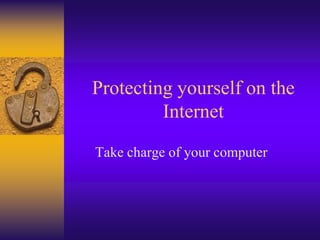
Protect yourself online with Internet safety tips
- 1. Protecting yourself on the Internet Take charge of your computer
- 2. Objectives • Learn the terms involved in Internet safety • Discuss the types of security & how to be protected online • Discover how to tell if your computer is infected, and then what to do • Discuss safe online browsing, social networking and email
- 3. Terminology • Spam: Unsolicited mail • Virus: Self replicating software • Malware: Malicious software • Spyware: Collects your personal info • Phishing: Looks like the real website • Pharming: Sends you to a bad site Go to next screen for more…
- 4. Terminology (continued) • Browser hijacking: Replaces your homepage • Hoax: Email with erroneous information • Mousetrapping: Keeps you locked into a window • Trojan horse: Software that appears to be OK
- 5. Good security for your computer • Anti-virus software is KEY • Scans files & computer for patterns which may signal infection • Can be set up for automatic , daily scanning • Should run a manual scan if you think you have a virus • May clean automatically, may quarantine • To install new one, must uninstall old one • Good free one: Microsoft Security Essentials More…
- 6. Good security for your computer • Anti Malware and Spyware (Often can be taken care of with same program. Check the program) • Firewall: (blocks connections between your computers and other computers.. Keep it turned on) • If infected, run a one time virus scanner like Microsoft Security Scanner • Keep important software up to date including: Operating system, Adobe flash, Adobe reader, Java, Apple, Microsoft Office, etc. • Install Web of Trust on browsers
- 7. Important security for your computer: Passwords! No: • Personal information on password • Predictable patterns (123,789) Yes: • If you write them down, keep in a safe place • Try a password generator http://www.ghacks.net/2012/04/07/how-secure-is-your-password/
- 8. How do I get a virus? • Download an infected file (or open email attachment) • .exe: most dangerous, program file • .zip: compressed file, can contain a virus • .scr: free screen saver, can contain virus • .doc: a Microsoft word file, can be infected • Can have other extensions so CAREFUL! • Can be spread with a thumb drive • Visit bad website • Clicking on a bad link
- 9. Signs my computer may have a virus Note: Only guidelines: Other things may cause these computer behaviors • Computer running slowly • Unexpected messages or programs that start automatically • Modem or hard drive seem to be working all the time
- 10. Signs that my computer may have Spyware • New toolbars, links or favorites on your web browser • Home page, mouse pointer or search program changes • You type an address into the web browser but end up at an unrelated site • Pop-up ads, even without the Internet • Computer may be running slowly
- 11. What to do if you think you are infected • Download and run a one time scanner such as Microsoft Safety Scanner http://www.microsoft.com/security/scanner/en- us/default.aspx • Or use other online virus scanners such as: Symantec Security Check, McAfee FreeScan, Kaspersky lab, & Bitdefender. (They might not cure your computer, but at least can tell you if you are infected.)
- 12. Email security • Don’t forward hoax emails…(try snopes.com or factcheck.org) • Don’t open attachments unless you are certain of their source (just reading email is OK) • Don’t be too sure even if they are from a friend! • Don’t click on links in the body of the email Continue for Email Red Flags…
- 13. Email Red Flags • Images blocked: Don’t open unless you are sure! • Urgent letters needing your personal information or money • Statements from your bank to click here • A claim that seems far fetched • Anything from an online pharmacy, Western Union and PayPal. Go directly to the site instead. • A note from a friend that seem strange
- 14. Safe social networking…DO • Caution when clicking on links • Limit personal information on sites • Create multiple aliases for some • Don’t believe it is really from Uncle Joe • Type network address directly • Be careful of your “friends” • Understand Privacy terms on the site Next: Safe social networking…Don’t
- 15. Safe social networking…DON’T • Use personal information for passwords • Install programs from the social networks • Click on links on the page • Allow social network to scan your contacts • Respond to “flames” • Say anything you may regret later
- 16. Safe Online Browsing • Set own homepage (Options, settings) • Use InPrivate browsing for sensitive use • Don’t use public Wi Fi for personal data • Double check web addresses if it seems different…Best to type it in directly • HTTPS always when privacy is important More on Safe online browsing
- 17. Safe Online Browsing (cont.) • Install Web of Trust on all browsers • If money is involved: • HTTPS • Credit card or PayPal is best • Beware if money is required up front • Research to make sure company is legitimate • Do not respond to unsolicited emails • Use caution even if it looks authentic (Fake campaigns for Windows security updates, Facebook apps, 9/11 scams, Anti-Virus) • Download only from reputable sources!
- 19. Internet Scams with the most complaints: http://mashable.com/2012/06/17/internet-scams-infographic/internet-scam-hotspots-972/
- 21. Newest scams from BBB (click on link to read article) • Scammers Taunt Twitter Users With Fake Facebook Video • Fake Attorney Website Sparks FBI Investigation • Email with "Visual Voicemail" Have Scam Attached • Company Claims to Be Local, Scam Alert Issued • Free Turns to Fee • Media alert - Fire Victim Warning Check the BBB site for updates: http://www.bbb.org/us/scams
- 22. DON’T FALL FOR A SCAM: BE SAFE ONLINE!
