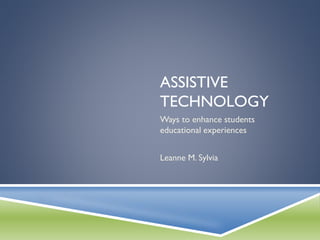
Assistive Technology Presentation
- 1. ASSISTIVE TECHNOLOGY Ways to enhance students educational experiences Leanne M. Sylvia
- 2. STUDENTS WITH DISABILITIES As teachers, we continually strive to be the best educators we can be in our classroom. Students with disabilities may need additional support in order to achieve their academic potential. Type of Disabilities include: Learning Attention Deficit Hyperactivity Disorder (ADHD) Emotional disorders Cognitive challenges Autism Hearing/Visual impairments Speech or language impairments Developmental delays Each of these varying disabilities may require individualized learning plans to accommodate each student.
- 3. STUDENTS WITH DISABILITIES According to the National Center for Technology Innovation and Center for Implementing Technology in Education (2006), six steps have been identified to finding solutions for students who need assistive technology (AT). Steps for Solutions to Assistive Technology 1. Collect child and family information to determine child’s strengths 2. Identify activities for participation that work best within child's environment 3. Observe the child’s interactions and behaviors to determine if the intervention is successful. What makes it successful? What does not? 4. Brainstorm AT solutions. Discuss with family members the needs of the child 5. Take action. Determine when the AT intervention will begin 6. Identify what worked and what did not. Recognize the changes that should be made and select new AT’s if necessary
- 4. STUDENTS WITH DISABILITIES Parents and Educators alike can help students with disabilities achieve excellence in the classroom through assistive technology Assistive Technology Assistive technology is a term that is used to describe assistive, adaptive, and rehabilitative devices for people with disabilities. Assistive Technology Can: minimize the extent to which individuals with learning disabilities (LD) need to ask for help (enabling them to be more independent learners) improve the speed and accuracy of work reinforce effective classroom instruction and strengthen skill development help students to 'fit in' with classroom learning and routines motivate students with LD to set high goals for themselves and to persevere
- 5. STUDENTS WITH DISABILITIES Over the last decade, a number of research studies have demonstrated the efficacy of assistive technology for individuals with learning disabilities. Assistive technology tools can help student who struggle in the following areas: Listening Math Organization and Memory Reading Writing
- 6. STUDENTS WITH DISABILITIES There are a wealth of assistive technology tools that can be incorporated into the classroom to create solutions for students. Assistive Technology Tools: • Abbreviation expanders • Alternative keyboards • Audio books and publications • Electronic math worksheets • Free-form database software • Graphic organizers and outlining • Information/data managers • Optical character recognition • Personal FM listening systems • Portable word processors • Proofreading programs • Speech recognition programs • Speech synthesizers/Screen readers • Talking calculators • Talking spell-checkers and electronic dictionaries • Variable speed tape recorders • Word prediction programs
- 7. STUDENTS WITH DISABILITIES According to PubMed Health (2013) Attention deficit hyperactivity disorder (ADHD) is a problem of not being able to focus, being overactive, not being able control behavior, or a combination of these. Assistive Technology Solutions for ADHD Technology enhanced Text to speech programs: Great for students who are audible learners or struggle with reading iPads: A very mobile tool that allows a student to access many different apps that can support the student in whatever content or skill where support is needed. It’s also a great tool for teachers Electronic timers/clocks: Help keep a student remain engage in learning and teaches them how long they need to focus on a lesson. Non-technologically enhanced Stress balls: For students who needs something tangible to keep them focused lessons Highlighters: For students who have slow writing skills, this helps them stay with the pace of the class by outlining important ideas (with copied teachers notes) Use of color: Color coding creates a positive effect on a students environment. Making use of colored folders, index tabs, or post it notes help a s/he stay organized and focused
- 8. STUDENTS WITH DISABILITIES Auditory Disabilities can range from students who have very little to no functional hearing, mild hearing loss, or difficulty processing verbal information. Assistive Technology Solutions for Auditory Disabilities Technology enhanced FM systems: These are radio stations that operate on special frequencies through a receiver. The receiver transmits the sound to your ears by the use of a microphone. Live speech captioning: a stenographer or teachers aid would type the spoken language. As the teach talks the text is displayed on a computer monitor. Dragon Speech recognition software might also be a cheaper solution when resources are limited. Non-technologically enhanced Placement: Placing the student closest to the lecturer allows for more effective communication and comprehension. Instruction: When speaking, make sure the student can see your face, lips and avoid unnecessary pacing and moving.
- 9. STUDENTS WITH DISABILITIES Students with mild disabilities may have a combination of learning disabilities, communication disorders, or emotional or behavioral disorders. Assistive Technology Solutions for Mild Disabilities Technology enhanced Multimedia-based tools: Use of graphics, pictures, audio, and video in reference-based software is especially effective in meeting student learning needs Computers: The assistive technology that computers can provide is limitless. Access to word processing software allow students to engage in their ideas without the fuss of pencil and paper Productivity tools: Calculators, PDA’s, spreadsheets and database software can help students who struggle with math calculations Non-technologically enhanced Note taking: A simple approach is for the teacher to provide copies of structured outlines for students to use in filling in information.
- 10. STUDENTS WITH DISABILITIES Additional Resources and Solutions MEMORY iPing http://www.iping.com A service that sends reminders via email, pager, phone, or fax) READING ReadPlease http://www.readplease.com Free software; teach students to copy and paste text so they can listen Key to Access http://www.premier-programming.com Accessibility software on a pocket-size USB drive goes everywhere WRITING Assignment Calculator http://www.lib.umn.edu/help/calculator/ An innovative tool to break a large project into manageable daily tasks) So You Have to... http://www.ri.net/schools/East_Greenwich/research.html A teacher created web site with step by step guidance and resources) MATH WebMath http://www.webmath.com Free calculating tool that supports math from grade to graduate school Interactive Math http://matti.usu.edu/nlvm/nav/vlibrary.html Free online virtual math manipulates, makes the abstract concrete
