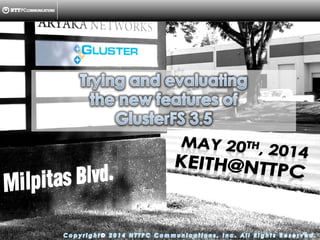
Trying and evaluating the new features of GlusterFS 3.5
- 1. Copyright (C) 2014, NTTPC Communications, Inc. All Rights Reserved. 1
- 2. Copyright (C) 2014, NTTPC Communications, Inc. All Rights Reserved. 2 Agenda ! About me ! The new features ! Additional news ! Conclusion
- 3. Copyright (C) 2014, NTTPC Communications, Inc. All Rights Reserved. 3 About Me
- 4. Copyright (C) 2014, NTTPC Communications, Inc. All Rights Reserved. 4 About me ! Work at as a ... ! Programmer ! (Most recently) ! Also Interested in ! Software Engineer ! Cloud Computing ! Big Data/Data Science ! Something new technologies ! Supporting GlusterFS/Red Hat Storage Introduction with Red Hat K.K.
- 5. Copyright (C) 2014, NTTPC Communications, Inc. All Rights Reserved. 5 About me ! GlusterFS since 2007 (v1.3.7) ! for my internet crawler at first. ! Love Gluster because of the ... ! Potential ! Performance ! Code ! Community ! Introduced or introducing it into ... ! Printer and scanner solution (field trial) ! Email services ! File storage services (WebDAV, NFS) ! Backup services ! Shared storage platform ! Medical service ! A board member of the Gluster Community
- 6. Copyright (C) 2014, NTTPC Communications, Inc. All Rights Reserved. 6 My system Seg.1: 192.168.79.0/24, GigE Seg.2: 10.0.0.0/8, 100BaseT(USB Ethernet) eins zwei drei vier fuenf sechs sieben .1 .2 .3 .4 .5 .6 .7 .79.0.1 .79.0.2 .79.0.3 .79.0.4 .79.0.5 .79.0.6 • Seven nodes, connected to two separated physical network segments. • Seg.1 is for GlusterFS and Seg.2 is for other purposes (e.g. SSH) • Each node is setup with: • CentOS 6.5 x86_64 • GlusterFS 3.5.0 (from source tarball) .79.0.7 storage pool (mainly) client
- 7. Copyright (C) 2014, NTTPC Communications, Inc. All Rights Reserved. 7 My system • Intel NUC DN2820FYKH • Celeron2.4GHz dual-core, 1MB cache • 8GB RAM • 1TB Solid-state hard drive (w/ 8GB SLC SSD) • 7.5W TDP • Why? • Separate several loads (mainly of disk accesses and network traffics) • Enough cheap to build (38k JPY/node) • Save money on electricity (2 JPY/d/ node) • Suppress my room's temperature increasing
- 8. Copyright (C) 2014, NTTPC Communications, Inc. All Rights Reserved. 8 My system % sudo yum install -y openssh-clients make rpm-build bison flex automake libtool ncurses- devel readline-devel openssl-devel libxml2-devel libibverbs-devel libacl-devel libattr-devel python-devel python-setuptools lvm2-devel systemtap-sdt-devel libaio-devel xfsprogs glib2- devel % tar xzf glusterfs-3.5.0.tar.gz && cd glusterfs-3.5.0 % ./configure --prefix=/usr/local/glusterfs-3.5.0 --enable-bd-xlator --enable-fusermount -- enable-systemtap --enable-debug --enable-crypt-xlator --enable-qemu-block --enable-glupy % make && sudo make install # ln -sfn /usr/local/glusterfs-3.5.0 /usr/local/glusterfs # cp -p /etc/init.d/glusterd /etc/init.d/glusterd-3.5.0 # cat <<EOF >> ~/.zshrc export PATH=$PATH:/usr/local/glusterfs/sbin export MANPATH=$MANPATH:/usr/local/glusterfs/share/man EOF # source ~/.zshrc # echo "/usr/local/glusterfs/lib" > /etc/ld.so.conf.d/glusterfs.conf # ldconfig # sed -i 's/SELINUX=.*/SELINUX=disabled/g' /etc/selinux/config # chkconfig iptables off # /etc/init.d/iptables stop GlusterFS 3.5.0 was installed on each node in following way:
- 9. Copyright (C) 2014, NTTPC Communications, Inc. All Rights Reserved. 9 12 new features
- 10. Copyright (C) 2014, NTTPC Communications, Inc. All Rights Reserved. 10 Overview Features Open Stack Opera- tion Mana- gement Scala- bility Perfor- mance Stab- ility Sec- urity Dev AFR_CLI_enhancements ✔️ Exposing Volume Capabilities ✔️ File Snapshot ✔️ GFID Access ✔️ On-Wire Compression + Decompression ✔️ Prevent NFS restart on Volume change (Part 1) ✔️ Quota Scalability ✔️ ✔️ readdir_ahead ✔️ zerofill ✔️ ✔ Brick Failure Detection ✔️ Disk encryption ✔️ Geo-Replication Enhancement ✔ ✔️
- 11. Copyright (C) 2014, NTTPC Communications, Inc. All Rights Reserved. 11 OpenStack Integration Enhancements
- 12. Copyright (C) 2014, NTTPC Communications, Inc. All Rights Reserved. 12 File Snapshot # setfattr -n trusted.glusterfs.block-format -v qcow2:<file_size(in KB/MB/GB)> <file_name> features/ qemu-block xlator # setfattr -n trusted.glusterfs.block-snapshot-create -v <snapshot_name1> <file_name> # setfattr -n trusted.glusterfs.block-snapshot-create -v <snapshot_name2> <file_name> # setfattr -n trusted.glusterfs.block-snapshot-goto -v <snapshot_name1> <file_name> # setfattr -n trusted.glusterfs.block-snapshot-delete -v <snapshot_name2> <file_name> a file <file_name> under a mount point of a volume fuse hook to glusterfs client process Restore from a snapshot Take a snapshot Take a snapshot
- 13. Copyright (C) 2014, NTTPC Communications, Inc. All Rights Reserved. 13 File Snapshot features/ qemu-block xlator a file <file_name> under a mount point of a volume as a block storage for Cinder fuse hook to glusterfs client process Restore from a snapshot Take a snapshot Take a snapshot OpenStack Cinder BD xlator block-format block-snapshot-create block-snapshot-create block-snapshot-goto block-snapshot-delete
- 14. Copyright (C) 2014, NTTPC Communications, Inc. All Rights Reserved. 14 zerofill glusterfsdglusterfsd AFR libgfapi User App (e.g. Cinder) 0000 0000 0000 0000 0000 0000 posix_do_zerofill function ZEROFILL fop (glfs_zerofill function) SCSI WRITESAME command BLKZEROOUT ioctl on Linux
- 15. Copyright (C) 2014, NTTPC Communications, Inc. All Rights Reserved. 15 zerofill Server offloaded zerofill vs repeated zeroing [root@llmvm02 remote]# time ./offloaded aakash-test log 20 real 3m34.155s user 0m0.018s sys 0m0.040s [root@llmvm02 remote]# time ./manually aakash-test log 20 real 4m23.043s user 0m2.197s sys 0m14.457s [root@llmvm02 remote]# time ./offloaded aakash-test log 25; real 4m28.363s user 0m0.021s sys 0m0.025s [root@llmvm02 remote]# time ./manually aakash-test log 25 real 5m34.278s user 0m2.957s sys 0m18.808s http://www.gluster.org/community/documentation/index.php/Features/zerofill 1.23 times faster! 1.25 times faster!
- 16. Copyright (C) 2014, NTTPC Communications, Inc. All Rights Reserved. 16 Operation Enhancements
- 17. Copyright (C) 2014, NTTPC Communications, Inc. All Rights Reserved. 17 AFR_CLI_enhancements Before 3.5.0 # gluster volume heal vol1 Heal operation on volume vol1 has been successful # gluster volume heal vol1 info ... # gluster volume heal vol1 info healed ... # gluster volume heal vol1 info heal-failed ... # gluster volume heal vol1 info split-brain ... Too many operations to know all the situations... What I want to know is not the file names... How long the healing takes? I don't know when the split-brain detected but...
- 18. Copyright (C) 2014, NTTPC Communications, Inc. All Rights Reserved. 18 AFR_CLI_enhancements After 3.5.0 # gluster volume heal vol1 statistics Gathering crawl statistics on volume vol1 has been successful ------------------------------------------------ Crawl statistics for brick no 0 Hostname of brick eins Starting time of crawl: Mon May 19 10:13:02 2014 Ending time of crawl: Mon May 19 10:13:02 2014 Type of crawl: INDEX No. of entries healed: 0 No. of entries in split-brain: 0 No. of heal failed entries: 0 ... Wow! I can get the statistic and historical information at a glance!
- 19. Copyright (C) 2014, NTTPC Communications, Inc. All Rights Reserved. 19 Management Enhancements
- 20. Copyright (C) 2014, NTTPC Communications, Inc. All Rights Reserved. 20 # gluster volume info Volume Name: bd0 Type: Distribute Volume ID: 019d0f4b-d11a-480e-9be8-0c79902f0746 Status: Started Number of Bricks: 1 Transport-type: tcp Bricks: Brick1: sieben:/tmp/bd0-meta Exposing Volume Capabilities I confuse which volume type the volume supports. So I should manage it with other tools like Excel... Before 3.5.0
- 21. Copyright (C) 2014, NTTPC Communications, Inc. All Rights Reserved. 21 # gluster volume info Volume Name: bd0 Type: Distribute Volume ID: 019d0f4b-d11a-480e-9be8-0c79902f0746 Status: Started Xlator 1: BD Capability 1: thin Capability 2: offload_copy Capability 3: offload_snapshot Number of Bricks: 1 Transport-type: tcp Bricks: Brick1: sieben:/tmp/bd0-meta Brick1 VG: bd0-vg Exposing Volume Capabilities Probe the type of volume Provide list of capabilities of a xlator/volume. Yeah! I can understand the volume type and the detail! After 3.5.0
- 22. Copyright (C) 2014, NTTPC Communications, Inc. All Rights Reserved. 22 Review: How to use BD xlator # dd if=/dev/zero of=/tmp/bd-loop6 bs=1M count=2048 # losetup /dev/loop6 /tmp/bd-loop6 # pvcreate /dev/loop6 # vgcreate bd0-vg /dev/loop6 Volume group "bd0-vg" successfully created # lvcreate --thin bd0-vg -L 1000M Logical volume "lvol0" created Logical volume "lvol1" created This VG becomes a volume of GlusterFS If you want to get the BDs thin-provisioned ones, hit the lvcreate command. (And the names are fixed.) Here created a VG with a single 2GB of PV
- 23. Copyright (C) 2014, NTTPC Communications, Inc. All Rights Reserved. 23 Review: How to use BD xlator # lvdisplay bd0-vg --- Logical volume --- LV Name lvol1 VG Name bd0-vg LV UUID PSAFkr-Vyr8-fkGU-kDnA-rWUF-fFFT-111Snr LV Write Access read/write LV Creation host, time sieben, 2014-05-18 14:38:21 +0900 LV Pool transaction ID 0 LV Pool metadata lvol1_tmeta LV Pool data lvol1_tdata LV Pool chunk size 64.00 KiB LV Zero new blocks yes LV Status available # open 0 LV Size 1000.00 MiB Allocated pool data 0.00% Allocated metadata 0.88% Current LE 250 Segments 1 Allocation inherit Read ahead sectors auto - currently set to 256 Block device 253:5 A logical volume pool for thin-provisioning. No need when using no thin-provisioning.
- 24. Copyright (C) 2014, NTTPC Communications, Inc. All Rights Reserved. 24 Review: How to use BD xlator # mkdir /tmp/bd0-meta # gluster volume create bd0 sieben:/tmp/bd0-meta?bd0-vg force volume create: bd0: success: please start the volume to access data # gluster volume start bd0 volume start: bd0: success # gluster volume info bd0 Volume Name: bd0 Type: Distribute Volume ID: 019d0f4b-d11a-480e-9be8-0c79902f0746 Status: Started Xlator 1: BD Capability 1: thin Capability 2: offload_copy Capability 3: offload_snapshot Number of Bricks: 1 Transport-type: tcp Bricks: Brick1: sieben:/tmp/bd0-meta Brick1 VG: bd0-vg # mkdir /mnt/glusterfs/bd0 # mount-t glusterfs sieben:/bd0 /mnt/glusterfs/bd0 Meta data store for BD xlator "?" (question mark) is the separator
- 25. Copyright (C) 2014, NTTPC Communications, Inc. All Rights Reserved. 25 Review: How to use BD xlator # touch /mnt/glusterfs/bd0/lv0 # setfattr -n "user.glusterfs.bd" -v "thin:1024MB" /mnt/glusterfs/bd0/lv0 # lvdisplay bd0-vg --- Logical volume --- LV Name lvol1 VG Name bd0-vg LV UUID PSAFkr-Vyr8-fkGU-kDnA-rWUF-fFFT-111Snr LV Write Access read/write LV Creation host, time sieben.infinibridge.net, 2014-05-18 14:38:21 +0900 LV Pool transaction ID 1 LV Pool metadata lvol1_tmeta LV Pool data lvol1_tdata LV Pool chunk size 64.00 KiB LV Zero new blocks yes LV Status available # open 0 LV Size 1000.00 MiB Allocated pool data 0.00% Allocated metadata 0.98% Current LE 250 Segments 1 Allocation inherit Read ahead sectors auto - currently set to 256 Block device 253:5 Create a file that is backed by an LV Or simply -v "lv" when no need for thin- provisioning
- 26. Copyright (C) 2014, NTTPC Communications, Inc. All Rights Reserved. 26 Review: How to use BD xlator --- Logical volume --- LV Path /dev/bd0-vg/a9790eba-ffbf-4d9c-a674-e02c61ece935 LV Name a9790eba-ffbf-4d9c-a674-e02c61ece935 VG Name bd0-vg LV UUID Z4HtWM-W0jk-YiK5-66ED-zOMw-YhFp-nrnRUU LV Write Access read/write LV Creation host, time sieben.infinibridge.net, 2014-05-18 14:47:31 +0900 LV Pool name lvol1 LV Status available # open 0 LV Size 1.00 GiB Mapped size 0.00% Current LE 256 Segments 1 Allocation inherit Read ahead sectors auto - currently set to 256 Block device 253:9
- 27. Copyright (C) 2014, NTTPC Communications, Inc. All Rights Reserved. 27 Review: How to use BD xlator # for i in `seq 1 9`; do touch /mnt/glusterfs/bd0/lv$i; setfattr -n "user.glusterfs.bd" -v "thin:1024MB" /mnt/glusterfs/bd0/lv$i; done # lvdisplay -C bd0-vg LV VG Attr LSize Pool Origin Data% Move Log Cpy%Sync Convert 39b82644-f8ef-435d-b14e-d199a7e264fa bd0-vg Vwi-a-tz-- 1.00g lvol1 0.00 6002ddb2-28f1-463c-8666-f683fe2441ed bd0-vg Vwi-a-tz-- 1.00g lvol1 0.00 69993340-d691-4502-a9d5-375b8be0fb9e bd0-vg Vwi-a-tz-- 1.00g lvol1 0.00 82af50a2-0124-41d8-a887-d8c30427a663 bd0-vg Vwi-a-tz-- 1.00g lvol1 0.00 996969dd-3e32-491b-95d1-f279e6808d5b bd0-vg Vwi-a-tz-- 1.00g lvol1 0.00 a19ac2af-94df-4d01-b7c3-bbfcbfe5d09e bd0-vg Vwi-a-tz-- 1.00g lvol1 0.00 a9790eba-ffbf-4d9c-a674-e02c61ece935 bd0-vg Vwi-a-tz-- 1.00g lvol1 0.00 d6fd964a-67f8-4d48-96d1-343bed4ee792 bd0-vg Vwi-a-tz-- 1.00g lvol1 0.00 ea58b011-3a41-4bf0-9fe6-3862e24b86f6 bd0-vg Vwi-a-tz-- 1.00g lvol1 0.00 f7df48e5-09b1-4314-b729-1f38e5ceec2e bd0-vg Vwi-a-tz-- 1.00g lvol1 0.00 lvol1 bd0-vg twi-a-tz-- 1000.00m 0.00 Here we create other nine LVs in the same way.
- 28. Copyright (C) 2014, NTTPC Communications, Inc. All Rights Reserved. 28 Review: How to use BD xlator # mkdir /mnt/bd0-lv/{39b82644-f8ef-435d-b14e-d199a7e264fa,6002ddb2-28f1-463c-8666- f683fe2441ed,69993340-d691-4502-a9d5-375b8be0fb9e,82af50a2-0124-41d8-a887- d8c30427a663,996969dd-3e32-491b-95d1-f279e6808d5b,a19ac2af-94df-4d01-b7c3- bbfcbfe5d09e,a9790eba-ffbf-4d9c-a674- e02c61ece935,d6fd964a-67f8-4d48-96d1-343bed4ee792,ea58b011-3a41-4bf0-9fe6-3862e24b86f6,f7df4 8e5-09b1-4314-b729-1f38e5ceec2e} # ls /mnt/bd0-lv 39b82644-f8ef-435d-b14e-d199a7e264fa a19ac2af-94df-4d01-b7c3-bbfcbfe5d09e 6002ddb2-28f1-463c-8666-f683fe2441ed a9790eba-ffbf-4d9c-a674-e02c61ece935 69993340-d691-4502-a9d5-375b8be0fb9e d6fd964a-67f8-4d48-96d1-343bed4ee792 82af50a2-0124-41d8-a887-d8c30427a663 ea58b011-3a41-4bf0-9fe6-3862e24b86f6 996969dd-3e32-491b-95d1-f279e6808d5b f7df48e5-09b1-4314-b729-1f38e5ceec2e # for x in 39b82644-f8ef-435d-b14e-d199a7e264fa 6002ddb2-28f1-463c-8666-f683fe2441ed 69993340-d691-4502-a9d5-375b8be0fb9e 82af50a2-0124-41d8-a887-d8c30427a663 996969dd-3e32-491b-95d1-f279e6808d5b a19ac2af-94df-4d01-b7c3-bbfcbfe5d09e a9790eba- ffbf-4d9c-a674-e02c61ece935 d6fd964a-67f8-4d48-96d1-343bed4ee792 ea58b011-3a41-4bf0-9fe6-3862e24b86f6 f7df48e5-09b1-4314-b729-1f38e5ceec2e; do mkfs.xfs -i size=512 /dev/bd0-vg/$x && mount -t xfs /dev/bd0-vg/$x /mnt/bd0-lv/$x; done Creating mount point for each LV. Formatting each LV in XFS and mount it.
- 29. Copyright (C) 2014, NTTPC Communications, Inc. All Rights Reserved. 29 Review: How to use BD xlator # df -h | grep bd0-lv /dev/dm-13 1014M 33M 982M 4% /mnt/bd0-lv/39b82644-f8ef-435d-b14e-d199a7e264fa /dev/dm-16 1014M 33M 982M 4% /mnt/bd0-lv/6002ddb2-28f1-463c-8666-f683fe2441ed /dev/dm-18 1014M 33M 982M 4% /mnt/bd0-lv/69993340-d691-4502-a9d5-375b8be0fb9e /dev/dm-11 1014M 33M 982M 4% /mnt/bd0-lv/82af50a2-0124-41d8-a887-d8c30427a663 /dev/dm-12 1014M 33M 982M 4% /mnt/bd0-lv/996969dd-3e32-491b-95d1-f279e6808d5b /dev/dm-17 1014M 33M 982M 4% /mnt/bd0-lv/a19ac2af-94df-4d01-b7c3-bbfcbfe5d09e /dev/dm-9 1014M 33M 982M 4% /mnt/bd0-lv/a9790eba-ffbf-4d9c-a674-e02c61ece935 /dev/dm-14 1014M 33M 982M 4% /mnt/bd0-lv/d6fd964a-67f8-4d48-96d1-343bed4ee792 /dev/dm-15 1014M 33M 982M 4% /mnt/bd0-lv/ea58b011-3a41-4bf0-9fe6-3862e24b86f6 /dev/dm-10 1014M 33M 982M 4% /mnt/bd0-lv/f7df48e5-09b1-4314-b729-1f38e5ceec2e # mount | grep bd0-lv /dev/mapper/bd0--vg-39b82644--f8ef--435d--b14e--d199a7e264fa on /mnt/bd0-lv/39b82644-f8ef-435d-b14e-d199a7e264fa type xfs (rw) /dev/mapper/bd0--vg-6002ddb2--28f1--463c--8666--f683fe2441ed on /mnt/bd0-lv/6002ddb2-28f1-463c-8666-f683fe2441ed type xfs (rw) /dev/mapper/bd0--vg-69993340--d691--4502--a9d5--375b8be0fb9e on /mnt/bd0-lv/69993340-d691-4502-a9d5-375b8be0fb9e type xfs (rw) /dev/mapper/bd0--vg-82af50a2--0124--41d8--a887--d8c30427a663 on /mnt/bd0-lv/82af50a2-0124-41d8-a887-d8c30427a663 type xfs (rw) /dev/mapper/bd0--vg-996969dd--3e32--491b--95d1--f279e6808d5b on /mnt/bd0-lv/996969dd-3e32-491b-95d1-f279e6808d5b type xfs (rw) /dev/mapper/bd0--vg-a19ac2af--94df--4d01--b7c3--bbfcbfe5d09e on /mnt/bd0-lv/a19ac2af-94df-4d01-b7c3-bbfcbfe5d09e type xfs (rw) /dev/mapper/bd0--vg-a9790eba--ffbf--4d9c--a674--e02c61ece935 on /mnt/bd0-lv/a9790eba-ffbf-4d9c-a674-e02c61ece935 type xfs (rw) /dev/mapper/bd0--vg-d6fd964a--67f8--4d48--96d1--343bed4ee792 on /mnt/bd0-lv/d6fd964a-67f8-4d48-96d1-343bed4ee792 type xfs (rw) /dev/mapper/bd0--vg-ea58b011--3a41--4bf0--9fe6--3862e24b86f6 on /mnt/bd0-lv/ea58b011-3a41-4bf0-9fe6-3862e24b86f6 type xfs (rw) /dev/mapper/bd0--vg-f7df48e5--09b1--4314--b729--1f38e5ceec2e on /mnt/bd0-lv/f7df48e5-09b1-4314-b729-1f38e5ceec2e type xfs (rw) 'Cause of thin-provisioning, in total 10GB of block devices are created on the 2GB of VG!
- 30. Copyright (C) 2014, NTTPC Communications, Inc. All Rights Reserved. 30 Review: How to use BD xlator [sechs]# mount -t glusterfs localhost:/bd0 /mnt/glusterfs/bd0 [sechs]# mount -t xfs -o loop /mnt/glusterfs/bd0/lv0 [sechs]# df -h | grep bd0-lv 1014M 33M 982M 4% /mnt/bd0-lv/lv1 The block devices are shared with GlusterFS as files. raw block device physical volume volume group LV LV LV BD volume= file file file Convert them with lvm2 development library = Shared with GlusterFS Snapshot and clone are capable as LV
- 31. Copyright (C) 2014, NTTPC Communications, Inc. All Rights Reserved. 31 Brick Failure Detection Before 3.5.0 1. One of the backend storage failed! 2. R/W ops from a client glusterfsdglusterfsd AFR 3. glusterfsd returned "Input/output error" or "Read-only filesystem" directly.
- 32. Copyright (C) 2014, NTTPC Communications, Inc. All Rights Reserved. 32 Brick Failure Detection After 3.5.0 1. One of the backend storage failed! 3. R/W ops from a client glusterfsdglusterfsd AFR 4. The client gets no error and completes the operation. 2. glusterfsd outputs logs and shutdowns itself.
- 33. Copyright (C) 2014, NTTPC Communications, Inc. All Rights Reserved. 33 Brick Failure Detection # brick="/mnt/lv4/vol4"; gluster volume create vol4 eins:$brick zwei:$brick drei:$brick vier:$brick fuenf:$brick sechs:$brick # gluster volume start vol4 # gluster volume set vol4 storage.health-check-interval 10 # gluster volume info vol4 Volume Name: vol4 Type: Distribute Volume ID: 706122a9-44fc-4d1d-8c3b-97482d98b95c Status: Started Number of Bricks: 6 Transport-type: tcp Bricks: Brick1: eins:/mnt/lv4/vol4 Brick2: zwei:/mnt/lv4/vol4 Brick3: drei:/mnt/lv4/vol4 Brick4: vier:/mnt/lv4/vol4 Brick5: fuenf:/mnt/lv4/vol4 Brick6: sechs:/mnt/lv4/vol4 Options Reconfigured: storage.health-check-interval: 10 Setup for test
- 34. Copyright (C) 2014, NTTPC Communications, Inc. All Rights Reserved. 34 Brick Failure Detection [sechs]# dmsetup table vg0-swift: 0 209715200 linear 8:7 838862848 vg0-cinder: 0 209715200 linear 8:7 419432448 vg0-lv4: 0 209715200 linear 8:7 1468008448 vg0-lv3: 0 209715200 linear 8:7 1258293248 vg0-lv2: 0 209715200 linear 8:7 1048578048 vg0-lv1: 0 209715200 linear 8:7 209717248 vg0-lv0: 0 209715200 linear 8:7 2048 vg0-glance: 0 209715200 linear 8:7 629147648 Setup for test (contd.)
- 35. Copyright (C) 2014, NTTPC Communications, Inc. All Rights Reserved. 35 Brick Failure Detection [sechs]# echo 0 209715200 error > dmsetup-error-target [sechs]# dmsetup load vg0-lv4 dmsetup-error-target [sechs]# dmsetup resume vg0-lv4 [sechs]# dmsetup table vg0-swift: 0 209715200 linear 8:7 838862848 vg0-cinder: 0 209715200 linear 8:7 419432448 vg0-lv4: 0 209715200 error vg0-lv3: 0 209715200 linear 8:7 1258293248 vg0-lv2: 0 209715200 linear 8:7 1048578048 vg0-lv1: 0 209715200 linear 8:7 209717248 vg0-lv0: 0 209715200 linear 8:7 2048 vg0-glance: 0 209715200 linear 8:7 629147648 Brick failure test
- 36. Copyright (C) 2014, NTTPC Communications, Inc. All Rights Reserved. 36 Brick Failure Detection [2014-05-18 18:49:53.720594] I [glusterfsd-mgmt.c:56:mgmt_cbk_spec] 0-mgmt: Volume file changed [2014-05-18 18:50:04.238239] W [posix-helpers.c:1294:posix_health_check_thread_proc] 0-vol4- posix: stat() on /mnt/lv4/vol4 returned: Input/output error [2014-05-18 18:50:04.238328] M [posix-helpers.c:1314:posix_health_check_thread_proc] 0-vol4- posix: health-check failed, going down Message from syslogd@sechs at May 19 03:50:04 ... glusterfsd: [2014-05-18 18:50:04.238328] M [posix-helpers.c: 1314:posix_health_check_thread_proc] 0-vol4-posix: health-check failed, going down [2014-05-18 18:50:34.238551] M [posix-helpers.c:1319:posix_health_check_thread_proc] 0-vol4- posix: still alive! -> SIGTERM Message from syslogd@sechs at May 19 03:50:34 ... glusterfsd: [2014-05-18 18:50:34.238551] M [posix-helpers.c: 1319:posix_health_check_thread_proc] 0-vol4-posix: still alive! -> SIGTERM [2014-05-18 18:50:34.238910] W [glusterfsd.c:1095:cleanup_and_exit] (-->/lib64/libc.so. 6(clone+0x6d) [0x7f1144ebab7d] (-->/lib64/libpthread.so.0(+0x79d1) [0x7f114554d9d1] (-->/ usr/local/glusterfs-3.5.0/sbin/glusterfsd(glusterfs_sigwaiter+0xf0) [0x4085af]))) 0-: received signum (15), shutting down var/log/glusterfs/bricks/mnt-lv4-vol4.log on the failed node
- 37. Copyright (C) 2014, NTTPC Communications, Inc. All Rights Reserved. 37 Brick Failure Detection May 19 03:49:55 sechs kernel: XFS (dm-7): metadata I/O error: block 0x0 ("xfs_buf_iodone_callbacks") error 5 buf count 4096 May 19 03:49:57 sechs kernel: XFS (dm-7): metadata I/O error: block 0x6400108 ("xlog_iodone") error 5 buf count 4096 May 19 03:49:57 sechs kernel: XFS (dm-7): xfs_do_force_shutdown(0x2) called from line 1062 of file fs/xfs/xfs_log.c. Return address = 0xffffffffa04dd131 May 19 03:49:57 sechs kernel: XFS (dm-7): Log I/O Error Detected. Shutting down filesystem May 19 03:49:57 sechs kernel: XFS (dm-7): Please umount the filesystem and rectify the problem(s) May 19 03:50:04 sechs glusterfsd: [2014-05-18 18:50:04.238328] M [posix-helpers.c: 1314:posix_health_check_thread_proc] 0-vol4-posix: health-check failed, going down Message from syslogd@sechs at May 19 03:50:04 ... glusterfsd: [2014-05-18 18:50:04.238328] M [posix-helpers.c: 1314:posix_health_check_thread_proc] 0-vol4-posix: health-check failed, going down May 19 03:50:27 sechs kernel: XFS (dm-7): xfs_log_force: error 5 returned. Message from syslogd@sechs at May 19 03:50:34 ... glusterfsd: [2014-05-18 18:50:34.238551] M [posix-helpers.c: 1319:posix_health_check_thread_proc] 0-vol4-posix: still alive! -> SIGTERM May 19 03:50:34 sechs glusterfsd: [2014-05-18 18:50:34.238551] M [posix-helpers.c: 1319:posix_health_check_thread_proc] 0-vol4-posix: still alive! -> SIGTERM May 19 03:50:57 sechs kernel: XFS (dm-7): xfs_log_force: error 5 returned. syslog on the failed node
- 38. Copyright (C) 2014, NTTPC Communications, Inc. All Rights Reserved. 38 Brick Failure Detection # gluster volume status vol4 Status of volume: vol4 Gluster process Port Online Pid ------------------------------------------------------------------------------ Brick eins:/mnt/lv4/vol4 49160 Y 2925 Brick zwei:/mnt/lv4/vol4 49159 Y 440 Brick drei:/mnt/lv4/vol4 49152 Y 32500 Brick vier:/mnt/lv4/vol4 49152 Y 32657 Brick fuenf:/mnt/lv4/vol4 49152 Y 24517 Brick sechs:/mnt/lv4/vol4 N/A N N/A NFS Server on localhost 2049 Y 29535 NFS Server on zwei N/A N N/A NFS Server on vier N/A N N/A NFS Server on drei N/A N N/A NFS Server on eins N/A N N/A NFS Server on fuenf N/A N N/A NFS Server on sechs N/A N N/A Task Status of Volume vol4 ------------------------------------------------------------------------------ There are no active volume tasks gluster volume status
- 39. Copyright (C) 2014, NTTPC Communications, Inc. All Rights Reserved. 39 Brick Failure Detection # ps -ef | grep glusterfsd | grep -v grep | wc -l 0 processes on the failed node
- 40. Copyright (C) 2014, NTTPC Communications, Inc. All Rights Reserved. 40 Brick Failure Detection [sechs]# service glusterd restart restart glusterd (and glusterfsd) on the failed node [2014-05-18 18:58:17.197872] I [glusterfsd.c:1959:main] 0-/usr/local/glusterfs-3.5.0/sbin/ glusterfsd: Started running /usr/local/glusterfs-3.5.0/sbin/glusterfsd version 3.5git (/usr/ local/glusterfs-3.5.0/sbin/glusterfsd -s sechs --volfile-id vol4.sechs.mnt-lv4-vol4 -p /var/ lib/glusterd/vols/vol4/run/sechs-mnt-lv4-vol4.pid -S /var/run/ 23afc72b5ceddccd28b405b1cdf5b4df.socket --brick-name /mnt/lv4/vol4 -l /usr/local/ glusterfs-3.5.0/var/log/glusterfs/bricks/mnt-lv4-vol4.log --xlator-option *-posix.glusterd- uuid=0765d288-a59b-4ccf-90ae-c3332c83dbf4 --brick-port 49152 --xlator-option vol4- server.listen-port=49152) [2014-05-18 18:58:17.205310] I [socket.c:3561:socket_init] 0-socket.glusterfsd: SSL support is NOT enabled [2014-05-18 18:58:17.205486] I [socket.c:3576:socket_init] 0-socket.glusterfsd: using system polling thread [2014-05-18 18:58:17.205880] I [socket.c:3561:socket_init] 0-glusterfs: SSL support is NOT enabled [2014-05-18 18:58:17.205949] I [socket.c:3576:socket_init] 0-glusterfs: using system polling thread [2014-05-18 18:58:18.834910] I [graph.c:254:gf_add_cmdline_options] 0-vol4-server: adding option 'listen-port' for volume 'vol4-server' with value '49152'
- 41. Copyright (C) 2014, NTTPC Communications, Inc. All Rights Reserved. 41 Brick Failure Detection [2014-05-18 18:58:18.834976] I [graph.c:254:gf_add_cmdline_options] 0-vol4-posix: adding option 'glusterd-uuid' for volume 'vol4-posix' with value '0765d288-a59b-4ccf-90ae- c3332c83dbf4' [2014-05-18 18:58:18.837332] I [rpcsvc.c:2064:rpcsvc_set_outstanding_rpc_limit] 0-rpc- service: Configured rpc.outstanding-rpc-limit with value 64 [2014-05-18 18:58:18.837510] W [options.c:848:xl_opt_validate] 0-vol4-server: option 'listen-port' is deprecated, preferred is 'transport.socket.listen-port', continuing with correction [2014-05-18 18:58:18.837572] I [socket.c:3561:socket_init] 0-tcp.vol4-server: SSL support is NOT enabled [2014-05-18 18:58:18.837601] I [socket.c:3576:socket_init] 0-tcp.vol4-server: using system polling thread [2014-05-18 18:58:18.838445] E [common-utils.c:93:mkdir_p] 0-: Failed due to reason Input/ output error [2014-05-18 18:58:18.838505] I [mem-pool.c:539:mem_pool_destroy] 0-vol4-changelog: size=108 max=0 total=0 [2014-05-18 18:58:18.838533] E [xlator.c:403:xlator_init] 0-vol4-changelog: Initialization of volume 'vol4-changelog' failed, review your volfile again [2014-05-18 18:58:18.838561] E [graph.c:307:glusterfs_graph_init] 0-vol4-changelog: initializing translator failed [2014-05-18 18:58:18.838610] E [graph.c:502:glusterfs_graph_activate] 0-graph: init failed restart glusterd (and glusterfsd) on the failed node (contd.)
- 42. Copyright (C) 2014, NTTPC Communications, Inc. All Rights Reserved. 42 Brick Failure Detection [2014-05-18 18:58:18.839480] W [glusterfsd.c:1095:cleanup_and_exit] (-->/usr/local/ glusterfs-3.5.0/lib/libgfrpc.so.0(rpc_clnt_handle_reply+0x1b5) [0x7f2981c837d8] (-->/usr/ local/glusterfs-3.5.0/sbin/glusterfsd(mgmt_getspec_cbk+0x36a) [0x40cf77] (-->/usr/local/ glusterfs-3.5.0/sbin/glusterfsd(glusterfs_process_volfp+0x18a) [0x408bf2]))) 0-: received signum (0), shutting down restart glusterd (and glusterfsd) on the failed node (contd.)
- 43. Copyright (C) 2014, NTTPC Communications, Inc. All Rights Reserved. 43 Scalability Enhancement
- 44. Copyright (C) 2014, NTTPC Communications, Inc. All Rights Reserved. 44 Quota Scalability Before 3.5.0 Directory Quota limitation = a few hundreds per volume
- 45. Copyright (C) 2014, NTTPC Communications, Inc. All Rights Reserved. 45 Quota Scalability After 3.5.0 Directory Quota limitation = 65536 per volume
- 46. Copyright (C) 2014, NTTPC Communications, Inc. All Rights Reserved. 46 Performance Enhancements
- 47. Copyright (C) 2014, NTTPC Communications, Inc. All Rights Reserved. 47 On-Wire Compression + Decompression FUSE client Storage pool FUSE client Storage pool Write ops Read ops 3. Transport 2. Compression 1. open and write 4. Decompression and write to disk 1. open and read 4. Decompression 3. Transport 2. read and Compression
- 48. Copyright (C) 2014, NTTPC Communications, Inc. All Rights Reserved. 48 On-Wire Compression + Decompression # gluster volume create vol-comp eins:/mnt/lv3/vol-comp # gluster volume set vol-comp network.compression on # gluster volume set vol-comp network.compression.compression-level 8 # gluster volume set vol-comp network.compression.min-size 50 # gluster volume set vol-comp performance.write-behind off # gluster volume set vol-comp performance.strict-write-ordering on # gluster volume set vol-comp performance.open-behind off # gluster volume info vol-comp Volume Name: vol-comp Type: Distribute Volume ID: 92b47734-2552-4168-b3c3-151093562e4f Status: Created Number of Bricks: 1 Transport-type: tcp Bricks: Brick1: eins:/mnt/lv3/vol-comp Options Reconfigured: network.compression.min-size: 50 network.compression.compression-level: 8 performance.open-behind: off performance.write-behind: off performance.strict-write-ordering: on network.compression.mode: server network.compression: on Data is compressed only when its size exceeds the above value in bytes. -1: default compression (= 8) 0: no compression 1: best speed 9: best compression Turn off the performance translators to avoid Input/output error
- 49. Copyright (C) 2014, NTTPC Communications, Inc. All Rights Reserved. 49 On-Wire Compression + Decompression # gluster volume start vol-comp # mount -t glusterfs localhost:/vol-comp /mnt/glusterfs/vol-comp # dd if=/dev/zero of=/mnt/glusterfs/vol-comp/1gb.dat bs=1M count=1024 1024+0 records in 1024+0 records out 1073741824 bytes (1.1 GB) copied, 33.8606 s, 31.7 MB/s # diff /mnt/glusterfs/vol-comp/1gb.dat /tmp/1gb.dat # • CPU load on client becomes higher than the one without network compression. • Tcpdump showed the 1GB of zero compressed into non-zero one. • High-end CPU might show greater performance. • There are still issues and limitations • It cannot work with striped volumes. • For glusterfs versions <= 3.5, it cannot work with AFR. 117 MB/s when no compression Compression and Decompression executed correctly
- 50. Copyright (C) 2014, NTTPC Communications, Inc. All Rights Reserved. 50 readdir_ahead Before 3.5.0 volume read-ahead Sequential file access can be fast, but sequential directory access like "ls" cannot.
- 51. Copyright (C) 2014, NTTPC Communications, Inc. All Rights Reserved. 51 readdir_ahead After 3.5.0 volume Sequential reads of large directories can complete faster! readdir-aheadread-ahead
- 52. Copyright (C) 2014, NTTPC Communications, Inc. All Rights Reserved. 52 readdir_ahead # gluster volume set vol0 readdir-ahead enable volume set: success # gluster volume info vol0 Volume Name: vol0 Type: Distribute Volume ID: cf9db2aa-5ee8-40c3-8ca9-8316ab31ba59 Status: Started Number of Bricks: 2 Transport-type: tcp Bricks: Brick1: eins:/mnt/lv0/vol0 Brick2: zwei:/mnt/lv0/vol0 Options Reconfigured: performance.readdir-ahead: enable disabled by default How-to
- 53. Copyright (C) 2014, NTTPC Communications, Inc. All Rights Reserved. 53 readdir_ahead # brick="/mnt/lv4/vol4"; gluster volume create vol4 eins:$brick zwei:$brick drei:$brick vier:$brick fuenf:$brick sechs:$brick # gluster volume start vol4 # mount -t glusterfs localhost:/vol4 /mnt/glusterfs/vol4 # mkdir /mnt/glusterfs/vol4/manyfiles # for a in `seq 0 9`; do for b in `seq 0 9`; do for c in `seq 0 9`; for d in `seq 0 9`; do for e in `seq 0 9`; do for f in `seq 0 9`; do for g in `seq 0 9`; do for h in `seq 0 9`; do for i in `seq 0 9`; do file="/mnt/glusterfs/vol4/manyfiles/8kb${a}${b}${c}${d}${e}${f}${g}${h} ${i}.dat"; echo ${file}; dd if=/dev/zero of=${file} bs=1K count=8; if [ $? -ne 0 ]; then break; fi; done; done; done; done; done; done; done; done ... ^C # df -ki /mnt/glusterfs/vol4 Filesystem Inodes IUsed IFree IUse% Mounted on localhost:vol4 314572800 3394646 311178154 2% /mnt/glusterfs/vol4 # umount /mnt/glusterfs/vol4 Setup for evaluation 3 million 8K files
- 54. Copyright (C) 2014, NTTPC Communications, Inc. All Rights Reserved. 54 readdir_ahead # mount -t glusterfs localhost:/vol4 /mnt/glusterfs/vol4 # for i in `seq 0 2`; do time ls /mnt/glusterfs/vol4/manyfiles > /dev/null; done 26.24s user 18.70s system 6% cpu 12:03.05 total 26.58s user 12.10s system 5% cpu 11:45.92 total 26.53s user 21.61s system 5% cpu 14:14.75 total # umount /mnt/glusterfs/vol4 Evaluation # gluster volume stop vol4 && gluster volume start vol4 # gluster volume set vol4 readdir-ahead enable # mount -t glusterfs localhost:/vol4 /mnt/glusterfs/vol4 # for i in `seq 0 2`; do time ls /mnt/glusterfs/vol4/manyfiles > /dev/null; done 26.24s user 17.97s system 11% cpu 6:25.09 total 26.58s user 22.36s system 10% cpu 8:02.83 total 26.57s user 22.83s system 10% cpu 8:13.01 total # gluster volume reset vol4 # umount /mnt/glusterfs/vol4 1.68 times faster!
- 55. Copyright (C) 2014, NTTPC Communications, Inc. All Rights Reserved. 55 Stability Enhancements
- 56. Copyright (C) 2014, NTTPC Communications, Inc. All Rights Reserved. 56 Prevent NFS restart on Volume change (Part 1) Gluster NFS Graph nfs/server option nfs3.vol4.volume-id 706122a9-44fc-4d1d-8c3b-97482d98b95c option rpc-auth.addr.vol4.allow * option nfs3.vol-gfid-access.volume-id 73abf812-4fff-42bd-822b-3036b72f060d option rpc-auth.addr.vol-gfid-access.allow * option nfs3.vol2.volume-id d0517697-5372-44a1-960f-6db0d988f3b2 option rpc-auth.addr.vol2.allow * option nfs3.vol-comp.volume-id 92b47734-2552-4168-b3c3-151093562e4f option rpc-auth.addr.vol-comp.allow * option nfs3.vol1.volume-id ba03d1e6-a520-4e7f-ac4c-2440a205e80e option rpc-auth.addr.vol1.allow * option nfs3.vol0.volume-id cf9db2aa-5ee8-40c3-8ca9-8316ab31ba59 option rpc-auth.addr.vol0.allow * option nfs.drc on option nfs.nlm on option nfs.dynamic-volumes on vol0 debug/io-stats vol0-write-behind performance/write-behind vol0-dht cluster/distribute vol0-client-0 protocol/client vol0-client-1 protocol/client vol1 debug/io-stats vol1-write-behind performance/write-behind vol1-dht cluster/distribute vol1-client-0 protocol/client vol1-client-1 protocol/client vol2 debug/io-stats vol2-write-behind performance/write-behind vol2-dht cluster/distribute vol2-client-0 protocol/client vol2-client-1 protocol/client Single nfs/server exists on the top of all the volumes
- 57. Copyright (C) 2014, NTTPC Communications, Inc. All Rights Reserved. 57 Vol2 My presentation last year (2013) ! NFS and Multi-tenancy ! 'nfs.rpc-auth-allow' for multi-tenancy ! some operations on a volume affect IOs to other volumes Vol1 Vol0 e.g. gluster volume set ... IO IO IO Vol2 Vol1 Vol0 IO IO IO
- 58. Copyright (C) 2014, NTTPC Communications, Inc. All Rights Reserved. 58 Prevent NFS restart on Volume change (Part 1) ! "Some operations" on a volume ! gluster volume {set|reset} <volumeName> nfs.rpc-auth-allow ! gluster volume {start|stop} <volumeName> ! gluster volume add-brick ! gluster volume remove-brick <volumeName> <brick1> ... <brickn> commit
- 59. Copyright (C) 2014, NTTPC Communications, Inc. All Rights Reserved. 59 Prevent NFS restart on Volume change (Part 1) ! Internal NFS options became unaffected by volume changes. ! nfs.readdir-size ! nfs.nlm ! nfs.acl ! nfs.mount-rmtab ! nfs.drc ! nfs.drc-size ! nfs.read-size ! nfs.write-size ! nfs.readdir-size ! nfs.export-dir ! nfs.export-dirs ! nfs.enable-ino32 ! nfs.export-volumes ! nfs.addr-namelookup ! nfs.outstanding-rpc-limit ! nfs.mount-mtab ! nfs.register-with-portmap
- 60. Copyright (C) 2014, NTTPC Communications, Inc. All Rights Reserved. 60 Geo-Replication Enhancement storage pool (a cluster) gsyncd Before 3.5.0 SPOF! identify file changes with xattrs directory crawl with rsync
- 61. Copyright (C) 2014, NTTPC Communications, Inc. All Rights Reserved. 61 Geo-Replication Enhancement storage pool (a cluster) gsyncd for each peer After 3.5.0 identify file changes with changelog in memory gsyncd for each peer gsyncd for each peer gsyncd for each peer gsyncd for each peer gsyncd for each peer
- 62. Copyright (C) 2014, NTTPC Communications, Inc. All Rights Reserved. 62 Geo-Replication Enhancement # cat /var/lib/glusterd/vols/vol0/vol0.eins.mnt-lv0-vol0.vol volume vol0-posix type storage/posix option volume-id cf9db2aa-5ee8-40c3-8ca9-8316ab31ba59 option directory /mnt/lv0/vol0 end-volume volume vol0-changelog type features/changelog option changelog-dir /mnt/lv0/vol0/.glusterfs/changelogs option changelog-brick /mnt/lv0/vol0 subvolumes vol0-posix end-volume ... volume vol0-server type protocol/server option auth.addr./mnt/lv0/vol0.allow * option auth.login.863ccc05-1ba2-47cc-8a15-240ad4e8c736.password c8d200d6-db0b-4f87- be0f-664e08f4ceee option auth.login./mnt/lv0/vol0.allow 863ccc05-1ba2-47cc-8a15-240ad4e8c736 option transport-type tcp subvolumes /mnt/lv0/vol0 end-volume Changelog
- 63. Copyright (C) 2014, NTTPC Communications, Inc. All Rights Reserved. 63 Geo-Replication Enhancement # ls -a /mnt/lv0/vol0/.glusterfs/changelogs . .. Changelog (contd.) No use without gsyncd???
- 64. Copyright (C) 2014, NTTPC Communications, Inc. All Rights Reserved. 64 Security Enhancement
- 65. Copyright (C) 2014, NTTPC Communications, Inc. All Rights Reserved. 65 Disk encryption FUSE client Storage pool FUSE client Storage pool Write ops Read ops 1. open and write 2. Encryption 3. Transport 4. Write the encrypted data to disk 1. open and read 4. Decryption 3. Transport 2. read from underlying disks
- 66. Copyright (C) 2014, NTTPC Communications, Inc. All Rights Reserved. 66 Disk encryption # gluster volume info Volume Name: vol2 Type: Replicate Volume ID: e0332771-a3c2-4fe5-980c-b3860cfe3baf Status: Started Number of Bricks: 1 x 2 = 2 Transport-type: tcp Bricks: Brick1: eins:/mnt/lv2/vol2 Brick2: zwei:/mnt/lv2/vol2 # gluster volume set vol2 encryption on volume set: success # for x in quick-read write-behind open-behind; do gluster volume set vol2 performance.$x off; done # gluster volume set vol2 encryption.master-key /var/lib/glusterd/vols/vol2/ encryption.master-key # openssl rand -hex 32 > /var/lib/glusterd/vols/vol2/encryption.master-key # gluster volume set vol2 encryption.data-key-size 512 Setup
- 67. Copyright (C) 2014, NTTPC Communications, Inc. All Rights Reserved. 67 Disk encryption # gluster volume info Volume Name: vol2 Type: Replicate Volume ID: e0332771-a3c2-4fe5-980c-b3860cfe3baf Status: Started Number of Bricks: 1 x 2 = 2 Transport-type: tcp Bricks: Brick1: eins:/mnt/lv2/vol2 Brick2: zwei:/mnt/lv2/vol2 Options Reconfigured: encryption.data-key-size: 512 encryption.master-key: /var/lib/glusterd/vols/vol2/encryption.master-key performance.open-behind: off performance.write-behind: off performance.quick-read: off features.encryption: on # mount -t glusterfs -o xlator-option=vol2-crypt.master-key=/var/lib/glusterd/vols/vol2/ encryption.master-key localhost:/vol2 /mnt/glusterfs/vol2 Setup (contd.)
- 68. Copyright (C) 2014, NTTPC Communications, Inc. All Rights Reserved. 68 Disk encryption # echo "test" > /mnt/glusterfs/vol2/test.txt # cat /mnt/glusterfs/vol2/test.txt test [eins]# cat /mnt/lv2/vol2/test.txt Zd??]K!q??tuv [zwei]# cat /mnt/lv2/vol2/test.txt Zd??]K!q??tuv Encryption test # dd if=/dev/zero of=/mnt/glusterfs/vol1/test.dat bs=1 count=32 # dd if=/dev/zero of=/mnt/glusterfs/vol2/test.dat bs=1 count=32 [eins]# dd if=/dev/zero of=/tmp/test.dat bs=1 count=32 [eins]# diff /tmp/test.dat /mnt/lv2/vol2/test.dat Binary files /tmp/test.dat and /mnt/lv2/vol2/test.dat differ [eins]# diff /tmp/test.dat /mnt/lv1/vol1/test.dat # # tcpdump -i eth0 -XX Can see the transported zeroed data fully encrypted. ASCII files on the bricks are encrypted. Binary files on the bricks are also encrypted. Confirm that no use of encryption never encrypt the data, so you can access the raw data on several bricks without encryption.
- 69. Copyright (C) 2014, NTTPC Communications, Inc. All Rights Reserved. 69 Disk encryption # dd if=/dev/zero of=/tmp/1gb.dat bs=1M count=1024 1024+0 records in 1024+0 records out 1073741824 bytes (1.1 GB) copied, 3.61505 s, 297 MB/s # diff3 /tmp/1gb.dat /mnt/glusterfs/vol1/1gb.dat /mnt/glusterfs/vol2/1gb.dat # Decryption test Perfect!
- 70. Copyright (C) 2014, NTTPC Communications, Inc. All Rights Reserved. 70 Disk encryption # dd if=/dev/zero of=/mnt/glusterfs/vol1/1gb.dat bs=1M count=1024 1024+0 records in 1024+0 records out 1073741824 bytes (1.1 GB) copied, 18.4542 s, 58.2 MB/s # dd if=/dev/zero of=/mnt/glusterfs/vol2/1gb.dat bs=1M count=1024 1024+0 records in 1024+0 records out 1073741824 bytes (1.1 GB) copied, 263.633 s, 4.1 MB/s Performance test
- 71. Copyright (C) 2014, NTTPC Communications, Inc. All Rights Reserved. 71 Disk encryption # mount -t nfs -o vers=3,hard,intr,nosuid localhost:/vol2 /mnt/nfs/vol2 mount.nfs: Connection timed out Work with NFS? (No!)
- 72. Copyright (C) 2014, NTTPC Communications, Inc. All Rights Reserved. 72 Disk encryption # cp /var/lib/glusterd/vols/vol2/encryption.master-key /tmp # mount -t glusterfs -o xlator-option=vol2-crypt.master-key=/tmp/encryption.master-key localhost:/vol2 /mnt/glusterfs/vol-crypt # diff /mnt/glusterfs/vol-crypt/test.txt /tmp/test.txt # Compromising with the same MK
- 73. Copyright (C) 2014, NTTPC Communications, Inc. All Rights Reserved. 73 Disk encryption # openssl rand -hex 32 > /tmp/encryption.master-key # diff /mnt/glusterfs/vol-crypt/test.txt /tmp/test.txt # Compromising with a different MK keeping mounted
- 74. Copyright (C) 2014, NTTPC Communications, Inc. All Rights Reserved. 74 Disk encryption # umount /mnt/glusterfs/vol-crypt # mount -t glusterfs -o xlator-option=vol2-crypt.master-key=/tmp/encryption.master-key localhost:/vol2 /mnt/glusterfs/vol-crypt # diff /mnt/glusterfs/vol-crypt/test.txt /tmp/test.txt diff: /mnt/glusterfs/vol-crypt/test.txt: Invalid argument # ls -lh /mnt/glusterfs/vol-crypt total 1.1G -rw-r--r-- 1 root root 1.0G May 18 23:31 1gb.dat -rw-r--r-- 1 root root 32 May 18 22:57 test.dat -rw-r--r-- 1 root root 5 May 18 22:55 test.txt # cp /mnt/glusterfs/vol-crypt/test.txt ~/ cp: reading `/mnt/glusterfs/vol-crypt/test.txt': Invalid argument # ls -l ~/test.txt -rw-r--r-- 1 root root 0 May 19 00:38 /root/test.txt Compromising with an invalid MK
- 75. Copyright (C) 2014, NTTPC Communications, Inc. All Rights Reserved. 75 Disk encryption # echo "test2" > /mnt/glusterfs/vol-crypt/test2.txt # cat /mnt/glusterfs/vol-crypt/test2.txt test2 # diff /mnt/glusterfs/vol-crypt/test2.txt /tmp/test2.txt # Compromising with an invalid MK (contd.) # rm /mnt/glusterfs/vol-crypt/test.txt rm: cannot remove `/mnt/glusterfs/vol-crypt/test.txt': Invalid argument # ls -lh /mnt/glusterfs/vol-crypt total 1.1G -rw-r--r-- 1 root root 1.0G May 18 23:31 1gb.dat -rw-r--r-- 1 root root 6 May 19 00:39 test2.txt -rw-r--r-- 1 root root 32 May 18 22:57 test.dat -rw-r--r-- 1 root root 5 May 18 22:55 test.txt # rm /mnt/glusterfs/vol-crypt/test2.txt # ls -lh /mnt/glusterfs/vol-crypt total 1.1G -rw-r--r-- 1 root root 1.0G May 18 23:31 1gb.dat -rw-r--r-- 1 root root 32 May 18 22:57 test.dat -rw-r--r-- 1 root root 5 May 18 22:55 test.txt Enable to write a file with an invalid MK. (Is it okay?)
- 76. Copyright (C) 2014, NTTPC Communications, Inc. All Rights Reserved. 76 Disk encryption # mv /mnt/glusterfs/vol-crypt/test.txt /mnt/glusterfs/vol-crypt/test2.txt mv: cannot move `/mnt/glusterfs/vol-crypt/test.txt' to a subdirectory of itself, `/mnt/ glusterfs/vol-crypt/test2.txt' Compromising with an invalid MK (contd.) # umount /mnt/glusterfs/vol-crypt # mount -t glusterfs -o xlator-option=vol2-crypt.master-key=/var/lib/glusterd/vols/vol2/ encryption.master-key localhost:/vol2 /mnt/glusterfs/vol-crypt # ls -lh /mnt/glusterfs/vol-crypt total 1.1G -rw-r--r-- 1 root root 1.0G May 18 23:31 1gb.dat -rw-r--r-- 1 root root 6 May 19 00:44 test2.txt -rw-r--r-- 1 root root 32 May 18 22:57 test.dat -rw-r--r-- 1 root root 5 May 18 22:55 test.txt # cat /mnt/glusterfs/vol-crypt/test2.txt cat: /mnt/glusterfs/vol-crypt/test2.txt: Invalid argument # rm /mnt/glusterfs/vol-crypt/test2.txt rm: cannot remove `/mnt/glusterfs/vol-crypt/test2.txt': Invalid argument The proper user cannot handle the file created with the invalid MK. (Is it okay?)
- 77. Copyright (C) 2014, NTTPC Communications, Inc. All Rights Reserved. 77 Disk encryption # gluster volume info vol-crypt Volume Name: vol2 Type: Replicate Volume ID: e0332771-a3c2-4fe5-980c-b3860cfe3baf Status: Started Number of Bricks: 1 x 2 = 2 Transport-type: tcp Bricks: Brick1: eins:/mnt/lv2/vol2 Brick2: zwei:/mnt/lv2/vol2 Options Reconfigured: encryption.data-key-size: 512 encryption.master-key: /var/lib/glusterd/vols/vol2/encryption.master-key performance.open-behind: off performance.write-behind: off performance.quick-read: off features.encryption: on # gluster volume reset vol-crypt volume reset: success: reset volume successful Compromising with volume reset
- 78. Copyright (C) 2014, NTTPC Communications, Inc. All Rights Reserved. 78 Disk encryption # gluster volume info vol-crypt Volume Name: vol2 Type: Replicate Volume ID: e0332771-a3c2-4fe5-980c-b3860cfe3baf Status: Started Number of Bricks: 1 x 2 = 2 Transport-type: tcp Bricks: Brick1: eins:/mnt/lv2/vol2 Brick2: zwei:/mnt/lv2/vol2 Compromising with volume reset (contd.) # cat /mnt/glusterfs/vol-crypt/test2.txt U�%U?0��x^-�bO # cat /mnt/glusterfs/vol-crypt/test.txt Zd��]K!q�tuv May be a way of cracking?
- 79. Copyright (C) 2014, NTTPC Communications, Inc. All Rights Reserved. 79 Enhancement for Developers
- 80. Copyright (C) 2014, NTTPC Communications, Inc. All Rights Reserved. 80 A Volume GFID Access A Volume/.gfid 62fe0d4f-dfe9-4a2d-b811-176c6d347a7c 52fd93ea-45ba-47f0-916a-bd3774239237 e5593949-79c3-463c-909b-8cc8ef014eb4 bf758c70-ff2b-4f0d-bfc9-860ece79c246 70aaacf9-1c09-44e2-97a2-9486adf10225 e5498fc4-7345-4f5f-af59-81acff1fd083 f6a608ed-0c68-4d1a-a4d7-fb375ba8fd63 d420cbb3-c1e8-47d3-b317-0c8afbc7a8c4 a76dd563-e878-45a0-ac48-59084d86bd0c f9dbc760-c8f3-41e6-8d24-68b24c4c577b 5c0374a8-18fe-4dd6-89e7-f6551111d980 You can deal with each file by GFID Single namespace, just under the mount point
- 81. Copyright (C) 2014, NTTPC Communications, Inc. All Rights Reserved. 81 GFID Access # brick="/mnt/lv3/vol-gfid-access";gluster volume create vol-gfid-access eins:$brick zwei: $brick # gluster volume start vol-gfid-access # mkdir /mnt/glusterfs/vol-gfid-access # mount.glusterfs -o aux-gfid-mount localhost:/vol-gfid-access /mnt/glusterfs/vol-gfid- access # for i in `seq 0 9`; do dd if=/dev/zero of=/mnt/glusterfs/vol-gfid-access/$i.dat bs=1M count=1; done # ls -a /mnt/glusterfs/vol-gfid-access/.gfid ls: cannot open directory /mnt/glusterfs/vol-gfid-access/.gfid: Stale file handle # ls -a '/mnt/glusterfs/vol-gfid-access/.gfid/0svu9Cc1wVRLOBiu5NqF3ncw==' ls: cannot access /mnt/glusterfs/vol-gfid-access/.gfid/0svu9Cc1wVRLOBiu5NqF3ncw==: No such file or directory # ls -ld /mnt/glusterfs/vol-gfid-access/.gfid/ drwxr-xr-x 3 root root 166 May 19 03:03 /mnt/glusterfs/vol-gfid-access/.gfid/
- 82. Copyright (C) 2014, NTTPC Communications, Inc. All Rights Reserved. 82 GFID Access # stat /mnt/glusterfs/vol-gfid-access/.gfid/ File: `/mnt/glusterfs/vol-gfid-access/.gfid/' Size: 166 Blocks: 0 IO Block: 131072 directory Device: 16h/22d Inode: 13 Links: 3 Access: (0755/drwxr-xr-x) Uid: ( 0/ root) Gid: ( 0/ root) Access: 2014-05-19 03:03:14.146605880 +0900 Modify: 2014-05-19 03:03:04.968605874 +0900 Change: 2014-05-19 03:03:04.968605874 +0900 # strace ls -a /mnt/glusterfs/vol-gfid-access/.gfid ... stat("/mnt/glusterfs/vol-gfid-access/.gfid", {st_mode=S_IFDIR|0755, st_size=166, ...}) = 0 open("/mnt/glusterfs/vol-gfid-access/.gfid", O_RDONLY|O_NONBLOCK|O_DIRECTORY|O_CLOEXEC) = -1 ESTALE (Stale file handle) ... • How can I let it work well? • If it becomes to work fine, applications using GlusterFS can manage their data in a single namespace.
- 83. Copyright (C) 2014, NTTPC Communications, Inc. All Rights Reserved. 83 Additional news
- 84. Copyright (C) 2014, NTTPC Communications, Inc. All Rights Reserved. 84 Added files ! cli/src/cli-quoted-client ! contrib/qemu ! error-codes.json ! extras ! geo-rep ! glusterfs-georep-logrotate ! gluster-rsyslog-*.conf ! hook-scripts/add-brick ! logger.conf.example ! post-upgrade-script-for-quota.sh ! pre-upgrade-script-for-quota.sh ! geo-replication ! gf-error-codes.h.template ! libgfchangelog.pc.in ! libglusterfs/src ! client_t ! glusterfs-acl ! timespec ! rpc/rpc-lib/src/rpc-drc ! run-tests.sh ! tests ! xlators ! cluster ! dht/src ! dht-shared.c ! encryption ! crypt ! features ! changelog ! compress ! gfid-access ! glupy ! qemu-block ! quota ! quota-enforcer-client.c ! quoted-aggregator ! quoted-helpers ! performance ! readdir-ahead ! playground ! storage ! bd (replacement of bd_map) related qemu codes glupy has merged! a lot of test codes! template for xlator development
- 85. Copyright (C) 2014, NTTPC Communications, Inc. All Rights Reserved. 85 Conclusion
- 86. Copyright (C) 2014, NTTPC Communications, Inc. All Rights Reserved. 86 Conclusion ! Update for "everyone" ! 12 features, 8 categories. ! Contribution by HekaFS ! Disk encryption has been one of my dream since 2.0.2. ! Voice of users ! Brick Failure Detection ! Prevent NFS restart on Volume change These are just the great community's power! Use the latest version, and join us!
- 87. Copyright (C) 2014, NTTPC Communications, Inc. All Rights Reserved. 87 To contact us, e-mail here -> storage-contact@nttpc.co.jp
