PowerPoint Makeover
•Transferir como PPTX, PDF•
1 gostou•1,461 visualizações
Presented spring 2011 by the UNCG Libraries Instructional Tech Team
Denunciar
Compartilhar
Denunciar
Compartilhar
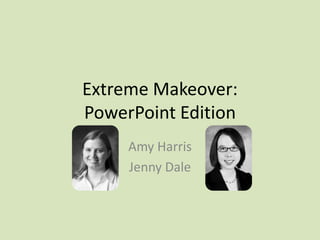
Recomendados
Mais conteúdo relacionado
Mais procurados
Mais procurados (20)
Getting started with dev tools (05 09-17, santa monica) upload

Getting started with dev tools (05 09-17, santa monica) upload
Convert a Site Template to a Drupal 7 Theme using SASS or LESS and Zurb Found...

Convert a Site Template to a Drupal 7 Theme using SASS or LESS and Zurb Found...
Become an SVG Architect, not a PowerPoint Architect

Become an SVG Architect, not a PowerPoint Architect
Engaging Presentation – is it possible without Power Point

Engaging Presentation – is it possible without Power Point
3 Presentation tools for student research projects

3 Presentation tools for student research projects
BEG, BORROW, OR STEAL? WHERE TO BEGIN WHEN BUILDING A THEME

BEG, BORROW, OR STEAL? WHERE TO BEGIN WHEN BUILDING A THEME
Choose Change with The Sweeting Agency - A Fresh WordPress Theme

Choose Change with The Sweeting Agency - A Fresh WordPress Theme
Child Themes, Starter Themes, and Frameworks.... Oh My!

Child Themes, Starter Themes, and Frameworks.... Oh My!
Destaque
Destaque (20)
Before and After Examples of PowerPoint Presentation Slides

Before and After Examples of PowerPoint Presentation Slides
NCompass Live: Presenting Data in Meaningful and Interesting Ways

NCompass Live: Presenting Data in Meaningful and Interesting Ways
Business Intelligence Insights: How to Present Visual Data your Team Understands

Business Intelligence Insights: How to Present Visual Data your Team Understands
5 Secrets to Better Presentation Charts and Graphs

5 Secrets to Better Presentation Charts and Graphs
Lightning Talk #9: How UX and Data Storytelling Can Shape Policy by Mika Aldaba

Lightning Talk #9: How UX and Data Storytelling Can Shape Policy by Mika Aldaba
Semelhante a PowerPoint Makeover
IGNIS 2019 - PowerPoint Me Towards Accessibility! The Basics of Inclusive Pow...

IGNIS 2019 - PowerPoint Me Towards Accessibility! The Basics of Inclusive Pow...SBCTCProfessionalLearning
Semelhante a PowerPoint Makeover (20)
Ten Bright Ideas for Improving Accessibility in Online Courses - Barry Dahl -...

Ten Bright Ideas for Improving Accessibility in Online Courses - Barry Dahl -...
Guidelines on Developing Effective PowerPoint Presentation

Guidelines on Developing Effective PowerPoint Presentation
Invisible Tech: Go APE in the Classroom (Extended Version)

Invisible Tech: Go APE in the Classroom (Extended Version)
IGNIS 2019 - PowerPoint Me Towards Accessibility! The Basics of Inclusive Pow...

IGNIS 2019 - PowerPoint Me Towards Accessibility! The Basics of Inclusive Pow...
Using Web-based Tools in Brightspace, with an Eye on Accessibility accessibly

Using Web-based Tools in Brightspace, with an Eye on Accessibility accessibly
How to present without killing anyone slideshare upload

How to present without killing anyone slideshare upload
Mais de UNCG University Libraries
Arduino Introduction (Blinking LEDs) - step by step screenshots (workshop #5)

Arduino Introduction (Blinking LEDs) - step by step screenshots (workshop #5)UNCG University Libraries
NCLA 2013 Presentation by Mary Jane Conger "Three to Get Ready...Migration"

NCLA 2013 Presentation by Mary Jane Conger "Three to Get Ready...Migration"UNCG University Libraries
Mais de UNCG University Libraries (20)
Arduino Programming Basics - step by step screenshots (workshop #6) 

Arduino Programming Basics - step by step screenshots (workshop #6)
Arduino Introduction (Blinking LED) Presentation (workshop #5)

Arduino Introduction (Blinking LED) Presentation (workshop #5)
Arduino Introduction (Blinking LEDs) - step by step screenshots (workshop #5)

Arduino Introduction (Blinking LEDs) - step by step screenshots (workshop #5)
3D Design Basics with inkscape and tinkercad (workshops #3)

3D Design Basics with inkscape and tinkercad (workshops #3)
Makers, making, and makerspaces online workshop #1 

Makers, making, and makerspaces online workshop #1
Makerspace @uncg libraries presentation for LIS688 (june 2014)

Makerspace @uncg libraries presentation for LIS688 (june 2014)
Tech Tool Thursday: Quick and free visual tools in 30 minutes

Tech Tool Thursday: Quick and free visual tools in 30 minutes
Tech Tool Thursday: Free Visual Tools online workshop

Tech Tool Thursday: Free Visual Tools online workshop
NCLA 2013 Presentation by Mary Jane Conger "Three to Get Ready...Migration"

NCLA 2013 Presentation by Mary Jane Conger "Three to Get Ready...Migration"
Último
HỌC TỐT TIẾNG ANH 11 THEO CHƯƠNG TRÌNH GLOBAL SUCCESS ĐÁP ÁN CHI TIẾT - CẢ NĂ...

HỌC TỐT TIẾNG ANH 11 THEO CHƯƠNG TRÌNH GLOBAL SUCCESS ĐÁP ÁN CHI TIẾT - CẢ NĂ...Nguyen Thanh Tu Collection
USPS® Forced Meter Migration - How to Know if Your Postage Meter Will Soon be...

USPS® Forced Meter Migration - How to Know if Your Postage Meter Will Soon be...Postal Advocate Inc.
call girls in Kamla Market (DELHI) 🔝 >༒9953330565🔝 genuine Escort Service 🔝✔️✔️

call girls in Kamla Market (DELHI) 🔝 >༒9953330565🔝 genuine Escort Service 🔝✔️✔️9953056974 Low Rate Call Girls In Saket, Delhi NCR
Último (20)
Transaction Management in Database Management System

Transaction Management in Database Management System
Science 7 Quarter 4 Module 2: Natural Resources.pptx

Science 7 Quarter 4 Module 2: Natural Resources.pptx
4.16.24 21st Century Movements for Black Lives.pptx

4.16.24 21st Century Movements for Black Lives.pptx
Choosing the Right CBSE School A Comprehensive Guide for Parents

Choosing the Right CBSE School A Comprehensive Guide for Parents
AUDIENCE THEORY -CULTIVATION THEORY - GERBNER.pptx

AUDIENCE THEORY -CULTIVATION THEORY - GERBNER.pptx
HỌC TỐT TIẾNG ANH 11 THEO CHƯƠNG TRÌNH GLOBAL SUCCESS ĐÁP ÁN CHI TIẾT - CẢ NĂ...

HỌC TỐT TIẾNG ANH 11 THEO CHƯƠNG TRÌNH GLOBAL SUCCESS ĐÁP ÁN CHI TIẾT - CẢ NĂ...
Influencing policy (training slides from Fast Track Impact)

Influencing policy (training slides from Fast Track Impact)
Virtual-Orientation-on-the-Administration-of-NATG12-NATG6-and-ELLNA.pdf

Virtual-Orientation-on-the-Administration-of-NATG12-NATG6-and-ELLNA.pdf
USPS® Forced Meter Migration - How to Know if Your Postage Meter Will Soon be...

USPS® Forced Meter Migration - How to Know if Your Postage Meter Will Soon be...
Judging the Relevance and worth of ideas part 2.pptx

Judging the Relevance and worth of ideas part 2.pptx
Procuring digital preservation CAN be quick and painless with our new dynamic...

Procuring digital preservation CAN be quick and painless with our new dynamic...
Incoming and Outgoing Shipments in 3 STEPS Using Odoo 17

Incoming and Outgoing Shipments in 3 STEPS Using Odoo 17
call girls in Kamla Market (DELHI) 🔝 >༒9953330565🔝 genuine Escort Service 🔝✔️✔️

call girls in Kamla Market (DELHI) 🔝 >༒9953330565🔝 genuine Escort Service 🔝✔️✔️
PowerPoint Makeover
- 1. Extreme Makeover: PowerPoint Edition Amy Harris Jenny Dale
- 2. Text-heavy slides: Before • There is nothing worse when you’re presenting than a wordy slide. • There are two reasons for this. First of all, it is nearly impossible for your audience to read so much text (especially if you’re in a large room) • Secondly, putting entire sentences on your PowerPoint slides encourages you to read directly from the slide, which means you are facing your PowerPoint and not your audience. Your audience is also less likely to pay attention to you talking because they can read what you’re going to say (if they can read it, that is).
- 3. Text-Heavy Slides: After • Too much text = bad – Difficult to read – Harder to engage with your audience • Use the 7x7 rule • Bullets, not sentences
- 4. Images: Before • Like all things, moderation is key • Make them relevant and interesting but not overwhelming to your content • If you have to explain your choice of images, maybe you should rethink
- 5. Images: After • Like salt, images are great in moderation • Watermarking is your friend • So is Flickr (advanced searching) • Some text + well-chosen images is ideal http://www.flickr.com/photos/peacockmodern/4501127980/ [by-nc-nd/2.0]
- 6. Font: Before • Powerpoint has lots of fonts • We should use as many as possible • An interesting font keeps your audience interested • Some fonts have entire websites devoted to them! • Not using an awesome font is SCARY!
- 7. Font: After • KISS • Sans serif is easier to read online • Let the geniuses at Microsoft help you! • Font size should be no less than 24 http://www.flickr.com/photos/lwr/52770741/ [by-nc-sa 2.0]
- 8. Animations: Before • Animations are awesome • PowerPoint has lots of them • So we’re obligated to use them all RIGHT??
- 9. Animations: After • Moderation is key (again) • Good for revealing one point at a time • Stick with one motif To incorporate animation, use the animation tab in PPT and choose “Animate” or “Custom Animation”
- 10. Charts: Before blue used in ppt red used in ppt green used in ppt 0 1 2 3 4 5 1990 1995 2000 2005 blue used in ppt red used in ppt green used in ppt
- 11. Charts: After • Keep it simple • Complex graphs are more useful on handouts Source: http://www.someecards.com/2010/11/15/the-simplest-pie-chart
- 13. Other Uses for PPT • Quizzes (Jeopardy!) • Clickers • Embedding (Slideshare)
- 14. PowerPoint alternatives • Prezi • Google Presentation *
- 15. Questions? • Always include a “Questions?” slide – With your contact information • Amy Harris a_harri2@uncg.edu • Jenny Dale jedale2@uncg.edu – And a link to your presentation if available