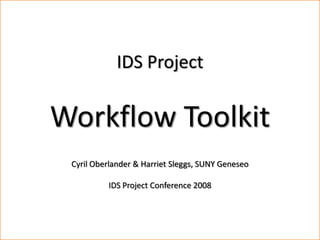
Workflow Toolkit
- 1. Workflow Toolkit IDS Project Workflow Toolkit Cyril Oberlander, SUNY Geneseo Cyril Oberlander & Harriet Sleggs, SUNY Geneseo & Harriet Sleggs, SUNY Geneseo IDS Project Conference 2008 Presented @ IDS Conference, August 4-6, 2008 Materials available for download at www.idsproject.org
- 2. Workflow Toolkit What is it? Collection of documentation to improve workflow • ILLiad Settings & Templates • Best Practices & Techniques • Email.txt files & Word Templates • Version 1 is a download of useful files today • Version 2 will be a wiki with dynamic tutorials
- 3. Workflow Toolkit Requirements before we start… • In order to implement most of these, you need access to the ILLiad’s customization manager, and write access to your server’s Email, Print, and PDF or Elec Del Folders. • Most of the files in the Workflow Toolkit use ILLiad Local Info values and don’t require editing, but some of the illustrations for email routings require local emails, etc., so configure those to your own needs.
- 4. Workflow Toolkit Chapter 1 – General Tips & Intro
- 5. Best Practice and Holdings A Solution? PRINT v. 1-44 (1947-1990) |ONLINE v. 38- (1984- ) ILL OK
- 6. Chapter 2 Workflow Toolkit – Borrowing Email Routing for Borrowing means you can use an email to… • Send ALA forms • Send NLM a request • Send other libraries a request for renewal or resend • Bill users for lost materials • Automate delivery of full text • Send Acquisitions a purchase request • Send users; renewal or recall notices, or just a question about a request. • And More… Email Routings record all emails sent about a request, and it can change the transaction status of the request.
- 7. IDS Conference SUNY Oswego August 4-6, 2008
- 13. 7/29/2008 DRAFT
- 14. 7/29/2008 DRAFT
- 15. Previous Process Update Switch to Route Print Document Notify request to Document Refresh Document Delivery Electronic Document Delivery Status Info Delivery Search Delivery Delivery Pull Slips Menu Results 7/29/2008
- 16. 7/29/2008
- 17. 7/29/2008
- 23. Reminder - there are 3 pieces that need to be in place before using the new email routing •Create text file •Create email routing •Create routing rule
- 24. Workflow Toolkit Chapter 2 – Borrowing
- 26. Workflow Toolkit Chapter 3 – Custom Holdings & Direct Request
- 27. Workflow Toolkit Chapter 4 - Lending
- 28. Workflow Toolkit Chapter 5 – Document Delivery
- 29. Workflow Toolkit – Word Templates (See chapters: Borrowing, Lending, Document Delivery) BorrowingLoanSlips
- 30. User & Processing Citation Info. Information Paper folds In half
- 32. Borrowing Return Slips For regional courier services, IF BillingAddress2 has text LAND, it prints LAND in Red; IDS Project is BillingAddress1, and HUB is Address4
- 33. Lending Library, User & Citation Processing Information Info. Delivered Ship To By
- 34. Document Delivery (loan) – for home or department Delivery I chose “Mail to Address” So ship to my address appears here You can do the same with which library to pickup from, i.e. NVTGC, and other ILLiad fields
- 35. Document Delivery (articles) – for Paging or Storage requests Citation Information Library, User & Processing & Delivery Copyright Info. Delivered Info by Info
- 36. Workflow Toolkit Thank you & Questions? Suggestions?
Notas do Editor
- Has anyone felt like they would like to change the system to make the computer do more work, and reduce the steps in the process? We can do a lot to change systems around our workflow, a word of caution though, our policies and workflows also have a way of making our systems clunky. Balancing what matters and what requires our attention is key, so let’s throw a monkey wrench into this discussion…ClickActually, the workflow toolkit is all about giving you more tools to make the system work the way you want to. How you use and adapt those tools is up to you. What we are doing is sharing the documentation in hopes that we all benefit, and don’t feel like Charlie in Modern Times.How many people have seen Charlie Chaplin’s Modern Times? http://en.wikipedia.org/wiki/Modern_Times_%28film%29 http://upload.wikimedia.org/wikipedia/commons/f/f4/20060513_toolbox.jpg
- Once you have the Search Request screen open you are ready to search for the journal. At Geneseo we check our journal finder for ownership.
- Open your journal finder and paste the title in the journals tab. Reminder: When you open a request in ILLiad it automatically copies the title so all you have to do is Right click and paste the journal title in the space provided (Refer to Toolkit, Chapter 1, #1,pg 4 - CopyTitleToClipboard
- Notice that the journal has full text holdings in several databases. Double Click on a database that includes the year needed.
- Note that #7 matches the article cited in the ILLiad request. Double click on the Full Text link to open the article.
- Save the article to your ILLiad/elecdel (pdf) folder by TN # Again all of the above slides are a brief overview of procedures many of us are already using. This next slide shows the steps we were using to process full text material owned at our library.
- Previously we followed these steps to fill full text articles for patrons at Geneseo. Also, in some cases ILL staff would actually print the document delivery slip which would, of course, involve even more steps with the merging, etc.
- So out with the old and in with the new! Just a reminder that you would still need to save the article to your ILLiad/elecdel (pdf) folder by the TN # with this new procedure I am about to show you.
- New instructions begin Here. Instead of Routing the request to Document Delivery at this point in the request you would click on the email tab – select Full Text @ Milne –
- Click on Send (3 quick clicks) Status – 1. Status changes to Milne Delivered to Web. 2. Email routing pushes to “Milne Delivered to the Web. 3. Routing rule changes from - borrow to doc del to Delivered to the Web – and 4. counts as a Document Delivery Fill instead of a cancelled request.
- After the email is sent you are automatically returned to the Search Requests screen to continue processing additional requests (questions/comments/concerns at this point)
- You will need to have 3 pieces in place before you can begin using this email routing feature. 1. The text file for email routing (refer to toolkit, Chapter 2, email routing #2 for instructions on setting this up)
- 2. In Customization Manager under System Click on Email and then Email routing, and the 3rd is (next screen)
- 3. The routing rule. While still in the Customization Manager under System Click on Routing and then the Routing Tab to add the rule. (remind IDS staff about ILLiad Knowledge Base access from within ILLiad program (Click on Help = Atlas System
- Reminder that 3 pieces have to be in place before the new email routing will work for you.
- Another toolkit suggestion for Borrowing is looking at your Reasons for Cancellation – the toolkit describes how to change, add, and sort cancellations based on frequency of use – from the ILLiad web reports. CLICKCustomizing the name and default note that appears in the email helps to reduce rekeying by staff, and adding URL’s to the reserve catalog and other resources.
- Unfilled Request as criteria for consideration of purchasing options; the more strings tried, the more costly the request is in both staff time and turnaround time.CLICKCustomizing the Cancel Text and ElecDel.text files are useful, not only to include feedback suggestions, but also to make the emails more useful to the user. In the Cancel.txt, we added inserts for the call number and location, by adding that data to the illiad request, the information enhances our statistics, and is sent to users for the “go fish” message, or letting the user know that the item is unavailable at a library. One of the most useful text emails for users is the ElecDel.txt – this is the one that let’s users know that they have an article available – once they log on to ILLiad. Rather than making the user logon to obtain the article, it is much more user friendly to just provide the direct link to the article, using the include statement we provide.
- Custom Holdings is chapter 3 in the toolkit, it provides description for general strategies, but provides example Groups and Path – examples that you can copy, adapt, and easily implement. This chapter also explains how we customized the path for Direct Request, for example, if no lender can supply for under $15, we want to consider purchasing before borrowing.
- AutoHotKeyMyMorphOdyssey HelperReciprocal Email Routing
- Document Delivery – Least favorite module, but one of my favorite service designs – free paging services, free document delivery, or direct mail to users. How many provide free copies or digitization services to faculty? How about for students?
- I thought I would put all the word templates together at the end to discuss their similarities. You may have noticed that Geneseo did away with the book straps recently, that’s because we went with a one page per request print out for all lending, document delivery and borrowing printing. Significant improvements to workflow are possible from how you adapt these word templates to make better use of ILLiad data, and how to adapt these forms to make it extremely versatile, and easy to handle. So what do I mean – take this Borrowing Loan Slip…
- Remind everyone there are options for where these files are located, and administered. OCLC hosted, network versus client installs, alternate locations for some of the ILLiad files, etc. CLICKEveryone know what the LocalInfo table does in ILLiad?
- First, the design – show example - most of this template was designed at University of Virginia, however, I made some changes that are useful for LAND and the IDS Project. Explain the features. Now for what’s behind all this work?
- Describe Lending’s similarity, CLICK for the additional fields Odyssey Flag, IDS Project, LAND & RRLC
- Document Delivery
- Document DeliveryExplain that for user’s who don’t want electronic delivery, the web field flags the request with “No Electronic Delivery”ClickThe Delivery Info appears when/if the Mail To Address Deliveryme field is valid.
- Each page is a particular topic or tip.CopyTitleClipboard – fantastic feature that copies the book or journal title immediately when you open a request in Borrowing & Lending modules, but not document delivery. Early ILLiad implementations had the default setting on off, but even though the default has been Yes for awhile, there are still libraries not taking advantage of this feature.CopyrightWarning – Anyone like popups in the middle of processing? I confess – I never like popups getting in my way. OddysseyReminder was a good idea, because of separating the scanning workflow, but ideally the paging slip gives you that information – so let’s get that popup out of there…Speaking of Odyssey, how many Trust Always? This is a key setting that makes all articles sent to you via odyssey, from any library, go unmediated – unless of course, the lending library selects the please review this button on the odyssey sending screen.One example of a best practice, stale request processing on page 12, is something that needs to be done periodically, because it’s easy for requests to go stale – hidden in pending queues like Request Sent or In Stacks Searching. My favorite is the articles found in Item Shipped status in Lending – how many have gotten overdues for those?
- Explain the holdings problem, three discovery points. What is the solution? CLICK
- Explain Email Routing, basics and text files, includes… and what you can do with them in general. Harriet – take it away.
- Article photocopying for faculty and staffAsk audience for show of hands - are they currently offering this service for full text articles and are you using ILLiad Document Delivery?
- Quickly run through first 7 slides as the steps are familiar to many of us using ILLiad. Open the ILLiad Client and go to the Main Menu – Borrowing Double Click on AWAITING REQUEST PROCESSING
- Double Click on an article request to open the search request screen