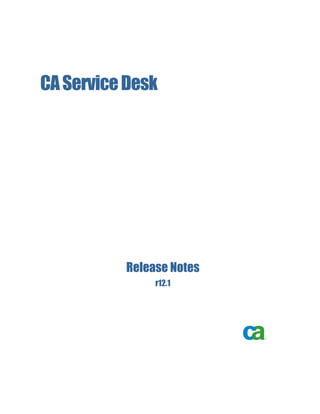
Service desk release_enu
- 1. CA Service Desk Release Notes r12.1
- 2. This documentation and any related computer software help programs (hereinafter referred to as the ―Documentation‖) is for the end user‘s informational purposes only and is subject to change or withdrawal by CA at any time. This Documentation may not be copied, transferred, reproduced, disclosed, modified or duplicated, in whole or in part, without the prior written consent of CA. This Documentation is confidential and proprietary information of CA and protected by the copyright laws of the United States and international treaties. Notwithstanding the foregoing, licensed users may print a reasonable number of copies of the Documentation for their own internal use, and may make one copy of the related software as reasonably required for back-up and disaster recovery purposes, provided that all CA copyright notices and legends are affixed to each reproduced copy. Only authorized employees, consultants, or agents of the user who are bound by the provisions of the license for the Product are permitted to have access to such copies. The right to print copies of the Documentation and to make a copy of the related software is limited to the period during which the applicable license for the Product remains in full force and effect. Should the license terminate for any reason, it shall be the user‘s responsibility to certify in writing to CA that all copies and partial copies of the Documentation have been returned to CA or destroyed. EXCEPT AS OTHERWISE STATED IN THE APPLICABLE LICENSE AGREEMENT, TO THE EXTENT PERMITTED BY APPLICABLE LAW, CA PROVIDES THIS DOCUMENTATION ―AS IS‖ WITHOUT WARRANTY OF ANY KIND, INCLUDING WITHOUT LIMITATION, ANY IMPLIED WARRANTIES OF MERCHANTABILITY, FITNESS FOR A PARTICULAR PURPOSE OR NONINFRINGEMENT. IN NO EVENT WILL CA BE LIABLE TO THE END USER OR ANY THIRD PARTY FOR ANY LOSS OR DAMAGE, DIRECT OR INDIRECT, FROM THE USE OF THIS DOCUMENTATION, INCLUDING WITHOUT LIMITATION, LOST PROFITS, BUSINESS INTERRUPTION, GOODWILL, OR LOST DATA, EVEN IF CA IS EXPRESSLY ADVISED OF SUCH LOSS OR DAMAGE. The use of any product referenced in the Documentation is governed by the end user‘s applicable license agreement. The manufacturer of this Documentation is CA. Provided with ―Restricted Rights.‖ Use, duplication or disclosure by the United States Government is subject to the restrictions set forth in FAR Sections 12.212, 52.227-14, and 52.227-19(c)(1) - (2) and DFARS Section 252.227-7014(b)(3), as applicable, or their successors. All trademarks, trade names, service marks, and logos referenced herein belong to their respective companies. Copyright © 2009 CA. All rights reserved.
- 3. CA Product References This documentation set references the following CA brands and products: ■ CA Asset Portfolio Manager (CA APM) ■ CA CMDB ■ CA Cohesion® Application Configuration Manager (CA Cohesion ACM) ■ CA Embedded Entitlements Manager (CA EEM) ■ CA Enterprise Workload Automation (CA EWA) ■ CA Management Database (CA MDB) ■ CA Management Portal ■ CA Network and Systems Management (CA NSM) ■ CA Portal ■ CA Remote Control Manager (CA RCM) ■ CA Service Desk ■ CA Service Desk Knowledge Tools ■ CA Software Delivery
- 4. Contact CA Contact Technical Support For your convenience, CA provides one site where you can access the information you need for your Home Office, Small Business, and Enterprise CA products. At http://ca.com/support, you can access the following: ■ Online and telephone contact information for technical assistance and customer services ■ Information about user communities and forums ■ Product and documentation downloads ■ CA Support policies and guidelines ■ Other helpful resources appropriate for your product Provide Feedback If you have comments or questions about CA product documentation, you can send a message to techpubs@ca.com. If you would like to provide feedback about CA product documentation, complete our short customer survey, which is also available on the CA support website, found at http://ca.com/support.
- 5. Contents Chapter 1: Welcome 9 What this Document Covers .................................................................... 9 International Support .......................................................................... 9 Chapter 2: New Features, Enhancements, and Fixes 11 Change Management.......................................................................... 11 Change Calendar .......................................................................... 11 Change Scheduler ......................................................................... 11 Change Windows .......................................................................... 12 CA Workflow Visualization ................................................................. 12 CAB Console and Reporting ................................................................ 12 Change Order Reports ..................................................................... 13 Collision Detection ........................................................................ 14 Risk Assessment .......................................................................... 14 Impact Explorer ........................................................................... 14 SAP Solution Manager Integration with CA Service Desk r12.1 ................................... 15 Published Fixes ............................................................................... 15 r12 Fixes ..................................................................................... 15 Chapter 3: Documentation 21 What You Need to Know About the Documentation .............................................. 21 Where to Find Documentation.............................................................. 21 Documentation PDF Filenames ............................................................. 22 How to View and Search PDFs ............................................................. 22 Release Numbers on Documentation ........................................................... 22 Chapter 4: System Information 25 Operating Systems ........................................................................... 25 HP-UX Operating Systems ................................................................. 26 IBM AIX Operating Systems ............................................................... 26 Microsoft Windows Operating Systems...................................................... 27 Redhat Enterprise Linux Operating Systems ................................................ 28 SuSe Linux (SLES) Operating Systems ..................................................... 29 Sun Solaris Operating Systems ............................................................ 30 VMware Operating Systems ................................................................ 31 Contents 5
- 6. Client-Only Operating Systems ................................................................ 31 Web Browsers ................................................................................ 32 Database Management Systems ............................................................... 33 System Requirements ......................................................................... 33 FAST ESP Hardware Requirements ............................................................. 34 CA Business Intelligence Operating Systems .................................................... 35 CA Business Intelligence System Requirements ................................................. 36 Chapter 5: Implementation Considerations 37 Install CA EEM 8.4 without Specifying a Java_Home Variable .................................... 37 Support Blackout and Maintenance Windows in a Customized Change Order Schedule ............. 38 Update Secondary Server Communication for CA Workflow ...................................... 39 Find Upgrade Information and Schema Changes ................................................ 39 Chapter 6: Known Issues 41 Secondary Servers Do Not Detect the Uninstall of Options Manager Options ...................... 41 Migration Failure on Oracle 10g ................................................................ 41 Migration Fails With Incorrect Oracle Configuration .............................................. 42 CA Workflow Process Definitions are Not Automatically Imported ................................. 43 CA Workflow Client Installation Fails if WSP is Already Installed .................................. 44 Comma Not Supported in Name Fields ......................................................... 45 Error Adding Scoreboard to Multi-frame Form ................................................... 45 Oaserver Fails to Start if CA Service Desk and FAST ESP Installed on Same Server ................ 46 FAST ESP Installation Fails to Execute Windows.dst ............................................. 47 Start and Stop FAST Considerations ............................................................ 48 Enable QPS FAST ESP License Limit Logging .................................................... 49 Highlight Text and Spell Check on FAST ESP for Chinese, Japanese, and Korean Languages ........ 50 Help Set Redefinition Error .................................................................... 50 pdm_configure Hangs if gcc Not Set in PATH ................................................... 51 Values in Money Fields Truncated at Decimal Point .............................................. 51 Launching CA Workflow IDE on Linux as User Other than Root Sets Incorrect URL ................. 52 Installer Fails when Upgrading CA EEM from 8.1 to 8.3 .......................................... 52 CA EEM 8.3 Fails to Create Privileged User Account when CA Workflow is Installed on UNIX ........ 53 Configuration Item Reconciliation Attributes are Not Tenant Aware ............................... 54 Printed Knowledge Documents Contain Large Spaces after Migration ............................. 54 Searching for Document that has Multiple White Spaces in the Title Could Cause Failure ........... 55 Firefox Limitations in CA Service Desk Knowledge Tools ......................................... 55 Upgrade Process Fails if UTF-8 Locale Not Installed ............................................. 56 Automatic Login to InfoView Fails .............................................................. 56 Central Management Server (CMS) Not Starting ................................................ 57 Admin or InfoView Pages Do Not Display Properly After Installation .............................. 57 6 Release Notes
- 7. Supported Characters in Installation Path ...................................................... 58 Log File Location .............................................................................. 58 Unable to Switch Databases on Upgraded System ............................................... 59 Warning Messages Appear when Generating Stub Classes with AXIS Tool WSDL2JAVA ............ 59 WebI Reports Do Not Display on the Reports Tab with Firefox .................................... 60 Problem Uninstalling FAST on Linux Systems ................................................... 60 Case-Sensitivity Issue Occurs with Oracle 11g .................................................. 61 Error when Scheduling Crystal Reports which include Parameters that use List of Values........... 61 Multi-Site Synchronization Issues when Using Windows and AIX Combination ..................... 62 FAST ESP License Supports Two Queries Per Second ............................................ 63 CA Service Desk Fails to Start when CA Products Using Previous Versions of eTPKI are Installed after CA Service Desk ......................................................................... 63 Search for New Knowledge after CA Service Desk Knowledge Tools Installation Might Fail ......... 64 Cannot View A Zero-Size Knowledge Attachment................................................ 65 EBR Search Does Not Display Recommend Documents .......................................... 66 Unable to Export Schedule on Internet Explorer ................................................. 66 Web Screen Painter is Unable to Preview a CI Detail for a Specific Family ......................... 67 Appendix A: Accessibility Features 69 Product Enhancements ........................................................................ 69 Contents 7
- 9. Chapter 1: Welcome Welcome to CA Service Desk r12.1. This section contains the following topics: What this Document Covers (see page 9) International Support (see page 9) What this Document Covers This document provides information about system requirements, installation considerations, general implementation considerations, documentation, and information about contacting CA Technical Support for installing and using CA Service Desk. In addition, this document provides overview information about CA Service Desk enhancements and changes in functionality in this release. Note: At publication time, CA Service Desk r12.1 supports the operating systems and the third-party software listed in this document. For assistance, contact Technical Support at http://ca.com/support. For complete installation instructions, see the CA Service Desk Implementation Guide on your installation media. For complete upgrade information, see the CA Service Desk Upgrade Information Page on support.ca.com. International Support An internationalized product is an English product that runs correctly on local language versions of the required operating system and required third-party products, and supports local language data for input and output. Internationalized products also support the ability to specify local language conventions for date, time, currency and number formats. A translated product (sometimes referred to as a localized product) is an internationalized product that includes local language support for the product's user interface, online help and other documentation, as well as local language default settings for date, time, currency, and number formats. In addition to the English release of CA Service Desk, CA supports only those languages listed in the following table. Object Contact Internationalized Translated Brazilian Yes No Chapter 1: Welcome 9
- 10. International Support Object Contact Internationalized Translated Chinese (Simplified) Yes No Chinese (Traditional) Yes No French Yes No German Yes No Italian Yes No Japanese Yes No Korean Yes No Spanish Yes No 10 Release Notes
- 11. Chapter 2: New Features, Enhancements, and Fixes This section contains the following topics: Change Management (see page 11) SAP Solution Manager Integration with CA Service Desk r12.1 (see page 15) Published Fixes (see page 15) r12 Fixes (see page 15) Change Management CA Service Desk r12.1 provides new features for change management. These features help change managers approve, schedule, and analyze changes. For example, you can view relationships of configuration items that are linked to a change order, and you can use change windows to help schedule change orders. Change Calendar The request for change (RFC) creator can initiate the RFC creation process after selecting a day on the change calendar, with the RFC populated with the selected day. Change Scheduler The change scheduler graphically displays the schedule of all configuration items associated with a change order, and also schedules maintenance windows and blackout windows. You use the change scheduler when creating, editing or viewing a change order, or when updating the change order schedule. Chapter 2: New Features, Enhancements, and Fixes 11
- 12. Change Management Change Windows You can define time windows to guide when changes should or should not occur: ■ Blackout window—A blackout window is a scheduled time period during which no CI changes should occur. This window can indicate a reduced support period (for example, a holiday), a corporate event, or a critical business time, such as fiscal year-end. In general, scheduled changes should only occur outside blackout windows. ■ Maintenance window—A maintenance window is a scheduled time period during which a CI or a set of CIs can be changed. Because changes can involve downtime, you can use these windows to minimize disruptions to critical business processes. In general, any scheduled change must occur inside a maintenance window. These windows appear in the Change Calendar. CA Workflow Visualization Workflow visualization lets you monitor the progress of a change order. Workflow visualization graphically presents every step of the CA Workflow process, complete and incomplete steps. You can view the status and path of the change process execution. The process visualization shows only the main process associated with a change category. CAB Console and Reporting The CAB Console is a dashboard that facilitates quick online approvals of change orders that require CAB approval. For CAB meetings, the change manager can create an agenda CAB report (with proposed RFCs) and make it available to CAB members electronically. CAB members can view the following change management reports: ■ Change volume ■ All successfully implemented changes ■ All failed changes ■ Total RFCs by category ■ All rejected RFCs ■ RFCs that have attached CIs ■ CIs with RFC attached 12 Release Notes
- 13. Change Management Change Order Reports CA Service Desk reports provide you with information about change orders. The following predefined folders and reports are contained in the Change Order folder: ■ Aging ■ Active Change Orders Aging ■ Active Change Orders Aging by Categories ■ Active Change Orders Aging by Priority for Groups ■ Active Change Orders Aging by Priority ■ Active Change Orders Aging Report for Categories ■ Active Change Orders Aging Report for Groups ■ Active Change Orders Aging by Priority for Status ■ Active Change Orders Aging Report for Status ■ The Resource subfolder provides the following reports: ■ Analyst Count by Priority of Open Change Orders ■ Change Orders by Failed Service Type for Groups ■ Workflow Tasks Pending ■ The Volume subfolder provides the following reports: ■ Active Change Orders at Weeks End ■ Change Categories Currently Active ■ Change Order Totals by Assignee ■ Change Orders by Failed Service Type for Change Categories ■ Change Orders by Failed Service Type for Statuses ■ Total Volume of Change Orders ■ Total Volume of Change Orders by Interface ■ Workflow Task Aging ■ The Properties subfolder provides the following reports: – Change Properties by Category – Properties Values by Property Chapter 2: New Features, Enhancements, and Fixes 13
- 14. Change Management Collision Detection Conflict analysis detects and shows collisions that occur when two or more changes to the same configuration item are scheduled for implementation at the same time. Risk Assessment Risk assessments let you identify, evaluate, and quantify the risks of change orders, prior to modifying a system or service in your environment. You create risk surveys to evaluate risks, and associate the surveys with change categories. When a user creates a change order and specifies a change category, the survey associated with that category is available for completion and submission. The risk survey lists a series of single or multiple choice questions. Each answer has a weightage value. When creating a change order, the user selects the appropriate answers and submits the survey. The evaluated risk level is based on weightages of answers selected by the user. Impact Explorer Impact Explorer is an advanced tool for managing and controlling change within an organization. Impact Explorer provides CA Service Desk users with a facility to view the CI-to-CI relationships of all configuration items (CIs) that are linked to a change order. Impact Explorer presents the configuration items that are linked to a change order and all their related child configuration items using a dynamic collapsible menu tree. Right-clicking a CI presents options to list all descendants or add the CI to the change order. 14 Release Notes
- 15. SAP Solution Manager Integration with CA Service Desk r12.1 SAP Solution Manager Integration with CA Service Desk r12.1 CA Service Desk r12.1 provides components that integrate CA Service Desk with SAP Solution Manager r7.0 SP18 (at a minimum) through CA Services. The implementation includes an SAP AAK package for import into the SAP landscape, and instructions for installing the CA Service Desk modifications to support a bidirectional interface between the two products. The interface does the following: ■ Creates an SAP message or incident with a contact record unknown to CA Service Desk and automatically generates a new contact for use in CA Service Desk incidents. ■ Stores unique contact and incident identifiers in each of the two products. ■ Supports product ownership of incidents. ■ Provides real-time, web service-based, bi-directional synchronization of updates to incidents. ■ Enables SAP documented Incident ownership processes as outlined in SAP 3rd party Helpdesk Integration Guide. Note: You can obtain the published solution for the SAP Solution Manager integration provided by Technical Support at http://support.ca.com. Published Fixes For all published fixes for CA Service Desk r12.1, see the Published Solutions provided by Technical Support at http://support.ca.com. r12 Fixes The following r12 fixes are included in the CA Service Desk r12.1 release: Component Problem Summary Number CA Service 295 ENTRUST PASSWORD EXPIRED Desk RXX—Server Side (USRD) USRD 352 MANUAL NOTIFICATION THROUGH WEB SERVICES USRD 371 DEFAULT_LOG_CODE GLOBAL OPTION IN TEXT_API.CFG FILE FAILS USRD 372 CANNOT CLOSE CO ASSOCIATED WITH PURGED WF INSTANCES Chapter 2: New Features, Enhancements, and Fixes 15
- 16. r12 Fixes Component Problem Summary Number USRD 375 CALLREQUEST() WEBSERVICE CALL FAILS WITH CALL_BACK_DATE USRD 398 PDM_DISCIMP.FRG—% IN FIRST PORTION DOES NOT WORK USRD 399 DOMSRVR PROCESS ON SECONDARY SERVERS FAIL USRD 400 GARBLED CHARACTERS IN DETAIL REPORT USRD 401 ATTACHMENT FILENAME IS GARBLED USRD 403 GARBLED UTF-8 CHARACTERS USING SD WEB SERVICES CALLS USRD 404 DOMSRVR FAILS AFTER PDM_CACHE_REFRESH ON CNT USRD 406 CREATELRELRELATIONSHIPS FAILS SDA65.DLL USRD 408 NAT FIREWALL PROBLEM WITH SPELSRVR ON SECONDARY USRD 409 MAILEATER EXITS WITH X-USER-DEFINED ERROR USRD 410 DOMSRVR SEVERE_ERROR INDEX OUT-OF-BOUNDS USRD 411 ITIL.SPL DEBUG MESSAGES LEFT BEHIND USRD 412 PDM_CONFIGURE AND DETERMINE IF AXIS IS INSTALLED USRD 413 ATTACH IMAGES IN EMAILS USRD 414 INACTIVE ASSIGNEE ALLOWED USING URL TICKET CREATION USRD 415 LDAP MERGE HANG USRD 416 REOPEN WORKFLOW TASK USRD 417 TOMCAT FAILS AFTER LOGOUT RESPONSE USRD 419 INCORRECT ACTIVITY LOG 'CLOSED' CREATED USRD 420 SEARCH WITH % CHARACTER FAILS ON A CUSTOMIZED SEARCH PAGE USRD 421 MAIL CONNECTION ERROR USRD 422 NEW FORM GROUP CHANGES NOT REFLECTED AFTER PUBLISHING USRD 424 THREAD-SAFETY RISK FOUND WITH API FROM UPLOAD.DLL USRD 425 BOPLGIN.EXE IS HANGING ON PRODUCTION USRD 427 ASSIGNEE NAME IS BLANK IN SUMMARY REPORT OF INCIDENTS USRD 428 ERROR DELETING CIs USING SPELL METHOD DOB_MARK_DELETE USRD 429 CANNOT MODIFY PROPERTIES OF A REQUEST USING EMAIL USRD 431 RECURSIVE CHECKOUT CAUSING LOCKS ON A TICKET USRD 432 LDAP UPDATE NOT WORKING FOR CONTACT WITH SINGLE QUOTE 16 Release Notes
- 17. r12 Fixes Component Problem Summary Number USRD 437 SUMMARY REPORT NOT GENERATING USRD 440 ACTIVITY LOG DESCRIPTION FOR GROUP TRANSFER HAS SINGLE QUOTE USRD 447 MISSING JOIN IN SQL EXPRESSION USRD 448 DATA PARTITION DOES NOT RESTRICT ACCESS TO VIEW ATTACHMENTS USRD 451 BPVIRTDB_SRVR FAILS WITH SIGSEGV ERROR USRD 452 QRELS DO NOT USE DATA PARTITIONS USRD 453 JPN: LOG READER FORM DOES NOT LOAD COMPLETELY USRD 456 UPDATE PROPERTIES OF INACTIVE CO CATEGORY USRD 459 NOT ABLE TO CHANGE STATUS OF A CHANGE ORDER USING WEB SERVICE USRD 463 DATE FORMAT BETWEEN CMDB/UAPM/SERVICE DESK USRD 465 NOTIFICATION SENT TO COMPLETE GROUP WITH NEW ACT NOTIFICATION USRD 472 PDM_TRACE CAUSES MEMORY LEAK USRDCR 11 CRYSTAL REPORT DOES NOT SHOW GROUP FOR REQUEST AGING REPORT CA Service 7 REQUESTS OPEN USING TNG DO NOT USE TEMPLATE DESCRIPTION Desk RXX TNG Integration (USRDTI) USRDTI 8 EVENTS FROM NSM USING AHD.DLL STOP WORKING CA Service 25 WSP NOT RETAINING CHANGES Desk RXX Web Screen Painter (USRDWP) CA Service 479 SCOREBOARD COUNT DISPLAYS ON LEFT SIDE OF THE FOLDER Desk RXX ICON Web Server (USRDWS) USRDWS 480 LINK TO NAMES IN ACTIVITY LOG USRDWS 492 USE TEMPLATES FOR CHANGE ORDER USING CUSTOM URL USRDWS 527 BACKSLASH INDICATION CHANGES Chapter 2: New Features, Enhancements, and Fixes 17
- 18. r12 Fixes Component Problem Summary Number USRDWS 552 ADD LOST IN ADDITIONAL WHERE CLAUSE USRDWS 553 SCOREBOARD QUERY OF EMPLOYEE INTERFACE FAILS USRDWS 555 WEB ENGINE FAILS AFTER HTMPL CACHE LIMIT USRDWS 557 PROFILE BROWSER SEARCH PROBLEM USRDWS 558 INCIDENT/PROBLEM/REQUEST WRONG PARENT/CHILD RELATIONSHIP USRDWS 561 QUICK CLOSE IGNORES SCRATCHPAD USRDWS 562 QUICK CLOSE IGNORES SCRATCHPAD USRDWS 563 STATUS DROP-DOWN LIST SHOWS ALL STATUSES USRDWS 565 QUICK REQUEST BUTTON INVISIBLE FOR ANALYST WITH DATA PARTITION USRDWS 566 TRANSLATION PROBLEM IN TEMPLATE USRDWS 568 WEB SERVICE:TOMCATECT FUNCTION RETURNS MORE THAN 250 ROWS USRDWS 569 HOME/ABOUT LINK WORKS IMPROPERLY IN CUSTOMER/EMP INTERFACE USRDWS 570 FORM GROUP NAME CONTAINS WHITESPACE THEN PREVIEW FAILS IN WSP USRDWS 571 GENERATING INCIDENT SUMMARY/DETAIL REPORTS WITH SEARCH USRDWS 572 DERIVED EXPRESSION ERROR USRDWS 573 SOMETIMES ONLY ONE TASK IS AVAILABLE IN TASK DROP-DOWN LIST USRDWS 574 POWER USER TIPS NOT WORKING FOR CLEAR FILTER USRDWS 579 MULTIPLE LICENSES ARE USED FOR ONE CONTACT LOGIN USRDWS 583 EMAIL URL ON PDA DOES NOT LOAD TICKET DETAILS USRDWS 585 ATTACHMENT DESCRIPTION THAT HAS LINE FEED CODE GETS GARBLED USRDWS 587 ERROR ATTACHING ZIP FILES FROM WEB SERVICES USRDWS 591 CACHE REFRESH CAUSES CORRUPTION ON INDEX ON TASK_STATUS USRDWS 592 NOT DISPLAYING THE SCROLL BAR USRDWS 594 KEEP NEW LINES IN RESOLUTION WHEN THERE IS NOT KT LICENSE USRDWS 596 KEYBOARD USAGE FOR SCOREBOARD DOES NOT WORK 18 Release Notes
- 19. r12 Fixes Component Problem Summary Number USRDWS 598 NEW FORM GROUP CHANGES NOT REFLECTED AFTER PUBLISHING USRDWS 599 DATA PARTITION DOES NOT RESTRICT ACCESS TO VIEW ATTACHMENTS USRDWS 600 JAVA SCRIPT ERRORS FOR USERS WITH U USRDWS 601 DATA PARTITION HAS PLUS IN ITS NAME USRDWS 602 MISSING SCROLL BARS USRDWS 603 LIST_CR.HTMPL INCIDENT SEARCH RESULT WITH PROBLEM AND ASSIGNEE USRDWS 604 CREATE NEW BUTTON INVISIBLE FOR ANALYST CONTACT (INVENTORY) USRDWS 606 CONTACT SEARCH CHANGED TO LIST AFTER CP2 USRDWS 607 WEB CLIENT HANGS WITH AN HOURGLASS WHEN GROUP IS CLICKED USRDWS 608 SEARCH FIELDS EMPTY AFTER LIST ALL USRDWS 609 ATTACHED FILE NAME IS GARBLED FOR A TICKET USRDWS 610 UPLOAD SESSION KEEP ALIVE WHEN 'EDIT_INACTIVE' OPTION IS SET USRDWS 612 AHD04400 ARGUMENT ERROR ON SUMMARY REPORT WINDOW USRDWS 613 TRANSFER OR ESCALATE ACTIVITY PAGE BLANK IN FIREFOX USRDWS 614 KT CATEGORY PERMISSIONS RESET TO INHERIT FROM PARENT USRDWS 617 UPLOAD ATTACHMENT PROBLEM WITHOUT DEFAULT REPOSITORY USRDWS 618 AUDIT TRAIL EXCLUDES INCIDENT NUMBER WHEN LIST ALL IS CLICKED USRDWS 619 GO BUTTON SEARCH TIMES OUT SESSION AFTER APPLYING T5LG006 USRDWS 621 CUSTOMIZE SCOREBOARD WINDOW TAKES TIME TO LOAD USRDWS 624 AUDIT TRAIL APPENDED IN ISSUES USRDWS 625 UNABLE TO DELETE BEHAVIOR FROM WORKFLOW TEMPLATE Chapter 2: New Features, Enhancements, and Fixes 19
- 21. Chapter 3: Documentation This section contains the following topics: What You Need to Know About the Documentation (see page 21) Release Numbers on Documentation (see page 22) What You Need to Know About the Documentation Most of the CA Service Desk documentation is provided in Portable Document File (PDF) format. The PDF format lets you search for the information you need, and print entire guides or only part of a guide. The following PDF documents are installed with CA Service Desk: ■ Implementation Guide ■ CA Business Intelligence Installation Guide ■ Administration Guide ■ Knowledge Tools Administration Guide ■ Technical Reference Guide ■ CA Management Database Overview ■ Release Notes Note: Documentation for the CA Service Desk Web Interface client is in HTML online help format. Where to Find Documentation You can access the CA Service Desk documentation in the following locations: ■ The Docs directory on the CA Service Desk menu For example: Start>All Programs>CA>Service Desk>Documentation ■ The Doc directory on the CA Service Desk installation media ■ The BI Installation Guide on the installation media (DVD) for the CA Business Intelligence Reports ■ Technical Support at http://support.ca.com Chapter 3: Documentation 21
- 22. Release Numbers on Documentation Documentation PDF Filenames The filenames for the PDF guides are as follows: Guide Name File Name Administration Guide ServiceDesk_Admin_ENU.pdf Implementation Guide ServiceDesk_Impl_ENU.pdf Knowledge Tools Administration ServiceDesk_KT_Admin_ENU.pdf Guide Release Notes ServiceDesk_Release_ENU.pdf Technical Reference Guide ServiceDesk_Tech_Ref_ENU.pdf CA Business Intelligence Installation CA_BusinessIntelligence_Install_EN Guide U.pdf CA Management Database Overview MDB_Overview_ENU.pdf How to View and Search PDFs To view PDF files, you must download and install Adobe Reader from the Adobe website if it is not already installed on your computer. For your convenience, we also index the PDF files with Adobe Acrobat. If you open a PDF file in Adobe Reader and run the search, Acrobat will search the entire PDF documentation set and link you to individual instances of the search term. Release Numbers on Documentation The release number on the title page of a document might not correspond to the current product release number; however, all documentation delivered with the product, regardless of release number on the title page, will support your use of the current product release. The release number changes only when a significant portion of a document changes to support a new or updated product release. If no substantive changes are made to a document, the release number does not change. For example, a document for r11 may still be valid for r11.1 or even r12.1. Documentation bookshelves always reflect the current product release number. 22 Release Notes
- 23. Release Numbers on Documentation Occasionally, we must update documentation outside of a new or updated release. To indicate a minor change to the documentation that does not invalidate it for any releases that it supports, we update the edition number on the cover page. First editions do not have an edition number. Chapter 3: Documentation 23
- 25. Chapter 4: System Information This section contains the following topics: Operating Systems (see page 25) Client-Only Operating Systems (see page 31) Web Browsers (see page 32) Database Management Systems (see page 33) System Requirements (see page 33) FAST ESP Hardware Requirements (see page 34) CA Business Intelligence Operating Systems (see page 35) CA Business Intelligence System Requirements (see page 36) Operating Systems The following tables list all operating systems that CA Service Desk r12.1 supports. CA supports each operating system for the duration of its lifecycle (as determined by its manufacturer) or until CA announces that we no longer support it. For CA Service Desk r12.1, consider the following: ■ CA Business Intelligence installation is limited to Windows operating systems. You can, however, integrate CA Business Intelligence with CA Service Desk on all supported operating systems. ■ Fast ESP installation is limited to Windows and Linux operating systems. You can, however, integrate CA Service Desk Knowledge Tools with FAST ESP on all supported operating systems. Note: For more information about integrating products with CA Service Desk and CA Service Desk Knowledge Tools, see the CA Service Desk Implementation Guide. ■ CA Service Desk requires 8.3 File Name Creation. Note: For detailed information about configuring File Name Creation and the disable8dot3 registry entry, see the Online Help and support documentation for your operating system. ■ CA EEM for Linux and UNIX must be installed from a command line. If you attempt to install CA EEM from the CA Service Desk installation media, Product Installs option, a message informs you to use a command line for installation. The command-line install uses a self-extracting shell script that guides you through the installation process. Chapter 4: System Information 25
- 26. Operating Systems HP-UX Operating Systems CA Service Desk r12.1 supports the following HP-UX operating systems: Release Version CA Service Knowledge CA CA EEM CA Desk and Tools and Business Workflow Knowledge FAST ESP Intelligen 1.1.5 SP5 Tools r12.1 Search ce and Engine Business Objects Enterprise XI 11.31 PA-RISC Yes No No No Yes (64-bit) 11.23 PA-RISC Yes No No No Yes (64-bit) Note: For CA Service Desk r12.1, consider the following: ■ You can integrate CA Service Desk Knowledge Tools with FAST ESP, although we do not support installing FAST ESP on HP-UX. ■ You can integrate CA Service Desk with CA Business Intelligence, although we do not support installing CA Business Intelligence on HP-UX. ■ CA Workflow 1.1.5 SP5 server installation is supported on HP-UX; however, you must install the CA Workflow IDE client on Windows and Linux operating systems. ■ CA EEM is not supported on HP-UX. For more information about integrating products with CA Service Desk and CA Service Desk Knowledge Tools, see the CA Service Desk Implementation Guide. IBM AIX Operating Systems CA Service Desk r12.1 supports the following IBM AIX operating systems: Release Version CA Service Knowledge CA Business CA EEM CA Desk and Tools and Intelligence Workflow Knowledge FAST ESP and Business 1.1.5 SP5 Tools r12.1 Search Objects Engine Enterprise XI 5.2 (64-bit) Yes No No Yes Yes 26 Release Notes
- 27. Operating Systems Release Version CA Service Knowledge CA Business CA EEM CA Desk and Tools and Intelligence Workflow Knowledge FAST ESP and Business 1.1.5 SP5 Tools r12.1 Search Objects Engine Enterprise XI 5.3 (64-bit) Yes No No Yes Yes 6.1 (64-bit) Yes No No No No Note: For CA Service Desk r12.1, consider the following: ■ You can integrate CA Service Desk Knowledge Tools with FAST ESP, although we do not support installing FAST ESP on AIX. ■ You can integrate CA Service Desk with CA Business Intelligence, although we do not support installing CA Business Intelligence on AIX. ■ CA Workflow 1.1.5 SP5 server installation is supported on AIX; however, you must install the CA Workflow IDE client on Windows and Linux operating systems. ■ On AIX, install CA EEM by following the instructions provided when CA EEM is selected during installation. For more information about integrating products with CA Service Desk and CA Service Desk Knowledge Tools, see the Implementation Guide. Microsoft Windows Operating Systems CA Service Desk r12.1 supports the following Microsoft Windows operating systems: Release Version CA Service Knowledge CA Business CA CA Desk and Tools and Intelligence EEM Workflo Knowledge FAST ESP and w 1.1.5 Tools r12.1 Search Business SP5 Engine Objects Enterprise XI Windows (32-bit) Yes No No No Yes Server 2008 Windows (64-bit) Yes No No No Yes 2008 Windows R2 (32-bit) Yes Yes Yes Yes Yes Server 2003 Chapter 4: System Information 27
- 28. Operating Systems Release Version CA Service Knowledge CA Business CA CA Desk and Tools and Intelligence EEM Workflo Knowledge FAST ESP and w 1.1.5 Tools r12.1 Search Business SP5 Engine Objects Enterprise XI Windows R2 (64-bit) Yes Yes Yes No Yes Server 2003 Windows SP2 (32-bit) Yes Yes Yes Yes Yes 2003 Windows SP2 (64-bit) Yes Yes Yes No Yes 2003 Note: For CA Service Desk r12.1, consider the following: ■ You can integrate CA Service Desk Knowledge Tools with FAST ESP, although we do not support FAST ESP on Windows 2008. ■ You can integrate CA Service Desk with CA Business Intelligence, although we do not support CA Business Intelligence on Windows 2008. For more information about integrating products with CA Service Desk and CA Service Desk Knowledge Tools, see the CA Service Desk Implementation Guide. Redhat Enterprise Linux Operating Systems CA Service Desk r12.1 supports the following Redhat Enterprise Linux operating systems: Release Version CA Service Knowledge CA Business CA CA Desk and Tools and Intelligence EEM Workflo Knowledge FAST ESP and w 1.1.5 Tools r12.1 Search Business SP5 Engine Objects Enterprise XI 3.0 x86 (32-bit) Yes Yes No Yes No 4.0 x86 (32-bit) Yes Yes No Yes Yes 4.0 x86 (64-bit) Yes Yes No No Yes 5.0 x86 (32-bit) Yes No No No Yes 5.0 x86 (64-bit) Yes No No No Yes 28 Release Notes
- 29. Operating Systems Note: For CA Service Desk r12.1, consider the following: ■ You can integrate CA Service Desk Knowledge Tools with FAST ESP, although we do not support installing FAST ESP on Redhat Linux 5.0. ■ You can integrate CA Service Desk with CA Business Intelligence, although we do not support installing CA Business Intelligence on Redhat Linux. For more information about integrating products with CA Service Desk and CA Service Desk Knowledge Tools, see the CA Service Desk Implementation Guide. SuSe Linux (SLES) Operating Systems CA Service Desk r12.1 supports the following SuSe Linux operating systems: Release Version CA Service Knowledge CA Business CA CA Desk and Tools and Intelligence EEM Workflo Knowledge FAST ESP and w 1.1.5 Tools r12.1 Search Business SP5 Engine Objects Enterprise XI 9 x86 (32-bit) Yes Yes No No Yes 9 x86 (64-bit) Yes Yes No No Yes 10 SP1 x86 Yes Yes No No Yes (32-bit) 10 SP1 x86 Yes Yes No No Yes (64-bit) Note: You can integrate CA Service Desk with CA Business Intelligence, although we do not support CA Business Intelligence on SuSe Linux. For more information about integrating products with CA Service Desk and CA Service Desk Knowledge Tools, see the CA Service Desk Implementation Guide. Chapter 4: System Information 29
- 30. Operating Systems Sun Solaris Operating Systems CA Service Desk r12.1 supports the following Sun Solaris operating systems: Release Version CA Service Knowledge CA Business CA EEM CA Desk and Tools and FAST Intelligence Workflo Knowledge ESP Search and Business w 1.1.5 Tools r12.1 Engine Objects SP5 Enterprise XI 9 SPARC Yes No No Yes Yes (64-bit) 10 SPARC Yes No No Yes Yes (64-bit) Note: For CA Service Desk r12.1, consider the following: ■ You can integrate CA Service Desk Knowledge Tools with FAST ESP, although we do not support installing FAST ESP on Solaris. ■ You can integrate CA Service Desk with CA Business Intelligence, although we do not support installing CA Business Intelligence on Solaris. ■ CA Workflow 1.1.5 SP5 server installation is supported on Solaris; however, you must install the CA Workflow IDE client on Windows and Linux operating systems. ■ You can install CA EEM on Solaris, however CA Service Desk on Solaris cannot use external authentication to CA EEM on solaris. CA EEM authentication feature requires the site to move the boplgin daemon to a Windows or Linux operating systems. For more information about integrating products with CA Service Desk and CA Service Desk Knowledge Tools, see the CA Service Desk Implementation Guide. 30 Release Notes
- 31. Client-Only Operating Systems VMware Operating Systems CA Service Desk r12.1 supports the following VMware operating systems: Release Version CA Service Knowledge CA Business CA EEM CA Workflow Desk and Tools and Intelligence 1.1.5 SP5 Knowledge FAST ESP and Business Tools r12.1 Search Objects Engine Enterprise XI ESX 3 Yes Yes Yes No Yes Server Client-Only Operating Systems In addition to the operating systems listed for server support, the CA Service Desk web client is supported on the following operating systems: Microsoft Windows Release Version/Level Windows XP SP2 Windows Vista GA version Note: Microsoft no longer supports Windows 2000. Apple MacIntosh Release Version/Level MAC OS X (Firefox and Safari) Note: Safari is supported on the customer, employee, and guest interface. Chapter 4: System Information 31
- 32. Web Browsers Web Browsers The following tables list all web browsers that are supported by CA Service Desk r12.1. CA supports each web browser for the duration of its lifecycle (as determined by its manufacturer) or until CA announces that we no longer support it. Firefox Operating Environment Release All 2 and 3 Note: In CA Business Intelligence, if you plan to access BusinessObjects InfoView with Firefox, review the BusinessObjects Enterprise XI Release 2 Supported Platforms for Windows document for your operating system and Business Objects release level. The supported operating environment is Firefox 2 with Java Virtual Machine (Java Runtime) 1.5.0_xx and 1.6.0_02+ to access InfoView. Microsoft Internet Explorer Operating Environment Release Microsoft Windows Internet Explorer 6 SP1, SP2, 7 Safari Operating Environment Release Microsoft Windows 3.0 (self-service interface only) Apple Macintosh 3.0 (self-service interface only) Note: On older browsers, an additional blank window may appear when viewing attachments, and you have to close this window manually. 32 Release Notes
- 33. Database Management Systems Database Management Systems The following tables list the database management systems that are supported by CA Service Desk r12.1. Note: The CA Service Desk r12.1 installation media does not contain an embedded version of Ingres to install. This database is no longer supported. Microsoft SQL Server Operating System DBMS Release Microsoft Windows (32-bit, 64-bit) 2005 SP2, 2008 Oracle Operating System DBMS Release All (32-bit, 64-bit) 10gr2 and 11g Note: For an Oracle 10g DBMS, the Oracle version must be at 10.2.0.4. Note: Oracle does not support case insensitive indexes for asset registration. System Requirements The following requirements must be met or exceeded for CA Service Desk r12.1 server to install and run properly: Hardware Requirements CPU Single Processor 2.0 GHz minimum, Dual Processor 2.0 GHz preferred RAM 2 GB minimum, 4 GB preferred Disk Space 2 GB Database Size Hardware Requirements Small—Used for CPU Single Processor 2.0 GHz installing CA Service minimum Desk in a test environment. Chapter 4: System Information 33
- 34. FAST ESP Hardware Requirements Database Size Hardware Requirements RAM 2 GB minimum Disk Space 4 GB minimum will increase over time to accommodate database growth Medium—The CA CPU Dual Processor 2.0 GHz Service Desk default. The recommended setting for most CA Service Desk installations. RAM 2 GB minimum, 4 GB preferred Disk Space 4 GB minimum will increase over time to accommodate database growth Large—Used for CPU Quad Processor 2.0 GHz large CA Service Desk installations. RAM 4 GB minimum Disk Space 4 GB minimum will increase over time to accommodate database growth Note: At least 2 GB of space is required for the data files directory of the database server for the MDB to be installed and configured properly. For the CA Service Desk Java Client, we recommend a single 1.0 GHz processor or better with at least 1 GB RAM. FAST ESP Hardware Requirements The following information lists the recommended hardware requirements for the FAST ESP search engine: Component Requirement Server Dedicated, stand-alone server on which to install the FAST ESP search engine. 34 Release Notes
- 35. CA Business Intelligence Operating Systems Component Requirement RAM ■ 4 GB (Development Computer) ■ 8 GB (Production Computer) CPU ■ 2 (Development Computer) ■ 4 (Production Computer) Hard Disk Space ■ 2.5 GB (Development Computer) ■ 2.5 GB, in addition to added disk space for knowledge base (Production Computer) Hard Disks (Production ■ SATA: 7.2K RPM RAID 4 (Small Computer) system) ■ SCSI: 10K RPM RAID 5 (Medium system) ■ SCSI: 15K RPM RAID 10 (Large system) Important! For complete FAST ESP prerequisite installation information, such as supported hardware, and configuration procedures, see the FAST ESP Installation Guide, included on the installation media in the following folder: CA_tps.ntFastESPDocen-US. CA Business Intelligence Operating Systems The following information lists the operating systems supported by Business Objects. Operating System Application Server Database Windows 2003 IIS 5.0 SQL Server 2005, SP2 Windows 2003 Tomcat 5.0 SQL Server 2005, SP2 Windows 2003 IIS 5.0 Oracle 10g Windows 2003 Tomcat 5.0 Oracle 10g Windows 2003 WebLogic 9.2 SQL Server 2005, SP2 Windows 2003 Tomcat 5.0 MySQL Windows 2003 WebSphere 6.0 SQL Server 2005, SP2 Chapter 4: System Information 35
- 36. CA Business Intelligence System Requirements CA Business Intelligence System Requirements The following information lists the system requirements for CA Business Intelligence. Component Requirement Java application server If you install the Tomcat application server during the CA Business Intelligence installation, you do not have to install a Java application server before you install CA Business Intelligence. RAM ■ 512 MB (Minimum) ■ 1 GB (Recommended) Hard Disk Space ■ 3 GB Database Software The database software must be compatible with the CMS and the Audit database, unless you install MySQL during the CA Business Intelligence Enterprise installation. Note: For a detailed list of supported environments, see the Platform.txt file that is included with your product distribution. In addition, we recommend that you also read the Release Notes included with your product distribution. BusinessObjects Enterprise BusinessObjects Enterprise requires a database to store information about the system and its users. Note: For detailed information about the database requirements, see the CA Business Intelligence Installation Guide. VMWare Make sure the computer name does not include any of the following characters: ■ underscore ■ period ■ slash Note: Additional system requirement information is provided in the CA Business Intelligence Installation Guide included on the installation media. Before running the CA Business Intelligence installer, it is essential that you carefully review your specific operating system requirements to ensure a successful installation of CA Business Intelligence. 36 Release Notes
- 37. Chapter 5: Implementation Considerations This section contains the following topics: Install CA EEM 8.4 without Specifying a Java_Home Variable (see page 37) Support Blackout and Maintenance Windows in a Customized Change Order Schedule (see page 38) Update Secondary Server Communication for CA Workflow (see page 39) Find Upgrade Information and Schema Changes (see page 39) Install CA EEM 8.4 without Specifying a Java_Home Variable You can install CA EEM 8.4 without specifying a Java_Home variable. To install CA EEM without Java on Windows: Skip the Java installation when the option appears during the CA EEM installation. To install CA EEM without Java on UNIX and Linux: Provide a switch with the install executable, such as the following: /EEMServer.sh -javahome none Chapter 5: Implementation Considerations 37
- 38. Support Blackout and Maintenance Windows in a Customized Change Order Schedule Support Blackout and Maintenance Windows in a Customized Change Order Schedule You can use blackout and maintenance windows on a Change Order Schedule that you customized in a previous release of CA Service Desk. To use blackout windows, modify the following schedGroup macro in list_chgsched_config.htmpl: <PDM_MACRO NAME=schedGroup grpname=blackoutWindow style=italic color=white bgcolor=black label="Blackout" legend="Blackout Window" icon= "warning_12.png"> To use maintenance windows, modify the following schedGroup macro in list_chgsched_config.htmpl: <PDM_MACRO NAME=schedGroup grpname=maintWindow bgcolor=lightgreen label="Maintenance" legend="Maintenance Window" icon= "confirmation_12.png"> Note: Do not change the grpname of either window. For more information about administering blackout and maintenance windows, see the CA Service Desk Administration Guide. 38 Release Notes
- 39. Update Secondary Server Communication for CA Workflow Update Secondary Server Communication for CA Workflow You need to manually modify the IDE client when CA Workflow is installed on a secondary server so that CA Workflow communicates with CA Service Desk correctly. You add the privileged CA Service Desk user credentials to the Java Script actor USD Initializer within CA Workflow. To add the privileged CA Service Desk user credentials 1. Open the CA Workflow client and click the Actors tab. 2. Expand JavaScript and select USD Initializer. 3. From the menu, select Modify, Update, Update Operation. 4. In the Script window, enter the following text: USD_Username = "username" - USD_Password = "password" 5. Click OK. The privileged CA Service Desk user credentials are added so that CA Workflow communicates with CA Service Desk correctly. Find Upgrade Information and Schema Changes The CA Service Desk r12.1 Upgrade Information web site provides you with the information you need for upgrading, and for viewing database schema changes. To find upgrade information and schema changes 1. Open a browser and go to http://support.ca.com. The CA Support Online page appears. 2. Log in to CA Support Online. 3. Select CA Service Desk Manager from the Support By Product, Select a Product page drop-down list. The CA Service Desk Manager page appears. 4. Click the Visit the CA Service Desk Manager/CA Service Desk r12.1 Upgrade Page! link in the Product News pane. The CA Service Desk Manager r12.1 CA Service Desk r12.1 Upgrade Information page appears. 5. Click a link that corresponds to the information that you want to view. Chapter 5: Implementation Considerations 39
- 41. Chapter 6: Known Issues Secondary Servers Do Not Detect the Uninstall of Options Manager Options Secondary servers do not properly detect the uninstall of Options Manager options until all services on the secondary are recycled. This problem does not pertain to installing options or changing installed option values. To properly uninstall an Options Manager option that affects secondary servers, do the following: 1. In Options Manager, uninstall the desired options. 2. Recycle the primary server; give adequate time for all processes to fully initialize. Run pdm_status to check that every server process is running. 3. Recycle the proctors (services) on the secondary servers. 4. Recycle the processes (other than proctors) on the secondary servers, or alternatively, recycle the primary server again. Migration Failure on Oracle 10g Valid on Oracle 10g Symptom: The migration fails with the following error messages in the log file: "STDERR: Error in dbcallback. event:4 err:15" "STDERR: Error fetching data:15" "ERROR: (54 of 54) Tables Failed Schema Validation!" Solution: Before starting the migration on Oracle 10g, verify that SQLPlus and Oracle DB are able to communicate using hostname. If communication fails, verify that Oracle is configured with loopback adaptor. Chapter 6: Known Issues 41
- 42. Migration Fails With Incorrect Oracle Configuration Migration Fails With Incorrect Oracle Configuration Symptom: Migration fails with the following message: Tables Failed Schema Validation! The following errors are logged in install_mdb.log: ErrorCode: 17002 03-11,16:02:24 ERROR - Io exception: The Network Adapter could not establish the connection 03-11,16:02:24 INFO - MDBTools_0104I - Total time: 0H:6M:19S. java.sql.SQLException: Io exception: The Network Adapter could not establish the connection at oracle.jdbc.driver.DatabaseError.throwSqlException(DatabaseError.java:112) If you execute the following command at the command shell: sqlplus system/mdbadmin@//localhost:1521/mdb The following error message appears: TNS-12514: TNS:listener does not currently know of service requested in connect descriptor Solution: 1. Navigate to /opt/oracle/network/admin/. 2. Open listener.ora file in a text editor and modify the HOST value with "myhost.mydomain.local". 3. Execute the following command at the command shell: sqlplus system/mdbadmin@//localhost:1521/mdb The SQL prompt returns. 4. Start the migration process. The process completes successfully. 42 Release Notes
- 43. CA Workflow Process Definitions are Not Automatically Imported CA Workflow Process Definitions are Not Automatically Imported Symptom: The CA Workflow process definitions are not imported automatically when installing CA Workflow. Solution: Perform the following steps to import CA Workflow process definitions: 1. Install CA EEM 8.4, CA Service Desk, and CA Workflow on your computer. 2. Install CA Workflow options under: Administration, Options Manager, CA Workflow, and then restart CA Service Desk. 3. Use the IDE client to point to the CA Workflow installation. 4. Locate the process definition and actor xml files, for example: $NX_ROOTsiteWorkflowdataactors and $NX_ROOTsiteWorkflowdataprocess directories. 5. To import the process definitions, select File, Import, Process Definition, select all the XML files for import, and click Open. 6. Select all the definitions and click Import. 7. To import the actor xml files, select File, Import, Actors, select all the XML files for import, and click Open. 8. Select all the actor files and click Import. The CA Workflow process definitions are imported. Chapter 6: Known Issues 43
- 44. CA Workflow Client Installation Fails if WSP is Already Installed CA Workflow Client Installation Fails if WSP is Already Installed Valid on Windows standalone installations Symptom: CA Workflow installation fails when CA Service Desk is not installed in the following scenarios: ■ If you install Web Screen Painter (WSP) on a Windows computer before you install the CA Workflow client on the same computer. ■ If an existing WSP installation is on the computer to which you want to install CA Workflow. Solution: Install CA Workflow client before you install WSP. If WSP is already installed on the computer, do the following: 1. Uninstall WSP. 2. Navigate your computer system to %SYSTEMROOT%. 3. Delete the paradigm.ini file. 4. Install the CA Workflow client. 5. Reinstall WSP. 44 Release Notes
- 45. Comma Not Supported in Name Fields Comma Not Supported in Name Fields Valid on all operating systems Symptom: Entering a comma into a name field can cause unexpected results in the display of the combined user name. For example, entering a name such as the following while creating or updating a contact record causes the combined name to display incorrectly: ■ Last Name: Smith, Jr ■ First Name: John ■ Middle Name: <blank> The comma causes "Jr" to appear in the first name position and "John" not to appear at all. Solution: Avoid using the comma character in name field. Error Adding Scoreboard to Multi-frame Form Valid on all operating systems Symptom: Adding the Scoreboard to a multiframe form generates an error. Error: window.parent.scoreboard has no properties For example, this problem occurs when you do the following: 1. Create a multiframe form. 2. Add the Scoreboard to one of the frames. 3. Publish the form. 4. Add the form to a tab, and the tab to a role. 5. Log in to CA Service Desk using the role to which you added the tab/form. The following error message appears: Error: window.parent.scoreboard has no properties Using the Scoreboard with multiframe forms is not supported in CA Service Desk r12.1. Note: For information about these steps, see the Online Help. Chapter 6: Known Issues 45
- 46. Oaserver Fails to Start if CA Service Desk and FAST ESP Installed on Same Server Oaserver Fails to Start if CA Service Desk and FAST ESP Installed on Same Server Valid on Windows Symptom: Oaserver fails to start on a server with both FAST ESP and CA Service Desk installed. Solution: Oaserver uses a fixed port number (1706), while FAST ESP uses an unused port. If FAST ESP and CA Service Desk are installed on the same server, always start CA Service Desk first. It is possible that FAST ESP uses port 1706 when it starts before CA Service Desk. Note: We recommend that you install CA Service Desk and FAST ESP on separate servers, as FAST ESP requires considerable resources. These applications perform better when they are installed on different servers. To resolve a port conflict 1. Shut down both CA Service Desk and FAST ESP services. 2. Start CA Service Desk and allow it to initialize. 3. Start FAST ESP. You can check port usage on Windows using the netstat -o command. If FAST ESP is using port 1706, the output from netstat appears similar to the following: TCP hostname:1705 localhost:1706 ESTABLISHED pid TCP hostname:1706 localhost:1705 ESTABLISHED pid hostname Identifies the name of the server. pid Identifies the process ID of the FAST ESP qrserver process. 46 Release Notes
- 47. FAST ESP Installation Fails to Execute Windows.dst FAST ESP Installation Fails to Execute Windows.dst Valid on Windows 2003 R2 SP1 Symptom: The FAST ESP installation fails. The fastinstall.log displays the following error message: [Error] [ErrorType]Error[/ErrorType] [ErrorCode]4[/ErrorCode] [ErrorMessage]A problem was detected while performing system tests. Please correct this before you continue with the installation: Failed to execute test 'windows.dst'. Please contact FAST customer support[/ErrorMessage] [/Error] Solution: Do not install FAST ESP with Daylight Savings Time enabled, because the FAST ESP search servers require that the clock is kept synchronized, and that it is not suddenly corrected forwards or backwards. Sudden clock changes can cause internal processes, such as the query and result server and the dispatch processes, to believe that communication problems exist or that some processes have died. This miscommunication leads to warnings in the logs and automatic restart of processes. Important! We strongly recommend that you schedule a maintenance window when enabling Daylight Savings Time. This schedule allows the system to be shut down to avoid any clock conflicts. If you install FAST ESP on a server with Daylight Savings Time enabled and do not shut down the system, you run the risk of clock conflicts and various component failures such as interprocess communication problems with qrserver, fdispatch, topfdispatch. You can use the FAST ESP admin GUI or the logs located in qrserver($FASTSEARCH/var/log/qrserver/* to see if any processes failed and require restarting. If a FAST ESP install error related to windows.dst (Daylight Saving Time) occurs, try the following: 1. Navigate to Control Panel, Date and Time, Time Zone, and clear Automatically Adjust Clock for Daylight Saving Changes. 2. Turn off Internet Time if such a tab exists in Control Panel, Date and Time. Chapter 6: Known Issues 47
- 48. Start and Stop FAST Considerations 3. In Windows Registry, KEY_LOCAL_MACHINESYSTEMCurrentControlSetControlTimeZoneInfor mation Set following for Key: DisableAutoDaylightTimeSet Type : REG_DWORD Value : 1 4. Navigate to Control Panel, Admin Tools, Services, and stop the Windows Time Service. 5. Run the installation from the command line and bypass the checks using: setup.exe -W localhosttest.active=false -W localhosttestloop.active=false Start and Stop FAST Considerations We recommend that you apply the following considerations when you start and stop FAST: ■ Use the FAST Enterprise Search Platform (ESP) nctrl command to help ensure a smooth start and stop of FAST services. Usually, an order should be followed whenever you start or stop individual FAST services. For example, if you want to stop feeding, first stop the crawler to avoid loss of crawled information. This method takes a reasonable amount of time. Using the nctrl command stops FAST processes in order and waits for a feedback of proper termination of a process before printing the message "FAST .... has stopped successfully." If you stop FAST services from Windows services (or by using the net start/stop command), an immediate shutdown occurs. All processes are removed from memory without any order and without waiting for feedback. This method can lead to unfinished processes still waiting for feedback from other processes. These unfinished processes can cause inconsistencies when you start FAST services again without stopping the unfinished services first. ■ NodeState.xml can be corrupted if FAST ESP is improperly shut down; for example, power outage, stopping processes, or shutting down services in the incorrect order can corrupt NodeState.xml. When ESP is started, configuration files are loaded into memory. When ESP shuts down, those configuration files are written back in the the disk. However, if ESP is forced to shut down while the configuration files are being written to disk, NodeState.xml can become corrupted. The best way to avoid this type of corruption is to perform a start or stop of ESP using the nctrl command. This method has been suggested as a best practice, because it helps ensure a smooth start and stop of FAST services. Usually, an order should be followed whenever you start or stop individual FAST services. 48 Release Notes
- 49. Enable QPS FAST ESP License Limit Logging ■ If you start FAST services using a DOS command or through the services manager or by using the nctrl command start option (on Linux), the system is started in the proper order (specified in the $FASTSEARCH/etc/NodeConfig.Xml). Note: You cannot use the nctrl command start option on Windows because the command uses the FAST service. ■ Open the Windows Event logs to view messages, such as the following ones, about any problems that occur: ■ The description for Event ID ( 3 ) in Source (FASTESPService) cannot be found. The local computer might not have the necessary registry information or message DLL files to display messages from a remote computer. You can use the /AUXSOURCE= flag to retrieve this description; see Help and Support for details. The following information is part of the event: File "win32serviceutil.pyo", line 785, in SvcRun File "FASTESP.pyo", line 162, in SvcDoRun; exceptions.SystemExit; StateParseError: Line 1, Column 0, Error: not well-formed (invalid token). ■ [2008-11-26 07:34:11.250] CRITICAL systemmsg Failed to start ESP Service (Node Controller): StateParseError: Line 1, Column 0, Error: not well-formed (invalid token) Replace NodeState.xml to correct the problems. Enable QPS FAST ESP License Limit Logging When the QPS (query per second) FAST ESP license limit is reached, this event is logged in the stdlog file: CA Service Desk Manager Knowledge Tools provides a FAST ESP license that supports two queries per second. If your system's search response is drastically reduced due to a high query rate, you may contact Microsoft FAST division and purchase a license that supports a faster query rate. To enable this logging, set the EBR_QPS_MAX variable in the NX.env file to the actual QPS supported by the FAST license (fastsearch.lic file). The QPS FAST ESP license limit event appears in the stdlog file. Chapter 6: Known Issues 49
- 50. Highlight Text and Spell Check on FAST ESP for Chinese, Japanese, and Korean Languages Highlight Text and Spell Check on FAST ESP for Chinese, Japanese, and Korean Languages The highlight text and spell check features are not available on a FAST ESP system with Chinese, Japanese, or Korean languages enabled. For regional localized CA Service Desk products, the default and range of supported lexicons vary. English lexicons are always available and can be used in all certified (non-English) operating environments and regional localized CA Service Desk products including those supporting Asian languages. Help Set Redefinition Error Valid on all operating systems Symptom: Removing topics from a Help Set does not remove their headings from the Table of Contents. For example, this problem occurs if you do the following: 1. Create a Help Set. 2. Associate the Help Set with a newly created role. 3. Edit the Help Set definition and remove some of the content. 4. Log in to CA Service Desk using the role with the edited help set. 5. Launch the online help and examine the Table of Contents. The help topics you edited out are still listed in the Table of Contents. Solution: 1. Create a help set rather than edit an existing one. 2. Edit the role to attach the new help set. Note: For information about these steps, see the Online Help. 50 Release Notes
- 51. pdm_configure Hangs if gcc Not Set in PATH pdm_configure Hangs if gcc Not Set in PATH Valid on Solaris Symptom: On Solaris 10 operating system, if gcc is not set in the PATH, and the pdm_configure command is invoked, the process hangs after displaying the flash screen. The following errors are written in configure.log: 06/26 14:28:34.498 ERROR LibraryVerifier.java 136 One or more prerequisites could not be found. The following lists the prerequisites that are missing, (the typical package name is enclosed in parentheses). Please consult your system's documentation if you need help locating the correct package. GNU Compiler Collection (gcc) Solution: If operating on Solaris 10 operating system, be sure to set gcc in the PATH. Values in Money Fields Truncated at Decimal Point Valid on all operating systems Symptom: Including a decimal point in a money amount causes truncation of the value. This behavior applies to all fields intended to hold currency values, such as Purchase Amount and Maintenance Fee. For example, if you enter 265.50 in the Purchase Amount field, the value is saved as 265. Solution: Avoid using a decimal point in money fields. Chapter 6: Known Issues 51
- 52. Launching CA Workflow IDE on Linux as User Other than Root Sets Incorrect URL Launching CA Workflow IDE on Linux as User Other than Root Sets Incorrect URL Valid on Linux Symptom: When a nonprivileged user launches CA Workflow IDE on Linux, the URL is set incorrectly to https://servername:8443/pm. Java errors appear on screen, and login to CA Workflow is unsuccessful. Solution: 1. Launch the CA Workflow IDE client. 2. Change the URL to http://servername:8080/pm 3. Login is successful. Installer Fails when Upgrading CA EEM from 8.1 to 8.3 Valid on all operating systems Symptom: The CA EEM installer fails to upgrade from 8.1 to 8.3. You close the process with the task manager. Solution: If you are upgrading from CA Service Desk r11.x, then you are probably running CA EEM 8.1. To help ensure a successful CA EEM upgrade, first upgrade to the 8.2 version before upgrading to CA EEM 8.3. After the EEM 8.2 upgrade, and before you run the EEM 8.3 upgrade, verify that you update your security settings as follows. 1. From the command-line, run the following command: sql iidbdb 2. When complete, specify the following text: alter user system add privileges (security)gq 3. Run the EEM 8.3 upgrade. Note: For more information about upgrading CA EEM, see the CA Service Desk Implementation Guide. 52 Release Notes
- 53. CA EEM 8.3 Fails to Create Privileged User Account when CA Workflow is Installed on UNIX CA EEM 8.3 Fails to Create Privileged User Account when CA Workflow is Installed on UNIX Valid on UNIX (Sun, Linux, AIX) Symptom: CA EEM 8.3 is not properly creating the Privileged User Account when CA Workflow is installed on UNIX. With CA Service Desk and CA Workflow both installed on the primary server and CA EEM 8.3 installed on a Windows computer, the administrator account that CA EEM creates has an invalid password. Solution: Restart the iGateway service. To restart the iGateway service on a Windows system, enter the following commands at a command prompt: net stop igateway net start igateway To restart the iGateway service on a Linux or UNIX system, enter the following commands at a command prompt: /opt/CA/SharedComponents/iTechnology/S99igateway stop /opt/CA/SharedComponents/iTechnology/S99igateway start ■ Stop iGateway $IGW_LOC/S99igateway stop ■ Start iGateway $IGW_LOC/S99igateway start Note: This issue applies only to CA EEM 8.3. Installing and configuring CA Workflow on UNIX and Linux does not have a problem creating the privileged user pointing to CA EEM 8.1. Chapter 6: Known Issues 53