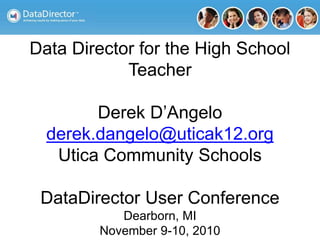
Data director wednesday
- 1. Data Director for the High School Teacher Derek D’Angelo derek.dangelo@uticak12.org Utica Community Schools DataDirector User Conference Dearborn, MI November 9-10, 2010
- 7. Now we can get started…
- 8. Exam Quick Start Guide
- 9. From the Exams tab Click Create a New Exam.
- 10. Title the exam and choose the Term Filter by Grades, Choose the Subject Area, and User-Created for Type.
- 11. Type in the number of questions, choose multiple choice questions, and do NOT align your questions to standards.
- 12. Click Finish Exam Creation or Next Step
- 13. Clicking Next Step allows you to enter your key now if you choose or you could return and do this later. Choosing the * will mark any answer correct.
- 14. You have successfully created a shell for an exam. Scroll down to print student answer sheets.
- 15. From the Exam Materials Download area choose Answer Sheets With Student Names From the Print Answer Sheets for Individual or Multiple Classes area click Continue to the next step.
- 16. Choosing my current term and the course I teach will generate an answer sheet for all of my enrolled students.
- 17. A pdf document will be created that you can save or open and print answer sheets from a laser printer.
- 18. From the File menu, choose Print
- 19. While students are taking the exam you can click the link to create an answer key or align your questions to standards by clicking the Edit icon.
- 20. Exam Reports, Grading Summaries and Statistical Analysis
- 21. I use the Classroom reports the most. Click on the link for the Classroom Performance Summary Report.
- 22. This data can be downloaded into a pdf or excel document. From the pull down menu choose a class period.
- 23. I use this report to get student scores for my grade book. This is also a quick way to check your class average.
- 24. Click Classroom Exam Report to see Response Frequency. You could even reorder questions from easiest to most difficult.
- 25. In the Grading Summaries and Statistical Analysis you can pull up an Item Analysis report which shows what percent of ALL examinees selected each choice.
- 26. Online Testing You may need to call California and get this feature turned on for your district if you do not see it as a choice under EXAM EDIT OPTIONS.
- 27. Click Online Exam Settings after creating your test.
- 28. Choose settings for your test. Correct answers will not be visible to students until testing window closes. Save Changes, then click Add Students.
- 29. Click Continue to the next step to choose students by class
- 30. Select your classes that will be taking this test online. A test key will be generated for each student.
- 31. Students will need the Test Key to take their exam. Print out a PDF or Excel version to distribute Test Key to students.
- 32. Test Keys can be Filtered by class period.
- 33. Just add /test after your district name for the student testing site.
- 34. Students will need to enter their unique Test Key. It will change for every new test they take on the system.
- 35. Student will confirm name and that they are taking the correct test.
- 36. The testing window on this test has closed so the student can see their choice and the correct answer.
- 37. Use Jump To and the pull down menu to go to any question. Click Review to look at all question answers at one time.
- 38. An example of a question with a picture as a choice.
- 39. Here is what the student sees after submitting, but before the testing window has closed. They do not see what questions they got wrong or what the correct answers are.
- 40. Countdow n timer Here is how the test looks to the student. Clicking Review before test is complete. All Question No. are hyperlinked.
- 41. By clicking Done after reviewing your answers you will be asked to confirm submission of the test.
- 42. Click on Student Responses from the main exam page to watch students take the test. You will need to refresh to see changes.
- 43. If you enable online testing for a test already taken it shows the choices bubbled in. This also shows you can have an online test without using the item bank, just create the test shell and enable online testing while students use a hard copy of the test.
- 44. Lessons Learned • The test result the student sees will be based off the answer key that exists when the Test Key (code) is entered. A student needs to retype the Test Key to see their updated score if there is an answer key change. • When the test window is open students will only see their score and what they chose on each question. They will not see the correct answer and which questions they got wrong unless the testing window closes.
- 45. Lessons Learned • Make sure tests have been submitted during class time. • Browser lockdown does not occur. • If the computer powers down or has an error students can retype in their test key and pick up where they left off. • Although you can give AB as a choice in multiple choice tests and students can see AB as a choice, if they choose AB as an answer it will not stay when they move on to the next question. Only a single letter answer is recognized.
- 46. Create an Item
- 47. From the Exams tab, Click Create an Item
- 48. Type in a label. (Consider a consistent format). Type your question. Use the kitchen sink for formatting.
- 49. Type your answer choices. Use the check box to mark the correct answer. You can add pictures to a question or answer.
- 50. Upload a New Image or use one already in the My Images.
- 51. Use the Select Image to browse for a jpg or gif to use in your item.
- 52. Once an image is in your Imagebank you cannot delete it, you can only resize it.
- 53. After adding your question and answer choices, scroll down and choose Status, Language, & Cognitive Difficulty. Click Create Item.
- 54. Your item is saved. Click Standards to link your item to a Standard.
- 55. Click Search for standards to link to this item.
- 56. Choose the Standards that fit your curriculum in the Standard Disciplines area.
- 57. Choose the specific standard to link to the item. More than one may be selected.
- 58. Your item is saved and you may click Exit or any of the other options. It can be found in the My Items area.
- 59. Click Districtwide Items to see items approved by the district. Item Standards & Attributes
- 60. Click My Items to see items you have created.
- 61. Click Search ItemBank to search by Standards and…
- 62. You can also search the itembank by publishers, keywords, or additional search criteria can be added.
- 63. Additional search criteria options
- 64. Lessons learned and unresolved issues • Issues with sharing items districtwide. Districts can actually be countywide. • Only way of sharing individual items is to have a district approval process in place. Content area specialists? Committee? • Copyright laws and the republication without permission would be difficult to police. Need to get publisher permission. • Test integrity-Especially using questions shared with an entire county. • Alternative-create an exam that is used only as an itembank. The exam is a dummy exam and will contain all questions for that chapter from my items. Share the exam with whomever you want access to your items.
- 65. The powers of the STUDENT tab
- 66. Click on the Students tab Click to enable each of the four Search Options.
- 67. An overview of the options you can search by.
- 68. An overview of the options you can search by.
- 69. Schedule search for a single teacher Schedule search for a user with access to all students
- 70. Transcript Search. Changing the year from the pull down menu will reset this entire page.
- 71. If you have entire site access you will see a longer list of teachers (users).
- 72. To search your students. Usually for single users. To search all students you have access to. For those with site access.
- 73. Let’s search student schedules for students who have a social studies class AND had a D or F grade on their 2009-2010 Transcripts.
- 74. Our search returned 486 students. Under View, click Exams to see how this group of students has performed on Exams you have
- 75. 87 of that group took this quiz, with an average score of 8.57 out of 10.
- 76. Creating a Program from a Student Search.
- 77. Using 2009-2010 Transcripts I selected all courses and Grade Received of F.
- 78. The search returned 32 results of students I have this semester who have received an F on their transcript. Click Attach These Students to a Program.
- 79. You could add these students to an already created program or Create a new program with these students attached.
- 80. Title the program, fill out other items as necessary and click Save Changes.
- 81. Click Yes to add the students from your search to the program. The program details will appear.
- 82. Click Make This a Report. Under View, Click Exams.
- 83. The most recent exam will appear. Only student scores in the program will appear in data. Use the pull down menu to choose from all available exams.
- 84. Create a New Demographic
- 85. From the Data tab click on Create a New demographic
- 86. Name the demographic, Choose Scope, and Number of fields
- 87. Give each field a name and choose Field type
- 88. After creating the demographic, click Enter/Edit Data
- 89. Check the appropriate boxes for students who play a sport and which season it is in. Click Save and return to results.
- 90. Click Make This a Report
- 91. Click Refine Data Set to see how only Winter athletes are faring.
- 92. Create a dummy Exam to use as an Item Bank and share My Items with other teachers
- 93. From the Exams tab, click on Create a New Exam
- 94. Title the exam as an item bank and complete description. Choose Filters as required.
- 95. Choose Yes that you will be using the ItemBank to create the exam. Click Next Step.
- 96. Choose a Standard Discipline. Select Item Publishers. You can even add additional search criteria.
- 97. This chapter covers material in the second strand listed so I will add all 10 questions. This could also be done on a question by question basis by clicking on the standard.
- 98. A brief message will appear to notify you that questions have been added to the exam. Choose Preview Exam when you have selected all the questions you wish to add.
- 99. After looking over the added questions click Finish Exam Creation.
- 100. You now have an Exam that is really an item bank. You could print an exam booklet for a hard copy.
- 101. Click on the Hand icon to share these questions with another DataDirector user.
- 102. Expand the User-Level Permissions
- 103. Choose users to share your exam “item bank” with. You may also Set Permissions to Yes as needed. Recommend switching most/all of these
- 104. Double Letter Answer Choice Creation
- 105. When creating an exam, select Yes, order sequentially by cluster, choose the Number Grid question type. A script will try to run, click to allow.
- 106. Type 2 digits (columns) in the number grid. Click OK and then Next Step.
- 107. Clusters using a number grid cannot have more than 5 questions. Add a Cluster for additional double-letter questions.
- 108. A completed Cluster setup and the way it appears on an answer sheet.
- 109. Click Links to Clusters to confirm setup of clusters.
- 110. When entering the key for double-letter items use the letter combination without any punctuation. Example: AB or BC