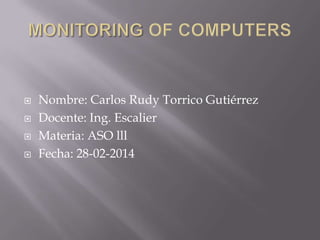
Monitoring of computers
- 1. Nombre: Carlos Rudy Torrico Gutiérrez Docente: Ing. Escalier Materia: ASO lll Fecha: 28-02-2014
- 2. Page Name 1. Monitoring Events Definition Name Evento Manager Monitor de EOEN_EVENT_M Select Enterprise ON Components, then select Events and Notifications, then select Event Setting, then select Event Monitor Check the status of business events raised or processed and executions associated event handler. Evento Monitor Manejadores EOEN_EVENT_M Select Enterprise ON2 Components, then select Events and Notifications, then select Event Setting, then select Event Monitor Review the details of the execution of handlers registered on the local node for a selected event instance events. This section describes how to: • Review the cases of events. • Check the event handler runs. Click the link to an instance handlers of events in the Event Manager - Monitor page. • Check the event handler exceptions. Pages used to monitor events navigation Exceptions Handler - Event Monitor EOEN_EVENT_M Select Enterprise ON3 Components, then select Events and Notifications, then select Event Setting, then select Event Monitor Click the link to an instance handlers of events in the Event Manager - Monitor page. Click the Exceptions button on the monitor screen of events - Page Handlers. Uso See details, exceptions, and tracking information that the driver selected events recorded during execution and returns to the Event Manager framework.
- 3. You should go to Start / Run and type eventvwr.msc / s and it will show the event viewer categories, where we can see the system logs or applications to try to see why an application is suddenly closed: ¿What is the event viewer? If a driver does not work or is so defective incorporates Windows XP Event Viewer, which allows us to analyze what happened to the driver that is causing problems.
- 4. To configure computers in a domain to forward and collect events 1. Log on to all collectors and home computers. We recommend using a domain account with administrative privileges. 2. - On each source computer, type the following at a command prompt with elevated privileges: winrm quickconfig 3 - On the collector computer, type the following at an elevated command prompt: wecutil qc 4 - Add the computer account of the collector computer to the local Administrators group of each of the source computers. By default, the MMC Local Users and groups can not add computer accounts. In the Select Users, Computers, or Groups dialog box, click the Object Types button and select the Computers check box. Then you can add computer accounts. 5 - The teams are already configured to forward and collect events. Follow the steps in creating a new subscription to specify which events you want forwarded to the collector.
- 5. Reliability Monitor Reliability Monitor calculates a System Stability Index that reflects whether unexpected problems reduced the reliability of the system. A graph of the Stability Index over time quickly identifies dates when problems began to happen. The System Stability Report provides details of support to help troubleshoot the root cause of the problem of reduced reliability. Seeing the changes in the system (installation or removal of applications and operating system updates) in parallel with errors (application errors, operating system or hardware), you can develop a strategy to correct problems quickly. System reliability The term reliability is described in the dictionary of the RAE as "probability of proper operation of something." Therefore, extending the meaning systems, it is said that the reliability of a system is the probability that the system works or develop a certain function, under prescribed conditions and for a certain period.
- 6. Applies To: Windows 7, Windows Server 2008 R2, Windows Vista Performance Monitor is a simple but effective tool that serves display to display performance data in real time from log files. With it you can examine the performance data on a graph, histogram, or report. • Click Start, click the Start Search box, type perfmon and press Enter. • In the navigation tree, expand Monitoring Tools, and then click Performance Monitor. You can also use Performance Monitor to see performance data in real time from a remote computer. To complete this procedure, the minimum that is needed is a member of the Users group, Performance Log, or equivalent, on the destination computer. To connect to a remote computer with Performance Monitor 1. Start Performance Monitor. 2. In the navigation tree, right-click, right-click Reliability and Performance and then click Connect to another computer. 3. In the Select Computer dialog box, type the name of the computer you want to monitor, or click Browse to select from a list. 4. Click OK.
- 7. The Data Collector Sets increase monitoring capabilities monitor reliability and performance and that can store log and trace information as well as general alerts additional Considerations To open the Windows Performance Monitor, click Start, click the Start Search box, type perfmon and press Enter.
- 8. If you can not access the virtual memory settings is This = "START -> RIGHT CLICK ON MY COMPUTER -> PROPERTIES -> ADVANCED OPTIONS -> If you have 512MB of RAM Until / 1.5GB of ram .. put in MIN and MAX = 2000 = 4000 If you have 2GB Of RAM .. put in MIN and MAX = 3000 = 6000
- 9. If you have 4GB Of ram .. put in MIN and MAX = 7000 = 7000 If you have more than 4GB just put the same recommended. SOME OCCASIONS OR WORK ... LOOK AT THEM WHERE IT SAYS THE SAME STAND AND RECOMMENDED THAT SAYS THERE.
- 10. If you have 4GB Of ram .. put in MIN and MAX = 7000 = 7000 If you have more than 4GB just put the same recommended. SOME OCCASIONS OR WORK ... LOOK AT THEM WHERE IT SAYS THE SAME STAND AND RECOMMENDED THAT SAYS THERE.
- 11. TO SEE THAT I AM NOT BAD SHAPE LATEST LES DIRE TE HAS SERVED OR OTHER SETTINGS: PUT IT IN MIN = MAX RECOMMENDED AND DOUBLE place the.
- 12. Network monitors are programs that deal with show information about the connection is between your computer and the network, which may be internal or external. Among other things, you can know which computers are connected, what IP used, the amount of data entering and leaving, and the connections made in the network. All these data will be useful, among other things, to see if your connection is not working as well as it should. Network Monitor installation 1. Open the Windows Components Wizard. 2. In the Windows Components Wizard, click Management and Monitoring Tools, and then click Details. 3. In Subcomponents of Management and Monitoring Tools, select the check box Tools Network Monitor and click OK. 4. If prompted for additional files, insert the installation CD of the operating system or type the path to the location of the files on the network. 5. To perform this procedure, you must be a member of the Administrators group on the local computer or have been delegated the appropriate authority. If the computer is joined to a domain, members of the Domain Admins group might be able to perform this procedure. 6. To open the Windows Components Wizard, click Start, Control Panel, double-click Add or Remove Programs, and then click Add or Remove Windows Components. 7. It is possible that some components need to be configured to use Windows. If you installed one or more components of that type and not configured, when you click Add or Remove Windows will display a list with the components to be configured. To start the Windows Components Wizard, click Components. 8. This procedure automatically installs the Network Monitor
- 13. About SNMP. SNMP (Simple Network Management Protocol or Simple Network Management Protocol) is a set of protocols defined by the Task Force Internet Engineering Task Force (IETF or Internet Engineering Task Force), rated the level of implementation of the TCP / IP model and that is designed to facilitate the exchange of information between network devices and is widely used in network management to monitor the performance, health and welfare of network, computer equipment and other devices. / Etc. configuration. / Snmp / snmpd.conf. The / etc. / Snmp / snmpd.conf which is installed along with the package and can be for some a real tangle of reviews and options of all kinds. The best practice is to create a clean, new content file to from something simple and functional. cd / etc. / snmp mv snmpd.conf snmpd.conf-OLD snmpd.conf touch