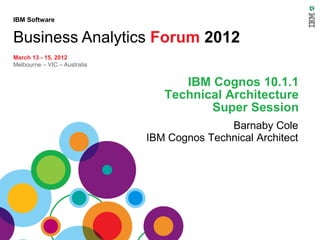
Cognos Technical Super Session 2012
- 1. IBM Software Business Analytics Forum 2012 March 13 - 15, 2012 Melbourne – VIC – Australia IBM Cognos 10.1.1 Technical Architecture Super Session Barnaby Cole IBM Cognos Technical Architect
- 2. Overview • IBM Cognos 10.1.1 – IBM Cognos 10.1.1 Infrastructure – IBM Cognos 10.1.1 Technical New Features – IBM Cognos 10.1.1 Dynamic Query Mode – IBM Cognos 10.1.1 Upgrade and Migration
- 3. IBM Cognos 10.1.1 Infrastructure IBM Cognos Infrastructure 10.1(.1) Infrastructure 3
- 4. Cognos 10.1.1 Overview • We still have Broad Proven Analytics in a Unified Workplace on a Proven Platform. • The Architecture has not changed dramatically, only the ways we model and access data. – We are still SOA, Peer to Peer and OPEN • DQM • 64-bit Report Server • New Modeling Techniques • Content Archival • Mobility Story changing with the times
- 5. IBM Cognos BI Architecture
- 6. SOA – IBM Cognos 10.x New Services CONTENT MANAGER SCHEDULING & PRESENTATION CACHE STATISTICS JOB SEARCH SERVICE SERVICE SERVICE SERVICE SERVICE IBM Cognos BUS – SOAP, XML CM Cache IBM Cognos DISPATCHER(s) CONTENT CAM AAA MANAGER GRAPHICS QUERY REPORT SERVICE SERVICE SERVICE SERVICE SERVICE JNI JNI JAVA.exe CAM AAA GRAPHICS V5 DATA SERVER CAM AAA SERVER SERVER SERVER REPORT SERVER REPORT CAM_LPSvr.exe JAVA.exe SERVER RELATIONAL CAM_LPSvr.exe DATA ACCESS (JDBC) BIBUSTKServerMain.exe BIBUSTKServerMain.exe JAVA.exe Data Source Interfaces Oracle TM1 SAP/BW Essbase DB2 DMR Relational
- 7. IBM Cognos 10.1.1 Infrastructure Content Manager – New Features 7
- 8. Request Flow - Authentication 1. User makes request to access IBM Cognos Connection 2. Gateway accepts request and sends it to the Dispatcher User Web Browser 3. Dispatcher detects no Passport and sends request to Content Manager 4. Content Manager sends request to Cognos Access Manager 5. CAM returns fault with required information IBM Cognos Gateway 1. System recoverable – Single Sign On (step 9) 2. User recoverable – Basic authentication 6. Content Manager returns request and fault to Dispatcher 7. The Dispatcher sends the request to the Presentation Service Content Manager Dispatcher 8. The Presentation Service generates the login page and returns the page through the Dispatcher and Gateway to the user 9. The User enters their credentials, or it is pulled from the environment for Single Sign On 10. The Dispatcher sends the request to Content Manager Presentation Service CAM 11. Content Manager sends the request to CAM IBM Cognos 10.1 Server 12. If the details are valid, CAM issues a passport and sends request to Content Manager. If invalid, return to Step 6
- 9. What’s new with Content Manager 10.1.1 • Secure the CAM passport cookie Administrators can secure the CAM passport cookie by enabling the HTTPOnly attribute. This blocks scripts from reading or manipulating the CAM passport cookie during a user's session with their web browser. Content Manager • Maintain Content Manager Section Content IDs during deployment Content ids are deleted by default during deployment, however, now when you run a deployment import, you can choose to retain content ids. Retaining content ids is important for certain functionality, for example, when archiving content to CAM an external repository. IBM Cognos 10.1 Server • 64-bit Series 7 Namespace Content Manager now supports a 64-bit Series 7 namespace.
- 10. Content Manager Cache Service • Each Dispatcher maintains a local cache for objects retrieved from Content Manager Service – Used to decrease load on the active Content Manager and improve speed – Objects subject to caching: • Report,ReportCache,Package,PackageConfiguration,model, modelViews, DatasourceSignon,account,session • After having verified CMCS is available on the local Dispatcher – IBM Cognos Services will query the local CMCS instead of CM Service. Supported by CC, QS, RV, ..and others IBM Cognos BUS – SOAP, XML CM Cache IBM Cognos DISPATCHER(s) CONTENT CONTENT CAM AAA MANAGER MANAGER SERVICE SERVICE CACHE SERVICE JNI JAVA.exe CAM AAA SERVER CAM AAA SERVER CAM_LPSvr.exe CAM_LPSvr.exe
- 11. Set the Cache Size Limit for the Content Manager Cache • Specify the upper limit of the cache size, as a percentage of the JVM heap • Increasing the cache size can reduce the load on the Content Manager, allowing it to serve more distributed nodes. • Setting the value to 0 (zero) disables the cache system-wide, sending all query requests directly to the Content Manager, which may degrade system performance. This is useful for comparing performance with and without the cache. Linger Timer - Determines the linger time before data is validated DISP.contentManagerCacheService.cacheValidatorTimeToLinger (value is in ms, default 30000) Validation Timer - Determines how long data objects remain in the cache. After the Validator timer expires objects are considered invalid and have to be fetched from CM again. DISP.contentManagerCacheService.cacheValidatorTimeToLive (value is in ms, default is 900000) Account inactivity Timer - Determines how long data for this session is cached. If the session is idle for longer than the inactivity timer, all data cached for that account is purged from cache. This is a security and resource saving feature. 11 DISP.contentManagerCacheService.accountInactivityTimer (value is in ms, default is 900000)
- 12. Reduce Content Manager Load • Store user session files on the report server local file system • Change the location where user session files are stored • Set the lifetime that temporary user-session cache files are kept Reduce the Content Manager Load by Storing User Session Files Locally • When a user runs an interactive report, the report server sends a request to the Content Manager, asking it to store the report output in the session cache for the user. • To reduce the processing load on the Content Manager, user session files are stored on the report server local file system. 12
- 13. Cognos Access Manager (CAM) • Cognos 8.x Content Manager shared memory with CAM – More users meant more memory was required – Cognos 10 creates a new process for each configured authentication provider (CAM_LPSvr) IBM Cognos BUS – SOAP, XML CM Cache IBM Cognos DISPATCHER(s) CONTENT CONTENT CAM AAA MANAGER MANAGER SERVICE SERVICE CACHE SERVICE JNI JAVA.exe CAM AAA SERVER CAM AAA SERVER CAM_LPSvr.exe CAM_LPSvr.exe 13
- 14. IBM Cognos 10.1.1 Infrastructure Infrastructure and Administration – New Features 14
- 15. Restricting searches of IBM Cognos content • To avoid system degradation caused by unrestricted searches of large Content Manager data stores, SEARCH SERVICE administrators can restrict search activity so that only IBM Cognos BUS – SOAP, XML index search is available to users JAVA.exe – To restrict searches to indexes only, on the advanced properties for the Presentation Service set portal.disablecmsearch = True • IBM Cognos Business Intelligence version 10.1.1 now supports active reports with indexed search – To include active reports in an index, in IBM Cognos Administration, go to the Index Search tab, Index, General tab. Under Indexable Types, select Report
- 16. Security - Primary Namespace ID • New feature added in Cognos 10.1.1 RP1 • Forces authentication to the configured namespaceID • Allows for subsequent logins to additional namespace(s) Primary Namespace 16
- 17. Strong Encryption Corporate standards require that all applications support at least 128 bit encryption algorithms. • Cognos 8.x provided 40 or 56 bit encryption algorithms • An additional package could be obtained to provide 168 bit algorithms • Restricted due to Canadian export control laws • Additional cost for package 17
- 18. Logon Page Customization • The IBM Cognos 10 logon page can be fully customized. • Create file called sampleIOD.xhtml – <installation_location>/webcontent/ps/login • Enter necessary line modifications – <div id="%CL_PROMPT_username_label%">User Name / Code d'utilisateur:</div> • Enable custom login – Edit system.xml file – <installation_location>/templates/ps directory IBM Cognos Proven Practices: Customizing IBM Cognos 10 Login http://www.ibm.com/developerworks/data/library/cognos/security/cognos_bi_platform/page546.html 18
- 19. Tuning Cognos Load Balancing Dispatcher Dispatcher BIBusTKServerMain BIBusTKServerMain Default round-robin load balancing 1 3 5 7 2 4 6 8 Dispatcher Dispatcher BIBusTKServerMain BIBusTKServerMain Weighted round-robin load balancing (Processing Capacity only) 1 2 4 5 3 6 PC=2 PC=1 7 8 Round-robin load balancing with Processing Capacity weighting & Dispatcher Dispatcher inProgressRequestFactor=2.0 BIBusTKServerMain BIBusTKServerMain Requests 1 and 2 are long running reports. While 1 & 2 are running inProgressRequestFactor=2 forces dispatcher to route requests 3 and 4 to Server_2 Requests 1 and 2 complete; requests 5 and 6 are 3 4 7 1 2 8 short running and so normal processing capacity PC=1 PC=2 weights are applied and request 7 is routed to 5 6 Server_2 and request 8 to Server_1
- 20. Impact of inProgressRequestFactor More consistent and stable distribution of load and improved throughput Set DISP.default.inProgressRequestFactor = 2 at the System Level
- 21. IBM Cognos 10.1.1 Infrastructure • 64-bit vs. 32-bit Installation Packages • 64-Bit Report Server 21
- 22. Cognos BI v10.1.1 64-bit Components New Enhanced Content Manager 64-bit Report Service Support S7 Namespace with 64-bit Enhanced DQM Supported DQM Data sources
- 23. The difference between 32-bit and 64-bit install packages IBM Cognos BI v10.1.1 Business Intelligence product installation is available in 32-bit and/or 64-bit for a number Gateway of operating systems. Transformer (cognos.cgi, cognos_isapi.dll, Apache mod) Framework Manager Servlet gateway IBM Cognos BI v10.1.1 now includes 64-bit Report Service (DQM only). The default is 32-bit Report Service The 64-bit installation package contains a combination of Content Manager Cognos Content Database 32-bit and 64-bit components. The 64-bit configuration Application Tier requires 64-bit JAVA and JRE setup All Client elements ( FM, Transformer ) are available in 32- bit only Java Component: requires JAVA Virtual Machine C++ Component Metrics is now available in 64-bit Map Manager C++ Component Windows Only In the 64-bit media installations, the report server component, included with the Application Tier Components, is provided in both 32-bit and 64-bit versions. In 32-bit installations, only the 32-bit version of the report server component is provided
- 24. Benefits of running IBM Cognos BI 10.1.1 64-bit vs. 32-bit? • Compliance and Compatibility with Environments • Extended accessible memory per process on 64-bit platforms – 32-bit limit is 2 or 3 GB (Depending on OS) – 64-bit limit is unbounded • IBM Cognos 10.1.1 64-bit can use unlimited RAM provided by hardware – 64-bit Reports Servers overcome RAM limitations
- 25. IBM Cognos BI v10.1.1 64-bit Report Service Choosing the appropriate Report Server bit type will depend on your application requirements. A given 64-bit BI Server install is able to run either the 32-bit or 64-bit report server but not both at the same time. The 32-bit Report Server includes the Compatible Query and can utilize the Dynamic Query capability. The 64-bit Report Server does not include the Compatible Query capability and is, therefore, able to utilize the Dynamic Query capability only. By default, all BI Servers are configured to use the 32-bit Report Server as it can run both Compatible and Dynamic queries. Routing Sets must be used if using a mixed 64-bit / 32-bit reporting environment
- 26. Using the 64-bit Report Service with Query Execution Advanced Package Routing • To ensure that report execution requests ( CQM vs. DQM ) are directed to the appropriate BI Server(s). • If package routing is not set, what server will execute the DQM? – The compatible query request may be send to a 64-bit Report Server, so the request would fail. – The complex requests from a DQM query may not run in the 32- bit Report Server, as 32-bit memory allocation may not be sufficient to complete the request. • To ensure that report execution requests ( CQM vs. DQM ) are directed to the appropriate BI Server(s). • If package routing is not set, what server will execute the DQM? – The compatible query request may be send to a 64-bit Report Server, so the request would fail. – The complex requests from a DQM query may not run in the 32-bit Report Server, as 32-bit memory allocation may not be sufficient to complete the request. • Need to define the 64-bit Report Service running as a Server Group (A) and 32-bit Report Servers as another Group (B) – Assign DQM Package to Server group A – Assign Compatible package to Server group B • Package routing has been in the product since IBM Cognos 8.1
- 27. New 64-bit Report Service in use IBM Cognos Gateway Package Routing Group B: Package B Dispatcher Dispatcher IBM Cognos Group A: Package A IBM Cognos Content 32-bit Report Manager Dispatcher Service IBM Cognos 64-bit Report Service Security DQM Security Namespace Security Namespace Namespace DQM CQM IBM Cognos Power Content DB2 Play Store
- 28. Sample Scenario: Great Outdoors Company IBM Cognos 8 IBM Cognos Gateway Dispatcher Dispatcher Dispatcher IBM Cognos IBM Cognos IBM Cognos Report Server Report Server Metrics Presentation FM Presentation Content Manager Security Security Namespace GOC Sales Namespace DMR Package Security Security Namespace Security Namespace IBM Cognos Namespace Content Store OLAP TM1 DB2
- 29. Great Outdoors Company • Gather requirements for Application –GOC based – Discuss data sources ands data models available – Describe the existing Infrastructure of system – Determine business analytical needs • The Great Outdoors company have been using DMR since Cognos 8 and want to migrate to OLAP over Relational • The Great Outdoors company has IBM Cognos PowerPlay, DB2 and IBM Cognos TM1 as it data sources • The Great Outdoors company have purchased 2 new 64-bit servers to add to their existing infrastructure because usage statistics on existing servers shows performance strains on the existing 32-bit BI servers • The Great Outdoors company want you to create an Application map to understand how they will implement the OLAP over Relational migration from their existing DMR packages against their DB2 data sources
- 30. With 64-bit Servers added IBM Cognos Gateway Package B Package Routing Dispatcher Dispatcher Dispatcher IBM Cognos IBM Cognos 64-bit 64-bit Report Service Report Service IBM Cognos Package A Metrics Statistics Presentation Dispatcher Dispatcher Content Manager Security Security GOC Profitability Namespace IBM Cognos Namespace DQM OLAP IBM Cognos 32-bit 32-bit Package Report Service Report Service Security Security Security Namespace Security Namespace Security Namespace GOC Sales Namespace Namespace DMR Package FM Power TM1 IBM Cognos DB2 Play Content Store
- 31. 64-bit Operating System – Process Flow 31
- 32. What are the requirements to install a 64-bit version of the product ? • A supported 64-bit Operating System refer to http://www-01.ibm.com/support/docview.wss?uid=swg27019126#os • A supported 64-bit JAVA application server refer to http://www-01.ibm.com/support/docview.wss?uid=swg27019126#app_servers • A supported 64-bit JRE (if running Apache Tomcat, else JRE is part of the Application Server) refer to http://www- 01.ibm.com/support/docview.wss?uid=swg27019126#java_runtime • DQM access requires the appropriate type 4 JDBC driver • The usage of the IBM Cognos BI v10.1.1 64-bit install package. • Setting 64-bit Server Environment property in Cognos Configuration – For performance reasons Do not separate the Report Service and DQM • Increased network traffic that is not needed
- 33. IBM Cognos 10.1.1 Infrastructure System Management Methodology and JMX 33
- 35. How to Externalize IBM Cognos System Metrics
- 36. How to Externalize IBM Cognos System Metrics 36
- 37. System Metric Trending – Loading a BI Reporting Warehouse 37
- 38. Specify the JMX Proxy Server Host • JMX is now enabled by default. Set the port number to listen on port 9700 • Create a list of one or more dispatchers that are available to host the Java Management Extensions (JMX) proxy server • The dispatcher that is at the top of the list and is currently running is the dispatcher that is chosen as the host. • This helps reduce the number of threads required to collect JMX metrics 38
- 39. How to complete the picture BI for Administrators • Cognos Servers • Web Servers • Application Servers SMM System Metric • Database Servers Thresholds • LDAP Servers • Network Infrastructure Resource Monitoring Tivoli or rd 3 party Component Tooling
- 40. Logging to Diagnose a Problem for a Specific User • Diagnose a problem that is occurring for one or more specific users. • Temporarily set logging to occur for the specified users only. • Enable and disable logging for specific users by using the Remote Process service for JMX. • You connect to the JMX Remote Process service using the Jconsole (provided with the Java JDK). By default, output from the user-specific logging is saved in the c10_locationlogs directory. 40
- 41. IBM Cognos 10.1.1 Infrastructure IBM Integration with DB2 DDL, WebSphere and FileNet 41
- 42. Automatically Deploy to IBM WebSphere • Define a WebSphere Service • Add WebSphere Connection Credentials • Select build to display the “Build” dialog box • Configure server name(s) and port(s) if required 42
- 43. Generate a script for a content store for IBM DB2 • Use IBM Cognos Configuration to generate a DDL file that you can use to create a content store in IBM DB2. 43
- 44. IBM Cognos 10.1.1 Infrastructure • Human Task Service and Annotation Service 44
- 45. My Inbox – New • Three types of human tasks you can see in the task inbox: • approval requests • ad-hoc tasks • notification requests. • Tasks can be created from – Event Studio (notification requests and approval requests) – My Inbox area of IBM Cognos Connection (notification requests and ad-hoc tasks) – A watch rule set up for a report (notification requests only). • Open Tasks by – IBM Cognos BI Welcome Page – IBM Cognos Connection Preferences – IBM Cognos Administration 45
- 46. Set Lifetime of Completed Human tasks and Annotations • Set the lifetime of completed annotations and human tasks – This is the lifetime after the associated entry is deleted. – The default lifetime is 90 days for completed human tasks and 180 days for completed annotations
- 47. Deploy Human Task and Annotation Services • Content for the Annotation and Human Task services are stored separately from the main Content Store • The Content is deployed using scripts rather than the deployment tool • To Export use: • htsDeployTool -camUsername camUsername -camPassword camPassword -camNamespace camNamespace -exportFile exportFileName –password exportFilePassword • To export annotations, add the argument -persistenceUnit annotations • This will create a file <exportFileName>.xml.gz created in c10_location/deployment • To Import use: • htsDeployTool -camUsername camUsername camPassword –camNamespace camNamespace - importFile importFileName -password importFilePassword 47
- 48. Human Task and Annotation Services Audit Logs • New Audit entries have been created for Annotation and Human Task logging 48
- 49. IBM Cognos 10.1.1 Infrastructure • Dynamic Query Mode (DQM) Who should use Dynamic Query? 49
- 50. Who should use Dynamic Query? Dynamic Query provides unique opportunities for Dynamic Query enables delivery of applications that IT to better service their clients delight Business users • 64-bit, Java based • High performance executive dashboards delivering query service insight into the business • In-memory processing • Gain insight from greater and data cache volumes of data coming from disparate data sources. • Enhanced query • Access to the information they need performance and usability in a timely manner 50
- 51. Who Built Dynamic Query? • Dynamic Query was initiated 6 by major architects Over 4 years of elapsed effort (started Nov, 2007) • Employees from 6 IBM labs contributed to different areas • Development teams run 500,000 automated tests/day performed on this code alone • 4 times the # of ‘testing’ lines of code • Over 130 million distinct tests have been run to date 51
- 52. Why Did IBM Cognos Build Dynamic Query? Primary Business Drivers for Dynamic Query: – Improve query performance for all users – Build a 64-bit solution stack – Utilize new hardware more effectively – Reduce TCO for customers and IBM – Provide a smooth surface for Analysis – Consistent OLAP interface Additional considerations – Enhance analysis without additional OLAP containers – Support for modern data sources 52
- 53. What is Dynamic Query and Dynamic Query Mode? 53
- 54. Dynamic Query Mode and the existing Query Service User Access and Interactivity Universal Capabilities Business Modeling Experience Common Business Model IT Tools Shared Set of Purpose-Built Services Content Shared Admin Presentation Scheduling Event Security Dimensions Service Service Service Service Upgrade Personal Cognos Datasets Model Cognos Bus – Dispatcher SOAP, XML Architecture Attachments, Annotations Services API Movement Streaming Calculation Query Initiatives, Content Service Service Service Service Metrics System Content Optimized OLAP Plan & Report Security Metadata, Events 64-bit in-Memory Saved Objects Search Index, Audit High Performance Metadata Logs, System Metrics Streaming Cache Open Data Access Access to Message Relational Application OLAP Modern and Sources Sources Sources Sources Legacy Sources All Data Exploit existing infrastructure choices Integrated & optimized with IBM infrastructure Infrastructure Application & Security Providers Data Integration & Platforms & Fit Web Servers & Firewalls Data Quality Tools Databases 54
- 55. What is Dynamic Query? • A new Dynamic Query processing ‘mode’ 20+ Patent (DQM) to the existing query service designed to Applications Filed improve query performance Common Business Model – Can be used with or in place of existing IT Tools Query Service with Dynamic Query Mode enabled compatible query service Query Visualization Cache Hybrid • Contains new query engine which: Logs – Leverages 64-bit architecture Open Data Access OLAP Relational – Optimized query processing Adapters Adapters TM1 DB2 – Security aware caching SAP BW Netezza Essbase SQL Server – Built-in query visualization tool OLAP over Relational Oracle Teradata – JDBC connectivity to relational sources TM1, SAP BW, Essbase, OLAP over Message Relational Application OLAP Modern and Sources Sources Sources Sources Legacy Sources OLAP Relational (DMR) Sources DB2 (LUW and Z), Netezza, Microsoft SQL Relational Sources Server, Oracle, Teradata 55
- 56. Works with BI Reporting and Analysis Studios Works with BI Reporting and Analysis Studios • Business Insight • Business Insight Advanced • Report Studio Professional • Active Reports (for initial retrieval) • Café • Query Studio • Analysis Studio Use with other IBM Cognos products varies • When introducing DQM ensure compatibility with older application 56
- 57. Leverages 64-bit architecture 64-bit does not provide: Improved query performance on its own – CPUs are slightly faster and have slightly faster memory access 64-bit does provide: Access to more memory – DQM has access to more addressable memory – DQM can have a lot more caching and that enables performance Retain cache as long as necessary: day, week, month… – DQM can hold onto things longer in memory to be leveraged over and over 57
- 58. Query processing overview Dynamic Query Mode Server Member Transformation Engine Cache Plan tree Plan cache Report Result Request Set Query Execution Engine SQL MDX Run tree SQL Data Cache DB2 Netezza SAP TM1 Essbase MSAS MS SQL BW Oracle Teradata 58
- 59. Security Aware Caching • Security aware cache – Security profiles are tracked as query plans are created – Members and data are populated into cache as queries are executed – Data is retrieved from cache if it exists and if security profiles match • Manipulate data results without re-query – Caching of facts, members, metadata and query plans – Moving columns, applying formatting • Quickly interact with the information – Filter, sort or change display and output formats • TM1 – Has it’s own data caching • Supports but does not require 64-bit processing 59
- 60. Ease maintenance with Dynamic Query Analyzer • Visual display of result flow to Query Analyser easily troubleshoot dynamic query Business Query issues and resolve problems quickly MDX (OLAP) • Easy access to logs remotely from Query Intent dynamic query analyzer to reduce maintenance time • Ability to run reports from dynamic TopCount ( expression) query analyzer to increase IT efficiency • DQA Cookbook: http://www.ibm.com/developerworks/data/library/cognos/infrastru cture/cognos_specific/page578.html SQL Terminals 60
- 61. Why would I use Dynamic Query? 61
- 62. Why Use Dynamic Query? Improved query performance! Dynamic Query has been designed and developed to provide high performance query results through: • Optimized, multi-phase SQL query • Metadata, query plan and query result re-use • Shareable caches providing in-memory, balanced local processing • Hybrid query request processing Specific data sources show dramatic performance improvements in Performance Lab Testing • TM1 – Tighter integration resulting in performance gains • SAP BW – In memory processing and data cache • Essbase – Total average elapsed time from over 22 to under 5 minutes • OLAP over Relational (DMR) • MSAS – 40% overall performance improvement Essbase on AIX 64 SAP BW on Windows 150 6 Avg Elapsed Time (sec) Avg Elapsed Time (sec) 5 100 4 Compatible 3 Compatible 50 Dynamic 2 Dynamic 1 0 0 62 1 3 5 7 9 11 13 1 2 3 4 5 6 7 8 9 10 11
- 63. OLAP over Relational Consistent OLAP Experience Dynamic Query Mode introduces OLAP over Relational to provide users with a true OLAP experience over relational data • Dimensionally Modeled Relational (DMR) packages are New in now true OLAP data sources with Dynamic Query 10.1.1 • Improved ad-hoc analysis capabilities through • Similar behavior for crosstab and list style reports • Default member sorting • Improved suppression • Aggregate limitations removed • Nulls as zeros in arithmetic operations • FIRST / LAST aggregate rules respect presence of NULL values 63
- 64. Improved Suppression Applies to all OLAP sources •More efficient suppression of NULL and zero •Processed at the data source as opposed to by local process •Applies to Analysis Studio as well – Analysis studio does not suppress nulls by default • Applies ‘Visual Suppression’ on NULL and zeros in returned data – With Dynamic Query 4 Suppression Performance 3.5 the suppression button 3 pushes suppression to 2.5 2 Classic Average the OLAP provider •Some warm cache results 1.5 Dynamic Average 1 0.5 from our labs… 0 DMR Essbase TM1 64
- 65. Master Detail Reporting • Performance testing in our labs… Master Detail -- Cold Cache • Substantial performance gains 1000 800 600 across the board for Essbase • 400 200 Compatible DMR warm cache performance 0 Dynamic significantly improved • Calculations using detail results may yield even greater improvements due to in-memory processing Master Detail -- Warm Cache 800 700 600 500 400 300 200 100 Compatible 0 Dynamic 65
- 66. When should I use Dynamic Query? 66
- 67. TM1 - SAP BW – Essbase – OLAP Over relational TM1 • SAP BW • Tighter BI and TM1 integration through DQM Significant performance improvements due to improved query generation and smarter in-memory • Overall fastest data source tested in our labs • processing • 15% faster than Essbase Prompt page performance • Ensure using TM1 v9.5.2 or higher • • Ability to cache Master-Detail performance improvements • Improved MDX generation • Caching of dimensional data • DQ now utilizes MDX interface to access Essbase Essbase • Dynamic Query cache and in-memory local, balanced OOR • Performance gains recorded in our labs: • Cold Cache processing greatly improve Dimensionally Modeled Relational • 65% Improvement (DMR) performance • Average query time reduced from 56 • Performance gains recorded in our labs for warm cache • seconds to 19 seconds • 85% performance improvement • 95% improvement Warm Cache • Average query time from 125 to 15 seconds • Average query time improved from 45 • Warming of cache to ensure performance gains are seconds to 2 seconds! immediately realized • Run common reports • Write specific reports to • warm cache with frequently 67 • requesteddata
- 68. Where and How to use Dynamic Query? 68
- 69. Before You Begin… • Dynamic Query is a new capability within Cognos 10 – Recommended for new application development • Existing applications require migration from Compatible to Dynamic Query Modes • Strongly recommend the use of Lifecycle Manager to determine effort required to migrate existing applications – Can be performed without permanently altering package – Both visual and performance differences can quickly be obtained • Not all existing applications will benefit from migrating to Dynamic Query – ensure benefits will be worth the effort before beginning. • Ensure DQM conformance meets your needs – Packages containing multiple data sources must all be supported by Dynamic Query 69
- 70. Getting Started with Dynamic Query Installation and Configuration How to install and configure Dynamic Query? • The Dynamic Query Queryservice is enabled by default • Disable in Configuration if not using Dynamic Query • The Queryservice runs in a separate JVM. • Enables optimal use of available memory for cache and in- memory processing • Ensure you have sufficient available resources before enabling to avoid having services competing for resources 70
- 71. Manage the Query Service process •Initial and maximum JVM heap size for the query service can be controlled through Administration Portal •Recommend setting Initial and Maximum to the same value •Controls the available memory for cache processes but not the actual cache size 71
- 72. Monitor the Query Service process • The Administration portal provides monitoring capabilities for the Dynamic Query service • View metrics on the following: – number of successful, failed and processed requests – response times for low and high watermarks – successful requests per minute 72
- 73. Clearing or Resetting the Cache • Memory caches can be cleared to prevent using outdated data • Clearing the cache can be scheduled and configured as required • Can clear selected data sources or package (wildcard * allowed) • Available under the New Query Service Administration option (Configuration > Content Administration) • Can clear cache or write cache state (to view current state of the caches) 73
- 74. Data Source Preparation – Cognos Connection • Relational data sources - copy the vendor’s JDBC drivers • OLAP sources, install vendor’s full / thick client • Start the Cognos services • Create new data source or edit existing to add a JDBC connection 74
- 75. Creating a DQM Enabled FM Project • When creating a new project in FM, you now have the option of using DQM. – This will default all testing and publishing to use DQM • Recommended for new FM projects using only supported DQM data sources • You may not include unsupported data sources in a DQM FM Project – If you have mixed sources, use Compatible Query Mode 75
- 76. Publishing Packages in Dynamic Query Mode • New or existing packages may be published using Dynamic Query Mode. • Can only publish in DQM if all data sources referenced in Package support DQM • After publishing, all reports assigned to that package will run in DQM. 76
- 77. Migrating from Compatible to Dynamic Query • In existing projects, you can specify to use DQM when… – Testing a query subject(s) or query item(s) – Publishing a Package • Compatible is the default but you can test / publish with DQM enabled – Change the overall project property to use DQM – Use when you are confident that project no longer required in CQM 77
- 78. Migration to Dynamic Query – Proven Practices • DQM will enforce some proven practices – e.g. many-to-many joins • To publish using DQM, you must resolve these relationships Part 1..n Supplier 1..n Supplier- 1..n Part 1..1 Part Supplier 1..1 1..n 78
- 79. Framework Manager Governors and DQM • Four new governors used for configuring cache security sensitive settings • All prefixed with (DQM) • Can help determine how much information Specifies what database from the cache is shared between users information is used to key the cache: • DB + Connection + Signon • DB + Connection Controls how calculations • DB with divisions are adjusted • None to get the desired result Controls the security that is You can use connection command used to access the cache blocks to control access to data in the underlying database or for tracking 79
- 80. Bypassing the DQM Data Cache • Some reports must be current. They cannot show outdated / cached data • Often, the data does not need to be up-to-the-minute; it simply must be relatively fresh • If data must always be live, one option is to leave the package as CQM • There are 2 ways to bypass cached data while using DQM – Turn off the Local Cache in Framework Manager before publishing the DQM package – Turn off Local Cache in individual report Queries 80
- 81. Bypassing the DQM Data Cache in FM • To publish a package in DQM that does not use the cache – Disable the governor “Allow usage of local cache” – Publish the DQM package – If you wish other DQM packages to use caching – re-enable the governor • Disabling the local cache affects all DQM queries generated through the published package 81
- 82. Bypassing the DQM Data Cache in an RS Query • Another option available to Report Studio authors is to disable Use Local Cache on individual report queries. • This is a property of the Query, not the report 82
- 83. Framework Manager - Working in Dynamic Query Mode • Architecture for import has been completely changed – Traditionally required client side access to data source IBM Cognos Report Net and Cognos 8.x, 10.1 Architecture for import Client machine Framework Manager Database vendor FMMD QFW RQP UDA specific client SW Database • New metadata import mechanism available for DQM – JDBC import that leverages RELMD in Metadata Service in BI Server IBM Cognos 10.1.1 Architecture for import for DQM 83
- 84. IBM Cognos 10.1.1 Infrastructure Content Archival 84
- 85. Content Archival – ECM / FileNet Integration • Archive and retrieve report output Business Value with FileNet 5 and Cognos 10 Ease of use for long term storage of historical & critical reports while reducing the size of the Cognos Content Store Solution Administrators can store reports in ECM/Filenet for long term storage and users can access the same reports – all through the Cognos UI Business Problem Long term persistence of important reports required in a Users easily access archived content archival system reports stored in FileNet through Cognos 10 – the same as accessing current reports 85
- 86. Administration of document archival made easy • Administrators can quickly and easily move reports to be archived • Administrators can manage retention settings on reports & packages • Leaner Cognos content store with more files stored in FileNet Content Manager • Can setup to not have the report spec (xml) be saved to the directory Cognos Connection Report folder structure replicated in FileNet (for applications chosen)
- 87. Cognos BI organized in FileNet Content Manager Within FileNet, some Cognos metadata from the Cognos Content Store is exposed (CAMID, Content Store ID, Execution Parameters, etc) Content administration tasks related to Archival Delete saved output versions Mass-manage retention rules Force archive saved output versions
- 88. Improved end user efficiency Users view archived versions stored in FileNet the same way as they view current versions through Cognos BI Search on archived documents stored in FileNet from Cognos BI
- 89. IBM Cognos 10.1.1 Infrastructure IBM Cognos Mobile 10.1.1 89
- 90. IBM Cognos Mobile 10.1.1 Infrastructure • Apple, Android and RIM devices are supported • Mobile devices require a VPN for secure connections • Blackberry Enterprise Server is required for Blackberry devices • The Cognos Mobile Service receives mobile requests • The Cognos Report Service executes reports • Leverage security that has been established in Cognos10.1.1 90
- 91. Installing IBM Cognos 10.1.1 Mobile • Mobile has a separate installation package – It installs the Cognos Mobile Service – New Content Store tables • Rich Client Installations are different depending on device – Apple iPad App client can be downloaded from the Apple App Store – OTA Push commonly used for Blackberry – URL Initiated OTA Install – Direct link to device • What is stored on the mobile device? – Web Applications are based on an optimized web portal (iPad, iPhone, Playbook, Android). So nothing is stored on the device. • What about Security? • Web application is based on IBM Cognos security and hence supports single sign on. • Web application supports enterprise based encryption protocols for communication over the internet, such as TLS. 91
- 92. Blackberry
- 93. Android
- 94. iPAD – Apple Push Service Support
- 95. Performance and other considerations for iPad Native app • Smart polling ensures that only the reports waiting for the user are retrieved from the server. • Smart caching mechanism used to avoid downloading content more than once – For example: Active Report libraries (controls), standard corporate images such as logos, etc, are downloaded only once to an iPad and are then re-used – Cached data means that the iPad user interface is always fast and responsive, and minimize “freezes” while waiting for a slow network • Do not use “log off” – “viewed” reports you selected online from a BI server will be dropped from your local native app cache. – Automatically downloaded on next log on as they are cached in your mobile account – Network traffic implication The format for the URL link to connect your iPad to the server is <server name>/cognos This is different from the URL used to connect to the IBM Cognos Mobile optimized web portal, which is server name>/cognos/m
- 96. Offline Mobile Reports • iPad native app has the ability to view reports offline • The mobile client stores the latest version of each report run by the client or sent to the client • Local copies are secure, report access is managed by a “lease” obtained from the server – Client can view reports for the period of time dictated by the Lease.DurationHours If the client is unable to contact the server and refresh its lease within the window defined. The client’s lease ‘expires’ and the user no longer has access to the locally- stored contact until they are able to re- authenticate with the server and renew their lease. • The mobile web portal only works online. Reports aren’t available while offline when using the mobile web portal. 96
- 97. Trouble Shooting • Cognos Mobile Service does not start – Check ..c10logsmob.log – Common issues include Gateway / Dispatcher configuration referring to ‘localhost’ • IIS 7.0 and above – For the error “no operation specified” error – Change the CGI-Cognos entry in IIS applicationhost.config or Cognos web.config to include allowPathInfo="true" • Performance impacts – Volume of data, network connectivity, database performance, hardware performance – When designing reports consider: • Device Capacity (Speed and storage) • Radio signal strength at point of reception • Carrier network data transfer limitations • Size of report / volume of data • java.lang.NoClassDefFoundError can occur while a report is running on UNIX operating system if the server is running in headless mode. – To resolve this problem, in the c10_location/bin directory, in the IBM Cognos Business Intelligence startup.sh file, add the following parameters: JAVA_OPTS=-Djava.awt.headless=true 97
- 98. Questions barnaby.cole@au1.ibm.com
- 99. Mobile Event Guide View the full event agenda Read the session abstracts View the line up of speakers Build your personalised agenda Rate sessions and speakers Participate in social media Just type in baforum.mobi into the browser on your smart phone or tablet.