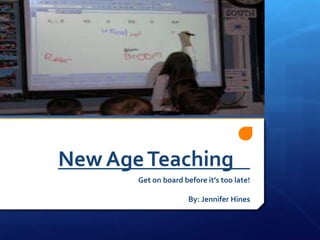
New Age Techn
- 1. New Age Teaching Get on board before it’s too late! By: Jennifer Hines
- 2. Introduction: As students of all academic levels become less interested in what the teacher is saying and more concerned with the latest technology; it is more important now than ever that teachers find a way to connect with their students. Traditional learning is outdated and it is time for a new wave of educators to find ways to connect with their students. In this presentation we will explore three new ways in which teachers can use technology to get a message across to their students. Remember the computer is not your enemy, but instead a friend who can help reach your future classroom.
- 3. Get SMARTboard! -A SMARTboard is a technology when combined with a computer and a large video display becomes a touch sensitive surface. -”Ten Ways to Get Smart with SMARTboard” by Amber Price gives teachers advice on what a SMARTboard is and how to effectively use one. -She list the top 10 ways to utilize SMARTboards in the next slide we will explore three of them.
- 4. Get SMARTboard cont… *INTERACTIVE WORKSHEETS* -Worksheets that allow teachers to create and interactive learning tool. -Creating Worksheets is a website database with links to different WebPages that allow teachers to make their on interactive worksheets. *Games* -Games can be used as well to teach especially when it is time to review for a test or end the day to see if students got the concept of what was taught that day. -Suggestions from the article were Jeopardy, Hollywood Squares, and who want to be a Millionaire. *Interactive Websites* -Well the term explains itself. A website that allows the teacher and students to interact with it. -A suggestions from the article is EdHeads which has links to online games.
- 5. Possibility? If only more teacher choose to adopt such a technology with so many diverse possibilities. Its not like a new marker or an interesting worksheet the smart board allows for continuous learning possibilities. One day its brainstorming, another it’s a review game, and it solving a complicated problem with classroom help. What is not to love about this.
- 6. Do the Wordle! Wordle is a program that can be used for many different functions as an educator and a student. It is a program that allows for you to copy and paste data from anything and use it as a way to find more important topics and have all your ideas in one place.
- 7. Do the Wordle Cont…
- 8. Possibility? *The Wordle is a new and interesting technology that can be used in classrooms everywhere. It allows for teacher to give a lecture without the boring lecture. Students can become active by picking out the word they want to learn about next. Wordle can also be used for review, presentations, or as a step in an essay writing process.
- 9. FLASH W/ WEB 2.0! -WEB 2.o flashcards allow for students to get away from the traditional flashcard and learn in a more innovative way. -These flashcards can be created by either the student or the teacher so that they are interesting and unique to that person. *It also saves the time of writing them out! SAY BY TO THE TRADITIONAL!
- 10. Flash W/ Web 2.0 cont… Links to Make Flashcards! Study Shack Quizlet The Flashcard Machine These website allow for a person to make their own flashcards try them out for yourself!
- 11. Possibility? *Ability to “force” students to study taking time out in the computer lab for them to create their own slides for review. *Allows for teachers to use creativity to make flash cards for review or even as an end of the lesson review before ending class.
- 12. Connection? What does it mean? Technology whether you want to admit it, is not going anywhere. All of the articles that I looked at offered new ways of using technology to help students learn and present the information in a friendly way. SMARTboard, Wordle, and Web 2.0 all offer teachers multiple ways to use them. In smaller focus all of these technologies can be used to do the one thing every students hates: reviewing for a test. Change the way you review for once and have a review be three days. 1. Use Wordle to compile ideas from the course and or lessons overtime. This lets you know how much information the students have retained. 2. Next try SMARTboard to play games, complete worksheets, and solve problems. 3. The last step is to allow students to make their own flashcards this lets them become even more familiar with the information in their own way. So DO NOT be afraid get out and explore!
- 13. Citations *Farr, J. (2009, May 28). Create Web 2.0 Flashcards in a Flash. http://www.techlearning.com/article/16896. *Freedman, T. (2009, May 6). Five Reasons to Use Wordle in the Classroom. Retrieved July 12, 2009, from http://www.techlearning.com/blogs/20322. *Price, A. (2008, August 1). Ten Ways to Get Smart with SMARTboard. http://www.techlearning.com/blogs/6106 .