Wmic2 user manual
•
0 gostou•48 visualizações
I am an authorized Consultant for Dukane. Please contact me if you would like more information about any of Dukane’s products Bill McIntosh SchoolVision Inc ( my consulting company) Authorized Dukane/Convey Consultant Dukane Website : www.Dukaneav.com Phone :843-442-8888 Email :WKMcIntosh@Comcast.net Twitter : @OtisTMcIntosh SchoolVision Website on Facebook: https://www.facebook.com/WKMIII
Denunciar
Compartilhar
Denunciar
Compartilhar
Baixar para ler offline
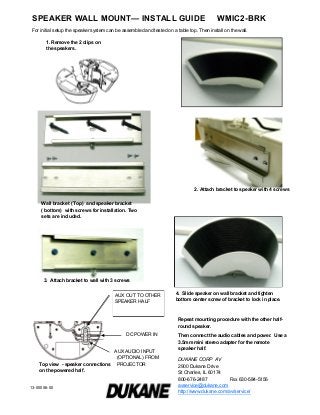
Mais conteúdo relacionado
Destaque
Destaque (14)
Mais de SchoolVision Inc.
Mais de SchoolVision Inc. (20)
Wmic2 user manual
- 1. SPEAKER WALL MOUNT— INSTALL GUIDE WMIC2-BRK For initial setup the speaker system can be assembled and tested on a table top. Then install on the wall. 1. Remove the 2 clips on the speakers. 2. Attach bracket to speaker with 4 screws Wall bracket ( Top) and speaker bracket ( bottom) with screws for installation. Two sets are included. 3. Attach bracket to wall with 3 screws AUX OUT TO OTHER SPEAKER HALF 4. Slide speaker on wall bracket and tighten bottom center screw of bracket to lock in place. Repeat mounting procedure with the other halfround speaker. DC POWER IN AUX AUDIO INPUT (OPTIONAL) FROM Top view - speaker connections PROJECTOR on the powered half . 13-00056-00 Then connect the audio cables and power. Use a 3.5mm mini stereo adapter for the remote speaker half. DUKANE CORP AV 2900 Dukane Drive St Charles, IL 60174 800-676-2487 Fax 630-584-5156 avservice@dukane.com http://www.dukane.com/av/service/