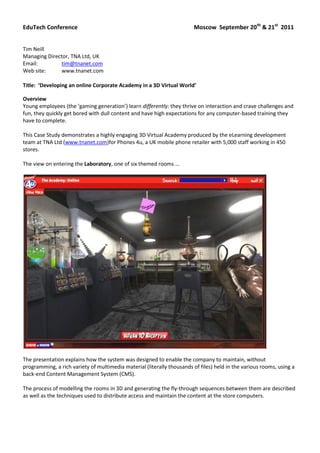
Tim neill 3_d_corporate_academy_presentation_edutech_2011_v4
- 1. EduTech Conference Moscow September 20th & 21st 2011 Tim Neill Managing Director, TNA Ltd, UK Email: tim@tnanet.com Web site: www.tnanet.com Title: ‘Developing an online Corporate Academy in a 3D Virtual World’ Overview Young employees (the ‘gaming generation’) learn differently: they thrive on interaction and crave challenges and fun, they quickly get bored with dull content and have high expectations for any computer-based training they have to complete. This Case Study demonstrates a highly engaging 3D Virtual Academy produced by the eLearning development team at TNA Ltd (www.tnanet.com)for Phones 4u, a UK mobile phone retailer with 5,000 staff working in 450 stores. The view on entering the Laboratory, one of six themed rooms … The presentation explains how the system was designed to enable the company to maintain, without programming, a rich variety of multimedia material (literally thousands of files) held in the various rooms, using a back-end Content Management System (CMS). The process of modelling the rooms in 3D and generating the fly-through sequences between them are described as well as the techniques used to distribute access and maintain the content at the store computers.
- 2. 1. About our Client Phones 4u (www.phones4u.co.uk) is the UK's leading mobile phone retailer for the youth market, with a reputation for highly unconventional and memorable advertising. They sell 1 in 4 of all contract Smartphones bought in UK high streets and their brand is all about having fun and enjoying life. Their 5,000 sales staff are typically young, enthusiastic game-players. The company has invested heavily in award-winning apprenticeship training schemes for its staff. Sales staff complete their basic training over several weeks at the company’s Academy centre before joining their store. They then receive weekly training updates via the company’s intranet, covering topics such as new products, technology explanations, sales techniques and company news. However, by its very nature this material consists of fact-based reference sheets and is not very inspiring. What was needed was an engaging new way of delivering and maintaining information for this widely distributed young sales force. The answer was the 3D Academy: Online. 2. Design Objectives These were the principal objectives for the system: o To deliver an enjoyable, intriguing, interactive experience We needed to produce an environment which was extremely easy to use, offered unusual and varied challenges to the employee and generated excitement and a desire to repeatedly use it amongst all staff at each store. The imagery needed to be extremely high quality to earn the respect of experienced ‘gamers’ and its style in keeping with the funky, slightly irreverent Phones 4u culture. We also wanted to create a virtual world which would feel familiar to the user, basing the design on the actual Training Academy building at Fort Dunlop. Photograph of the Fort Dunlop building o Give fast access to a wide range of media files without damaging the company’s network The training and reference material to be delivered includes thousands of media files incorporating audio, video, animation, images and documents. However, the 450 stores communicate with Head Office via an intranet whose most important role is supporting sales transactions, not training. The company couldn’t risk compromising this vital real time connection. Another challenge was that the new training system had to run on the standard store till PCs, also used
- 3. for sales transactions. These Windows systems had audio and video playing capability but a restricted screen resolution of only 800 x 600 pixels. o Enable administrators to create, modify and delete all content without programming The nature of the mobile phone and tablet computing industry is one of frequent change. New products and contract deals are launched daily, as older models and packages are dropped from the catalogue. This is a fiercely competitive business, competing literally with the shop next door to attract customers and close a deal there and then. Sales staff must become knowledgeable very quickly with every new product or service as it is launched. The new system must enable admin staff at the Training Centre to add and distribute new material within minutes and without any programming required. In other words, a bespoke, back-end Content Management System (CMS) was needed. 3. How we built the system 3.1 The 3D virtual world We set out to create an interactive environment which would (at least when first entering the Reception area) remind the employee of the physical Academy where they received their initial training. Our first task was to take photos of the actual building and its interior – these images would then provide a guide for the modelling which was to come. Using these photos as a guide, we then built 3D models (using Maya) of the exterior and relevant parts of the interior of the building. These screen examples show the 3D virtual journey from launching the Academy to arriving at the Academy Reception area. The Car Park
- 4. Approaching the main entrance Main building lobby
- 5. Entrance to the Academy Reception Academy Reception area
- 6. The Reception area is the ‘Home’ location for the Academy, displaying these client-editable items: o A character who welcomes us with a message o News ‘flashes’ which scroll along the rear wall o A calendar of Academy events and a facility booking page The user may ‘pan’ the view to the left to display a further selection of clickable objects – each one representing a themed room in the Academy. Selecting an object launches a dynamic (pre-rendered) ‘fly through’ video which takes us from the Reception to the chosen room. These videos last 3-4 seconds and ‘fly’ us through an open plan meeting area and into the target room. The rooms available are: o Product Expo (product specifications, demonstrations, images, adverts, eLearning modules, etc.) o Laboratory (technical demos, technology explanations, sales briefings, etc) o Gymnasium (weekly briefing packages, sales tips, etc.) o Chill out area (games, interactive novelties) o Museum (legacy product information) o Interrogation room (profiles of Academy staff, audio/video interviews) The role of the rooms is to provide a themed environment in which material may be accessed, in effect a portal onto a vast range of instructional and reference content. This material includes files such as pdf, jpg images, Flash movies, mp3 audio files or even executable programs. Depending on the file type and dimensions, the material either appears in a rectangular viewing pane within the Academy program shell or launches the associated Windows application (eg: Adobe Acrobat Reader).
- 7. Below are sample screen shots from the various rooms: The Laboratory The Museum
- 8. The Product Expo The Gymnasium ]
- 9. The Chill Out area The Interrogation Room
- 10. Academy Map An interactive Map of the Academy is available at all times, giving instant access to any room but without a 3D fly- through.
- 11. 3.2 System Architecture System operation explained The Academy program ‘shell’ was created in Adobe Flash. Referring to the system diagram above, since it was crucial to keep network traffic to the absolute minimum, all content files are held on the disk of the host PC server in each store. These files, held in discreet folders for each room and category within each room, are downloaded only once from the master image held on the host server. This procedure is carried as a ‘network broadcast’, out of shop hours, using a file transfer utility. However, during the day, a small number of new content files may be added to the master image and downloaded to each store.
- 12. No files are held on the till PCs. Instead, they execute a shared ‘shell .exe program’ directly from the hard drive on the local store server system. This shell program controls all functions within the Academy including navigating between rooms (by executing pre-rendered movies) and retrieving and presenting content as requested. When a user navigates to a room in the Academy, the shell program requests a real-time query on the host content database over the intranet. The CMS query detects which files are currently in that room (there may be thousands, split across many manufacturers and products) and generates an XML file in real-time which defines every file by name, description, type and folder path. This data is then sent back to the local store server and is used by the shell program to find and display/open/execute any file which the user may now choose during their visit to that room. No further accesses are made over the intranet while they remain in that room. In the Reception area of the Academy, there are various dynamically updated readouts such as a welcome comment and ‘ticker tape’ style news items. There is a calendar of forthcoming events whose content is also retrieved from the host server whenever the Reception is entered. This ‘dynamic updating’ technique ensures that whatever new content files have been downloaded (a second or a month ago) the shell program will know about them. It effectively guarantees synchronisation of content, even while that content is being remotely maintained and modified. CMS Control dashboard The back-end dashboard provides a ‘window’ onto the entire Academy and a set of tools with which the Training Department staff may add, edit and delete the content in the CMS database, using files already created in other applications (including audio/video editors, Flash, PDF publishers, etc.). The files are organised in a hierarchy, eg: Category (Handsets) o Manufacturer (eg: BlackBerry) - Product (eg: Pearl, Bold, Curve, PlayBook) - Files available (eg: data sheets, advert videos, Flash demonstrations, photos, etc)
- 13. Search facility An important role for the Academy: Online is to provide sales staff with rapid access to reference materials, but without the need for them to navigate the 3D world or to use the menu and sub-menu hierarchy in each room. The CMS allows for a series of descriptive tags to be assigned to each file included in the Academy. Typing a key word into the Search facility (available at all times on the interface) displays a list of all files whose descriptive tag contains that word. Selecting a file launches it directly, without navigating to a room, eg: to directly play a video or open a pdf document. LMS launching A user may directly launch the company’s Learning Management System (EKP from NetDimensions) from a button called ‘SHOW uKNOW’. Usage tracking The Academy is ‘open access’ and requires no login. However, the program does track and record the number of visits made to each room. eLearning modules and Leader Board display Courses produced in Flash may also be added to the Product Expo room and these require a login, using an employee ID number. The user’s module completion progress and quiz score are logged and (if the score is good enough) are listed with their name on a ‘Top 10’ Leader Board in Reception. 4. Specific challenges and how we overcame them Great care was taken to design a solution which would operate efficiently and satisfyingly within the various constraints that existed. These included: o Low Screen resolution The program had to execute on standard sales till PCs in the stores, with a screen resolution of only 800 x 600 pixels. The graphical interface was therefore designed to occupy as little of the available screen area as possible. o Intranet bandwidth constraints The company’s intranet is used for continuous, heavy sales transaction traffic and no other application could risk damaging this crucial business task. The size of media files which would be available in the Academy (video and audio files, images, large pdf documents, etc) meant that this material could NOT stream across the network to each store on demand. The solution was to maintain a perfect image of the host system file structure on the server PC at each store. The files are initially downloaded in bulk overnight using a system utility. If a media file was updated on the host during the day, this file would be downloaded to each store server as soon as it was available. The only data to be sent over the intranet are the xml files containing each room’s file details as well as a small amount of ‘live’ data such as Calendar events and News text seen in the Reception. o Variable PC processor speed in different stores Some stores have fast, modern PCs – others have older and slower machines. The most demanding task in the Academy is the playing of ‘fly-through’ videos between Reception and the selected rooms. To minimise the processing load, we rendered these video sequences with a reduced height. When an object is selected in Reception (eg: The Laboratory) the screen height dynamically reduces to about 75% of the available height and the video then plays in this rectangle. On reaching the target room, the window then opens up on the final frame of the video to display a full screen image. o Limits on media sizes We did not restrict the actual size of files which could be held on the system, although we worked with a 2 Gigabyte disk storage limit in mind, on each store’s master till. It is up to the client to maintain the thousands of files that are accumulated on the system, removing those which are no longer required.
- 14. Specific height and width limits were set for running videos and displaying images within the integrated player ‘frame’ of the Academy shell. These guidelines are to assist the client when adding files. However, if a file exceeds these limits, it automatically launches in an external Windows application. -------------------- oOo --------------------