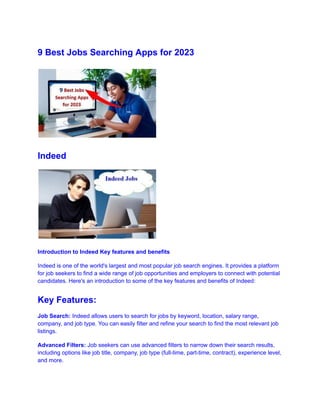
9 Best Jobs Searching Apps for 2023.pdf
- 1. 9 Best Jobs Searching Apps for 2023 Indeed Introduction to Indeed Key features and benefits Indeed is one of the world's largest and most popular job search engines. It provides a platform for job seekers to find a wide range of job opportunities and employers to connect with potential candidates. Here's an introduction to some of the key features and benefits of Indeed: Key Features: Job Search: Indeed allows users to search for jobs by keyword, location, salary range, company, and job type. You can easily filter and refine your search to find the most relevant job listings. Advanced Filters: Job seekers can use advanced filters to narrow down their search results, including options like job title, company, job type (full-time, part-time, contract), experience level, and more.
- 2. Company Reviews: Indeed provides company reviews and ratings based on employee feedback. This feature helps job seekers get insights into the company culture, work-life balance, and overall job satisfaction. Salary Information: Job listings often include estimated salary ranges, and users can also access salary insights for specific job titles and locations, helping them gauge their earning potential. Resume Upload: Users can upload their resumes to make applying for jobs easier. They can also create and store multiple versions of their resume to target different job opportunities. Email Alerts: Job seekers can set up email alerts to receive notifications when new job listings that match their criteria are posted. Company Pages: Employers can create company profiles with detailed information about their organization, including photos, videos, and employee reviews, making it easier for job seekers to learn about potential employers. Benefits: Comprehensive Job Listings: Indeed aggregates job listings from a wide range of sources, including company websites, job boards, and staffing agencies. This extensive database provides users with access to a diverse array of job opportunities. User-Friendly Interface: Indeed offers a user-friendly and intuitive interface that makes job searching and applying straightforward, even for those who are not tech-savvy. Free to Use: Job seekers can use Indeed's core features, such as job search and resume posting, for free. There are also paid advertising options for employers, but basic job postings are typically free. Company Insights: Job seekers can research potential employers by reading company reviews and getting a sense of what it's like to work for a specific company, helping them make informed decisions about job applications. Global Reach: Indeed is available in numerous countries and languages, making it a valuable resource for job seekers and employers worldwide. Mobile Accessibility: Indeed offers mobile apps for both Android and iOS, allowing users to search for jobs, apply on-the-go, and receive job alerts directly on their smartphones. Personalization: Users can save job searches and set preferences to receive tailored job recommendations, helping them find relevant opportunities more efficiently.
- 3. Overall, Indeed is a valuable platform for job seekers and employers alike, offering a wide range of features and benefits to facilitate the job search and recruitment process. Whether you're looking for a job or looking to hire, Indeed provides tools and resources to make the process easier and more effective. LinkedIn Introduction to LinkedIn as a job search platform Networking and professional connections Premium features and benefits LinkedIn is a popular professional networking platform that serves as a powerful tool for job seekers and professionals looking to enhance their career prospects. Here's an introduction to LinkedIn as a job search platform, its networking and professional connections, and its premium features and benefits: Job Search Platform: LinkedIn offers an extensive job search platform that connects job seekers with a wide range of job opportunities. Here's how it works: Profile Creation: Users create a professional profile that serves as their digital resume. This includes details about their work experience, skills, education, recommendations, and more. Job Listings: LinkedIn hosts a vast database of job listings from companies and organizations worldwide. Users can search for jobs by keywords, location, industry, and other criteria. Networking: LinkedIn encourages users to connect with other professionals in their field, including colleagues, peers, mentors, and potential employers. These connections can provide valuable insights and networking opportunities. Company Research: Job seekers can research companies they're interested in, access information about company culture, read reviews, and connect with current and former employees to learn more about specific organizations.
- 4. Networking and Professional Connections: LinkedIn is renowned for its networking capabilities, allowing users to build and leverage professional relationships in several ways: Connections: Users can connect with other professionals in their industry or related fields. These connections can lead to job referrals, mentorship, and collaboration opportunities. Groups: LinkedIn offers various professional groups where users can discuss industry-specific topics, share insights, and connect with like-minded individuals. Messaging: Users can communicate with their connections through private messages, making it easy to reach out for advice, introductions, or discussions related to job opportunities. Recommendations: Users can request and give recommendations to colleagues and connections, enhancing their professional reputation. Publishing and Sharing: LinkedIn provides a platform for users to publish articles, share updates, and showcase their expertise, helping them stand out in their field. Premium Features and Benefits: LinkedIn offers premium subscription options that provide additional features and benefits beyond the free basic version. Here are some premium features and their benefits: InMail: Premium users can send direct messages (InMail) to individuals they're not connected with, making it easier to reach out to potential employers, recruiters, or connections. Increased Visibility: Premium users often receive higher visibility in search results, increasing the chances of being noticed by recruiters and hiring managers. Advanced Search Filters: Premium subscribers can access advanced search filters to refine job searches, including salary insights and company growth statistics. Learning and Skill Development: Some premium plans include access to LinkedIn Learning, offering a wide range of online courses and skill development opportunities. Job Insights: Premium users gain access to insights about who's viewed their profile, allowing them to see which companies and professionals are interested in their background. Salary Insights: Premium subscribers can access more detailed salary information for specific job roles and industries, helping with negotiation and career planning. LinkedIn's premium features can be especially beneficial for job seekers looking to gain an edge in their job search and career development.
- 5. Glassdoor's Glassdoor's job search capabilities Company reviews and salary insights Glassdoor is a well-known platform that combines job searching with company reviews and salary insights, providing job seekers with a comprehensive tool for making informed career decisions. Here's an overview of Glassdoor's job search capabilities, company reviews, and salary insights: Job Search Capabilities: Extensive Job Listings: Glassdoor hosts a vast database of job listings from companies across various industries and locations. Users can search for jobs by keywords, location, job title, company, and job type (full-time, part-time, contract, etc.). Customized Job Alerts: Job seekers can set up job alerts based on their search criteria. Glassdoor will send notifications when new job listings that match their preferences are posted. Company Research: Glassdoor offers detailed information about companies, including company profiles, photos, and videos. Users can research company culture, benefits, and employee experiences to determine if a company aligns with their career goals. Interview Insights: Glassdoor provides insights into the interview process at specific companies, including commonly asked interview questions and interview experiences shared by previous candidates. Application Tracking: Users can track their job applications within the Glassdoor platform, making it easier to manage and stay organized during the job search process. Company Reviews: Employee Reviews: Glassdoor is well-known for its employee-generated company reviews. Current and former employees can anonymously share their experiences, opinions, and ratings of their employers. This provides valuable insights into company culture, work-life balance, leadership, and more. Ratings: Companies are rated on various aspects, including overall satisfaction, CEO approval, and employee opinions on topics like career opportunities and compensation. Pros and Cons: Reviewers often list the pros and cons of working at a particular company, offering a balanced view of what it's like to work there. Salary Transparency: Users can see reported salary ranges for specific job titles and locations, helping them understand industry standards and negotiate better compensation.
- 6. Salary Insights: Salary Reports: Glassdoor provides salary reports that include detailed information on average salaries for specific job titles and industries in different locations. These reports are based on data submitted by employees. Salary Comparison: Users can compare their current or expected salaries to industry averages, helping them evaluate their earning potential. Benefits Insights: Glassdoor also offers insights into employee benefits, such as health insurance, retirement plans, and other perks, reported by current or former employees. In summary, Glassdoor is a valuable resource for job seekers due to its combination of job search capabilities, company reviews, and salary insights. It empowers job seekers to not only find job listings but also gain insights into company culture and compensation trends. This information allows individuals to make more informed decisions about their career choices and job applications. ZipRecruiter's job Introduction to ZipRecruiter's job matching technology Mobile app features ZipRecruiter is an online employment marketplace that leverages innovative job matching technology to connect job seekers with employers. Here's an introduction to ZipRecruiter's job matching technology and some of the features offered through its mobile app: Job Matching Technology: ZipRecruiter's job matching technology is designed to simplify and streamline the job search process for both job seekers and employers. Here's how it works: Candidate Profile Creation: Job seekers can create profiles that include their work experience, skills, and job preferences. This information helps ZipRecruiter's algorithms understand their qualifications and preferences. Intelligent Job Matching: ZipRecruiter's algorithms use the information provided by job seekers to match them with relevant job listings. This process involves analyzing keywords, skills, location, and other factors to present job seekers with the most suitable opportunities. Personalized Job Alerts: Job seekers can opt to receive personalized job alerts based on their profile and preferences. This ensures that they are notified of new job listings that align with their career goals.
- 7. Easy Application: ZipRecruiter aims to simplify the job application process. Users can often apply to jobs directly through the platform, either by uploading their resumes or using the information from their profiles. Employer-Matching: On the employer side, ZipRecruiter's technology helps match job listings with the most suitable candidates, increasing the chances of finding the right fit for the role. Performance Analytics: ZipRecruiter provides insights to employers, allowing them to see how well their job listings are performing and make adjustments to improve their reach. Mobile App Features: ZipRecruiter offers a mobile app for both Android and iOS devices, allowing users to access its features on the go. Here are some key features of the mobile app: Job Search: Users can easily search for jobs by keyword, location, industry, and job type, just like they would on the website. Profile Management: Job seekers can create and update their profiles, making it convenient to keep their information current and relevant to potential employers. Personalized Notifications: The app provides push notifications for new job listings and updates related to job applications. Quick Apply: Users can apply to jobs quickly and easily, often with just a few taps, using the information from their profiles. Resume Upload: The app allows users to upload their resumes from their mobile devices, making it straightforward to apply for jobs while on the move. Saved Jobs: Users can save job listings for later review and easily access their saved jobs through the app. Company Insights: The app provides information about the companies that have posted job listings, helping job seekers learn more about potential employers. Application Tracking: Job seekers can track the status of their applications and view their job application history. Monster's Monster's extensive job database Resume building and editing features Job alert customization
- 8. Monster is a well-established online job search platform known for its extensive job database and a range of features that cater to job seekers. Here's an overview of Monster's key strengths, including its extensive job database, resume building and editing features, and job alert customization: 1. Extensive Job Database: Monster boasts a vast and diverse job database that encompasses a wide range of industries and job types. This extensive collection of job listings provides job seekers with a wealth of opportunities to explore. Key features include: Advanced Search: Users can search for jobs by various criteria, including location, industry, job type (full-time, part-time, contract), salary range, and more. Keyword Search: Job seekers can use keywords to find specific job titles or skills, helping them discover relevant job listings. Company Information: Monster often provides detailed information about the companies posting job listings, allowing users to research potential employers. 2. Resume Building and Editing Features: Monster offers tools to help job seekers create, edit, and manage their resumes. These features enable users to present their qualifications effectively to potential employers. Here's what you can expect: Resume Builder: Users can utilize Monster's resume builder tool to create professional-looking resumes. The tool guides users through the resume creation process, providing templates and suggestions for content. Resume Editing: Job seekers can upload their existing resumes and use Monster's editing tools to refine and tailor their resumes for specific job applications. Multiple Versions: Users can create and store multiple versions of their resumes to target different job opportunities and industries. Privacy Control: Monster allows users to control the visibility of their resume, choosing to make it public or private based on their preferences. 3. Job Alert Customization: Monster's job alert system helps job seekers stay updated on new job listings that match their criteria. It offers customization options to ensure users receive relevant notifications. Key features include:
- 9. Alert Preferences: Users can set up job alerts based on specific keywords, job titles, locations, industries, and salary ranges. This fine-grained customization ensures that job seekers receive only the most relevant job listings. Email Notifications: Job seekers can choose to receive job alerts via email, allowing them to stay informed even when they're not actively browsing the platform. Frequency Control: Users can specify how often they want to receive job alerts, whether it's daily, weekly, or in real-time. Saved Searches: Monster allows users to save their custom job search criteria for future use, making it easy to revisit and adjust their job alerts as needed. CareerBuilder's CareerBuilder's platform Job search filters and customization Resume uploading and tracking CareerBuilder is a prominent online job search platform that offers a range of features designed to assist job seekers in their career pursuits. Here's an overview of CareerBuilder's platform, job search filters and customization, and resume uploading and tracking capabilities: CareerBuilder's Platform: CareerBuilder provides a comprehensive platform for job seekers to explore job opportunities, research companies, and manage their job search process. Key components of the platform include: Job Search: Users can search for jobs using various criteria, including keywords, location, job type (full-time, part-time, contract), and industry. The platform offers a user-friendly interface for browsing and searching job listings. Company Research: CareerBuilder offers information about companies, allowing users to gain insights into potential employers, company culture, benefits, and employee reviews. This helps job seekers make informed decisions about job applications. Advanced Features: The platform provides advanced features such as salary calculators, career assessments, and advice articles to support users in their job search and career planning. Job Search Filters and Customization: CareerBuilder emphasizes job search customization and filtering options to help users find the most relevant job listings. Here's how users can tailor their job searches:
- 10. Custom Filters: Users can apply filters to narrow down search results based on specific criteria, including experience level, education requirements, salary range, and job posting date. Saved Searches: CareerBuilder allows users to save their customized search queries, making it easy to revisit and execute the same search parameters in the future. This saves time when conducting repetitive searches. Job Alerts: Users can set up job alerts to receive email notifications when new job listings that match their criteria are posted. Job seekers can specify the frequency and preferences for these alerts. Resume Uploading and Tracking: CareerBuilder provides tools for job seekers to manage their resumes and track their job applications effectively: Resume Upload: Users can upload their resumes to their CareerBuilder profiles, making it easy to apply to jobs directly through the platform. Users can typically store multiple versions of their resumes to target different positions. Resume Builder: CareerBuilder offers a resume builder tool to assist users in creating or updating their resumes. This feature provides templates and guidance for crafting a professional resume. Application Tracking: Job seekers can track the status of their job applications within the CareerBuilder platform. This includes monitoring which applications have been submitted, interviews scheduled, or offers received. Application History: Users can access their application history to review past job applications, helping them stay organized and follow up on their progress. SimplyHired's job SimplyHired's job aggregator capabilities Mobile app features SimplyHired is an online job search platform known for its job aggregator capabilities, where it gathers job listings from various sources to provide a broad selection of opportunities to job seekers. Here's an introduction to SimplyHired's job aggregator capabilities and some of the features available through its mobile app: Job Aggregator Capabilities:
- 11. Comprehensive Job Listings: SimplyHired aggregates job listings from a wide range of sources, including company websites, job boards, career pages, and other online platforms. This extensive database provides users with access to a diverse array of job opportunities. Keyword Search: Job seekers can perform keyword-based searches to find job listings that match their skills, interests, and career goals. This allows for specific and relevant job discovery. Location-Based Search: Users can search for jobs by location, allowing them to find opportunities in their preferred geographic area or explore job markets in other regions. Industry and Category Filters: SimplyHired typically categorizes job listings by industry, job type (full-time, part-time, contract), and other relevant categories, making it easier for job seekers to narrow down their search. Company Research: Job seekers can access basic information about companies that have posted job listings, helping them learn more about potential employers before applying. Mobile App Features: SimplyHired offers a mobile app for both Android and iOS devices, enabling users to access its features while on the go. Here are some key features of the SimplyHired mobile app: Job Search: The app allows users to search for jobs using the same criteria as the desktop version, including keywords, location, and filters. It provides a convenient and user-friendly mobile interface for job searching. Customized Job Alerts: Users can set up job alerts to receive notifications when new job listings matching their criteria are added. These alerts can be customized based on keywords, location, and job categories. Saved Jobs: The app allows users to save job listings for later review, making it easy to revisit and apply to opportunities of interest. Resume Upload: Job seekers can upload their resumes directly from their mobile devices, simplifying the application process when applying for jobs through the app. Location-Based Job Recommendations: The app can use the device's location services to provide job recommendations based on the user's current geographic location. Application Tracking: Users can track the status of their job applications, making it easier to manage multiple applications and follow up as needed. User Profile: Job seekers can create and manage their profiles, including adding details about their work experience, education, and skills. This information can be used when applying for jobs.
- 12. Flex Jobs Flex Jobs mobile-focused approach Swipe-based job matching User-friendly interface FlexJobs is a job search platform with a mobile-focused approach, emphasizing a user-friendly interface and swipe-based job matching to make the job search experience more engaging and efficient. Here's an overview of these features: Mobile-Focused Approach: FlexJobs prioritizes mobile accessibility, recognizing the importance of accommodating users who prefer to search for jobs and manage their careers on their mobile devices. This approach includes the development of a mobile app and a responsive website, both tailored for users on smartphones and tablets. Mobile App: FlexJobs offers a mobile app for both Android and iOS devices, allowing users to access the platform's features and job listings from their smartphones and tablets. This app is optimized for a mobile user experience. Responsive Website: The FlexJobs website is designed to be responsive, adapting to different screen sizes and orientations. This ensures that users have a seamless and user-friendly experience whether they access the platform from a desktop or mobile device. Swipe-Based Job Matching: FlexJobs has implemented a swipe-based job matching feature, similar to popular dating apps, to help job seekers discover and apply for jobs more efficiently. Here's how this feature typically works: Job Recommendations: Users are presented with job recommendations one at a time, displayed as cards on their mobile screens. Swipe Interface: Job seekers can swipe right to express interest in a job or left to pass on it. This swiping action makes the job search process more interactive and intuitive. Algorithm-Based Matching: FlexJobs uses algorithms to personalize job recommendations based on the user's profile, preferences, skills, and previous interactions. Over time, the system learns from user behavior to improve the accuracy of job matches. Efficient and Engaging: The swipe-based approach makes it easy for users to quickly review job listings, saving those that interest them and dismissing those that don't. This streamlined process is engaging and efficient.
- 13. User-Friendly Interface: FlexJobs places a strong emphasis on creating a user-friendly and intuitive interface, whether through its website or mobile app. Key aspects of its user-friendly design include: Clear Navigation: The platform features straightforward navigation menus and intuitive icons to help users find what they need easily. Profile Management: Users can easily create and manage their profiles, including uploading resumes and setting preferences, within a user-friendly interface. Saved Jobs: The platform allows users to save job listings for future reference, helping them keep track of opportunities they're interested in. Search Filters: FlexJobs provides filters for refining job searches, allowing users to specify criteria such as job type, location, remote work options, and more. Job Alerts: Users can set up job alerts to receive notifications when new job listings matching their preferences are posted. Naukri.com Naukri Jobs aggregator capabilities Mobile app features Email alerts and job recommendations Naukri.com is a popular job search platform in India that offers job aggregator capabilities, a feature-rich mobile app, and email alerts with job recommendations. Here's an overview of these key features: Jobs Aggregator Capabilities: Extensive Job Listings: Naukri.com aggregates job listings from a wide range of sources, including company websites, job boards, recruitment agencies, and direct employer postings. This extensive database ensures that job seekers have access to a diverse array of job opportunities. Search Filters: Naukri.com provides advanced search filters that allow users to narrow down job search results based on various criteria, including location, industry, job type (full-time, part-time, contract), experience level, and more. Company Research: The platform offers detailed company profiles, including information about the company's culture, reviews, employee ratings, and benefits. This feature helps job seekers gain insights into potential employers.
- 14. Mobile App Features: Naukri.com has a feature-rich mobile app for both Android and iOS devices, allowing users to access its platform and features while on the go. Some of the mobile app features include: Job Search: Users can search for jobs using keywords, location, and filters, similar to the desktop version. The mobile app offers a user-friendly and mobile-optimized interface for easy job searching. Profile Management: Job seekers can create and manage their profiles directly from the app, including adding details about their work experience, skills, education, and contact information. Resume Upload: The app allows users to upload their resumes from their mobile devices, making it convenient to apply for jobs on the go. Users can also create and edit their resumes within the app. Saved Jobs: Users can save job listings for later review and easy access. This feature helps job seekers keep track of opportunities they are interested in. Job Alerts: The app enables users to set up job alerts based on their preferences, including location, industry, and job type. Users receive notifications when new job listings that match their criteria are posted. Email Alerts and Job Recommendations: Naukri.com offers email alerts and job recommendations to keep job seekers informed about relevant opportunities: Email Alerts: Users can subscribe to email alerts to receive job listings directly in their email inbox. These alerts can be customized based on the user's job search preferences and are a convenient way to stay updated. Job Recommendations: Naukri.com's algorithms provide job recommendations to users based on their profile information, search history, and preferences. These recommendations help users discover relevant job opportunities they may not have found through manual searches.