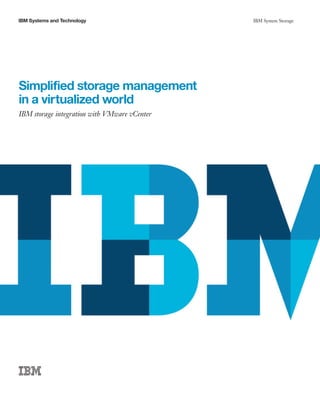
Simplified storage management with VMware vCenter and IBM Systems
- 1. IBM Systems and Technology IBM System Storage Simplified storage management in a virtualized world IBM storage integration with VMware vCenter
- 2. 2 Simplified storage management in a virtualized world Highlights The changing role of systems Streamlines operations in a VMware virtual infrastructure ●● ● ● administration with virtualization environment Within today’s smarter planet much of IT administration is Simplifies IT administration to reduce complexity via ●● ● ● performed within the context of managing a complete virtual integrated solutions system. The integration of network and storage administration Manages storage requirements to optimize productivity ●● ● ● with virtual server administration is a natural fit. This end-to- Drives more business value with less business risk using ●● ● ● end view of the IT environment allows administrators to make VMware-enabled storage systems from IBM choices at each layer that fit into an overall architecture. Improves ease of use with virtualization management while ●● ● ● optimizing operations In environments utilizing VMware virtualization, the VMware vCenter Server console is the primary interface for resource IT administration in today’s environment provisioning, monitoring and even some data protection tasks. The job scope of today’s IT administrator is changing and Managing the hardware resources assigned to virtual machines is growing. Responsibilities have expanded to encompass the entire one of the primary responsibilities of system administration in a stack of IT infrastructure including the storage, network, server virtual world. and hypervisor resources. This trend has emerged in large part due to the increased prominence of virtualization within the IT generalists are increasingly demanding tighter integration world of information technology. between the features in dedicated management applications and their primary administration tools. While larger organizations Operational efficiency is becoming increasingly important, may retain a degree of specialization, the use of common man- particularly as personnel costs exceed the cost of IT hardware agement applications targeted at the IT generalist will continue and software assets. By improving operational efficiency, overall to increase. IBM is committed to providing this integration with IT productivity will increase. Combining server virtualization the storage portfolio to help improve the ease of use of virtual- and intelligent storage with a standard set of management tools ization management while optimizing operations. can significantly improve efficiency of both IT assets and IT personnel.
- 3. IBM Systems and Technology 3 Virtual Machine folders and files (in datastores) IBM Storage Systems IBM XIV Storage System IBM Storwize V7000 IBM Storwize V7000 Unified Virtual VMware IBM SAN Volume Controller (SVC) Machines datastores IBM Scale Out Network Attached (logical data containers Storage (SONAS) stored on volumes) Virtual Machines Cluster IBM Storage Management Host Console for VMware vCenter Management of storage pools, VMware file systems, volumes, or Storage Pools file shares Volumes or File Systems vCenter or File Shares Server (on an IBM storage system) Administrator VMware vSphere Client Enabling advanced storage provisioning and data protection features within a common management application
- 4. 4 Simplified storage management in a virtualized world Creating the future of simplified IT IBM is committed to the integration of management functions management that are critical to achieve operational efficiency in the highly IBM has developed vCenter plug-ins for IBM storage systems to virtualized and integrated world of IT. Being able to access protect and enhance the investments of customers for their advanced storage provisioning and data protection features— infrastructure. These tested and integrated software modules within a common management application—can enable IT users help enable centralized control and visibility for IBM storage to more quickly implement new storage features within the con- systems within the VMware management framework. With this text of providing storage to virtualized applications, resulting in integration, IT administrators have the ability to monitor and increased IT efficiency. manage IBM storage systems from a single pane of glass and perform common storage tasks without using multiple interfaces. Manage and monitor IBM storage systems To accommodate deployments of various sizes, IBM plug-ins are with greater independence available for the breadth of the storage portfolio, including entry IBM develops and supports vCenter plug-ins that can integrate level, midrange and enterprise storage systems. into the VMware vCenter Server platform to help increase pro- ductivity by empowering VMware administrators to indepen- VMware has announced an additional level of integration avail- dently and centrally manage their storage resources on able with the VMware vSphere 5.0 platforms. This interface is IBM systems. Each software module supports one or more plat- known as vSphere Storage APIs - Storage Awareness (VASA). forms, with current support across IBM’s entry level, midrange With the open API framework, IBM and other storage vendors and enterprise storage systems. can integrate unique array capabilities, including creating RAID groups, provisioning, snapshots and creating clones. These capa- The IBM Storage Management Console for VMware vCenter is bilities, managed through vCenter, can leverage the underlying the software plug-in developed specifically for the following array functions. IBM is actively working to enhance IBM storage IBM storage systems: systems to integrate, test and take advantage of these capabilities with VASA to further streamline operations in a virtualized envi- ●● ● IBM XIV Storage System ronment. IBM® XIV® is the first IBM offering to be enabled ●● ● IBM Storwize® V7000 for VASA, providing the ability to help deliver information ●● ● IBM Storwize V7000 Unified about storage topology, capabilities and state, as well as events ●● ● IBM System Storage® SAN Volume Controller (SVC) and alerts. ●● ● IBM Scale Out Network Attached Storage (SONAS)
- 5. IBM Systems and Technology 5 The Storage Management Console for VMware vCenter is an manage the storage systems. Capabilities and actions include application that runs as a Microsoft Windows Server service on storage discovery, data store provisioning, health monitoring, the vCenter server. Any vSphere client that connects to the capacity management and best-practice-based storage setting. vCenter server can detect the service on the server, and can These capabilities can ultimately provide an end-to-end view for automatically activate the IBM storage management features on the storage systems within a VMware environment. the vSphere client. After the plug-in is installed and configured, the Storage Management Console for VMware vCenter can Why IBM and VMware provide: On a smarter planet it is critically important to continue to protect and optimize customers’ investments in IBM products ●● ● Integration with the VMware vSphere graphical user interface and industry-leading solutions. It is precisely for this reason that (GUI), in the form of an IBM Storage resource management IBM remains dedicated and continues to make significant invest- tool and a dedicated IBM Storage management tab ments to help enhance the ease of use and manageability of ●● ● Greater control over storage volumes, including volume cre- IBM storage systems with the set of storage management plug- ation, resizing, renaming, migration to a different storage ins for VMware vCenter. pool, mapping, un-mapping and deletion ●● ● Easier and integrated allocation of volumes to VMware data In virtualized environments where VMware is the primary stores, used by virtual machines that run on ESX hosts, method of virtualizing server resources, use of vCenter plug-ins clusters or datacenters for storage monitoring, provisioning and management can greatly improve IT operational efficiency. By utilizing one tool IBM also offers two additional vCenter plug-ins for the storage as the primary point of storage management, vCenter can offer portfolio, providing VMware administrators a window into the IT administrators a single pane of glass framework for IT storage domain: administration. ●● ● IBM System Storage plug-in for VMware vCenter supports: In a VMware virtualized environment, the combination of – IBM System Storage DS3000 series vCenter and the IBM Storage Management plug-in for vCenter – IBM System Storage DS5000 series can provide a single point of management for the majority of ●● ● IBM Virtual Storage Console (VSC) for VMware vCenter server and storage administration tasks. supports: – IBM System Storage N series For large and small organizations alike, IBM’s enhanced integra- tion with VMware can streamline IT operations, helping to Similar to the IBM Storage Management Console plug-in, lower costs and increase IT productivity. both of these software modules help VMware administrators to monitor, perform certain storage-related tasks and better
- 6. For more information To learn more about the IBM storage products please contact your IBM marketing representative or IBM Business Partner, or visit the following website: ibm.com/storage For a list of high-quality solutions with our partner Independent © Copyright IBM Corporation 2012 Software Vendors (ISVs), including access to solution briefs and IBM Systems and Technology Group white papers, visit: ibm.com/systems/storage/solutions/isv Route 100 Somers, New York 10589 Produced in the United States of America June 2012 IBM, the IBM logo, ibm.com, XIV, Storwize, and System Storage are trademarks of International Business Machines Corp., registered in many jurisdictions worldwide. Other product and service names might be trademarks of IBM or other companies. A current list of IBM trademarks is available on the web at “Copyright and trademark information” at ibm.com/legal/copytrade.shtml Microsoft, Windows, Windows NT, and the Windows logo are trademarks of Microsoft Corporation in the United States, other countries, or both. This document is current as of the initial date of publication and may be changed by IBM at any time. Not all offerings are available in every country in which IBM operates. THE INFORMATION IN THIS DOCUMENT IS PROVIDED “AS IS” WITHOUT ANY WARRANTY, EXPRESS OR IMPLIED, INCLUDING WITHOUT ANY WARRANTIES OF MERCHANTABILITY, FITNESS FOR A PARTICULAR PURPOSE AND ANY WARRANTY OR CONDITION OF NON-INFRINGEMENT. IBM products are warranted according to the terms and conditions of the agreements under which they are provided. Please Recycle TSB03035-USEN-00
