Printscreens
•Transferir como PPT, PDF•
0 gostou•227 visualizações
Denunciar
Compartilhar
Denunciar
Compartilhar
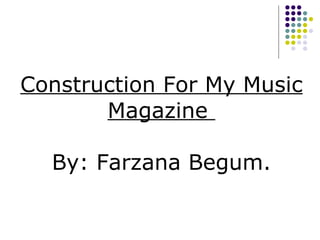
Recomendados
Mais conteúdo relacionado
Mais procurados
Mais procurados (17)
Construction of my media magazine - double page spread

Construction of my media magazine - double page spread
Construction of my media magazine - double page spread

Construction of my media magazine - double page spread
Evaluation: Question 6: What have you learnt about technologies from the proc...

Evaluation: Question 6: What have you learnt about technologies from the proc...
Destaque
Destaque (6)
Semelhante a Printscreens
Semelhante a Printscreens (20)
The process of developing the front cover, contents page and double page spre...

The process of developing the front cover, contents page and double page spre...
Mais de FazBegum
Mais de FazBegum (16)
Último
Último (20)
Call Girls In Chattarpur | Contact Me ☎ +91-9953040155

Call Girls In Chattarpur | Contact Me ☎ +91-9953040155
Jaunpur Escorts Service Girl ^ 9332606886, WhatsApp Anytime Jaunpur

Jaunpur Escorts Service Girl ^ 9332606886, WhatsApp Anytime Jaunpur
Azamgarh Call Girls WhatsApp Chat: 📞 8617370543 (24x7 ) Service Available Nea...

Azamgarh Call Girls WhatsApp Chat: 📞 8617370543 (24x7 ) Service Available Nea...
Pari Chowk Call Girls ☎️ ((#9711106444)), 💘 Full enjoy Low rate girl💘 Genuine...

Pari Chowk Call Girls ☎️ ((#9711106444)), 💘 Full enjoy Low rate girl💘 Genuine...
Nehru Nagar, Call Girls ☎️ ((#9711106444)), 💘 Full enjoy Low rate girl💘 Genui...

Nehru Nagar, Call Girls ☎️ ((#9711106444)), 💘 Full enjoy Low rate girl💘 Genui...
Mussafah Call Girls +971525373611 Call Girls in Mussafah Abu Dhabi

Mussafah Call Girls +971525373611 Call Girls in Mussafah Abu Dhabi
codes and conventions of film magazine and website.pptx

codes and conventions of film magazine and website.pptx
Call Girls In Dilshad Garden | Contact Me ☎ +91-9953040155

Call Girls In Dilshad Garden | Contact Me ☎ +91-9953040155
WhatsApp-(# 9711106444 #)Call Girl in Noida Sector 80 Noida (Escorts) Delhi

WhatsApp-(# 9711106444 #)Call Girl in Noida Sector 80 Noida (Escorts) Delhi
Call Girl In Chandigarh ☎ 08868886958✅ Just Genuine Call Call Girls Chandigar...

Call Girl In Chandigarh ☎ 08868886958✅ Just Genuine Call Call Girls Chandigar...
FULL ENJOY —📞9711106444 ✦/ Vℐℙ Call Girls in Jasola Vihar, | Delhi🫶

FULL ENJOY —📞9711106444 ✦/ Vℐℙ Call Girls in Jasola Vihar, | Delhi🫶
Call Girls In Firozabad Escorts ☎️8617370543 🔝 💃 Enjoy 24/7 Escort Service En...

Call Girls In Firozabad Escorts ☎️8617370543 🔝 💃 Enjoy 24/7 Escort Service En...
Russian Call Girls Pilibhit Just Call 👉👉 📞 8617370543 Top Class Call Girl Ser...

Russian Call Girls Pilibhit Just Call 👉👉 📞 8617370543 Top Class Call Girl Ser...
WhatsApp Chat: 📞 8617370543 Call Girls In Siddharth Nagar At Low Cost Cash Pa...

WhatsApp Chat: 📞 8617370543 Call Girls In Siddharth Nagar At Low Cost Cash Pa...
obat aborsi Klaten wa 082135199655 jual obat aborsi cytotec asli di Klaten

obat aborsi Klaten wa 082135199655 jual obat aborsi cytotec asli di Klaten
Printscreens
- 1. Construction For My Music Magazine By: Farzana Begum.
- 2. The programs I used for my music magazine. Adobe Photoshop I used adobe Photoshop because I feel that it really easy to use. Its good to crop, manipulate, edit and add effect images. Its gives a unique look to images and its also easy to save and add to another programs. Adobe In design I used adobe in design because it got my music magazine all together, I done it step by step and I used layer which later I put altogether. I also used adobe In design because the text look professional and don’t blend it with the text, where on the other hand if I did my magazine on adobe photo shop the text would on blend with the images and wouldn’t look like a real music magazine.
- 3. FRONT COVER.
- 5. I got my main picture and edited it on Adobe Photoshop, I manipulated it, cropped the background and then used the easer to got rid of the small pieces. I edited it and used the effect called ‘Film Grain’ because it gave a unique effect and made it stand out, then made a new layer and placed it on grey background on Adobe Indesign.
- 6. I needed a title for my music magazine so i went on to a website called ‘dafont.com’ and i chose my graffiti look to match my genre for my magazine. My magazine name is ‘Hip Hop Swag’ and i saved it and made another layer and dragged that on to my music magazine. I also had a slogan which was ‘Swag Up..’ Hoods Down’ i did exactly the same and put that on my music magazine too.
- 7. After i edited my picture and got my heading sorted by cropping it on Adobe Photoshop, I put the heading and the slogan on my music magazine slowly building it up by adding text, bar code, issues and dates for my front cover.
- 8. I needed to get a ‘Pug’ for my font cover, now to do that i had to go on Adobe Photoshop get a blank new page and make a shape of an triangle, then i had paint it in the colour i wanted, i chose blue. I cropped it and then saved it made a new layer on Adobe Indesign and placed it on to there.
- 9. I put my pug on by making a new layer, after i added the small touches to finish off my front cover which was the strip at the top with artist’s names written on it, to do that i got a text box; painted it white and then chose my font and wrote the names. I also added more text on the main picture ‘AK BWOII LIVIN’ THE HIPHOP DREAM’ i used the same technique and did exactly the same.
- 10. CONTENTS PAGE .
- 11. To make my contents page, i did exactly the same on how i made my front cover. I made a new layer and added the same grey background to get me started. I used adobe Photoshop because it was easier to make a background on it and it was easy to manipulate images and it got rid of the background.
- 12. I needed a title for my contents page. So i went on the same website ‘dafont.com’ and i made my title but in a different style so i done it three ways and i put it together. I got this idea of style from a real music magazine contents page, so I used it in mine t make it took professional and look like a real music magazine contents page.
- 13. I saved my title and then i had to go on Adobe Photoshop and take the white background away, so i clicked on the magic rubber to take all that away, then i had to save it again.
- 14. I made a new layer on Adobe In design for every one of them and then placed it and added the title on where i wanted it and I did the same for all of them and then added some effect which was called ‘glow’ I put blue glow to make it look effective and so it could match the colours of my magazine which was blue, grey, white and black.
- 15. I got my main picture for my contents page and i edited it on Adobe Photoshop, i used the same techniques in taken all the background off but it was quite difficult in the small area as i didn't want to make any mistakes and erase the wrong thing so i had to zoom in to make it all perfect. After i took the background off i put some effects on and saved it.
- 16. I added my text on my contents page as you can see i used three colour whites, blue and black and kept the effect all the way though my music magazine, then i added the few small touches – i made a text box changed the colour to white and placed it in the right place.
- 17. I took a picture of some trainers which was going to be my advertisement on my contents page, i had to crop the background which was really hard because the background wasn't plain so i uploaded on to Adobe Photoshop and used a different tool and erase the background part by part. The small corners were very tricky but i did it, after i added some effect on the trainers to make it look professional.
- 18. I saved the picture of trainers and then had to place it on to my contents page, i did that by making a new layer again and adding it at the top left hand side. At the bottom of the trainers i adding some text saying ‘Win Win Win’ and i changed the colour of everyone of them to make it look eye catching.
- 19. CHANGES ON MY CONTENTS PAGE. The changes I made on my contents page, firstly is that I put a coloured background on topics to make it stand out and highlight the main topics on my contents page, also the reasons I choose blue and white is mainly because the colours emphasizes through the grey background, which also makes it eye catching for my audience to see.
- 20. Enable to put the coloured background on, I had to make another layer and make another box, this is mainly so the other layers don’t overlap each other, then I chose a colour which would match my house colour palette.
- 22. I edited my main picture for my double paged article on Adobe Photoshop, then made a new layer on Indesign and placed my picture.
- 23. I made a new background for my double paged article and made a new layer to add my picture. I put my heading on by making a text box and changing the font, size and colour.
- 24. After i added my title, i added some effect on it by left clicking and adding some blue glow to make my heading look eye catching and effective.
- 25. I cropped my other picture for my double paged article, i had to erase the small parts carefully by zooming in.
- 26. After i erase the background, i edit my picture and put some effect on it to make it look nice, then i save it and make a new layer on Adobe Indesign and placed it on the right place.
- 27. I placed my pictures in the right place, and then i added text to my double paged article giving it a finishing touch. I changed the font and colours the way i want it to and finished off my article.