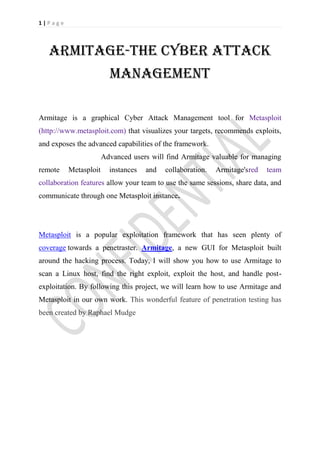
ARMITAGE-THE CYBER ATTACK MANAGEMENT
- 1. 1|Page Armitage-the cyber attack management Armitage is a graphical Cyber Attack Management tool for Metasploit (http://www.metasploit.com) that visualizes your targets, recommends exploits, and exposes the advanced capabilities of the framework. Advanced users will find Armitage valuable for managing remote Metasploit instances and collaboration. Armitage'sred team collaboration features allow your team to use the same sessions, share data, and communicate through one Metasploit instance. Metasploit is a popular exploitation framework that has seen plenty of coverage towards a penetraster. Armitage, a new GUI for Metasploit built around the hacking process. Today, I will show you how to use Armitage to scan a Linux host, find the right exploit, exploit the host, and handle post- exploitation. By following this project, we will learn how to use Armitage and Metasploit in our own work. This wonderful feature of penetration testing has been created by Raphael Mudge
- 2. 2|Page BASIC REQUIREMENTS: Windows xp,Windows 7 BackTrack r3 Postgresql My-Sql Linux(here I have used BlackBuntu) A fresh install of Metasploit (http://www.metasploit.com/) 4.4 or later Oracle's Java 1.7 (http://www.java.com) MAC OSX
- 3. 3|Page Armitage: A HAcker’s PercePtive About Armitage: Armitage is a graphical cyber-attack management tool for Metasploit (http://www.metasploit.com) that visualizes your targets, recommends exploits, and exposes the advanced capabilities of the framework. Advanced users will find Armitage valuable for managing remote Metasploit instances and collaboration. Armitage'sred teamcollaboration features allow your team to use the same sessions, share data, and communicate through one Metasploit instance. Armitage is a scriptable red team collaboration tool for Metasploit that visualizes targets, recommends exploits, and exposes the advancedpost- exploitation features in the framework. Through one Metasploit instance, our team will: Use the same sessions Share hosts, captured data, and downloaded files Communicate through a shared event log. Run bots to automate red team tasks When metasploit and armitage meet to each other than they make a powerful cyber management tool for doing pen testing on the network(s). Armitage allow your team to use the same sessions, share data, and communicate through one Metasploit instance. It is very helpful tool to learn about the cyber security because it provides a graphical interface instead of command line.
- 4. 4|Page Armitage makes Metasploit usable for security practitioners who understand hacking but don't use Metasploit every day. Armitage can help us by providing following modules on cyber attack management which are: 1.commercial support Armitage is open source software developed by Raphael Mudge's company Strategic Cyber LLC. Cobalt Strike is the commercially supported big brother of Armitage. Cobalt Strike adds features to support professional penetration testers and red teams, including: Professional Reports Spear Phishing Web Drive-by Attacks Client-side Reconnaissance VPN Pivoting Covert Command and Control 1.1Professional Reports Professional Reports depends on the following hosts and vulnerabilities which is based on host report Hosts Report March 1, 2012 This report shows host information gathered during this penetration test. Summary Hosts: 12 Services: 30 Vulnerabilities: 7 Compromises: 11
- 5. 5|Page 10.10.10.1 Operating System: Cisco IOS Name: MAC Address: 08:00:27:26:cc:f9 10.10.10.3 Operating System: Microsoft Windows 2008 R2 SP0 Name: DC MAC Address: 08:00:27:1c:62:e1 Services port proto name info 139 tcp 135 tcp 389 tcp 445 tcpsmb Windows Server 2008 R2 Enterprise (Build 7600) (language:Unknown) (name:DC) (domain:CORP) Credentials User pass Administrator e52cac67419a9a22d419bc5eacf63c92:83414a69a47afeec7 e3a37d05a81dc3b Compromises openedduration method 03-01-12 09:23:54 PM 1 minute Microsoft Windows Authenticated User Code Execution 03-01-12 09:21:28 PM 1 minute Microsoft Windows Authenticated User Code Execution Vulnerabilities
- 6. 6|Page • Microsoft Windows Authenticated User Code Execution This module uses a valid administrator username and password (or password hash) to execute an arbitrary payload. This module is similar to the "psexec" utility provided by SysInternals. This module is now able to clean up after itself. The service created by this tool uses a randomly chosen name and description. 10.10.10.4 Operating System: Microsoft Windows .NET Server SP0 Name: FILESERVER MAC Address: 08:00:27:5c:d4:ad Services port proto name info 139 tcp 135 tcp 445 tcpWindows 2003 No Service Pack (language:Unknown) (name:FILESERVER)(domain:CORP) Credentials user pass Administrator e52cac67419a9a22d419bc5eacf63c92:83414a69a47afe ec7e3a37d05a81dc3b SUPPORT_388945a0 aad3b435b51404eeaad3b435b51404ee:5ace382672979 85b281184a14fc8ddcc Guest aad3b435b51404eeaad3b435b51404ee:31d6cfe0d16ae931 b73c59d7e0c089c0 Compromises openedduration method
- 7. 7|Page 03-01-12 09:14:46 PM unknown Microsoft Server Service Relative Path Stack Corruption Vulnerabilities • Microsoft Server Service Relative Path Stack Corruption This module exploits a parsing flaw in the path canonicalization code of NetAPI32.dll through the Server Service. This module is capable of bypassing NX on some operating systems and service packs. The correct target must be used to prevent the Server Service (along with a dozen others in the same process) from crashing. Windows XP targets seem to handle multiple successful exploitation events, but 2003 targets will often crash or hang on subsequent attempts. This is just the first version of this module, full support for NX bypass on 2003, along with other platforms, is still in development. 10.10.10.5 Operating System: Microsoft Windows .NET Server SP0 Name: MAIL MAC Address: 08:00:27:1f:1d:86 Services port proto name info 25 tcpsmtp 220 ACME Corporation Mail Server[hMailServer] 139 tcp 143 tcpimap * OK IMAPrev1 110 tcp pop3 +OK POP3 135 tcp 445 tcp Windows 2003 No Service Pack (language:Unknown) (name:MAIL) (domain:CORP) Credentials user pass SUPPORT_388945a0aad3b435b51404eeaad3b435b51404ee:5ace38267297
- 8. 8|Page 985b281184a14fc8ddcc Guestaad3b435b51404eeaad3b435b51404ee:31d6cfe0d16ae9 31 b73c59d7e0c089c0 Administratore52cac67419a9a22d419bc5eacf63c92:83414a69a47afe ec7e3a37d05a81dc3b Compromises opened duration method 03-01-12 09:14:46 PM unknown Microsoft Server Service Relative Path Stack Corruption Vulnerabilities • Microsoft Server Service Relative Path Stack Corruption This module exploits a parsing flaw in the path canonicalization code of NetAPI32.dll through the Server Service. This module is capable of bypassing NX on some operating systems and service packs. The correct target must be used to prevent the Server Service (along with a dozen others in the same process) from crashing. Windows XP targets seem to handle multiple successful exploitation events, but 2003 targets will often crash or hang on subsequent attempts. This is just the first version of this module, full support for NX bypass on 2003, along with other platforms, is still in development 10.10.10.18 Operating System: Microsoft Windows XP SP2 Name: JOSHDEV MAC Address: 08:00:27:5a:86:29 Services port proto name info 135 tcp 139 tcp
- 9. 9|Page 445 tcp Windows XP Service Pack 2 (language English) (name:JOSHDEV) (domain:CORP) Credentials user pass josh.sokol aad3b435b51404eeaad3b435b51404ee:34c63bad990d7b7c ffa64bf36f8ba19c User aad3b435b51404eeaad3b435b51404ee:31d6cfe0d16ae931 b73c59d7e0c089c0 Administrator e52cac67419a9a22d419bc5eacf63c92:83414a69a47afeec7 e3a37d05a81dc3b Compromises openedduration method 03-01-12 09:14:49 PM unknown Microsoft Server Service Relative Path Stack Corruption Vulnerabilities • Microsoft Server Service Relative Path Stack Corruption This module exploits a parsing flaw in the path canonicalization code of NetAPI32.dll through the Server Service. This module is capable of bypassing NX on some operating systems and service packs. The correct target must be used to prevent the Server Service (along with a dozen others in the same process) from crashing. Windows XP targets seem to handle multiple successful exploitation events, but 2003 targets will often crash or hang on subsequent Attempts. This is just the first version of this module, full support for NX bypass on 2003, along with other platforms, is still in development. 10.10.10.21 Operating System: Linux Ubuntu Name: 10.10.10.21 MAC Address: 08:00:27:9d:3c:64
- 10. 10 | P a g e Services port proto name info 80 tcp http Apache/2.2.14 (Ubuntu) 22 tcpssh SSH-2.0-OpenSSH_5.3p1 Debian-3ubuntu7 10.10.10.188 Operating System: Microsoft Windows 7 SP0 Name: WS2 MAC Address: 08:00:27:08:3f:1d Services port proto name info 139 tcp 135tcp 445 tcpsmbWindows 7 Ultimate (Build 7600) (language:Unknown) (name:WS2) (domain:CORP) Credentials userpass administrator e52cac67419a9a22d419bc5eacf63c92:83414a69a47afeec7 e3a37d05a81dc3b Compromises openedduration method 03-01-12 09:23:53 PM 1 minute Microsoft Windows Authenticated User Code Execution 03-01-12 09:11:42 PM unknown Generic Payload Handler 03-01-12 09:21:26 PM 1 minute Microsoft Windows Authenticated User Code Execution Vulnerabilities • Microsoft Windows Authenticated User Code Execution This module uses a valid administrator username and password (orpassword hash) to execute an arbitrary payload. This module is similarto the "psexec" utility provided by SysInternals. This module is now ableto clean up after itself. The service created by this tool uses a randomlychosen name and description.
- 11. 11 | P a g e 10.10.10.189 Operating System: Microsoft Windows 7 SP0 Name: CEOSBOX MAC Address: 08:00:27:78:78:fb Services port proto name info 135tcp 139tcp 445tcpsmb Windows 7 Ultimate (Build 7600) (language: Unknown) (name:CEOSBOX) (domain:CORP) Credentials userpass administratore52cac67419a9a22d419bc5eacf63c92:83414a69a47afeec7 e3a37d05a81dc3b CORP/administrator e52cac67419a9a22d419bc5eacf63c92:83414a69a47afeec7 e3a37d05a81dc3b Compromises openedduration method 03-01-12 09:23:53 PM 1 minute Microsoft Windows Authenticated User Code Execution 03-01-12 09:21:28 PM 1 minute Microsoft Windows Authenticated User Code Execution Vulnerabilities • Microsoft Windows Authenticated User Code Execution This module uses a valid administrator username and password (or password hash) to execute an arbitrary payload. This module is similarto the "psexec" utility provided by SysInternals. This module is now ableto clean up after itself. The service created by this tool uses a randomly chosen name and description.
- 12. 12 | P a g e 192.168.12.110 Operating System: Microsoft Windows 7 Name: MAC Address: 192.168.57.1 Operating System: Linux Ubuntu Name: 192.168.57.1 MAC Address: 0a:00:27:00:00:01 192.168.57.8 Operating System: Microsoft Windows XP SP2 Name: MAC Address: 08:00:27:3b:3b:dd Services Port proto name info 135 tcp 139 tcp 445 tcpsmb Windows XP Service Pack 2 (language:English) (name:JOSHDEV) (domain:CORP) 192.168.57.18 Operating System: Linux Ubuntu Name: MAC Address: 08:00:27:e9:f9:8e Services port proto name info 22tcpsshSSH-2.0-OpenSSH_5.3p1 Debian-3ubuntu7
- 13. 13 | P a g e Credentials userpass jsokoljoshrocks Compromises opened duration method 03-01-12 09:16:58 PM unknown SSH Login Check Scanner Vulnerabilities • SSH Login Check Scanner This module will test ssh logins on a range of machines and report successful logins. If you have loaded a database pluginand connected to a database this module will record successful logins and hosts so you can track your access. 1.1 SPEAR PHISHING Cobalt Strike's spear phishing tool allows you to send pixel perfect spear phishing messages using an arbitrary message as a template.Set Targets to import a list of targets. You may import a flat text-file containing one email address per line. Import a file containing one email address and name separated by a tab or comma for stronger message customization. Set Template to an email message template. A Cobalt Strike message template is simply a saved email message. Cobalt Strike will strip unnecessary headers, remove attachments, rewrite URLs, re-encode themessage, and rewrite it for you. Cobalt Strike does not give you a means to compose a message. Use an email client, write a message, and send it to yourself. Most webmail clients include a means to see the original message source. In GMail, click the down arrow next to Reply and select Show original. You may customize a saved message with Cobalt Strike tokens. Cobalt Strike replaces these tokens whensending an email. The tokens include:
- 14. 14 | P a g e Token Description %To% The email address of the person the message is sent to %To_Name% The name of the person the message is sent to. This token is only available when importing a tab-separated file containing a name. %URL% The contents of the URL field in the spear phishing dialog. Set Embed URL to have Cobalt Strike rewrite each URL in the message template to point to the embedded URL. URLs added in this way will contain a token that allows Cobalt Strike to trace any visitor back to this Press ... to choose one of the Cobalt Strike hosted sites you've started. Set Mail Server to an open relay or the mail exchange server for your target. Set Bounce To to an email address where bounced messages should go. This value will not affect the message your targets see. Press Preview to see an assembled message to one of your recipients. If the preview looks good, press Send to start your attack. Cobalt Strike's spear phishing capability sends messages from your local client. If you're managing a remote server, know that messages will come from your local host and not the remote server. 1.3 Web-Drive-By Attacks Firefox Addon Attack This tool is available through Attacks -> Web Drive-by -> Firefox Addon Attack. This tool will start aMetasploit® web-server that serves a dynamically created Firefox Add-on. This is a great attack to embed in a cloned website. Find a popular Firefox addon, clone its site, and embed the Firefox Add-on Attack URL.
- 15. 15 | P a g e 1.4Client-side Reconnaissance System Profiler The system profiler is a reconnaissance tool for the client-side attack process. This tool starts a local web-server and fingerprints any one who visits it. The system profiler discovers the internal IP address of users behind a proxy along with several applications and their version information. To start the system profiler, go to Attacks -> Web Drive-by -> System Profiler. The start the profiler you must specify a URI to bind to and a port to start the Cobalt Strike web-server from. If you specify a Redirect URL, Cobalt Strike will redirect visitors to this URL once their profile is taken. Click Launch to start the system profiler. 1.5VPN Pivoting Covert VPN Cobalt Strike offers VPN pivoting through its Covert VPN feature. Covert VPN creates a network interface on the Cobalt Strike system and bridges this interface into the target's network. Through a Covert VPN interface: your system may sniff traffic on target’s network, act as a rogue server, or perform man-in-the-middle attacks normally reserved for internal assessments. You may use external scanning and attack tools to assess your target network as well. 1.6 Covert Command and Control What is Beacon? Beacon is Cobalt Strike's remote administration payload for long-term engagements. Beacon does not provide real-time control of a compromised host. Beacon is asynchronous. It spends most of its time sleeping. Occasionally, Beacon will contact Cobalt Strike to check for tasks.
- 16. 16 | P a g e If a tasking is available, Beacon will download its tasks and execute them. This style of command and control is common with sophisticated malware and Advanced Persistent Threat actors. Cobalt Strike's Beacon payload may attempt to communicate through multiple domains. This makes your control10/ 20/ 12 Beaconing - Cobalt Strike www.advancedpentest .com/ help- beacon 2/ 2of a compromised host more robust. If a system administrator blocks one IP address or domain, Beacon maystill receive tasks through its other domains. When tasks are available, Beacon downloads them and sends output using the HTTP protocol. Beacon maycheck for tasks through HTTP or DNS requests. 2. CYBER ATTACK MANAGEMET Armitage organizes Metasploit's capabilities around the hacking process. There are features for discovery, access, post-exploitation, and maneuver. This section describes these features at a high-level, the rest of this manual covers these capabilities in detail. For discovery, Armitage exposes several of Metasploit'shost management features. You can import hosts and launch scans to populate a database of targets. Armitage also visualizes the database of targets--you'll always know which hosts you're working with and where you have sessions Armitage assists with remote exploitation--providing features to automatically recommend exploits and even run active checks so you know which exploits will work. If these options fail, you can use the Hail Mary approach and unleash Armitage's smarter db_autopwn against your target database. For those of you who are hacking post-2003, Armitage exposes the client-side features of Metasploit. You can launch browser exploits, generate malicious files, and create Meterpreter executable.
- 17. 17 | P a g e Once you're in, Armitage provides several post-exploitation tools built on the capabilities of the Meterpreter agent. With the click of a menu you will escalate your privileges, dump password hashes to a local credentials database, browse the file system like you're local, and launch command shells. Finally, Armitage aids the process of setting up pivots, a capability that lets you use compromised hosts as a platform for attacking other hosts and further investigating the target network. Armitage also exposes Metasploit's SOCKS proxy module which allows external tools to take advantage of these pivots. With these tools, you can further explore and maneuver through the network. The rest of this manual is organized around this process, providing what you need to know in the order you'll need it. 3.NECESSARY THINGS TO KNOW To use Armitage, it helps to understand Metasploit. Here are a few things you absolutely must know before continuing: Metasploit (http://www.metasploit.com/) is a console driven application. Anything you do in Armitage is translated into a command Metasploit understands. You can bypass Armitage and type commands yourself (covered later). If you're ever lost in a console, type help and hit enter. Metasploit presents its capabilities as modules. Every scanner, exploit, and even payload is available as a module. If you're scanning a host, you use an auxiliary module. Before launching a module, you must set one or more variables to configure the module. The exploit process is similar. To launch an
- 18. 18 | P a g e exploit, you must choose an exploit module, set one or more variables, andlaunch it. Armitage aims to make this process easier for you.If you successfully exploit a host, you will have a session on that host. Armitage knows how to interact with shell and Windows meterpreter sessions. Meterpreteris an advanced agent that makes a lot of post-exploitation functionality available to you. Armitage is built to take advantage of Meterpreter. Working with Meterpreter is covered later. 4.installation 4.1 on windows: Here are the steps to install and run Armitage on Windows: 1. Install Metasploit 4.4 or later 2. Install Oracle's Java 1.7 (JRE or JDK) 3. Start -> Programs ->Metasploit -> Framework -> Framework Update 4. Start -> Programs ->Metasploit -> Framework -> Framework Console (do this once to initialize the database) 5.Make sure you're the Administrator user To run Armitage: Start -> Programs ->Metasploit -> Framework -> Armitage Click Conect Click Yes when asked whether or not to start Metasploit's RPC daemon If asked where Metasploit is installed, select the Metasploit directory. You will only need to do this once (e.g., c:metasploit). The best Armitage user experience is on Linux. If you're a Windows user, consider using Armitage from a BackTrack virtual machine.
- 19. 19 | P a g e 4.2onlinux: To install Armitage on Linux: 1. Make sure you're the root user. Download and Install the Metasploit Framework from http://www.metasploit.com/ (http://www.metasploit.com/) . 2.Get the full package with all of the Linux dependencies. 3. After installation, type: /opt/framework/app/msfupdate to update Metasploit. 4. Install a VNC viewer (e.g., apt-get install vncviewer on Ubuntu) You can get install armitage by a simple command but before execute this application getcommand you need to be a root user to install armitage so open terminal and type exactly, $ sudosu # apt-get installarmitage We need to enable RPC daemon for metasploit use this command on the terminal, root@bt:~# msfrpcd -f -U msf -P test -t Basic Open a terminal Add /usr/local/bin to $PATH: e x p o r t P A T H = $ P A T H : / u s r / l o c a l / bin Since Metasploit 4.1, you now need to make sure you have a database startup script: echo'exec/opt/metasploit-4.4/postgresql/scripts/ct l .s h " $ @ " ' > / e t c / i n i t . d / f r a m e w o r k - p o s t g r e s chmod+x/etc/init.d/metasploit-postgres /etc/init.d/metasploit-postgresstart update-rc.dmetasploit-postgresdefault This database startup script creation step isn't necessary if you opt to start Metasploit as a service when the installer runs. The downside being that the Metasploit as a service option starts up the commercial/community edition of Metasploit on boot too. If you use this version--great. If not, it's a waste of system resources.
- 20. 20 | P a g e Now start MYSQL server so that Armitage stores results root@bt:� /etc/init.d/mysql start # Now its time to run Armitage, locate the directory and type root@bt:/pentest/exploits/armitage# ./armitage.sh To start Armitage: Open a terminal Type: a r m i t a g e Click Connect Press Yes if asked to start msfrpcd. The settings for Metasploit's installed database are already set up for you. You not need to change the DB connect string. note If you're using Armitage with a *local* Metasploit instance, then Armitage must also run as root. Why? Because Armitageneeds root privileges to read the database.yml file created by Metasploit's installer. If Armitage can't read this file, it will not be able to connect to the database. 4.3 on back-track r3: Armitage comes with BackTrack Linux 5r3. The latest Armitage release requires BackTrack 5r3. 5r2,5r0 and 5r1 are out! If you uinstallMetasploit (hint: /path/to/metasploit/uninstall) and reinstall with the Metasploit installer, then you may use any version of BackTrack that you want. To start Armitage: Open a terminal Type: a r m i t a g e Click Connect Press Yes if asked to start msfrpcd.
- 21. 21 | P a g e 4.5 on mac os-x: Armitage works on MacOS X but it's not a supported platform for Armitage. Metasploit does not have an official package for OS X. There is a lot of manual setup involved getting the pre-requisites working. CedricBaillet created a step-by-step guide (http://www.cedric- baillet.fr/IMG/pdf/armitage_configuration_on_macosx.pdf) to configuring Postgres and Ruby for use with Armitage onMacOS X as well. Armitage on MacOS X works fine as a remote client to Metasploit. Download the MacOS X package, extract it, and double-click the Armitage.app file to get started. Here are three MacOS X Armitage install guides that others have produced, these may help you. Please don't ask me to provide support for them though: The Black Matrix (http://theblackmatrixnews.blogspot.com/2011/11/installing-armitage-on- osx-by-defau1t.html) Night Lion's Guide to Installing Metasploit 4 and Armitage on Mac OSX Lion (http://blog.nightlionsecurity.com/guides/2011/12/guideto- installing-metasploit-4-and-armitage-on-mac-osx-lion/) Faulty Logic Blog (http://briancanfixit.blogspot.com/2011/12/setting-up- metasploit-and-armitage-on.html) Armitage is a fast moving project and these project may suggest methods for starting the Metasploit Framework RPC daemon that are slightly dated. The correct way to start msfrpcd for Armitage to connect to is: msfrpcd-Umsf-Ppassword-S-f
- 22. 22 | P a g e 5. Manual setup Some crazy people choose to install Metasploit without the benefit of the full installer. This method is not supported. If you go this route,here are some of the requirements: A PostgreSQL database. No other database is supported. msfrpcd is in $PATH $MSF_DATABASE_CONFIG points to a YAML file $MSF_DATABASE_CONFIG is available to msfrpcd and armitage the msgpack ruby gem 6.Updatingmetasploit The m s f u p d a t e command updates the Metasploit Framework by pulling the latest source code from a subversion repository that is syncedwith the git repository that developers commit to. When you run m s f u p d a t e , it's possible that you may break Armitage by doing this. The Metasploit team is cautious about what theycommit to the primary git repository and they're extremely responsive to bug reports. That said things still break from time to time. If you run m s f u p d a t e and Armitage stops working, you have a few options. 1) You can run m s f u p d a t e later and hope the issue gets fixed. Many times this is a valid strategy. 2) You can downgrade Metasploit to the last revision .Take a look at the change log file for the latest development releasetested against Armitage. The revision number is located next to the release date. To downgrade Metasploit: cd/path/to/metasploit/msf3 source../scripts/setenv.sh s v n u p d a t e - r [revision number]
- 23. 23 | P a g e This step will downgrade the Armitage release included with Metasploit too. You can download the latest Armitage release from this site inthe mean time. 3) Reinstall Metasploit using the installer provided by Rapid7. The Metasploit installer includes the latest stable version of Metasploit. Usually, this release is very stable. If you're preparing to use Armitage and Metasploit somewhere important- -do not run m s f u p d a t e and assume it will work. It's very important to stick with what you know works or test the functionality you need to make sure it works. When in doubt, go with option (2) or(3). 6.1 quick connect: If you'd like to quickly connect Armitage to a Metasploit server without filling in the setup dialog, use the - - c l i e n t option to specify a file with the connection details. java-jararmitage.jar--clientconnect.prop Here's an example connect.prop file: h o s t = 1 9 2.1 6 8 .9 5 .2 4 1 p o r t = 55553 u s e r = mister p a s s = bojangles If you have to manage multiple Armitage/Metasploit servers, consider creating a desktop shortcut that calls this --client option with a different properties file for each server.
- 24. 24 | P a g e 7. User interface format(g.u.i) The user interface can be very easy and friendly to a pentaster as also as a hacker.it is made so easy that without any help a user can manage the cyber attack 7.1 Overview The Armitage user interface has three main panels: modules, targets, and tabs. You may click the area between these panels to resize them to your liking. 7.1.1 modules: The module browser lets you launch a Metasploit auxiliary module, throw an exploit, generate a payload, and even run a post-exploitation script. Click through the tree to find the desired module. Double click the module to bring up a dialog with options. Armitage will place highlighted hosts from the targets panel into the RHOSTS variable of any module launched from here. You can search for modules too. Click in the search box below the tree, type a wildcard expression (e.g., ssh_*), and hit enter. The module tree will then show your search results, already expanded for quick viewing. Clear the search box and press enter to restore the module browser to its original state. 7.1.2 Targets - Graph View: The targets panel shows all hosts in the current workspace. Armitage represents each target as a computer with its IP address and other information about it below the computer. The computer screen shows the operating system the computer is running.A red computer with electrical jolts indicates a compromised host. Right click the computer to use any sessions related to the host. A directional green line indicates a pivot from one host to another. Pivoting allows Metasploit to route attacks and scans through intermediate hosts. A bright green line indicates the pivot communication path is in use.
- 25. 25 | P a g e Click a host to select it. You may select multiple hosts by clicking and dragging a box over the desired hosts. Where possible, Armitage will try to apply an action (e.g., launching an exploit) to all selected hosts. Right click a host to bring up a menu with available options. The attached menu will show attack and login options, menus for existing sessions, and options to edit the host information. The login menu is only available after a port scan reveals open ports that Metasploit can log in to. The Attack menu is only available after finding attacks through the Attacks menu bar. Shell and Meterpretermenus only show up when a shell or Meterpreter session exists on the selected host. Several keyboard shortcuts are available in the targets panel. You may edit these in the Armitage ->Preferences menu. Ctrl Plus - zoom in Ctrl Minus - zoom out Ctrl 0 - reset the zoom level Ctrl A - select all hosts Escape - clear selection Ctrl C - arrange hosts into a circle Ctrl S - arrange hosts into a stack Ctrl H - arrange hosts into a hierarchy. This only works when a pivot is set up. Ctrl R - refresh hosts from the database Ctrl P - export hosts into an image Right click the targets area with no selected hosts to configure the layout and zoom-level of the targets area. Targets - Table View If you have a lot of hosts, the graph view becomes difficult to work with. For this situation Armitage has a table view.
- 26. 26 | P a g e Go to View 7.1.2.1 Targets ->Table View to switch to this mode. Armitage will remember your preference. Click any of the table headers to sort the hosts. Highlight a row and right-click it to bring up a menu with options for that host. Armitage will bold the IP address of any host with sessions. If a pivot is in use, Armitage will make it bold as well. 7.1.3 Tab Armitage opens each dialog, console, and table in a tab below the module and target panels. Click the X button to close a tab. You may right-click the X button to open a tab in a window, take a screenshot of a tab, or close all tabs with the same name. Hold shift and click X to close all tabs with the same name. Hold shift + control and click X to open the tab in its own window. You may drag and drop tabs to change their order. Armitage provides several keyboard shortcuts to make your tab management experience as enjoyable as possible. Use Ctrl+T to take a screenshot of the active tab. Use Ctrl+D to close the active tab. Try Ctrl+Left and Ctrl+Right to quickly switch tabs. And Ctrl+W to open the current tab in its own window.
- 27. 27 | P a g e 8.console format: Metasploit console, Meterpreter console, and shell interfaces each use a console tab. A console tab lets you interact with these interfaces through Armitage. The console tab tracks your command history. Use the up arrow to cycle through previously typed commands. The down arrow moves back to the last command you typed. In the Metasploit console, use the Tab key to complete commands and parameters. This works just like the Metasploit console outside of Armitage. Use of console panel to make the console font size larger, Ctrl minus to make it smaller, and Ctrl 0 to reset it. This change is local to the current console only. Visit Armitage -> Preference to permanently change the font. Press ctrl F to show a panel that will let you search for text within the console. Use Ctrl A to select all text in the console's buffer. Armitage sends a” u s e or a s e t P A Y L O A D” command if you click a module or a payload name in a console. To open a Console go to View -> Console or press Ctrl+N. The Armitage console uses color to draw your attention to some information. To disable the colors, set the console.show_colors.booleanpreference to false. You may also edit the colors through Armitage -> Preference. Here is the Armitage color palette and the preference associated with each color.
- 28. 28 | P a g e 9 Host management: 9.1Dynamic workspace Armitage's dynamic workspaces feature allows you to create views into the hosts database and quickly switch between them. Use Workspace -> Manage to manage your dynamic workspaces. Here you may add, edit, and remove workspaces you create. To create a new dynamic workspace, press Add. You will see the following dialog:
- 29. 29 | P a g e Give your dynamic workspace a name. It doesn't matter what you call it. This description is for you. If you'd like to limit your workspace to hosts from a certain network, type a network description in the Hosts field. A network description might be: 10.10.0.0/16 to display hosts between 10.10.0.0-10.10.255.255. Separate multiple networks with a comma and a space. You can cheat with the network descriptions a little. If you type: 192.168.95.0, Armitage will assume you mean 192.168.95.0-255. If you type: 192.168.0.0, Armitage will assume you mean 192.168.0.0-192.168.255.255. Fill out the Ports field to include hosts with certain services. Separate multiple ports using a comma and a space. Use the OS field to specify which operating system you'd like to see in this workspace. You may type a partial name, such as indows.Armitage will only include hosts whose OS name includes the partial name. This value is not case sensitive. Separate multiple operating systems with a comma and a space. Select Hosts with sessions only to only include hosts with sessions in this dynamic workspace. You may specify any combination of these items when you create your dynamic workspace. Each workspace will have an item in the Workspace menu. Use these menu items to switch between workspaces. You may also use Ctrl+1 through Ctrl+9 to switch between your first nine workspaces. Use Work space -> Show All or Ctrl+Back space to display the entire database Use Work space -> Show all or Ctrl+Backspace to display the entire database. 9.2 Importing hosts To add host information to Metasploit, you may import it. The Host -> Import Host menu accepts the following files: Acunetix XML Amap Log
- 30. 30 | P a g e Amap Log -m Appscan XML Burp Session XML Foundstone XML IP360 ASPL IP360 XML v3 Microsoft Baseline Security Analyzer Nessus NBE Nessus XML (v1 and v2) NetSparker XML NeXpose Simple XML NeXpose XML Report Nmap XML OpenVAS Report Qualys Asset XML Qualys Scan XML Retina XM 9.3NMap Scan You may also launch an NMap scan from Armitage and automatically import the results into Metasploit. The Host ->NMap Scan menu has several scanning options. Optionally, you may type d b _ n m a p in a console to launch NMap with the options you choose. NMap scans do not use the pivots you have set up. 9.4 MSF Scan Armitage bundles several Metasploit scans into one feature called MSF Scans. This feature will scan for a handful of open ports. It thenenumerates several common services using Metasploit auxiliary modules built for the purpose.
- 31. 31 | P a g e Highlight one or more hosts, right-click, and click Scan to launch this feature. You may also go to Host -> MSF Scan to launch these as well. These scans work through a pivot and against IPv6 hosts as well. These scans do not attempt to discover if a host is alive before scanning. To save time, you should do host discovery first (e.g., an ARP scan, ping sweep, or DNS enumeration) and then launch these scans to enumerate the discovered hosts. 9.5 DNS Enumeration Another host discovery option is to enumerate a DNS server. Go to Host -> DNS Enum to do this. Armitage will present a modulelauncher dialog with several options. You will need to set the DOMAIN option to the domain you want to enumerate. You may also want to set NS to the IP address of the DNS server you're enumerating. If you're attacking an IPv6 network, DNS enumeration is one option to discover the IPv6 hosts on the network. 9.6 Database maintenance Metasploit logs everything you do to a database. Over time your database will become full of stuff. If you have a performance problem with Armitage, try clearing your database. To do this, go to Host ->Create Database 10. Exploitation: 10.1 Remote Exploitation Before you can attack, you must choose your weapon. Armitage makes this process easy. Use Attack -> Find Attack to generate a custom Attack menu for each host. To exploit a host: right-click it, navigate to Attack, and choose an exploit. To show the right attacks, make sure the operating system is set for the host. 10.4 Automatic exploitation
- 32. 32 | P a g e If manual exploitation fails, you have the hail mary option. Attack -> Hail Mary launches this feature. Armitage's Hail Mary feature is a smart db_autopwn. It finds exploits relevant to your targets, filters the exploits using known information, and then sorts them into an optimal order. This feature won't find every possible shell, but it's a good option if you don't know what else to try. 10.5 client side exploitation Through Armitage, you may use Metasploit's client-side exploits. A client-side attack is one that attacks an application and not a remote service. If you can't get a remote exploit to work, you'll have to use a client-side attack. Use the module browser to find and launch client-side exploits. Search for file format to find exploits that trigger when a user opens a malicious file. Search for browser to find exploits that server browser attacks from a web server built into Metasploit. 10.5 client side exploitation and payloads If you launch an individual client-side exploit, you have the option of customizing the payload that goes with it. Armitage picks sane defaultsTo set the payload, double-click PAYLOAD in the option column of the module launcher. This will open a dialog asking you to choose a Payload Highlight a payload and click Select. Armitage will update the PAYLOAD, DisablePayloadHandler, ExitOnSession, LHOST, and LPORT values for you. You're welcome to edit these values as you see fit. If you select the Start a handler for this payload option, Armitage will set the payload options to launch a payload handler when the exploit launches. If you did not select this value, you're responsible for setting up a multi/handler for the payload.
- 33. 33 | P a g e 11. Post Exploitation: 11.1 Managing sessions Armitage makes it easy to manage the meterpreter agent once you successfully exploit a host. Hosts running a meterpreter payload will have a MeterpreterN menu for each Meterpreter session. If you have shell access to a host, you will see a ShellN menu for each shell session. Right click the host to access this menu. If you have aWindows shell session, you may go to SheellN ->Meterpreter..to upgrade the session to a Meterpreter session. If you have a UNIX shell, go to ShellN -> Upload to upload a file using the UNIX printf command. 11.2 Privilege Escalation Some exploits result in administrative access to the host. Other times, you need to escalate privileges yourself. To do this, use the MeterpreterN -> Access -> Escalation privilege menu. This will highlight the privilege escalation modules in the module browser. Try the getsystem post module against Windows XP/2003 era hosts.
- 34. 34 | P a g e 12. Maneuver 12.1 Pivoting Metasploit can launch attacks from a compromised host and receive sessions on the same host. This ability is called pivoting. To create a pivot, go to Meterpreter N -> Pivoting -> Setup.... A dialog will ask you to choose which subnet you want to pivot through the session. Once you've set up pivoting, Armitage will draw a green line from the pivot host to all targets reachable by the pivot you created. The line will become bright green when the pivot is in use. 12.2 Scanning and external tools Once you have access a host, it's good to explore and see what else is on the same network. If you've set up pivoting, Metasploit will tunnelTCP connections to eligible hosts through the pivot host. These connections must come from Metasploit. To find hosts on the same network as a compromised host, right-click the compromised host and go to Meterpreter N -> ARP Scan or Ping sweep. This will show you which hosts are alive. Highlight the hosts that appear, right-click, and select Scan to scan these hosts using Armitage's MSF Scan feature. These scans will honor the pivot you set up. External tools (e.g., nmap) will not use the pivots you've set up. You may use your pivots with external tools through a SOCKS proxy though. Go to Armitage -> SOCKS PROXY... to launch the SOCKS proxy server The SOCKS4 proxy server is one of the most useful features in Metasploit. 13. remotemetasploit Launch this option and you can set up your web browser to connect to 13.1 remote connection allows you to browse internal sites on a websites through Metasploit. This network like you’re local. You can use Armitage to connect to an existing Metasploit instance on another host. Working with a remote Metasploit instance is similar toworking with a
- 35. 35 | P a g e local instance. Some Armitage features require read and write access to local files to work. Armitage'sdeconfliction server adds these features and makes it possible for Armitage clients to use Metaspoit remotely. Connecting to a remote Metasploit requires starting a Metasploit RPC server and Armitage'sdeconfliction server. With these two servers set up, your use of Metasploit will look like this diagram:
- 36. 36 | P a g e 13.1 multi-player metasploit setup The Armitage Linux package comes with a teamserver script that you may use to start Metasploit's RPC daemon and Armitage'sdeconfliction server with one command. To run it: c d / p a t h / t o / m e t a s p l o i t / m s f 3 / d a t a / a r m i t a g e. / t e a m s e r v e r [ external ip address ] [ password ] This script assumes armitage.jar is in the current folder. Make sure the external IP address is correct (Armitage doesn't check it) and that your team can reach port 55553 on your attack host. That's it.Metasploit's RPC daemon and the Armitagedeconfliction server are not GUI programs. You may run these over SSH.The Armitage team server communicates over SSL. When you start the team server, it will present a server fingerprint. This is a SHA-1hash of the server's SSL certificate. When your team members connect, Armitage will present the hash of the certificate the server presented to them. They should verify that these hashes match. Do not connect to 127.0.0.1 when a teamserver is running. Armitage uses the IP address you're connecting to determine whether it should use SSL (teamserver, remote address) or non-SSL (msfrpcd, localhost). You may connect Armitage to your teamserverlocally, use the[external IP address] in the Host field. Armitage's red team collaboration setupis CPU sensitive and it likes RAM. Make sure you have 1.5GB of RAM in your team server. 13.2 multi-player metasploit Armitage's red team collaboration mode adds a few new features. These are described here: View -> Event Log opens a shared event log. You may type into this log and communicate as if you're using an IRC chat room. In a penetration test this event log will help you reconstruct major events.
- 37. 37 | P a g e Multiple users may use any Meterpreter session at the same time. Each user may open one or more command shells, browse files, and take screenshots of the compromised host. Metasploit shell sessions are automatically locked and unlocked when in use. If another user is interacting with a shell, Armitage will warn you that it's in use. Some Metasploit modules require you to specify one or more files. If a file option has anext to it, then you may double-click that option name to choose a local file to use. Armitage will upload the chosen local file and set the option to its remote location for you. Generally, Armitage will do its best to move files between you and the shared Metasploit server to create the illusion that you're using Metasploit locally. Some meterpreter commands may have shortened output. Multi-player Armitage takes the initial output from a command and delivers it to the client that sent the command. Additional output is ignored (although the command still executes normally). This limitation primarily affects long running meterpreter scripts. 14. Scripting armitage: 14.1 Cortana Armitage includes Cortana, a scripting technology developed through DARPA's Cyber Fast Track program. With Cortana, you may writered team bots and extend Armitage with new features. You may also make use of scripts written by others. Cortana is based on Sleep, an extensible Perl-like language. Cortana scripts have a .cna suffix.
- 38. 38 | P a g e 14.2 standalone bots A stand-alone version of Cortana is distributed with Armitage. You may connect the stand-alone Cortana interpreter to an Armitage team server. Here's a helloworld.cnaCortana script: onready { println("HelloWorld!"); quit(); } To run this script, you will need to start Cortana. First, stand-alone Cortana must connect to a team server. The team server is required because Cortana bots are another red team member. If you want to connect multiple users to Metasploit, you have to start a team server. Next, you will need to create a connect.propfile to tell Cortana how to connect to the team server you started. Here's an example connect.propfile: h o s t = 1 2 7 . 0 .0 . 1 port=55553 user=msf pass=password nick=MyBot Now, to launch your bot: cd/path/to/metasploit/msf3/data/armitage j a v a - j a r c o r t a n a . j a r c o n n e c t . p r o p h e l l o w o r l d . can 14.3 Script management You don't have to run Cortana bots stand-alone. You may load any bot into Armitage directly. When you load a bot into Armitage, you donot need to start a teamserver. Armitage is able to deconflict its actions from any loaded bots on its
- 39. 39 | P a g e own. You may also use Cortana scripts to extend Armitage and add new features to it. Cortana scripts may define keyboard shortcuts, insert menus into Armitage, and create simple user interfaces. To load a script into Armitage, go to Armitage ->script Press Load and choose the script you would like to load. Scripts loaded in this way will be available each time Armitage starts. Output generated by bots and Cortana commands are available in the Cortana console. Go to View ->script console
- 40. 40 | P a g e Conclusion Advanced users will find Armitage valuable for managing remote Metasploitinstances and collaboration. Armitage's red team collaboration features allow your team to use the same sessions, share data, and communicate through one Metasploit instance. Armitage aims to make Metasploit usable for security practitioners who Understand hacking but don't use Metasploit every day. If you want to learnMetasploit and grow into the advanced features, Armitage can help you.
