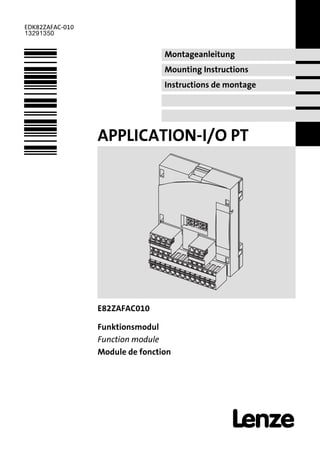
E82 zafac010 _application-io pt fif module__v5-0__de_en_fr
- 1. Montageanleitung Mounting Instructions Instructions de montage EDK82ZAFAC−010 .>.S Ä.>.Sä APPLICATION−I/O PT l E82ZAFAC010 Funktionsmodul Function module Module de fonction
- 2. read_GG_DE−read_GG_DE , Lesen Sie zuerst diese Anleitung und die Dokumentation zum Grundgerät, bevor Sie mit den Arbeiten beginnen! Beachten Sie die enthaltenen Sicherheitshinweise. , Please read these instructions and the documentation of the standard device before you start working! Observe the safety instructions given therein! , Lire le présent fascicule et la documentation relative à l’appareil de base avant toute manipulation de l’équipement ! Respecter les consignes de sécurité fournies.
- 4. EDK82ZAFAC−010 DE/EN/FR 5.04 l Legende−TIP_download Legende zur Abbildung auf der Ausklappseite siehe 0 Jumper ^ 17 1 Analoge Eingänge, Steckerleiste X3.1 ^ 14 2 Analoge Ausgänge, Steckerleiste X3.2 3 Digitale Ein− und Ausgänge, Steckerleiste X3.3 ^ 15 4 Typenschild ^ 5 0Abb. 0Tab. 0 I Tipp! Aktuelle Dokumentationen und Software−Updates zu Lenze Produkten finden Sie im Internet jeweils im Bereich "Services & Downloads" unter http://www.Lenze.com
- 5. EDK82ZAFAC−010 DE/EN/FR 5.0 5l −M5−Einsetzbarkeit_E82ZAFAC010 Gültigkeit Diese Anleitung ist gültig für ƒ Funktionsmodule E82ZAFAC010, APPLICATION−I/O PT, ab Version 3A.30. Diese Anleitung ist nur gültig zusammen mit der zugehörigen Betriebsanleitung der für den Einsatz zulässigen Grundgeräte. Identifikation E82AF000P0B201XX APPLICATION 010 / 3A22 ‚ƒ A22A22 APPLICATION 010 / 3A22 ‚ƒ L Type Id.-No. Prod.-No. Ser.-No. E82ZAFX005 ‚ ƒ E82ZAF A C 010 3A 30 Gerätereihe APPLICATION−I/O Gerätegeneration Variante: PT−Ausführung Hardwarestand Softwarestand Bestellbezeichnung E82ZAFAC0103A30 Funktion Das Funktionsmodul ermöglicht das Ansteuern von Lenze Antriebsreglern 8200 vector mit analogen und digitalen Steuersignalen. Einsetzbarkeit Einsetzbare Grundgeräte Einsetzbar ab Grundgeräte−Version Frequenzumrichter 8200 vector Vx14
- 6. i Inhalt EDK82ZAFAC−010 DE/EN/FR 5.06 l Inhalt 1 Sicherheitshinweise 7. . . . . . . . . . . . . . . . . . . . . . . . . . . . . . . . . . . . . . . . . . . . . . . . Definition der verwendeten Hinweise 7. . . . . . . . . . . . . . . . . . . . . . . . . . . . . . . . . Restgefahren 8. . . . . . . . . . . . . . . . . . . . . . . . . . . . . . . . . . . . . . . . . . . . . . . . . . . . . . 2 Lieferumfang 9. . . . . . . . . . . . . . . . . . . . . . . . . . . . . . . . . . . . . . . . . . . . . . . . . . . . . . 3 Mechanische Installation 10. . . . . . . . . . . . . . . . . . . . . . . . . . . . . . . . . . . . . . . . . . . . 4 Elektrische Installation 11. . . . . . . . . . . . . . . . . . . . . . . . . . . . . . . . . . . . . . . . . . . . . . EMV−gerechte Verdrahtung 11. . . . . . . . . . . . . . . . . . . . . . . . . . . . . . . . . . . . . . . . . . Verdrahtung 12. . . . . . . . . . . . . . . . . . . . . . . . . . . . . . . . . . . . . . . . . . . . . . . . . . . . . . 5 Inbetriebnahme 16. . . . . . . . . . . . . . . . . . . . . . . . . . . . . . . . . . . . . . . . . . . . . . . . . . . Vor dem ersten Einschalten 16. . . . . . . . . . . . . . . . . . . . . . . . . . . . . . . . . . . . . . . . . . Jumperstellungen für Eingänge 17. . . . . . . . . . . . . . . . . . . . . . . . . . . . . . . . . . . . . . . Jumperstellungen für Ausgänge 18. . . . . . . . . . . . . . . . . . . . . . . . . . . . . . . . . . . . . . Mit Lenze−Einstellung 19. . . . . . . . . . . . . . . . . . . . . . . . . . . . . . . . . . . . . . . . . . . . . . . 6 Technische Daten 20. . . . . . . . . . . . . . . . . . . . . . . . . . . . . . . . . . . . . . . . . . . . . . . . . . Anschlussdaten 20. . . . . . . . . . . . . . . . . . . . . . . . . . . . . . . . . . . . . . . . . . . . . . . . . . . . Einsatzbedingungen 21. . . . . . . . . . . . . . . . . . . . . . . . . . . . . . . . . . . . . . . . . . . . . . . . Abmessungen 22. . . . . . . . . . . . . . . . . . . . . . . . . . . . . . . . . . . . . . . . . . . . . . . . . . . . .
- 7. Sicherheitshinweise Definition der verwendeten Hinweise 1 EDK82ZAFAC−010 DE/EN/FR 5.0 7l H1sic_DE−restgef 1 Sicherheitshinweise Definition der verwendeten Hinweise Um auf Gefahren und wichtige Informationen hinzuweisen, werden in dieser Dokumenta- tion folgende Piktogramme und Signalwörter verwendet: Sicherheitshinweise Aufbau der Sicherheitshinweise: } Gefahr! (kennzeichnet die Art und die Schwere der Gefahr) Hinweistext (beschreibt die Gefahr und gibt Hinweise, wie sie vermieden werden kann) Piktogramm und Signalwort Bedeutung { Gefahr! Gefahr von Personenschäden durch gefährliche elektri- sche Spannung Hinweis auf eine unmittelbar drohende Gefahr, die den Tod oder schwere Verletzungen zur Folge haben kann, wenn nicht die entsprechenden Maßnahmen getroffen werden. } Gefahr! Gefahr von Personenschäden durch eine allgemeine Ge- fahrenquelle Hinweis auf eine unmittelbar drohende Gefahr, die den Tod oder schwere Verletzungen zur Folge haben kann, wenn nicht die entsprechenden Maßnahmen getroffen werden. ( Stop! Gefahr von Sachschäden Hinweis auf eine mögliche Gefahr, die Sachschäden zur Folge haben kann, wenn nicht die entsprechenden Maß- nahmen getroffen werden.
- 8. 1 Sicherheitshinweise Restgefahren EDK82ZAFAC−010 DE/EN/FR 5.08 l H1sic_DE−restgef Anwendungshinweise Piktogramm und Signalwort Bedeutung ) Hinweis! Wichtiger Hinweis für die störungsfreie Funktion I Tipp! Nützlicher Tipp für die einfache Handhabung , Verweis auf andere Dokumentation Restgefahren } Gefahr! Beachten Sie die in den Anleitungen zum Grundgerät enthaltenen Sicherheitshinweise und Restgefahren.
- 9. Lieferumfang 2 EDK82ZAFAC−010 DE/EN/FR 5.0 9l H1_LIF−Liefumfang_BL 2 Lieferumfang 1 2 3 5 1 2 3 E82ZAFAC010 E82ZAFX007/010/011/012, E82ZAFA017 Pos. Lieferumfang siehe Funktionsmodul E82ZAFAC010 Montageanleitung 1 Steckerleiste mit Federkraftanschluss, 4−polig ^ 142 Steckerleiste mit Federkraftanschluss, 3−polig 3 Steckerleiste mit Federkraftanschluss, 13−polig 5 Befestigungsbügel Verwendung siehe BA/MA 8200 vector
- 10. 3 Mechanische Installation EDK82ZAFAC−010 DE/EN/FR 5.010 l H1_MechINS−MechInst 3 Mechanische Installation Folgen Sie zur mechanischen Installation des Funktionsmoduls den Hinweisen in der Mon- tageanleitung des Grundgerätes. Die Montageanleitung des Grundgerätes ... ƒ ist Teil des Lieferumfangs und liegt jedem Gerät bei. ƒ gibt Hinweise, um Beschädigungen durch unsachgemäße Behandlung zu vermeiden. ƒ beschreibt die einzuhaltende Reihenfolge der Installationsschritte.
- 11. Elektrische Installation EMV−gerechte Verdrahtung 4 EDK82ZAFAC−010 DE/EN/FR 5.0 11l H1_E_INST−steckerleiste 4 ElektrischeInstallation EMV−gerechte Verdrahtung Für eine EMV−gerechte Verdrahtung beachten Sie folgende Punkte: ) Hinweis! ƒ Steuerleitungen getrennt von Motorleitungen verlegen. ƒ Schirme so weit wie möglich an die Klemmen führen (ungeschirmte Aderlänge < 40 mm). ƒ Legen Sie die Schirme der Steuerleitungen bzw. Datenleitungen wie folgt auf: – Einseitig am Umrichter bei Leitungen mit analogen Signalen. – Beidseitig bei Leitungen mit digitalen Signalen. ƒ Beachten Sie die weiteren Hinweise zur EMV−gerechten Verdrahtung in der Dokumentation des Grundgerätes.
- 12. 4 Elektrische Installation Verdrahtung EDK82ZAFAC−010 DE/EN/FR 5.012 l H1_E_INST−steckerleiste Verdrahtung Daten der Anschlussklemmen Steckerleiste mit Federkraftanschluss Anschlussmöglichkeiten starr: 1,5 mm2 (AWG 16) flexibel: ohne Aderendhülse 1,5 mm2 (AWG 16) mit Aderendhülse, ohne Kunststoffhülse 1,5 mm2 (AWG 16) mit Aderendhülse, mit Kunststoffhülse 0,5 mm2 (AWG 20) Abisolierlänge 9 mm Umgang mit Steckerleisten ( Stop! Um Steckerleisten und Kontakte nicht zu beschädigen: ƒ Nur aufstecken / abziehen wenn Antriebsregler vom Netz getrennt ist! ƒ Steckerleisten erst verdrahten, dann aufstecken! ƒ Nicht belegte Steckerleisten ebenfalls aufstecken. Gebrauch der Steckerleiste mit Federkraftanschluss E82ZAFX013
- 13. Elektrische Installation 4 EDK82ZAFAC−010 DE/EN/FR 5.0 13l INS_Klemm Versorgung der Reglersperre (CINH) über die interne Spannungsquelle (X3.3/20) 91I 2U1U 2I 62 63X3.1 X3.2 +5 V AIN2 AOUT2AIN1 AOUT1 1U 9 7 0…+5V 1k … 10k A2A1 7 A4 20 28 E1 E2 E3 E4 E5 E6X3.3 59 GND +20 V DIGOUT2 DFOUT1DIGOUT1 E82ZAFA016 Versorgung der Reglersperre (CINH) über die externe Spannungsquelle 91I 2U1U 2I 62 63X3.1 X3.2 +5 V AIN2 AOUT2AIN1 AOUT1 1U 9 7 0…+5V 1k … 10k A2A1 7 A4 20 28 E1 E2 E3 E4 E5 E6X3.3 59 GND +20 V + _ DIGOUT2 DFOUT1DIGOUT1 24 V ext. (+12 V DC - 0 % ... +30 V DC + 0 %, max. 200 mA) E82ZAFA015 Für den Betrieb notwendige Mindestverdrahtung
- 14. 4 Elektrische Installation EDK82ZAFAC−010 DE/EN/FR 5.014 l INS_Klembesch X3.1/ Signaltyp Funktion Pegel (Lenze−Einstellung: Fettdruck) 1U/2U Analoge Eingänge Ist− oder Sollwerteingänge (Leitspannung) Bereich umschalten mit Jumper und C0034 0 ... +5 V 0 ... +10 V −10 V ... +10 V 1I/2I Ist− oder Sollwerteingänge (Leitstrom) Bereich umschalten mit Jumper und C0034 0 ... +20 mA +4 ... +20 mA +4 ... +20 mA (drahtbruchüber- wacht) X3.2/ Signaltyp Funktion Pegel (Lenze−Einstellung: Fettdruck) 62 Analoge Ausgänge Ausgangsfrequenz Spannungsausgang: 0 ... +6 V 0 ... +10 V 1) Stromausgang: (0 ... +12 mA) 0 ... +20 mA 1) +4 ... +20 mA 1) 63 Motorstrom 9 − Interne, stabilisierte DC−Spannungsquelle für Sollwertpotentiometer +5,2 V 1) Ausgangspegel 0 ... + 10 V bzw. 0/+4 ... +20 mA: Offset (C0422) und Verstärkung (C0420) anpassen.
- 15. Elektrische Installation 4 EDK82ZAFAC−010 DE/EN/FR 5.0 15l INS_Klembesch X3.3/ Signaltyp Funktion Pegel (Lenze−Einstellung: Fettdruck) A1 Digitale Ausgänge Betriebsbereit 0/+20 V bei DC intern 0/+24 V bei DC externA2 nicht vorkonfiguriert 7 − GND, Bezugspotenzial − A4 Frequenz- ausgang Zwischenkreisspannung HIGH: +18 V ... +24 V (HTL) LOW: 0 V 59 − DC−Versorgung für X3/A1 und X3/A2 +20 V (intern, Brücke zu X3/20) +24 V (extern) 20 − Interne DC−Spannungsquelle zum Ansteuern der digitalen Eingänge und Ausgänge +20 V ± 10 % 28 Digitale Eingänge Reglersperre (CINH) 1 = START E1 1) Aktivierung von Festfrequenzen (JOG) JOG1 = 20 Hz JOG2 = 30 Hz JOG3 = 40 Hz E1 E2 JOG1 1 0 E2 1) JOG2 0 1 JOG3 1 1 E3 Gleichstrombremse (DCB) 1 = DCB E4 Drehrichtungsumkehr Rechts−/Linkslauf (CW/CCW) E4 CW 0 CCW 1 E5 nicht vorkonfiguriert − E6 nicht vorkonfiguriert − 1) Wahlweise Frequenzeingang 0 ... 102,4 kHz (ein− oder zweispurig) Konfiguration über C0425
- 16. 5 Inbetriebnahme Vor dem ersten Einschalten EDK82ZAFAC−010 DE/EN/FR 5.016 l H1inbet−Jmpausgg 5 Inbetriebnahme Vor dem ersten Einschalten ) Hinweis! ƒ Wenn Sie die Inbetriebnahme mit einer von der Lenze−Einstellung abweichenden Konfiguration durchführen, lesen Sie die Anweisungen "Individuelle Einstellungen", siehe ^ 19. ƒ Achten Sie darauf, – dass die Jumper nur in ausgeschaltetem Zustand gesteckt werden dürfen. – dass Sie die Jumper am Funktionsmodul richtig eingestellt haben, siehe ^ 17. – dass C0034 an die Einstellung der Jumper angepasst ist siehe ^ 17. Beispiel: Bipolare Sollwertvorgabe (−10 ... +10 V) über X3.1/1U ð C0034/1 = 1, Jumper in Position "7 − 9"
- 17. Inbetriebnahme Jumperstellungen für Eingänge 5 EDK82ZAFAC−010 DE/EN/FR 5.0 17l H1inbet−Jmpausgg Jumperstellungen für Eingänge 10 9 8 7 2 1 4 3 6 5 Lenze−Einstellung (siehe Fettdruck in Tabellen) Ÿ 1 − 3 Ÿ 2 − 4 Ÿ 7 − 9 Ÿ 8 − 10 ) Hinweis! Wird ein Sollwertpotentiometer intern über X3.2/9 versorgt, unbedingt Jumper auf Spannungsbereich 0 ... +5 V einstellen. Andernfalls kann nicht der ganze Drehzahlbereich durchfahren werden. Analoge Eingänge Mögliche Pegel 0 ... +5 V 0 ... +10 V −10 ... +10 V X3.1/1U Analoger Eingang 1, AIN1 Jumper 7 − 9: frei 7 − 9 7 − 9 Code C0034/1 = 0 C0034/1 = 0 C0034/1 = 1 X3.1/2U Analoger Eingang 2, AIN2 Jumper 8 − 10: frei 8 − 10 8 − 10 Code C0034/2 = 0 C0034/2 = 0 C0034/2 = 1 Analoge Eingänge Mögliche Pegel 0 ... +20 mA +4 ... +20 mA +4 ... +20 mA 1) X3.1/1I Analoger Eingang 1, AIN1 Jumper beliebig beliebig beliebig Code C0034/1 = 2 C0034/1 = 3 C0034/1 = 4 X3.1/2I Analoger Eingang 2, AIN2 Jumper beliebig beliebig beliebig Code C0034/2 = 2 C0034/2 = 3 C0034/2 = 4 1) drahtbruchüberwacht
- 18. 5 Inbetriebnahme Jumperstellungen für Ausgänge EDK82ZAFAC−010 DE/EN/FR 5.018 l H1inbet−Jmpausgg Jumperstellungen für Ausgänge 10 9 8 7 2 1 4 3 6 5 Lenze−Einstellung (siehe Fettdruck in Tabellen) Ÿ 1 − 3 Ÿ 2 − 4 Ÿ 7 − 9 Ÿ 8 − 10 Analoge Ausgänge Mögliche Pegel 0 ... +10 V 0 ... +20 mA +4 ... +20 mA X3.2/62 Analoger Ausgang 1, AOUT1 Jumper 1 − 3 3 − 5 3 − 5 Code C0424/1 = 0 C0424/1 = 0 C0424/1 = 1 X3.2/63 Analoger Ausgang 2, AOUT2 Jumper 2 − 4 4 − 6 4 − 6 Code C0424/2 = 0 C0424/2 = 0 C0424/2 = 1
- 19. Inbetriebnahme Mit Lenze−Einstellung 5 EDK82ZAFAC−010 DE/EN/FR 5.0 19l −H2−INB_01 Mit Lenze−Einstellung Schritt Vorgehensweise Bemerkungen 1. Netzspannung zuschalten. Der Antriebsregler ist nach ca. 1 Sekunde betriebsbereit. Die Reglersperre ist aktiv. Reaktion des Antriebsreglers Die grüne LED blinkt. Keypad: dc (falls aufgesteckt) 2. Digitale Eingänge ansteu- ern. Lenze−Einstellung l Rechtslauf: – E1, E2, E3, E4: LOW l Linkslauf: – E1, E2, E3: LOW – E4: HIGH Individuelle Einstellung Digitale Eingänge über C0007 oder C0410 anpassen. Digitale Eingänge so ansteuern, dass der Antrieb nach Re- glerfreigabe über Klemme anlaufen kann. 3. Sollwert vorgeben Mit Lenze−Einstellung Sollwert: 0 ... +10 V Individuelle Einstellung l Je nach Jumperstellung am Modul – Leitstrom an X3.1/1I oder X3.1/2I anlegen oder – Leitspannung an X3.1/1U oder X3.1/2U anlegen l C0034 überprüfen 4. Regler über Klemme freige- ben. Mit Lenze−Einstellung X3.3/28 = HIGH (+12 V ... +30 V) Reaktion des Antriebsreglers: Die grüne LED leuchtet. Keypad: c erlischt 5. Der Antrieb läuft jetzt. ) Hinweis! ƒ Der Antriebsregler ist nur funktionsfähig, wenn HIGH−Pegel an X3.3/28 anliegt (Reglerfreigabe über Klemme). – Beachten Sie, dass die Reglersperre über mehrere Quellen gesetzt werden kann. Die Quellen wirken wie eine Reihenschaltung von Schaltern. – Wenn der Antrieb trotz Reglerfreigabe über X3.3/28 nicht anläuft, überprüfen Sie, ob noch über eine andere Quelle Reglersperre gesetzt ist. Eine andere Quelle könnte die s−Taste des Keypad sein.
- 20. 6 Technische Daten Anschlussdaten EDK82ZAFAC−010 DE/EN/FR 5.020 l H1_Daten−−−−(DUMMYSEITEVOR)−−− 6 Technische Daten Anschlussdaten X3.1/ 1U/2U 1I/2I Temperaturfehler (0...+60°C) für Pegel (bezogen auf Momentanwert): l 0 ... +5 V: l 0 ... +10 V: l −10 ... +10 V: l 0/+4 ... +20 mA: 1 % 0,6 % 0,6 % 0,6 % Linearitätsfehler: ± 0,5 % A/D−Wandler: Auflösung: 10 Bit, Fehler (bezogen auf den Endwert): 1 Digit º 0,1 % Eingangswiderstand: Spannungssignal: > 50 kW, Stromsignal: 250 W X3.2/ 62 63 Auflösung: 10 Bit Linearitätsfehler (bezogen auf den Momentanwert): ±0,5 % Temperaturfehler (0...+60 °C): 0,6 % Belastbarkeit (0 ... +10 V): Imax = 2 mA Lastwiderstand (0/+4 ... +20 mA): £ 500 W 9 Belastbarkeit: Imax = 5 mA X3.3/ A1 A2 Belastbarkeit: l Imax = 10 mA, bei interner Versorgung l Imax = 50 mA, bei externer Versorgung A4 Belastbarkeit: Imax = 8 mA f = 50 Hz ... 10 kHz 20 Belastbarkeit: S Imax = 60 mA 28 Eingangswiderstand: 3,2 kW 1 = HIGH (+12 ... +30 V), SPS−Pegel, HTL 0 = LOW (0 ... +3 V), SPS−Pegel, HTL E1 1) E2 1) E3 E4 E5 E6 1) wahlweise Frequenzeingang 0 ... 102,4 kHz (ein− oder zweispurig) Konfiguration über C0425
- 21. Technische Daten Einsatzbedingungen 6 EDK82ZAFAC−010 DE/EN/FR 5.0 21l H1_Daten−−−−(DUMMYSEITEVOR)−−− Einsatzbedingungen Umgebungsbedingungen Klimatische Bedingungen Lagerung 1 K3 nach IEC/EN 60721−3−1 − 25 ... + 60 °C Transport 2 K3 nach IEC/EN 60721−3−2 − 25 ... + 70 °C Betrieb 3 K3 nach IEC/EN 60721−3−3 − 20 ... + 60 °C Verschmutzungsgrad 2 nach IEC/EN 61800−5−1 Schutzart IP20
- 22. 6 Technische Daten Abmessungen EDK82ZAFAC−010 DE/EN/FR 5.022 l H1_Daten−−−−(DUMMYSEITEVOR)−−− Abmessungen 51 64 14 28 E82ZAFA018 alle Maße in mm
- 23. Technische Daten Abmessungen 6 EDK82ZAFAC−010 DE/EN/FR 5.0 23l H1_Daten−−−−(DUMMYSEITEVOR)−−−
- 24. EDK82ZAFAC−010 DE/EN/FR 5.024 l Legende−TIP_download_EN Legend for fold−out page see 0 Jumper ^ 37 1 Analog inputs, plug connector X3.1 ^ 34 2 Analog outputs, plug connector X3.2 3 Digital inputs and outputs, plug connector X3.3 ^ 35 4 Nameplate ^ 25 0Fig. 0Tab. 0 I Tip! Current documentation and software updates concerning Lenze products can be found on the Internet in the "Services & Downloads" area under http://www.Lenze.com
- 25. EDK82ZAFAC−010 DE/EN/FR 5.0 25l −M5−Einsetzbarkeit_E82ZAFAC010 Validity These instructions are valid for ƒ E82ZAFAC010, APPLICATION I/O PT function modules as of version 3A.30. These instructions are only valid together with the Operating Instructions for the standard devices permitted for the application. Identification E82AF000P0B201XX APPLICATION 010 / 3A22 ‚ƒ A22A22 APPLICATION 010 / 3A22 ‚ƒ L Type Id.-No. Prod.-No. Ser.-No. E82ZAFX005 ‚ ƒ E82ZAF A C 010 3A 30 Series APPLICATION I/O Generation Variant: PT version Hardware version Software version Order designation E82ZAFAC0103A30 Function The function module enables the user to control Lenze 8200 vector controllers with analog and digital control signals. Application range Can be used with As of version Frequency inverter 8200 vector Vx14
- 26. i Contents EDK82ZAFAC−010 DE/EN/FR 5.026 l Inhalt 1 Safety instructions 27. . . . . . . . . . . . . . . . . . . . . . . . . . . . . . . . . . . . . . . . . . . . . . . . . Definition of notes used 27. . . . . . . . . . . . . . . . . . . . . . . . . . . . . . . . . . . . . . . . . . . . . Residual hazards 28. . . . . . . . . . . . . . . . . . . . . . . . . . . . . . . . . . . . . . . . . . . . . . . . . . . 2 Scope of supply 29. . . . . . . . . . . . . . . . . . . . . . . . . . . . . . . . . . . . . . . . . . . . . . . . . . . . 3 Mechanical installation 30. . . . . . . . . . . . . . . . . . . . . . . . . . . . . . . . . . . . . . . . . . . . . 4 Electrical installation 31. . . . . . . . . . . . . . . . . . . . . . . . . . . . . . . . . . . . . . . . . . . . . . . Wiring according to EMC 31. . . . . . . . . . . . . . . . . . . . . . . . . . . . . . . . . . . . . . . . . . . . Wiring 32. . . . . . . . . . . . . . . . . . . . . . . . . . . . . . . . . . . . . . . . . . . . . . . . . . . . . . . . . . . 5 Commissioning 36. . . . . . . . . . . . . . . . . . . . . . . . . . . . . . . . . . . . . . . . . . . . . . . . . . . . Before switching on 36. . . . . . . . . . . . . . . . . . . . . . . . . . . . . . . . . . . . . . . . . . . . . . . . Jumper positions for inputs 37. . . . . . . . . . . . . . . . . . . . . . . . . . . . . . . . . . . . . . . . . . Jumper positions for outputs 38. . . . . . . . . . . . . . . . . . . . . . . . . . . . . . . . . . . . . . . . . Commissioning using Lenze settings 39. . . . . . . . . . . . . . . . . . . . . . . . . . . . . . . . . . . 6 Technical data 40. . . . . . . . . . . . . . . . . . . . . . . . . . . . . . . . . . . . . . . . . . . . . . . . . . . . . Connection data 40. . . . . . . . . . . . . . . . . . . . . . . . . . . . . . . . . . . . . . . . . . . . . . . . . . . Operating conditions 41. . . . . . . . . . . . . . . . . . . . . . . . . . . . . . . . . . . . . . . . . . . . . . . Dimensions 42. . . . . . . . . . . . . . . . . . . . . . . . . . . . . . . . . . . . . . . . . . . . . . . . . . . . . . .
- 27. Safety instructions Definition of notes used 1 EDK82ZAFAC−010 DE/EN/FR 5.0 27l H1sic_EN−restgef 1 Safety instructions Definition of notes used The following pictographs and signal words are used in this documentation to indicate dangers and important information: Safety instructions Structure of safety instructions: } Danger! (characterises the type and severity of danger) Note (describes the danger and gives information about how to prevent dangerous situations) Pictograph and signal word Meaning { Danger! Danger of personal injury through dangerous electrical voltage. Reference to an imminent danger that may result in death or serious personal injury if the corresponding measures are not taken. } Danger! Danger of personal injury through a general source of danger. Reference to an imminent danger that may result in death or serious personal injury if the corresponding measures are not taken. ( Stop! Danger of property damage. Reference to a possible danger that may result in property damage if the corresponding measures are not taken.
- 28. 1 Safety instructions Residual hazards EDK82ZAFAC−010 DE/EN/FR 5.028 l H1sic_EN−restgef Application notes Pictograph and signal word Meaning ) Note! Important note to ensure troublefree operation I Tip! Useful tip for simple handling , Reference to another documentation Residual hazards } Danger! Observe the safety instructions and residual hazards included in the instructions for the standard device.
- 29. Scope of supply 2 EDK82ZAFAC−010 DE/EN/FR 5.0 29l H1_LIF−Liefumfang_BL 2 Scope of supply 1 2 3 5 1 2 3 E82ZAFAC010 E82ZAFX007/010/011/012,E82ZAFA017 Pos. Scope of supply see E82ZAFAC010 function module Mounting Instructions 1 Plug connector with spring connection, 4−pole ^ 342 Plug connector with spring connection, 3−pole 3 Plug connector with spring connection, 13−pole 5 Mounting clip For use, see Operating/Mounting Instructions for 8200 vector
- 30. 3 Mechanical installation EDK82ZAFAC−010 DE/EN/FR 5.030 l H1_MechINS−MechInst 3 Mechanicalinstallation Follow the notes given in the Mounting Instructions for the standard device for the mechanical installation of the function module. The Mounting Instructions for the standard device ... ƒ are part of the scope of supply and are enclosed with each device. ƒ provide tips for avoiding damage through improper handling. ƒ describe the obligatory order of installation steps.
- 31. Electrical installation Wiring according to EMC 4 EDK82ZAFAC−010 DE/EN/FR 5.0 31l H1_E_INST−steckerleiste 4 Electricalinstallation Wiring according to EMC Please observe the following for wiring according to EMC guidelines: ) Note! ƒ Separate control cables from motor cables. ƒ Lead the shields as far as possible to the terminals (unshielded core length < 40 mm). ƒ Connect control and data cable shields as follows: – Analog signal cable shields must be connected with one end at the inverter. – Digital signal cable shields must be connected with both ends. ƒ More information about wiring according to EMC guidelines can be obtained from the corresponding documentation for the standard device.
- 32. 4 Electrical installation Wiring EDK82ZAFAC−010 DE/EN/FR 5.032 l H1_E_INST−steckerleiste Wiring Terminal data Plug connector with spring connection Possible connections rigid: 1.5 mm2 (AWG 16) flexible: without wire end ferrule 1.5 mm2 (AWG 16) with wire end ferrule, without plastic sleeve 1.5 mm2 (AWG 16) with wire end ferrule, with plastic sleeve 0.5 mm2 (AWG 20) Bare end 9 mm Use of plug connectors ( Stop! Observe the following to prevent any damage to plug connectors and contacts: ƒ Only plug in/unplug if the controller is disconnected from the mains! ƒ First wire the plug connectors, then connect them! ƒ Also connect unassigned plug connectors. Use of plug connector with spring connection E82ZAFX013
- 33. Electrical installation 4 EDK82ZAFAC−010 DE/EN/FR 5.0 33l INS_Klemm Controller inhibit (CINH) supply via internal voltage source (X3.3/20) 91I 2U1U 2I 62 63X3.1 X3.2 +5 V AIN2 AOUT2AIN1 AOUT1 1U 9 7 0…+5V 1k … 10k A2A1 7 A4 20 28 E1 E2 E3 E4 E5 E6X3.3 59 GND +20 V DIGOUT2 DFOUT1DIGOUT1 E82ZAFA016 Controller inhibit (CINH) supply via external voltage source 91I 2U1U 2I 62 63X3.1 X3.2 +5 V AIN2 AOUT2AIN1 AOUT1 1U 9 7 0…+5V 1k … 10k A2A1 7 A4 20 28 E1 E2 E3 E4 E5 E6X3.3 59 GND +20 V + _ DIGOUT2 DFOUT1DIGOUT1 24 V ext. (+12 V DC - 0 % ... +30 V DC + 0 %, max. 200 mA) E82ZAFA015 Minimum wiring required for operation
- 34. 4 Electrical installation EDK82ZAFAC−010 DE/EN/FR 5.034 l INS_Klembesch X3.1/ Signal type Function Level (Lenze setting: in bolt print) 1U/2U Analog inputs Actual or setpoint inputs (master voltage) Use jumper and C0034 to change range 0 ... +5 V 0 ... +10 V −10 V ... +10 V 1I/2I Actual or setpoint inputs (master current) Use jumper and C0034 to change range 0 ... +20 mA +4 ... +20 mA +4 ... +20 mA (open−circuit monitored) X3.2/ Signal type Function Level (Lenze setting: in bolt print) 62 Analog outputs Output frequency Voltage output: 0 ... +6 V 0 ... +10 V 1) Current output: (0 ... +12 mA) 0 ... +20 mA 1) +4 ... +20 mA 1) 63 Motor current 9 − Internal, stabilised DC voltage supply for setpoint potentiometer +5.2 V 1) Output level 0 ... + 10 V or 0/+4 ... +20 mA: Adapt offset (C0422) and gain (C0420).
- 35. Electrical installation 4 EDK82ZAFAC−010 DE/EN/FR 5.0 35l INS_Klembesch X3.3/ Signal type Function Level (Lenze setting: in bolt print) A1 Digital outputs Ready for operation 0/+20 V at DC internal 0/+24 V at DC externalA2 Not prefabricated 7 − GND, reference potential − A4 Frequency output DC−bus voltage HIGH: +18 V ... +24 V (HTL) LOW: 0 V 59 − DC supply for X3/A1 and X3/A2 +20 V (internal, bridge to X3/20) +24 V (external) 20 − Internal DC voltage supply for control of digital inputs and outputs +20 V ± 10 % 28 Digital inputs Controller inhibit (CINH) 1 = START E1 1) Activation of JOG frequencies JOG1 = 20 Hz JOG2 = 30 Hz JOG3 = 40 Hz E1 E2 JOG1 1 0 E2 1) JOG2 0 1 JOG3 1 1 E3 DC−injection brake (DCB) 1 = DCB E4 Change of direction of rotation CW/CCW rotation E4 CW 0 CCW 1 E5 Not prefabricated − E6 Not prefabricated − 1) Optional frequency input 0 ... 102.4 kHz (single−tracked or double−tracked), configuration via C0425
- 36. 5 Commissioning Before switching on EDK82ZAFAC−010 DE/EN/FR 5.036 l H1inbet−Jmpausgg 5 Commissioning Before switching on ) Note! ƒ If your configuration differs from the Lenze settings, please read the instructions given under "Individual settings". ^ 39 ƒ Please observe – that the jumpers can only be plugged when the device is switched off. – that the jumpers at the function module are set correctly. ^ 37 – that C0034 matches the jumper setting ^ 37 Example: Bipolar setpoint selection (−10 ... +10 V) via X3.1/1U ð C0034/1 = 1, jumper in position "7 − 9"
- 37. Commissioning Jumper positions for inputs 5 EDK82ZAFAC−010 DE/EN/FR 5.0 37l H1inbet−Jmpausgg Jumper positions for inputs 10 9 8 7 2 1 4 3 6 5 Lenze setting (bold printing in tables) Ÿ 1 − 3 Ÿ 2 − 4 Ÿ 7 − 9 Ÿ 8 − 10 ) Note! If a setpoint potentiometer is supplied internally via X3.2/9, the jumper must be set between 0 ... +5 V. Otherwise it is not possible to use the whole speed range. Analog inputs Possible levels 0 ... +5 V 0 ... +10 V −10 ... +10 V X3.1/1U Analog input 1, AIN1 Jumper 7 − 9: free 7 − 9 7 − 9 Code C0034/1 = 0 C0034/1 = 0 C0034/1 = 1 X3.1/2U Analog input 2, AIN2 Jumper 8 − 10: free 8 − 10 8 − 10 Code C0034/2 = 0 C0034/2 = 0 C0034/2 = 1 Analog inputs Possible levels 0 ... +20 mA +4 ... +20 mA +4 ... +20 mA 1) X3.1/1I Analog input 1, AIN1 Jumper optional optional optional Code C0034/1 = 2 C0034/1 = 3 C0034/1 = 4 X3.1/2I Analog input 2, AIN2 Jumper optional optional optional Code C0034/2 = 2 C0034/2 = 3 C0034/2 = 4 1) open−circuit monitored
- 38. 5 Commissioning Jumper positions for outputs EDK82ZAFAC−010 DE/EN/FR 5.038 l H1inbet−Jmpausgg Jumper positions for outputs 10 9 8 7 2 1 4 3 6 5 Lenze setting (bold printing in tables) Ÿ 1 − 3 Ÿ 2 − 4 Ÿ 7 − 9 Ÿ 8 − 10 Analog outputs Possible levels 0 ... +10 V 0 ... +20 mA +4 ... +20 mA X3.2/62 Analog output 1, AOUT1 Jumper 1 − 3 3 − 5 3 − 5 Code C0424/1 = 0 C0424/1 = 0 C0424/1 = 1 X3.2/63 Analog output 2, AOUT2 Jumper 2 − 4 4 − 6 4 − 6 Code C0424/2 = 0 C0424/2 = 0 C0424/2 = 1
- 39. Commissioning Commissioning using Lenze settings 5 EDK82ZAFAC−010 DE/EN/FR 5.0 39l −H2−INB_01 Commissioning using Lenze settings Step Procedure Comments 1. Switch on the mains voltage. After approx. 1 second, the controller is ready for operation. Controller inhibit is active. Controller reaction The green LED is blinking. Keypad: dc (if attached) 2. Control digital inputs. Lenze setting l CW rotation: – E1, E2, E3, E4: LOW l CCW rotation: – E1, E2, E3: LOW – E4: HIGH Individual setting Adapt digital inputs under C0007 or C0410. The digital inputs must be controlled so that the drive can start via terminal after controller enable. 3. Select setpoint Lenze setting Setpoint: 0 ... +10 V Individual setting l Depending on jumper position at module – Apply master current to X3.1/1I or X3.1/2I or – apply master voltage to X3.1/1U or X3.1/2U l Check C0034 4. Enable controller via terminal. Lenze setting X3.3/28 = HIGH (+12 V ... +30 V) Controller reaction The green LED is on. Keypad: c Off 5. The drive should be running now. ) Note! ƒ The controller is only ready for operation if a HIGH signal is applied to X3.3/28 (controller enable via terminal). – Please observe that the controller can be inhibited through various sources. All sources act like a series connection of switches. – If the drive does not start although the controller has been enabled via X3.3/28, check whether the controller has been inhibited through a different source. Another source could be the s−key of the keypad.
- 40. 6 Technical data Connection data EDK82ZAFAC−010 DE/EN/FR 5.040 l H1_Daten−−−−(DUMMYSEITEVOR)−−− 6 Technical data Connection data X3.1/ 1U/2U 1I/2I Temperature error (0...+60°C) for level (ref. to current value): l 0 ... +5 V: l 0 ... +10 V: l −10 ... +10 V: l 0/+4 ... +20 mA: 1 % 0.6 % 0.6 % 0.6 % Linearity error: ± 0.5 % A/D converter: Resolution: 10 bit, Error (ref. to limit value): 1 digit º 0.1 % Input resistance: Voltage signal: > 50 kW, current signal: 250 W X3.2/ 62 63 Resolution: 10 bit Linearity error (ref. to current value): ±0.5 % Temperature error (0...+60 °C): 0.6 % Load capacity (0 ... +10 V): Imax = 2 mA Load resistance (0/+4 ... +20 mA): £ 500 W 9 Load capacity: Imax = 5 mA X3.3/ A1 A2 Load capacity: l Imax = 10 mA, with internal supply l Imax = 50 mA, with external supply A4 Load capacity: Imax = 8 mA f = 50 Hz ... 10 kHz 20 Load capacity: S Imax = 60 mA 28 Input resistance: 3.2 kW 1 = HIGH (+12 ... +30 V), PLC level, HTL 0 = LOW (0 ... +3 V), PLC level, HTL E1 1) E2 1) E3 E4 E5 E6 1) Optional frequency input 0 ... 102.4 kHz (single or two−track), configuration via C0425
- 41. Technical data Operating conditions 6 EDK82ZAFAC−010 DE/EN/FR 5.0 41l H1_Daten−−−−(DUMMYSEITEVOR)−−− Operating conditions Ambient conditions Climatic conditions Storage 1 K3 acc. to IEC/EN 60721−3−1 − 25 ... + 60 °C Transport 2 K3 acc. to IEC/EN 60721−3−2 − 25 ... + 70 °C Operation 3 K3 acc. to IEC/EN 60721−3−3 − 20 ... + 60 °C Degree of pollution 2 acc. to IEC/EN 61800−5−1 Enclosure IP20
- 42. 6 Technical data Dimensions EDK82ZAFAC−010 DE/EN/FR 5.042 l H1_Daten−−−−(DUMMYSEITEVOR)−−− Dimensions 51 64 14 28 E82ZAFA018 All dimensions in mm
- 43. Technical data Dimensions 6 EDK82ZAFAC−010 DE/EN/FR 5.0 43l H1_Daten−−−−(DUMMYSEITEVOR)−−−
- 44. EDK82ZAFAC−010 DE/EN/FR 5.044 l Legende−TIP_download_FR Légende de l’image figurant sur la page dépliante voir 0 Cavalier ^ 58 1 Entrées analogiques, bornier enfichable X3.1 ^ 55 2 Sorties analogiques, bornier enfichable X3.2 3 Entrées et sorties numériques, bornier enfichable X3.3 ^ 56 4 Plaque signalétique ^ 45 0Fig. 0Tab. 0 I Conseil ! Les mises à jour de logiciels et les documentations récentes relatives aux produits Lenze sont disponibles dans la zone "Téléchargements" du site Internet : http://www.Lenze.com
- 45. EDK82ZAFAC−010 DE/EN/FR 5.0 45l −M5−Einsetzbarkeit_E82ZAFAC010 Validité Le présent document s’applique aux produits suivants : ƒ Modules de fonction E82ZAFAC010, E/S APPLICATION PT, à partir de la version 3A.30. Ce document est uniquement valable avec la documentation relative aux appareils de base compatibles. Identification E82AF000P0B201XX APPLICATION 010 / 3A22 ‚ƒ A22A22 APPLICATION 010 / 3A22 ‚ƒ L Type Id.-No. Prod.-No. Ser.-No. E82ZAFX005 ‚ ƒ E82ZAF A C 010 3A 30 Série d’appareils E/S APPLICATION Génération d’appareils Variante : version PT Version de matériel Version de logiciel Référence de commande E82ZAFAC0103A30 Fonction Le module de fonction permet le pilotage des variateurs Lenze 8200 vector à l’aide de signaux de commande analogiques et numériques. Utilisation Appareils de base utilisables Utilisable à partir de la version d’appareil de base Convertisseurs de fréquence 8200 vector Vx14
- 46. i Sommaire EDK82ZAFAC−010 DE/EN/FR 5.046 l Inhalt 1 Consignes de sécurité 47. . . . . . . . . . . . . . . . . . . . . . . . . . . . . . . . . . . . . . . . . . . . . . . Définition des conventions utilisées 47. . . . . . . . . . . . . . . . . . . . . . . . . . . . . . . . . . . Dangers résiduels 48. . . . . . . . . . . . . . . . . . . . . . . . . . . . . . . . . . . . . . . . . . . . . . . . . . 2 Equipement livré 49. . . . . . . . . . . . . . . . . . . . . . . . . . . . . . . . . . . . . . . . . . . . . . . . . . . 3 Installation mécanique 50. . . . . . . . . . . . . . . . . . . . . . . . . . . . . . . . . . . . . . . . . . . . . . 4 Installation électrique 51. . . . . . . . . . . . . . . . . . . . . . . . . . . . . . . . . . . . . . . . . . . . . . . Câblage conforme CEM 51. . . . . . . . . . . . . . . . . . . . . . . . . . . . . . . . . . . . . . . . . . . . . . Câblage 52. . . . . . . . . . . . . . . . . . . . . . . . . . . . . . . . . . . . . . . . . . . . . . . . . . . . . . . . . . 5 Mise en service 57. . . . . . . . . . . . . . . . . . . . . . . . . . . . . . . . . . . . . . . . . . . . . . . . . . . . Avant la première mise sous tension 57. . . . . . . . . . . . . . . . . . . . . . . . . . . . . . . . . . . Positions des cavaliers pour les entrées 58. . . . . . . . . . . . . . . . . . . . . . . . . . . . . . . . . Positions des cavaliers pour les sorties 59. . . . . . . . . . . . . . . . . . . . . . . . . . . . . . . . . Avec réglage Lenze 60. . . . . . . . . . . . . . . . . . . . . . . . . . . . . . . . . . . . . . . . . . . . . . . . . 6 Spécifications techniques 62. . . . . . . . . . . . . . . . . . . . . . . . . . . . . . . . . . . . . . . . . . . Données de raccordement 62. . . . . . . . . . . . . . . . . . . . . . . . . . . . . . . . . . . . . . . . . . . Conditions d’utilisation 63. . . . . . . . . . . . . . . . . . . . . . . . . . . . . . . . . . . . . . . . . . . . . Encombrements 64. . . . . . . . . . . . . . . . . . . . . . . . . . . . . . . . . . . . . . . . . . . . . . . . . . .
- 47. Consignes de sécurité Définition des conventions utilisées 1 EDK82ZAFAC−010 DE/EN/FR 5.0 47l H1sic_FR−restgef 1 Consignes de sécurité Définition des conventions utilisées Pour indiquer des risques et des informations importantes, la présente documentation utilise les mots et symboles suivants : Consignes de sécurité Présentation des consignes de sécurité } Danger ! (Le pictogramme indique le type de risque.) Explication (L’explication décrit le risque et les moyens de l’éviter.) Pictogramme et mot associé Explication { Danger ! Situation dangereuse pour les personnes en raison d’une tension électrique élevée Indication d’un danger imminent qui peut avoir pour conséquences des blessures mortelles ou très graves en cas de non−respect des consignes de sécurité correspondantes } Danger ! Situation dangereuse pour les personnes en raison d’un danger d’ordre général Indication d’un danger imminent qui peut avoir pour conséquences des blessures mortelles ou très graves en cas de non−respect des consignes de sécurité correspondantes ( Stop ! Risques de dégâts matériels Indication d’un risque potentiel qui peut avoir pour conséquences des dégâts matériels en cas de non−respect des consignes de sécurité correspondantes
- 48. 1 Consignes de sécurité Dangers résiduels EDK82ZAFAC−010 DE/EN/FR 5.048 l H1sic_FR−restgef Consignes d’utilisation Pictogramme et mot associé Explication ) Remarque importante ! Remarque importante pour assurer un fonctionnement correct I Conseil ! Conseil utile pour faciliter la mise en oeuvre , Référence à une autre documentation Dangers résiduels } Danger ! Tenir compte des consignes de sécurité et des dangers résiduels décrits dans la documentation de l’appareil de base concerné.
- 49. Equipement livré 2 EDK82ZAFAC−010 DE/EN/FR 5.0 49l H1_LIF−Liefumfang_BL 2 Equipement livré 1 2 3 5 1 2 3 E82ZAFAC010 E82ZAFX007/010/011/012,E82ZAFA017 Pos. Equipement livré voir Module de fonction E82ZAFAC010 Instructions de montage 1 Bornier à lame ressort, à 4 broches ^ 552 Bornier à lame ressort, à 3 broches 3 Bornier à lame ressort, à 13 broches 5 Etrier de fixation Pour l’utilisation, voir BA/MA 8200 vector
- 50. 3 Installation mécanique EDK82ZAFAC−010 DE/EN/FR 5.050 l H1_MechINS−MechInst 3 Installationmécanique Pour l’installation mécanique du module de fonction, suivre les consignes fournies dans les instructions de montage de l’appareil de base. Les instructions de montage de l’appareil de base ... ƒ font partie de la livraison standard et sont comprises dans l’emballage. ƒ contiennent des consignes pour éviter des dommages dus à un emploi contre−indiqué. ƒ décrivent l’ordre à respecter pour les opérations d’installation.
- 51. Installation électrique Câblage conforme CEM 4 EDK82ZAFAC−010 DE/EN/FR 5.0 51l H1_E_INST−steckerleiste 4 Installationélectrique Câblage conforme CEM Pour réaliser un câblage conforme CEM, respectez les points suivants : ) Remarque importante ! ƒ Poser les câbles de commande séparément des câbles moteur. ƒ Conduire le blindage aussi loin que possible vers les bornes (longueur de fil sans blindage < 40 mm). ƒ Pour poser les blindages des câbles de commande ou des lignes de données, procédez comme suit : – D’un seul côté du convertisseur pour les câbles avec des signaux analogiques. – Des deux côtés pour les câbles avec des signaux numériques. ƒ Respectez les autres consignes relatives au câblage conforme CEM fournies dans la documentation de l’appareil de base.
- 52. 4 Installation électrique Câblage EDK82ZAFAC−010 DE/EN/FR 5.052 l H1_E_INST−steckerleiste Câblage Spécifications des bornes de raccordement Bornier à lame ressort Raccordements possibles Rigide : 1,5 mm2 (AWG 16) Souple : sans embout 1,5 mm2 (AWG 16) avec embout, sans cosse en plastique 1,5 mm2 (AWG 16) avec embout et cosse en plastique 0,5 mm2 (AWG 20) Fil dénudé 9 mm
- 53. Installation électrique Câblage 4 EDK82ZAFAC−010 DE/EN/FR 5.0 53l H1_E_INST−steckerleiste Comment utiliser les borniers enfichables ( Stop ! Suivre les instructions suivantes afin de protéger les borniers enfichables et les contacts du variateur. ƒ N’enficher ou ne retirer les borniers que lorsque le variateur est hors tension ! ƒ Câbler les borniers avant de les enficher ! ƒ Enficher également les borniers non affectés. Comment utiliser les borniers enfichables à lame ressort E82ZAFX013
- 54. 4 Installation électrique EDK82ZAFAC−010 DE/EN/FR 5.054 l INS_Klemm Alimentation "Blocage variateur (CINH)" via tension interne (X3.3/20) 91I 2U1U 2I 62 63X3.1 X3.2 +5 V AIN2 AOUT2AIN1 AOUT1 1U 9 7 0…+5V 1k … 10k A2A1 7 A4 20 28 E1 E2 E3 E4 E5 E6X3.3 59 GND +20 V DIGOUT2 DFOUT1DIGOUT1 E82ZAFA016 Alimentation "Blocage variateur (CINH)" via tension externe 91I 2U1U 2I 62 63X3.1 X3.2 +5 V AIN2 AOUT2AIN1 AOUT1 1U 9 7 0…+5V 1k … 10k A2A1 7 A4 20 28 E1 E2 E3 E4 E5 E6X3.3 59 GND +20 V + _ DIGOUT2 DFOUT1DIGOUT1 24 V ext. (+12 V DC - 0 % ... +30 V DC + 0 %, max. 200 mA) E82ZAFA015 Câblage mini nécessaire au fonctionnement
- 55. Installation électrique 4 EDK82ZAFAC−010 DE/EN/FR 5.0 55l INS_Klembesch X3.1/ Type de signal Fonction Niveau (réglage Lenze : en caractères gras) 1U/2U Entrées analogiques Entrées de valeur réelle ou de consigne (tension maître) Commuter la plage à l’aide des cavaliers et de C0034 0 ... +5 V 0 ... +10 V −10 V ... +10 V 1I/2I Entrées de valeur réelle ou de consigne (courant maître) Commuter la plage à l’aide des cavaliers et de C0034 0 ... +20 mA +4 ... +20 mA +4 ... +20 mA (avec contrôle de rupture de fil) X3.2/ Type de signal Fonction Niveau (réglage Lenze : en caractères gras) 62 Sorties analogiques Fréquence de sortie Tension de sortie : 0 ... +6 V 0 ... +10 V 1) Courant de sortie : (0 ... +12 mA) 0 ... +20 mA 1) +4 ... +20 mA 1) 63 Courant moteur 9 − Source de tension CC stabilisée interne pour le potentiomètre de consigne +5,2 V 1) Niveau de sortie 0 ... + 10 V ou 0/+4 ... +20 mA : adapter l’offset (C0422) et le gain (C0420).
- 56. 4 Installation électrique EDK82ZAFAC−010 DE/EN/FR 5.056 l INS_Klembesch X3.3/ Type de signal Fonction Niveau (réglage Lenze : en caractères gras) A1 Sorties numériques Opérationnel 0/+20 V pour CC interne 0/+24 V pour CC externeA2 Non préconfiguré 7 − GND, potentiel de référence − A4 Fréquence de sortie Tension du bus CC HIGH (HAUT) : +18 V ... +24 V (HTL) LOW (BAS) : 0 V 59 − Alimentation CC pour X3/A1 et X3/A2 +20 V (interne, pont vers X3/20) +24 V (externe) 20 − Source de tension CC interne pour l’activation des entrées et sorties numériques +20 V ± 10 % 28 Entrées numériques Blocage variateur (CINH) 1 = START(DEMARRAGE) E1 1) Activation des fréquences fixes (JOG) JOG1 = 20 Hz JOG2 = 30 Hz JOG3 = 40 Hz E1 E2 JOG1 1 0 E2 1) JOG2 0 1 JOG3 1 1 E3 Frein CC (DCB) 1 = DCB E4 Inversion du sens de rotation Rotation horaire/antihoraire (CW/CCW) E4 CW 0 CCW 1 E5 Non préconfiguré − E6 Non préconfiguré − 1) Fréquence d’entrée au choix 0 ... 102,4 kHz (à un ou deux canaux) Configuration via C0425
- 57. Mise en service Avant la première mise sous tension 5 EDK82ZAFAC−010 DE/EN/FR 5.0 57l H1inbet−Jmpausgg 5 Miseen service Avant la première mise sous tension ) Remarque importante ! ƒ Si vous réalisez la mise en service à l’aide d’une configuration différente du réglage Lenze, reportez−vous aux instructions "Réglages individuels" (voir ^ 60). ƒ Veillez à ce que – les cavaliers ne puissent être insérés qu’à l’état hors tension. – les cavaliers soient correctement réglés au niveau du module de fonction (voir ^ 58). – le C0034 soit adapté au réglage des cavaliers (voir ^ 58). Exemple : consigne bipolaire (−10 ... +10 V) via X3.1/1U ð C0034/1 = 1, cavaliers en position "7 − 9"
- 58. 5 Mise en service Positions des cavaliers pour les entrées EDK82ZAFAC−010 DE/EN/FR 5.058 l H1inbet−Jmpausgg Positions des cavaliers pour les entrées 10 9 8 7 2 1 4 3 6 5 Réglage Lenze (en caractères gras dans les tableaux) Ÿ 1 − 3 Ÿ 2 − 4 Ÿ 7 − 9 Ÿ 8 − 10 ) Remarqueimportante ! Si un potentiomètre de consigne est alimenté en interne via X3.2/9, réglez impérativement les cavaliers sur la plage de tension 0 ... +5 V. Dans le cas contraire, la plage de vitesses de rotation ne pourra pas être parcourue dans son intégralité. Entrées analogiques Niveaux possibles 0 ... +5 V 0 ... +10 V −10 ... +10 V X3.1/1U Entrée analogique 1, AIN1 Cavalier 7 − 9 : libre 7 − 9 7 − 9 Code C0034/1 = 0 C0034/1 = 0 C0034/1 = 1 X3.1/2U Entrée analogique 2, AIN2 Cavalier 8 − 10 : libre 8 − 10 8 − 10 Code C0034/2 = 0 C0034/2 = 0 C0034/2 = 1 Entrées analogiques Niveaux possibles 0 ... +20 mA +4 ... +20 mA +4 ... +20 mA 1) X3.1/1I Entrée analogique 1, AIN1 Cavalier quelconque quelconque quelconque Code C0034/1 = 2 C0034/1 = 3 C0034/1 = 4 X3.1/2I Entrée analogique 2, AIN2 Cavalier quelconque quelconque quelconque Code C0034/2 = 2 C0034/2 = 3 C0034/2 = 4 1) avec contrôle de rupture de fil
- 59. Mise en service Positions des cavaliers pour les sorties 5 EDK82ZAFAC−010 DE/EN/FR 5.0 59l H1inbet−Jmpausgg Positions des cavaliers pour les sorties 10 9 8 7 2 1 4 3 6 5 Réglage Lenze (en caractères gras dans les tableaux) Ÿ 1 − 3 Ÿ 2 − 4 Ÿ 7 − 9 Ÿ 8 − 10 Sorties analogiques Niveaux possibles 0 ... +10 V 0 ... +20 mA +4 ... +20 mA X3.2/62 Sortie analogique 1, AOUT1 Cavalier 1 − 3 3 − 5 3 − 5 Code C0424/1 = 0 C0424/1 = 0 C0424/1 = 1 X3.2/63 Sortie analogique 2, AOUT2 Cavalier 2 − 4 4 − 6 4 − 6 Code C0424/2 = 0 C0424/2 = 0 C0424/2 = 1
- 60. 5 Mise en service Avec réglage Lenze EDK82ZAFAC−010 DE/EN/FR 5.060 l −H2−INB_01 Avec réglage Lenze Etape Action Remarques 1. Activer la tension réseau. Le variateur est opérationnel après env. 1 seconde. Le blocage variateur est actif. Réaction du variateur La LED verte clignote. Clavier de commande : cc (s’il est connecté) 2. Activer les entrées numériques. Réglage Lenze l Rotation horaire : – E1, E2, E3, E4 : LOW (BAS) l Rotation antihoraire : – E1, E2, E3 : LOW (BAS) – E4 : HIGH (HAUT) Réglage individuel Adapter les entrées numériques via C0007 ou C0410. Activer les entrées numériques de sorte que le variateur puisse se mettre en marche après le déblocage du variateur via la borne. 3. Définir la valeur de consigne Avec le réglage Lenze Valeur de consigne : 0 ... +10 V Réglage individuel l En fonction de la position des cavaliers au niveau du module – Créer le courant maître en X3.1/1I ou X3.1/2I ou – la tension maître en X3.1/1U ou X3.1/2U l Vérifier C0034 4. Débloquer le variateur via la borne. Avec le réglage Lenze X3.3/28 = HIGH (HAUT) (+12 V ... +30 V) Réaction du variateur: La LED verte s’allume. Clavier de commande : c disparaît 5. Le variateur est maintenant en fonctionnement.
- 61. Mise en service Avec réglage Lenze 5 EDK82ZAFAC−010 DE/EN/FR 5.0 61l −H2−INB_01 ) Remarque importante ! ƒ Le variateur n’est opérationnel que lorsque le niveau HIGH (HAUT) est présent au niveau de X3.3/28 (déblocage du variateur via la borne). – Veillez à ce que le blocage variateur puisse être défini par le biais de plusieurs sources. Ces sources agissent comme des contacts connectés en série. – Lorsque le variateur ne se met pas en marche malgré le déblocage du variateur via X3.3/28, vérifiez si le blocage variateur est défini par une autre source. Cette autre source pourrait être la touche s du clavier de commande.
- 62. 6 Spécifications techniques Données de raccordement EDK82ZAFAC−010 DE/EN/FR 5.062 l H1_Daten−−−−(DUMMYSEITEVOR)−−− 6 Spécifications techniques Données de raccordement X3.1/ 1U/2U 1I/2I Erreur de température (0...+60°C) pour le niveau (sur la base de la valeur actuelle) : l 0 ... +5 V : l 0 ... +10 V : l −10 ... +10 V : l 0/+4 ... +20 mA : 1 % 0,6 % 0,6 % 0,6 % Erreur de linéarité : ± 0,5 % Encodeur analogique−numérique : Résolution : 10 bits, Erreur (sur la base de la valeur finale) : 1 chiffre º 0,1 % Résistance d’entrée : signal de tension : > 50 kW, signal de courant : 250 W X3.2/ 62 63 Résolution : 10 bits Erreur de linéarité (sur la base de la valeur actuelle) : ±0,5 % Erreur de température (0...+60 °C) : 0,6 % Capacité de charge (0 ... +10 V) : Imax = 2 mA Résistance de charge (0/+4 ... +20 mA) : £ 500 W 9 Capacité de charge : Imax = 5 mA X3.3/ A1 A2 Capacité de charge : l Imax = 10 mA, pour l’alimentation interne l Imax = 50 mA, pour l’alimentation externe A4 Capacité de charge : Imax = 8 mA f = 50 Hz ... 10 kHz 20 Capacité de charge : S Imax = 60 mA 28 Résistance d’entrée : 3,2 kW 1 = HIGH (HAUT) (+12 ... +30 V), niveau d’API, HTL 0 = LOW (BAS) (0 ... +3 V), niveau d’API, HTL E1 1) E2 1) E3 E4 E5 E6 1) Fréquence d’entrée au choix 0 ... 102,4 kHz (à un ou deux canaux) Configuration via C0425
- 63. Spécifications techniques Conditions d’utilisation 6 EDK82ZAFAC−010 DE/EN/FR 5.0 63l H1_Daten−−−−(DUMMYSEITEVOR)−−− Conditions d’utilisation Conditions ambiantes Conditions climatiques Stockage 1 K3 selon CEI/EN 60721−3−1 − 25 ... + 60 °C Transport 2 K3 selon CEI/EN 60721−3−2 − 25 ... + 70 °C Fonctionnement 3 K3 selon CEI/EN 60721−3−3 − 20 ... + 60 °C Degré de pollution 2 selon CEI/EN 61800−5−1 Indice de protection IP20
- 64. 6 Spécifications techniques Encombrements EDK82ZAFAC−010 DE/EN/FR 5.064 l H1_Daten−−−−(DUMMYSEITEVOR)−−− Encombrements 51 64 14 28 E82ZAFA018 Toutes les cotes en mm
- 65. Spécifications techniques Encombrements 6 EDK82ZAFAC−010 DE/EN/FR 5.0 65l H1_Daten−−−−(DUMMYSEITEVOR)−−−
- 66. backside K Q © 03/2009 F Lenze Drives GmbH Postfach 10 13 52 D−31763 Hameln Germany Service Lenze Service GmbH Breslauer Straße 3 D−32699 Extertal Germany ( +49 (0)51 54 / 82−0 ( 00 80 00 / 24 4 68 77 (24 h helpline) Ê +49 (0)51 54 / 82−28 00 Ê +49 (0)51 54 / 82−11 12 š Lenze@Lenze.de š Service@Lenze.de ü www.Lenze.com EDK82ZAFAC−010 § .>.S § DE/EN/FR § 5.0 § TD06 10 9 8 7 6 5 4 3 2 1
