CAST UDL Book Builder Guide
•Transferir como PPTX, PDF•
1 gostou•1,408 visualizações
The CAST UDL Book Builder allows users to create books online with multiple layouts and an unlimited number of pages. It has tools for adding images, citations, and glossary terms. Authors can preview their book and mark it as complete for publishing.
Denunciar
Compartilhar
Denunciar
Compartilhar
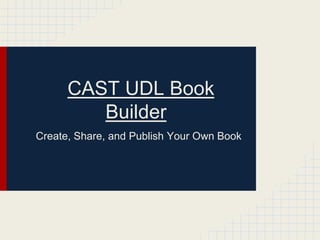
Mais conteúdo relacionado
Mais procurados (19)
How to migrate to the New Blogger safely… and edit your template easily

How to migrate to the New Blogger safely… and edit your template easily
Semelhante a CAST UDL Book Builder Guide
Semelhante a CAST UDL Book Builder Guide (20)
Último
Organic Name Reactions for the students and aspirants of Chemistry12th.pptx

Organic Name Reactions for the students and aspirants of Chemistry12th.pptxVS Mahajan Coaching Centre
Mattingly "AI & Prompt Design: Structured Data, Assistants, & RAG"

Mattingly "AI & Prompt Design: Structured Data, Assistants, & RAG"National Information Standards Organization (NISO)
APM Welcome, APM North West Network Conference, Synergies Across Sectors

APM Welcome, APM North West Network Conference, Synergies Across SectorsAssociation for Project Management
Último (20)
Organic Name Reactions for the students and aspirants of Chemistry12th.pptx

Organic Name Reactions for the students and aspirants of Chemistry12th.pptx
BAG TECHNIQUE Bag technique-a tool making use of public health bag through wh...

BAG TECHNIQUE Bag technique-a tool making use of public health bag through wh...
The byproduct of sericulture in different industries.pptx

The byproduct of sericulture in different industries.pptx
Mattingly "AI & Prompt Design: Structured Data, Assistants, & RAG"

Mattingly "AI & Prompt Design: Structured Data, Assistants, & RAG"
APM Welcome, APM North West Network Conference, Synergies Across Sectors

APM Welcome, APM North West Network Conference, Synergies Across Sectors
Measures of Dispersion and Variability: Range, QD, AD and SD

Measures of Dispersion and Variability: Range, QD, AD and SD
Measures of Central Tendency: Mean, Median and Mode

Measures of Central Tendency: Mean, Median and Mode
Z Score,T Score, Percential Rank and Box Plot Graph

Z Score,T Score, Percential Rank and Box Plot Graph
social pharmacy d-pharm 1st year by Pragati K. Mahajan

social pharmacy d-pharm 1st year by Pragati K. Mahajan
Presentation by Andreas Schleicher Tackling the School Absenteeism Crisis 30 ...

Presentation by Andreas Schleicher Tackling the School Absenteeism Crisis 30 ...
CAST UDL Book Builder Guide
- 1. CAST UDL Book Builder Create, Share, and Publish Your Own Book
- 2. Where Do We Start? To access Book Builder, go to http://bookbuilder.cast.org and create a username and password (you may have already received this information).
- 3. Create My Book Start by clicking on Create or Edit my Book on the homepage.
- 4. Start a New Book Click on Start a New Book
- 7. Using Book Builder Tools There are multiple layouts that can be selected for each page. Book Builder also allows for an unlimited amount of pages. Simply click on Add Page Before or After buttons that can be found on the top or bottom of your content areas.
- 8. Adding Images Once you have click on Add/Edit Image, a new window will pop up. This window allows you to upload your saved image as well as cite where your image is from, add a caption, and enter an image description.
- 9. Don't Forget About Your Coaches! Be sure to preview your speech before you save!
- 10. Edit Glossary You may add items to the glossary by clicking the Edit Glossary tab. To link words to glossary definitions or to flag them to be defined while you are writing, open the Add/Edit text dialogue, select the word, and click on the book icon (Insert/Edit definition).
- 11. Add New Glossary Term Click on the Add New Glossary Term button, type in the word and click save. The Glossary Term window will appear, prompting you to add or edit your definition. Be sure to click Save after each entry!
- 12. Is Your Book Complete? Once you have completed your book, click on the Book Complete button at the bottom of your content area. A review prompt will appear to ensure that you have completed each criteria.