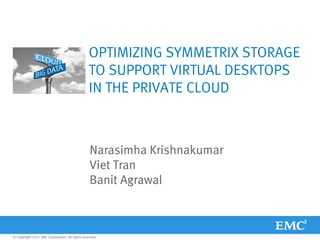
Emc world svpg68_2011_05_06_final
- 1. OPTIMIZING SYMMETRIX STORAGE TO SUPPORT VIRTUAL DESKTOPS IN THE PRIVATE CLOUD Narasimha Krishnakumar Viet Tran Banit Agrawal © Copyright 2011 EMC Corporation. All rights reserved.
- 2. Objectives At the end of this session, you will be able to • Understand the value of deploying virtual desktops on a transactional, scalable storage array, EMC VMAX • Understand the various capabilities of the EMC Symmetrix storage platform and its role in virtual desktop deployments • Understand how VAAI and FAST VP can be leveraged to run virtual desktops in the private cloud © Copyright 2011 EMC Corporation. All rights reserved. 2
- 3. Agenda • Trends In Enterprise Environments • Solution Overview – Template for Scaling VDI Deployments • VMware View Planner Overview • Solution Validation • Recommendations • Summary © Copyright 2011 EMC Corporation. All rights reserved. 3
- 4. Trends In Enterprise Environments • Enterprises are transitioning to the private cloud – Transition from managing physical resources to virtual resources • Physical desktop/laptop environment in large scale enterprises are being virtualized with virtual desktop infrastructures – Consolidation of multiple data center resources into a single data center with fewer resources • Servers, storage, and networking are being consolidated into a centralized data center • Vblock Series 700 model MX is the building block for a private cloud environment – Pre-qualified, tested configuration with EMC Symmetrix VMAX storage, VMware vSphere and Cisco UCS servers optimized for virtual desktop environments © Copyright 2011 EMC Corporation. All rights reserved. 4
- 5. Solution Overview • System components – Vblock Series 700 model MX • Symmetrix VMAX storage array One engine, fixed number of ports, disks, cache partition ,etc. • Cisco Unified Computing System (UCS) 1 or more UCS chassis with 8 blades (B200 M2) each • VMware vSphere 4.1 ESX cluster running on UCS chassis • Cisco Nexus 6100 series fabric interconnect 10Gb/s Ethernet connectivity – Cisco MDS fabric switches • 4 Gb/s Fibre Channel connectivity from UCS to VMAX – Virtual desktop infrastructure with VMware View 4.5 • View Planner used to generate workloads © Copyright 2011 EMC Corporation. All rights reserved. 5
- 6. Solution Overview VMAX Storage Array Vblock 700 Series model MX MDS9500 MDS9500 SAN A SAN B LAN Border Links Management 1/2/4G FC 10/100/1000 links 10GE Nexus 6100 series UCS Cluster links Fabric Interconnect Vblock 700 Series model MX Cisco UCS Fabric Extender in Back Vblock 700 Series UCS Blade Chassis model MX © Copyright 2011 EMC Corporation. All rights reserved. 6
- 7. Template For Scaling VDI • Building block for VDI deployments can host up to 768 desktops – UCS chassis with 8 B200 M2 blades – 4 VMAX front end ports • 4 Front end ports are sufficient to scale to 1536 desktops – 25 % dedicated VMAX cache partition – 48 back end disks mapped to a virtual provisioning pool – 12 VMFS datastores hosting 64 desktops each • VDI environments can be scaled in increments of 768 desktops by adding building blocks – 768 desktops to 1536 desktops by adding 1 UCS chassis, 25% more cache & 48 disks © Copyright 2011 EMC Corporation. All rights reserved. 7
- 8. Template For Scaling VDI (cont.) • Other components for Implementing the Virtual Desktop Infrastructure – VMware View 4.5 – Connection broker – EMC PowerPath/VE for optimal multipathing performance – Infrastructure cluster for hosting vCenter server, Active Directory server, View event database, etc. • Two physical servers outside the UCS chassis and outside the Vblock Series 700 model MX – View Planner – Workload generator © Copyright 2011 EMC Corporation. All rights reserved. 8
- 9. VMware View Planner Office 2007 Other Apps • VMware View Planner is a next generation VDI workload generator and sizing tool that enables many use cases – Platform characterization (CPU, memory, storage) – Evaluate user experience – Understand scaling issues and identify bottlenecks © Copyright 2011 EMC Corporation. All rights reserved. 9
- 10. View Planner - Features • Simple to deploy: It’s all packaged inside a virtual appliance – Client and Server side code – Database – Documentation – Harness web application – Web server • Designed to work with vSphere 4.x – Integrated with the View 4.5 release – Integrated with AD • Supports WinXP, Win 7 32-bit and 64-bit • Includes support for admin operations – Clone and customize – Power On/Off – Log On/Off • Custom Apps Tech Preview © Copyright 2011 EMC Corporation. All rights reserved. 10
- 11. View Planner – Architecture Web Interface Harness View Planner vCenter / Appliance View nt me De Manage ge sk na to Virtual Client VMs Ma p ient M Virtual Desktops Cl an ag em en t Remote Display Physical Servers Protocol Physical Servers Storage Storage © Copyright 2011 EMC Corporation. All rights reserved. 11
- 12. View Planner – Run Flow Chart © Copyright 2011 EMC Corporation. All rights reserved. 12
- 13. View Planner - QoS Metric • Two latency groups (A and B) are currently defined, containing operations with similar characteristics T-95 Group A 95th percentile • QoS is met when Group A 95th percentile value lie below the respective threshold © Copyright 2011 EMC Corporation. All rights reserved. 13
- 14. View Planner – Use Cases and How to Get Access? • View Planner has many use cases – Workload generator – Platform characterization (CPU, memory, storage) – User Experience evaluation (end-user latency) – Find consolidations (how many users can we support) – Understand scaling issues and identify bottlenecks • Available from VMware Professional Services Organization (PSO) • Deliverables – View Planner appliance (OVF file) – View Planner user guide (PDF) – Other documents on reporting and running custom applications © Copyright 2011 EMC Corporation. All rights reserved. 14
- 15. Testing Methodology • Generate workloads of a knowledge worker using View Planner – Knowledge worker applications such as MS Word, MS Excel, IE, MS Outlook, used as basis for workload – Define number of iterations (8), think time (20 seconds), etc. • Collect and analyze results – CPU utilization on the ESX hosts – Application response times – Storage array front end and back end characteristics • Front end utilization, front end IOPS, back end iops, disk utilization © Copyright 2011 EMC Corporation. All rights reserved. 15
- 16. ESX CPU Utilization CPU Utilization for 768 Users CPU Utilization for 1536 Users CPU Performance CPU Pe rform ance 120 120 100 100 Percent 80 80 ercent 60 60 P 40 40 20 20 0 0 12:05:00 AM 2:55:00 AM 5:45:00 AM 8:35:00 AM 11:25:00 AM 2:15:00 PM 5:05:00 AM 8:05:00 AM 11:05:00 AM 2:05:00 PM 5:05:00 PM 8:05:00 PM Time Time Usage Usage • CPU utilization is similar for both 768 and 1536 users – Additional chassis for 768 users insures that CPU utilization is the same – 96 virtual desktops per blade drives CPU utilization close to 100% as each blade is fully utilized • Metrics represent the limits of the ESX server • Load on the ESX server should be scaled down based on user’s specific needs © Copyright 2011 EMC Corporation. All rights reserved. 16
- 17. ESX Memory Utilization Memory Usage for 768 Users Memory Usage for 1536 Users • Memory utilization is similar for both 768 and 1536 users – Each blade is configured for 96 GB memory • Oversubscription ratio of 2-to-1 due to 96 desktops with 2 GB RAM running on each blade • High memory utilization at steady state – Knowledge worker workload is memory intensive as all desktops are performing concurrent operations that are similar in nature – High (100%) concurrency of workloads © Copyright 2011 EMC Corporation. All rights reserved. 17
- 18. Symmetrix VMAX Front End – 768 users 12% CPU Util Front End Utilization for 768 Users © Copyright 2011 EMC Corporation. All rights reserved. 18
- 19. Symmetrix VMAX Front End – 1536 users 16% CPU Util Front End Utilization for 1536 Users © Copyright 2011 EMC Corporation. All rights reserved. 19
- 20. Symmetrix VMAX Back End – 768 users 20% -30% back end util 50% -60% disk util VMAX Back End Performance for 768 users - Balanced Symmetrix VMAX system - Optimal front end, back end & disk utilization © Copyright 2011 EMC Corporation. All rights reserved. 20
- 21. Symmetrix VMAX Back End – 1536 users 50% -60% back end util 50% -60% disk util Smart VMAX Back End Performance for 1536 users Trusted Powerful - Balanced Symmetrix VMAX system - Linear scaling of front end, back end & disk utilization © Copyright 2011 EMC Corporation. All rights reserved. 21
- 22. Application Response Times Application response time for 768 users 15% > Response Application response time for 1536 users Time © Copyright 2011 EMC Corporation. All rights reserved. 22
- 23. Symmetrix VMAX Performance • VMAX front end IOPS and front end CPU utilization scale linearly with increase in number of virtual desktops – Steady state IOPS and CPU utilization show that the VMAX system is only partially utilized – Front end utilization increases by 33% with doubling of desktops • Steady state IOPS increase 100% with doubling of desktops • VMAX back end IOPS and disk utilization directly correlate to the activity on the virtual desktops – 66% increase in back end utilization as desktops are scaled from 768 to 1536 – Disk utilization remains the same - Number of disks increased from 48 to 96 to support more desktops © Copyright 2011 EMC Corporation. All rights reserved. 23
- 24. Effects of FAST VP on the Virtual Desktop Environment • Transition from a single tier storage environment to a FAST VP environment can offer benefits – Maintain application response times while reducing TCO – FAST VP policy insures data is moved to the right tier at the right time • Policies can be configured based on SLA requirements – FAST VP in the VDI environment • Instead of 48 450GB 15K RPM Disks – 4 X 200GB Flash Drives – 4 X 450GB 15K RPM FC Drives – 16 X 1TB 7.2K RPM SATA Drives © Copyright 2011 EMC Corporation. All rights reserved. 24
- 25. FAST VP Application Response Times • User experience is similar to a non FAST VP environment • TCO of a virtual desktop solution is expected to be lower with FAST VP – While maintaining similar application response times © Copyright 2011 EMC Corporation. All rights reserved. 25
- 26. VMAX Best Practices • VMAX configuration for supporting 768 virtual desktops – 4 front end ports spread across different directors and processors – Virtual pool with 48 back end disks and 1 disk group • 12 thin devices per virtual pool • 1 thin device = 1 VMFS datastore Thin device (TDEV) Size – 960 GB 4-way meta device – Dedicated cache partition – 25% of total cache (9.6 GB) • Linear scaling is recommended for a virtual desktop environments of 1536 desktops and beyond – Addition of ports, cache, disks and engine will enable linear scaling with ease © Copyright 2011 EMC Corporation. All rights reserved. 26
- 27. Cisco UCS Best Practices • Best practices for deploying UCS chassis – Fully-populated chassis with B200 M2 blades • B200 M2 blades offer optimal balance of memory and CPU 96 GB maximum memory with 2 6-core CPUs Ratio of CPU core to memory is well-balanced with B200 M2 blades – Scale desktop environments by adding another fully- populated chassis • All chassis in the system should contain blades with the same Memory/CPU configuration – Configure a separate network for virtual desktops – Follow EMC best practices for fabric configuration © Copyright 2011 EMC Corporation. All rights reserved. 27
- 28. VMware ESX Server Best Practices • vSphere recommendations – Dynamic Resource Scheduling (DRS) should be enabled • Ensure that all desktops are distributed equally amongst the ESX servers in the cluster – VAAI settings with vSphere 4.1 are enabled by default and should not be turned off – Virtual desktops can use either PCOIP or RDP protocol – Allocate no more than 64 desktops per data store – HIMP parameter should be set to 0 (HaltingIdleMsecPenalty ) • Set HaltingIdleMsecPenalty to 0 for improved CPU utilization © Copyright 2011 EMC Corporation. All rights reserved. 28
- 29. Summary • Vblock Series 700 model MX is the ideal platform for deploying an enterprise virtual desktop environment – Individual components serve as building blocks that enable scaling desktops with ease – Fully populated Vblock Series 700 Model MX can scale up to 6144 desktops – Cisco UCS B200 M2 blades offer the best of breed Memory and CPU configuration – VMware View and vSphere – Trusted enterprise Virtualization solutions – Symmetrix VMAX is the ideal platform for managing and deploying enterprise virtual infrastructures © Copyright 2011 EMC Corporation. All rights reserved. 29
- 30. Questions © Copyright 2011 EMC Corporation. All rights reserved. 30
- 31. Related Sessions at EMC World Session Type Title Super Session Building the Virtual Data Center of the Future Accelerating Your Journey to the Private Cloud with Elastic VMware Environments on Symmetrix Highly Available Data Centers for VMware vSphere Environments using VPLEX Lecture Managing Storage Within Your Virtual Data Centers using Virtual Storage Integrator Microsoft Windows Hyper-V Deployment and Solutions with EMC Symmetrix VBLOCK Solution for VMWare View – Best Practices Birds-of-a- Symmetrix Roundtable Feather Building the Virtual Data Center with Symmetrix VMAX: Powerful, Trusted, Solutions Smart Pavilion Building the Virtual Data Center with VPLEX: Distributed, Dynamic, Smart © Copyright 2011 EMC Corporation. All rights reserved. 31
- 32. Related Technical Documentation Whitepapers Increase Scalability for Virtual Desktops with EMC Symmetrix FAST VP and VMware VAAI—An Architectural Overview EMC Infrastructure for Virtual Desktops—Enabled by EMC Symmetrix VMAX Virtual Provisioning, VMware vSphere 4, VMware View 4, and VMware View Composer—A Detailed Review Scalability Study for Deploying VMware View on Cisco UCS and EMC V-Max Systems TechBooks xxx TechBook: Using EMC Symmetrix Storage in VMware Infrastructure and vSphere Environments © Copyright 2011 EMC Corporation. All rights reserved. 32
- 33. © Copyright 2011 EMC Corporation. All rights reserved. 33
- 34. THANK YOU © Copyright 2011 EMC Corporation. All rights reserved. 34
- 35. Test Setup • 1 UCS chassis with 8 B200 M2 blades to host all the desktops • 1 Infrastructure cluster with 2 servers – 1 VM hosting Symmetrix Solutions Enabler, SMC and SPA – 1 VM hosting vCenter Server – 1 VM running View Connection server for managing all the desktops in the environment – 1 VM running view administrator – 2 VM’s running Active Directory and Domain Services • Desktop VMs use RDP as the connection protocol © Copyright 2011 EMC Corporation. All rights reserved. 35
