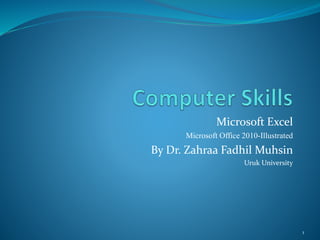
Computer skills excel2010
- 1. Microsoft Excel Microsoft Office 2010-Illustrated By Dr. Zahraa Fadhil Muhsin Uruk University 1
- 2. Tour the Excel 2010 window Edit cell entries Understand formulas Format values Change font and font size Change attributes and alignment Insert and delete rows and columns Apply colors, patterns, and borders Objectives 2
- 3. Understanding Spreadsheet Software Microsoft Excel is an electronic spreadsheet program An electronic spreadsheet program allows you to perform numeric calculations The spreadsheet is called a worksheet Individual worksheets are stored in a workbook which is the Excel file 3
- 4. Advantages of using Excel Enter data quickly and accurately Recalculate data easily Perform what-if analysis Change the appearance of information Create charts Share information Build on previous work 4
- 5. Excel The Name box displays the active cell address The formula bar allows you to enter or edit data in the worksheet The intersection of a row and a column is called a cell Each cell has its own unique location called a cell address A cell address is identified by its coordinates (A1) 5
- 6. Touring the Excel Window Each cell has its own unique location called a cell address A cell address is identified by its coordinates (A1) The cell in which you are working is called the active cell Sheet tabs let you switch from sheet to sheet in a workbook Vertical ruler Horizontal ruler Status bar Name box and current cell address Cell pointer Formula barSheet tabs 6
- 7. Editing Cell Entries You can change, or edit, the contents of an active cell at any time To edit the contents of the active cell: Double-click the cell, or Click in the formula bar, or Just start typing Excel switches to Edit mode when you are making cell entries Active cell Insertion point Mode indicator 7
- 8. Editing Cell Entries Common pointers in Excel 8
- 9. Switching Worksheet Views You can change your view of the worksheet window by using either: View tab on the Ribbon View buttons on the status bar Page Layout View provides a more accurate view of how a worksheet will look when printed (page margins, headers and footers, rulers, etc). 9
- 10. Switching Worksheet Views Page Break Preview displays a reduced view of each page of the worksheet, along with page break indicators. 10
- 11. Formatting Values The format of a cell determines how the labels and values look Formatting does not change the data only its appearance Select a cell or a range of cells, then apply formatting 11
- 12. Formatting Values Font style options Preview area Type a custom font size or select from the list Currently selected font 12
- 13. 13
- 14. Attributes and Alignment Attributes are styling formats such as bold, italics, and underlining Alignment determines the position of data in a cell Left, right, or center Apply attributes and alignment options. 14
- 15. Common attribute and alignment buttons 15
- 16. Inserting and Deleting Rows and Columns Deleting rows and columns Select the row or column heading Click the Delete button in the Cells group or use the Delete command on the shortcut menu 16
- 17. Inserting and Deleting Rows and Columns When you insert a new row, the contents of the worksheet shift down from the newly inserted row When you insert a new column, the contents of the worksheet shift to the right of the new column Excel inserts rows above the cell pointer and columns to the left Insert multiple rows or columns by selecting the same number of row or column headings to be inserted 17
- 18. Inserting and Deleting Rows and Columns When you delete a row, the contents of the worksheet shift up When you delete a column, the contents of the worksheet shift to the left Delete multiple rows or columns by selecting all of the row or column headings to be deleted 18
- 19. Applying Colors, Patterns, and Borders You can add enhancements such as colors, patterns, and borders by using: Border and Fill Color buttons in the Font group on the Home tab of the Ribbon and on the Mini toolbar, or Fill tab and Border tab in the Format Cells dialog box 19
- 20. Applying Colors, Patterns, and Borders Cell styles are pre-designed combinations of formatting attributes Use the Cell Styles button in the Styles group on the Home tab 20
- 21. 21
- 22. Changing Attributes and Alignment The Format Painter allows you to copy all formatting attributes of selected cells and apply them to other cells Use to copy multiple format settings or individual ones 22
- 23. Summary Tour the Excel window Edit cell entries Format values Change font and font size Change attributes and alignment Insert and delete rows and columns Apply colors, patterns, and borders 23
