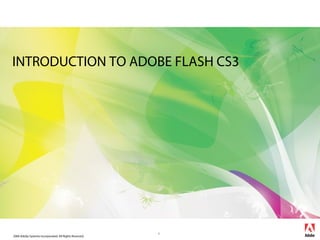
Introduction flash
- 1. 2006 Adobe Systems Incorporated. All Rights Reserved. 1 INTRODUCTION TO ADOBE FLASH CS3
- 2. 2006 Adobe Systems Incorporated. All Rights Reserved. 2 Flash workspace Tools panel Timeline Panels Property inspector Stage Current scene Layers
- 3. 2006 Adobe Systems Incorporated. All Rights Reserved. 3 Stage Compose movie content on the Stage. Set Stage size by selecting Modify > Document: To specify the Stage size in pixels, enter values in the Width and Height boxes. The minimum size is 1 x 1 pixels; the maximum is 2880 x 2880 pixels. To minimize document size, click the Contents button to the right of Match (but first create all of the objects on the Stage). To set the Stage size to the maximum available print area, click Printer.
- 4. 2006 Adobe Systems Incorporated. All Rights Reserved. 4 Tools panel Tools create the content of a movie. Selection tools: Select, scale, distort, rotate objects Drawing tools: Draw, paint, create text, and erase objects View tools: Zoom and pan Color tools: Set stroke and fill colors Options: Modify the currently selected tool
- 5. 2006 Adobe Systems Incorporated. All Rights Reserved. 5 Panels Panels provide additional tools for creating and editing movies. Click the panel menu to view additional options for the current panel. You can hide or show panels by using the options on the Window menu. Panel menu
- 6. 2006 Adobe Systems Incorporated. All Rights Reserved. 6 You can organize and control the content of a movie over time. Timeline Layers Frames Playhead Frame rate
- 7. 2006 Adobe Systems Incorporated. All Rights Reserved. 7 Frames and keyframes Frames: Like films, Flash movies divide lengths of time into frames, which are organized on the Timeline. Keyframes: Frames that define a change in what is displayed in a movie or include frame actions to modify a movie. When you open a new blank movie document, it contains one layer with one blank keyframe.
- 8. 2006 Adobe Systems Incorporated. All Rights Reserved. 8 Frames and keyframes Keyframe with content Blank keyframe Empty frames Empty slots for new frames
- 9. 2006 Adobe Systems Incorporated. All Rights Reserved. 9 Layers Layers are like multiple film strips stacked on top of each other, each with a different element that appears on the Stage. Graphics Animations Text Sounds Buttons Frame actions
- 10. 2006 Adobe Systems Incorporated. All Rights Reserved. 10 Symbols and libraries Symbols are elements you reuse within a movie to reduce file size. Types of symbols include graphics, buttons, movie clips, sound files, and text. A library is where you store and organize symbols. When you drag a symbol from a library to the Stage, you create an instance of the symbol.
- 11. 2006 Adobe Systems Incorporated. All Rights Reserved. 11 Advantages of using symbols Easy editing: If you change the symbol in the library, all instances of the symbol are updated automatically. Smaller file sizes: Symbols are downloaded only once, regardless of the number of instances you’ve included in the movie. This reduces the size of your published movies and decreases download times.
- 12. 2006 Adobe Systems Incorporated. All Rights Reserved. 12 Animation with tweening Tweening: A series of frames that change incrementally to create smooth movement or change over time. You can set the beginning and ending frames and have Flash automatically create the frames in between. Flash has two types of tweening: shape tweening and motion tweening.
- 13. 2006 Adobe Systems Incorporated. All Rights Reserved. 13 Shape and motion tweening In Flash, a shape is a vector-based object. You create a shape by using the drawing tools or by importing a vector drawing from another program. Use shape tweening to animate one shape into another. You cannot shape-tween grouped objects, bitmaps, text that has not been broken apart, or symbols. Use motion tweening to animate symbols, groups, and text blocks.
- 14. 2006 Adobe Systems Incorporated. All Rights Reserved. 14 Shape and motion tweening Shape Group Symbol Text Block Broken- apart Text Shape Tween yes no no no yes Motion Tween no yes yes yes no
- 15. 2006 Adobe Systems Incorporated. All Rights Reserved. 15 Sound First, import a sound file into the library. Add sound to a movie by dragging an instance of the sound into a frame. To minimize file size, loop shorter sounds (to make them repeat).
- 16. 2006 Adobe Systems Incorporated. All Rights Reserved. 16 Actions ActionScript statements instruct a movie to do something while it is playing. ActionScript can be attached to a frame or to an object: Frames: ActionScript attached to a frame is triggered when the movie plays that frame. Objects: ActionScript attached to an object is triggered when the viewer interacts with the object, such as moving the pointer over a hotspot or clicking a button.
