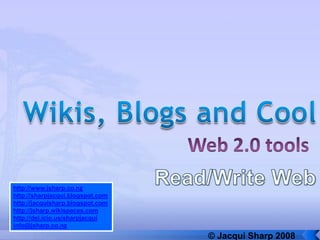
Wikis and blogs
- 1. http://www.jsharp.co.nz http://sharpjacqui.blogspot.com http://jacquisharp.blogspot.com http://jsharp.wikispaces.com http://del.icio.us/sharpjacqui info@jsharp.co.nz © Jacqui Sharp 2008
- 2. Course Description Create a class website with individual pages for your children to showcase their work. Use the free tools available on the internet to make this happen. Experiment with free software that will publish your students’ work in ways you have never seen before. Identify the tools that you are going to be able to use with your students in the class. Find out how simple this can be and transform the teaching, learning and assessment in your classroom practice. You will need to have examples of student’s work on your laptop this can be any WordProcessed documents, Word, PowerPoints, Keynotes; photos of art work, handwriting samples, test results; Kidspiration and Inspiration documents, in fact any work they have completed.
- 3. General Disclaimer Adapted from http://web20wiki.wikispaces.com/?f=print As with all Internet use, some of the sites presented here may today, tomorrow or next week contain content that is not student appropriate. This is usually more of an issue with sites where people can upload their own content. How you choose to deal with this will depend on your students and your school policies. Generally I believe that the value of these tools on these websites far outweigh the possible dangers they present. In addition, it is critical that we teach students skills of media literacy, discretion, and good judgment. Trying to block them from everything that is potentially objectionable may not be the most effective way to accomplish this.
- 4. William D Winn, Director of the Learning Centre at the University of Washington believes that years of computer use creates children that “… think differently from us. They develop hypertext minds. They leap around. It’s as though their cognitive structures were parallel, not sequential.” (Prensky, 2001a). In other words, today’s students may not be well-suited to the more linear progression of learning that most educational systems employ.
- 6. Browsers Multimedia (Music, Movies Picture Editing) Wordprocessing Graphic Organisers, Drawing, Recording and Reporting
- 8. Del.icio.us It is a social book What is marking site. It is for storing, sharing and del.icio.us? discovering internet bookmarks/favourites with other users Create an account in Delicious http://jacquiscourses.blogspot.com/2008/06/how-to-create-account-in-delicious.html
- 9. Compress Photos Most internet tools can work with fairly large photos but it is a good idea to compress them to less than 500 kb (no smaller than 80kb) Use Microsoft Picture Manager How to compress photos in Picture Manager http://jacquiscourses.blogspot.com/2008/07/how-to-compress-photos-in-microsoft.html
- 11. Why Weblogs? Constructivist tool Blogs demand interaction Blogs have links Readers are able to respond Expands the classroom walls Provides an audience Archives learning Supports different learning styles
- 12. Students and Blogs Are Personal journaling rather than blogging Journaling: account of the days events or feelings Blogging: process of thinking in words Promotes critical and analytical thinking Promoter of creative, intuitive, and associational thinking
- 13. What are they being used for? Class portal Course materials, curriculum, homework assignments, handouts, presentations Online filing cabinets for student work Students post work online for peer and teacher response, archives work, see growth E-portfolios Could conceivably span several years Collaborative space Collaborate with others that you invite to comment on your blog or answer questions http://central.hcrhs.k12.nj.us/bees/ School websites
- 14. Why would you use a blog? Personal blog Classroom Reflection on your own Post class related information teaching experience Post assignments Communicate with parents Explain teaching insights Provide examples of class work Share ideas for activities or Post activities or games games Post internet resources Create ‘How to’s ‘ Publish examples of good work Create a literature circle Explore important teaching inviting students to participate and learning issues Class newsletter Link with another class
- 15. Blogs A blog is an online chronological journal Blog Authoring sites Short for Web Log Blogger (also known as publicly available web pages blogspot) has personal views and links http://blogger.com expressing the opinions and Edublogs observations http://edublogs.org/ Create an account in Blogger http://jacquiscourses.blogspot.com/2008/06/how-to-create-blog-in-blogger.html
- 16. Useful Blog Elements Click on Make a list of Add a slideshow blogs to read Of photos Create a List of Add a Picture of websites, blogs your avatar
- 17. Useful Blog Elements Click on Add a This is the most description useful element, about your this is the one blog you use for widgets like Maps etc Whatever tags you apply to Posts will appear here with the number of times posted
- 18. Blog policies http://www.budtheteacher.com/wiki/index.php?title=Main_Page Classroom space ( just like a classroom) there are various requirements and rules of classroom teachers. Never EVER give out or record personal information on your blog. Don’t give out your phone number or home address. Your blog is a public space. Be sure that anything you write is something you are proud of. Never link to something you haven’t read. Students blogs are to be a vehicle for sharing student writing with real audiences. Most visitors to your blog who leave comments will leave respectful, helpful messages. If you receive a comment that makes you feel uncomfortable or is not respectful, tell your teacher right away. Do not respond to the comment. 6. Students using blogs take good care of the computers by not downloading or installing any software without permission, and not clicking on ads or competitions. 7. Students who do not abide by these terms and conditions may lose their opportunity to take part in this project.
- 20. where A professor tested time any place Wikipedia (2006) by creating 13 errors on various posts, how they were fixed in a couple of hours December 2005 the magazine ‘Nature’ compared 43 entries in Wikipedia to Encyclopedia Britannica and found Wikipedia to be only slightly less accurate
- 21. Indian Ocean earthquake Christmas 2004 9 hours later Edited 24 hours later 400 times Edited 48 hours later 1,200 times Edited 6 months later 7,000 times http://en.wikipedia.org/wiki/2004_Indian_Ocean_earthquake
- 22. Wikis as a Communication Forum Why have a wiki? Class Wikis Each child can have a page http://finkspace.wikispaces Many online publishing .com/ Aorere College Social Sciences wiki tools can be embedded into http://bucklandsbeach.wiki a wiki spaces.com/Our+blogs+an Whole class work can be d+wikis viewed https://room18tis.wikispac Online viewing by others es.com/ Visual http://primaryextension.wi kispaces.com/ http://gowest.wikispaces.c om/
- 23. Wiki authoring sites http://wikispaces.com http://pbwiki.com Create an account in Wikispaces http://jacquiscourses.blogspot.com/2008/07/how-to-set-up-wiki-site.html
- 24. Wiki etiquette for students http://educators.pbwiki.com/Wiki%20Etiquette%20for%20Students Keep safe Be truthful Ask first then give credit Be nice Read, re-read and proof –read Information please (Who, What, When, Where, Why?) Be brief, to the point and logical Follow directions Do not delete the work of others deliberately Keep it on topic- classroom oriented
- 25. Visual objects, icons or graphical interface elements that can be manipulated by the computer user to perform a desired function online or on their computer. Definition http://www.webdesignseo.com/blogging-terms/web-20-terms.php
- 26. How to Paste code into Blogs Go to your Blog, click on Sign in or Customise Click on Layout tab if it is not selected Click on Add a Page Element Click on HTML/JavaScript – Add to Blog Paste in code, click Save Drag the element to where you want it in the side panel Click Save
- 27. How to Paste code into Wikispaces Go to your Wikispace Click on ‘edit navigation’ at the bottom of your Navigation Panel Click on the Widgets button Click on Other HTML Paste the code and click Save And Save again
- 28. Del.icio.us widget http://www.widgetbox.com/widget/delicioustagroll Type in your username You might like to make the height a little bigger than 250 depending on how many tags you have Change font colours in small Font colour Click on Get Widget Copy the code Paste into a HTML widget space in Blogger (Layout) or in the Edit Navigation space in Wikispaces
- 29. Bravenet Hit counter http://www.bravenet.com/global/login.php?serv_name=counter Hit Counters: these register when somebody arrives on your page 1. Sign up for a hit counter. Click on Join Bravenet 2. Type in a username and password You can have counters on at least 3 sites
- 30. Cluster maps http://clustrmaps.com/ Add a map to show where your visitors come from Type in the address of your site Type in your email Click Make my map Copy the code Paste into a HTML widget space in Blogger (Layout) or in the Edit Navigation space in Wikispaces
- 31. Feedjit: Live Traffic Feed http://feedjit.com/ Click on Add it Click once on the code Copy it Paste into Blogger or Wikispaces
- 32. Add news headlines from Google Reader http://www.google.com/uds/solutions/wizards/newsbar.html?uds_o=0 Type in the news headings you want to show (i.e New Zealand) Type in a title Click Show Code Highlight and copy the code Paste into a HTML widget space in Blogger (Layout) or in the Edit Navigation space in Wikispaces
- 33. Library thing http://www.librarything.com/ Join now or Sign in Click on Add Books Type in the name of the book and click Search Click on the name of the book to add it to your library You can add a review and rate it by clicking on edit book Click on Tools tab Click on Make a standard blog widget Make choices as to how you would like your book list to appear Copy the code Paste into a HTML widget space in Blogger (Layout) or in the Edit Navigation space in Wikispaces
- 34. Avatars Create a Weemee http://www.weeworld.com/de fault.aspx Sign in Click on Create a Weemee When finished copy the code Paste into a HTML widget Or create a Meez space in http://www.meez.com/home.dm Blogger (Layout) or in the Edit Or a Doppel Me http://www.doppelme.com/ Navigation space in Wikispaces
- 36. Upload PowerPoints to Slideshare Upload PowerPoints to Slideshare These can be inserted into wikis and blogs http://jacquiscourses.blogs pot.com/2008/07/upload- powerpoints-to- slideshare.html
- 37. Big Huge Labs: Variety of Photo Applications http://www.bighugelabs.com/flickr/ Motivator Warholizer Jigsaw Dice
- 38. Be Funky: cartoonise your photos http://www.befunky.com
- 39. Luna Pic: Photo effects http://www.lunapic.com/
- 40. Mapwing: create a virtual tour from photos with a map background http://www.mapwing.com/
- 41. Mixbook: Online books http://www.mixbook.com/ Mixbook example
- 43. Photoshow: Slideshow captions, transitions, effects, and music http://www.photoshow.com/home Photoshow example
- 44. Animoto - slideshow creator that animates your photos http://animoto.com/ Animoto Example
- 45. Voicethread: collaborative space of group conversations http://voicethread.com Voicethread example
- 46. Slide: make slideshows of photos http://www.slide.com Slide example
- 47. Online Mindmap http://www.bubbl.us/index Create basic mindmaps Save online Others can edit it Can be embedded into wikis and blogs http://jacquisharp.blogspot.com/2 008/06/bubblus-online- collaborative.html
- 48. Flickr for storage of images http://jacquiscourses.blogspot.com/2008/07/how-to-set-up-flickr-account.html Create a Flickr site to store your photos http://www.flickr.com /photos/sharpjacqui
- 49. RSS Real Simple Syndication Written in XML Usually referred to as a ‘feed’ (like a news feed) Can subscribe to it so the content comes to you Software called an Aggregator (is a feed collector) so you visit one site rather than many www.bloglines.com or www.google.com/reader Use one of these to check all your students blogs or wikis in one place Or for research google sites or google news
- 50. References Richardson,W. (2006). Blogs, Wikis, Podcasts and other Powerful Web Tools for Classrooms. Corwin Press. California. http://del.icio.us/sharpjacqui.blogspot.com http://jacquisharp.blogspot.com/ http://sharpjacqui.blogspot.com/ http://jacquiscourses.blogspot.com/