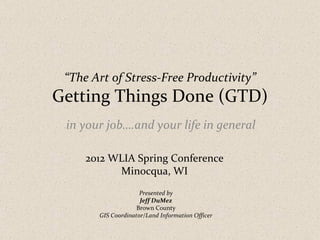
GTD Presentation
- 1. “The Art of Stress-Free Productivity” Getting Things Done (GTD) in your job….and your life in general 2012 WLIA Spring Conference Minocqua, WI Presented by Jeff DuMez Brown County GIS Coordinator/Land Information Officer
- 2. Presentation Overview What is Getting Things Done (GTD) and why is it so popular? •It is about a systematic approach to your work •It's not about “gear” (planners, gizmo apps, etc) GTD is a process that’s popular partly because it is “gear-agnostic”; you can use any tool you want (OneNote, Lotus, Excel, Outlook, etc..even paper!) My preferred tool: www.Evernote.com Demonstration of my GTD system within Evernote
- 4. Expectations How will you benefit from this presentation?
- 5. Does GTD make you a productivity superhero?
- 6. Or….
- 8. GTD isn’t so much about becoming a superhero The GTD process DOES help you: • Work with less stress and a clear mind • Absorb more input / Capture more ideas Systematically process more input and ideas to create • more or better results • Find things back faster (you’ll build your own “personal google” full of YOUR STUFF that can be quickly and easily recovered). Especially when used with an awesome tool like Evernote.
- 9. Relax. And get things done too. GTD lets you be more strategic and more relaxed while dealing with stuff coming at you from many directions in your job (and life)
- 10. What’s different about GTD Obviously, management systems, day planners, and other scheduling systems have been around for years & years… GTD isn’t really a system, but more of a systematic approach. It fills in gaps left by these other systems.
- 11. Systematic Approach With GTD you can use your favorite tools (Gantt charts, Covey Planners, mindmaps, Microsoft Outlook or Project, mobile apps, etc) Keep using these things if you like them. Even plain paper works for GTD The GTD approach works with many tools
- 12. Psychology of the GTD approach It helps to write things down Almost everyone has made lists and felt at least a little bit better…. ….At first anyway…. …..as long as the lists are efficiently managed…
- 13. Of course, writing more stuff down can be a burden in itself….
- 14. Don’t be this guy
- 15. The Transformation of Stuff Writing it down is great, but don't create useless clutter and make things worse! GTD enables you to capture, process and store your notes with much less 'friction' Easy to input, smooth to organize, and quick to recover notes and action items.
- 16. Calendars Calendars are an example of a “trusted system” Calendars help you stay relaxed Why? You get the appointments off of the mind …“OK, where do I have to be today at 11 AM and tomorrow at 6 PM and a week from Thursday at 2 PM and ….” Like most people today, life is complex enough that you have learned to trust your calendar at least to some degree.
- 17. Trusted, Complete System Implemented properly, GTD becomes your “Trusted, Complete System”
- 18. All Encompassing GTD helps you capture ALL things that need to get done—now, later, someday, big, little or inbetween… And easily manage them. Especially when it hits the fan.
- 19. A word on planners/organizers Many people buy a planner & calendar and think, “There!” I'll be organized now” However, techniques on how to use things like planners is sorely lacking, so the tool isn’t as effective as it could be It’s like buying GIS software (the tool) but unless you are putting things into it and applying proper technique, there’s really no point in buying the tool!
- 20. GTD is more nimble GTD is flexible, unlike the standard prioritized “to- Do” lists that must be constantly re-prioritized. You can adjust and renegotiate at any moment with GTD
- 21. Focus, Context, Time & Energy GTD also lets you successfully "spin many plates" by: •Accounting for different levels of focus •Accounting for context (work, home, people, etc) •Accounting for time & energy
- 22. OK, so how does GTD work?
- 23. The basic GTD process Basic Steps: 1. Collect 2. Process 3. Organize 4. Review 5. Do Simple, yes? The nuances of making the practices effective can take some time to master and habituate though.
- 25. Step 1: Collect Get it out of your head. Complete “Mind Sweep” Even the stuff like “ahh, I should.....” that stuff will gnaw at you---if not conciously, subconciously---unless you get it out of your head. There will be a feeling of relief by doing even this first step Gather the “incompletes” in your life (What’s on your mind at this moment? What’s nagging you, distracting you? Write it down!)
- 26. Collection Tools Collect with anything you like! –Just make sure it's simple & easy Nothing wrong with paper and white boards to start —Remember, it has to be quick and easy. Note: Your email inbox(es) will help you collect SOME of your stuff, but likely not everything that should be captured. Your input will be more than just emails. More on handling email later…
- 27. Collection with Evernote Getting your “stuff” -into Evernote is super easy (and even fun!) There’s so many ways to easily capture stuff … Not just from emails, but many other ways.
- 28. Step 2: Process Goal is to drive your collection bucket(s) to EMPTY •Is it actionable? •Is it trash? •Is it potentially useful as reference? •Might I want to do it someday? 2nd stage of getting control is "corralling your stuff" Having your stuff in Evernote makes the process really easy. Process your inbox(es) to empty--regularly.
- 29. Step 3: Organize The outer ring of the diagram (handout) shows the 8 discrete categories of reminders and materials that will result from processing all of your “stuff” Together these make up a total system for organizing just about everything that’s on your plate--- --- or could be added to it--- on a daily and weekly basis.
- 30. Organized Containers These organized items need to be physically contained in some form— for use as “reviewable sets of reminders” or for reference. Here again during the Organize phase, the Evernote tool shines brightly
- 31. Step 4: Review Make “Action Choices” based on: •Context – most actions require specific locations (work, home, in the car, with certain people, etc) •Time available is usually another factor •Energy Available is good to manage your state of mind •Priority can be assigned in review(and given the context, time, energy) A review of your system at least once per week is strongly recommended (the “Weekly Review”)
- 32. Weekly Review Use any tools / processes you are comfortable with for your Weekly Review: – Brainstorming / whiteboarding – Outcome visioning – Mind Mapping – Ghant charts – Whatever works for you… ...Just be sure the end results (the resulting "stuff"-- (action items, etc) goes into your GTD system!
- 33. “Horizons of Focus” help with your Weekly Review / Brainstorming
- 34. Step 5: Just Do It! The power of knowing “The Next Action”: •Planned out, clear Next Actions in context •Good examples pulled from context-based lists: @Work-Next Actions: “Call Jim re: Stillwater plat” @Home-Next Actions: “Send Phil a check for the TV” Errands-: “Pick up 8d galvanized nails for the deck project” •Bad examples: (too vague): •“Jim”. •“Taxes”. •“Nails”
- 35. Your new “Control Panel” The GTD system is your control panel allowing you to just get busy DOING You will have your clear and concise “Next Action” items in front of you, based on context, energy, and Priority. Your projects, to-do lists, and reference materials will all be in 1 system, well-organized by context Use Checklists, just like airline pilots do (for good reason!) Evernote makes this all very easy.
- 36. GTD “control panel” benefits Decreases procrastination by feeding you manageable, complete- able, bite-sized actions to move larger projects forward. The system allows you to more easily absorb interruptions and new input while still staying in focus and on track “Mind like water” You will not have to ‘switch gears’ as often •Frequent loss of focus has been proven to lead to stress!
- 38. Go with the flow, man …(YOUR flow)… With GTD, you will achieve better “flow” • When ideas or other input hit you, capture them easily without skipping a beat. • Reboot your brain: Mindsweep/brainstorm regularly. • Organize the thoughts & review them later when you have a chance. A little preparation is an investment.
- 39. Reduce the drag • Do the action items in the proper context and in bite- sized chunks • Go ahead and spin some more plates….While keeping focus and control. • Find stuff back much more easily where & when you need it
- 40. Evernote as a GTD tool Evernote benefits •Easy to use •Free (for most features) •Works on ANY device or operating system Desktop: •Windows, Mac, any web browser Mobile: •Android, iPhone, Windows Mobile, etc •Any cell phone •Text or email messages in •Call into voice transcription services like Jott (converts to text, includes the original voice msg)
- 41. More Evernote benefits •Synchronizes between machines (regardless of OS) •There's a local copy of your notes (for off-network use) •Use tags for time, energy, anything •Virtually unlimited storage (with paid account-- $5/mo. or $45 / yr) •Encryption is possible •Can export out: Core value of Evernote is that this is the CUSTOMER's memories and notes, we're free to take them out at any time. Not proprietory.
- 42. Evernote as a processing tool for all GTD phases •It's easy to input, process, review and organize •Simply drag & drop items around between “notebooks” •Use Check boxes (check lists) •Automatically tags date & location •Automatically indexes your notes so you have ready- reference material
- 43. Evernote as a GTD Reference System Easily retrieve anything, anywhere – Most people use Evernote simply for this – Search capabilities are awesome – Finds text even within images (photos, screen shots, etc) – Finds words within documents such as Word or PDF Here’s where HUGE efficiencies can be gained.
- 44. A note on projects… Most people like to have an “all-in-one” project plan, Gantt chart, etc. That's fine, but you need to pull out “Next Actions” organized by context in a better control panel GTD fills the gap between planning and action Large plans break down when you're busy DOING For example: You won't go through a large project plan to find "buy nails" or "call Fred". Too unweildy. Instead, pull out the Next Actions and put in your context lists
- 45. Is GTD too complicated? GTD might itself seem overwhelming but need not be that complex It is scaleable. Basic practices is all you really need The beauty of GTD is that you can take the few basic principles and set them up however you want Nobody's GTD system is exactly the same In a complex occupation like ours, GTD works beautifully if properly implemented
- 46. Just right “Make everything as simple as possible, but no simpler” ~Albert Einstein
- 47. Is GTD too much organizing… …and not enough DOING? "If I had eight hours to chop down a tree I'd spend six sharpening my axe“ ~Abraham Lincoln Generals, NFL players, and others who know the power of a clear mind to help them just DO in the heat of action have praised GTD because they know productivity is directly proportional to our ability to relax.
- 48. Staying on track Once you get into this, it's relief, not extra work. Doing GTD becomes easier than NOT doing it.
- 49. Making a habit of it • Get rid of ‘brain scuzz’. It becomes a habit, for literally the same reason you brush your teeth. • Even after catching on to the principles of GTD, it may some time to really make it work for you. • Don’t fret, read the book—listen to the podcasts, etc. • You’ll want to customize your system
- 50. What’s on your mind? Usually the reason something is “on your mind” is that you want it to be different than it currently is Even “non-stressful” things can add stress… …simply because you’re trying to remember too many things at once. Take a second and write it down. If you’ve got more time and the thoughts are flowing, keep going!
- 51. Clarify the outcome For each thing, be sure to clarify exactly what the intended outcome is. What needs to happen for you to check this off as “Done”?
- 52. What’s the very next step? What’s the next action required to move the situation forward? Would you pick up the phone and make a call? Go to your computer and write an email? Talk face to face with someone? Go to a specific location?
- 53. Organize Capture the “project” (if more than a couple steps are needed) Put the “Next Actions” in your “context” lists (eg @Work or @Home or Errands). Usually, it is unlikely you’ll be able to just DO everything for all projects right then and there. You likely have MANY projects going on all at once – with this system, you’ll be have reminders of the outcome and action required in a system you trust.
- 54. Do When you’re at work, or at home, or wherever most appropriate to Get It Done, go to the “control panel”, find those context lists you’ve made, and get things done.
- 57. Questions?
- 58. demo if time
Editor's Notes
- Example: Everyone can relate to this: Everyone here has probably felt at some point stressed, overburdened, kind of out of control. Almost everyone has at some point sat down and made a list and felt at least a little bit better . Now, if they had actually analyzed HOW COME? How come you make a list and you feel a little bit better? The world hasn't changed, if you found out why you felt better, you'd figure out why that works, you’d never keep anything in your head the rest of your life. So, GTD takes that to a next level.. The reason it was stressing you in your head is that when it's cluttered in your head, it's in your head and tehre's a part of your psyche that thinks you shoudl be doing that all the time Once you get it out of your head you can look at it and renegotiation and say, oh, not NOW. . But when you put it in a system, Everyone knows it helps to write things down, but many people don't, or even if they do, they don't processe the written stuff properly. There's a lot more reason to write things down NOW than there EVER was. Best practices
