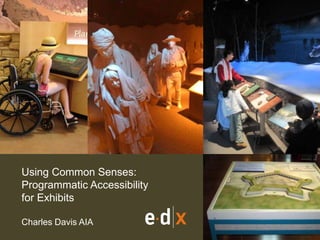
Using Common Senses: Programmatic Accessibility for Exhibits
- 1. Using Common Senses: Programmatic Accessibility for Exhibits Charles Davis AIA
- 2. What is programmatic accessibility?
- 3. Most museums and visitor centers are familiar with ADA/ABA requirements for physical accessibility–ramps, reach, doorways, etc.–and are actively improving in this area.
- 4. Programmatic accessibility is how we make exhibit content accessible to the widest diversity of people including people with: low vision and blindness hearing impairments cognitive differences
- 5. The National Park Service has become a leader in developing creative and effective strategies for programmatic accessibility because of its mission to reach all visitors. EDX has been designing exhibits at NPS visitor centers for over 15 years.
- 6. A good goal is Universal Design–looking for single solutions that accommodate all. This works pretty well for physical accessibility but is more difficult when dealing with complex exhibit content.
- 7. In exhibits, the ideal is a set of shared experiences that reach the broadest range of visitors possible. In telling complex stories, employing specific strategies and assistive technologies to reach specific user groups may be necessary.
- 8. Programmatic Accessibility and Assistive technologies for: • people with low vision and blindness • people with hearing impairments • people with cognitive differences
- 9. Does the Programmatic Accessibility strategy for people with low vision and blindness: • support independent navigation? People with low vision and blindness, even if they arrive with friends or family, wish to be able to navigate the exhibit with little or no assistance, as other visitors do.
- 10. Does the Programmatic Accessibility strategy for people with low vision and blindness : • support independent navigation? • reduce visitor need for self-identification? Most people do not like to stand out or call attention to themselves. If an accessibility accommodation requires this, many people will choose not to take advantage of it.
- 11. Does the Programmatic Accessibility strategy for people with low vision and blindness : • support independent navigation? • reduce visitor need for self-identification? • allow visitor to create their own experience? One of the appeals of exhibits is being able to create your own experience and make your own choices about what you see, when you see it, and for how long. Accessibility solutions should afford this same flexibility.
- 12. Supporting Independent Exhibit Experiences • Tactile Orientation Map/Model Tactile orientation models help visitors with low vision or blindness to develop a mental image of the space, aiding their independent navigation through the exhibit.
- 13. Supporting Independent Exhibit Experiences • Tactile Orientation Map/Model • Navigation Aids Various technologies can aid independent navigation.
- 14. Supporting Independent Exhibit Experiences • Tactile Orientation Map/Model • Navigation Aids • Tactile Elements Touchable objects allow visitors with low vision and blindness to directly connect with exhibit content.
- 15. Tactile elements enrich the exhibit experience for all visitors. This model of the William Johnson House includes audio description and captioning on the small screen.
- 16. Tactile elements should be selected to: • impart significant information relevant to the exhibit • impart new information to visitors with low vision and blindness • impart new information or perspective to ALL users
- 17. Supporting Independent Exhibit Experiences • Tactile Orientation Map/Model • Navigation Aids • Tactile Elements • Audio Description Audio description devices should have clear, tactile navigation buttons, a lanyard for hands-free use, and should allow for branching content.
- 18. Supporting Independent Exhibit Experiences for visitors with hearing impairments: • Assistive listening devices • Open captioning Assistive listening devices, along with captioning, should be available whenever there is audio content in an exhibit.
- 19. Supporting Independent Exhibit Experiences for visitors with cognitive differences: • Strong Visual Communication Compelling Photos Models and dioramas Tactile elements Brief, succinct text
- 20. This EDX-designed exhibit at the Grand Canyon combining a large 3D relief model and videos of Grand Canyon experiences—rafting, hiking into the canyon—communicates a lot about the Grand Canyon without words.
- 21. This evocative diorama, enriched by tactile elements, select photographs, brief text, and audio stories, represents a universal design approach to interpretive exhibits.
- 22. Small dioramas are effective too. This simple exhibit combines an interesting small diorama with tactile element and brief text. Summative evaluation showed that this type of exhibit was very popular with a wide variety of visitors of all ages and backgrounds.
- 23. New Technologies A wide array of new technologies will contribute to independent navigation and other accessibility strategies.
- 24. Why Programmatic Accessibility?t Questions I have been asked: “Doesn’t it cost more?” “Doesn’t it detract from and limit the visitor experience of others?” “How many blind people visit the Grand Canyon anyway?”
- 25. Why Programmatic Accessibility?t • Because we all benefit Nearly everybody, or someone near them, will at some point in their life have a disability.
- 26. Why Programmatic Accessibility?t This is brought home to me every time I step into a shower at a hotel without my glasses. The labels that tell me which is shampoo are so tiny as to be illegible.
- 27. Why Programmatic Accessibility?t How hard would it be to add some simple large letters that tell me which is which? And, it wouldn’t increase the cost of printing. This is a good metaphor for exhibits: Simple solutions can reach diverse users. If designed in from the beginning, the solutions don’t have to cost more.
- 28. Why Programmatic Accessibility?t • Because we all benefit. • Because it’s the law.
- 29. Why Programmatic Accessibility?t • Because we all benefit. • Because it’s the law. • Because it enhances the experience for all visitors.
- 30. Why Programmatic Accessibility?t The polished portions of bronze models shows us how compelling touch is as an exhibit element.
- 31. Why Programmatic Accessibility?t • Because we all benefit. • Because it’s the law. • Because it enhances the experience for all visitors. • Because it’s the right thing to do.
- 32. In conclusion, what do these three images have in common?
- 33. All are accommodations that were once developed for a specific population but are now universal and of benefit to a much broader population.
- 34. My hope is that the strategies for Programmatic Accessiblity, like the previous examples, will someday be ubiquitous—that we all will benefit from them and will take it for granted that they are an important piece of an exhibit experience . . . just like we take curb cuts for granted.
- 36. EDX Exhibits: Grand Canyon NP The Henley Company: Trail of Tears NHP EDX Exhibits: Glacier NP Charles Davis AIA www.edxseattle.com chas@edxseattle.com 206-528-5556 Daniel Quan Design: Fort Pickens NP
- 38. AUDIO DESCRIPTION PROCESS • Get current advice from experts and people with visual disabilities • Pick audio delivery system • Create exhibit elements & handouts to support the program • Have an audio describer write and test description • Create audio and test hardware
- 39. Get Advice Ray Bloomer National Center on Accessibility Michele Hartley National Park Service Harpers Ferry Design Center
- 40. GET ADVICE Teresa Stockton Visual Accessibility Consultant
- 41. PICK A SYSTEM • Victor Reader Stream Player From Humanware ($400/ea.) • Talking Tactile Pen From TouchGraphics ($200/ea.) • Discovery Pen From TouchGraphics ($200*) *with 5 pen order
- 42. SUPPORT ELEMENTS: Fixed Map
- 43. SUPPORT ELEMENTS: Portable Map
- 45. SUPPORT ELEMENTS: Point of Reference
- 46. SUPPORT ELEMENTS: Point of Reference Tactile Globe Tactile State Map
- 47. AUDIO DESCRIPTION …a smiling female ranger, wearing an olive green uniform and straw hat with a broad, flat rim and leather band reading “NPS.” She kneels next to a boy, about 5 or 6 years old. They are looking at an illustrated Park pamphlet. The left side shows seven things to do or see here. (Details to follow.)
- 49. AUDIO DESCRIPTION V-22 Osprey: a mid-sized white aircraft known as a V T O L: a vertical take off and landing aircraft. It has two short wings that end in vertical engine columns with propellers mounted on top. The tail is wide, with two fins sticking up vertically off of each side. The cockpit has room for pilots to sit side-by-side. It is about the length
- 50. AUDIO DESCRIPTION A yucca flower, shaped like a football made of pale yellow popcorn balls. Below the flower are spear-shaped stalks. Each stalk is fringed with stiff white hairs.
- 51. CREATE AUDIO Audio may be a recorded human voice or a digital reading of the text, like Siri on iPhones.
- 53. NOTE: The presenter led a demonstration where the audience was asked to close their eyes and each person was given a brown paper bag with a plastic recorder inside. They first listened to an audio description without opening the bag. Hypothetical background story: At the Music Museum of Montana, in a temporary exhibition on musical instruments of the Renaissance, an artifact case displays a recorder. The text reads, “Soprano recorder, dated 1650” Recorder Description without Tactile An audio description of the recorder says: The recorder is a wooden cylindrical instrument, with a partially flattened mouthpiece on the top, and a wider, bell-shaped end at the bottom. Below the mouthpiece, a slash is cut into the instrument, creating a rectangular opening. Below this is a thin ridge, then a larger bump, followed by six holes (running the length of the recorder) and then two more thin ridges before the bell-shaped base of the instrument.”
- 54. The audience was then asked to open the bag and take out the recorder, while still keeping their eyes closed. The description was read again, with an explanation of the scale of the model added to the beginning of the description. Recorder Description with Tactile “ This recorder model is ½ the size of the actual recorder. It is a wooden cylindrical instrument, with a partially flattened mouthpiece on the top, and a wider, bell-shaped end at the bottom. Below the mouthpiece, a slash is cut into the instrument, creating a rectangular opening. Below this is a thin ridge, then a larger bump, followed by six holes (running the length of the recorder) and then two more thin ridges before the bell-shaped base of the instrument.”
- 56. ! Lyn Henley henleycompany.com
- 57. Using Common Senses: Programmatic Accessibility for Exhibits DIGITAL INTERACTIVES Western Museum Conference 2014 Using Common Senses: Programmatic Accessibility for Exhibits Daniel Quan Design
- 58. Using Common Senses: Programmatic Accessibility for Exhibits DIGITAL INTERACTIVES HOW CAN WE MAKE DIGITAL INTERACTIVES ACCESSIBLE? In this part of the session we will cover: Background Goal of universal design Strategies for different types of interactives Future possibilities
- 59. Using Common Senses: Programmatic Accessibility for Exhibits DIGITAL INTERACTIVES BACKGROUND Section 508 of the Rehabilitation Act (2000) ▪ Applies to electronic and information technology procured by federal gov’t ▪ Computer hardware & software ▪ Websites ▪ Stand alone systems ▪ Telecom products ▪ Video and multi-media ▪ Self-contained closed products
- 60. Using Common Senses: Programmatic Accessibility for Exhibits DIGITAL INTERACTIVES WHAT SHOULD BE ACCESSIBLE? As a public institution, museums must provide equal access to exhibits. For digital interactives, this can include: Stand alone computer stations Integrated games or activity stations Handheld devices provided by the museum Museum apps for personal electronic devices
- 61. Using Common Senses: Programmatic Accessibility for Exhibits DIGITAL INTERACTIVES A GOAL OF UNIVERSAL DESIGN Accessibility can be successfully integrated into the design process and should not be an afterthought. We can address: Physical and mobility issues Visual and auditory issues Cognitive challenges
- 62. Using Common Senses: Programmatic Accessibility for Exhibits DIGITAL INTERACTIVES PRINCIPLES OF UNIVERSAL DESIGN Equitable use Flexibility in use Simple and intuitive Perceptible information Tolerance for error Low physical effort Size and space for approach and use
- 63. Using Common Senses: Programmatic Accessibility for Exhibits DIGITAL INTERACTIVES INTEGRATING AUDIO Audio tours, audio descriptions, assistive listening, & languages delivered through some type of audio system Handheld receivers paired with transmitting devices and digital AV players most common now. There are many competing technologies. User interface can be automatic and does not necessarily involve inputting a code to hear a message Content can be AD, AL, and different languages all on one device. User can select. War in the Pacific National Historic Park, Guam
- 64. Using Common Senses: Programmatic Accessibility for Exhibits DIGITAL INTERACTIVES INTEGRATING AUDIO Audio can also be delivered through hardwired handset systems or can be provided via a visitor’s smartphone, either offline or online (if online, depends on network capacity of facility).
- 65. Using Common Senses: Programmatic Accessibility for Exhibits DIGITAL INTERACTIVES MEDIA STATIONS Meet physical and spatial requirements first ▪ Wheelchair access, sound attenuation, viewing heights and angles, niche viewing areas Systems considerations ▪ Server-based or individual CPU’s Equipment choices ▪ Keyboards, mice, game, buttons, touchscreen interface War in the Pacific National Historic Park, Guam
- 66. Using Common Senses: Programmatic Accessibility for Exhibits DIGITAL INTERACTIVES MEDIA STATIONS Touchscreen choice poses problems for blind or those with low vision ▪ Note tactile dots on screen bezel used for screen navigation Content should be organized and simplified for clarity User interface must be intuitive or easily navigable, consistent
- 67. Using Common Senses: Programmatic Accessibility for Exhibits DIGITAL INTERACTIVES Media Stations – Main Menu Unified Field, Northern Lights Productions Simply organized to correspond to tactile navigation dots Choice of font size and language Use of high contrast lettering and images
- 68. Using Common Senses: Programmatic Accessibility for Exhibits DIGITAL INTERACTIVES Media Stations - Submenu Unified Field, Northern Lights Productions Submenu organization consistent with main menu, same navigation Controls in same place for all media stations Hotspot at top center of screen turns on audio description overview All media is open captioned
- 69. Using Common Senses: Programmatic Accessibility for Exhibits DIGITAL INTERACTIVES ACTIVITY STATIONS -Games Content and complexity of story often determines game potential and/or type of activity that can be accomplished Simplify game elements and number of variables Immediate feedback and reward Visual organization, use of white space, high contrast text, minimal text https://www.youtube.com/watch?v=IwGQioCkgDE Unified Field, Northern Lights Productions
- 70. Using Common Senses: Programmatic Accessibility for Exhibits DIGITAL INTERACTIVES ACTIVITY STATIONS Keeping it simple is OK Match content with most appropriate and effective delivery method Accommodate different learning styles Personal accounts delivered via simple audio handset Powerful images captioned and delivered in silent slideshow
- 71. Using Common Senses: Programmatic Accessibility for Exhibits DIGITAL INTERACTIVES TACTILE MAP WITH AUIDO DESCRIPTIONS Size allows blind user to feel extent of map Button on panel allows choice to turn AD on/off Tactile map made of aluminum Braille labels Ft. Pickens Museum, Gulf Islands National Seashore
- 72. Using Common Senses: Programmatic Accessibility for Exhibits DIGITAL INTERACTIVES TACTILE MAP WITH AUDIO DESCRIPTIONS Pull out drawers with written descriptions gives choice of learning styles Drawer handles modified for accessibility Wheelchair accessible on all sides
- 73. Using Common Senses: Programmatic Accessibility for Exhibits DIGITAL INTERACTIVES INTEGRATED ACTIVITY STATIONS Tactile drawings, Braille labels, audio descriptions (including game instructions) Content revolves around bird songs as main game element Levers on flip panels allow those with limited mobility or use of hands to play the game Ft. Pickens Museum, Gulf Islands National Seashore
- 74. Using Common Senses: Programmatic Accessibility for Exhibits DIGITAL INTERACTIVES INTEGRATED ACTIVITY STATIONS Flip book pages have Braille and raised line drawings on facing pages Each page turn automatically triggers audio description Ft. Pickens Museum, Gulf Islands National Seashore
- 75. Using Common Senses: Programmatic Accessibility for Exhibits DIGITAL INTERACTIVES MEDIA-BASED EXHIBITS Physical and spatial requirements are even more critical when integrating several media components for group viewing Systems and Equipment – Integration and synchronization of media can be very challenging; maintenance by staff is a concern Content – A singular subject or focus; resist the temptation for the exhibit to do everything User Interface – Easy to operate; a pleasant, engaging viewing experience War in the Pacific National Historic Park, Guam
- 76. Using Common Senses: Programmatic Accessibility for Exhibits DIGITAL INTERACTIVES A design is revised after mock-up’s show that the media elements combined are not providing the best visitor experience. Original design Revised design
- 77. Using Common Senses: Programmatic Accessibility for Exhibits DIGITAL INTERACTIVES MEDIA-BASED EXHIBITS Content: ▪ The Battle of Guam, July-August 1944 User interface: ▪ Simple start button to play in English or Japanese ▪ Laser projected animation, sound track, 3-screen video can all be seen, heard from front viewing area
- 78. Using Common Senses: Programmatic Accessibility for Exhibits DIGITAL INTERACTIVES MEDIA-BASED EXHIBITS User interface: ▪ Captioning is on monitor at front of of exhibit for ease of reading ▪ Audio description and assistive listening available on handheld devices ▪ Other graphics and stories moved to backside of exhibit to separate functions
- 79. Using Common Senses: Programmatic Accessibility for Exhibits DIGITAL INTERACTIVES MEDIA-BASED EXHIBITS A single viewer or a large group are able to view the exhibit.
- 80. Using Common Senses: Programmatic Accessibility for Exhibits DIGITAL INTERACTIVES HANDHELD DEVICES Make use of existing accessibility features on tablets and phones ▪ Apple, Microsoft, Adobe, IBM, Android, Drupal, many others
- 81. Using Common Senses: Programmatic Accessibility for Exhibits DIGITAL INTERACTIVES AN OFTEN OVERLOOKED ISSUE Deaf language interpretation ▪ Goes beyond ASL ▪ Accounts for differences in language skills, regionalism, developmental issues ▪ Could supplement captioning in videos and films Deaf Interpreter Institute
- 82. Using Common Senses: Programmatic Accessibility for Exhibits DIGITAL INTERACTIVES NEW TECHNOLOGIES Microlocation Devices Small stick-on’s containing microprocessors that transmit information to your smartphone Better Speech Recognition Software Many programs already on the market and improvements constantly being made Estimote
- 83. Using Common Senses: Programmatic Accessibility for Exhibits DIGITAL INTERACTIVES NEW TECHNOLOGIES Dynamic Desktops Touch tables that recognize hand gestures and tangible objects could aid the blind or those with low vision Ideum
- 84. Using Common Senses: Programmatic Accessibility for Exhibits DIGITAL INTERACTIVES NEW TECHNOLOGIES David Bowie Exhibit Chicago Museum of Contemporary Art • Uses indoor GPS to trigger audio & video to handheld device. • Ambient overall sound plays and as you near an exhibit, it fades out and live broadcast plays over a network (no canned loops) • Downside: Everyone wearing headphones. No social interaction.
- 85. Using Common Senses: Programmatic Accessibility for Exhibits DIGITAL INTERACTIVES NEW TECHNOLOGIES New interactive features in digital signage systems will meld with interactive kiosks and can be adapted for museum exhibits 3D printing allows CAD-savvy staff to create tactile models and tactile maps at a low cost MakerBot
- 86. Using Common Senses: Programmatic Accessibility for Exhibits DIGITAL INTERACTIVES FUTURE POSSIBILITIES Tactile glove gives the blind the ability to haptically explore graphic information on screen Robot that can sign is being developed for use in healthcare, as a receptionist, or as a museum guide Vision-correcting computer screens
- 87. Using Common Senses: Programmatic Accessibility for Exhibits DIGITAL INTERACTIVES THE POSSIBILITIES ARE ENDLESS New technology is coming online at a rapid rate. We must think outside the box for new ways to integrate emerging technology into universally designed exhibits. There are no “cure-all” solutions for accessibility in exhibits. Every case is different and the solutions are dependent upon many factors – content, messaging, context, budget, and desired experience to name a few.
- 88. Using Common Senses: Programmatic Accessibility for Exhibits DIGITAL INTERACTIVES RESOURCES Section 508 of the Rehabilitation Act (2000) ▪ www.access-board.gov> Guidelines and Standards> Guide to Section 508 Standards ▪ www.section508.gov
- 89. Using Common Senses: Programmatic Accessibility for Exhibits DIGITAL INTERACTIVES RESOURCES National Park Service: Harpers Ferry Center: Accessibility http://www.nps.gov/hfc/acce ssibility/ National Park Service U.S. Department of the Interior Find a Park Discover History Explore Nature Working with Communities Get Involved Teachers Kids About Us Harpers Ferry Center Accessibility & Audiovisual Media Captioning Captions display spoken dialogue as printed words on television screens, computer monitors, projection screens, caption boards and other visual displays. Captions are specifically designed for viewers with hearing loss to enable their full participation when viewing video or multimedia productions. They include information regarding on- and off-screen sound effects such as music or laughter. Captions also hold secondary benefits for people who are learning a foreign language, learning how to read, or watching TV in a noisy area, as well as those who understand best by processing visual information. What is the difference between open and closed captions? Open captions are displayed automatically as part of the video, without having to be selected by the user. Closed captions normally do not appear on screen unless the viewer has selected them to appear. The person viewing the presentation must be using technology that includes a closed caption decoder. The decoder will allow the otherwise-hidden data within the television signal to be displayed on the user’s TV screen or computer monitor. Many newer television models allow viewers to toggle captions on or off with ease. What is the difference between captions and subtitles? Subtitles are used to translate dialogue into a different language. They are primarily intended for hearing audiences, while captions are primarily intended for people with hearing loss. Subtitles rarely convey nonverbal sounds such as music or sound effects, whereas captions identify speakers and sound effects using text such as a "phone ringing" or "footsteps," and use symbols to indicate other sounds such as music. Captions are typically displayed on-screen as white letters within a black box. Subtitles are generally not displayed within a black box and do not have standardized font requirements. What is a caption board? A caption board is an LED screen that displays the captions. It is a separate piece of equipment placed underneath, above, or beside the projection screen or video monitor. Caption boards come in a variety of sizes. The correct size is determined by the size of the room, the size of the screen and the distance between audience and screen. Some caption boards have built-in decoders, while others require a separate decoder. Many older theater installations utilize caption boards. However, the January 31, 2008 DOI Directive requires new programs to display captions (or Subtitles for the Deaf and Hard of Hearing) on screen at all times. This directive guarantees that the program is in compliance at all times, and reduces the cost of equipment and time spent troubleshooting and replacing equipment in the future. Why do I have to display captions at all times? Captions help us reach an even wider audience—from visitors with very moderate hearing loss to visitors who cannot hear at all. Always displayed, captions also automatically assist visitors who would otherwise not ask for this accessibility feature. Visitors requiring this assistance will therefore not have to ask, and park personnel will not have to be trained to turn captions on and off upon request. Explore HFC Home About Us Media Products Audiovisual Arts Accessibility & Audiovisual Media Digital Media » Exhibits & Museums » Historic Furnishings, Research & Object Acquisition » Publications » Signs Wayside Exhibits » Programs & Services Contractor Information Maps of National Parks Historic Photos Collection HFC Site Tools Contact Us 304-535-5050 Directions
- 90. Using Common Senses: Programmatic Accessibility for Exhibits DIGITAL INTERACTIVES RESOURCES NPS Programmatic Accessibility Guidelines for Interpretive Media ▪ http://www.nps.gov/hfc/accessi bility/accessibilityGuideVersion2 .1.pdf
- 91. Using Common Senses: Programmatic Accessibility for Exhibits DIGITAL INTERACTIVES RESOURCES Smithsonian Guidelines for Accessible Design ▪ access@si.edu i Smithsonian Guidelines for Accessible Exhibition Design Smithsonian Accessibility Program
- 92. Using Common Senses: Programmatic Accessibility for Exhibits DIGITAL INTERACTIVES RESOURCES California State Parks Accessibility Guidelines ▪ http://www.parks.ca.gov/pag es/21944/files/ca_stateparks accessguiderev_titlepagewit hdisclaimer.pdf
- 93. Using Common Senses: Programmatic Accessibility for Exhibits DIGITAL INTERACTIVES RESOURCES Kennedy Center ▪ http://www.kennedy-center. org/accessibility/ ▪ Good example of informative website for accessible features & programs offered
- 94. Using Common Senses: Programmatic Accessibility for Exhibits DIGITAL INTERACTIVES RESOURCES Florida Dept. of Cultural Affairs ▪ http://www.miamidadearts.org /education-outreach-access/ ada-accessibility/ adaaccessibility-resources VSA Florida – the State Organization on Arts & Disability ▪ http://vsafl.org
- 95. Using Common Senses: Programmatic Accessibility for Exhibits DIGITAL INTERACTIVES RESOURCES National Center for Accessibility ▪ http://www.ncaonline.org Web Accessibility Initiative ▪ http://www.w3.org/WAI/ National Endowment of the Arts ▪ http://arts.gov/accessibility/accessibility-resources Audio Description Coalition ▪ http://www.audiodescriptioncoalition.org/standards.html Lighthouse International ▪ http://www.lighthouse.org
- 96. Using Common Senses: Programmatic Accessibility for Exhibits DIGITAL INTERACTIVES Thank You for Attending “Using Common Senses” We hope you enjoyed this overview of the myriad standards, guidelines, and best practices involved in accessible design and the ultimate goal of universal design.
