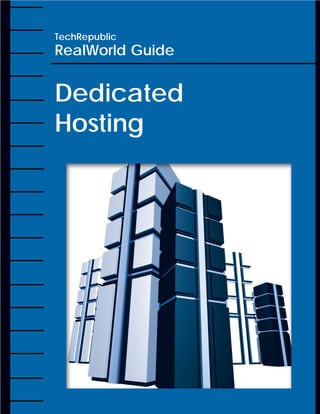
Dedicated Hosting
- 2. TechRepublic Real World Guide: Dedicated Hosting TechRepublic Real World Guide: Dedicated Hosting Table of Contents Director, TechRepublic Press Carmen Barrett Nine things you need to know before selecting your Executive Editor, Premium Products business’ Web host..................................................................................3 Erik Eckel 10 essential Web hosting questions ......................................................6 Production Manager Marilyn Bryan Key factors in selecting Web hosting hardware..................................9 Graphic Designer DNS services: In-house or outsource?..............................................11 Kimberly Wright Addressing proper facilities in your disaster recovery plan ............14 Senior Editor Knowing the differences between RAID levels ..............................16 John Sheesley Promotions Manager Megan Hancock Customer Service Manager Elisa Suiter Copyright ©1995-2006 by CNET Networks, Inc. All rights reserved. TechRepublic and its logo are trademarks of CNET Networks, Inc. All other product names or services identified throughout this book are trademarks or registered trademarks of their respective companies. Reproduction of this publication in any form without prior written permission is forbidden. Disclaimer The information contained herein has been obtained from sources believed to be reliable. CNET Networks, Inc. disclaims all warranties as to the accuracy, complete- ness, or adequacy of such information. CNET Networks, Inc. shall have no liability for errors, omissions, or inadequacies in the information contained herein or for the interpretations thereof. The reader assumes sole responsibility for the selection of these materials to achieve its intended results. The opinions expressed herein are subject to change without notice. TechRepublic 1630 Lyndon Farm Court Louisville, KY 40223 Tel.: 1.800.217.4339 Online Customer Support: http://www.techrepublic.com/cshelp Published by TechRepublic January 2006 ©2006 CNET Networks, Inc. All Rights Reserved. 2
- 3. TechRepublic Real World Guide: Dedicated Hosting Nine things you need to know before selecting your business’Web host By Chris Kivlehan I t may seem simple, yet it’s often overlooked. When it comes to choosing the right Internet hosting provider for their Web sites, the majority of business owners or companies know very little about making the best Internet/Web hosting decisions. What makes a good Internet/Web host for a business Web site? What makes a bad one? How can the wrong Internet/Web host help/harm your business? Nine things you need to What are the different types of Internet/Web hosting services? Which ones are know before selecting best for which industries? your business' Web Here are some tips to help you make the right decisions: host: 1. Understand the distinctions between shared, collocated, unmanaged 1. Understand the distinctions dedicated, and managed dedicated hosting so you can choose the one that is right for your business. between shared, collocated, unmanaged dedicated, and It’s crucial to understand the difference between the types of hosting offered. As managed dedicated hosting. the hosting industry has matured, hosting offers have split into a couple of distinct categories, each with its own strengths and weaknesses. 2. Ask if your potential host's Shared hosting (sometimes called virtual hosting) means that you’re sharing one network has a blackholed IP. server with a number of other clients of that company. The host manages the server 3. Don't confuse size with almost completely (though you maintain your site and your account). The host can stability. afford to charge you little, since many clients are paying for use of the server. However, companies other than yours are using the resources of that server. That means heavy traffic to one of the other sites on the server can really hammer the performance of your site. Also, you’re typically not able to install special software programs on these types of machines, because the host will need to keep a stable environment for all of the clients using the server. Collocated hosting means that you purchase a server from a hardware vendor, such as Dell or HP, and you supply this server to the host. The host will then plug your server into its network and its redundant power systems. The host is responsible for making sure its network is available, and you’re responsible for all support and mainte- nance of your server. Good hosts will offer management contracts to their collocation clients so that you can outsource much of the support to them and come to an arrangement similar to managed dedicated hosting. Most collocation hosts do not offer this service, however. Unmanaged dedicated hosting is very similar to collocation, except that you lease a server from a host and do not actually own it yourself. Some very limited support (typically Web-based only) is included, but the level of support varies widely among ©2006 CNET Networks, Inc. All Rights Reserved. 3
- 4. TechRepublic Real World Guide: Dedicated Hosting unmanaged dedicated hosts. This type of server runs around $99 per month. Support levels are typically provided only in general terms. Ask the host to go into specifics about what support will be provided (will they apply security patches to your server?) before signing up. This service is typically good for gaming servers (such as Doom or Counterstrike servers) or hobbyist servers, but not for serious businesses that need responsive, expert-level service. Managed dedicated hosting means leasing a server from a host and having that com- pany provide a robust level of support and maintenance on the server, which is backed by quality guarantees. This maintenance typically includes services such as server uptime monitoring, a hardware warranty, security patch updates, and more. Make sure that your managed dedicated host is specific about included managed services so that Nine things you need to you can be sure they’re not disguising an unmanaged dedicated offering as a managed know before selecting dedicated server. Unfortunately, this has been known to happen, which is why it’s your business' Web important to do your homework and ask the right questions. host: 2. Ask if your potential host’s network has a blackholed IP. 4. Don't make price your Many hosts care little about who is actually hosting on their networks, as long as the only priority. clients pay their bill. They will allow porn sites, spammers, and servers that create secu- 5. Make sure your host has rity issues on their network for the sake of the dollar. Being hosted by such a company fully redundant data centers. can have a negative impact on your business, because you might be assigned an IP that has been blackholed (meaning that other networks will refuse e-mail originating from 6. Find out if you host employs your IP). Some hosts have a number of entire Class C (up to 256 IPs) networks black- experienced systems admin- holed, and they redistribute these tainted IPs to new clients. If your business relies on istrators. legitimate, closed-loop opt-in e-mail marketing, being on such a network can severely cut response to your campaign because your e-mail may never get to its destination. Check with any hosts you’re considering to see if their networks are blackholed. Also, here’s a link to a third-party source that tracks blackholed networks and lists them: http://www.spamhaus.org/sbl/isp.lasso. Click on http://www.spamhaus. org/mailinglists.html for a good resource to help you understand what is labeled spam and what isn’t. 3. Don’t confuse size with stability. Just because a Web hosting company is big doesn’t mean it’s stable and secure. In fact, many of the biggest filed for bankruptcy protection or were saved by being sold to some other company—in some cases causing uncomfortable transitions in service for their clients. How do you protect yourself ? Ask some key questions: How long has the host been in business? Is current ownership the same as always? Are they profitable and cash-flow positive from operation-generated revenue? 4. Don’t make price your only priority. The old saying “you get what you pay for” applies to most things in life, and hosting is certainly one of those things. When you overprioritize price, you run the risk of ending ©2006 CNET Networks, Inc. All Rights Reserved. 4
- 5. TechRepublic Real World Guide: Dedicated Hosting up with a host that will provide you with a connection to the Internet and little else in terms of support (and even that connection may be running at maximum capacity or have uptime issues). 5. Make sure your host has fully redundant data centers. When dealing with smaller vendors, make sure they have their own data centers and that those data centers are fully redundant in terms of power and connectivity. Here are a few questions to ask: How many lines do they have coming into the facility? What is the average utilization of their connections? (No matter how large the Nine things you need to connection, if it is running at maximum capacity, it will be slow.) know before selecting your business' Web Do they have redundant power to the servers? host: Do they have a generator on site? How often do they test their generator? 7. Make sure the host is What sort of security measures do they have in place for the network? flexible. What physical security do they have? 8. Find out what clients say. What type of fire-suppression systems do they have in place? 9. Make sure the host’s 6. Find out if they have experienced systems administrators on their support doesn’t include support staff. extra charges. When you call in for technical support, it can be a frustrating experience to be stuck talking with a nontechnical “customer service” representative when you really need to talk to a systems administrator who can resolve your issues. Find out the structure of their support department, how quickly you can get to an actual systems administrator when you need to, and which systems administrators can assist you when you need help. 7. Make sure the host is flexible. It’s important that the host understands how important quality servers are to their clients’ businesses. Even most managed dedicated hosts will not go near supporting applications that are not part of their initial server setup. Find a host that has a vast amount of experience to support a wide variety of applications, and one that can bring that expertise to you through their services. 8. Find out what their former/current clients say about them. Can your prospective host provide you with success stories for clients with configura- tions similar to yours? Are they able to provide references from clients who can tell you about their experience using that company? 9. Make sure the host’s support doesn’t include extra charges. Make sure any host you consider provides you with a comprehensive list outlining the support they offer so that you can have an understanding of what is supported for free, what is supported at a fee, and what’s not supported at all. Many hosts will try to hide a substandard level of free support behind nonspecific statements of high-quality support, so make them get specific to win your business. ©2006 CNET Networks, Inc. All Rights Reserved. 5
- 6. TechRepublic Real World Guide: Dedicated Hosting 10 essential Web hosting questions By Noel Henson and Kenneth M’Bale T he key to finding a suitable Web host is getting to know your site needs on a granular level. Once you you have answered these key questions, you’ll be armed with the information you need to select a capable Web host. 1. What is the target audience for the site? Extranet—A captive audience outside your organization 10 essential Web Intranet—A captive audience inside your organization hosting questions Internet—An open, worldwide audience 2. Is the site mission-critical? 1. What is the target audience If so, the hosting vendor would need to have multiple data centers in different cities. for the site? Each of these would need to have backup power, backup data paths, and methods of 2. Is the site mission-critical? data synchronization between the multiple servers that host data. This also has many 3. What are the site’s implications for the way the site is designed. availability requirements? 4. How large is the site? 3. What are the site’s availability requirements? 5. Is the site static? Redundant—The system can never be down. High—The system can be scheduled to go down. Low—The system is not mission-critical. 4. How large is the site? You must determine the total storage requirements for the site. Some vendors have limits and/or charge by the amount of total disk space used. How many Web pages will the site contain? Will the pages be HTM or HTML pages? How many files of other types will the pages contain (for example, WAV, MPEG, AVI, etc.)? How many total megabytes of data will the site contain? 5. Is the site static? A static Web site is the simplest. The pages do not change once they are written, and they are displayed to the end user as they were originally built. These sites have the least stringent requirements for hosting. They will usually work correctly from any Windows, UNIX, Linux, or Mac server. If the site is static: How often are new HTML or data files modified or uploaded? Data changed daily or weekly has different implications than that which changes monthly or quarterly. If the data is rapidly changing, what change method does your organization prefer? Methods range from Front Page Extensions on the server to FTP to providing a CD-ROM to e-mail and more. ©2006 CNET Networks, Inc. All Rights Reserved. 6
- 7. TechRepublic Real World Guide: Dedicated Hosting 6. Is the site dynamic? A dynamic Web site contains pages in which content changes, generally as a result of user action (for example, a Web site that syndicates content from other Web sites). If the site is dynamic, the answers to the following questions will strongly influence the hosting platform as well as the installed software and server configuration. In some cases, a hosting vendor will need to custom-configure a server for a demanding Web site. Does the site use scripting? Scripting could be anything from ASP, which only runs on Windows platforms, to PHP, Python, PERL, or Java script. The scripting may either be embedded in the Web pages themselves or accessed through CGI, or both. Does the site use applets? These can be Java applets, Macromedia products like Flash or Shockwave, or other plug-ins. Does the site use servlets? A servlet is a small program that runs on a server and 10 essential Web host- can perform calculations for a user, position an image based on user interaction, or ing questions other such actions. These are typically Java-based and have special server require- ments. 6. Is the site dynamic? Does the site use an online database? This could be anything from MS Access to a 7. Are there downloadable files SQL server, like Oracle, MySQL, mSQL, or POSTGRES. The database the site on the site? was created around will have a strong influence on which platform the site must be 8. Does the site use or require hosted on. heightened security? If the database is read-only, backups are not much of a concern. If the database is 9. Does your organization use active—for example, taking customer orders—the database must be backed up regularly. any e-commerce tools? 7. Are there downloadable files on the site? 10. How much bandwidth does If so… your organization require? Do they need to be served from the Web server? Do they need to be served from an FTP server? Some hosting providers, especially on the lower end, don’t provide FTP services. 8. Does the site use or require heightened security? Are there secure areas that require SSL (Secure Socket Layer) certificates? These could be forms that take orders or areas of the site that contain sensitive data. Are there privileged areas of the site? These could be protected with simple username/password access controls. How often do these access controls need to be modified? Some providers allow client mechanisms to update access, but some force you to use their technical support staff to make any access changes. 9. Does your organization use any e-commerce tools? These must be compatible with the selected vendor’s server configuration, revisiting the question of SSL certificates. ©2006 CNET Networks, Inc. All Rights Reserved. 7
- 8. TechRepublic Real World Guide: Dedicated Hosting 10. How much bandwidth does your organization require? Properly estimating bandwidth requirements can have a strong impact on hosting costs. A bandwidth of 500 MB per month amounts to only 50 downloads of a 10-MB file. Is past bandwidth utilization data available? If not, are past server access log files available? ©2006 CNET Networks, Inc. All Rights Reserved. 8
- 9. TechRepublic Real World Guide: Dedicated Hosting Key factors in selecting Web hosting hardware By Ed Engelking II, A+ B efore you make a decision on which Web hosting server to buy, ask yourself these questions: Have you taken all of your hosting needs into consideration? Have you thought about the software your server will be running? Do you know what the role of your server will be? Will it be able to meet the demands of that role? If you don’t resolve these issues at the outset, you could be setting yourself up for a long string of problems down the road. What should you look for when purchasing a Web server? In today’s aggressive server market, network administrators have a number of choices. Obviously, server price will depend on which options you are looking for. Before you take price into account, however, you should consider several other factors. Here are the most significant criteria for evaluating Web servers: Operating System—The operating system you plan to use on your server will play a key role in your purchasing decision. For example, a machine that will be running Windows 2000 Server will have different requirements than a Red Hat Linux-based machine. Storage—If you’re going to host home pages for your typical Web surfer, you won’t need a lot of room to store data. But if you’re going to host an e-commerce site that takes in thousands of orders daily, the server hosting the site will need room to store the database of user information and transactions. Speed and Performance—To keep customers coming back, your Web server must be able to keep up with the traffic it receives. Customers will soon become ex-customers if they see “Web server busy” errors when they’re placing online orders. To prevent such errors, make sure you note the processor speed and amount of memory available on all of the servers you consider. Low processor speed and low-grade memory can greatly affect the performance of even the best servers. Scalability—Sure, the machine that you purchase will meet your needs today. But what about when the time comes to upgrade? Network administrators should take scalability into account when they select a machine so that the server can expand with the user load. Be sure to ask questions such as “How many hard drives can I add?” and “How much memory can I put into this server?” Manageability—One of the biggest server headaches is simply managing the machines. Is the server you’re looking at easy to take care of ? If you had to add or replace a hard drive or CD-ROM, could you do it quickly and without much effort? Will users notice much downtime? ©2006 CNET Networks, Inc. All Rights Reserved. 9
- 10. TechRepublic Real World Guide: Dedicated Hosting Examples of Web hosting hardware Now that you know what you need to look for, where do you begin to look? Actually, you have several options. Here’s a quick rundown of the options and their pros and cons: Cheap custom-built server—This server is the least-expensive route, usually con- sisting of desktop components such as IDE hard drives and low-end processors. While this option will save you money initially, the server may eventually fail due to cheap parts that weren’t designed for the task of Web hosting. Sooner or later, these parts will also need to be replaced, costing more money in the long run. Pros: Cheap Cons: Fails often due to low-quality parts Expensive custom-built server—The pricier custom-built server is the way to go if you have your heart set on building a machine. The cost of building this server, however, is usually the same as purchasing a pre-built server with added options. Also, you don’t receive a warranty with this server, so if something goes wrong, it’s up to you to fix it. Pros: Well-built machine that generally won’t fail as often as its less-expensive counterpart Cons: Costs are often not worth the time and effort; no warranty Pre-built tower server—This is the path network administrators choose most often because they know that when they purchase a vendor-built machine, they’re getting a well-designed and proven technology. In addition, they can rely on techni- cians to help troubleshoot problems that may occur in the future. But these servers are generally designed with a specific operating system in mind, and the software that comes with these machines is usually OS specific. To have servers talk to one another, you often have to purchase machines from the same vendor. Pros: Service, warranty, and proven technology Cons: Vendor-specific parts; software that usually is not compatible with other vendors’ products Pre-built rack server units—The new kids in town are becoming the most popu- lar servers to have around. Simple rack-mounted servers have all the functionality of a typical server but take up less space, produce less heat, and cost less. But these machines do have their drawbacks. For one thing, they can be difficult to upgrade. For another, software can be tricky to install, and most units come with a standard OS that can’t be replaced. Pros: Small size, rack-mounted, affordable Cons: Limited scalability; proprietary operating systems and software The best way to decide To make the right choice, it’s essential that you know your target user base and what functions the Web hosting server will be performing. While all of the hardware listed above can serve as a Web hosting server, each has its weak points. It’s important for you to pinpoint which weak points you can live with. Depending on your situation, a cheaper server might be able to handle your needs just as well as a more expensive one. ©2006 CNET Networks, Inc. All Rights Reserved. 10
- 11. TechRepublic Real World Guide: Dedicated Hosting DNS services: In-house or outsource? By Scott Lowe, MCSE E very organization needs DNS services. The question is one of location. Should the DNS services reside inside the organization on in-house servers, at an ISP or hosting facility, or should an organization use a combination, often called the “split-DNS” approach? Let’s go over the pros and cons for each solution, as well as some important factors that have to be considered. Defining our terms When we use the term “in-house DNS” services, we are talking about DNS that is Two principle benefits run on servers controlled by your organization’s IT department. “Outsourced DNS” of split DNS: services reside at an ISP or Web hosting provider. 1. You can access local In or out? resources as seamlessly as Many organizations make use of some kind of in-house DNS service, even if it’s just external resources, without to maintain Active Directory in Windows 2000 or 2003. However, many of these same the need to set up hosts or organizations also rely solely on the DNS servers at their ISP for their Web browsing lmhosts at your worksta- needs, when these companies could benefit from handling some of their Web browsing tions. DNS chores in-house. 2. DNS server addresses at Table A breaks down some factors that we need to consider when making a deci- each workstation don't sion regarding DNS. need to be changed if the external DNS server's IP Split DNS = Best of both worlds address changes. In many cases, you need a combination of solutions, especially when using NAT to access the Internet. It can be a bit of a headache to get DNS to properly resolve names for your internal network as well as Internet and company resources outside your fire- wall. To solve this problem, you can configure a “split DNS” solution, resolving names both internally and externally to your network. This basically means that you use both internal DNS servers and your ISP’s DNS servers. In split DNS, you set up a locally administered DNS server with a small zone file that only has entries for resources located inside the firewall. You configure the DNS server to answer all requests from workstations on the local network and forward any requests that can’t be resolved to the external name servers. You might consider adding internal DNS records that point to your external services along with their public IP addresses. This removes one hop from the name resolution process for services that your users depend on, but it will add a step to the process if you need to change one of those IP addresses later on. Split DNS has a number of benefits. First, you can access local resources as seamlessly as external resources, without the need to set up hosts or lmhosts at your workstations. Second, since local workstations will use the internal DNS servers as ©2006 CNET Networks, Inc. All Rights Reserved. 11
- 12. TechRepublic Real World Guide: Dedicated Hosting Table A Advantage Factor Description In- Out- house source Administration DNS can be a fairly complex service. For organizations that face staffing problems or don’t have in-house IT staff, outsourcing DNS can be very useful. Any problems, additions, and deletions can be simply passed along to the X outsourcing company. Also keep in mind the knowledge factor: ISP staff does this stuff for a living and probably runs into more DNS problems that they know how to fix immediately than do most small company administrators. Bandwidth If you have a high-traffic Web site that is accessible to the public and it’s in a hosting facility, having the DNS traffic traverse the corporate Internet connection can be inefficient and may result in slower Internet access for employees. X ISPs and Web hosting facilities have plenty of bandwidth to handle this traffic. It’s good to get any unnecessary traffic off of the expensive corporate connection in order to prevent the need to upgrade it. Control As a critical service, DNS needs to be closely controlled by an administrator. When you host DNS in-house, control rests X in the hands of the organization and not with a vendor that doesn’t have a vested interest. Cost Since most operating systems (including Linux/UNIX and Windows) come with a DNS server of some kind, the only costs to running the service are administrative costs and the X most basic hardware and software fees. (See the bandwidth section for another discussion about cost, because bandwidth is expensive.) Flexibility You can manage the DNS service any way you want when it’s in-house. When it’s in the hands of a provider, you are bound by their rules and you may not be able to customize and X extend the service in a way that you want or in the time frame that you demand. Redundancy Most ISPs run redundant DNS servers, and because the service is so critical to the workings of the Internet, most of your users won’t be able to use the Internet when the service is down. In addition to multiple servers, most ISPs also have multiple paths to the Internet. If one goes down, the DNS services are still accessible via a separate Internet connection. Redundancy is especially important when you have Web sites X that have to be accessible 24/7. Finally, most ISPs also have backup power systems that are adequate to run the services for an extended time even when their facility has no power. For small organizations that host Web sites outside their company, it makes a lot of sense to outsource DNS services to their ISP or to the Web hosting provider. Smaller organizations don’t usually have multiple servers or multiple connections to the Internet, which means that a failure of the Internet connection results in customers being unable to access the organization’s Web site, regardless of where it’s hosted. ©2006 CNET Networks, Inc. All Rights Reserved. 12
- 13. TechRepublic Real World Guide: Dedicated Hosting their primary means of name resolution, the DNS server addresses at each workstation don’t need to be changed if the external DNS server’s IP address changes. If you’re using DHCP to provide DNS server addresses, this isn’t generally a big deal, but it does give you one less thing to worry about when network settings change. How my organization handles DNS I am the IT director for a small nonprofit association. Our Web site gets over a million hits per month. Each of those hits requires a DNS lookup of some kind. Of course, because of DNS caching at the client and other DNS servers, our DNS servers don’t see anywhere close to a million requests. We have only a T1 to the Internet that sup- ports our 50 staff members, VPN, and intranet access. Our public Web site is hosted at a hosting facility, while our intranet site runs on a Web server on our DMZ. All traffic out to the Internet (including servers in the DMZ) uses NAT, with static addressing providing access back into the DMZ. I don’t want external users who access our hosted Web site to have to resolve the DNS address over our slow, nonredundant T1 connection. For these reasons, we use a split DNS solution. Outside access to both the external Web site as well as our intranet is resolved by our ISP’s DNS servers. Users behind the firewall use our Windows Server 2003-based DNS servers to resolve the internal addresses for things like our intranet, Web mail, etc. I have also configured these servers to handle all internal requests for all of our domains, even those that are hosted externally. Not only does this save the server from having to query the upstream DNS servers for requests relating to our domains, it also can simplify things and result in better performance. End sum Take a look at your network and use Table A to help determine the factors that are most important for deciding your DNS needs. Also, consider split DNS servers to help optimize the situation and to cover all of the bases if you have services that need to be accessible to both internal and external clients. ©2006 CNET Networks, Inc. All Rights Reserved. 13
- 14. TechRepublic Real World Guide: Dedicated Hosting Addressing proper facilities in your disaster recovery plan By Mike Talon D uring any failover emergency, you need a place to actually fail over your sys- tems to so you can get them back online. To secure the appropriate space, you’ll need to work closely with the people who are responsible for facilities management in your organization. In small organizations, this is probably the executive team. In large enterprises, there may be entire divisions responsible for planning and securing space for business No matter how you operations. secure space to house Your best choice is to obtain dedicated space to house the DR facilities that the company owns. While this is often the most expensive option, you can limit the cost your DR efforts, it's a in a few ways. necessary step in your First, see if you can take advantage of facilities that your company already owns but business continuity isn’t currently using. As long as the locations are well outside the line-of-sight horizon, planning process. you can shore up these facilities with extra power and air conditioning, allowing them to find new life as backup data centers. Or look for new facilities that your company has acquired as a result of mergers or takeovers to house the data centers for DR operations. In many cases, you can find floor space already configured to run data operations, since the acquired company most likely has data centers for its operations that won’t be necessary after the merger is complete. You can also obtain dedicated space in a colocation facility that your company leases directly. This space could also house employees during an emergency. Remember, though, your organization won’t control the actual floor space. If your organization is smaller in size or has recently downsized, there may not be available physical space or room in the budget to purchase additional space. There are many colocation centers available that allow you to lease data center space and even office space on a need-to-use basis. One advantage of this option is that the rates to reserve this space are dramatically lower than those for renting dedicated hosting space. Companies such as SunGard offer this type of service to such a large number of clients worldwide that their rates are generally well within most budgets. The downside is that your company may share this reserve space with multiple companies, operating under the idea that only one of the companies that needs the space will fail over at any give time. In the event of wide-scale emergencies, multiple clients may need to fail over at the same time. Since most of these data centers operate on a first-declared, first-served basis, not everyone may be able to fail over at once. If the first two options aren’t viable, consider working with another company to share data center space to allow both organizations to have a location for failover. While this is the cheapest methodology, it also has the most severe drawbacks. ©2006 CNET Networks, Inc. All Rights Reserved. 14
- 15. TechRepublic Real World Guide: Dedicated Hosting But your organization can take steps to mitigate these drawbacks. First, find a company that’s willing and able to host your systems while you host its systems. Next, ensure the company in question won’t be a security risk. Finally, arrange for proper staffing, since the other company will most likely not be able to provide staff to manage your systems in addition to its own. This option works best between companies that already have cooperative agreements or that are subsidiaries of larger companies. Leverage anything you can—if you’re going down this route, it won’t be an easy run. No matter how you secure space to house your DR efforts, it’s a necessary step in your business continuity planning process. Talk to the facility management people in your organization, and get the floor space you need. This way, you can be sure data systems have a home during an emergency—even if you can’t get there when the lights go out. ©2006 CNET Networks, Inc. All Rights Reserved. 15
- 16. TechRepublic Real World Guide: Dedicated Hosting Knowing the differences between RAID levels By Gregory Harris M ission-critical information, whether it’s your customer database or your Web server, needs unprecedented levels of reliability. One reliable tool that’s become more affordable in recent years is RAID—redundant array of independent disks. RAID combines several physical hard disks into a unit that the host computer identifies as a single drive. RAID can provide several advantages; the degree to which each comes into play depends on the RAID level you implement. These advantages include: Speed—Writing data to and reading data from multiple physical drives decreases transfer times. Reliability—Many RAID levels provide data redundancy to varying degrees. Storage—Combining hard disks can increase overall storage space, although various data redundancy schemes can eat into that bonus. RAID comes in a number of levels; each represents a different combination of physical drives, fault tolerance, and storage schemes. Current levels of RAID include: RAID 0 RAID 1 RAID 2 RAID 3 RAID 4 RAID 5 RAID 6 RAID 7 RAID 10 RAID 53 RAID 0+1 Table A illustrates the key features of each level. As you can see, certain levels are more theoretical than practical. There’s also some contention as to whether RAID 0 is truly RAID, as the lack of fault tolerance tends to belie the “redundant” concept. What drives to use? Most new hard disks should be suitable for inclusion in a RAID array; if in doubt, check the manufacturer’s documentation. However, when implementing RAID, it’s best to use hard disks of equal capacity (preferably the same model). If the linked hard disks aren’t identical in size, storage space will be restricted to the capacity of the smaller drive. For example, a 25-GB drive combined with a 20-GB drive in a RAID array will provide only 20 GB of space. Of course, some of this space might also be allocated to parity information. ©2006 CNET Networks, Inc. All Rights Reserved. 16
- 17. TechRepublic Real World Guide: Dedicated Hosting Table A RAID level pros and cons RAID Characteristics Minimum Advantages Disadvantages level number of physical drives 0 Uses striping but not redun- 2 Provides the best per- No fault tolerance; fail- dancy of data; often not con- formance because no ure of one drive will sidered “true” RAID parity calculation over- result in all data in an head is involved; rela- array being lost tively simple and easy to implement Faster read perform- Inefficient high disk 1 Duplicates but does not stripe 2 ance, since both disks overhead compared to data; also known as disk mir- can be read at the same other levels of RAID roring time; provides the best fault tolerance, because data is 100 percent redundant 2 Disk striping with error check- Many Very reliable; faults can High cost; entire disks ing and correcting information be corrected on the fly must be devoted to cor- stored on one or more disks from stored correcting rection information stor- information age; not considered commercially viable 3 Striping with one drive to store 3 High data transfer rates; Complex controller drive parity information; disk failure has a negli- design best implement- embedded error checking gible impact on through- ed as hardware RAID (ECC) is used to detect errors put instead of software RAID 4 Large stripes (data blocks) with 3 Takes advantage of No I/O overlapping is one drive to store drive parity overlapped I/O for fast possible in write opera- information read operations; low tions, since all such ratio of parity disks to operations have to data disks update the parity drive; complex controller design 5 Stores parity information 3 Better read performance Most complex controller across all disks in the array; than mirrored volumes; design; more difficult to requires at least three and read and write opera- rebuild in case of disk usually five disks for the array tions can be overlapped; failure; best for systems low ratio of parity disks in which performance is to data disks not critical or that do few write operations 6 Similar to RAID 5 but with a 3 Extremely high fault tol- Few commercial exam- second parity scheme distrib- erance and drive-failure ples at present uted across the drives tolerance ©2006 CNET Networks, Inc. All Rights Reserved. 17
- 18. TechRepublic Real World Guide: Dedicated Hosting 7 Uses a real-time embedded 3 Excellent write per- Very high cost; only one operating system controller, formance; scalable vendor (Storage high-speed caching, and a host interfaces for Computer Corporation) dedicated parity drive connectivity or offers this system at increased transfer present bandwidth 10 An array of stripes in which 4 Higher performance Much higher cost than each stripe is a RAID 1 array than RAID 1 RAID 1 of drives 53 An array of stripes in which 5 Better performance Much higher cost than each stripe is a RAID 3 array than RAID 3 RAID 3 of disks 0+1 A mirrored array of RAID 0 4 Multiple stripe seg- A single drive failure will arrays; provides the fault ments enable high cause the whole array tolerance of RAID 5 and the information-transfer to revert to a RAID 0 overhead for fault tolerance of rates array; expensive to RAID 1 (mirroring) implement and imposes a high overhead on the system Operating system support RAID can be implemented via hardware or software. Originally, hardware disk con- troller cards were the most popular method, but software solutions have picked up in popularity since it has been built in to many operating systems, including: 1. Windows NT Server 4.0 2. Windows 2000 Server and Advanced Server 3. Windows Server 2003 4. Most UNIX operating systems 5. Red Hat, Caldera, and most current versions of Linux Note that not all operating systems support all types of RAID. For example, under Windows 2000 Advanced Server, you can implement only RAID levels 0 (striping), 1 (mirroring), and 5. Although Windows 95, Windows 98, and various incarnations of the Macintosh OS don’t natively support RAID, you can add RAID capability with add-on software. However, if you implement software-based RAID, you can’t include your boot disk as part of the array, since the operating system has to load before the RAID features are enabled. ©2006 CNET Networks, Inc. All Rights Reserved. 18