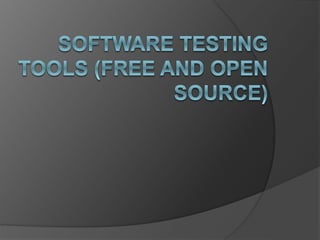
Software testing tools (free and open source)
- 2. Intro Unit testing and continues integration Web testing Performance testing Bug tracking Project Management Integration
- 3. Code coverage testing tool
- 4. What is Cobertura ❏ Cobertura is a free Java tool that calculates the percentage of code accessed by tests. ❏ It can be used to identify which parts of your Java program are lacking test coverage. ❏ It is based on jcoverage.
- 5. Why Cobertura? ❏ In most cases, Cobertura show how good your regressions test are. ❏ Also show how many lines of code are reached or to improve code that is accessed a lot. ❏ Generate understandable report.
- 6. How? ❏ Generate HTML or XML reports. ❏ Usually be used with ant, but it also works with the command line and plugins are under developement for Maven2 and Eclipse.
- 7. Using Cobertura ❏ Cobertura-instrument ❏ Cobertura-report
- 11. Test Automation Test automation is the use of software To set test preconditions. To control the execution of tests. To compare the actual outcomes to predicted outcomes. To report the Execution Status. Commonly, test automation involves automating a manual process already in place that uses a formalized testing process. 11
- 12. Why and When To Automate? Frequent regression testing Repeated test case Execution is required User Acceptance Tests Faster Feedback to the developers Reduce the Human Effort Test same application on multiple environments 12
- 13. Selenium 13 Selenium is a robust set of tools that supports rapid development of test automation for web-based applications. Selenium provides a rich set of testing functions specifically geared to the needs of testing of a web application. Selenium operations are highly flexible, allowing many options for locating UI elements and comparing expected test results against actual application behavior.
- 14. Selenium Features 14 Supports Cross Browser Testing. The Selenium tests can be run on multiple browsers. Allows scripting in several languages like Java, C#, PHP and Python. Assertion statements provide an efficient way of comparing expected and actual results. Inbuilt reporting mechanism.
- 15. 15 Selenium Components Selenium IDE (Integrated Development Environment) Selenium Remote Control Selenium Grid
- 16. 16 Selenium IDE Selenium IDE is an integrated development environment for Selenium tests. It is implemented as a Firefox extension, and allows you to record, edit, and replay the test in firefox Selenium IDE allows you to save tests as HTML, Java, Ruby scripts, or any other format It allows you to automatically add assertions to all the pages. Allows you to add selenese commands as and when required
- 17. 17 Selenium IDE Installation Using Firefox, first, download the IDE from the SeleniumHQ downloads page When downloading from Firefox, you’ll be presented with the Window A. (See Next Slide) Select Install Now. The Firefox Add-ons window pops up, first showing a progress bar, and when the download is complete, displays the Window B. (See Next Slide) Restart Firefox. After Firefox reboots you will find the Selenium-IDE listed under the Firefox Tools menu.
- 18. 18 Selenium Installation Window A Window B To run the Selenium-IDE, simply select it from the Firefox Tools menu. It opens as follows with an empty script-editing window and a menu for loading, or creating new test cases. (See Next Slide)
- 19. 19 Selenium IDE - UI Start and Stop Recording Selenese Script Editor Selenium Log Replay Toolbar Accessor Area
- 20. 20 Selenium Options Selenium Options allow you to Set The Text Encoding Format Set the Default Page Time Out Set The Base URL recording option Adding Selenium Core and IDE Extension Add Automatic Page Title Assertions There are also other options under development
- 21. 21 Recoding a Selenium Test Case Open Firefox that has the IDE installed Open the base URL of the application to record. Keep the application in a common base state. Go To Tools Selenium IDE and the IDE will be opened Now perform the operations on the application as you are testing the application. Once you are done with the recording click on the stop recording button and save the test case through the file menu. By default it will be saved as a selenese script (HTML format)
- 22. 22 General Selenese Commands clicking a link - click or clickAndWait commands entering values - type command selecting options from a drop-down listbox - select command clicking checkboxes or radio buttons - click command
- 23. 23 Creating a Test Suite In the Selenium IDE you can create any number of test cases and save them as test suite. To Run the test Suite click on the “Play entire test suite” button as shown below. Test Suite with Test1 & test2
- 34. Introduction Definition : JMeter is an Apache Jakarta project that can be used as a load testing tool for analyzing and measuring the performance of a variety of services, with a focus on web applications.
- 38. Bugzilla Features: • Advanced Search Capabilities • Email Notifications Controlled By User Preferences • Bug Lists in Multiple Formats (Atom, iCal, etc.) • Scheduled Reports (Daily, Weekly, Hourly, etc.) by Email • Reports and Charts • Automatic Duplicate Bug Detection • File/Modify Bugs By Email • Time Tracking • Request System • Private Attachments and Comments • Automatic Username Completion or Drop-Down User Lists • Patch Viewer • "Watch" Other Users • Move Bugs Between Installs • Save and Share Searches
- 39. Bugzilla
- 41. Testia Tarantula Tarantula is modern tool for managing software testing in agile software projects
- 42. Testia Tarantula Features: Project monitoring Requirements Management Test planning Test Execution
- 47. Integration Testing • jUnit • Selenium • Jmeter Bug tracking • Bugzilla Project monitoring • Testia Tarantula
Editor's Notes
- Bugzilla is a "Defect Tracking System" or "Bug-Tracking System". Defect Tracking Systems allow individual or groups of developers to keep track of outstanding bugs in their product effectively
