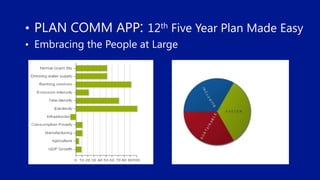
Plan comm app
- 1. • PLAN COMM APP: 12th Five Year Plan Made Easy
- 2. Know the Plan? What are the key What are the What have we points? targets? achieved? Which state gets Which state used What does graph what? what? say?
- 3. Faster Inclusive and sustainable
- 4. Seven sectors shown with Stats Macro Agriculture & Education & Energy Economic Rural Skill Framework Development Development Health & others…
- 5. Centre and State Join Hand State State Centre
Notas do Editor
- Key Messages:Today many of our customers are already realizing benefits of Windows 7 enterprise and supporting the workstyles their users demand, with Microsoft technologies that are available on the market today. The solutions we offer on the foundation of Windows 7 Enterprise deliver greater productivity and personalized experience while ensuring an intelligent infrastructure. Enterprise customers are adopting Windows 7 Enterprise at the unprecedented level and this is the best proof of the value Windows 7 and other Microsoft technologies for the enterprises (such as SCCM for example) deliver to customers today, helping them support demands of the modern users along with the security and manageability requirements of their enterprise.With Windows 8, we have improved many of these scenarios to make them even more compelling and developed several new scenarios – from this point on, I am excited to talk to you about Windows 8 and how Windows 8 takes our promise to enterprise customers to the new level. (Transition to next slide) <<<Guidance to field: if customer is interested in discussing Windows 7 scenarios, use the Windows 7/Flexible Workstyle 90-10 deck and choose 2-3 scenarios that are most compelling to you customer for drill down, and make these scenarios real with scenario demos>>Optional Talk Track (if used with the Windows 7/Flexible Workstyle90-10 deck):On a day-to-day level, businesses are using Windows 7 to improve workplace mobility and efficiency. From what we have heard from you, we know that you would like to enable a mobile workforce, and companies worldwide are doing that by taking advantage of DirectAccess – which allows people to reach corporate information while on the road. With App-V, you can also cache apps locally on any machine. To help ensure that mobile information is protected, companies are also securing their information with BitLocker data encryption. End-users can also have personalized experiences on the devices they choose to work from, including their phone. And Lync allows mobile workers to stay connected through chat and video conferencing, from anywhere and anytime. Windows 7 provides you with intelligent infrastructure through offering the right management tools, like MDOP and application virtualization. To easily manage devices, companies are using System Center Configuration Manager 2012. You can use the same platform to manage many different Windows and non Windows-based devices without the need to setup a parallel anti-virus software management infrastructure.For PC management in the cloud, companies are also having success with Windows Intune <customer example>. Windows Intune presents an online solution to manage PCs, a great solution for PCs that aren’t on your corporate network. You can remotely monitor each PC, track software asset inventory and remotely deploy software with just an internet connection. Windows Intune is also a great way to manage your Windows XP machines and help determine if/when they will be ready for Windows 7. If a PC is connected to the internet, it can be managed.
- Note to presenter: please read Windows 8 Consumer Preview product guide as you are getting ready to present on Windows 8.Text below is from the product guide: Windows reimagined Windows 8 has been reimagined to focus on your life. The beautiful, fast, and fluid design is perfect for a range of hardware: from compact, touch-enabled slates and lightweight laptops, to large, powerful all-in-ones with high-definition screens. It’s smooth, intuitive, and gives you instant access to your people, apps, and stuff, so you spend less time searching and more time doing. Windows 8 has the flexibility you need. You can use a touch screen or a keyboard and mouse—and you can switch anytime.All the apps you wantApps are the heart of Windows 8. From the moment you first use Windows 8, you’ll have a set of built-in apps for the things you do most. Beautifully designed for your highly-connected lifestyle, these apps integrate with the services you already use.Cloud ConnectedSign in to your Windows 8 PC with your Microsoft account and you’re immediately connected to the people, files, and settings you care about. Your PC comes to life with all the things that make Windows yours, including your Start page, themes, language preferences, and browser favorites. You can connect your favorite services to your Microsoft account, too—services like Microsoft Hotmail, Microsoft Messenger, Facebook, LinkedIn, Twitter, and more. And you can immediately get to your photos, docs, and other files, whether they’re on Microsoft SkyDrive®, Facebook, Flickr, or other services.GET More With Windows StoreWith the new Windows Store, you’ll be able to browse and compare thousands of apps, all grouped in easy-to-find categories. They’ll be organized in the Store in a way that makes them easy to find the ones that interest you. We highlight great apps, provide quick access to frequently downloaded apps, and show you how other people have rated apps. You’ll always know what’s interesting, new, and popular. All of the apps you’ll see in the Store for Windows 8 Consumer Preview are free. After Windows 8 is available, there will also be lots of apps that you can buy at different price points. You won’t have to worry about buying something you don’t want because you can try before you buy, if the app supports it. If you try an app and like it, you can buy it seamlessly and continue using the full app. You won’t waste time or lose your place.Great Experience across all devicesTouch devices are convenient and fun, but they don’t always have all the features you need. With Windows 8, you don’t have to choose between a touch device and a PC because you can have it both ways. Prefer a mouse and keyboard? Go right ahead—Windows 8 will run on amazing hardware, from tablets to laptops to all-in-ones with large, high-definition screens. Whether you like to stay put or work on the go, you can enjoy the power, convenience, and versatility of Windows.Reimagined browsing with IE10With Windows® Internet Explorer® 10 Consumer Preview we reimagined the browser to create a new experience designed specifically for your Windows 8 device. It provides an edge-to-edge, fast, and fluid experience that’s all about less browser and more web.Built on a solid foundationMost people don’t think about what’s under the hood—and you certainly don’t need to with Windows 8. You can rest assured that Windows 8 has the flexibility to meet your needs. It runs on different hardware systems, such as ultra-thin, ultra-light, and all-in-ones, so you can choose a device that suits you. If you’re used to working with apps like Microsoft Office and Adobe Photoshop, they’ll run smoothly with the full power of Windows on the Windows 8 desktop. From there, all the familiar Windows 7 apps and devices are at your fingertips. It’s just as efficient as Windows 7 and it’s got the performance you expect from Windows.At Home and at workThe way people work has changed dramatically during the last decade. People use technology in the home and at work interchangeably. They’re mobile and expect access from anywhere. Technology at home is rapidly becoming central and people don’t want to give up the convenience of their personal devices and services when they enter the workplace.
- Note to presenter: please read Windows 8 Consumer Preview product guide as you are getting ready to present on Windows 8.Text below is from the product guide: Windows reimagined Windows 8 has been reimagined to focus on your life. The beautiful, fast, and fluid design is perfect for a range of hardware: from compact, touch-enabled slates and lightweight laptops, to large, powerful all-in-ones with high-definition screens. It’s smooth, intuitive, and gives you instant access to your people, apps, and stuff, so you spend less time searching and more time doing. Windows 8 has the flexibility you need. You can use a touch screen or a keyboard and mouse—and you can switch anytime.All the apps you wantApps are the heart of Windows 8. From the moment you first use Windows 8, you’ll have a set of built-in apps for the things you do most. Beautifully designed for your highly-connected lifestyle, these apps integrate with the services you already use.Cloud ConnectedSign in to your Windows 8 PC with your Microsoft account and you’re immediately connected to the people, files, and settings you care about. Your PC comes to life with all the things that make Windows yours, including your Start page, themes, language preferences, and browser favorites. You can connect your favorite services to your Microsoft account, too—services like Microsoft Hotmail, Microsoft Messenger, Facebook, LinkedIn, Twitter, and more. And you can immediately get to your photos, docs, and other files, whether they’re on Microsoft SkyDrive®, Facebook, Flickr, or other services.GET More With Windows StoreWith the new Windows Store, you’ll be able to browse and compare thousands of apps, all grouped in easy-to-find categories. They’ll be organized in the Store in a way that makes them easy to find the ones that interest you. We highlight great apps, provide quick access to frequently downloaded apps, and show you how other people have rated apps. You’ll always know what’s interesting, new, and popular. All of the apps you’ll see in the Store for Windows 8 Consumer Preview are free. After Windows 8 is available, there will also be lots of apps that you can buy at different price points. You won’t have to worry about buying something you don’t want because you can try before you buy, if the app supports it. If you try an app and like it, you can buy it seamlessly and continue using the full app. You won’t waste time or lose your place.Great Experience across all devicesTouch devices are convenient and fun, but they don’t always have all the features you need. With Windows 8, you don’t have to choose between a touch device and a PC because you can have it both ways. Prefer a mouse and keyboard? Go right ahead—Windows 8 will run on amazing hardware, from tablets to laptops to all-in-ones with large, high-definition screens. Whether you like to stay put or work on the go, you can enjoy the power, convenience, and versatility of Windows.Reimagined browsing with IE10With Windows® Internet Explorer® 10 Consumer Preview we reimagined the browser to create a new experience designed specifically for your Windows 8 device. It provides an edge-to-edge, fast, and fluid experience that’s all about less browser and more web.Built on a solid foundationMost people don’t think about what’s under the hood—and you certainly don’t need to with Windows 8. You can rest assured that Windows 8 has the flexibility to meet your needs. It runs on different hardware systems, such as ultra-thin, ultra-light, and all-in-ones, so you can choose a device that suits you. If you’re used to working with apps like Microsoft Office and Adobe Photoshop, they’ll run smoothly with the full power of Windows on the Windows 8 desktop. From there, all the familiar Windows 7 apps and devices are at your fingertips. It’s just as efficient as Windows 7 and it’s got the performance you expect from Windows.At Home and at workThe way people work has changed dramatically during the last decade. People use technology in the home and at work interchangeably. They’re mobile and expect access from anywhere. Technology at home is rapidly becoming central and people don’t want to give up the convenience of their personal devices and services when they enter the workplace.
- Our strategy is to provide you with the experiences and devices that your-users love and demand; while delivering enterprise-grade solutions for your company. This is where Microsoft (and Windows) can deliver unique value as nobody else on the market today has deep experience with both consumer and enterprise technologies and understanding of both what consumers want and what enterprises need. We are committed to providing you with highly secure and manageable technologies that offer the best possible experiences on Windows. This is our long term strategy and with Windows 8 we are taking it on the new level.