VidOn Player HD (Android Pad)
•
0 likes•400 views
VidOn Player plays back any file type you throw at it, in up to 1080p HD resolution with no sacrifice in quality and more…
Report
Share
Report
Share
Download to read offline
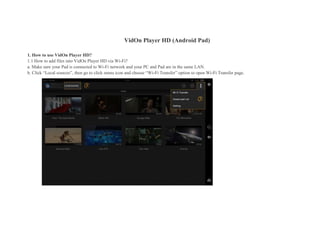
Recommended
Recommended
Шуляк Валерій Іванович
заступник головного лікаря з медичної частини Житомирської центральної районної лікарні, кандидат медичних наукДослідження результатів впровадження галузевого уніфікованого клінічного прот...

Дослідження результатів впровадження галузевого уніфікованого клінічного прот...Healthcare Management circle
More Related Content
Viewers also liked
Шуляк Валерій Іванович
заступник головного лікаря з медичної частини Житомирської центральної районної лікарні, кандидат медичних наукДослідження результатів впровадження галузевого уніфікованого клінічного прот...

Дослідження результатів впровадження галузевого уніфікованого клінічного прот...Healthcare Management circle
Viewers also liked (7)
Дослідження результатів впровадження галузевого уніфікованого клінічного прот...

Дослідження результатів впровадження галузевого уніфікованого клінічного прот...
Concentración contra el Despido Colectivo en Tragsatec

Concentración contra el Despido Colectivo en Tragsatec
Sentient Flight Group Effectively Manages Multiple Domains using ADManager Plus

Sentient Flight Group Effectively Manages Multiple Domains using ADManager Plus
Similar to VidOn Player HD (Android Pad)
Similar to VidOn Player HD (Android Pad) (20)
Credentials and VM Installation - Basic course.pdf

Credentials and VM Installation - Basic course.pdf
2018.02.11 installation guide rhapsody in c and cpp

2018.02.11 installation guide rhapsody in c and cpp
Uphapee Drone Deliverable Product (March 28th, 2024).ppsx

Uphapee Drone Deliverable Product (March 28th, 2024).ppsx
Quick start website manually installing word press pdf

Quick start website manually installing word press pdf
Widgets Tools and Doodads for Webmasters - CIL 2008

Widgets Tools and Doodads for Webmasters - CIL 2008
Recently uploaded
💉💊+971581248768>> SAFE AND ORIGINAL ABORTION PILLS FOR SALE IN DUBAI AND ABUDHABI}}+971581248768
+971581248768 Mtp-Kit (500MG) Prices » Dubai [(+971581248768**)] Abortion Pills For Sale In Dubai, UAE, Mifepristone and Misoprostol Tablets Available In Dubai, UAE CONTACT DR.Maya Whatsapp +971581248768 We Have Abortion Pills / Cytotec Tablets /Mifegest Kit Available in Dubai, Sharjah, Abudhabi, Ajman, Alain, Fujairah, Ras Al Khaimah, Umm Al Quwain, UAE, Buy cytotec in Dubai +971581248768''''Abortion Pills near me DUBAI | ABU DHABI|UAE. Price of Misoprostol, Cytotec” +971581248768' Dr.DEEM ''BUY ABORTION PILLS MIFEGEST KIT, MISOPROTONE, CYTOTEC PILLS IN DUBAI, ABU DHABI,UAE'' Contact me now via What's App…… abortion Pills Cytotec also available Oman Qatar Doha Saudi Arabia Bahrain Above all, Cytotec Abortion Pills are Available In Dubai / UAE, you will be very happy to do abortion in Dubai we are providing cytotec 200mg abortion pill in Dubai, UAE. Medication abortion offers an alternative to Surgical Abortion for women in the early weeks of pregnancy. We only offer abortion pills from 1 week-6 Months. We then advise you to use surgery if its beyond 6 months. Our Abu Dhabi, Ajman, Al Ain, Dubai, Fujairah, Ras Al Khaimah (RAK), Sharjah, Umm Al Quwain (UAQ) United Arab Emirates Abortion Clinic provides the safest and most advanced techniques for providing non-surgical, medical and surgical abortion methods for early through late second trimester, including the Abortion By Pill Procedure (RU 486, Mifeprex, Mifepristone, early options French Abortion Pill), Tamoxifen, Methotrexate and Cytotec (Misoprostol). The Abu Dhabi, United Arab Emirates Abortion Clinic performs Same Day Abortion Procedure using medications that are taken on the first day of the office visit and will cause the abortion to occur generally within 4 to 6 hours (as early as 30 minutes) for patients who are 3 to 12 weeks pregnant. When Mifepristone and Misoprostol are used, 50% of patients complete in 4 to 6 hours; 75% to 80% in 12 hours; and 90% in 24 hours. We use a regimen that allows for completion without the need for surgery 99% of the time. All advanced second trimester and late term pregnancies at our Tampa clinic (17 to 24 weeks or greater) can be completed within 24 hours or less 99% of the time without the need surgery. The procedure is completed with minimal to no complications. Our Women's Health Center located in Abu Dhabi, United Arab Emirates, uses the latest medications for medical abortions (RU-486, Mifeprex, Mifegyne, Mifepristone, early options French abortion pill), Methotrexate and Cytotec (Misoprostol). The safety standards of our Abu Dhabi, United Arab Emirates Abortion Doctors remain unparalleled. They consistently maintain the lowest complication rates throughout the nation. Our Physicians and staff are always available to answer questions and care for women in one of the most difficult times in their lives. The decision to have an abortion at the Abortion Cl+971581248768>> SAFE AND ORIGINAL ABORTION PILLS FOR SALE IN DUBAI AND ABUDHA...

+971581248768>> SAFE AND ORIGINAL ABORTION PILLS FOR SALE IN DUBAI AND ABUDHA...?#DUbAI#??##{{(☎️+971_581248768%)**%*]'#abortion pills for sale in dubai@
Recently uploaded (20)
TrustArc Webinar - Unlock the Power of AI-Driven Data Discovery

TrustArc Webinar - Unlock the Power of AI-Driven Data Discovery
ICT role in 21st century education and its challenges

ICT role in 21st century education and its challenges
Six Myths about Ontologies: The Basics of Formal Ontology

Six Myths about Ontologies: The Basics of Formal Ontology
AI+A11Y 11MAY2024 HYDERBAD GAAD 2024 - HelloA11Y (11 May 2024)

AI+A11Y 11MAY2024 HYDERBAD GAAD 2024 - HelloA11Y (11 May 2024)
Apidays New York 2024 - Accelerating FinTech Innovation by Vasa Krishnan, Fin...

Apidays New York 2024 - Accelerating FinTech Innovation by Vasa Krishnan, Fin...
Modular Monolith - a Practical Alternative to Microservices @ Devoxx UK 2024

Modular Monolith - a Practical Alternative to Microservices @ Devoxx UK 2024
Vector Search -An Introduction in Oracle Database 23ai.pptx

Vector Search -An Introduction in Oracle Database 23ai.pptx
EMPOWERMENT TECHNOLOGY GRADE 11 QUARTER 2 REVIEWER

EMPOWERMENT TECHNOLOGY GRADE 11 QUARTER 2 REVIEWER
Apidays New York 2024 - APIs in 2030: The Risk of Technological Sleepwalk by ...

Apidays New York 2024 - APIs in 2030: The Risk of Technological Sleepwalk by ...
Strategize a Smooth Tenant-to-tenant Migration and Copilot Takeoff

Strategize a Smooth Tenant-to-tenant Migration and Copilot Takeoff
"I see eyes in my soup": How Delivery Hero implemented the safety system for ...

"I see eyes in my soup": How Delivery Hero implemented the safety system for ...
+971581248768>> SAFE AND ORIGINAL ABORTION PILLS FOR SALE IN DUBAI AND ABUDHA...

+971581248768>> SAFE AND ORIGINAL ABORTION PILLS FOR SALE IN DUBAI AND ABUDHA...
VidOn Player HD (Android Pad)
- 1. VidOn Player HD (Android Pad) 1. How to use VidOn Player HD? 1.1 How to add files into VidOn Player HD via Wi-Fi? a. Make sure your Pad is connected to Wi-Fi network and your PC and Pad are in the same LAN. b. Click “Local sources”, then go to click menu icon and choose “Wi-Fi Transfer” option to open Wi-Fi Transfer page.
- 3. c. Input corresponding address in the Resource Manager on your PC. Then drag into the file list the file you want to add to wait for transferring. During the transmitting process, the Wi-Fi Transfer page is kept open.
- 5. 2. VidOn Server 2.1 How to set up VidOn Server? a. Download and install VidOn Server on your PC, and make sure your PC and Pad are in the same LAN. It’s available for download at: http://www.vidon.me/vidonme_media_server.htm b. Click to open “VidOn.me Media Center” to add VidOn Server. c. You can automatically search or manually add VidOn Server. Note that if you choose to add manually, you need to input relevant info then click “Save” to connect.
- 8. 2.2 How to sift or search videos? a. Connect to the available VidOn Server. b. Click “Sift/Sort” button. c. Choose sift/sort type.
- 10. 2.3 How to switch VidOn Server? a. Go to VidOn.me, and choose “List View”.
- 13. 2.4 How to view Blu-ray movies or other HD videos? a. Add your video resources into VidOne Server. b. Open VidOn Player HD, and connect it to VidOn Server. c. Choose the main title or other titles of the Blu-ray to watch.
- 14. 3. Home Network Sharing 3.1 How to use UPnP/DLNA? a. Make sure your UPnP/DLNA device and your Pad are in the same LAN. b. Click to open “home sharing” then it will automatically search for available UPnP/DLNA devices. c. You can directly browse them. Recommended Windows UPnP Server: http://blogs.msdn.com/b/e7/archive/2009/05/12/media-streaming-with-windows-7.aspx
- 15. 3.2 How to use FTP Client? a. Click “home sharing”, then click “Add” button.
- 16. b. Choose “FTP Server”.
- 17. c. Input necessary info for connecting to the FTP Server. Then click “Save” to connect. Recommended FTP Server: Windows: http://technet.microsoft.com/en-us/library/cc771012(v=WS.10).aspx iOS: http://support.apple.com/kb/TA26116?viewlocale=en_US
- 18. 3.3 How to use Windows Share/Samba server? The operation for this is the same with the above FTP Server adding. 3.4 How to download resources from a home network share server. a. Go to an available home sharing server and click “Download” icon. b. Click “Local sources” to check for the downloaded resources.
- 19. 4. Video Playback 4.1 How to use the player? a. Switch screen size: original, 16:9, 4:3, full screen. b. Play control panel: fast forward 30”, fast rewind 30”, previous/next video. c. Video toolbar: Video Quality option (the connected VidOn Server can provide options for video quality such as Original, Full HD, HD, SD.) and Blu-ray Title option (for Blu-ray videos). d. Settings: setting for audio tracks, subtitles and decoding method.
- 20. 4.2 Gesture control for playback, volume and brightness.
- 21. 4.3 You can choose audio tracks, subtitles and decoder in the Settings page. a. Click “Settings” on the play screen. b. You can set up audio tracks and subtitles. c. You can also choose decoder as hardware decoding, hardware decoding+, and software decoding.
- 22. 4.4 View and edit images a. Open “Local sources” and choose “Image”. b. You can view images here and do some simple editing work to those images.
- 23. c. You can also share those images. Thank you for watching! More info, please go to http://vidon.me/vidon_player.htm