Creating a Basic Web PageIn Week 1, you discussed Web site eleme.docx
Creating a Basic Web Page In Week 1, you discussed Web site elements such as the logo, header, text content, and footer. You have also considered the kind of Web site that you would like to create, and you have given some thought to what it will look like. For this assignment, you will complete the following: Create a basic Web page. It is critical that you keep your Web site material organized and easy to use. By having a file structure that is easy to use, you will be able to place material in the appropriate folder and have it available when it is needed. Begin with a folder that will hold the entire Web site. From there, it should branch down to include folders for images or graphics, video files, and sound files. Your file organization could look like the following: Although it is not required for this course, it is a very good idea to create a site map and a storyboard. The site map shows how the Web pages link together. Thestoryboard shows how each page is laid out and what goes on the page. Once you have decided what type of Web site you will create, it is time to start gathering assets. Assets are the items that will be placed on your Web site. Examples of assets are logos, headers, text, images, graphics, animations, sounds, videos, and footers. You can create your own assets, or you can get them from other sources. If you are using assets from someone else, you need to give that person credit for his or her work. To begin your first Web page, click here to access and download Notepad++. For a Mac platform, click here to download TextWrangler. Hypertext Markup Language (HTML) code has a specific structure and syntax that must be followed. If you copy the following code into the text editor, you will create a simple Web site that says "Hello" when it is run in a browser: Hello Hello Customize the text between the p tags and the title tag depending on the type of Web site that you have elected to create. This will be the content of your Web page. This file will become your home page. Save this file as "index.html" and submit. References Bare Bones Software. (n.d.). Download TextWrangler. Retrieved from http://www.barebones.com/products/textwrangler/download.html Notepad++. (n.d.). Retrieved from http://notepad-plus-plus.org/ Ojective:Create basic web pages using HTML5 for structure and CSS3 (or newer standards) for formatting and positioning, specific topicsSubmitted Files: .
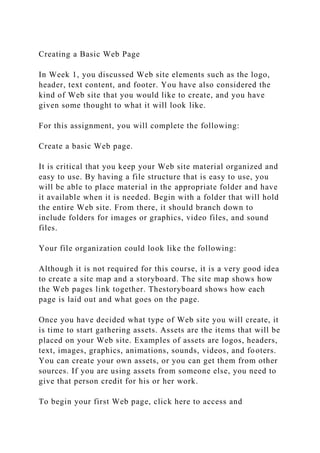
Recommended
Recommended
More Related Content
Similar to Creating a Basic Web PageIn Week 1, you discussed Web site eleme.docx
Similar to Creating a Basic Web PageIn Week 1, you discussed Web site eleme.docx (20)
More from victorring
More from victorring (20)
Recently uploaded
Recently uploaded (20)
Creating a Basic Web PageIn Week 1, you discussed Web site eleme.docx
- 1. Creating a Basic Web Page In Week 1, you discussed Web site elements such as the logo, header, text content, and footer. You have also considered the kind of Web site that you would like to create, and you have given some thought to what it will look like. For this assignment, you will complete the following: Create a basic Web page. It is critical that you keep your Web site material organized and easy to use. By having a file structure that is easy to use, you will be able to place material in the appropriate folder and have it available when it is needed. Begin with a folder that will hold the entire Web site. From there, it should branch down to include folders for images or graphics, video files, and sound files. Your file organization could look like the following: Although it is not required for this course, it is a very good idea to create a site map and a storyboard. The site map shows how the Web pages link together. Thestoryboard shows how each page is laid out and what goes on the page. Once you have decided what type of Web site you will create, it is time to start gathering assets. Assets are the items that will be placed on your Web site. Examples of assets are logos, headers, text, images, graphics, animations, sounds, videos, and footers. You can create your own assets, or you can get them from other sources. If you are using assets from someone else, you need to give that person credit for his or her work. To begin your first Web page, click here to access and
- 2. download Notepad++. For a Mac platform, click here to download TextWrangler. Hypertext Markup Language (HTML) code has a specific structure and syntax that must be followed. If you copy the following code into the text editor, you will create a simple Web site that says "Hello" when it is run in a browser: Hello Hello Customize the text between the p tags and the title tag depending on the type of Web site that you have elected to create. This will be the content of your Web page. This file will become your home page. Save this file as "index.html" and submit. References
- 3. Bare Bones Software. (n.d.). Download TextWrangler. Retrieved from http://www.barebones.com/products/textwrangler/download.htm l Notepad++. (n.d.). Retrieved from http://notepad-plus-plus.org/ Ojective:Create basic web pages using HTML5 for structure and CSS3 (or newer standards) for formatting and positioning, specific topicsSubmitted Files: