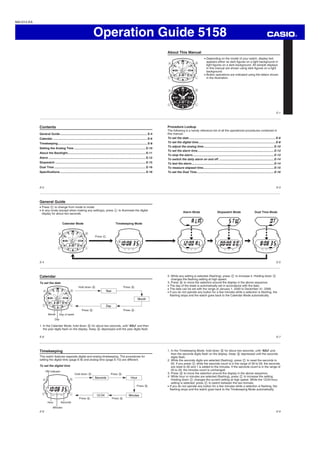
Casio qw5158
- 1. Operation Guide 5158 E-1 About This Manual Depending on the model of your watch, display text appears either as dark figures on a light background or light figures on a dark background. All sample displays in this manual are shown using dark figures on a light background. Button operations are indicated using the letters shown in the illustration. MA1012-EA E-2 Contents General Guide.......................................................................................................... E-4 Calendar ................................................................................................................... E-6 Timekeeping............................................................................................................. E-8 Setting the Analog Time ....................................................................................... E-10 About the Backlight............................................................................................... E-11 Alarm ...................................................................................................................... E-12 Stopwatch .............................................................................................................. E-15 Dual Time ............................................................................................................... E-16 Specifications ........................................................................................................ E-18 E-3 Procedure Lookup The following is a handy reference list of all the operational procedures contained in this manual. To set the date ......................................................................................................... E-6 To set the digital time.............................................................................................. E-8 To adjust the analog time ..................................................................................... E-10 To set the alarm time............................................................................................. E-13 To stop the alarm................................................................................................... E-13 To switch the daily alarm on and off ................................................................... E-14 To test the alarm.................................................................................................... E-14 To measure elapsed time...................................................................................... E-15 To set the Dual Time ............................................................................................. E-16 E-4 General Guide Press C to change from mode to mode. In any mode (except when making any settings), press L to illuminate the digital display for about two seconds. Press C. Calendar Mode Timekeeping Mode E-5 Alarm Mode Stopwatch Mode Dual Time Mode E-6 Calendar To set the date Hold down B. Press B. Press B.Press B. Month Day Day of week In the Calendar Mode, hold down1. B for about two seconds, until “ADJ” and then the year digits flash on the display. Keep B depressed until the year digits flash. E-7 While any setting is selected (flashing), press2. C to increase it. Holding down C changes the flashing setting at high speed. Press3. B to move the selection around the display in the above sequence. The day of the week is automatically set in accordance with the date. The date can be set with the range of January 1, 2000 to December 31, 2099. If you do not operate any button for a few minutes while a selection is flashing, the flashing stops and the watch goes back to the Calendar Mode automatically. E-8 Timekeeping This watch features separate digital and analog timekeeping. The procedures for setting the digital time (page E-8) and analog time (page E-10) are different. To set the digital time Press B. Hold down B. Press B. Press B.Press B. Hour PM indicator Minutes Seconds E-9 In the Timekeeping Mode, hold down1. B for about two seconds, until “ADJ” and then the seconds digits flash on the display. Keep B depressed until the seconds digits flash. While the seconds digits are selected (flashing), press2. C to reset the seconds to 00. If you press C while the seconds count is in the range of 30 to 59, the seconds are reset to 00 and 1 is added to the minutes. If the seconds count is in the range of 00 to 29, the minutes count is unchanged. Press3. B to move the selection around the display in the above sequence. While hour or minutes are selected (flashing), press4. C to increase the setting. Holding down C changes the current setting at high speed. While the 12/24-hour setting is selected, press C to switch between the two formats. If you do not operate any button for a few minutes while a selection is flashing, the flashing stops and the watch goes back to the Timekeeping Mode automatically.
- 2. Operation Guide 5158 E-10 Setting the Analog Time Perform the procedure below when the time indicated by the analog hands does not match the time of the digital display. The minute hand advances 1/3 of a minute each time the seconds count in the digital display reaches 00, 20 and 40 seconds. To adjust the analog time In any mode, each press of A advances the hands 20 seconds. Holding down A advances the hands at high speed. Note that the hands can be advanced only and cannot be moved back. Take care so you do not go past the setting you want to make. E-11 About the Backlight In any mode (except when making any settings), press L to illuminate the digital display for about two seconds. The backlight of the watch employs an electro-luminescent (EL) light, which loses illuminating power after very long use. The illumination provided by the backlight may be hard to see when viewed under direct sunlight. The watch will emit an audible sound whenever the display is illuminated. It does not indicate malfunction of the watch. The backlight automatically stops illuminating whenever an alarm sounds. Frequent use of the backlight shortens battery life. E-12 Alarm When an alarm is turned on, an alarm tone sounds for 20 seconds at the preset time each day. Hold down B. Press B. Press B.Hour Mode indicator Minutes E-13 To set the alarm time In the Alarm Mode, hold down1. B for about two seconds, until “ADJ” and then the hour digits flash on the display. Keep B depressed until the hour digits flash. Press2. C to increase the setting. Holding down C changes the current setting at high speed. Press3. B to change the selection in the above sequence. The format (12-hour and 24-hour) of the alarm time matches the format you select for normal timekeeping. When setting the alarm time using the 12-hour format, take care to set the time correctly as morning or afternoon. If you do not operate any button for a few minutes while a selection is flashing, the flashing stops and the watch goes back to the Alarm Mode automatically. The alarm is turned on automatically whenever you change the alarm time setting. To stop the alarm In any mode, press any button to stop the alarm after it starts to sound. E-14 To switch the daily alarm on and off In the Alarm Mode, press B to turn the daily alarm on and off. Press B. ON OFF To test the alarm Hold down C while in the any mode to sound the alarm. E-15 Stopwatch The Stopwatch Mode lets you measure elapsed time. The range of the stopwatch is 23 hours, 59 minutes 59 seconds. The measuring unit for the first hour of elapsed time measurement is 1/100-second. After that the unit is one second. To measure elapsed time In the Stopwatch Mode, press1. B to start the stopwatch. Press2. B again to stop the stopwatch. You can repeat steps 1 and 2 as many times as you want. To reset the stopwatch time to all zeros, hold down3. B. Hour Minutes Seconds After the first hour Mode indicator 1/100 seconds Minutes Seconds E-16 Dual Time The Dual Time Mode lets you keep track of the time in another time zone. To set the Dual Time Hold down B. Press B. Press B.Hour Mode indicator Seconds Minutes E-17 In the Dual Time Mode, hold down1. B for about two seconds, until “ADJ” and then the hour digits flash on the display. Keep B depressed until the hour digits flash. Press2. C to increase the setting. Holding down C changes the current setting at high speed. Press3. B to move the selection around the display in the above sequence. The format (12-hour and 24-hour) of the Dual Time matches the format you select for normal timekeeping. The seconds count is synchronized with the seconds count in the Timekeeping Mode. If you do not operate any button for a few minutes while a selection is flashing, the flashing stops and the watch goes back to the Dual Time Mode automatically. E-18 Specifications Accuracy at normal temperature: ±15 seconds a month Calendar: Month, day, the day of the week Calendar system: Auto-calendar pre-programmed from the year 2000 to 2099 Timekeeping: Hour, minutes, seconds, am/pm(P) Time system: Switchable between 12-hour and 24-hour formats Alarm: Daily Alarm Stopwatch Measuring capacity: 23 hour 59 minutes 59 seconds Measuring unit: 1/100 second (first 60 minutes) 1 second (after 60 minutes) Measuring modes: Elapsed time Dual Time: Hour, minutes, seconds, am/pm(P) Illumination: EL (electro-luminescent) backlight E-19 Battery: One lithium battery (Type: CR2016) Battery life: Approximately 3 years under the following conditions 20 seconds alarm operation per day 2 seconds backlight operation per day
