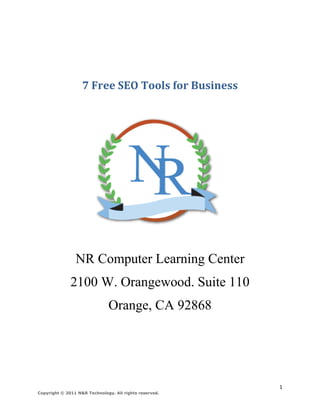
7 Free SEO Tools for Business
- 1. 7 Free SEO Tools for Business NR Computer Learning Center 2100 W. Orangewood. Suite 110 Orange, CA 92868 1 Copyright © 2011 N&R Technology. All rights reserved.
- 2. White Paper: 7 SEO Tools for Business Contents 1. HTML Meta Tags .................................................................................................................................... 2 2. Google Webmaster Tools ...................................................................................................................... 5 3. SpyFu ....................................................................................................................................................... 7 4. WordTracker........................................................................................................................................... 9 5. Google Places ........................................................................................................................................ 11 6. Google Alerts ........................................................................................................................................ 14 7. Google Analytics ................................................................................................................................... 16 1. HTML Meta Tags What are HTML Meta Tags? When you talk about search engine optimization or SEO, there is always mention of the HTML meta tag. In fact, according to Nancy T. Willy of Nabler (The Web Analytics Company), the HTML tags are important from the SEO point of view. ―This is because,‖ she explains, ―the search engine crawlers look at the tags to determine the structure of your web page, the relevant information on your web page, the links from and to your web page, among other things.‖ Some analysts, however, have once surmised that link popularity is the most important criterion for SEO. But it cannot be denied that many others prefer meta tags. HTML meta tags are not perfect. At some point in time, search engine providers found it being used for spamming. They likewise realized that information stored in meta elements, especially the keywords attribute, was often unreliable and misleading. Still, people cannot discount the fact that these tags form part of the basic building blocks of webpages. 2 Copyright © 2011 N&R Technology. All rights reserved.
- 3. What are HTML Meta Tags? HTML meta tags are coding inserted in the head section of a web page. It provides metadata and meta elements which are typically used to specify page description, keywords, author of the document, last modified, and other metadata. It plays a big role in communicating information to the browser and some search engines. The metadata can be used by browsers in terms of how to display content or reload a page; search engines through keywords; or other web services. Every tag consists of a tag name, sometimes followed by an optional list of tag attributes, all placed between opening and closing brackets (). The simplest tag is nothing more than a name appropriately enclosed in brackets, such as and . More complicated tags contain one or more attributes, which specify or modify the behavior of the tag. Information contained in the meta tags is not visible to the surfer and is meant for search engine crawlers. Meta tags do not determine the ranking of your web page in any manner, but they reflect the content of your web page. According to the HTML standard, tag and attribute names are not case-sensitive. There‘s no difference in effect between , , , or even ; they are all equivalent. But with XHTML, case is important: all current standard tag and attribute names are in lowercase. In the context of an SEO, meta tags are usually referred to the Meta Description Tag and the Meta Keywords Tag. What are the Types of HTML Meta Tags? • Meta Description Tag. The text contained in this tag is used by some search engines as the description for the web page in their results. It provides a concise explanation of a web page‘s content. The description is often, but not always, displayed on search engine results pages or SERPs, so it can affect click-through rates. The tag describes your site‘s content, giving the reader and the search engine an accurate summary filled with 3 Copyright © 2011 N&R Technology. All rights reserved.
- 4. multiple keywords. Meta tags are hidden in the document‘s source, invisible to the readers. Some search engines, however, are able to use meta tags as a part of their algorithm. • Meta Keywords Tag. This tag was popularized by a couple of search engines in the 1990s. The tag contains words or phrases that are relevant to the content of your website, and should stay within the guidelines of the search engines. This tag is only used by the search engines and directories as a reference to what search results your website should be in. This summarizes all the keywords that you would like to be found under your web page for the search engines. • In addition to these two well-known tags, there are other useful meta tags which are used to give web browsers and search engine spiders directions or data on various information. They include the Meta http-equiv Tag, Meta Refresh Tag, Meta Robots Tag (used to specify if a web page is being indexed by the search engine or not), Meta Copyright Tag, and the Meta Author Tag (defines the author of the web page). What are some Quick Tips in Writing Effective HTML Meta Tags? • When creating the list of keywords for the page, don‘t include words that are not contained in the body of the web page. • Good keywords are a freeware program that can help you find words that are commonly searched for in your business. Once you have created a list, the next step is to optimize appropriate web pages to those keywords. • Search engines often look for the term in the title, meta description, and copy. If you overstuff key words into the copy, many search engines catch that and penalize you. • If you decide to create the Meta Keywords Tags, take note that you can separate the keywords by commas, but if you do, do not put a space after the commas. This will cause search engines to see this as an empty space. This is also a waste of space in your code. • Remember that there are certain ―poison‖ or ―stop‖ words that the search engines immediately filter out. Examples of the ―stop‖ words would be ―free,‖ ―online,‖ and ―the.‖ • Don‘t put all your keywords on one page. Research shows this does not translate to good rankings. • Avoid the use of spam. 4 Copyright © 2011 N&R Technology. All rights reserved.
- 5. • List keywords in order of importance. Don‘t repeat the same keyword more than seven times. • Follow the limit to number of characters in every tag. For Meta Description Tag, 150 characters; for Meta Keywords Tag, 1,024.2. 2. Google Webmaster Tools What is Google Webmaster Tools? http://www.google.com/webmasters/ There are a lot of reasons why people and organizations set up a website: To achieve more visibility in cyberspace, to sell goods, services, or even solicit donations; to provide round-the-clock answers to questions about a product, a celebrity, a breakthrough medicine, a fashion trend or a musical genre. Whatever your reason, it takes time and energy to set up a website and keep it updated. It likewise needs creativity to make sure site traffic is sustained. In aid of webmasters, Google has come up with the Google Webmasters Tools. Google Webmaster Tools is a free web service; it provides tools that enable webmasters to do the following: • Create and submit a Sitemap. - A Sitemap is a list of the pages on your website. Creating and submitting one helps Google know about all the pages on your site, including URLs that may not be easily discernible by its normal crawling process. Sitemaps can also be used to give Google additional information about your content. • Check and set the crawl rate. - Googlebot is Google‘s web crawling bot (sometimes also called a ―spider‖). Crawling is the process of discovering new and updated pages to be added to the Google index. Googlebot uses an algorithmic process and its crawl process begins with a list of webpage URLs, generated from previous crawl processes augmented with Sitemap data provided by webmasters. As Googlebot visits each of these websites, it detects links on each page and adds them to its list of pages to crawl. New sites, changes to existing sites, and dead links are noted and used to update the Google index. • Generate and check a robots.txt file - This file tells crawlers which directories can or cannot be crawled. • List internal and external pages that link to the site 5 Copyright © 2011 N&R Technology. All rights reserved.
- 6. - You will be able to see what keyword searches on Google led to the site being listed in the SERPs (search engine results pages). How to Set Up a Website through Google Webmaster Tools • The first step is to get a Google Account. If you have a Gmail account, or have created a blog using Blogger, or used other Google products such as Google Analytics or Google Sites, then you already have an account. If not, sign up for a Google account and then sign into the Google Webmaster Tools. • Upon sign-up, add your site to Google by clicking ‗Add a site‘, and type the URL of the site you want to add. Make sure you type the entire URL; furthermore it is recommended that you add every version of your site. This is to ensure Google will be able to show all relevant data about your site. • The next step is to click ‗Continue‘, and then the ‗Site Verification‘ page will open. For verification, you will be asked to make a specific change to a web page or to upload a file. Ability to make those changes will confirm you as site owner. • Once you have added your site and verified ownership, you will able to access detailed information about it. You can diagnose potential problems that may impact your site‘s ranking in search results. • Set your preferred domain and set a geographical target for your site. This will help Google determine the relevancy of your content to users‘ searches. What are the Resources Available for Google Webmaster Tools Account Holders? • Webmaster Central blog. - The official blog of the Webmaster Central team. It is a great source for tips and advice on building Google-friendly sites. New features are usually announced here and this is where the latest information useful to webmasters is shared. • Webmaster Guidelines. - This is Google‘s definitive advice and recommendations for webmasters. Follow these broad guidelines, and you won‘t go wrong. • Webmaster Help Forum. 6 Copyright © 2011 N&R Technology. All rights reserved.
- 7. - If you have a question, chances are somebody else has asked it already. Google Webmaster Help channel is on YouTube, featuring helpful videos on all aspects of Webmaster Tools. New videos are added on a regular basis. • Google‘s Search Engine Optimization Starter Guide. - A detailed guide to best practices in search engine optimization, with plenty of illustrations and examples. What are the Guidelines in Running a Successful Website? • Make a site with a clear hierarchy and text links. Every page should be reachable from at least one static text link. Keep the links on a given page to a reasonable number. • Make sure that your 3. SpyFu What is SpyFu? http://www.spyfu.com/ It would be bliss if you could anticipate your competition‘s every move or easily discern what their advantage is over you. Indeed, knowledge of the competitive landscape gives you the upper hand. There is actually a legitimate way to spy on the competition and that is through SpyFu.com. In fact, when you visit its website, it invites you to ―spy on your competitors‘ Adwords and keywords…‖ SpyFu is a subscription-based pay per click competitive intelligence platform. It is a search engine that helps you find the keywords of your online competitors — in a smart way. This means taking the extra mile and going far beyond just keyword or domain statistic. It offers a full set of resources to layer your research with richer insights. The basic concept behind SpyFu is that it allows you to look at keywords your competitors are already bidding on and the ad copy they are using. By knowing which keywords and ad copy people have been using for long periods of time, it will give you some idea of what is successful. Obviously, if people are running the same keywords in an ad copy in their campaigns for long periods of time, it is likely that they are having success since no one would run a campaign at a loss. SpyFu was created and developed by Velocityscape and its president is Michael J. Roberts. It joined the pay per click marketing industry in 2007. Over the years, it has gained a solid reputation of being a reliable data provider. Majority of visitors to Spyfu.com come from the United States, making up for 51.7% of visits to the website. India brings 10.0% of the traffic, while the United Kingdom, 6.6%. All the other country visitors make up for 31.7%. How does SpyFu Work? 7 Copyright © 2011 N&R Technology. All rights reserved.
- 8. • Subscribers and free-access visitors start at the same point after going to the website, SpyFu.com. Enter your domain or keyword at the Search Bar. • Your free access to the site opens an array of results, including, among others, statistics of the domain‘s spending, clicks per day and organic value from their content; the ten best paid keywords during the last six months and their ads from each month; the first ten organic keywords from the most recent month; statistics of the keyword‘s cost per click, clicks per day, search volume and search results; and top 50 organic results on this keyword from the most recent month. • After a quick tour, you will be asked to Get Started Now or Power Up With A Subscription. If you click the former, you get to try the service for 30 days. Clicking the latter signs you up for a subscription for $79 a month. What does a SpyFu Subscription Provide? • SpyFu‘s Domain Premium Features allows you to: - Expand the daily spending stats from one month to as far back as 2006. - Chart the domain‘s historical ad position versus its competition. Track info as far back as 2006. - Spot times of SEO focus as their organic traffic value adjusts since Spring 2009. - Use their SEO/PPC ratio habits since Spring 2009 to predict their next moves. - Open the full list of keywords this advertiser buys. Load into an interactive list and filter down to targeted ad groups. - Expand the view of every ad this domain placed in the last 12 months through Ad History. Access it directly from the domain results page. • Its Keyword Premium Features affords you to: - Spot trends in cost per click, clicks per day, and cost per day stats over time to 2006 to better plan for adding this keyword or crafting your bid. - Chart advertisers and search results to 2007 to understand demand and competition on this term. - Capture and download the full list of domains advertising on this keyword. See every ad from those domains from the last 12 months in Domain History. What are the Keyword Tools of SpyFu? • Ad History. - Using this keyword tool allows you to see winning phrases over time. It reveals every advertiser whose ad has appeared anytime in the past 12 months on a given keyword. And just the reverse, when you enter a website‘s name, Domain Ad History lists every keyword they have advertised on in the past year. Along with these millions and millions of ads, the ad copies that go with them have been included. Ad History serves up 12 months of headlines and ad copy for any keyword or from any domain. You can also use this tool to lock the right keywords into your campaign; protect your time and money when you avoid the wrong keywords; and have solid ad copy in place from Day 1. 8 Copyright © 2011 N&R Technology. All rights reserved.
- 9. • Kombat. - This is the tool to use if you want to fast track to solid keywords? It is the easiest, fastest way to single out the top keywords you should have in your campaign. So instead of scouring through hundreds of keywords that triggered your ad, Kombat narrows it down to the accidental fat most likely to waste your money. • Keyword SmartSearch. - This tool generates keyword lists built around your budget and competitive needs. It initiates well-crafted keyword lists filtered to your exact specifications and guaranteed to be better than Google at suggesting keywords. Start with at least one keyword idea, and Keyword SmartSearch gets to work mining terms that follow your rules. It helps you determine the exact highly-targeted, most budget-conscious, popular keyword groups that fit your campaign needs. Since this comes with every SpyFu subscription, you can try out new solutions worry- free for 30 days. 4. WordTracker What is Wordtracker? http://www.wordtracker.com/ Wordtracker is the creation of Andy and Mike Mindel made in 1997. This application program allows its users to know what the latest keywords are being sought out by internet users. With the knowledge of these keywords, the user is able to create SEO posts that are in line with the keywords, in order for searchability to increase. What are Wordtracker’s features? • Easy keyword search. - With the Wordtracker at hand, the user is able to identify keywords that are relevant to his site or company. These keywords will help with search engine optimization. With this knowledge, the user can use certain keywords in order for internet users to find them. Wordtracker also offers a competitive advantage by allowing users to get 2,000 keywords per search. This will make sure that everything is covered. The three hundred most related keywords are also available for the user too. Keywords are also subdivided to Head and Lontail keyword which allows the users more access to words that are associated with each other, thereby giving more accuracy and efficiency to the user. 9 Copyright © 2011 N&R Technology. All rights reserved.
- 10. • Identification of Competitors. - With Wordtracker, the user can also identify who uses the keywords he should be using, thereby, identifying competitors. With the knowledge of who uses the same keywords, the user is able to improve marketing services and also improve the quality of the service or product they offer. • Timely features. - The Wordtracker features easy webtracking by providing its users with a weekly update, so the user will know what else he has to do to improve the popularity of the site. • Offering of three tools. - There are three tools that Wordtracker offers – Keywords, Link Builder and Strategizer. Each one focuses on a different web feature to be addressed, but all are helpful in website building. The user can use all of these tools. The best part is that these tools are conveniently packed in one place. How to Get Wordtracker 1. Open the Wordtracker website at http://www.wordtracker.com/. 2. Select the tool that you want to use. You have three choices – Keywords, Link Builder, and Strategizer. Once you click on the tab of the tool you want to use, you will be led to a new page. 3. If you are not sure whether the tool or the services of Wordtracker are for you, you should opt to take a free seven-day trial.. The free seven-day trial can be cancelled any day within the period. It is renewable to a premium. For new users, it is recommended to try the seven-day trial service to ensure that the user is familiarized with the services of Wordtracker before committing to a partnership with them. 4. Click on the Take a Free 7-day Trial button. 5. Fill out the information form on the page. Make sure that you correctly fill in the boxes, and that you do not miss any boxes to fill. 6. You also have to fill in your billing information. Wordtracker accepts credit cards. You will not be charged for the first seven days since this is the trial period, but you have to cancel the account in order for your credit card to have no charges. 7. Click on the Activate My Free Trial button on the bottom of the page once you have finished filling in all your information. 8. A confirmation mail will be sent to your email. How to Use the Keyword Tool of Wordtracker 1. Think about the keywords that would invite traffic to your website. You may brainstorm with a team if it is a company. You can even hire a web consultant if you absolutely need the traffic. 2. Open your Wordtracker account. It doesn‘t matter if you are using a free trial or a premium account. You have the same access to the same service. Just make sure that 10 Copyright © 2011 N&R Technology. All rights reserved.
- 11. when your trial ends, and you still want to continue the service that you would activate your premium account. 3. Type the keyword on the search bar. 4. Depending on how you have adjusted your settings, Wordtracker will release up to 2000 keywords per search. This will include words that might be associated with the keyword you have entered. 5. You may also opt to search the keyword using Google as a link to widen the keyword search. You can use keywords that are as broad or as specific as you want them to be. 6. You may also ask keyword questions. With these, you will find out what the entire internet community is asking in a specific area. 7. Once you find out the top keywords, you may now apply the necessary SEO techniques to increase the searchability of your website. The other two tools of Wordtracker (Link Builder and Strategizer) can also be used as SEO tools. 5. Google Places What is Google Places? http://www.google.com/places/ One out of five searches on Google is related to location. Because of this, the people behind the world‘s largest search engine continue to improve their services towards this direction. ―We want to make sure that businesses are able to be found and put their best foot forward,‖ thus declared John Hanke, VP for Google Maps, Earth and Local. 11 Copyright © 2011 N&R Technology. All rights reserved.
- 12. What is Google Places? Google Places is a new but more appropriate name for Place Pages launched in late 2009 by Google. Google‘s objective then was ―to help people make more informed decisions about where to go — from restaurants and hotels to dry cleaners and bike shops, as well as non-business places like museums, schools and parks. Place Pages connects people to information from the best sources across the web. Four million businesses have already claimed their Place Page on Google through the Local Business Center. This means such businesses can verify and supplement information about them to include hours of operation, photos, videos, coupons, product offerings and more. It also lets them communicate with customers and get insights that help them make smart business decisions. Hanke says that ―millions of people use Google every day to find places in the real world, and we want to better connect Place Pages — the way that businesses are being found today — with the tool that enables business owners to manage their presence on Google.‖ And so Google Places was born early last year. During the launch, it was assured that Google Places will continue to offer the same tools that Places Pages had. ―The new name will simplify the connection with Place Pages,‖ explains Hanke. ―This reflects our ongoing commitment to providing business owners with powerful yet easy-to-use tools.‖ What are the New Features of Google Places? • Service Areas: If you travel to serve customers, you can now show which geographic areas you serve. And if you run a business without a storefront or office location, you can now make your address private. • Simple Advertising: Businesses can make their listings stand out on Google.com and Google Maps with tags. This new and simple way to advertise is for just $25 a month. 12 Copyright © 2011 N&R Technology. All rights reserved.
- 13. • Business Photo Shoots: In addition to uploading their own photos, businesses can now request a free photo shoot of the interior of their business which Google will use to supplement existing photos on Place Pages. • Personalized Dashboard: This helps to keep track of how your business listing is performing on Google. This includes data about how many times people have found your business on Google, what keywords they used to find it, and even what areas people travelled from to visit your business. • Customized QR Codes: From the dashboard page of Google Places, businesses in the U.S. can download a QR code that‘s unique to their business. QR codes can be placed on business cards or other marketing materials, and customers can scan them with certain smartphones to be taken directly to the mobile version of the Place Page for that business. Through this, you can also read reviews and see what other users think about the business. • Real-Time Updates. Businesses can now post real-time updates to their Place Page. You may promote a sale, a special event or anything else that you want customers to know, and this feature lets you communicate that directly to your customers. You can also provide extra incentives by adding coupons, including ones specially formatted for mobile phones. How to Sign Up for Google Places and Add a Listing • Go to the Google Places site and sign in with your Google account. If you don‘t have a Google account, click ‗Sign up now‘ to create a new Google account. You can also use an AdWords login and password, if you have one. • At the end of the sign-up, you will be asked to verify your submission through a PIN that will be sent to you by phone or postcard. Google does this to make sure that only the right people are able to change any public data about your business. • Clicks ‗Add new listing‘ then check your country in the drop down at the top of the sign- up page. You can also check country availability on the Mapping tool availability page. • There shouldn‘t be more than one listing per physical location. Even if you are a doctor who is a cardiologist and a chiropractor or a service that covers multiple towns, you shouldn‘t have two listings. Instead, use the description of your business or categories to explain the different services your business offers. 13 Copyright © 2011 N&R Technology. All rights reserved.
- 14. What are the Quality Guidelines to Ensure Listing at Google Places? • Only business owners or authorized representatives may verify their business listings on Google Places. • Use a shared business email account if multiple users will be updating your business listing. If possible, use an email account under your business domain. For example, if your business website is www.google.com, a matching email address would be you@google.com. • Do not attempt to manipulate search results by adding extraneous keywords or a description of your business in the business name field. • Some businesses may be located within a mall or a container store, which is a store that contains another business. If this is the case for your business, specify the container store in parentheses in the business name field. For example, Starbucks (inside Safeway). • Use a precise, accurate address to describe your business location. Do not create listings at locations where the business does not physically exist. P.O. Boxes are not considered accurate physical locations. Listings submitted with such addresses will be removed. • Businesses with multiple specializations, such as law firms and doctors, should not create multiple listings to cover all of their specialties. You may create one listing per practitioner, and one listing for the office. • Only businesses that make in-person contact with customers qualify for a Google Places listing. Businesses that are under construction or that have not yet opened to the public are not eligible. 6. Google Alerts What is Google Alerts? http://www.google.com/alerts Google Alerts is a service provided by the search engine Google, it allows the users to gain updates on topics they are interested in. Google Alerts lets users be updated about something that matches the keywords inserted in the text box. Google Alerts Features • Updated information is given. - When a user saves an alert, Google automatically informs them when content has been added or changed. This allows the user to gain access to the latest information 14 Copyright © 2011 N&R Technology. All rights reserved.
- 15. available on the web about a certain topic. The information would come from Google‘s search engine. • Google notifies after information has been stored or changed. - Google Alerts features information sharing about the alert via three avenues – by email, as a web feed or by using the iGoogle page. Google also now allows information to come in HTML forms. In 2008, Google made alerts available in RSS feeds. • There are six types of alerts that classify the kind of information the user seeks. - Google Alerts provides information and categorizes them into News, Web, Blogs, Videos and Groups. News alerts features the top ten results of a News search. Web alerts features top twenty web pages on the web search. Blog alerts features top ten blog content on blog search. Video features top ten videos on a video search. Groups feature top fifty results on a Google Groups search. • The frequency of the update depends on the user. - The user can choose whether Google Alerts will automatically update them when new information arrives. It could be once a day or once a week. The amount of email or web feed that is sent to the user would, of course, depend on how many alerts are created. If information is processed within the day many times, the user can receive information depending on the frequency chosen. For instance, if the information has been acquiring new material several times a day and the user is on the ―as it arrives‖ plan, the user can receive several emails in a day. • Google Alerts can be used as a tracking device. - Google Alerts provides information to people about a certain keyword inserted as an alert. The user can use this to track certain keywords or topics which are important to them, or they seem to have an interest in. They can also use this as a self-tracker. If for instance, a company works on the web, they can use Google Alerts to track the mention of their company name and products or services to see how far they have been faring in the web. They can even use this to track competitors and customers as well. In a way, this is a very good marketing strategy. Companies can also use this program to track new links. Link building is a good way to build popularity and searchability on the web. If the web is the primary tool for business, like for a blogger, the user can use Google Alerts to track down content stealers or plagiarizers. 15 Copyright © 2011 N&R Technology. All rights reserved.
- 16. How to Use Google Alerts The user needs a Gmail account, this will allow Google Alerts to send information via their email. If the user has not created an account yet, it is very easy to do so. However, when making the alerts, the user may also not need to own one since information is available via web feed, but it is easier to access information using an email. 1. Once you have made a Gmail account, you can open a new tab and go to http://www.google.com/alerts. 2. Simply key in the search terms. Then, select the type of information alerts you would be seeking. 3. You will also be asked to select the type of frequency you want your information relayed to you. 4. You may also select whether Google will be delivering only the best results or all results of the search terms. 5. Finally, select where Google Alerts will be delivering the information. After you have pressed Create Alert, you will be brought to the Alert page. 6. You can also add more search terms to your existing alerts. Google Alerts provides unlimited alerts to its users. 7. You will then receive an email (if you chose email) about the alerts. 8. If none of the information you receive matched what you were looking for, you can edit the search terms on the alerts page. You can be as narrow as you want, and you can list down all possible keywords associated with what you are looking for. 9. You could put your words in quotation marks so that Google can specifically find the exact words in the exact order that you want. 7. Google Analytics What is Google Analytics? http://www.google.com/analytics Google Analytics also known as GA, is a free service provided by Google that produces detailed information on the hits or statistics of a specific website. It is generally used as part of one‘s internet marketing plan. Why Use Google Analytics? Nowadays, millions of websites are available online. Obviously, it is difficult to know the numbers of a target market that might visit someone‘s site. Google Analytics provides the most 16 Copyright © 2011 N&R Technology. All rights reserved.
- 17. competitive online marketing strategies with comprehensive information that is provided to manage tactics on the web. An organization cannot manage their website wisely if they can‘t measure or have no information about their visitors at all. GA can help people measure the effectiveness of a marketing plan and help strategize the part or aspects of marketing that needs to be strengthened. Some Advantages of Google Analytics • Manage a site easier • Detailed information on how to track and analyze data • Variety of queries for a larger bracket of users can be answered. What can be tracked through Google Analytics? GA can track visitors using different: • Search Engines • Pay-per-click-networks 17 Copyright © 2011 N&R Technology. All rights reserved.
- 18. • E-mail marketing • Links within PDF Documents How popular is Google Analytics? Based from research and testimonies online, GA is presently utilized at approximately 57% of the 10,000 most popular websites. The identified most-popular sites that use GA are: Twitter, Myspace, DailyMotion and answers.com. How to start using Google Analytics? 1. Set up Google Account Analytics by implementing the specified code on the website. 2. Establish on the website profile is what wants to be tracked. A detailed instruction will be available on screen. 3. Choose a script that wants to be added. 4. For a blogging platform like Wordpress.com or Tumbler.com, the instructions are easier. People only have to add the code to a certain template. The template itself will produce the code in pages or code that has been created. 5. For a custom-built site, enter the code manually on each page. If it is difficult, try to contact a web developer to see how the site will produce the content that is needed. 6. Copy the JavaScript from Analytics and paste it at the header of the tag in the page. 7. When your site is already connected to Google Analytics, click ―View Report‖ on your screen to view your main dashboard. The following are the different types of data available from GA: • Visitors - This provides data on how many people comes to a specific site. Information about their profile is also available like their geographical location, their language, nationality, and the frequency of visit to your site. The kind of computers and browsers they are using can also be tracked. 18 Copyright © 2011 N&R Technology. All rights reserved.
- 19. • Traffic Sources: This will help you know how people can go to your site. They track which sites link to your page, it is available and easy to follow. • Content: This part provides beneficial information and advice about certain pages on your site. Entry and exit of a visitor can be tracked through this tab. This will also show who uses the most popular site. • Goals: Going to the Goals tab will be of great of help if you want an established report. Data about intended actions from users like downloads, registrations and purchases are available in this tab. • ECommerce: This part is optional and to be used if you intend to sell items on your site. Data about merchandise, transaction and revenue activity information is available in this tab. Other Important Things to Know about Google Analytics 1. How to set up the dashboard On the main dashboard, a summary of data can be seen. You can customize the dashboard to show whichever report a user wants to see easily. 2. How to adjust the Time Range First adjust the date range in the upper right-hand corner before analyzing information from reports. It defaults to a monthly set up. 3. How to make data Tables and Visualizations It helps to change the metric that you want to see. Simply click the tab above the graph on the left. 4. How to share Reports Try to find an email button at the top of all reports. You can send the email immediately, schedule a recurring report email or add the report to an existing mail prior to adding the report. 19 Copyright © 2011 N&R Technology. All rights reserved.
