Report
Share
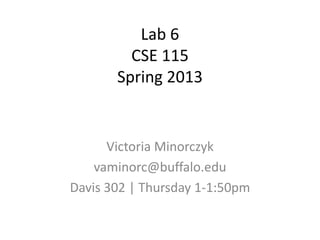
Recommended
More Related Content
Viewers also liked
Viewers also liked (13)
Similar to Lab 6
Similar to Lab 6 (20)
Introduction and BackgroundIn recent lectures we discussed usi.pdf

Introduction and BackgroundIn recent lectures we discussed usi.pdf
Recently uploaded
https://app.box.com/s/x7vf0j7xaxl2hlczxm3ny497y4yto33i80 ĐỀ THI THỬ TUYỂN SINH TIẾNG ANH VÀO 10 SỞ GD – ĐT THÀNH PHỐ HỒ CHÍ MINH NĂ...

80 ĐỀ THI THỬ TUYỂN SINH TIẾNG ANH VÀO 10 SỞ GD – ĐT THÀNH PHỐ HỒ CHÍ MINH NĂ...Nguyen Thanh Tu Collection
Recently uploaded (20)
Interdisciplinary_Insights_Data_Collection_Methods.pptx

Interdisciplinary_Insights_Data_Collection_Methods.pptx
ICT role in 21st century education and it's challenges.

ICT role in 21st century education and it's challenges.
Beyond_Borders_Understanding_Anime_and_Manga_Fandom_A_Comprehensive_Audience_...

Beyond_Borders_Understanding_Anime_and_Manga_Fandom_A_Comprehensive_Audience_...
80 ĐỀ THI THỬ TUYỂN SINH TIẾNG ANH VÀO 10 SỞ GD – ĐT THÀNH PHỐ HỒ CHÍ MINH NĂ...

80 ĐỀ THI THỬ TUYỂN SINH TIẾNG ANH VÀO 10 SỞ GD – ĐT THÀNH PHỐ HỒ CHÍ MINH NĂ...
Micro-Scholarship, What it is, How can it help me.pdf

Micro-Scholarship, What it is, How can it help me.pdf
Unit 3 Emotional Intelligence and Spiritual Intelligence.pdf

Unit 3 Emotional Intelligence and Spiritual Intelligence.pdf
Python Notes for mca i year students osmania university.docx

Python Notes for mca i year students osmania university.docx
Exploring_the_Narrative_Style_of_Amitav_Ghoshs_Gun_Island.pptx

Exploring_the_Narrative_Style_of_Amitav_Ghoshs_Gun_Island.pptx
Jual Obat Aborsi Hongkong ( Asli No.1 ) 085657271886 Obat Penggugur Kandungan...

Jual Obat Aborsi Hongkong ( Asli No.1 ) 085657271886 Obat Penggugur Kandungan...
HMCS Max Bernays Pre-Deployment Brief (May 2024).pptx

HMCS Max Bernays Pre-Deployment Brief (May 2024).pptx
Lab 6
- 1. Lab 6 CSE 115 Spring 2013 Victoria Minorczyk vaminorc@buffalo.edu Davis 302 | Thursday 1-1:50pm
- 2. Java Collections • There are some classes in the Java Libraries which implement the interface Collection<E>. • A collection can manage several references to the same type of object at once! • For this lab, you will use the ArrayList<String> collection to store adverbs, nouns, ect… • ArrayList<String> has a ‘get(int index)’ method, which returns the element at the specified position in the list. • Collections also has a static method named ‘shuffle’. It is a static method, so to invoke it, you use the syntax <class name>.<method name>. For example java.util.Collections.suffle(list). The parameter ‘list’ is the list to be shuffled. You will use this method in your lab.
- 3. Layout Managers • Java provides several classes (in the Java Libraries) which implement the ‘LayoutManager’ interface. • Remember, classes in the Java Libraries are classes defined for you that you can use • Graphical components (ie. Jbuttons, Jlabels…) can provide information about their preferred size and alignment, but a container’s (ie. JFrame’s) layout manager has the ‘final say’ on the size and position of ALL components within that container (ie. JFrame). • There are LOTS and LOTS of Layout Managers!
- 4. Layout Managers A container will not follow a certain layout until: -You create the container -You create the layout (instantiate it) -Set the layout of the container For example: JFrame f = new JFrame(); GridBagLayout g = new GridBagLayout(); f.setLayout(g);
- 5. BoxLayout Manager GridBagLayout is a very complicated layout manager. For this lab, you use a much simpler layout called a ‘BoxLayout’ Manager. With this Layout, you can stacks components in a container OR place them in a row For this lab, you will want to place them in a row. Keep reading to find out how!
- 6. BoxLayout Manager The box layout manager constructor has TWO parameters. The first is the container you want to set the layout of. The second parameter specifies where each component will be added to container. For this lab, Dr. Alphonce requires you add components along the BoxLayout.X-AXIS Lets look at the example on the next slide…
- 7. public class WindowWithBoxLayout { public WindowWithBoxLayout(){ //create frame JFrame f = new JFrame("BoxLayout Demo"); f.setVisible(true); //create layout BoxLayout layout = new BoxLayout(f.getContentPane(),BoxLayout.X_AXIS); f.setLayout(layout); //Notice the arguments above ^ for BoxLayout //create some buttons JButton b1 = new JButton("Button 1"); JButton b2 = new JButton("Button 2"); JButton b3 = new JButton("Button 3"); //add buttons to frame f.add(b1); f.add(b2); f.add(b3); f.pack(); }
- 8. How to define EventHandlers! Every class that is to be an “EventHandler” MUST have BOTH of the following: -implement a Listener (ie. ActionListener or Mouse Listener) -define the methods listed in that Listener Interface *Remember, an interface specifies a list of method signatures that a class is REQUIRED to have (even if the method body is left blank! For example…
- 9. public class EventHandler implements ActionListener { @Override public void actionPerformed(ActionEvent arg0) { //code that should be executed when the button is //pressed goes HERE! } } *Remember EventHandlers MUST be added to your JButtons! Otherwise your JButtons will NOT do ANYTHING! For example: JButon b = new JButton(); EventHandler listener = new EventHandler(); b.addActionListener( listener );
