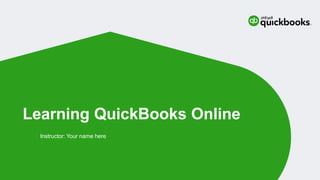
Quickbooks
- 1. Learning QuickBooks Online Instructor: Your name here
- 2. Chapter 1 – New Company Setup
- 3. 3 Intuit Confidential and Proprietary Intuit Confidential and Proprietary Intuit Confidential and Proprietary Chapter 1 – Learning Objectives • Subscribe to QuickBooks as a student http://education.intuit.ca/education-program/students.jsp Students sign up 2 days prior to you teaching the first QuickBooks lesson • How to setup a QuickBooks company file • Import Lists • Enable sales tax • Setup users
- 4. QuickBooks File Setup Demo
- 5. Chapter 2 – Getting Around QuickBooks Online
- 6. 6 Intuit Confidential and Proprietary Intuit Confidential and Proprietary Intuit Confidential and Proprietary Chapter 2 - Learning Objectives In this Chapter you’ll learn the following: • Sign-in to QuickBooks • QuickBooks Dashboard • 3 ways to navigate • How QuickBooks is Built • Transaction entry
- 7. 7 Intuit Confidential and Proprietary Intuit Confidential and Proprietary Intuit Confidential and Proprietary Getting Started in QuickBooks It’s recommended that you use the Google Chrome browser: • Intuit develops QuickBooks for use with Chrome • Chrome can be used on both Mac and Windows platforms • Chrome is the the most widely used browser • Open QuickBooks in multiple tabs for easy navigation Note: You can use Mozilla Firefox. Internet Explorer and Safari are not fully supported (they can still be used but not all features are fully supported)
- 8. 8 Intuit Confidential and Proprietary Intuit Confidential and Proprietary Intuit Confidential and Proprietary Sign-In to QuickBooks To login to QuickBooks you’ll go to the following website: ca.qbo.intuit.com Tip: Bookmark this page in your browser for easy access to the QuickBooks sign-in page
- 9. 9 Intuit Confidential and Proprietary Intuit Confidential and Proprietary Intuit Confidential and Proprietary Your Turn #1… Chapter 2 1. Go to Tinyurl.com/canadasample • You can use this sample file as a teaching tool, but make sure your students use their own company files that they receive from “Intuit Education Program Canada”, so they can save their work http://education.intuit.ca/education-program/students.jsp 2. Enter Code to enter company or select… “I’m not a Robot”
- 10. 10 Intuit Confidential and Proprietary Intuit Confidential and Proprietary Intuit Confidential and Proprietary Your Turn #2…Chapter 2 1. You need to add an account to the chart of accounts. Open the Chart of Accounts...no need to add the account at this time. 2. You want to run a General Ledger report. Find and run the report. 3. Time to pay bills. Open the window to Pay Bills. 4. You want track a budget for the upcoming year. Find the appropriate link to start the process. 5. You want to create an Estimate for a customer. Find the Estimate transaction.
- 11. 11 Intuit Confidential and Proprietary Intuit Confidential and Proprietary Intuit Confidential and Proprietary Your Turn #3…Chapter 2 1. You need to enable a setting to avoid duplicate bill numbers. Find the setting to enable this feature. 2. You want to open a second window in QuickBooks. Open the Reports centre in a second tab. 3. You ask your friend to help you with QuickBooks. Find where to add them as a QuickBooks user. 4. You need a list of invoices. Locate the Invoices list. 5. You’re looking for Invoice #1009. Locate the Search feature and find the invoice.
- 12. 12 Intuit Confidential and Proprietary Intuit Confidential and Proprietary Intuit Confidential and Proprietary Dashboard Displays the following: 1. Basic Profit and Loss information 2. Recent income and expenses 3. Banking information (right-side) Note: Select Privacy to hide financial information on the Dashboard
- 13. 13 Intuit Confidential and Proprietary Intuit Confidential and Proprietary Intuit Confidential and Proprietary 3 Ways to Get Around 1. Create Menu + • Everyday transactions entry • All transactions are listed in this menu 2. Navigation Bar • Find transactions by name • Find transactions by transaction type 3. Gear Icon/Company menu • Important lists and actions not used everyday
- 14. QuickBooks Online Navigation Demo
- 15. 15 Intuit Confidential and Proprietary Intuit Confidential and Proprietary Intuit Confidential and Proprietary How QuickBooks is Built 1. Lists • Add list information to QuickBooks • Includes Chart of Accounts, Customers, Suppliers, etc. 2. Transaction Forms • Complete forms to make accounting entries • QuickBooks completes the debits and credits behind the scenes 3. Other Functions • Reporting, Reconcile, Budgets are examples of other functions available
- 16. 16 Intuit Confidential and Proprietary Intuit Confidential and Proprietary Intuit Confidential and Proprietary How QuickBooks is Built - Workflow Other Functions Lists Transaction forms Reports Lists include: • Chart of Accounts • Customers • Suppliers • Products and Services Functions include: • Reconcile accounts • Files Sales tax • Budgets • Job Costing Transactions include: • Invoices • Bills • Cheques • Sales Receipts • Journal Entries
- 17. 17 Intuit Confidential and Proprietary Intuit Confidential and Proprietary Intuit Confidential and Proprietary Transaction Forms Overview 1. Who • Choose the name of the person or business you’re doing business with like customers, suppliers, and others 2. When • Date of the transaction • Service date is another date field 3. What • What you’re selling or the expense you’re incurring 4. How much • Amount and may also includes amount of sales tax
- 18. Adding List Items Demo
- 19. 19 Intuit Confidential and Proprietary Intuit Confidential and Proprietary Intuit Confidential and Proprietary Your Turn #3…Chapter II 1. Coworkers keep visiting your desk and you don’t want to share the company information? Turn on Privacy mode. 2. You want to open the Reports page in a separate tab. Open the new tab. 3. You need to see a list of sales invoices. Find a list of invoices. 4. You’d like a quick view of how last month went. Find the Company Snapshot for your business.
- 20. Chapter 3 - Sales & Customers Part 1
- 21. 21 Intuit Confidential and Proprietary Intuit Confidential and Proprietary Intuit Confidential and Proprietary Chapter 3 - Learning Objectives In this Chapter you’ll learn the following: • Adding customers • Adding Products and Services • Sales workflows • “Cash Sales” – when customers pay at the time of sale • Accounts Receivable – when customers pay later
- 23. 23 Intuit Confidential and Proprietary Intuit Confidential and Proprietary Intuit Confidential and Proprietary Your Turn #1…Chapter 3 1. Add a new customer named Wonderful Weddings by Wanda • Owner’s name is Wanda Williams • Address is - 400 Willowview Dr. Toronto, ON. M6H 3K9 • They prefer to pay by Cheque • Their invoices are due within 30 days 2. Add a new customer named Excellent Events • Address is - 36 Bay St. Toronto, ON. M6H 3K5 • They prefer to pay by Credit Card • Their invoices are due within 30 days • They want their invoices “Sent later”
- 24. 24 Intuit Confidential and Proprietary Intuit Confidential and Proprietary Intuit Confidential and Proprietary Your Turn #2…Chapter 3 1. Add a new customer named Chuck Jones • Address is – 67 Willowgate Close Toronto, ON. M6K 2K1 • They prefer to pay by Cheque • Their invoices are due within 30 days 2. Add a new customer named Foody Food Company • Address is – 58 Eglinton Toronto, ON. M6H 3K9 • They prefer to pay by Cheque • Their invoices are due within 30 days • They want their invoices “Sent later”
- 25. 25 Intuit Confidential and Proprietary Intuit Confidential and Proprietary Intuit Confidential and Proprietary Purpose of Products & Services List 1. Makes it easy for you to fill out forms when you add a detailed list of each product or service you sell to customers. 2. Link to accounts in QuickBooks Online. Creates the journal entry based on the form type and the accounts linked to the items on the form. Assists with the “behind the scenes” accounting. 3. Helps make reporting on products and services easy. 4. Allows you to track quantities purchased and sold when you use inventory (Inventory businesses)
- 26. 26 Intuit Confidential and Proprietary Intuit Confidential and Proprietary Intuit Confidential and Proprietary Product & Service Types 1. Service – services you provide to customers. e.g. consulting 2. Non-Inventory Part – supplies or materials used in providing your services (e.g. food in the catering company). 3. Inventory Part – inventory parts bought, tracked and sold. Keep track of inventory parts on hand. 4. Bundles – a group or products and service.
- 27. Add Products & Services List Demo
- 28. 28 Intuit Confidential and Proprietary Intuit Confidential and Proprietary Intuit Confidential and Proprietary Your Turn #3…Chapter 3 1. Add a new service called Professional DJ Services • It tracks to the account called Sales on the Profit & Loss Report • It has a fixed price of $3000.00 and is taxable (H) • The Description on the sales invoice should read: “Professional DJ Services provided by C & C Music Factory” 2. Add a new service called Valet Parking Service • It tracks to the account called Sales on the Profit & Loss Report • The price of the service varies by customer sale but is taxable (H) • The Description on the sales invoice will be unique on every sale
- 29. 29 Intuit Confidential and Proprietary Intuit Confidential and Proprietary Intuit Confidential and Proprietary Your Turn #4…Chapter 3 1. Add a new service called Food Preparation • It tracks to the account called Sales on the Profit & Loss Report • There is no fixed price but it is taxable (H) • The Description on the sales invoice will be entered as needed on customer invoices 2. Add a new service called Event Setup • It tracks to the account called Sales on the Profit & Loss Report • The price of the service varies by customer sale but is taxable (H) • The Description on the sales invoice will read “Event Setup”
- 30. 30 Intuit Confidential and Proprietary Intuit Confidential and Proprietary Intuit Confidential and Proprietary Money-in Workflows Sales Receipt Make Deposit Invoice Bank Deposit Customer pays at time of sale Customer has XX days to pay Receive Payment
- 31. Sales Receipt Workflow Demo
- 32. 32 Intuit Confidential and Proprietary Intuit Confidential and Proprietary Intuit Confidential and Proprietary Money-in Workflows Sales Receipt Make Deposit Customer pays at time of sale
- 33. 33 Intuit Confidential and Proprietary Intuit Confidential and Proprietary Intuit Confidential and Proprietary Undeposited Funds in QuickBooks Online Expense Sales Receipt Pay Bills Undeposited Funds Bank Deposit Bank Deposit Purpose of Undeposited Funds: • Hold funds until the deposit is made • Helps with bank reconciliation to ensure that grouped payments in QuickBooks match deposits from the Bank Statement
- 34. 34 Intuit Confidential and Proprietary Intuit Confidential and Proprietary Intuit Confidential and Proprietary Your Turn #5…Chapter III (4 minutes) 1. Create a Sales Receipt for Wonderful Weddings by Wanda • They purchased Professional DJ Services • The price was $6500 + HST • They paid with Cheque #5733 (Not deposited until next bank run) 2. Create a Sales Receipt for Excellent Events • They purchased Valet Parking Service • The price was $2305 + HST • The Description should read “Valet parking at Charity Event” • They paid with Cheque #839033 (Not deposited until next bank run)
- 35. 35 Intuit Confidential and Proprietary Intuit Confidential and Proprietary Intuit Confidential and Proprietary Your Turn #5…Chapter III (4 minutes) 1. Create a Sales Receipt for Chuck Jones • They purchased Professional DJ Services • The price was $8500 + HST • They paid with a Credit Card (Deposit directly to the bank) 2. Create a Sales Receipt for Foody Food Company • They purchased Catering • The price was $4300 + HST • The Description should read “Catering for charity event” • They paid with Cheque #9453 (Not deposited until next bank run)
- 36. Invoice - Accounts Receivable - Workflow Demo
- 37. 37 Intuit Confidential and Proprietary Intuit Confidential and Proprietary Intuit Confidential and Proprietary Money-in Workflow - Invoices (Accounts Receivable) Invoice Bank Deposit Customer has XX days to pay Receive Payment
- 38. 38 Intuit Confidential and Proprietary Intuit Confidential and Proprietary Intuit Confidential and Proprietary Your Turn #6…Chapter 3 1. Create the following invoices: • Create an Invoice for Alba Fay • She purchased Catering for $7,763 + HST • The Description is “Football Grey Cup Party for 150 attendees” 2. Create an Invoice for Adwin Ko • He purchased Food Preparation for $9,000 + HST • The Description is ”Food Prep”
- 39. 39 Intuit Confidential and Proprietary Intuit Confidential and Proprietary Intuit Confidential and Proprietary Your Turn #7…Chapter 3 1. Add a new customer named Steve Young • Owner’s name is Steve Young • Address is – 1000 Queen St W, Toronto, ON. M8Z 3K9 2. Create the following transaction: • Create an Invoice dated Sept. 1, 2017 • They bought Catering for $9,488 + HST • The Description is “Football kickoff Party for 300 attendees” 3. Receive the Payment from Steve Young today. • Paid with Cheque #109. Cheque is not deposited yet.
- 40. 40 Intuit Confidential and Proprietary Intuit Confidential and Proprietary Intuit Confidential and Proprietary Your Turn #8…Chapter 3 1. Make a Deposit of the following cheques: • Date: Friday of this week • Deposit Cheques: #5733, #839033 and #109. 2. Receive the Payment from Steve Young today. • Paid with Cheque #109. Cheque is not deposited yet.
- 41. 41 Intuit Confidential and Proprietary Intuit Confidential and Proprietary Intuit Confidential and Proprietary Your Turn #9…Chapter 3 1. Create a Sales by Customer Detail report 2. Create an A/R Aging Summary report
- 42. Chapter 4 – Suppliers & Expenses Part 1
- 43. 43 Intuit Confidential and Proprietary Intuit Confidential and Proprietary Intuit Confidential and Proprietary Chapter 4 - Learning Objectives In this Chapter you’ll learn the following: • Adding suppliers • Accounts Payable workflow • Bills Pay Bills • Expenses workflow • Expenses • Cheques
- 44. 44 Intuit Confidential and Proprietary Intuit Confidential and Proprietary Intuit Confidential and Proprietary Expense Workflows in QuickBooks Online Enter Bills “Cash” Transactions Accounts Payable Expense Cheque Pay Bills Print Cheques Expense includes: • Debit • Interac • Direct withdrawal • Wire Transfers • Credit Card Charges • PayPal • Other…
- 46. 46 Intuit Confidential and Proprietary Intuit Confidential and Proprietary Intuit Confidential and Proprietary Your Turn #1…Chapter 4 1. Create the supplier: • Name: Vinnie’s Valet Service • Address: 300 Main St. Mississauga, ON. L5J 8K9 2. Create the supplier: • Name: Cakes by Katy • Address: 588 Gateway Lane Toronto ON. M5J 8K5 3. Create the supplier: • Name: Super Servers • Address: 677 Muskoka Way Barrie, ON. L4M 2W8
- 47. 47 Intuit Confidential and Proprietary Intuit Confidential and Proprietary Intuit Confidential and Proprietary Your Turn #2…Chapter 4 1. Create the following Suppliers: • Community Credit Union • Staples • The Power Company • Canada Post • Intuit ***No Contact Information is required for these Suppliers.
- 48. 48 Intuit Confidential and Proprietary Intuit Confidential and Proprietary Intuit Confidential and Proprietary Expense Workflows in QuickBooks Online “Cash” Transactions Expense Cheque Print Cheques (optional) Expense includes: • Debit • Interac • Direct withdrawal • Wire Transfers • Credit Card Charges • PayPal • Other…
- 49. Expense Demo
- 50. 50 Intuit Confidential and Proprietary Intuit Confidential and Proprietary Intuit Confidential and Proprietary Your Turn #3…Chapter 4 You made the following purchases on the 10th of this month. Record them in QBO. 1. Office Supplies from Staples for $86.65 including HST. 2. Equipment Rental from Garcia’s Event Space for $1209 + HST on the Visa Credit Card. 3. Bank Charges from Community Credit Union for $15.00 in the Chequing account (not taxable) 4. Accounting Services provided by Michelle Long for $547.60 + HST. Track to Professional fees.
- 51. 51 Intuit Confidential and Proprietary Intuit Confidential and Proprietary Intuit Confidential and Proprietary Accounts Payable Workflow in QuickBooks Online Enter Bills Accounts Payable Pay Bills Print Cheques (optional)
- 52. Bills Pay Bills Demo (Accounts Payable)
- 53. 53 Intuit Confidential and Proprietary Intuit Confidential and Proprietary Intuit Confidential and Proprietary Your Turn #3…Chapter 4 You receive a few bills on the last day of last month. Enter the following bills: 1. City Water Company for $296 + HST. You choose the account. 2. Vinnie’s Valet Service for $5871 + HST for Subcontracting. The description should read “Valet parking for wedding event at Community Church”. 3. Gibson Printing (Kristina Gibson) for printing services. Amount is $348.50 including HST.
- 54. 54 Intuit Confidential and Proprietary Intuit Confidential and Proprietary Intuit Confidential and Proprietary Your Turn #4…Chapter 4 You receive a few bills on the last day of last month. Enter the following bills: 1. Cakes by Katy for $1876 + HST. You choose the account. 2. Super Servers for $4619 + HST for Subcontracting. The description should read “Service at the Looney-Warde wedding”.
- 55. 55 Intuit Confidential and Proprietary Intuit Confidential and Proprietary Intuit Confidential and Proprietary Your Turn #5…Chapter 4 You do a “Cheque Run”. Pay the following bills on the 15th of this month: 1. City Water Company by cheque from the Chequing Account. 2. Vinnie’s Valet Service by cheque from the Chequing Account. 3. Gibson Printing bill was partially paid ($200) by cheque from the Chequing Account. 4. Pay the Cakes by Katy bill by credit card in full from the Visa account.
- 56. Cheques in QuickBooks Demo
- 57. 57 Intuit Confidential and Proprietary Intuit Confidential and Proprietary Intuit Confidential and Proprietary Your Turn #6…Chapter 4 You write a cheque today for personal assistant services for $12,000 + HST for the year. You write the cheque to Gina’s Virtual Assistant Services (Gina Han). Note: use the next cheque number in sequence.
- 58. Chapter 5 – Company Activities Part 1
- 59. 59 Intuit Confidential and Proprietary Intuit Confidential and Proprietary Intuit Confidential and Proprietary Chapter 5 - Learning Objectives In this Chapter you’ll learn the following: • Other lists in QuickBooks • Working with the Chart of Accounts • Editing, Deleting and Merging list items
- 60. 60 Intuit Confidential and Proprietary Intuit Confidential and Proprietary Intuit Confidential and Proprietary Chapter 5 – Other Lists in QuickBooks Other lists include: • Recurring transactions - list of scheduled or saved transactions • Product Categories – a way of classifying products on the products and services • Custom Form Styles – templates for sales forms • Currencies – currency list when buying or selling in foreign currencies • Payment methods – methods for customers to pay your company • Terms – terms to be provided to customers or from suppliers • Attachments – a list of stored attachments from transactions or records on names
- 61. 61 Intuit Confidential and Proprietary Intuit Confidential and Proprietary Intuit Confidential and Proprietary Your Turn #1…Chapter 5 1. Find the Currency List. 2. Find the Terms list. 3. Find the Categories list and try to add a new category. 4. You want to find an Attachments in QuickBooks. Find the list. 5. You want to automate a transactions. Which list would you add the transaction to and where is it?
- 64. 64 Intuit Confidential and Proprietary Intuit Confidential and Proprietary Intuit Confidential and Proprietary Chart of Accounts Overview 1. Details and balances of all accounts available in QuickBooks 2. Chart of Accounts displays Balance Sheet accounts on the top of the list and Income Statement accounts at the bottom of the list. 3. Edit the display of the Chart of Accounts when you click the Gear icon on the list.
- 65. Balance Sheet Accounts • Bank Account – add one bank account for every account in the company • Accounts Receivable – tracking outstanding accounts receivable including invoices, credits and payments on customer accounts • Current Asset – Assets that are likely to be converted to cash or used up within on year • Fixed Asset – Depreciable assets your company owns • Other Asset – any assets not considered Current or Fixed asset • Accounts Payable – tracking outstanding accounts payable including bills, supplier credits and bill payments • Credit Card – tracks credit card purchases bills and payments • Current Liability – Liabilities scheduled to be paid within one year such as payroll and sales liabilities • Long Term Liability – Liabilities scheduled to be paid over periods longer than a year such as mortgages, bank loans, etc. • Owner’s Equity – Tracks owners investments and withdrawals in the business Account Types in QuickBooks
- 66. Profit and Loss Accounts • Income – tracks money coming into the business • Accounts Receivable – Money received for something other than normal business operations such as interest income • Expense – tracks money going out of the business for expenses and purchases • Other Expense – tracks money spent on items other than normal business expenses such as corporate tax • Cost of Goods Sold – the cost of goods and materials held in inventory and then sold. This can also be used to track the sales on non-inventory items like supplies and materials for a contractor Account Types in QuickBooks
- 67. Chart of Accounts – Add an Account demo
- 68. 68 Intuit Confidential and Proprietary Intuit Confidential and Proprietary Intuit Confidential and Proprietary Your Turn #2…Chapter 5 1. Add a Chequing account called Community Credit Union Chequing. 2. Add an expense account for Legal Fees. Make it a subaccount of Legal and Professional Fees. 3. Your company purchased a new vehicle. Create an account to record the original cost and your accountant needs an account to track depreciation. (Tip: don’t enter an amount) 4. You’re taking a loan out to purchase the vehicle. Create a loan account. You’ve agreed to a 5-year term on the loan. (Tip: don’t enter an amount)
- 69. 69 Intuit Confidential and Proprietary Intuit Confidential and Proprietary Intuit Confidential and Proprietary Your Turn #3…Chapter 5 1. Record the purchase of the vehicle. • You purchased the vehicle for $20,000 + HST. Pay the amount of the price of the vehicle + HST less the financed amount. (see bullet #2) • On the same purchase transaction record the loan amount of $15,000.
- 70. 70 Intuit Confidential and Proprietary Intuit Confidential and Proprietary Intuit Confidential and Proprietary Your Turn #4…Chapter 5 1. Turn on account numbers and add account numbers to expense accounts (Instructor to provide instruction on the numbering system) 2. Edit the name of the Community Credit Union Chequing to CCU Chequing. 3. Add an income account named Commissions. 4. You found a duplicate account called Commission Income. You want to remove the Commissions account but keep it’s history. Take the appropriate steps to handle this. 5. Delete the account called Merchant Account Fees.
- 71. Chapter 6 – Banking in QuickBooks
- 72. 72 Intuit Confidential and Proprietary Intuit Confidential and Proprietary Intuit Confidential and Proprietary Chapter 6 - Learning Objectives In this Chapter you’ll learn the following: • Connecting your bank account • Categorize transactions in the bank feed • Reconcile accounts • Transfer funds
- 73. 73 Intuit Confidential and Proprietary Intuit Confidential and Proprietary Intuit Confidential and Proprietary Why use Online Banking? 1. Eliminate data entry – Saving you time • Automates data entry for your client files • Automation works for both bank and credit card accounts 2. No cost for the service – Saving you money 3. Automates your account reconciliation 4. Ensure clients accounts are always up-to-date
- 74. 74 Intuit Confidential and Proprietary Intuit Confidential and Proprietary Intuit Confidential and Proprietary Processing downloaded transactions Tracking A/P? (2) Do (1) Approve
- 75. 75 Intuit Confidential and Proprietary Intuit Confidential and Proprietary Intuit Confidential and Proprietary User-created rule? Same name categorized in past? Can QBO “guess” the category? Match transaction already entered? Match open balance on invoice/bill? Logic for downloaded transactions - Review
- 77. 77 Intuit Confidential and Proprietary Intuit Confidential and Proprietary Intuit Confidential and Proprietary Your Turn #1…Chapter 6 You have opened your file and you’ve recently downloaded transactions to process on the Visa Credit Card. Do the following: 1. Exclude the transaction for Bank of Any City for $1000.00. 2. Add all Matched transactions to QuickBooks. 3. Setup a Bank Rule that tells QuickBooks to categorize all Supplies Depot transactions for less than $50 to Office Expenses. Note: Don’t forget to add the HST. 4. Categorize all Coffee Place transactions to Meals and Entertainment. Note: Don’t forget to add the HST.
- 79. 79 Intuit Confidential and Proprietary Intuit Confidential and Proprietary Intuit Confidential and Proprietary Account Reconciliation Overview 1. Match transactions in your QuickBooks account with your bank transactions. 2. Match your Cleared balance from QuickBooks to the Ending Balance from your bank statement.
- 81. 81 Intuit Confidential and Proprietary Intuit Confidential and Proprietary Intuit Confidential and Proprietary Your Turn #2…Chapter 6 You need to reconcile the Visa Credit Card. Use the following information to reconcile 1. Ending Balance: $378.20 2. Ending Date: Last day of last month
- 82. Transfer Demo
- 83. 83 Intuit Confidential and Proprietary Intuit Confidential and Proprietary Intuit Confidential and Proprietary Your Turn #3…Chapter 6 You need to make a visa payment of $378.30. Make a transfer from the Chequing account to make the payment.
- 84. Chapter 7 – Customer and Sales Part II
- 85. 85 Intuit Confidential and Proprietary Intuit Confidential and Proprietary Intuit Confidential and Proprietary Chapter 7 - Learning Objectives In this Chapter you’ll learn the following: • Advanced options on sales transactions • Credits and Refunds • Customer statements • Delayed Charges & Delayed Credits • Estimates • Invoicing and Reimbursable Expenses
- 86. 86 Intuit Confidential and Proprietary Intuit Confidential and Proprietary Intuit Confidential and Proprietary Advanced Sales Options Advanced options available in QuickBooks: • Preferred Invoice Terms - determines default terms to be added to customer invoices • Preferred Delivery Method - The delivery method default determines the way you’ll deliver sales forms to newly-created customers. Customer statements • Shipping - Adds shipping fields (date, tracking number, destination, subtotal) to sales forms. • Custom Fields - Adds extra fields to sales forms. Select “Internal” to show the field in QuickBooks; select “Public” to show the field on customer forms. • Custom Transaction Numbers - Lets you use your own numbering system. If left blank, invoice numbers are automatically assigned by QuickBooks.
- 87. 87 Intuit Confidential and Proprietary Intuit Confidential and Proprietary Intuit Confidential and Proprietary Advanced Sales Options • Service Date - Adds a Service date field if you need to track the date a service was performed separately from the invoice date. • Discount - Adds a Discount field to invoices and other sales forms. In a related setting under Advanced Chart of Accounts, you can assign what account to track the discount to. • Deposit - Adds a Deposit field to invoices so you can subtract a customer deposit from the total to calculate the balance due.
- 88. 88 Intuit Confidential and Proprietary Intuit Confidential and Proprietary Intuit Confidential and Proprietary Your Turn #1…Chapter 7 1. Enable Default Invoice Terms as Net 30. 2. Disable the Discount option. 3. Enable the Preferred Delivery Method as Send Later.
- 89. 89 Intuit Confidential and Proprietary Intuit Confidential and Proprietary Intuit Confidential and Proprietary More - Option on Saved Forms • Copy - Duplicate the transaction. Copy the transaction if you need to create a duplicate or similar transaction for a customer. • Void - Click Void to void the invoice. Clicking Void will make the sales invoice a $0.00 transaction while maintaining the history of the invoice number and other details. • Delete - Click Delete the remove the transaction from QuickBooks. QuickBooks removes the transaction QuickBooks but it keeps a history of the transaction in the Audit log. You can see the transaction history in the Audit log. • Transaction Journal - Click the Transaction journal to discover the journal entry QuickBooks makes when you save a transaction. The transaction journal includes the debit and credit of the transaction.
- 90. 90 Intuit Confidential and Proprietary Intuit Confidential and Proprietary Intuit Confidential and Proprietary Your Turn #2…Chapter 7 1. Go to the last invoice created and view the More option. 2. Choose the option to view the debits and credits. 3. Void the invoice. 4. Copy Invoice #1004 and create the new invoice for the customer name Benjamin Yeung.
- 91. Credits & Refunds Overview
- 92. 92 Intuit Confidential and Proprietary Intuit Confidential and Proprietary Intuit Confidential and Proprietary Credit Memos & Refund Receipts Credit Memo - You will use a credit memo in QuickBooks if you want to issue a credit and apply the credit against and outstanding invoice. Refund Receipt - Create a Refund Receipt to refund a customer for a payment they’ve made for products or services. If you have created a Sales Receipt for the customer you typically issue a Refund Receipt.
- 93. 93 Intuit Confidential and Proprietary Intuit Confidential and Proprietary Intuit Confidential and Proprietary Credits & Refund Workflows Review Refund Receipt Write Cheque (optional) Credit Memo Apply Credit Memo (Receive Payment) Customer has Already Paid Open Invoices exist
- 94. 94 Intuit Confidential and Proprietary Intuit Confidential and Proprietary Intuit Confidential and Proprietary Your Turn #3…Chapter 7 1. Disable the Automatically Apply Credits feature. 2. Create a Credit Memo for a customer named Adwin Ko for the amount of $400 + HST. 3. Apply the Credit memo against Invoice #1010.
- 95. 95 Intuit Confidential and Proprietary Intuit Confidential and Proprietary Intuit Confidential and Proprietary Your Turn #4…Chapter 7 1. Issue a Refund Receipt for Lew Plumbing for $3738.61. Issue the refund from the Chequing account.
- 97. 97 Intuit Confidential and Proprietary Intuit Confidential and Proprietary Intuit Confidential and Proprietary Customer Statements Overview You can create a balance forward, open item, or transaction statement. Balance Forward - Displays all activity dated between Start and End dates. This type will show a Balance Forward amount at the top. Open Item - Displays all open invoices from a specific date back. Transaction Statement - Doesn’t show a balance, just the amount of transactions and the amount received for each individual transaction.
- 98. 98 Intuit Confidential and Proprietary Intuit Confidential and Proprietary Intuit Confidential and Proprietary Your Turn #5…Chapter 7 1. Create a Transaction Statement for all customers available in QuickBooks.
- 99. Delayed Charges
- 100. 100 Intuit Confidential and Proprietary Intuit Confidential and Proprietary Intuit Confidential and Proprietary Delayed Charges Overview • Create Delayed charges for charges that customers incur now but will be invoiced at a later time. • Delayed charges are non-posting transactions that will not affect your accounting until they are converted to a sale Example: A lawn Care company delivers lawn cutting services over a month. They could enter 1 delayed charge for each week and then add the 4 weekly charges to the invoice at the end of the month.
- 101. 101 Intuit Confidential and Proprietary Intuit Confidential and Proprietary Intuit Confidential and Proprietary Delayed Charge Workflow in QuickBooks Online Delayed charge Invoice Make Deposit Receive Payment Accounts Receivable Note: The Delayed Charge is a non-posting transaction
- 102. 102 Intuit Confidential and Proprietary Intuit Confidential and Proprietary Intuit Confidential and Proprietary Your Turn #6…Chapter 7 1. Create a delayed charge for Justine Outland for Catering for $345 + HST on the first of last month. 2. Create a delayed charge for Catering for $764 + HST on the 15th of last month. 3. Create a delayed charge for Catering for $198 + HST on the 20th of last month. 4. Create an Invoice for all charges on the last day of last month.
- 103. Sub-Customers
- 104. 104 Intuit Confidential and Proprietary Intuit Confidential and Proprietary Intuit Confidential and Proprietary Sub-Customer • Create a sub-customer when you have projects or jobs to perform for a customer in QuickBooks • This lets you tracks the sales and expenses to a specific sub-customer instead of a customer
- 105. 105 Intuit Confidential and Proprietary Intuit Confidential and Proprietary Intuit Confidential and Proprietary Your Turn #7…Chapter 7 1. Create a sub-customer of Ecker Designs with the following information: • Customer Name: Christmas Party • Billing Address: same as customer • Select Bill with Parent
- 107. 107 Intuit Confidential and Proprietary Intuit Confidential and Proprietary Intuit Confidential and Proprietary Estimates • Estimate is a description of work that you’ll provide for customers. • Issue multiple estimates for a customer project • Estimate can be converted to an invoice. This helps with accuracy and data entry. • Estimate is a non-posting transaction
- 108. Estimate Workflow
- 109. 109 Intuit Confidential and Proprietary Intuit Confidential and Proprietary Intuit Confidential and Proprietary Estimate Workflow Add Customer & Sub-Customer Mark Estimate as Accepted Pay Bills Quote (Estimate) Send Estimate to Customer Copy to Invoice
- 110. 110 Intuit Confidential and Proprietary Intuit Confidential and Proprietary Intuit Confidential and Proprietary Your Turn #8…Chapter 7 1. Create an estimate for Ecker Designs: Christmas Party with the following information: • Date: 15th of last month • Service: Catering • Description: Catering at Christmas party • Amount: $12,000 + HST 2. Create an Invoice from the estimate on the last day of last month.
- 111. Chapter 8 – Suppliers and Expenses Part II
- 112. 112 Intuit Confidential and Proprietary Intuit Confidential and Proprietary Intuit Confidential and Proprietary Chapter 8 - Learning Objectives In this Chapter you’ll learn the following: • Credit Card charges and payments • Supplier Credits • Recurring transactions
- 113. 113 Intuit Confidential and Proprietary Intuit Confidential and Proprietary Intuit Confidential and Proprietary Credit Card Entries You have two options to enter credit card entries: 1. Enter directly from the Online Banking Feed. 2. Enter Expense transaction type.
- 114. Credit Card Entry Demo
- 115. 115 Intuit Confidential and Proprietary Intuit Confidential and Proprietary Intuit Confidential and Proprietary Your Turn #1…Chapter 8 1. Create a credit card charge for the following: • Supplier - Garcia’s Event Space • Date: 17th of last month • Description of expense: Equipment Rental • Amount: $3,878 + HST 2. Create a credit card charge for the following: • Supplier – Cass Hayden • Date: 19th of last month • Description of expense: Insurance • Amount: $1,200 + HST
- 116. Supplier Credits
- 117. 117 Intuit Confidential and Proprietary Intuit Confidential and Proprietary Intuit Confidential and Proprietary Your Turn #2…Chapter 8 1. Create a supplier credit for the following: • Supplier – Kristina Gibson (Gibson Printing) • Date: 15th of last month • Description of expense: Printing and Reproduction • Amount: $200 + HST 2. Apply the Supplier credit against the outstanding bill for Kristina Gibson.
- 119. 119 Intuit Confidential and Proprietary Intuit Confidential and Proprietary Intuit Confidential and Proprietary Recurring Entries Recurring entries in QuickBooks can help you perform a variety of functions: 1. Automatic recurring transactions can be Scheduled in QuickBooks: Examples include automatic debits from your bank for lease payments, rent payments, bank charges, etc. 2. Setup a Reminder for specific transactions in QuickBooks: Examples include loan payments, monthly journal entries, etc. 3. Save transactions for future use as Unscheduled transactions: Examples include tricky entries like journal entries, daily sales summaries
- 121. 121 Intuit Confidential and Proprietary Intuit Confidential and Proprietary Intuit Confidential and Proprietary Your Turn #3…Chapter 8 1. Create a recurring bank charge expense: • Account – Chequing Account • Date: 15th of every month • Description of expense: Monthly activity fee • Amount: $15 with no tax 2. Create a recurring invoice for the following: • Customer – Alba Fay • Date: Last day of every month • Product/Service & Description of sale: Catering: Catered weekly lunch • Amount: $1000 + HST
- 122. Chapter 9 – Payroll & Employees
- 123. 123 Intuit Confidential and Proprietary Intuit Confidential and Proprietary Intuit Confidential and Proprietary Chapter 9 - Learning Objectives In this Chapter you’ll learn the following: • Setting up employees • Creating Paycheques • Track and pay liabilities • Create T4’s • Create Records of Employment
- 124. Chapter 10 – Inventory
- 125. 125 Intuit Confidential and Proprietary Intuit Confidential and Proprietary Intuit Confidential and Proprietary Chapter 10 – Learning Objectives In this Chapter you’ll learn the following: • Enable and setup inventory • Order and receive inventory using Purchase orders • Sell inventory • Adjust inventory • Create Inventory Reports
- 126. 126 Intuit Confidential and Proprietary Intuit Confidential and Proprietary Intuit Confidential and Proprietary Reasons to track Inventory • When you use purchase orders to buy inventory items, QuickBooks updates your inventory, so you know which items are on order and when they’re due to be received • You can easily keep track of the cost to you of the items you have sold (the cost of goods sold) • You can easily keep track of the income you receive from the sale of inventory items • You always know your current quantities on hand • You always know the current value of your inventory
- 127. 127 Intuit Confidential and Proprietary Intuit Confidential and Proprietary Intuit Confidential and Proprietary How QuickBooks Handles Inventory • QuickBooks Online uses First in First Out (FIFO) as its costing method. • QuickBooks Online will always consider the first units purchased (First In) to be the first units sold (First Out) and will adjust your assets and Cost of Goods Sold (COGS) accordingly whenever sales of inventory items are entered.
- 128. 128 Intuit Confidential and Proprietary Intuit Confidential and Proprietary Intuit Confidential and Proprietary Your Turn #1…Chapter 10 1. Your company starts selling inventory. Enable the feature in QuickBooks 2. Apply the Supplier credit against the outstanding bill for Kristina Gibson.
- 129. 129 Intuit Confidential and Proprietary Intuit Confidential and Proprietary Intuit Confidential and Proprietary Setting up Inventory Parts QuickBooks requires several important pieces of information when setting up inventory: • Product name is required…Category and SKU (optional) • Initial quantity on hand (enter 0 to start) and As of date • Reorder Point (QB reminds you when you pass a certain point in stock to order more) • Inventory Asset account (QB chooses if you don’t)
- 130. 130 Intuit Confidential and Proprietary Intuit Confidential and Proprietary Intuit Confidential and Proprietary Setting up Inventory Parts Cont… • Enter the Description and Sales Price (optional fields…if the price changes leave these fields blank) • Choose the Income Account. This will be an income account to track sales • Choose the sales Tax if required. • Enter the Purchase Information and Cost (your cost to purchase the item) • Enter the Expense account (required…QB chooses Cost of Goods Sold if you don’t edit it) • Enter the Purchase tax
- 131. 131 Intuit Confidential and Proprietary Intuit Confidential and Proprietary Intuit Confidential and Proprietary Your Turn #2…Chapter 10 Your company opened a gift shop and you started stocking the following items. Set them up in QuickBooks: • Water Bottle - SKU #482379 • Sales Price - $18 tracked to Sales account. Add HST. • Description – 16oz. Stainless Steel water bottle • Cost to purchase - $7.34 tracked to Cost of Goods Sold. Add HST. • When in stock track them to Inventory Asset.
- 132. 132 Intuit Confidential and Proprietary Intuit Confidential and Proprietary Intuit Confidential and Proprietary Your Turn #3…Chapter 10 Add this item… • Umbrella - SKU #89887 • Sales Price - $19.95 tracked to Sales account. Add HST. • Description – Black umbrella medium • Cost to purchase - $3.88 tracked to Cost of Goods Sold. Add HST. • When in stock track them to Inventory Asset.
- 133. 133 Intuit Confidential and Proprietary Intuit Confidential and Proprietary Intuit Confidential and Proprietary Your Turn #4…Chapter 10 Add this item… • Headphones - SKU #99202 • Sales Price - $13.95 tracked to Sales account. Add HST. • Description – White deluxe headphones • Cost to purchase - $2.78 tracked to Cost of Goods Sold. Add HST. • When in stock track them to Inventory Asset.
- 134. 134 Intuit Confidential and Proprietary Intuit Confidential and Proprietary Intuit Confidential and Proprietary Your Turn #5…Chapter 10 Add this item… • Cell Phone Charger - SKU #99102 • Sales Price - $14.95 tracked to Sales account. Add HST. • Description – Multi port charger • Cost to purchase - $5.09 tracked to Cost of Goods Sold. Add HST. • When in stock track them to Inventory Asset.
- 135. 135 Intuit Confidential and Proprietary Intuit Confidential and Proprietary Intuit Confidential and Proprietary Purchase Orders Key features of Purchase Orders: • Feature in QuickBooks Online Plus • Used to order inventory parts and manage receipt of products and backorders • PO’s are non-posting transactions • Receive against PO’s on any purchase transaction
- 136. 136 Intuit Confidential and Proprietary Intuit Confidential and Proprietary Intuit Confidential and Proprietary Your Turn #6…Chapter 10 Order the following items on a purchase order to a new Vendor called: Gift Shop Wholesale • Cell Phone Charger – Quantity 20 • Umbrella – Quantity 5 • Water Bottle – Quantity 25
- 137. 137 Intuit Confidential and Proprietary Intuit Confidential and Proprietary Intuit Confidential and Proprietary Your Turn #7…Chapter 10 Receive the following items on a bill (#2892) from Gift Shop Wholesale • Cell Phone Charger – Quantity 18 • Umbrella – Quantity 5 • Water Bottle – Quantity 22
- 138. 138 Intuit Confidential and Proprietary Intuit Confidential and Proprietary Intuit Confidential and Proprietary Your Turn #8…Chapter 10 Receive the remaining items on a bill (#2899) from Gift Shop Wholesale • Cell Phone Charger • Umbrella • Water Bottle
- 139. 139 Intuit Confidential and Proprietary Intuit Confidential and Proprietary Intuit Confidential and Proprietary Your Turn #9…Chapter 10 You need to report on your inventory for your boss. Create the following reports: • Inventory Valuation Summary • Inventory Valuation Detail
- 140. 140 Intuit Confidential and Proprietary Intuit Confidential and Proprietary Intuit Confidential and Proprietary Your Turn #10…Chapter 10 You need to adjust your inventory for damaged and missing goods. You lost the following items to damage • Cell Phone Charger – 2 were damaged • Umbrella – 1 was stolen • Water Bottle – 3 were stolen
- 141. Chapter 11 – QuickBooks Reports
- 142. 142 Intuit Confidential and Proprietary Intuit Confidential and Proprietary Intuit Confidential and Proprietary Chapter 11 – Learning Objectives In this Chapter you’ll learn the following: • Create basic reports in QuickBooks Online • Customize reports using Filters and Columns/Rows • Saving Customized reports • Automating reports
- 143. 143 Intuit Confidential and Proprietary Intuit Confidential and Proprietary Intuit Confidential and Proprietary Report Types There are several report types that you can work with in QuickBooks: • Transaction reports • List reports • Summary reports • Detail reports
- 144. 144 Intuit Confidential and Proprietary Intuit Confidential and Proprietary Intuit Confidential and Proprietary Transaction Reports There are several transaction reports that every company needs: • Profit & Loss Report - reports on the financial performance of your business • Balance Sheet - reports on the financial position of your business • A/R Aging Summary - reports on your outstanding customer accounts • A/P Aging Summary - reports on your outstanding supplier accounts • General Ledger - reports on your transactions by account
- 145. 145 Intuit Confidential and Proprietary Intuit Confidential and Proprietary Intuit Confidential and Proprietary List Reports List reports include the following: • Account Listing – run report from the Chart of Accounts • Customer Contact List - list of customers • Supplier Contact List – list of suppliers
- 146. 146 Intuit Confidential and Proprietary Intuit Confidential and Proprietary Intuit Confidential and Proprietary Summary vs. Detail Reports Summary Reports • Summary of transactions in balances i.e. A/R Aging Summary • Limited customization Detail Reports • Details of individual transactions in • Full customization
- 147. 147 Intuit Confidential and Proprietary Intuit Confidential and Proprietary Intuit Confidential and Proprietary Your Turn #1…Chapter 11 Create the following reports • Profit & Loss for this year to date • Balance Sheet • General Ledger • A/R Aging Summary • A/P Aging Summary
- 148. 148 Intuit Confidential and Proprietary Intuit Confidential and Proprietary Intuit Confidential and Proprietary Customizing Reports Columns • Edit the columns to display on a report • Limited customization of width Filters • Filter information out of a report • Use multiple filters on a report
- 149. 149 Intuit Confidential and Proprietary Intuit Confidential and Proprietary Intuit Confidential and Proprietary Your Turn #2…Chapter 11 Create the customized report from the Transaction List by Date • Columns to display • Date • Transaction Type • Name • Amount • Filters • Transaction type - Invoice • A/R Paid – Unpaid • Dates – This year
- 150. 150 Intuit Confidential and Proprietary Intuit Confidential and Proprietary Intuit Confidential and Proprietary Your Turn #3…Chapter 11 1. Save the customized report to the My Custom Reports list 2. Setup a new report group called Weekly Reports and save the report to the group. Give it the name of your choice. 3. Setup the report group to email the reports once a week at a time of your choice.
- 151. Chapter 12 – Company Activities Part II
- 152. 152 Intuit Confidential and Proprietary Intuit Confidential and Proprietary Intuit Confidential and Proprietary Chapter 12 – Learning Objectives In this Chapter you’ll learn the following: • Filing Sales tax • Customize form templates • Make Journal Entries
- 153. Filing Sales Tax Demo
- 154. 154 Intuit Confidential and Proprietary Intuit Confidential and Proprietary Intuit Confidential and Proprietary Your Turn #1…Chapter 12 1. File Sales Tax for the most recent quarter available. 2. Make Payment for filed return immediately after filing.
- 155. Customize Form Template Demo
- 156. 156 Intuit Confidential and Proprietary Intuit Confidential and Proprietary Intuit Confidential and Proprietary Your Turn #2…Chapter 12 1. Create a new Sales Invoice with the following features: • Name: Sales Invoice #1 • Title: Sales Invoice • Font: Helvetica 12 • Logo: Add any logo from your computer • Columns: Including only the Description, Amount and Tax. Ensure to name the columns appropriately. Remove all the unnecessary columns • Fields: Remove Customer Business Account number.
- 157. 157 Intuit Confidential and Proprietary Intuit Confidential and Proprietary Intuit Confidential and Proprietary Conclusion… Insert details as needed for the conclusion of the class…