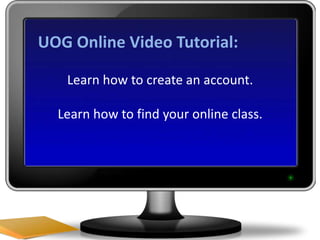
Getting started
- 1. UOG Online Video Tutorial: Learn how to create an account. Learn how to find your online class.
- 2. First, open your email service and log in. This will save you some time in the process. UOG Online works best with FIREFOX browser.
- 3. UOG Online works best with FIREFOX browser.
- 4. UOG Online works best with FIREFOX browser.
- 5. After you get into your email, open a new Tab or Window. Leave your email open. UOG Online works best with FIREFOX browser.
- 6. UOG Online works best with FIREFOX browser.
- 7. Go to www.uog.edu UOG Online works best with FIREFOX browser.
- 8. UOG Online works best with FIREFOX browser.
- 9. Scroll to the bottom of the web page to find the link to the UOG Online campus. UOG Online works best with FIREFOX browser.
- 10. UOG Online works best with FIREFOX browser.
- 11. Click on the link to enter the UOG Online Campus. UOG Online works best with FIREFOX browser.
- 12. UOG Online works best with FIREFOX browser.
- 13. Because you don’t have an account, yet, you will need to create one. You only need ONE account for all of your classes at UOG Online. UOG Online works best with FIREFOX browser.
- 14. Because you don’t have an account, yet, you will need to create one. You only need ONE account for all of your classes at UOG Online. UOG Online works best with FIREFOX browser. Never make more than One account!
- 15. UOG Online works best with FIREFOX browser. Never make more than One account!
- 16. Click on“Create new account”. UOG Online works best with FIREFOX browser. Never make more than One account!
- 17. UOG Online works best with FIREFOX browser. Never make more than One account!
- 18. You will need to fill in all the fields in this form. You can make up your own username and password. UOG Online works best with FIREFOX browser. Never make more than One account!
- 19. UOG Online works best with FIREFOX browser. Never make more than One account!
- 20. When you finish entering your information, click on“Create my new account”. UOG Online works best with FIREFOX browser. Never make more than One account!
- 21. UOG Online works best with FIREFOX browser. Never make more than One account!
- 22. DON’T PANIC! This screen full of code is not an error. Scroll to the bottom of the screen. UOG Online works best with FIREFOX browser. Never make more than One account!
- 23. UOG Online works best with FIREFOX browser. Never make more than One account!
- 24. UOG Online works best with FIREFOX browser. Never make more than One account!
- 25. UOG Online works best with FIREFOX browser. Never make more than One account!
- 26. You will see that this is actually just a notice that an email was sent to you. Check your email now. UOG Online works best with FIREFOX browser. Never make more than One account!
- 27. UOG Online works best with FIREFOX browser. Never make more than One account!
- 28. DO NOT CLICK on “Continue”. Instead, check your email. UOG Online works best with FIREFOX browser. Never make more than One account!
- 29. UOG Online works best with FIREFOX browser. Never make more than One account!
- 30. Open the new message from UOG Online. UOG Online works best with FIREFOX browser. Never make more than One account!
- 31. UOG Online works best with FIREFOX browser. Never make more than One account!
- 32. This is a confirmation email. You must click on the confirmation link to complete the process. UOG Online works best with FIREFOX browser. Never make more than One account!
- 33. UOG Online works best with FIREFOX browser. Never make more than One account!
- 34. Click on the confirmation link. UOG Online works best with FIREFOX browser. Never make more than One account!
- 35. UOG Online works best with FIREFOX browser. Never make more than One account!
- 36. CONGRATULATIONS! You now have a UOG Online account. UOG Online works best with FIREFOX browser. Never make more than One account!
- 37. UOG Online works best with FIREFOX browser. Never make more than One account!
- 38. Click on the “Courses” button now to look for your class. UOG Online works best with FIREFOX browser. Never make more than One account!
- 39. UOG Online works best with FIREFOX browser. Never make more than One account!
- 40. UOG Online classes are organized by the College and Unit that they belong to. If you don’t know where to start, scroll to the bottom of the list. UOG Online works best with FIREFOX browser. Never make more than One account!
- 41. UOG Online works best with FIREFOX browser. Never make more than One account!
- 42. In this box, type in the Course Number and press “Go”. UOG Online works best with FIREFOX browser. Never make more than One account!
- 43. In this box, type in the Course Number and press “Go”. Search by course numbers. UOG Online works best with FIREFOX browser. Never make more than One account!
- 44. Search by course numbers. UOG Online works best with FIREFOX browser. Never make more than One account!
- 45. To enter your class, click on the course name. Search by course numbers. UOG Online works best with FIREFOX browser. Never make more than One account!
- 46. Search by course numbers. UOG Online works best with FIREFOX browser. Never make more than One account!
- 47. Most classes require you to enter an “enrollment key”. This is a password the Instructor will give you so you can get into the class. Search by course numbers. UOG Online works best with FIREFOX browser. Never make more than One account!
- 48. Search by course numbers. UOG Online works best with FIREFOX browser. Never make more than One account!
- 49. Type in the enrollment key here. Then, click on “Enroll me in this course”. Search by course numbers. UOG Online works best with FIREFOX browser. Never make more than One account!
- 50. What do you do if you forgot your enrollment key or your Instructor didn’t give you one? Search by course numbers. UOG Online works best with FIREFOX browser. Never make more than One account!
- 51. Search by course numbers. UOG Online works best with FIREFOX browser. Never make more than One account!
- 52. Click on the Instructor’s name to see their contact information. Ask the Instructor for the key. Search by course numbers. UOG Online works best with FIREFOX browser. Never make more than One account!
- 53. Click on the Instructor’s name to see their contact information. Ask the Instructor for the key. Search by course numbers. UOG Online works best with FIREFOX browser. Never make more than One account! Ask teacher for the key.
- 54. If you ever experience any problems with UOG Online, please contact the UOG Moodle Help Team Phone: (671) 735-2620 Email: moodlehelp@uguam.uog.edu Search by course numbers. UOG Online works best with FIREFOX browser. Never make more than One account! Ask teacher for the key.