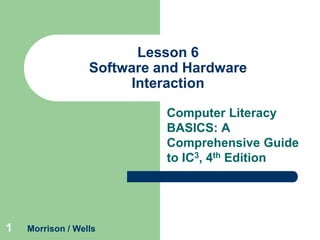
Lesson 06
- 1. Lesson 6 Software and Hardware Interaction Computer Literacy BASICS: A Comprehensive Guide to IC3, 4th Edition 1 Morrison / Wells
- 2. Objectives Lesson 6 2 Understand how hardware and software interact. Explain how a software program works. Track software development. Compare application software and system software. Identify options for software distribution. Morrison / Wells CLB: A Comp Guide to IC3 4E
- 3. Vocabulary Lesson 6 3 algorithm application software beta testing bundleware flowchart inputting network license Morrison / Wells operating system patch service pack single-user license software Software as a Service (SaaS) CLB: A Comp Guide to IC3 4E
- 4. Vocabulary (continued) Lesson 6 4 software development software license software piracy Morrison / Wells system software update upgrade Web application CLB: A Comp Guide to IC3 4E
- 5. Understanding How Hardware and Software Interact Inputting is the process of using an input device to enter data. Lesson 6 5 Morrison / Wells CLB: A Comp Guide to IC3 4E
- 6. Understanding How Hardware and Software Interact (continued) Lesson 6 6 The Role of Software: Software (or a program) is programming code written to provide instructions to the hardware so it can perform tasks. Hardware and software interact as a computer processes data. Morrison / Wells CLB: A Comp Guide to IC3 4E
- 7. How a Software Program Works Lesson 6 7 An algorithm is a set of clearly defined, logical steps that solve a problem. When a programmer writes software instructions for a computer, every step must give explicit instructions. A specialized computer program translates the programming language to machine language that the computer can understand. Morrison / Wells CLB: A Comp Guide to IC3 4E
- 8. Tracking Software Development Software development is a multistep process that usually begins when someone recognizes a need to perform a task more effectively using a computer. Lesson 6 8 Morrison / Wells CLB: A Comp Guide to IC3 4E
- 9. Tracking Software Development (continued) Lesson 6 9 A flowchart shows different paths the program will take depending on what data is inputted. Morrison / Wells CLB: A Comp Guide to IC3 4E
- 10. Tracking Software Development (continued) Lesson 6 10 Beta testing is a process that releases commercial software in development to a cross-section of typical users who evaluate the program and report any problems, or “bugs,” in the software before it is released to the public. Morrison / Wells CLB: A Comp Guide to IC3 4E
- 11. Comparing Application Software and System Software Lesson 6 11 There are two basic types of computer software: application software and system software. Application software helps you perform a specific task. System software refers to the operating system and all utility programs that manage computer resources. Morrison / Wells CLB: A Comp Guide to IC3 4E
- 12. Comparing Application Software and System Software (continued) Lesson 6 Application Software: Common application programs are word processors, database systems, presentation programs, spreadsheet programs, and graphic design programs. Others are: – – – 12 Education, home, and personal software Multimedia software Workgroup computing software Morrison / Wells CLB: A Comp Guide to IC3 4E
- 13. Comparing Application Software and System Software (continued) Lesson 6 Using Application Software: You can customize options, such as modifying the Quick Access toolbar. 13 Morrison / Wells CLB: A Comp Guide to IC3 4E
- 14. Comparing Application Software and System Software (continued) Lesson 6 14 System Software: System software is a group of programs that coordinate and control the resources and operations of a computer system. Operating Systems: Operating systems provide an interface between the user or application and the computer hardware. Morrison / Wells CLB: A Comp Guide to IC3 4E
- 15. Comparing Application Software and System Software (continued) Lesson 6 Utilities and Language Translators: Utilities are programs that help to maintain computer hardware or other software, and usually perform a single task. 15 Morrison / Wells CLB: A Comp Guide to IC3 4E
- 16. Identifying Options for Software Distribution Lesson 6 16 Software Licensing: A software license gives you permission to use the program. A single-user license gives you the right to install the software on a single computer. A network license gives an organization the right to install a program on a server that can be accessed by a specific number of computers. Morrison / Wells CLB: A Comp Guide to IC3 4E
- 17. Identifying Options for Software Distribution (continued) Updating and Upgrading Software: Users who purchased the original version of the software can download a fix for the problem. Lesson 6 – 17 – – A software patch is applied over software that you already have installed. An update is a collection of files for revising released software to fix bugs or provide enhancements. A service pack is a collection of updates, fixes, or enhancements to a software program delivered as a single file. Morrison / Wells CLB: A Comp Guide to IC3 4E
- 18. Identifying Options for Software Distribution (continued) Lesson 6 18 Updating and Upgrading Software (continued): Upgrades are revised versions of a software program and require the purchase of a newer version of the software. Web applications have no installation requirements, can be used on all operating systems, and are accessed through a Web browser over a network such as an intranet or the Internet. Morrison / Wells CLB: A Comp Guide to IC3 4E
- 19. Identifying Options for Software Distribution (continued) Alternative Methods of Software Distribution: – – – Lesson 6 – 19 Open source Freeware Shareware Bundleware Software piracy is the unauthorized copying of software. Morrison / Wells CLB: A Comp Guide to IC3 4E
- 20. Lesson 6 Summary 20 In this lesson, you learned: Hardware refers to anything you can touch, including objects such as the keyboard, mouse, monitor, printer, chips, disk drives, and CD/DVD recorders. Inputting refers to using an input device to enter data. Software is programming code written to provide instructions to the hardware so that you can perform specific tasks. Using input devices, you interact with the software by typing commands, selecting an option from a menu, or clicking a button, for example. Morrison / Wells CLB: A Comp Guide to IC3 4E
- 21. Summary (continued) Lesson 6 21 Hardware and software interact as a computer processes data. A computer processes data by applying rules called algorithms, which are sets of clearly defined, logical steps that solve a problem. Morrison / Wells CLB: A Comp Guide to IC3 4E
- 22. Summary (continued) Lesson 6 22 Software development usually begins when someone recognizes a need to perform a task more effectively using a computer. The programmer breaks down the task into an algorithm that covers all the actions needed to perform the task. The programmer often works out the logic for the steps in the algorithm by using a flowchart that shows different paths the program will take depending on what data is inputted. Morrison / Wells CLB: A Comp Guide to IC3 4E
- 23. Summary (continued) Lesson 6 23 The programmer writes the steps in a computer programming language or code that uses a formal set of terms and syntax, or rules for how the words are used together. The computer translates the code into language it can understand, and uses the translated commands to execute the program. Software development also requires quality control, which involves running systematic tests, debugging (finding and correcting errors in the code), and beta testing. Morrison / Wells CLB: A Comp Guide to IC3 4E
- 24. Summary (continued) Lesson 6 24 The two types of software are application software and system software. Application software helps you perform a specific task. System software refers to the operating system and all utility programs that manage computer resources. Operating systems provide an interface between the user or application and the computer hardware. When you purchase software, you are purchasing a license that gives you permission to use the program. A single-user license gives you the right to install the software on a single computer. Organizations using networks can purchase network licenses. Morrison / Wells CLB: A Comp Guide to IC3 4E
