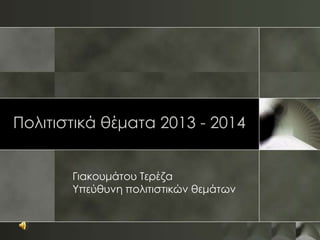
Πολιτιστικά θέματα 2013-14
- 1. Πολιτιστικά θέματα 2013 - 2014 Γιακουμάτου Τερέζα Υπεύθυνη πολιτιστικών θεμάτων
- 2. Δεν μας έφταναν όσα τραβάμε…
- 3. Τα πολιτιστικά μας έλειπαν
- 7. Στόχοι
- 8. Στόχοι Η ανάπτυξη του πολιτισμικού κεφαλαίου κάθε μαθητή
- 9. Στόχοι o Η ανάπτυξη του πολιτισμικού κεφαλαίου κάθε μαθητή
- 10. Στόχοι Η ενεργοποίηση της πολλαπλής νοημοσύνης
- 12. Στόχοι Ο μαθητής στο κέντρο
- 13. Θεματολογία Ελεύθερη επιλογή του θέματος
- 14. Μέθοδοι o Μέθοδος project o Έρευνα πεδίου o Παιχνίδια ρόλων o Έρευνα δράσης
- 15. ΜΕΘΟΔΟ PROJECT ΧΕΔΙΑΜΟ ΠΡΟΔΙΟΡΙΜΟ ΚΟΠΩΝ / ΚΕΝΣΡΙΚΩΝ ΕΡΩΣΗΜΑΣΩΝ ΑΝΑΘΕΗ ΕΡΓΑΙΩΝ ΔΙΕΞΑΓΩΓΗ ΠΡΑΚΣΙΚΕ ΕΡΓΑΙΕ -ΤΛΛΟΓΗ ΔΕΔΟΜΕΝΩΝ -ΤΝΕΝΣΕΤΞΕΙ ΒΙΒΛΙΟΓΡΑΦΙΚΗ ΕΠΙΚΟΠΗΗ Α Ν Α ΛΤ Η ΓΕΝΙΚΗ ΤΖΗΣΗΗ ΔΙΕΤΚΡΙΝΙΕΙ ΤΝΔΤΑΜΟ ΤΝΕΝΩΗ
- 16. Παιχνίδια ρόλων
- 17. Έρευνα πεδίου
- 18. Έρευνα δράσης
- 20. Ο μαθητής μας θα… o Δημιουργεί o χεδιάζει o Επινοεί o Ορίζει τον κόσμο… o με εντελώς διαφορετικό τρόπο
- 21. 2013-2014 Έτος ενεργού πολίτη Ενεργός πολίτης o Ενημερώνεται για τα κοινά o Προστατεύει το περιβάλλον o Διεκδικεί τα δικαιώματά του στο δημόσιο χώρο o έβεται τη διαφορετικότητα o Ενεργεί
- 22. Ενημερώνεται για τα κοινά
- 23. Προτάσεις o Πρόγραμμα Δημοκρατία και εκπαίδευση o Παιδαγωγικά εργαστήρια για τη διερεύνηση θεμάτων δημοκρατικών αρχών και αξιών
- 24. Θέματα διερεύνησης o Σι είναι οι νόμοι και ποια σημασία έχουν για την οργάνωση της κοινωνίας μας; o Πώς επηρεάζουν την καθημερινή μας ζωή; o Πότε οι νόμοι είναι σωστοί και δίκαιοι; o Σι σημαίνει κανόνας; o Γιατί χρειάζονται κανόνες στην καθημερινή μας ζωή;
- 28. Ενεργεί
- 30. Πολλά χέρια είναι απλωμένα στις μέρες μας
- 31. Στηρίζει τον διπλανό του
- 32. Δεν αποστρέφει το βλέμμα
- 33. Δίνει κουράγιο
- 34. Συντηρεί την ιστορία του
- 36. Ζωντανή βιβλιοθήκη Η Ζωντανή βιβλιοθήκη δεν διαθέτει χάρτινα βιβλία, αλλά ανθρώπους με διάθεση να μοιραστούν τις ιστορίες τους και τις εμπειρίες τους, με στόχο να καταπολεμήσουν τις προκαταλήψεις και να ενισχύσουν την προώθηση της ποικιλομορφίας.
- 37. Educartoon
- 38. Θεματικά δίκτυα o χολικά ιστολόγια o Υιλαναγνωσίας
- 39. Τι να προσέξουμε o Να αξιοποιήσουμε το παραγόμενο πολιτισμικό υλικό (Προδιαγραφές ψηφιακού υλικού) o Να στηρίξουμε μέσα από τις δράσεις μας την τοπική κοινότητα o Να ασκήσουμε τους μαθητές στη μεθοδολογία έρευνας
- 40. Αειφορία και πολιτισμός o Δημιουργία ανανεώσιμων δομών o χολική ιστοσελίδα 1.Τπηρεσίες ΠΔ 2.Έντυπο γονικής συγκατάθεσης 3.Τπηρεσίες βίντεο http://vod.sch.gr/
- 41. Τι να αποφύγουμε
- 42. Εμπλουτισμός Wikipedia o εργαλείο αναφοράς o ήμερα η Ελληνική Wikipedia έχει: 56.000 λήμματα, 650 ενεργούς χρήστες και 18 διαχειριστές τόχος: τα 120.000 λήμματα
- 44. Eγκύκλιος 163790 /Γ7/31-10-2013 ΘΕΜΑ: ΦΕΔΙΑΜΟ ΚΑΙ ΤΛΟΠΟΙΗΗ ΠΡΟΓΡΑΜΜΑΣΩΝ ΦΟΛΙΚΩΝ ΔΡΑΣΗΡΙΟΣΗΣΩΝ (Αγωγής ταδιοδρομίας, Αγωγής Τγείας, Περιβαλλοντικής Εκπαίδευσης, Πολιτιστικών Θεμάτων) ΓΙΑ ΣΟ ΦΟΛΙΚΟ ΕΣΟ 2013-2014
- 45. Σημαντικά σημεία της εγκυκλίου Οι εθελοντικές μαθητικές ομάδες συγκροτούνται: 1. από κανονικό σχολικό τμήμα 2. από ομάδα ενδιαφέροντος μαθητών /τριών διαφορετικών τμημάτων ή τάξεων 3. από μαθητές του σχολείου σε συνεργασία με μαθητές άλλου σχολείου.
- 46. Βήματα 1. Επιλογή θέματος 2. χεδιασμός προγράμματος 3. υμπλήρωση εντύπου υποβολής 4. Έγκριση από Διευθυντή & σύλλογο διδασκόντων 5. Τποβολή στη Δ/νση +πρακτικό + κατάσταση ονομάτων μαθητών
- 47. Βήματα -2 6. Τποβολή στη Δ/νση τελικού προϊόντος εμπρόθεσμα 7. υμμετοχή στην εκδήλωση παρουσίασης
- 48. Σημαντικά σημεία o Δεν προβλέπεται κάλυψη δαπανών o Διάρκεια: τουλάχιστον 5 μήνες o Διατίθεται δίωρο (συγκεκριμένο – πρακτικό) o Σο δίωρο μπορεί να σπάει 1+1
- 49. Σημαντικά σημεία o Πόσα προγράμματα; 1 ως συντονιστής 1 ως συμμετέχων o 1-2 προγράμματα / εκπαιδευτικό o 2 ώρες συμπλήρωσης ανώτατο όριο (1+1) o Τποστηρίζεται από 1-3 εκπαιδευτικούς (συμμετέχοντες)
- 50. Υποχρεώσεις συντονιστή o Παρουσιολόγιο μαθητών: Δεν προβλέπεται αλλά συνιστάται να τηρείται o Ημερολόγιο συναντήσεων o Απόδοση προγράμματος
- 51. Συνεργασίες Για συνεργασία με φορείς /φυσικά πρόσωπα εντός σχολείου απαιτείται Α) η συναίνεση του διευθυντή σχολείου Β) η συναίνεση του υπεύθυνου Γ) η έγκριση της ΕΠΕΔ
- 52. Προθεσμίες o 29 Νοεμβρίου: υποβολή o 6 Δεκεμβρίου: έγκριση
- 53. Ta δίκτυα μας ενώνουν o http://politistika-d-ath.sch.gr o tomeaspol@sch.gr o Live: 210 93.10.767
- 55. Μαζί μπορούμε…
- 56. Ευχαριστώ για την προσοχή σας
- 57. Απορίες;
Notas do Editor
- Animated horizontal organization chart(Advanced)Tip: The instructions below describe how to reproduce the exact organization chart and animation effects in the example above. In the animation procedures, the number of animation effects that require modification in the Animation Pane will vary if the chart contains a different number of managers and employees.To reproduce the background effects on this slide, do the following:On the Home tab, in the Slides group, click Layout, and then clickBlank. On the Design tab, in the Background group, click BackgroundStyles, and then click Style 8 (second row, fourth option from the left). (Note: If this action is taken in a PowerPoint presentation containing more than one slide, the background style will be applied to all of the slides.)To insert and arrange the SmartArt effects on this slide, do the following:On the Insert tab, in the Illustrations group, click SmartArt. In the Choose a SmartArt Graphic dialog box, in the left pane, click Hierarchy. In the Hierarchy pane, click Horizontal Labeled Hierarchy, and then click OK to insert the graphic into the slide.Select the graphic, and then click one of the arrows on the left border. In the Type your text here dialog box, next to the first first-level bullet, enter DIRECTOR (or the name of the director). Next to the bullets for the second-level rectangles, enter MANAGER 1 and MANAGER 2 (or the names of the managers). Also in the Typeyourtext here dialog box, do the following:In the second first-level bullet, enter LEVEL 1.In the third first-level bullet, enter LEVEL 2.In the fourth first-level bullet, enter LEVEL 3.On the slide, do the following to add employee rectangles:Right-click the MANAGER 1 rectangle, point to Add Shape, and then click Add Shape Below. Right-click the MANAGER 2 rectangle, point to Add Shape, and then click Add Shape Below.Select the graphic, and then click one of the arrows on the left border. In the Type your text here dialog box, next to each of the five third-level bullets, enter EMPLOYEE (or the names of the employees).Select the graphic. Under SmartArt Tools, on the Format tab, click Size, and then do the following:In the Height box, enter6.82”.In the Width box, enter 9.3”. Under SmartArt Tools, on the Format tab, click Arrange, click Align, and then do the following:Click Align to Slide.Click Align Bottom. Click Align Center. Press and hold SHIFT, and then select all of the rectangles in the graphic. Under SmartArtTools, on the Format tab, in the Shapes group, click ChangeShape, and then under Rectangles click SnipDiagonalCornerRectangle (fifth option from the left).Press and hold SHIFT, and then select all three large level rectangles in the graphic. On the LEVEL 1 rectangle, on the middle of the left edge, drag the blue square adjustment handle slightly to the left to increase the width of all three rectangles. Press and hold SHIFT, and then select all of the director, manager, and employee rectangles. On the director rectangle, on the middle of the left edge, drag the blue square adjustment handle slightly to the left to increase the width of all the selected rectangles. If you would like to modify the number of directors, managers, and employees in the chart to match the structure of your organization, do one or more of the following: To add a rectangle within a particular level, right-click one of the rectangles in that level, point to Add Shape, and then click Add Shape After or Add Shape Before. To add a rectangle above another rectangle, right-click the lower-level rectangle, point to Add Shape, and then click Add Shape Above. To add a rectangle below another rectangle, right-click the higher-level rectangle, point to Add Shape, and then click Add Shape Below. To delete a rectangle, select the rectangle and then press DELETE.To add text to new rectangles, select the graphic, and then click one of the arrows on the left border. In the Type your text here dialog box, enter text. To reproduce the LEVEL 1 rectangle effects on this slide, do the following:On the slide, select the LEVEL 1 rectangle. On the Home tab, in the Font group, enter 24 in the Font Size box, click Character Spacing and then click Loose, and then click the arrow next to Font Color and click Blue, Accent 1, Lighter 40% (fourth row, fifth option from the left).On the Home tab, in the bottom right corner of the Drawing group, click the FormatShape dialog box launcher. In the FormatShape dialog box, click Fill in the left pane, select Gradient fill in the Fill pane, and then do the following:In the Type list, select Linear.Click the button next to Direction, and then click LinearDown (first row, second option from the left).Under Gradient stops, click Add gradient stop or Remove gradient stop until two stops appear in the slider.Also under Gradient stops, customize the gradient stops as follows:Select the first stop in the slider, and then do the following:In the Position box, enter 0%.Click the button next to Color, and then under Theme Colors click Black, Background 1 (first row, first option from the left). Select the last stop in the slider, and then do the following: In the Position box, enter 100%.Click the button next to Color, and then under Theme Colors clickBlack, Background 1(first row, first option from the left).In the Transparency box, enter 100%.Also in the FormatShape dialog box, click LineColor in the left pane, select Gradient line in the LineColor pane, and then do the following:In the Type list, select Linear.Click the button next to Direction, and then click LinearDown (first row, second option from the left).Under Gradient stops, click Add gradient stop or Remove gradient stop until two stops appear in the slider. Also under Gradient stops, customize the gradient stops as follows:Select the first stop in the slider, and then do the following:In the Position box, enter 0%.Click the button next to Color, and then under Theme Colors click Blue, Accent 1, Lighter 40% (fourth row, fifth option from the left). Select the last stop in the slider, and then do the following: In the Position box, enter 100%.Click the button next to Color, and then under Theme Colors clickBlack, Background 1 (first row, first option from the left). In the Transparency box, enter 100%.Also in the FormatShape dialog box, click LineStyle in the left pane. In the LineStyle pane, in the Width box, enter 1.5pt.Also in the FormatShape dialog box, click TextBox in the left pane, and then do the following in the TextBox pane:Under Textlayout, in the Verticalalignment list, select Top. Under Internalmargin, in the Left box, enter 0.19”.Under Internalmargin, in the Top box, enter 0.4”.Under Internalmargin, in the Right box, enter 0.19”.Under Internalmargin, in the Bottom box, enter 0.19”.To reproduce the LEVEL 2 rectangle effects on this slide, do the following:On the slide, select the LEVEL 2 rectangle. On the Home tab, in the Font group, enter 24 in the Font Size box, click Character Spacing and then click Loose, and then click the arrow next to Font Color and click Purple, Accent 4, Lighter 40% (fourth row, eighth option from the left).On the Home tab, in the bottom right corner of the Drawing group, click the FormatShape dialog box launcher. In the FormatShape dialog box, click Fill in the left pane, select Gradient fill in the Fill pane, and then do the following:In the Type list, select Linear.Click the button next to Direction, and then click LinearDown (first row, second option from the left).Under Gradient stops, click Add gradient stop or Remove gradient stop until two stops appear in the slider.Also under Gradient stops, customize the gradient stops as follows:Select the first stop in the slider, and then do the following:In the Position box, enter 0%.Click the button next to Color, and then under Theme Colors click Black, Background 1 (first row, first option from the left). Select the last stop in the slider, and then do the following: In the Position box, enter 100%.Click the button next to Color, and then under Theme Colors clickBlack, Background 1(first row, first option from the left).In the Transparency box, enter 100%.Also in the FormatShape dialog box, click LineColor in the left pane, select Gradient line in the LineColor pane, and then do the following:In the Type list, select Linear.Click the button next to Direction, and then click LinearDown (first row, second option from the left).Under Gradient stops, click Add gradient stop or Remove gradient stop until two stops appear in the slider.Also under Gradient stops, customize the gradient stops as follows:Select the first stop in the slider, and then do the following:In the Position box, enter 0%.Click the button next to Color, and then under Theme Colors click Purple, Accent 4, Lighter 40% (fourth row, eighth option from the left). Select the last stop in the slider, and then do the following: In the Position box, enter 100%.Click the button next to Color, and then under Theme Colors clickBlack, Background 1 (first row, first option from the left). In the Transparency box, enter 100%.Also in the FormatShape dialog box, click LineStyle in the left pane. In the LineStyle pane, in the Width box, enter 1.5pt.Also in the FormatShape dialog box, click TextBox in the left pane, and then do the following in the TextBox pane:Under Textlayout, in the Verticalalignment list, select Top. Under Internalmargin, in the Left box, enter 0.19”.Under Internalmargin, in the Top box, enter 0.4”.Under Internalmargin, in the Right box, enter 0.19”.Under Internalmargin, in the Bottom box, enter 0.19”.To reproduce the LEVEL 3 rectangle effects on this slide, do the following:On the slide, select the LEVEL 3 rectangle. On the Home tab, in the Font group, enter 24 in the Font Size box, click Character Spacing and then click Loose, and then click the arrow next to Font Color and click Olive Green, Accent 3, Lighter 40% (fourth row, seventh option from the left).On the Home tab, in the Drawing group, click the FormatShape dialog box Launcher. In the FormatShape dialog box, click Fill in the left pane, select Gradient fill in the Fill pane, and then do the following:In the Type list select Linear.Click the button next to Direction, and then clickLinearDown (first row, second option from the left).Under Gradient stops, click Add gradient stop or Remove gradient stop until two stops appear in the slider.Also under Gradient stops, customize the gradient stops as follows:Select the first stop in the slider, and then do the following:In the Position box, enter 0%.Click the button next to Color, and then under Theme Colors click Black, Background 1 (first row, first option from the left). Select the last stop in the slider, and then do the following: In the Positionbox, enter 100%.Click the button next to Color, and then under Theme Colors clickBlack, Background 1(first row, first option from the left).In the Transparency box, enter 100%.Also in the FormatShape dialog box, click LineColor in the left pane, select Gradient line in the LineColor pane, and then do the following:In the Type list, select Linear.Click the button next to Direction, and then click LinearDown (first row, second option from the left).Under Gradient stops, click Add gradient stop or Remove gradient stop until two stops appear in the slider. Also under Gradient stops, customize the gradient stops as follows:Select the first stop in the slider, and then do the following:In the Position box, enter 0%.Click the button next to Color, and then under Theme Colors click Olive Green, Accent 3, Lighter 40% (fourth row, seventh option from the left). Select the last stop in the slider, and then do the following: In the Position box, enter 100%.Click the button next to Color, and then under Theme Colors clickBlack, Background 1 (first row, first option from the left). In the Transparency box, enter 100%.Also in the FormatShape dialog box, click LineStyle in the left pane. In the LineStyle pane, in the Width box, enter 1.5pt.Also in the FormatShape dialog box, click TextBox in the left pane, and then do the following in the TextBox pane:Under Textlayout, in the Verticalalignment list, select Top. Under Internalmargin, in the Left box, enter 0.19”.Under Internalmargin, in the Top box, enter 0.4”.Under Internalmargin, in the Right box, enter 0.19”.Under Internalmargin, in the Bottom box, enter 0.19”.To reproduce the director rectangle effects on this slide, do the following:On the slide, select the director rectangle. Press the RIGHT ARROW key as needed to move the rectangle slightly off the right edge of the LEVEL 1 rectangle.On the Home tab, in the Font group, enter 22 in the FontSize box, and then click TextShadow. On the Home tab, in the bottom right corner of the Drawing group, click the FormatShape dialog box launcher. In the FormatShape dialog box, in the left pane, click Fill, select Gradient fill in the Fill pane, and then do the following:In the Type list, select Linear.Click the button next to Direction, and then click LinearDown (first row, second option from the left).Under Gradient stops, click Add gradient stop or Remove gradient stop until two stops appear in the slider. Also under Gradient stops, customize the gradient stops as follows:Select the first stop in the slider, and then do the following:In the Position box, enter 0%.Click the button next to Color, and then under Theme Colors click Blue, Accent 1, Lighter 40% (fourth row, fifth option from the left). Select the last stop in the slider, and then do the following: In the Position box, enter 100%.Click the button next to Color, and then under Theme Colors clickBlue , Accent 1, Darker 25% (fifth row, fifth option from the left). Also in the FormatShape dialog box, click LineColor in the left pane. In the LineColor pane, select Solidline, click the button next to Color, and then click Blue, Accent 1, Darker 25% (fifth row, fifth option from the left). Also in the FormatShape dialog box, click LineStyle in the left pane. In the LineStyle pane, in the Width box, enter 1 pt.Also in the FormatShape dialog box, click Shadow in the left pane. In the Shadow pane, click the button next to Presets, and then under Outer click OffsetCenter (second row, second option from the left).To reproduce the manager rectangle effects on this slide, do the following:Press and hold SHIFT, and then select the manager rectangles. Press the RIGHT ARROW key as needed to move the manager rectangles slightly off the right edge of the LEVEL 2 rectangle.On the Home tab, in the Font group, enter 22 pt in the FontSize box, and then click TextShadow. On the Home tab, in the bottom right corner of the Drawing group, click the FormatShape dialog box launcher. In the FormatShape dialog box, in the left pane, click Fill, select Gradient fill in the Fill pane, and then do the following:In the Type list, select Linear.Click the button next to Direction, and then click LinearDown (first row, second option from the left).Under Gradient stops, click Add gradient stop or Remove gradient stop until two stops appear in the slider. Also under Gradient stops, customize the gradient stops as follows:Select the first stop in the slider, and then do the following:In the Position box, enter 0%.Click the button next to Color, and then under Theme Colors click Purple, Accent 4, Lighter 40% (fourth row, eighth option from the left). Select the last stop in the slider, and then do the following: In the Positionbox, enter 100%.Click the button next to Color, and then under Theme Colors clickPurple , Accent 4, Darker 25% (fifth row, eighth option from the left). Also in the FormatShape dialog box, click LineColor in the left pane. In the LineColor pane, select Solidline, click the button next to Color, and then clickPurple, Accent 4, Darker 25% (fifth row, eighth option from the left).Also in the FormatShape dialog box, click LineStyle in the left pane. In the LineStyle pane, in the Width box, enter 1 pt. Also in the FormatShape dialog box, click Shadow in the left pane. In the Shadow pane, click the button next to Presets , and then under Outer click OffsetCenter (second row, second option from the left). To reproduce the employee rectangle effects on this slide, do the following:Press and hold SHIFT, and then select the employee rectangles. Press the RIGHT ARROW key as needed to move the employee rectangles slightly off the right edge of the LEVEL 3 rectangle.On the Home tab, in the Font group, enter 22 pt in the FontSize box, and then click TextShadow. On the Home tab, in the bottom right corner of the Drawing group, click the FormatShape dialog box launcher. In the FormatShape dialog box, in the left pane, click Fill, select Gradient fill in the Fill pane, and then do the following:In the Type list, select Linear.Click the button next to Direction, and then click LinearDown (first row, second option from the left).Under Gradient stops, click Add gradient stop or Remove gradient stop until two stops appear in the slider. Also under Gradient stops, customize the gradient stops as follows:Select the first stop in the slider, and then do the following:In the Positionbox, enter 0%.Click the button next to Color, and then under Theme Colors click Olive Green, Accent 3, Lighter 40% (fourth row, seventh option from the left). Select the last stop in the slider, and then do the following: In the Position box, enter 100%.Click the button next to Color, and then under Theme Colors clickOlive Green, Accent 3, Darker 25% (fifth row, seventh option from the left). Also in the FormatShape dialog box, click LineColor in the left pane. In the LineColor pane, select Solidline, click the button next to Color, and then clickPurple, Accent 4, Darker 25% (fifth row, eighth option from the left).Also in the FormatShape dialog box, click LineStyle in the left pane. In the LineStyle pane, in the Width box, enter 1 pt. Also in the FormatShape dialog box, click Shadow in the left pane. In the Shadow pane, click the button next to Presets , and then under Outer click OffsetCenter (second row, second option from the left). To reproduce the line effects on this slide, do the following:Press and hold SHIFT, and then select all of the connecting lines. On the Home tab, in the bottom right corner of theDrawing group, click the FormatShape dialog box launcher. In the FormatShape dialog box, in the left pane, click LineColor, select Solid line in the LineColor pane, and then do the following:Click the button next to Color, and then clickWhite, Text 1 (first row, second option from the left).In the Transparency box, enter 80%. Also in the FormatShape dialog box, click LineStyle in the left pane. In the LineStyle pane, do the following:In the Width box, enter 2.5 pt.In the Dashtype list select RoundDot (second option from the top).To reproduce the animation effects for the rectangles on this slide, do the following:On the slide, select the graphic. On the Animations tab, in the Advanced Animation group, click Add Animation, and then under Entrance click Float In.Also on the Animations tab, in the Timing group, in the Duration box, enter 1.00 seconds.Also on the Animations tab, in the Animation group, click Effect Options, and then do the following:Click Float Down.Click Level One by One.Also on the Animations tab, in the Advanced Animation group, click Animation Pane.In the Animation Pane, click the double arrow under the animation effect to expand the contents of the list of effects.Also in the Animation Pane, press and hold CTRL, and then select the first four animationeffects (float down effects). On the Animations tab, in the Timing group, in the Start list, select With Previous.In the Animation Pane, select the first animation effect. On the Animations tab, on the Timing group, in the Delay box, enter 2.In the Animation Pane, select the second animation effect. On the Animations tab, in the Animation group, click More, and then click More Entrance Effects. In the ChangeEntranceEffect dialog box, under Moderate, click RiseUp, and then click OK.In the Animation Pane, select the third animation effect. On the Animations tab, in the Animation group, click More, and then click More Entrance Effects. In the ChangeEntranceEffect dialog box, under Moderate,click RiseUp, and then click OK.Also on the Animations tab, in the Timing group, in the Delay box, enter 0.5.In the Animation Pane, select the fourth animation effect. On the Animations tab, in the Animation group, click More, and then click More Entrance Effects. In the ChangeEntranceEffect dialog box, under Moderate, click RiseUp, and then click OK.Also on the Animations tab, in the Timing group, in the Delay box, enter 1. To reproduce the animation effects for the connecting lines on this slide, do the following:In the Animation Pane, press and hold CTRL, and then select the fifth and ninth animation effects (float down entrance effects). On the Animations tab, in the Animation group, click More, and then under Entrance click Wipe.Also on the Animations tab, in the Timing group, do the following:In the Start list, select On Click.In the Duration box, enter 1.00 second.Also on the Animation tab, in the Animation group, click Effect Options, and then click From Left.In the Animations Pane, press and hold CTRL, and then select the seventh and 11th animation effects (float down entrance effects). On the Animations tab, in the Animation group, click More, and then under Entrance click Wipe. Also on the Animations tab, in the Timing group, do the following:In the Start list, select With Previous.In the Duration box, enter 1.00 second.In the Delay box, enter 0.5.Also on the Animations tab, in the Animation group, click Effect Options, and then click From Left.In the AnimationPane, select the eighth animation effect (float down entrance effect). On the Animations tab, in the Timing group, in the Delay box, enter 0.5.In the AnimationsPane, press and hold CTRL, and then select the 13th, 15th, and 17th animation effects (float down entrance effects). On the Animations tab, in the Animation group, click More, and then under Entrance click Wipe.Also on the Animations tab, in the Timing group, do the following:In the Start list, select With Previous.In the Duration box, enter 1.00 second.In the Animation Pane, select the 13th animation effect (wipe entrance effect). On the Animations tab, in the Timing group, in the Delay box, enter 1.00 second.In the Animation Pane,select the 15th animation effect (wipe entrance effect). On the Animations tab, in the Timing group, in the Delay box, enter 1.5.In the Animation Pane, select the 17th animation effect (wipe entrance effect). On the Animations tab, in the Timing group, in the Delay box, enter 2.In the Animation Pane,press and hold CTRL, and then select the 12th, 14th, 16th, and 18th animation effects (float down entrance effects). On the Animations tab, in the Timing group, in the Start list, select With Previous.
