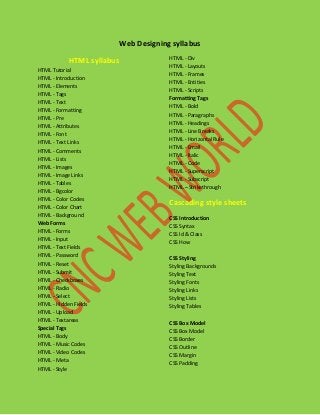
Web designing course, Web designing classes in pune, Web designing training in pune,Web designing training institute in pune.
- 1. Web Designing syllabus HTML syllabus HTML Tutorial HTML - Introduction HTML - Elements HTML - Tags HTML - Text HTML - Formatting HTML - Pre HTML - Attributes HTML - Font HTML - Text Links HTML - Comments HTML - Lists HTML - Images HTML - Image Links HTML - Tables HTML - Bgcolor HTML - Color Codes HTML - Color Chart HTML - Background Web Forms HTML - Forms HTML - Input HTML - Text Fields HTML - Password HTML - Reset HTML - Submit HTML - Checkboxes HTML - Radio HTML - Select HTML - Hidden Fields HTML - Upload HTML - Textareas Special Tags HTML - Body HTML - Music Codes HTML - Video Codes HTML - Meta HTML - Style HTML - Div HTML - Layouts HTML - Frames HTML - Entities HTML - Scripts Formatting Tags HTML - Bold HTML - Paragraphs HTML - Headings HTML - Line Breaks HTML - Horizontal Rule HTML - Email HTML - Italic HTML - Code HTML - Superscript HTML - Subscript HTML – Strikethrough Cascading style sheets CSS Introduction CSS Syntax CSS Id & Class CSS How CSS Styling Styling Backgrounds Styling Text Styling Fonts Styling Links Styling Lists Styling Tables CSS Box Model CSS Box Model CSS Border CSS Outline CSS Margin CSS Padding
- 2. CSS Advanced CSS Grouping/Nesting CSS Dimension CSS Display CSS Positioning CSS Floating CSS Align CSS Pseudo-class CSS Pseudo-element CSS Navigation Bar CSS Image Gallery CSS Image Opacity CSS Image Sprites CSS Media Types CSS Attribute Selectors JAVASCRIPT TRAINING INTRODUCTION What is JavaScript? PreRequirements Creating a JavaScript file Tools Required BASICS OF JAVASCRIPTS Structure of a JavaScript Code DataTypes, Variables & Operators Looping & Conditional Statements Functions TYPES & OBJECTS Arrays Numbers Strings Dates Objects DOM (DOCUMENT OBJECT MODEL) What is DOM? Element Nodes Getting Element Nodes Changing DOM Content Creating DOM Elements EVENTS & LISTNERS Events Overview Responding to Mouse Events Form Events Timers DEBUGGING JAVASCRIPTS Common Mistakes Using Firebug Debugging a page APPLICATION OF JAVASCRIPTS Smarter Forms UI Enhancements Countdown Resizing webpages JAVASCRPITS LIBRARIES Libraries Overview JQuery and more….
- 3. PHOTOSHOP TRAINING ADOBE BRIDGE CS5 Introduction Navigating Files & Folders Previewing & Collecting Sorting files Adding Metadata and Description Thumbnails & Star Ratings INTRODUCTION History of Photoshop Uses of Photoshop Different types of Images Understanding Print and Digital graphics What is a Pixel? Image Formats WORKSPACE User Interface Workspaces Creating a new Workspace Important Panels Custom Shortcuts The Tools panel SELECTION TECHNIQUES Selection Tools Geometrical & Lasso Selections Automated Selections Using Modifier keys to enhance selections Refining a Selection Saving and Loading Selections WORKING WITH COLOR Color Profiles RGB vs. CMYK Foreground/Background Colors Color picker The eyedropper tool Different Color panels Paint bucket & the Gradient tool DRAWING & PAINTING The Brush tool Customizing the Brush tool Custom Brushes Using the Airbrush feature Opacity and Flow properties Using Blends while drawing LAYERS & STYLES Usefulness of layers Layers panel Creating new layer Understanding the stacking order Visibility and Locking of layers Layer masks Layer Effects Layer Blending modes Adding styles to objects Creating a custom style PHOTOGRAPHY ESSENTIALS Introduction to Adjustments Image Selection Techniques Masking Images Adjustment layers Lens Correction Resolution & image size Upsampling & Downsampling images Exporting high quality images VECTOR IMAGE CREATION IN PHOTOSHOP Using the Pen Tool Pen tool modifier keys
- 4. Paths panel Saving a Path Path Selection Modifying paths Creating Vector shapes Creating custom shapes FILTERS ESSENTIALS Blurring and Sharpening Distortion The Filter gallery Smart Filters Vanishing point TEXT ESSENTIAL Text layers Styling texts Character & Paragraph Adjustments Rasterizing Type Creating path outlines from texts Wrapping text ANIMATING & AUTOMATING Tweening Optimizing GIFs Simple animated slideshows Actions Panel Creating Droplets Image processor Web Gallery using Bridge CORELDRAW INTRODUCTION Raster & Vector Graphics The User Interface Customizing UI Creating a New Document Multipage Documents Layout Master Pages Mutiple Masters OBJECTS Creating Basic & Advanced shapes Using modifiers Shape tool Tables Selection and Transforming Objects Stacking & arranging Groups Symbols TEXT Paragraphs Paradocker Linking Columns Lists WTF Spelling & Dictionary COLORS, FILLS, & OUTLINES Color Palettes Fills & Outlines Eyedropper Tool Smart Fill LAYERS Advantages of using layers Properties Creating Layers Adding Objects to Layers
- 5. PREVIEWING THE DOCUMENT Different view modes Prevew mode View Manager BITMAPS & RASTER IMAGES Importing a bitmap Adding pixel based effects Crop and Straighten Converting a bitmap SHAPING & OBJECT Shaping Powerclip Envelope Corners EFFECTS & INTERACTIVE TOOL Fills and Blends Contour and Distortion Adding Shadow 3d effect Transparency & Mirroring Perspective Lens Effect Bevels ADOBE ILLUSTRATOR INTRODUCTION Vector images Uses of Illustrator Illustrator UI Color Profiles & settings Navigating through the Document Modifier keys Customizing Workspace CREATING A NEW DOCUMENT Artboards Saving a custom document profile Artboards options dialog box Managing Artboards The Artboard tool Arranging Artboards Setting Rulers and Guides CREATING & MANAGING OBJECTS Selection & Direct Selection tool Transforming and Rotating objects Magic Wand selection Lasso selection Layers panel Creating a tracing layer Line tools Smoothing lines Using the Pen tool Smooth and corner points Bezier curves and Spline curves Joining and Splitting paths Setting miter limit Converting points Reflect and Rotate Tools Draw behind and draw inside Creating Geometric shapes
- 6. Shape tools Aligning Objects Sub Layers Tilde key trick Transforming whole layers The Brush tool Blob tool Eraser tool Using the Shape builder tool Symmetrical design EDIT & TRANSFORM Assigning colors to fill and stroke Stroke Panel Cap, Join and Miter limit Swatches panel Creating custom swatches Eyedropper tool Copy and paste Groups Arranging Objects Isolation mode Multiple fills and strokes Arrowheads Width tool Pathfinder and Align panel Gradients Panel Adding a gradient fill Editing Gradients WORKING WITH TEXT Text tools Type on a path Styling Texts Placing and threading texts Paragraph indents and spacing Kerning and tracking Creating paragraph styles Glyphs Panel Grammar and Spell checking Dynamic effects and Open Type 3D types Drop shadows and Raster effects Warping text LIVE STRACE Converting pixels to vector Basic Trace Threshold, Min-area, and Max-colors Tracing options Expanding and ungrouping traced Artworks Editing traced paths Adding color Flash 1. Introduction 2. Interface 3. Basic Shapes 4. Beyond Basic Shapes 5. Layers and Timeline 6. External Images & Library Panel 7. Text and Fonts 8. Graphic Symbols 9. Frame Animations 10. Shape & Motion Tweens 11. Inverse Kinematics 12. Classic Tweens 13. Button Symbols 14. Movie Clips 15. Audio & Video 16. Action Script 17. Integration with Creative Suite application 18. Publishing Flash. And more...
- 7. Dreamweaver Dreamweaver has become one of the industry's leading Web site design editing and management tool. This course is designed for students who wish to evaluate the Macromedia Dreamweaver Web design tool or who would like to learn to use it. The emphasis is on learning to use Dreamweaver as a tool to create a Web site, rather than on learning the basic concepts of Web design and we move very quickly. However, all questions about basic Web design concepts will be answered. Dreamweaver Basics: The Dreamweaver Interface Setting Up a Site in Dreamweaver Creating Links Inserting Text Inserting Images FTP with Dreamweaver Cascading Style Sheets : Using Cascading Style Sheets to Style Your Page Formatting Text with CSS Embedding Style Sheets Attaching External Style Sheets Inserting Images Page Layout with CSS Tables and Multimedia : Inserting and Styling Tables Importing Table Data Styling Tables with CSS Sorting Data in Tables Inserting Flash, QuickTime and Windows Media Files Templates, Library Items and Forms : Using Library Items and Templates Using Snippets Creating Forms Making Your Forms Work With CGI Scripts Find and Replace Dreamweaver Extras: Working With the Spry Framework Spry Tabbed and Accordian Panels Running Site Reports Checking for Browser Compatibility CSS Advisor
- 8. What is CNCWEBWORLD’S IT Career Guidelines Approach? CNCWEBWORLD’S IT Career guidelines Vision to placed more than 90% students from each and every batches that’s why we did enormous market research for IT student and come with solution. Our Approach Communicate with the student Counseling Skill Test Feedback Analysis Training & Development Interview PreparationPlacement Market tested Approach
- 9. Why CNCWEBWORLD? 100% Practical Training. No fee for counseling. No Class room session. No fee for Interview preparation. No fee for communication skills training. No Time boundation for Practical session. No Black/White board session. No fee for Presentation skills. No fee for Resume preparation. One by one Training (1 faculty for 1 student). Real Time Training (Complete IT environment). 100 % job Assistance. Latest tutorial provided. Technologies update on weekly basis. Personal attention. Training on the basis of company’s requirement. Percentage of placement is more than 95%. Dedicated team for placement. Note: All topics are covered in extreme detail with practical examples for all. Theoretical Classes will be accompanied by practical sessions at our computer lab. Some of the topics may have been missed from the displayed syllabus above, which nonetheless will be covered during training session. We also Provide Training on C & C++,Java, Android, iPhone, Web Designing, Graphics Designing,Datastructure,asp.net,c#.net,VB.net ,HTML5,CSS3,XML,java Script and many more.. For more detail please contact us: Pune, Office CNC WEB WORLD Brahma Estate C/2, Office No 21 1st Floor, NIBM Kondhwa Near Jyoti Restaurant, Pune -411048 Tel No: 020 41207557 Mob: 9175371080/81 Email: info@cncwebworld.com Website: www.cncwebworld.com
