Laptops In the middle school
•Download as PPTX, PDF•
2 likes•785 views
Presentation for middle school teachers on technology integration and classroom management with laptops in class.
Report
Share
Report
Share
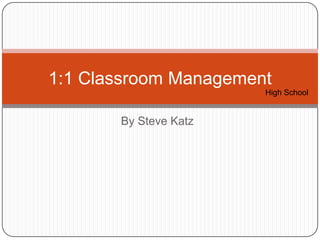
Recommended
Recommended
More Related Content
What's hot
What's hot (20)
Best Practices for the Effective Use of Technology in the Classroom - PETE&C ...

Best Practices for the Effective Use of Technology in the Classroom - PETE&C ...
Classrooms For The Future Presentation For Teachers

Classrooms For The Future Presentation For Teachers
Viewers also liked
Viewers also liked (6)
Similar to Laptops In the middle school
Similar to Laptops In the middle school (20)
Digital Tools for their English Levels 2017 Teachers Workshop

Digital Tools for their English Levels 2017 Teachers Workshop
Computer Assisted Language Learning - Using websites

Computer Assisted Language Learning - Using websites
More from Steve Katz
More from Steve Katz (20)
The Fish Bowl: Professional Development That Works

The Fish Bowl: Professional Development That Works
Professional Development at Korea International School

Professional Development at Korea International School
Recently uploaded
Making communications land - Are they received and understood as intended? webinar
Thursday 2 May 2024
A joint webinar created by the APM Enabling Change and APM People Interest Networks, this is the third of our three part series on Making Communications Land.
presented by
Ian Cribbes, Director, IMC&T Ltd
@cribbesheet
The link to the write up page and resources of this webinar:
https://www.apm.org.uk/news/making-communications-land-are-they-received-and-understood-as-intended-webinar/
Content description:
How do we ensure that what we have communicated was received and understood as we intended and how do we course correct if it has not.Making communications land - Are they received and understood as intended? we...

Making communications land - Are they received and understood as intended? we...Association for Project Management
Recently uploaded (20)
Vishram Singh - Textbook of Anatomy Upper Limb and Thorax.. Volume 1 (1).pdf

Vishram Singh - Textbook of Anatomy Upper Limb and Thorax.. Volume 1 (1).pdf
This PowerPoint helps students to consider the concept of infinity.

This PowerPoint helps students to consider the concept of infinity.
ICT role in 21st century education and it's challenges.

ICT role in 21st century education and it's challenges.
Micro-Scholarship, What it is, How can it help me.pdf

Micro-Scholarship, What it is, How can it help me.pdf
Unit-IV; Professional Sales Representative (PSR).pptx

Unit-IV; Professional Sales Representative (PSR).pptx
Making communications land - Are they received and understood as intended? we...

Making communications land - Are they received and understood as intended? we...
Kodo Millet PPT made by Ghanshyam bairwa college of Agriculture kumher bhara...

Kodo Millet PPT made by Ghanshyam bairwa college of Agriculture kumher bhara...
Python Notes for mca i year students osmania university.docx

Python Notes for mca i year students osmania university.docx
Laptops In the middle school
- 1. By Steve Katz Laptop Management & Technology Integration Middle School
- 2. My Experience in Education & Tech 19 years teaching Southern California & Costa Rica Masters in Computer-Based Education Taught in the masters program at Chapman University Technology Coordinator TOSA Professional Development Coordinator Educational Technologist Director of Educational Technology
- 4. Equipment We Already Have 5 digital video cameras (camcorders) 6 digital still cameras 2 document cameras 2 iPods 26 LCD projectors 3 Interactive whiteboards (StarBoards) 3 8-track tape players
- 5. Classroom Management What works now? On your index card please write one classroom management technique that you use in your classroom to keep students on task. (It does not have to involve technology.)
- 6. Lesson Design Remember: Technology is a tool Teaching isn’t about the tool Curriculum drives the technology “O2” – ubiquitous, necessary, invisible
- 7. Lesson Design Use backwards design Project-based learning Authentic assessments Students as producers of content Collaboration
- 8. Incorporate the Four C’s Communication – Prepare students to be effective communicators. Collaboration – Use online tools to discuss ideas, share research, peer edit, and collaborate. Creativity – Promote writing, artwork, videos, and combinations of them. Community – create a community of learners to deepen knowledge through interaction.
- 9. Examples
- 12. Understand If you have poor management now, laptops won’t change that. Adding laptops doesn’t mean more learning. Adding technology to a boring lesson does not necessarily make it interesting.
- 13. Before You Start Teaching Have clear expectations Plan well Use technology with a purpose Don’t add technology to the same old lesson Test your lesson on a student computer Use Edline for links, handouts, quizzes
- 14. Before You Start Teaching Think about what works for you Headphones? Music? Chat? Email? “Multitasking?” Rearrange your furniture? Consequences?
- 15. Practical Tips Laptops fully charged at 8:00 am RATS – read all the screen Be willing to help each other “45 your screen” If teacher closes lid, teacher opens it MBWA - management by walking around
- 16. Expectations for Students Let’s review them
- 18. “Using technology successfully in the classroom is a mindset not a skill set.” - Kim Cofino, International School Bangkok
- 19. Credits
Editor's Notes
- Show gdocs, wiki
